How to Use Modern Moon Illustration for Your Next Project
- Why Moon Illustration Is a Good Choice
- How and Where to Use Moon Illustration
- How to Draw a Crescent Moon in Adobe Illustrator
- Moon Designs and Themes for Inspiration
- Wrapping Up
When crafting a website, you want to make its design memorable, unique, and stylish. You want it to go in line with modern web design trends. Space-inspired and cosmic web design is one of the major trends on the web in 2019.
Many cosmic websites are already creating a unique experience for their users. Today, I suggest that you embrace the cosmic design trend with the hand-crafted Moon illustration.
Why Moon Illustration Is a Good Choice
The full moon is a trendy symbol of modern culture, often associated with minimalism and black and white aesthetics. You can often see moon illustration used for clothes printing, tattoo designs, accessories, etc. At the same time, if you look at Pinterest and do an image search for something like “crescent moon illustration,” “vintage moon illustration,” and “sun and moon illustration,” you’re bound to see hundreds of attractive moon graphics and designs.
Source: Google Trends
Look at Google Trends, and you’ll see that searches like “moon image” and “moon print” both peaked this September and are currently growing in popularity again.
So, full and crescent moon illustration is currently on the rise. Fortunately, you don’t have to run an astronomy blog to include this imagery on your website. There are many types of websites that will benefit from moon-inspired design. The full moon illustration would be a good match for your website in the following cases:
- You’re creating a website for web design, creative agency, or startup website. These niches benefit from minimalist, conceptual, and high-contrast designs. Your website will be more memorable and engaging with hi-res full moon illustration used for website elements or backgrounds.
- If your website is minimalist and is designed in a black and white theme (which is often the case), the crescent moon illustration will add conceptual depth to it and highlight the abundance of the negative space you have.
- If you create a modern space-themed website, moon illustration will be a nice element to incorporate. You can freely experiment with moon coloring and style to match it with the identity of your website. Combine sun and moon illustration with animated particle backgrounds for higher user engagement and better aftertaste.
- Of course, if your website has any relation to astrology, it’s very smart to use moon and stars illustration to modernize your website design with it.
Full moon illustration is magnetic thanks to its circular shape and transformability. You can choose the style and appearance of the moon that matches the style of your website and energizes it with its engaging power.
Source: Moonfarmer
Moreover, moon illustration doesn’t lose its attractive look on mobile devices. Moon imagery, when used smartly, creates an advanced and futuristic website interface, which turns browsing your website on mobile into a true cosmic journey.
Source: Explore the Moon Project on Behance
How and Where to Use Moon Illustration
Be it modern or vintage moon illustration, you can find a hundred ways to use these elements on your website. Here are some of the ideas that may get you interested:
- Use high-resolution moon illustration as the hero image of the minimalist website. Add a large caption on top, and you get an awesome-looking “above the fold” website section.
Source: sistermoon.space
- Next, you can use moon imagery as a website background. Find the image of pleasant coloring that ensures that your content remains readable.
- Alternatively, you can use moon-shaped elements for captions and other website elements.
Source: View from a Blue Moon
- Additionally, you can use sun moon illustrations to create an event, conference, or hackathon website banners. With such banners, you’ll get more people learning about your upcoming event and attending it.
Source: Adler Planetarium
- You can also add an interactive moon calendar to the sidebar of your website. For this purpose, you can find a number of widgets on the web.
- Finally, you can enhance the moon and stars illustration on your website with moon-themed round typefaces.
Source: BEfonts (free font)
How to Draw a Crescent Moon in Adobe Illustrator
So, using moon illustration is an awesome way to boost the attractiveness of your modern website and make it more trendy. In fact, creating a drawing of a moon in Adobe Illustrator is not difficult. I’ll teach you how you can draw an attractive crescent moon that you can use for the purposes of your website.
Step #1: Open Adobe Illustrator and create a new document by pressing “Go to File -> New” and choose the horizontal letter-sized canvas. Use the Rectangle tool to create a guide-shape. Then, move the guides to the centers of the bounding boxes. Finally, click over the Ruler to switch to pixels.
Step #2: To draw the moon, use the Ellipse tool. Click over the canvas and start creating a circle. It should be something like 500px by 500px to have a nice look.
Step #3: Now, you’ve got to create two circles and form a crescent. Select the circle you created previously, and drag the shape to the right holding Alt keyboard button. Place the circles one over another so that only a part of one of the circles is visible. Finally, go to Window -> Pathfinder and click on “Subtract” there.
Step #4: Now you get a crescent moon illustration that you can now color and rotate. To rotate the crescent, right-click over the shape. Select Transform and rotate the crescent.
Now, you know how to draw a crescent moon using Adobe Illustrator. You can further work with the drawing of a moon that you’ve created to turn it into an accomplished moon and stars illustration.
Source: Urban Brush
Moon Designs and Themes for Inspiration
Well, you don’t have to create your perfect moon illustration all on your own. You can find multiple awesome moon and related illustrations on the web. I’ve selected some of the best moon and related illustrations for you below:
14 Watercolor Moon Phases Illustrations
This bundle incorporates 14 extremely cool and cute watercolor drawings of a moon. These drawings were initially hand-crafted by an artist and later scanned and turned into a package of vector images. All the moon depictions are available in three most-wanted formats: PNG, AI, and EPS.
Halloween Full Moon Free Banner
This is an extremely cool free Halloween banner design. With it, you don’t have to wait for the next website redesign to incorporate moon illustration to your website. This free banner is easy to customize using any vector graphics editing software, e.g. Adobe Illustrator.
Night - Creative Typography Illustration Set
The Night is an awesome set of creative typography that lets you create a memorable caption. This illustrated typography set was inspired by the sight of the night sky. It looks extremely trendy and engaging. Each letter and symbol of this awesome night sky typography set is embellished with planets, moons, stars, and asteroids.
Space Design Elements Pack Illustration
Do you want to take your site users to the moon and back? Get them excited with the cool Space Flat Design illustrations pack. This package includes 30 illustrations in total, all available in EPS and PNG formats for your convenience. You also get examples of these elements arranged into three-space scenes.
30 Space Iconset Template
This awesome package of vector icons contains 30 space-related outline icons. All of them deal with the topics of space travel and exploration. Among the icons, you’ll see different astronauts, spaceships, moons, planets, and stars. Moreover, you’ll see the icons of fun extraterrestrial life forms and robots. You can customize these icons using any vector graphics editing software.
Geminiz - Astrology Blog WordPress Theme
Geminiz is an awesome WordPress theme that incorporates multiple-planet and moon illustrations to craft an immersive design. Using this theme, you can create an astrology blog. Moreover, Geminiz will be ideal for other blogs and websites that need a space-inspired design. Geminiz WordPress theme is easy to customize thanks to the pre-built WordPress Live Customizer. Moreover, you can turn this theme into an e-store with Ecwid in 5 minutes.
Loonar PowerPoint Template
Use Loonar template to create an awesome modern PowerPoint presentation with moon illustrations and related imagery. The theme incorporates 150 slides in total, which let you present every project or topic within appealing slides. Moreover, Loonar template is available in five color variations, so you can pick the color scheme that best meets the needs of the project. Finally, all graphics and shapes included in the Loonar template are fully editable.
Wrapping Up
Now you know why using moon illustration on your website is a good idea. A moon drawing really turns out to be a powerful and engaging hero image, logo, or background element. Moreover, moon elements highlight the minimalism and trendiness of your website.
Have you ever created a moon drawing in Adobe Illustrator? Was it easy to get a nice-looking illustration? Share your thoughts and questions in the Comments section below.
Stay tuned for more!
Read Also
Heart Illustration from A to Z
Get Ready for Halloween with Skull Illustration
Top 100 Halloween Graphics: Banners, Fonts, Icons, Illustrations, Backgrounds, and Stickers
Enjoy Harry Potter Quotes Paired with Gorgeous Illustrations
Don’t miss out these all-time favourites
- The best hosting for a WordPress website. Tap our link to get the best price on the market with 82% off. If HostPapa didn’t impress you check out other alternatives.
- Website Installation service - to get your template up and running within just 6 hours without hassle. No minute is wasted and the work is going.
- ONE Membership - to download unlimited number of WordPress themes, plugins, ppt and other products within one license. Since bigger is always better.
- Ready-to-Use Website service is the ultimate solution that includes full template installation & configuration, content integration, implementation of must-have plugins, security features and Extended on-page SEO optimization. A team of developers will do all the work for you.
- Must-Have WordPress Plugins - to get the most essential plugins for your website in one bundle. All plugins will be installed, activated and checked for proper functioning.
- Finest Stock Images for Websites - to create amazing visuals. You’ll get access to Depositphotos.com to choose 15 images with unlimited topic and size selection.
- SSL Certificate Creation service - to get the absolute trust of your website visitors. Comodo Certificate is the most reliable https protocol that ensures users data safety against cyber attacks.
- Website speed optimization service - to increase UX of your site and get a better Google PageSpeed score.
Get more to your email
Subscribe to our newsletter and access exclusive content and offers available only to MonsterPost subscribers.


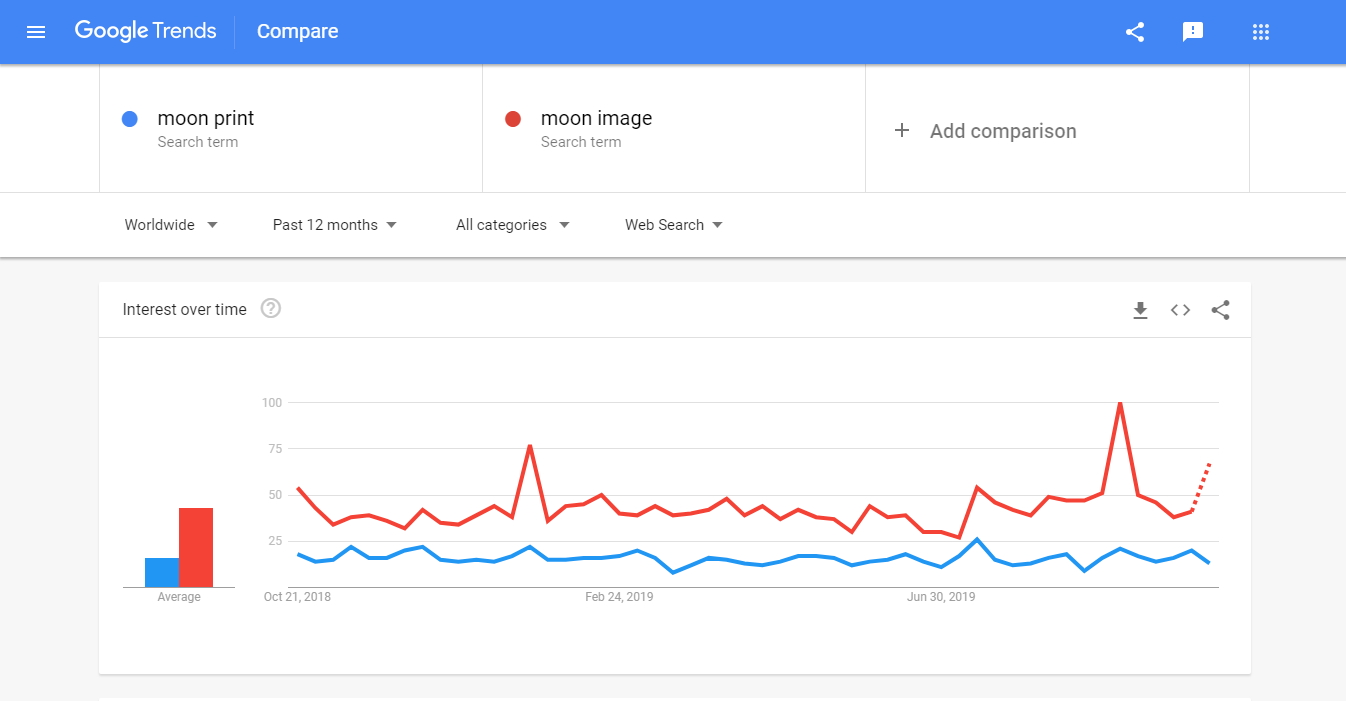

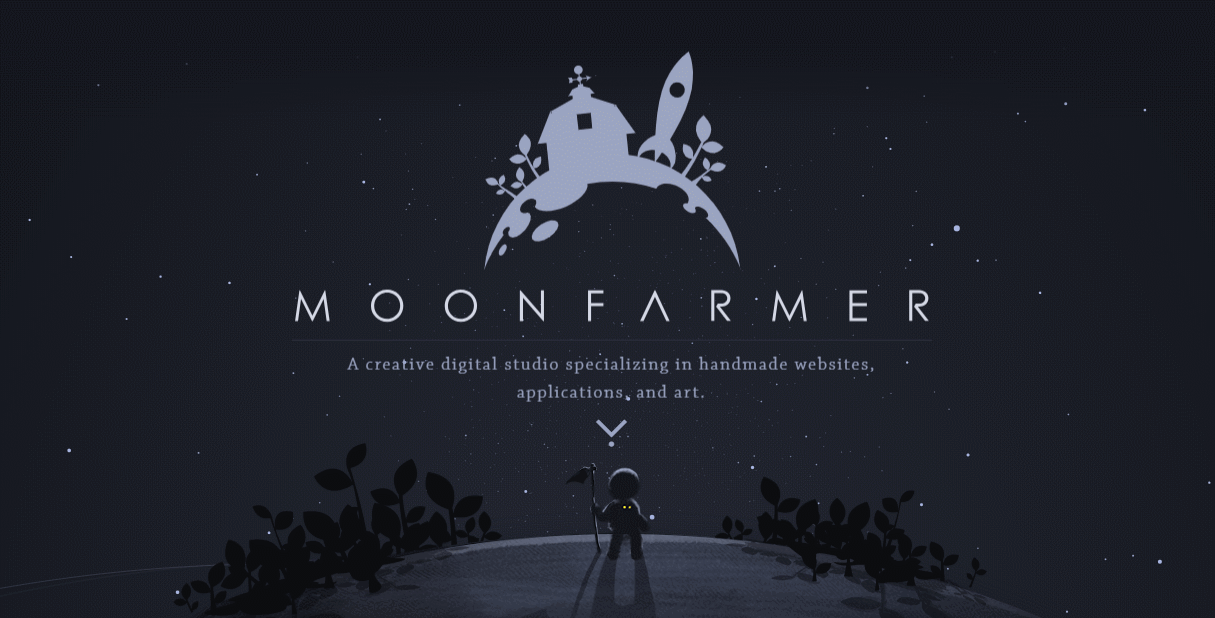

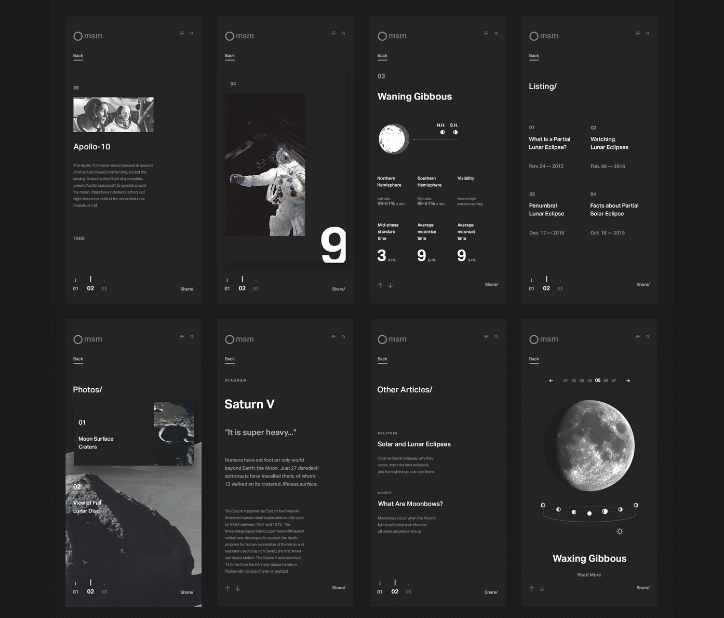
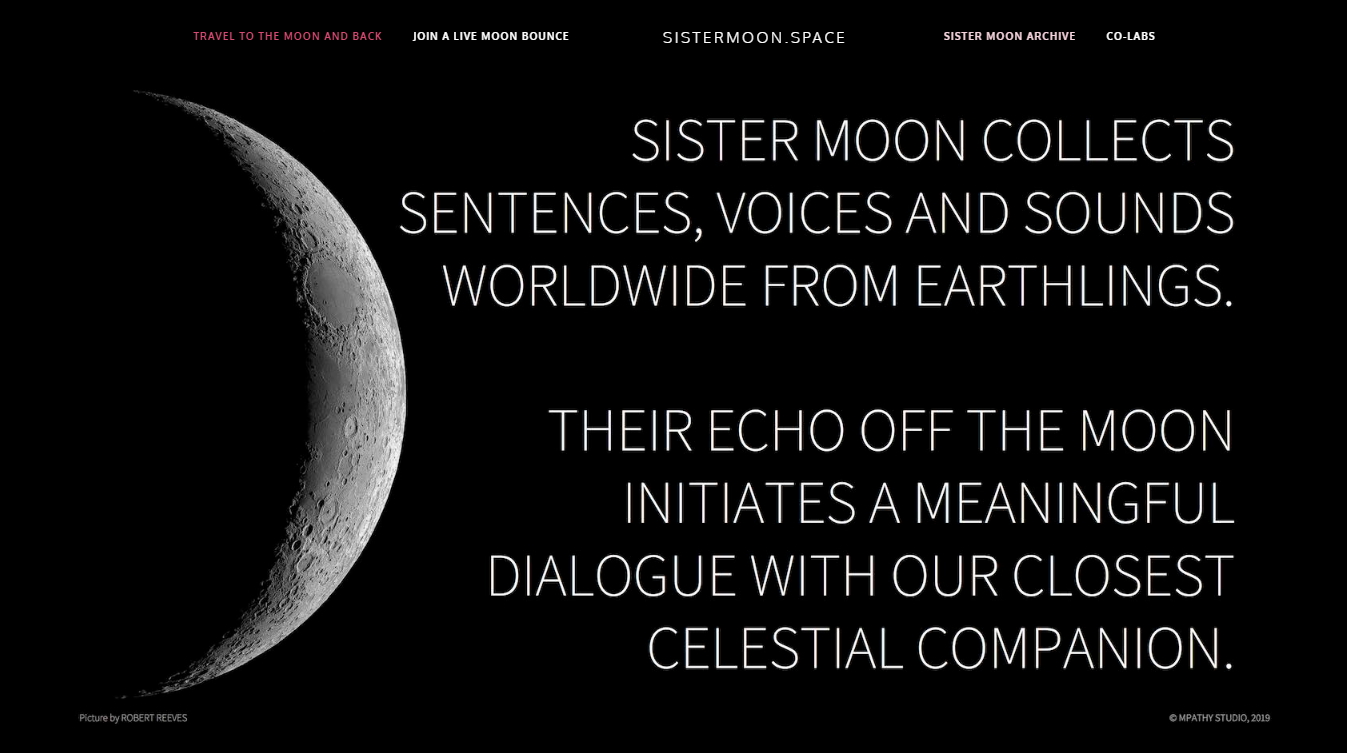



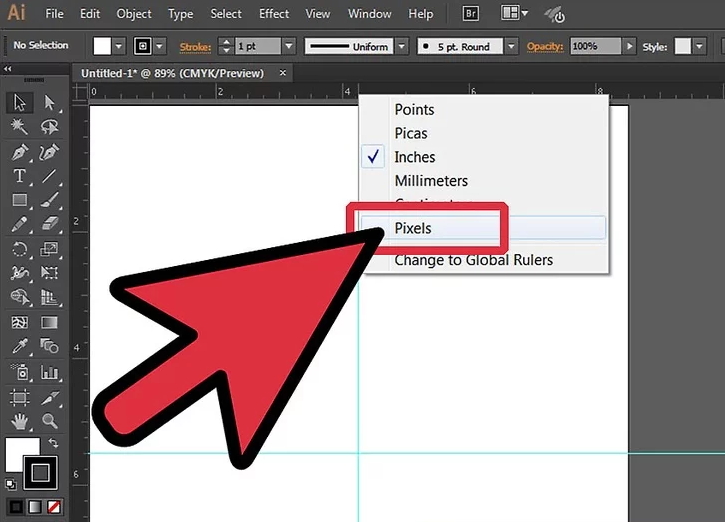
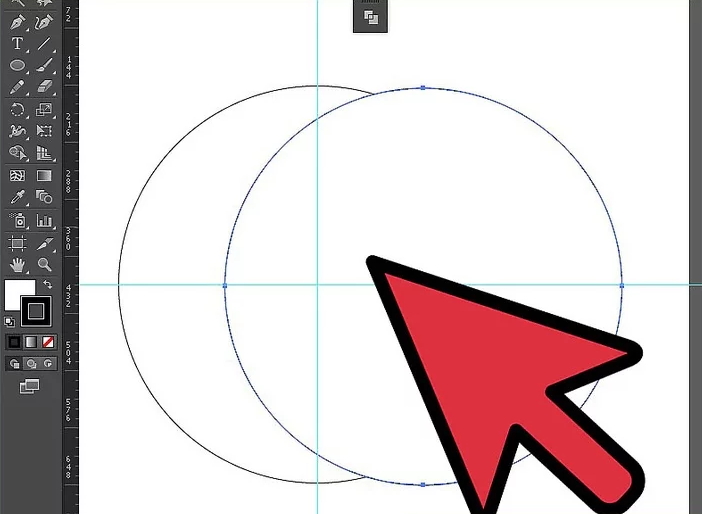
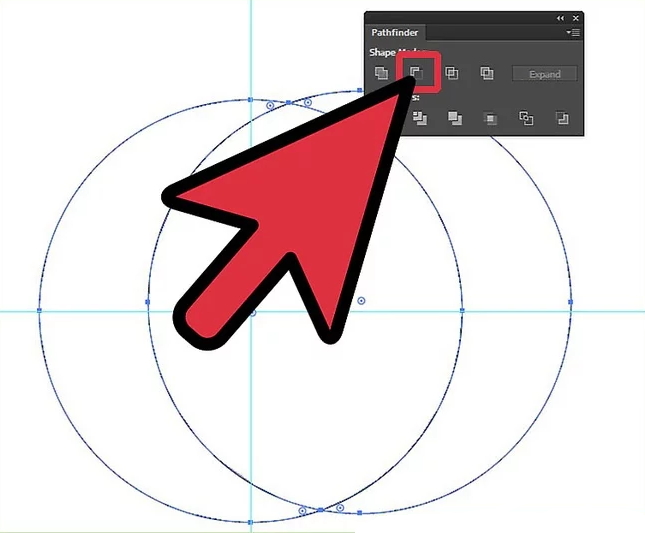
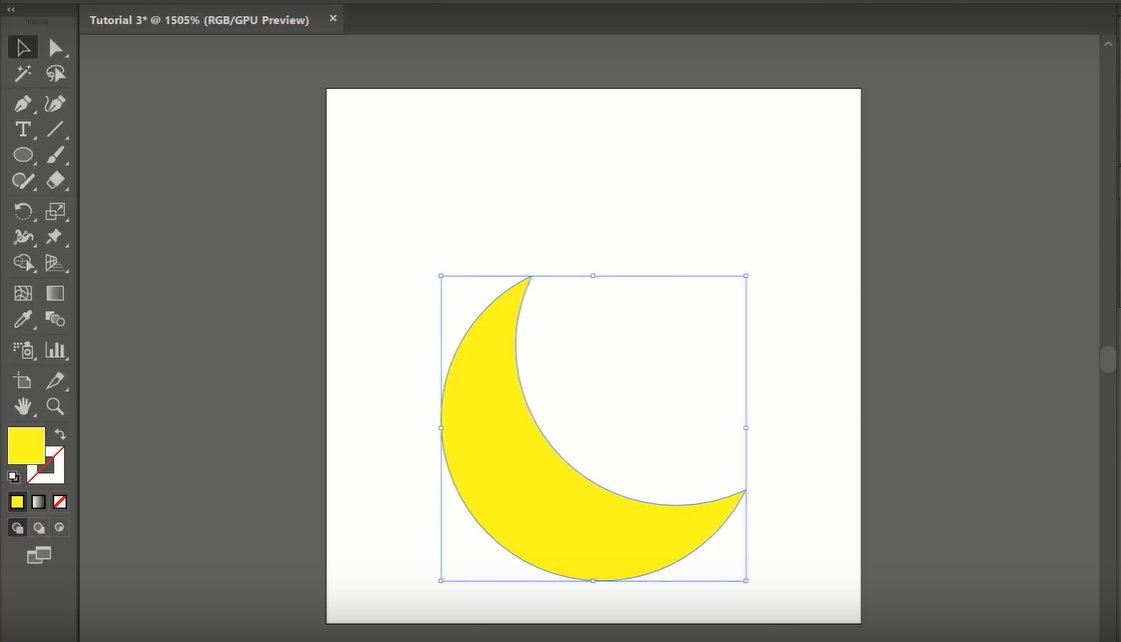
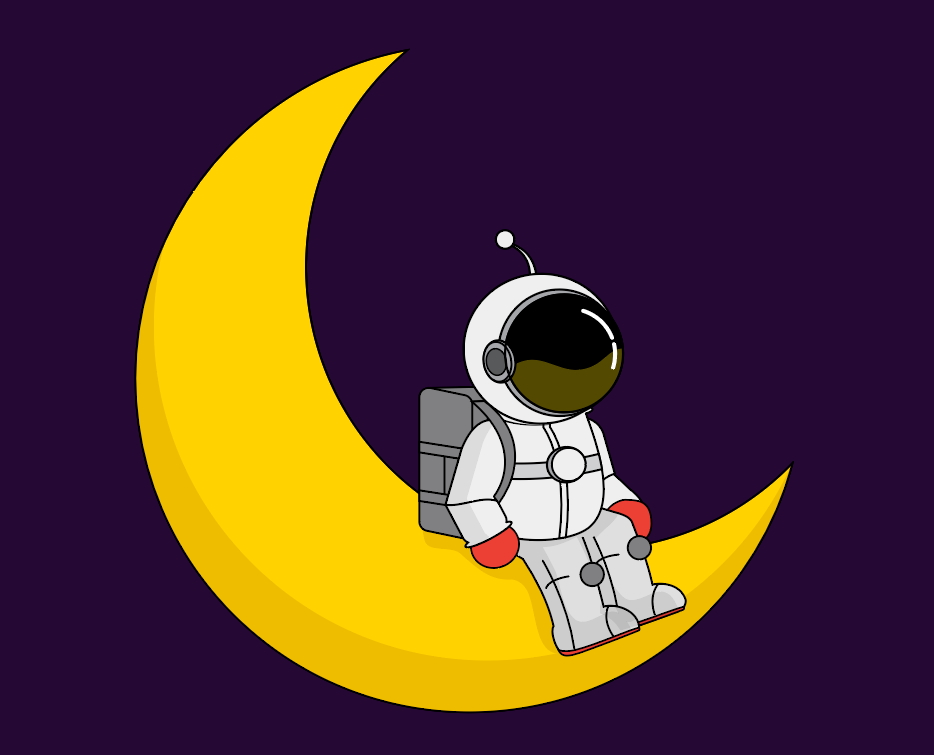
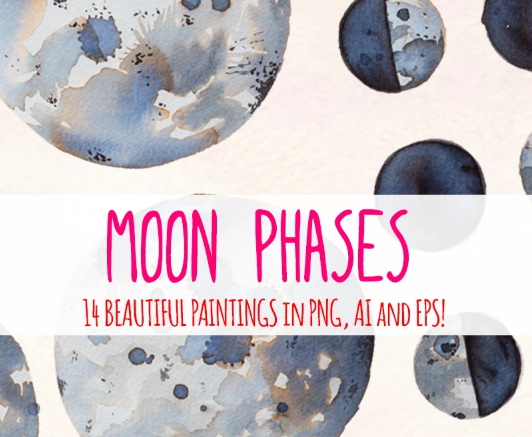


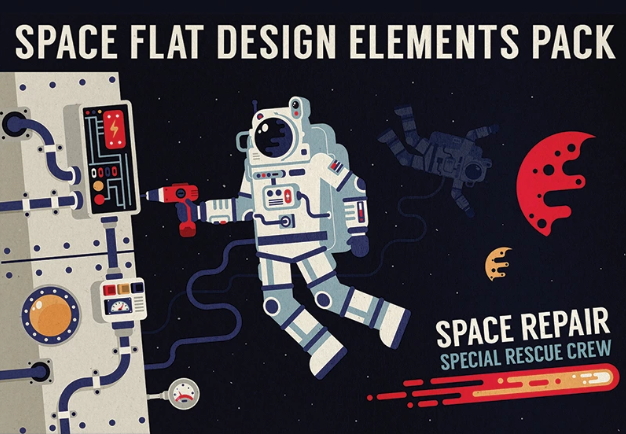
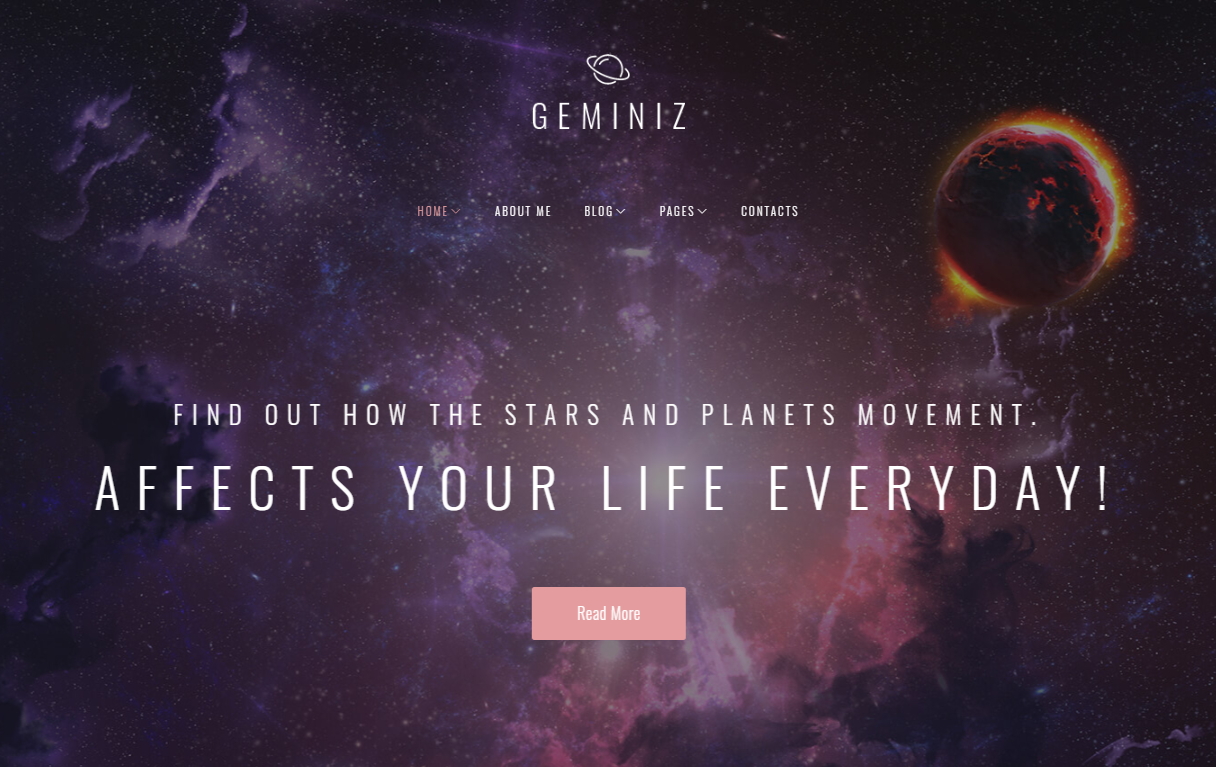

Leave a Reply
You must be logged in to post a comment.