Monstroid 2 vs. Enfold: Which WordPress Theme is Better for You?
Is there a perfect solution equally good for any website? There have been plenty of themes with rich functionality, but few of them can be recommended.
In this article, we will compare two of the most prominent WordPress themes for 2018 – Monstroid 2 and Enfold. Both are positioned as multipurpose all-in-one tools for building a website of any kinds. They have great support and detailed documentation.
Monstroid 2 is a flagship WordPress template that received its major update recently. The new version of this multipurpose solution looks and feels absolutely different from its predecessors.
Enfold is a well-tried theme initially released in 2013. Since that time it was updated several times, and now it contains 25 child themes.
We will browse through the features of these themes and will decide which of these is the best fit for your online project.
License Type
Monstroid 2
Monstroid 2 includes a single site license, which allows you to install 1 theme on 1 site.
Enfold
On the other hand, Enfold is 100% proprietary and can be used to build only one website.
Child Themes
Monstroid 2
Monstroid 2 features a growing collection of skins, all of which are included for free access. The parent theme contains free regular updates, which will deliver new designs to you weekly.
The first wave offers blog and business designs for the following website topics: Restaurant, Business, Furniture, Construction, Fitness, Hotel, Investment, Fashion Magazine, and Law. You can browse them all on this page.
Enfold
By now, Enfold has got 25 child themes. Each of them is available in two layout styles: wide and boxed. With their help, you can build a website for any niche. The default theme is multipurpose and suitable for any website topic.
Page Builder
Monstroid 2
Monstroid 2 can be modified easily with the help of Elementor Page Builder. This is one of the most popular drag-and-drop page builders for WordPress that can be handled by experts and beginners flawlessly. While modifying the theme’s layout, you may feel free to select any section, header or footer, and any element of the pre-designed skin that comes to your liking and add it to the current layout that you customize. The page builder contains a Magic Button, which will take you to the entire collection of skins and pre-designed elements that can be used on your own site for free.
Enfold
In Enfold, its own Drag & Drop Template Builder is used. It brings a choice of components: buttons, sliders, accordions, testimonials and more. You can choose from unlimited colors when styling your website.
Plugin Support
Monstroid 2
With dozens of extra plugins, Monstroid 2 is a great fit for any business. It includes all a collection of 10 Jet plugins, which are intended to work with Elementor page builder. There aren’t any third-party extensions under the hood of the theme. All of them are the premium-quality solutions that are custom-made to be compatible with Elementor. These include JetThemeCore, JetElements, JetTabs, JetReviews, JetMenu, JetBlog, JetBlocks, etc. With the help of JetWoo plugin, you can include the eCommerce functionality in the pages of your site.
Enfold
Besides the common features such as WPML support and SEO-optimization, Enfold offers compatibility with the most prominent WordPress plugins. As you can see, this theme doesn’t include many extra extensions, but is, nevertheless, solid and robust.
- WooCommerce
Enfold is also compatible with WooCommerce, which means that you can build an online store with this theme too.
- BuddyPress and bbPress
These plugins are supported, but not backed by pre-designed pages. You can use it if you want, but it is possible that your social network won’t look as good as you expected.
- Events Calendar
Events Calendar and Events Calendar Pro are included in the package as third-party plugins. They significantly boost the core functionality of Enfold.
Wrapping Up
Overall, both themes are well-designed and professionally coded, and their main difference is the number of pre-installed plugins and child themes.
Currently, Monstroid 2 is more functional and up-to-date and supports much more plugins, many of which are exclusive for Elementor page builder.
Enfold boasts with a broader selection of child themes. It's less flexible than Monstroid 2, but flexible enough to build a professional looking website. It’s up to you what theme to choose.
Don’t miss out these all-time favourites
- The best hosting for a WordPress website. Tap our link to get the best price on the market with 82% off. If HostPapa didn’t impress you check out other alternatives.
- Monthly SEO service and On-Page SEO - to increase your website organic traffic.
- Website Installation service - to get your template up and running within just 6 hours without hassle. No minute is wasted and the work is going.
- ONE Membership - to download unlimited number of WordPress themes, plugins, ppt and other products within one license. Since bigger is always better.
Get more to your email
Subscribe to our newsletter and access exclusive content and offers available only to MonsterPost subscribers.

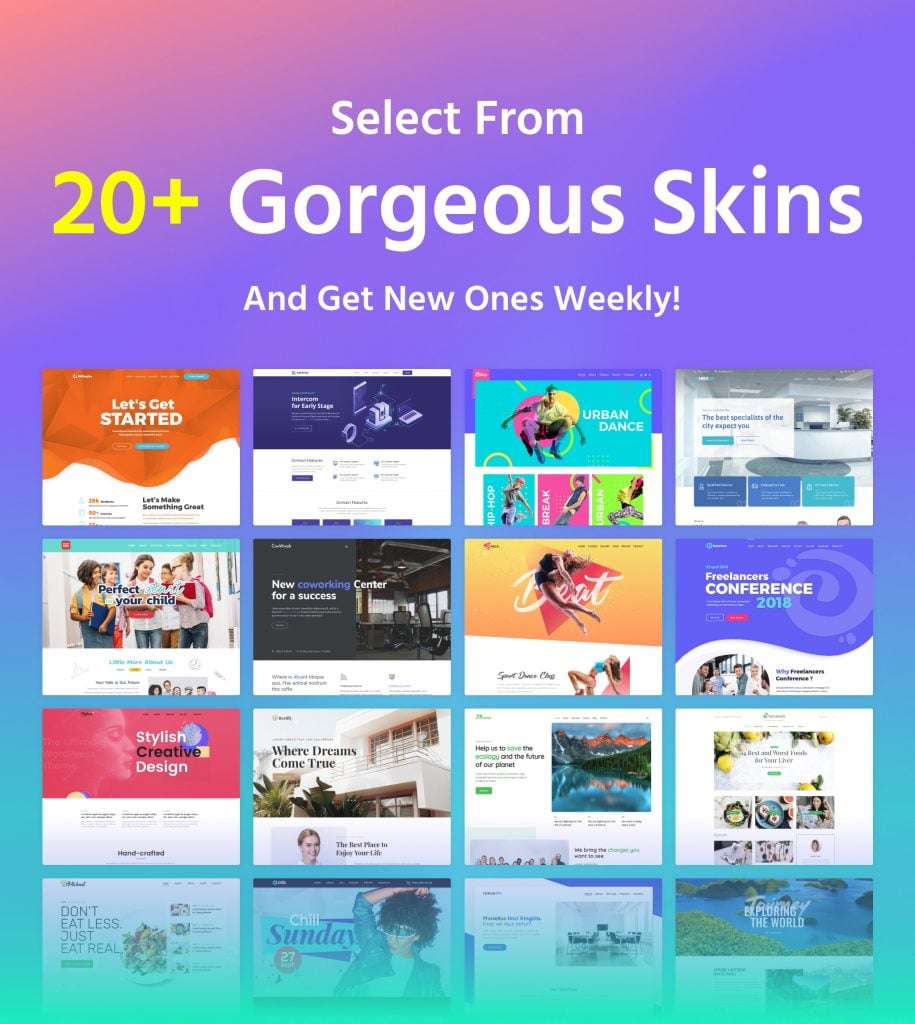


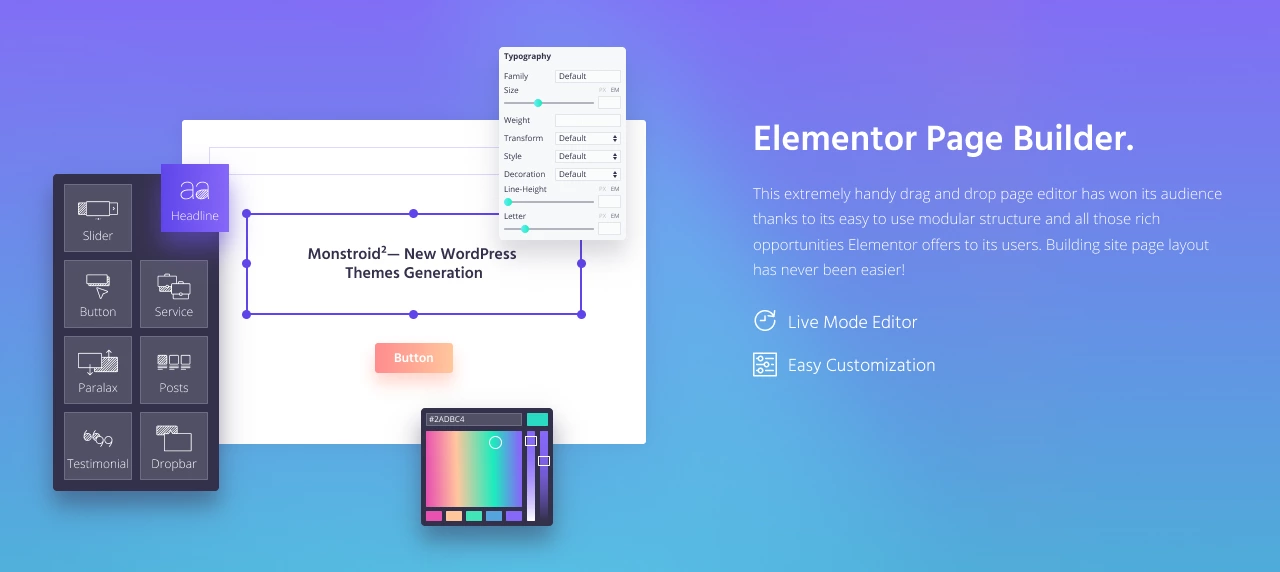
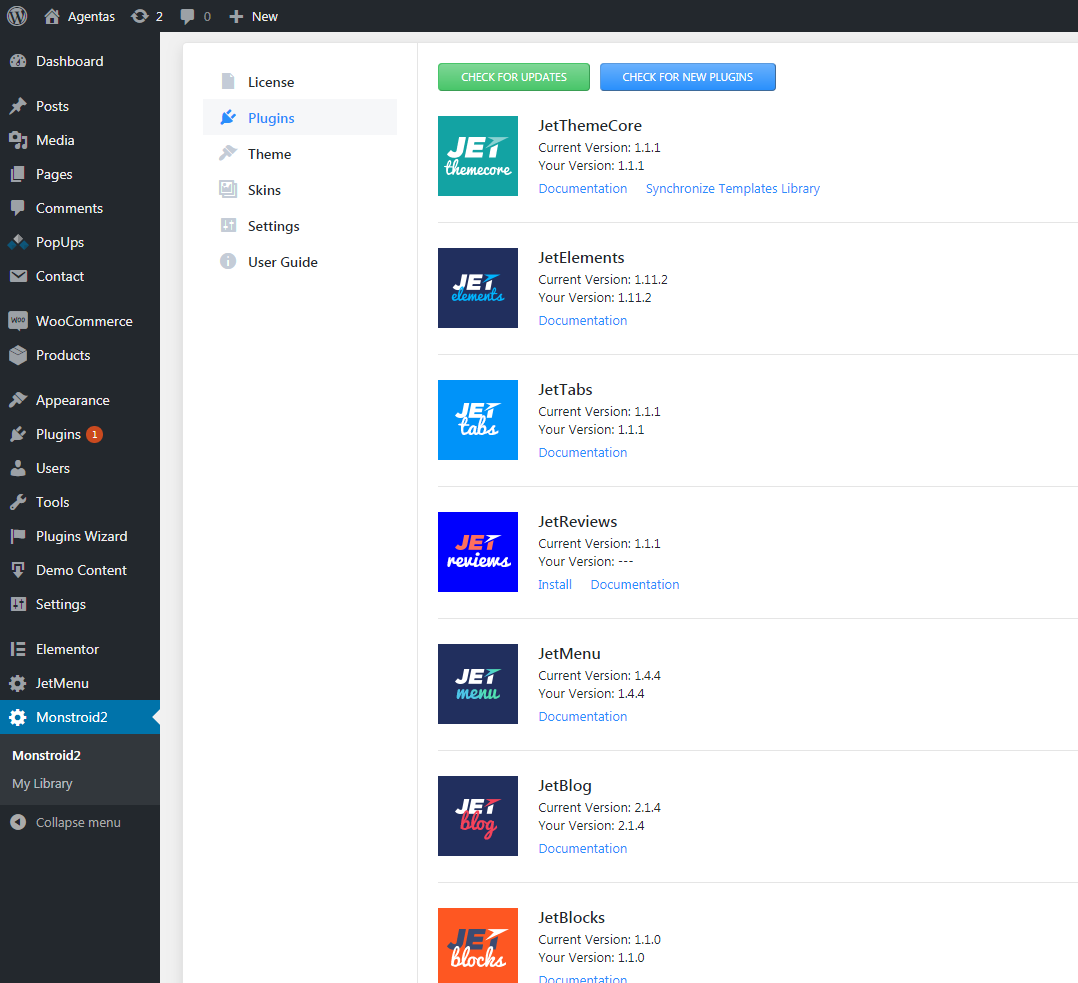
Leave a Reply
You must be logged in to post a comment.