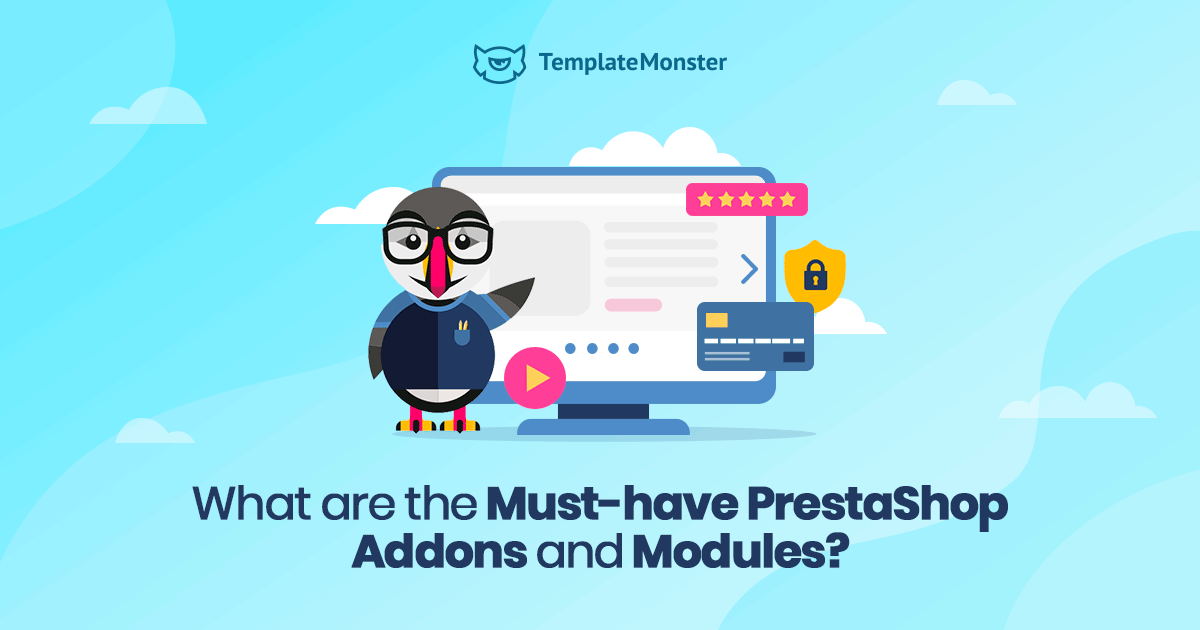
PrestaShop is one of the best eCommerce platforms that comes with a set of powerful features. However, there are multiple plugins a.k.a. addons and modules that can help you boost your PrestaShop store. Already interested? Then check our list of the most popular plugins.
You’ll Learn About
- Security addons
- SEO addons
- Reviews
- Social Media
- Backup addons
- Payment Gateways
- Shipping Gateways
- TemplateMonster addons
- Navigation addons
- Extendable Functionality addons
- Displaying Products modules
Most of the PrestaShop addons that you can find in the TemplateMonster marketplace are included in the ONE subscription. So, you may hit two birds with one stone and get unlimited access to a range of premium web designs, extensions, and graphics.
1. PrestaShop Security addons
Creating an online store is similar to creating your own cozy house. You have bought the house (i.e installed the PrestaShop platform), and that’s awesome! It comes with the most important features like windows, doors, walls and so on. Same situation with PrestaShop – it has all the necessary features for the online store.
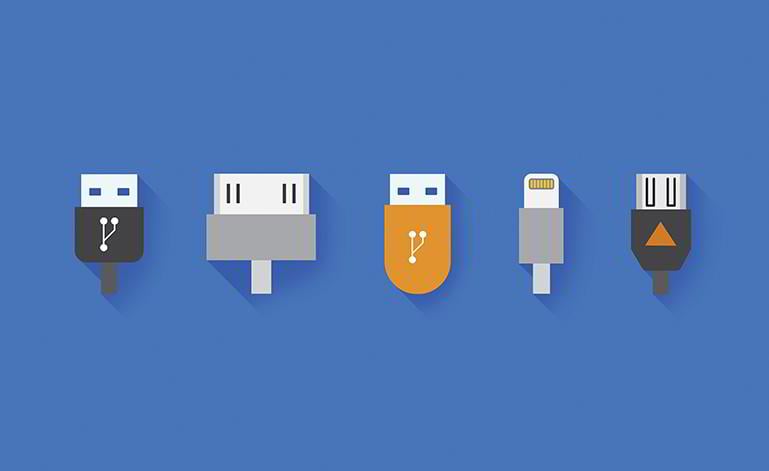
However, there is always room for improvement. I bet you furnished your house or flat the way you liked, moved something, painted the walls, hung some pictures or family photos.
JX Security Pack
JX Security Pack - this is a set of modules that allows improving the shop's safety. It brings the best security settings that you can see on your website. The module enables safety by lowering the risks of usage of different web application vulnerabilities. It includes:
- JX Security Panel - provides a high level of online store protection.
- JX Security User - helps to control users activity.
- JX Security Watermark - allows safeguarding images from unauthorized use.

Security is one of the first things you need to take care of as the owner of an online shop. Be sure to secure yourself from hackers, spammers and harmful malware. Check this Protect My Shop add-on that comes with an all-in-one solution. Not a plugin in the regular meaning, but you can also check the cloud security solution from Ozon.io. For more security tips check our PrestaShop Security Guide.
2. PrestaShop SEO Addons
Old, but gold. Want to see your website on the first search results page? Install an SEO plugin and optimize your site. Don’t know which one? Check the list below:
- PrestaShop SEO Manager;
- PrestaShop SEO Booster.
JX Accelerated Mobile Page
JX Accelerated Mobile Page - the module allows improving the functionality of PrestaShop online store on mobile devices and increasing the loading speed of the web pages. It provides the opportunity to create web pages that are compelling, smooth, and load near momentary for users.
DataFeedWatch
DataFeedWatch $59 - it is a feed marketing solution that empowers merchants and agencies to succeed on over 2k eCommerce channels. Optimized listings will then help you increase sales, easily sell on multiple channels, and prevent advertising out-of-stock products. They are the foundation to any successful PPC campaign.
To learn how to optimize your online store for better visibility on search engines read our guide SEO Checklist for Your PrestaShop Store.
3. PrestaShop Reviews
No one will trust a shop that doesn’t have any reviews. One of the best PrestaShop addons to manage and display reviews is Yotpo. The installation is easy, and you can fully customize it to your needs.

4. PrestaShop Social Media
Social networks are woven into our lives and we use them to communicate, share our emotions and find new friends. That is why it is necessary to integrate your store with the popular social networks (like Facebook, Instagram, Google+, etc.) in various ways. That can be:
- Social Network logins like this module or this one;
- Social Feeds like Presta Social Stream Module;
- Share buttons and comments like Facebook Essentials Module;
JX Header Account
JX Header Account - the module provides your customers with login and registration forms right in the header. In that way, customers can create an account or log in to the existing one in a drop-down box. The module allows to log in and register using such social networks as Facebook, Google+ and VK, which is convenient for website users. Moreover, registration or logging in proceeds without reloading the page.
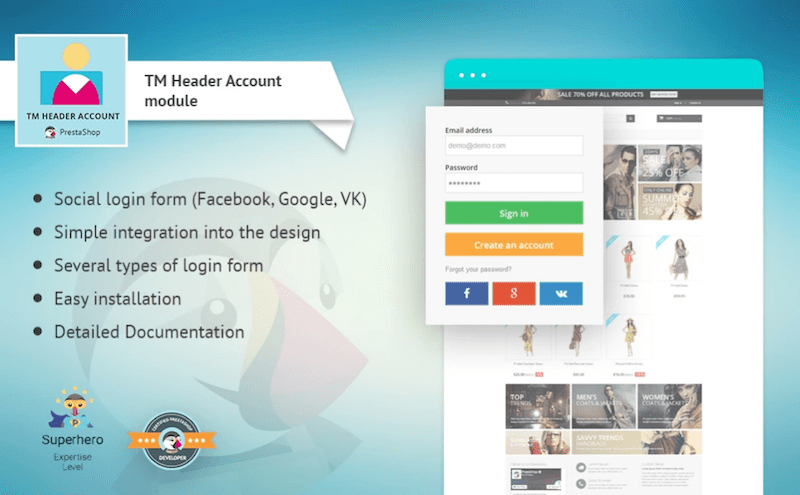
5. PrestaShop Backup Addons
Backup is a guarantee of your content safety. A correctly performed backup ensures that your files and databases are saved and can be easily restored any time the need arises. Of course, you can order extra backup services with your hosting, but you can also install one of the backup modules listed below:
6. PrestaShop Payment Gateways
PrestaShop comes with a bunch of default payment methods, but there are other popular payment gateways that lots of customers prefer to use. Some of them are installed by default, some can be found as free certified addons at PrestaShop free modules. Here are a few plugins that will help you introduce additional payment gateways to your PrestaShop store, for example:
- QuickPay;
- Offline Credit/Debit Card Payments;
- Prepayment (so that customers could load some funds to their account and use them later);
- Universal Payment Module (allows you to create your own payment method);
- If you are outside the US, you might need a gateway that is popular in your country, then you can check all available official payment modules at PrestaShop Addons Marketplace.
7. PrestaShop Shipping Gateways
If only the job were completed once a customer places the order… but the package also needs to be shipped to its happy owner. That is why you need to make sure, that you have appropriate shipping gateways. You may use gateways available in PrestaShop, such as FedEx, UPS, USPS, Interpay, etc.

Once again, if you need some specific shipping plugin, you can check it at Shipping & Logistics PrestaShop Modules or you can contact the shipping provider, as they usually develop their own shipping addons for major eCommerce platforms.
8. TemplateMonster PrestaShop Modules
You probably don’t know, but Templatemonster develops not only templates, but has also created a series of essential PrestaShop modules to optimize your store's conversions. You can find them at - PrestaShop extensions - and with their help you can add such powerful and trendy features as:
JX Homepage Category Gallery
JX Homepage Category Gallery - helps to create category blocks on your home page. You can adjust each element and give it custom settings (what and how should be displayed). The gallery is fully responsive.

JX Category Image Slider
JX Category Image Slider - the addon that will help you to advertise some specific category in the slider on your website.
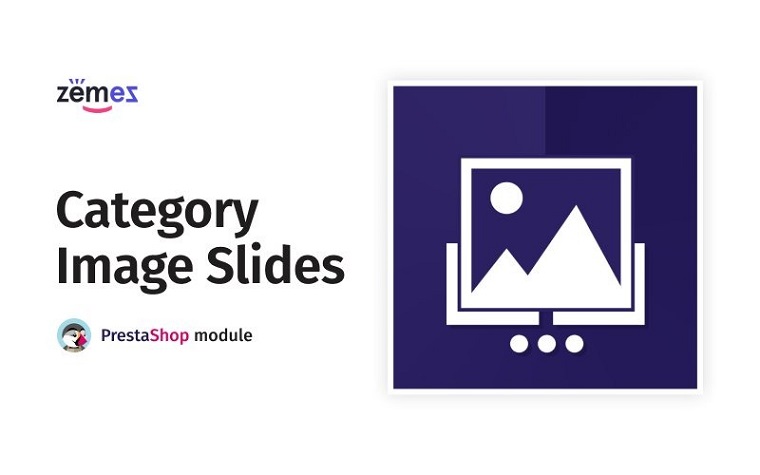
JX Media Parallax
JX Media Parallax - get this one and you will be able to customize your website with a great visual effect of objects moving at different speeds to catch your visitors’ attention. Use it to add a background image or video to some blocks on your site with multi-layered parallax effect. By means of this module, you can add video layers, text layers, layers with images.

JX Manufacturers Block
JX Manufacturers Block - the module lets you reveal brands behinds your store's offerings and thus add more interest to your merchandise. It lets you display the information about manufacturers of your products by means of fully customizable carousels right on the front page of your store. You can reveal both names and logos of different brands for their better recognition.

JX Google Map
JX Google Map - as simple as it is, as your customer needs to know where your stores are located. Reveal your store's location and short description about it on the front page of your site with the help of the Google Map module. It lets you add Google map that shows up the addresses of all stores related to your online shop as well as the shop details.
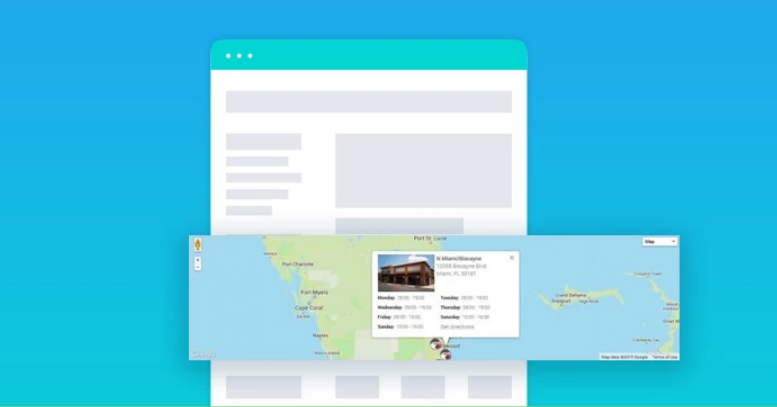
09. Navigation add-ons
The easier your store is in use, the longer customers will stay there. It’s your top priority to make them feel comfortable when browsing your inventory and find the necessary item ASAP. To streamline your store navigation, use these advanced PrestaShop addons.
JX Advanced Filter
JX Advanced Filter - the module facilitates the search of the necessary items in your store. With its help, the clients can filter items by multiple parameters all at once. Now you may create filters with the unlimited number of search criteria, which are available in the store by default or are created when adding the products.
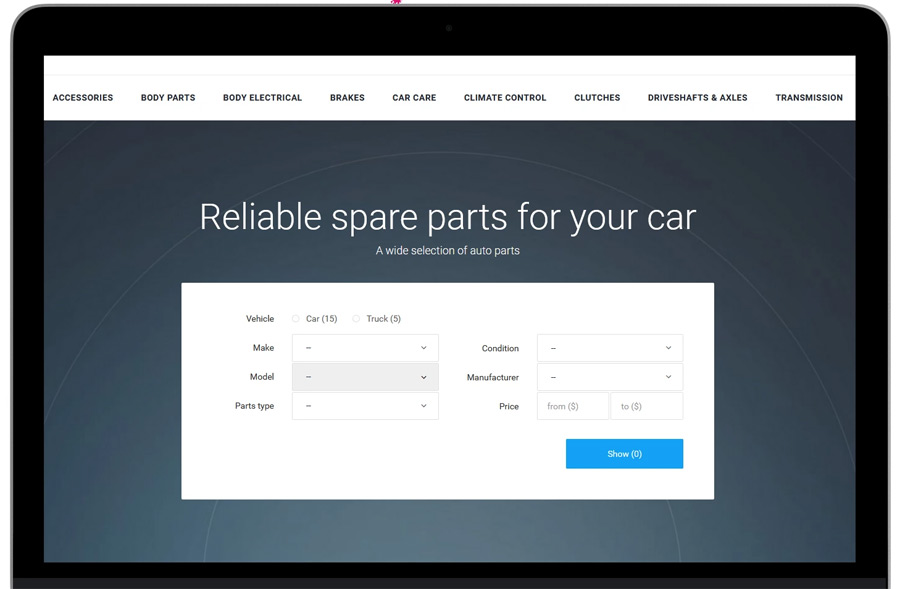
TM MegaMenu
TM MegaMenu - no one likes boring one column drop-down menus, that is why this particular menu gives you the ability to create multi-columned menus with images, products, videos, etc. Besides product categories and subcategories, you can add a variety of other elements, including promo banners, badges, manufacturers, product info block or literally any other custom HTML block. When adding the mega menu to your website layout, feel free to choose from four positions, namely header, left, right, and footer.
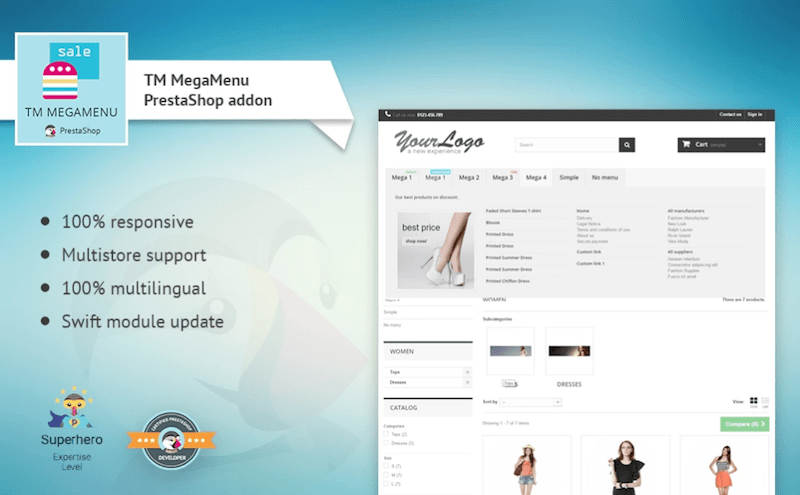
JX Search
JX Search - add advanced search capabilities to your web store by means of this module. It is AJAX-based and fully responsive. It adds the image, category, description, manufacturer and price of the product to the search results. It has a simple interface and settings. You can search for products in specific categories and easily change the category after entering the search request.
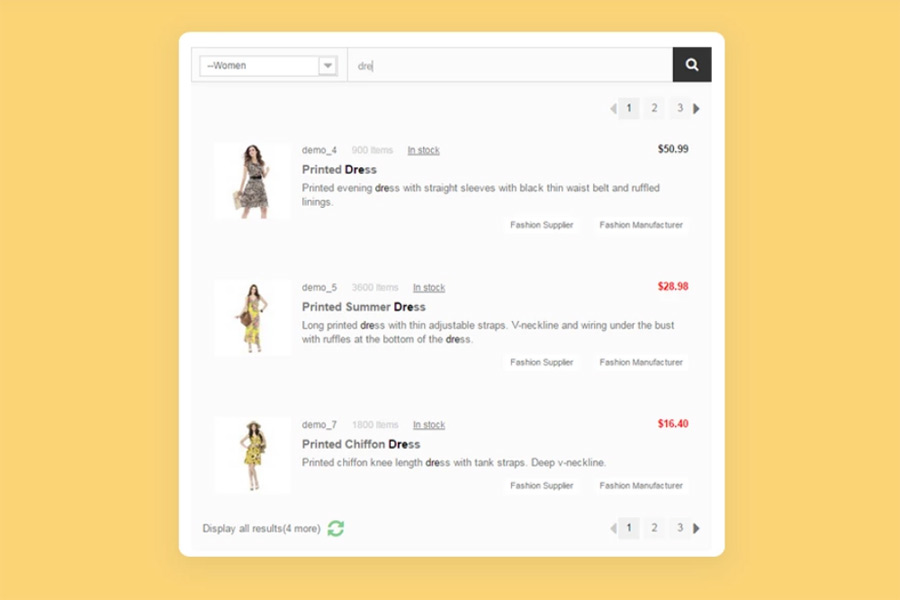
10. Extendable Functionality addons
Always take a chance to add a powerful feature that will improve your store performance in different ways. It can be anything from speeding up the checkout process to increasing sales to retaining customers. Check out advanced PrestaShop addons that will help your marketplace perform in full force.
JX Mega Layout
JX Mega Layout - this module allows you to create different hook markups, modify and activate them at any moment. By means of this module, you will be able to create custom presets for hooks and display them on your website instead of default positions. Check out the Live Demo to see how it works.
JX Products Manager
JX Products Manager - makes it easier to manage large stores with multiple products. 17 helpful options for operations with products are available for you. You may make group changes to your products with a few clicks only, filter them according to your needs.
JX Deal of the Day
JX Deal of the Day - adds a sense of urgency to your time-limited discount products. The module lets you apply various permanent and time-limited discounts to your products. You can add countdown timers to individual items of your store's inventory in order to increase their attractiveness.
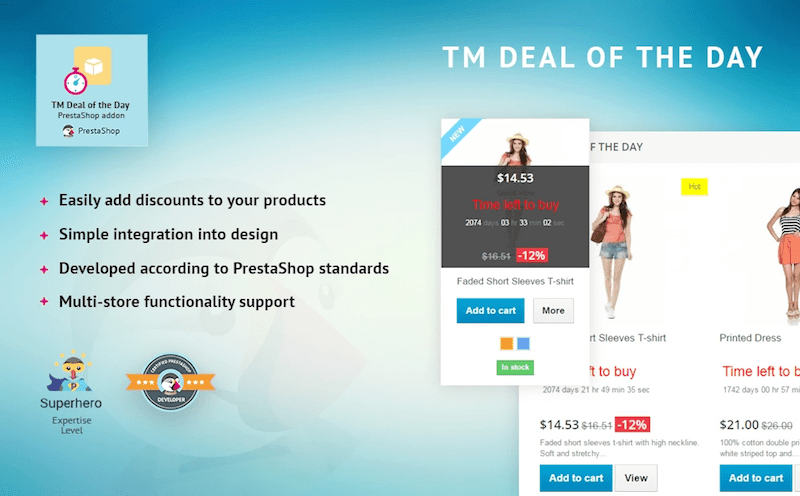
JX Newsletter Module
JX Newsletter Module - displays a newsletter form in a pop-up window to motivate more customers for the subscription. The module is meant to display a message asking users to join the mailing list of your store. In case of their refusal, you can set different message popup intervals for registered users and guests.
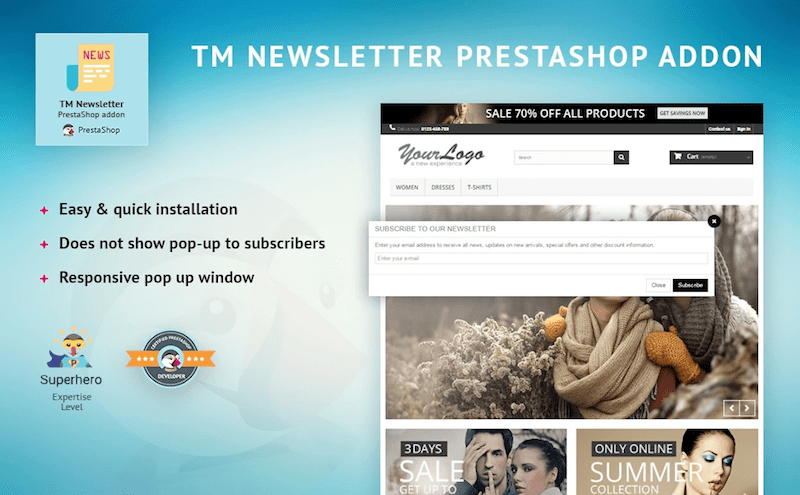
JX 1-click Order Module
JX 1-click Order Module - lets customers make an order with a single click, skipping the registration and multi-step checkout. The module is a perfect solution to make the process of completing an order much faster and easier than it was before. It simplifies the procedure from five steps to one and makes it more appealing for the customers who want to save their time while making an order. By means of this feature, you can get more spontaneous purchases that will have a positive impact on your business.
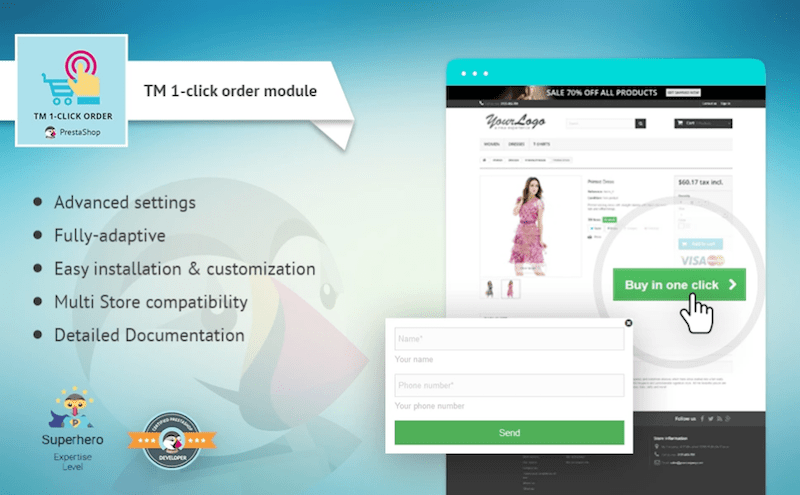
JX Wishlist
JX Wishlist - the module allows your customers to create collections of your products and share their preferences in social media. Using this module, you can let registered customers combine their favorite products into collections. After creating a collection, they can share it on Facebook. In that way, your inventory will reach more people without your involvement. To display collections, there are four grid types to choose from. The module also gathers the stats on the items buyers add to collections.
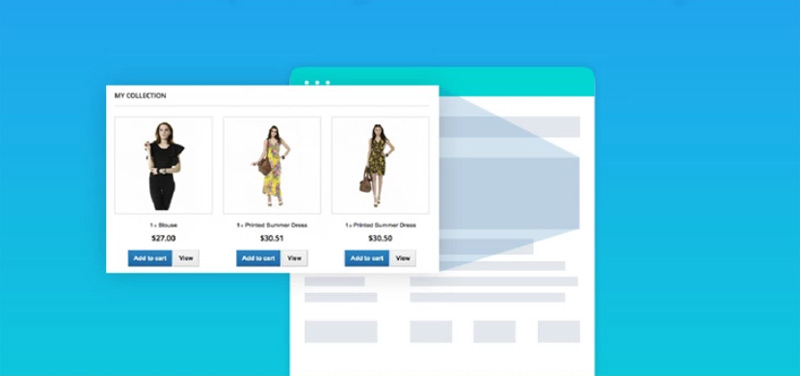
JX Homepage Products Carousel
JX Homepage Products Carousel - the module makes it easy to arrange multiple products taking minimum space of the homepage. You can set a number of items to display, carousel speed, time between transitions, and optionally show pagination, next/previous, and play/pause buttons. There are also some extra settings meant to start the carousel on a random item, pause it on hover, enable auto-scrolling, etc. The extension provides multi-store and multi-device support. Carousels built with its help are responsive, which means they work flawlessly on any device used to navigate the store.
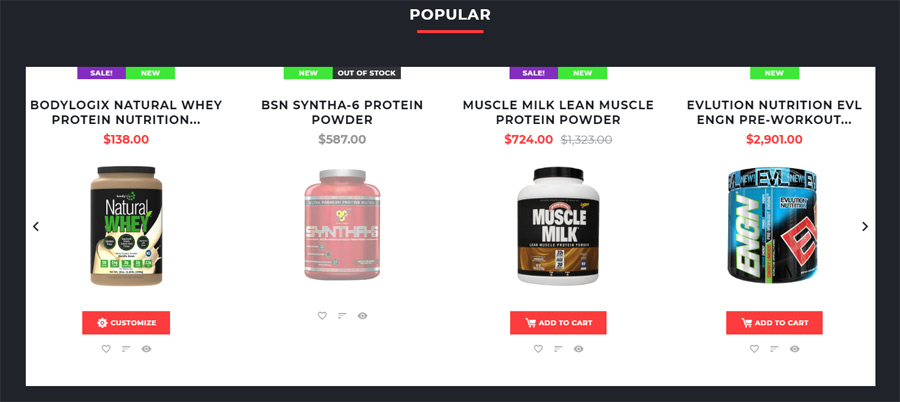
- JX Compare Product - the module allows comparing two, three or more products at a time.
- JX Category Badges - it allows adding badges to the sidebar categories of the default PrestaShop Categories module ("Blockcategories"). The badges can be added to the category of any level and in any language.
11. Displaying Products modules
The way you present your products has a direct impact on customers’ decision to shop at your store or go somewhere else. Maximize the efficiency of your product showcase with these PrestaShop modules.
TM Lookbook Module
TM Lookbook Module - shows how products look in use, e.g. furniture in rooms, clothes on the body, etc. It opens into a pop-up block with a product image, name, price and link to its page. It lets you create awesome lookbooks and combine them into collections. In their turn, lookbooks allow viewing the products directly on the model. Also, if a product is marked in the lookbook, the module displays the lookbook link on the product page.
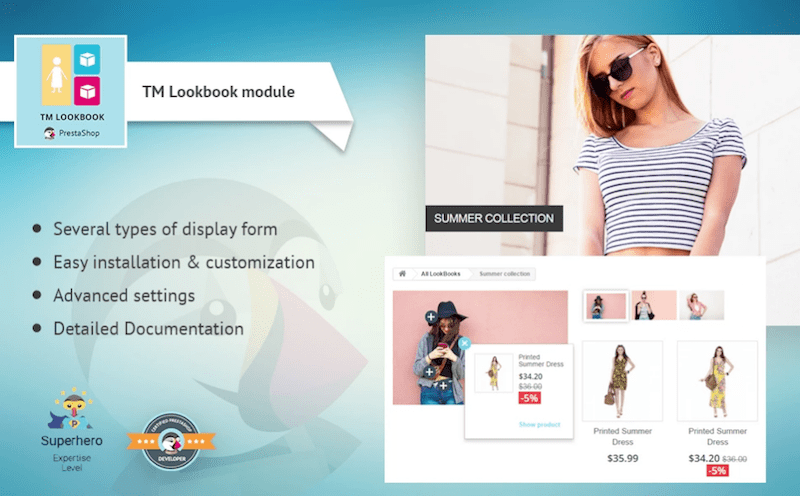
TM Collections
TM Collections - enables customers to group their favorite items into collections and share them on social media for maximum exposure;
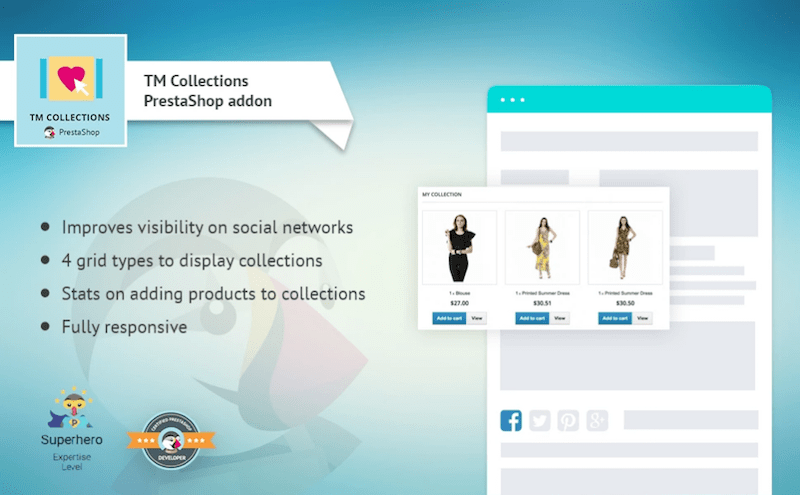
JX 360 View
JX 360 View - with its help, customers can rotate your products 360 degrees to see how they look from all sides. This module lets your visitors view your products in a 360-degree 3D mode by rotating them in any direction. You can showcase your wares in their entire splendor, and also display interactive panoramic images, which add a professional vibe to your store.
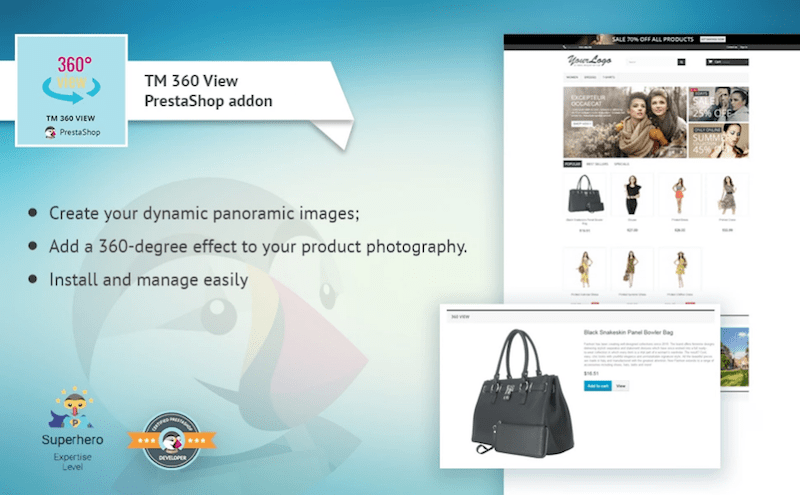
TM Product Videos
TM Product Videos - lets you compliment every product with YouTube or Vimeo video to show it in action;

JX Products Slider
JX Products Slider - creates a breathtaking showcase of your best products right on the front page. By means of this module, you can create product galleries and display them directly on the front page. Supplied with simple settings, the module makes it possible to manage the order of image output in the admin panel.
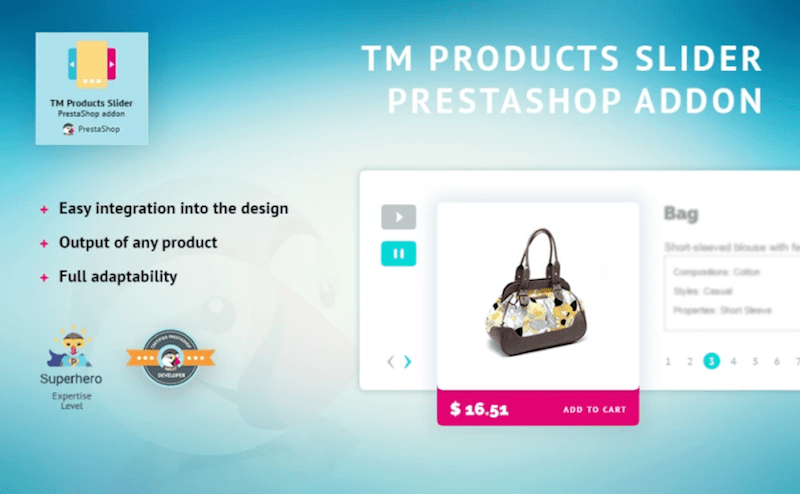
TM Home Carousel Module
TM Home Carousel Module - adds a product carousel, stylish and classy;
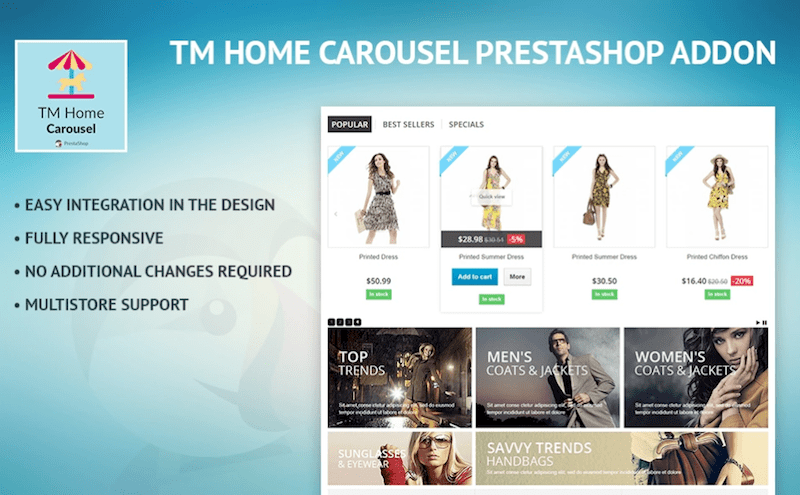
JX Category Products Module
JX Category Products Module - you can prove your product diversity by adding carousels with items from different categories to the front page. This is a simple module that allows you to place products from the store's categories on the homepage. Products can be displayed either in tabs or as independent blocks with carousel slider functionality.
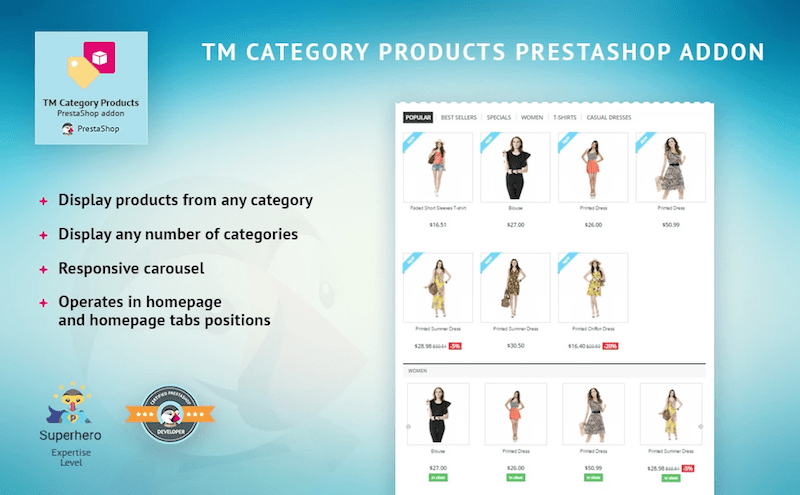
JX Mosaic Products Module
JX Mosaic Products Module - helps step aside from common layout standards and arrange products in a fancy way on the homepage. It lets you display products of selected categories in a non-standard layout on the homepage of the store. The number of products varies from 1 to 6.
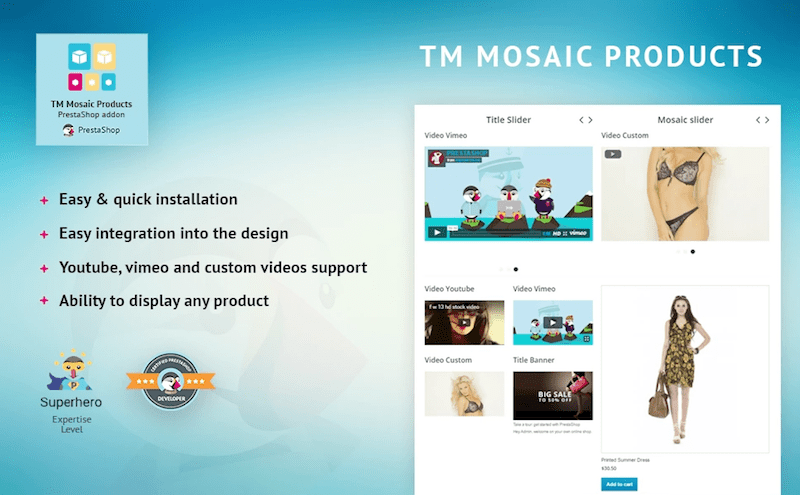
TM Related Products
TM Related Products - displays a block with related products so that you could profit from cross-selling;
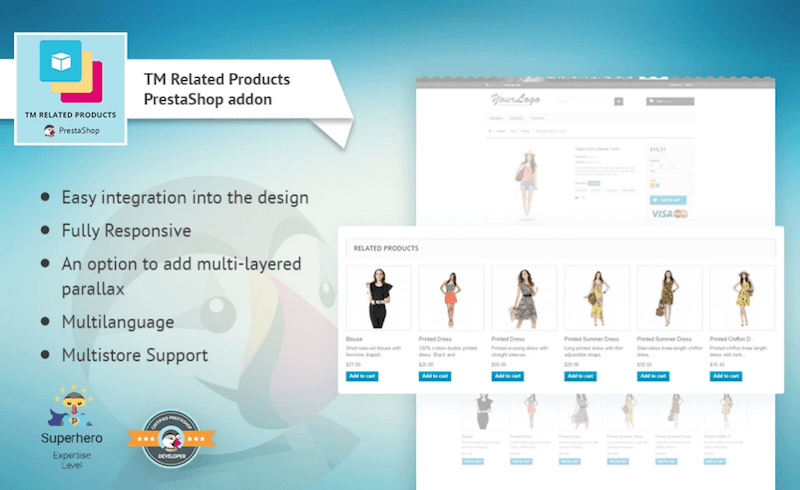
JX Product Custom Tab Module
JX Product Custom Tab Module - adds tabs to product and category pages, which allows you to display more info and keep the layout clutter-free at the same time. It allows you to include various types of content: text, videos, links, and more, surpassing the default PrestaShop functionality. It's fully responsive and easy to integrate into your web design. It allows adding tabs to individual products and product categories.
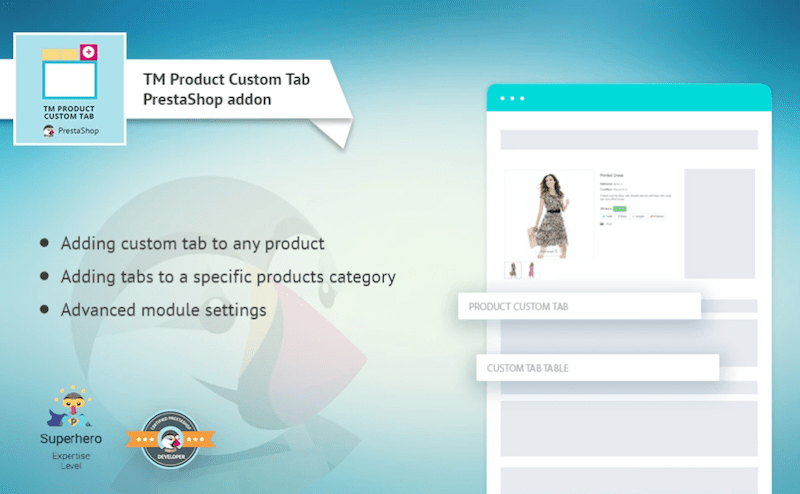
JX Blog
JX Blog - the module allows creating a blog in your PrestaShop store in order to inform or educate the customers with helpful innovative content for your eCommerce website. You can write creative posts of new arrivals, future collections and accompany them with entertaining images; publish your posts right away or plan them to go live later.
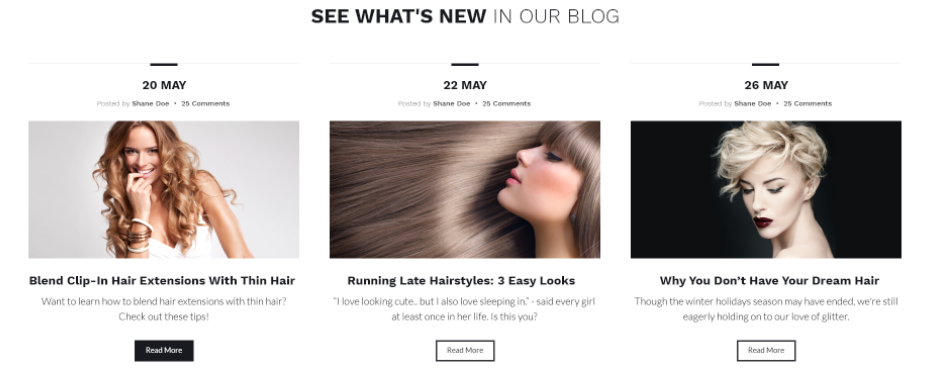
So those were addons some of which you should consider installing in your PrestaShop store. Do you know any plugins to add to the list? Feel free to share them in the comments section. Also, visit TemplateMonster for some great PrestaShop themes.
Related posts
How to Create a PrestaShop Store
40 Best Responsive PrestaShop Themes
Latest Fashion Designer PrestaShop Themes
Top Free Prestashop Modules and Themes Now Distributed via Subscription in ONE
Simon Morgan
Simon is a TemplateMonster sales operator who helps small businesses and startups by day and passionately rocking on the stage with his bass guitar by night. Simon is a truly creative spirit and idea generator who can draw almost everything he imagines.
