Owl Illustration in Web Design: How to Use and Create?
- Where and how to use owl illustrations
- How to draw a simple owl: step-by-step guide
- Vintage and snowy owl illustration
- Pinterest and other freebies with owl illustration
Modern web design increasingly requires the use of natural patterns, different variations illustrations and textures. For example, some of the most popular textures are those that imitate different surfaces. It can be wood, glass, metal, tires, and so on. Floral patterns, various botanical illustrations, and so forth are also often in use.
Undoubtedly, illustrations and patterns with images of various animals are also extremely popular.
What do you know about the owl illustrations? Have you ever met this pattern in a web design? The easiest answer is the most popular application Duolingo. The logo for this app is a green owl. They have been using the owl illustration for ten years. That's why the green owl is often associated with Duolingo.
In this post you will learn more about the use of illustrated owls in web design, the correct combination of these illustrations with other elements, and much more!
Where and how to use owl illustrations
There is a growing trend towards the use of owl illustrations in web design. But why are so many people interested in these cute owls? The answer is simple: these illustrations are very easy to combine with other elements.
In addition, as an attribute of the goddess Athena, the owl symbolizes wisdom and knowledge. For many, the first association with wisdom is actually an owl. So, any of your projects, presentations and logos will inspire more trust when using the owl illustrations.
So, illustrated owls can be used:
- As a background, when it comes to the owl’s pattern. It looks cool if you can combine this texture with other elements of the site.
- As a logo. As already mentioned at the beginning of the post, illustrated owls are often used as a logo. Duolingo is a great example of this.
- As a bright element of banners, posters and advertisements. Owl illustrations are often used in marketing to attract the attention of customers.
- As icons. Designers often use owl illustrations to create different icons. A cute owl illustration is a really cool solution for this.
- As a print for different textiles, cups, photo frames, cases, postcards, and so on.
- To create stickers. This is a growing trend for today. In many messages people use stickers and emoticons with owls.
- As a business card. This is also a fairly common trend. A business card with an owl looks very nice and funny. They often use such prints for business cards of different entertainment centers, or learning centers for children, thus attracting the attention of small kids.
In fact, the illustrations of owls are used everywhere. The most important thing is not to overdo it with them, as the pictures are massive and bright, and therefore can draw all the attention of the client to themselves. And this is bad as to promote the site. Remember that the client should see the content and information or goods that you want to sell!
How to draw a simple owl: step-by-step guide
You won't believe it, but you can create all the above-mentioned elements yourself. The most important thing is to be able to draw an owl. And, in fact, it is not as difficult as it may seem. Now we will tell you how to create a simple but elegant owl with Adobe Illustrator. With this simple instruction you will be able to create your own unique and extraordinary illustrations of owls.
So, to create an owl illustration you will have to:
- Open Adobe Illustrator and create a new canvas. The size can be selected as desired.
- Select the Ellipse tool, and then select a color you want. Next, draw with this brush an oval. This oval will be the head of the owl.
- Next you need to create ears. To do this, select Star tool on the side toolbar. Draw a triangle.
- Next, use the Direct brush to draw the finished triangle to make it close to the ear of the owl. If necessary, reduce the size of the ear.
- On the side panel, select the Reflect Tool brush. You will see a window where you should select Vertical and click Copy. Drag the finished copy to the other side of the oval. This way, you have two ready ears.
- Next, select the other color again, and then choose the Ellipse tool. Draw an oval that will be the basis for the eye of the owl. Copy and paste the finished oval or use the Reflect Tool.
- Then create a white oval. And turn it clockwise to create an eye.
- Draw a pupil and create a glare for it.
- Click on the white oval, pupil and glare, then press the Shift button, select Reflect Tool, then Vertical and press the Copy button.
- Create a new layer underneath the layer with the head, and create a new oval, then copy it and paste next to it. These ovals will be used as the body of the owl.
- Then select two ovals, press the Shift button and select Unite in the Pathfinder tab. This way the two ovals will create one single figure. Adjust the body size if necessary.
- Create a new layer above the owl's body layer. And then select Star tool.
- Draw a triangle and turn it upside down. Use the Direct tool to round off the vertices. Using the Shift button, click on the top two corners and round them off. Thus, you have a ready wing. Select the wing, then use Reflect Tool, and press Vertical and select Copy.
- Create another layer and draw another triangle using the Star tool. The Direct tool will help you to round off all the corners. Rotate the triangle. Place it on the face of the owl. Thus, the owl's nose is ready.
- The last step is to create an owl's paws. To do this, you need to create another additional layer. Take the Ellipse tool and draw an oval. Copy this oval twice so that there are three of them. Create a paw out of the three ovals. Select all three ovals, press Shift and select Pathfinder and then use the Unite function.
- Copy one paw with CTRL+C (copy) and CTRL+V (paste).
That's all! Your owl is ready. You can make any changes that affect the color or size of any items.
Vintage and snowy owl illustration
These are some of the most popular owl illustrations. They are often used in web design to highlight elements of the site.
You can create such owls using the previous step-by-step guide. You just need to use only white color for snowy owls, and more natural color combinations for vintage owls. If you don't want to spend a lot of time creating an owl, you can download the illustration from the Internet. The most common source for this is Pinterest.
Pinterest and other freebies with owl illustration
Pinterest is one of the most popular websites and applications where you can find a lot of quality illustrations, textures and patterns. Pinterest is a source of inspiration for any designer. Therefore, we advise you to use this wonderful application to search and download the illustration with owls and much more.
As you can see, all the illustrations are colorful and bright. On this site you can also find different ideas for photos, design solutions for your ideas, different gift options, cool variations for photo zones, and ideas for Instagram stories. Pinterest isn't just about one thing. Here you can find everything.
We also advise you to use:
Freepik. The website where you can find a huge number of different textures, patterns and illustrations for all tastes. Some illustrations even come in sets. A very high quality and reliable resource!
Vecteezy. This is a similar site that offers a wide range of choices. Here you can find illustrations of any subject matter. And all of them will be of excellent quality and resolution.
Free-vector. A site that focuses on creating and collecting various patterns, illustrations, images, and so on. Here you will find the right owl illustration.
Shutterstock. And, of course, Shutterstock, which presents a huge number of completely different, original and stylish vector images, illustrations, patterns and pictures.
TemplateMonster. One of the resources you can trust. Here you will find an unrealistically large number of illustrations, texture sets and patterns. You can also find a suitable template for your website or your presentation.
Owl Watercolor png Illustration
If you need awesome owl illustrations, check out this Owl Watercolor Illustration pack. These illustrations will be suitable for any purpose such as the design of invitations, greeting cards, blogs, material for DIY, phone cases, notebooks, T-shirts, pictures, and many more. This wonderful pack contains 58 files: 10 png files, 42 jpg files, and 5 EPS files. So, the pack includes also patterns as well as isolated items. It means that you can use not only isolated elements but also some cool patterns. Don’t doubt in the quality because all the items are painted by hand. So, all of the illustrations are highly detailed, and they have very good quality. Also, every image is a separate file. These aquarelle elements can be used for backgrounds, you can also use the patterns from this pack for backgrounds. A nice advantage of this pack is the presence of a possibility to edit the elements. Although the items in the pack have a fabulous color scheme, you can edit colors and sizes. By the way, the size of the png elements is 300dpi and they come without background. The size of the jpg elements is 3500x3500px. Use these cute and adorable little owls for any purpose.
Steampunk Owl T-shirt
If you’re looking for a design or an illustration of a cute and at the same time wise owl from the 19th century for the design of a T-shirt, this Steampunk Owl is definitely your solution. The nice and dark color scheme highlights the steampunk style and exactly suits for a T-shirt design and fits your clothing business. The file is 100% vector and absolutely has high quality that you can see on the pictures. The resolution of the file is 300dpi. By the way, the color mode is CMYK and contains 5 colors. It’s also possible to change and modify the color easy. The file itself contains the AI file with the owl, so for work with this owl illustration you need to have Adobe Illustrator, EPS 13 and 10 version, PNG Transparent, and the README.txt file. It’s easy to work with this owl illustration having the instructions you can follow in the README.txt file. Just download the Adobe Illustrator app if you haven’t got it yet and follow the simple instructions. Don’t wait too long and download this cute steampunk owl illustration because you won’t find something similar and add to your clothing business some steampunk style.
If you have any business and want to have a logo with a slogan containing an owl, check out this Angry Owl Mascot Logo template. This template would be suitable for any business sphere and will definitely brighten your website, card or a designing in your office, hotel, restaurant, whatever. The file is a vector file, so it has an exquisite design and a great quality. The text is fully editable, so you can write there your company’s slogan and attract the attention of anyone with it. We use the cunia font in the text. The color mode is CMYK and the template itself has 3 colors. By the way, color is editable, so you can choose any color that you like the most. You can also change the size quickly and easily as well. The format is ready for printing. The item can be displayed in a horizontal or vertical way. The files have high quality and the resolution of them is 300dpi. The pack itself contains the AI file, EPS file, Read me file and 3 color variations. For work with this file, you need to have Adobe Illustrator. Don’t hesitate and grab this owl logo template to make your business brighter.
16 Inked Bird Sketch Elements - Owls, Ducks and Songbird Illustration
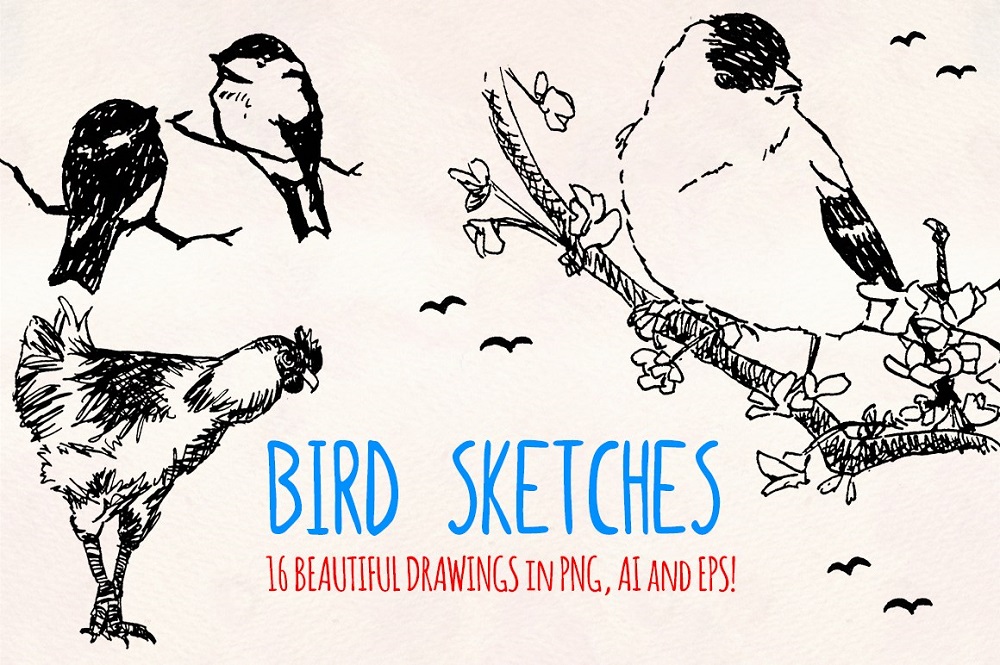
For example, in this set of 16 Inked Bird Sketch Elements - Owls, Ducks and Songbird Illustration, you will be able to use not only the illustrations of owls, but also other birds. The price of the set is very low, but we assure you that it will be suitable for your purposes.
Remember that the most important thing is to choose a site that you really trust. This will save you from unnecessary problems while downloading.
We hope that this post was useful for you. Experiment! Create original and quality owl illustrations. Good luck!
Read Also
A Sun Illustration – How to Create One & Where to Use It
Chevron Pattern in Web Design. How to Create and Use?
Bring Your Projects to Life with Inspiring Autumn Clipart
How to Use Modern Moon Illustration for Your Next Project
Don’t miss out these all-time favourites
- The best hosting for a WordPress website. Tap our link to get the best price on the market with 82% off. If HostPapa didn’t impress you check out other alternatives.
- Monthly SEO service and On-Page SEO - to increase your website organic traffic.
- Website Installation service - to get your template up and running within just 6 hours without hassle. No minute is wasted and the work is going.
- ONE Membership - to download unlimited number of WordPress themes, plugins, ppt and other products within one license. Since bigger is always better.
Get more to your email
Subscribe to our newsletter and access exclusive content and offers available only to MonsterPost subscribers.





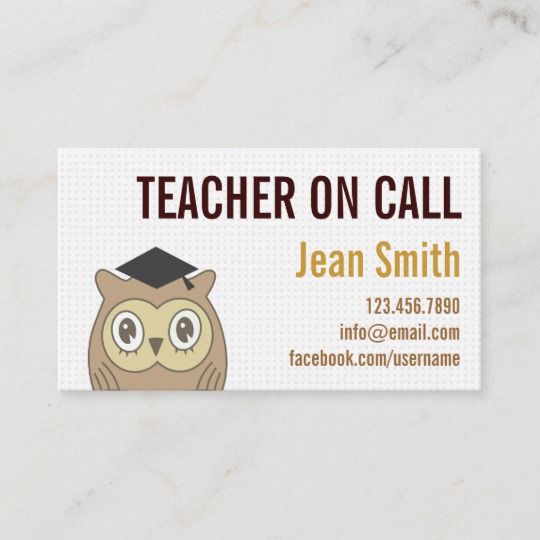




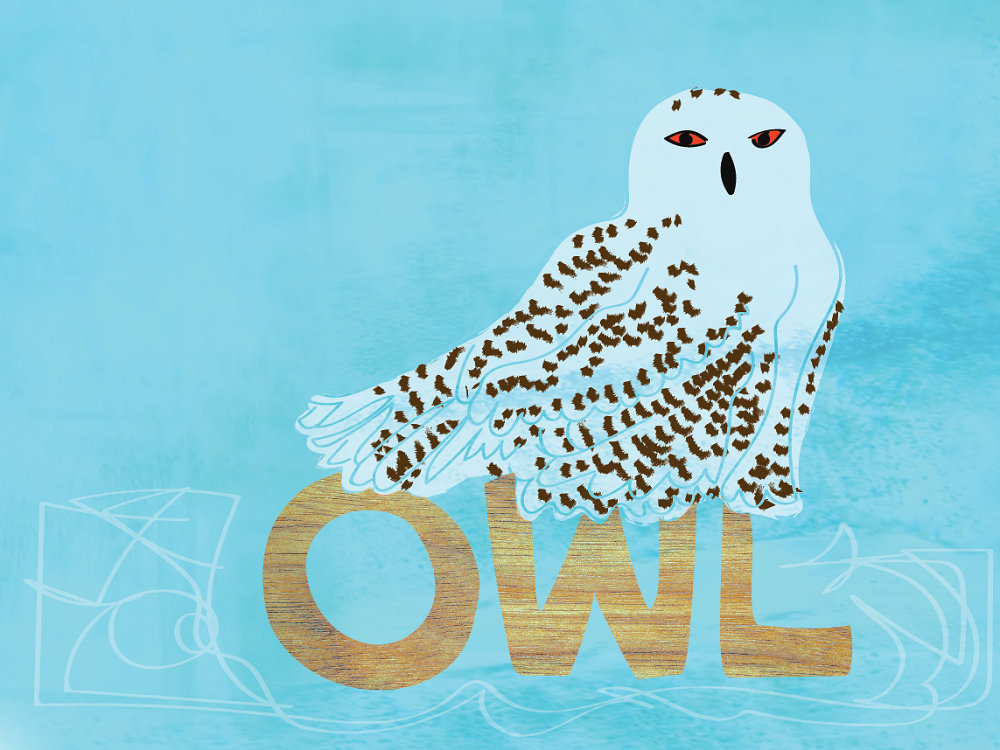



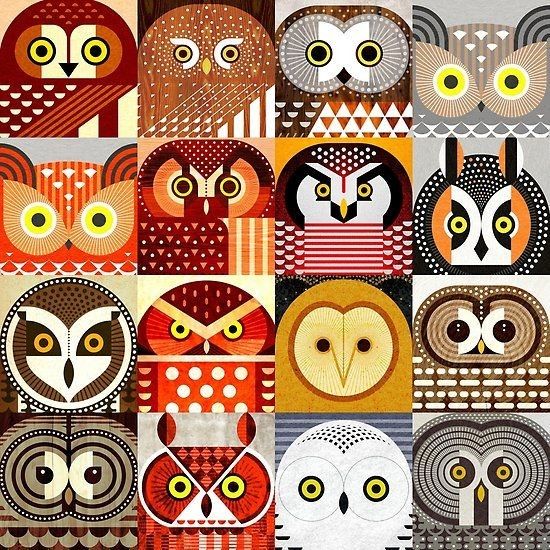


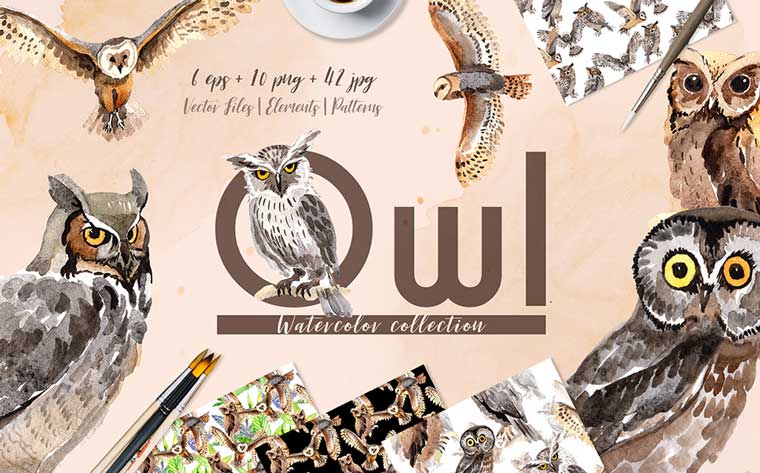


Leave a Reply
You must be logged in to post a comment.