How to Find the Perfect Sitemap Plugin for Your E-commerce Website: 7 WordPress Sitemap Plugins 2020
- What is WooCommerce sitemap?
- Why do you need a sitemap?
- What do sitemaps serve?
- Can an incomplete sitemap damage your store?
- How to make a sitemap in WooCommerce
- Use WordPress WooCommerce sitemap plugins to make XML file
- How to add sitemap plugins to WooCommerce
- How to update your WordPress sitemap
- Best WordPress sitemap plugins
- Must-Have WordPress Plugins
- Final Word
Have you ever wondered why one may need a WordPress sitemap plugin and what it is in the first place? Just like people need maps to find a destination they are looking for, Google (or any other search engine) needs a sitemap to be able to find all of your website’s pages.
The thing is, a sitemap won't present a website with a higher ranking position, but it is definitely beneficial in terms of SEO, to say the least.
An e-commerce website is actually a complicated system with lots of components that make it work. Some of those components such as shopping cart or product pages are aimed to serve the visitors of the website; however, there are many other e-commerce tools which only serve the search engines. WooCommerce sitemap page is one of those components that is only necessary for the proper work of a search engine. Your website visitors definitely will not appreciate sitemap simply because they might not find it useful; however, it is extremely important for the search engines. To be more precise, your sitemap can make your online store kind of ‘popular in search engines,’ since it might be visible in searches for related keywords. So if you want to find out how to improve your online store with sitemap pages and how to find the perfect sitemap for your e-commerce website, come on board.
What is WooCommerce sitemap?
WooCommerce sitemap is, basically, your website’s map of contents. Simple enough, right? Well, if you want a more vivid explanation, Google defines sitemap as “a file where you provide information about the pages, videos, and other files on your site, and the relationships between them. Search engines like Google read this file to more intelligently crawl your site.” Usually a sitemap is a rather long list of links which, depending on the type of website and settings, might or might not be available to all website visitors.
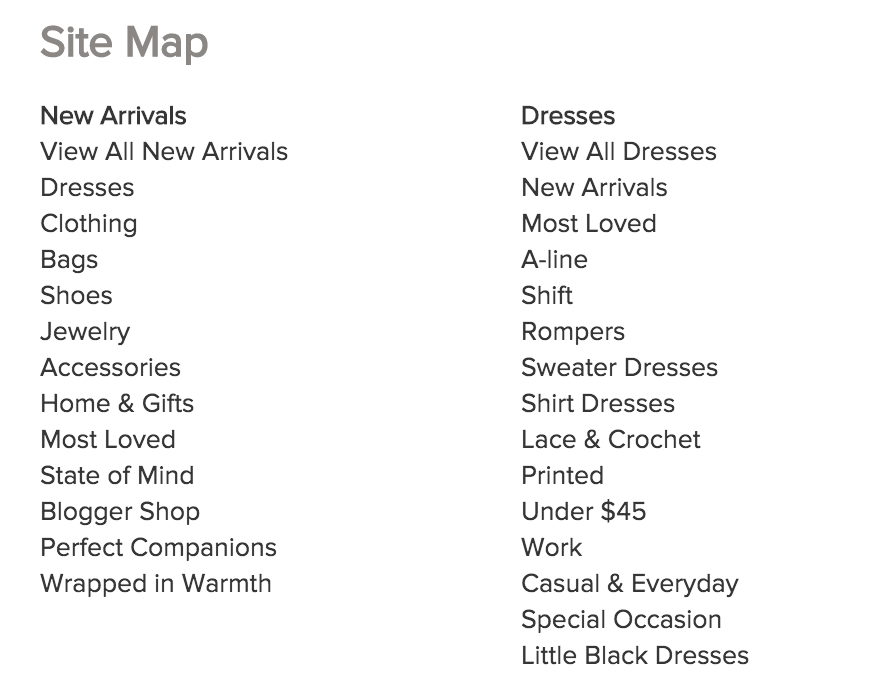
Why do you need a sitemap?
You might think that your WooCommerce website doesn’t need a sitemap, but don’t be so quick to make such a conclusion straight away. Let me explain why you need a sitemap. Your website needs a sitemap if:
- It is very large (which is the case with most online stores)
- It has large content pages archive, which aren’t linked to each other
- It uses big media content
- It is new and doesn’t have enough external links
What do sitemaps serve?
As I have already mentioned above, sitemaps are not meant for your website visitors and customers. However, they can find a specific destination or page using the sitemap. The main purpose of a sitemap is certainly to serve the search engines. In simple English, your sitemap will tell a search engine about all the pages your website has and, at the same time, the search engine will add the pages to its index, so your potential customers will be able to easily find your website using keywords in Google or other search engines. So here’s how your sitemap can attract more customers to your online store. Let’s just say that you have a multi-brand fashion store and you have thousands of various products in your store. A potential customer needs a pair of boots, so they Google ‘boots’ and if your sitemap has category for ‘boots’ then your store will be among the top Google search results. Thanks to sitemaps, even new and yet unknown online stores can get more clients and consequently more profits.
Can an incomplete sitemap damage your store?
Of course, modern search engines can index e-commerce websites without a sitemap or XML file. Indeed, small online stores can totally function without sitemaps, since search engines will still be able to index them. However, without a sitemap this process no doubt will be very long.
So here is how an incomplete or missing sitemap can damage your website:- Your new pages will not be discovered by search engines for quite a long period of time
- Your updates will not improve your rankings immediately
- Your product images will not be in the image search results
- Your website might be excluded from searches, which is actually really bad
To make a long story short, take some time to make a WooCommerce sitemap and your business will only benefit from it.
How to make a sitemap in WooCommerce
A Sitemap is definitely not the most difficult thing one has to do for a fully functional website. In fact, it is very easy to create and you can totally do it on your own and save some money on hiring a coder. Moreover, it takes only a few minutes to make an XML sitemap for your e-commerce website. So let us figure out how to create one. In this article we are going to find out how to make an XML sitemap, so if you need an HTML version, you might want to check this guide. So let us now dive in the procedure of making a WooCommerce sitemap.
Use WordPress WooCommerce sitemap plugins to make XML file
For those who use WooCommerce the easiest way to create an XML file is to get a free WordPress Google XML Sitemaps plugin. This very plugin will help you make an XML sitemap for your online shop and, as a result, search engines will be able to index your website better.
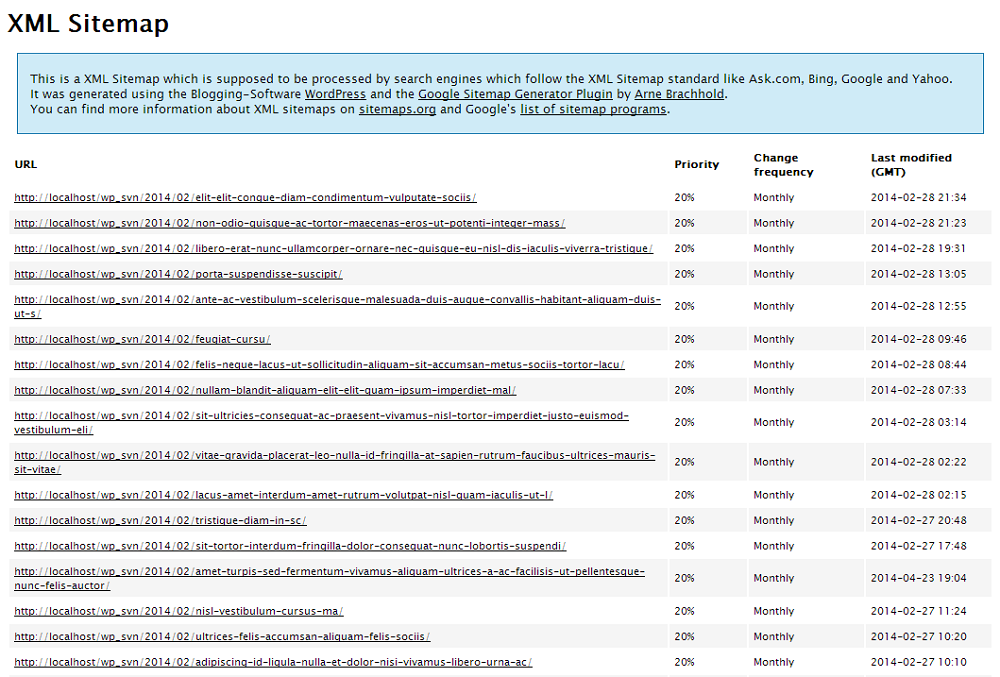 Another WordPress sitemap plugin you can use for creating an XML file for your website is Yoast SEO plugin. This plugin is a great option for creating a sitemap as well, so the choice is up to you.
Another WordPress sitemap plugin you can use for creating an XML file for your website is Yoast SEO plugin. This plugin is a great option for creating a sitemap as well, so the choice is up to you.
How to add sitemap plugins to WooCommerce
Once you’ve decided on the WordPress sitemap plugin you are going to use for your online shop, it’s time to actually add it to your website. Well, first things first, you have to submit your XML sitemap to the search engines. There are two ways to do that and, frankly speaking, both of them are rather difficult, but, certainly, it is totally possible to do that on your own. So the first way is to add a line to your website’s robots.txt file. In order to submit your sitemap in such a way all you have to do is to create or locate the robots.txt file in the top-level directory of your website and add the following line to the bottom: Sitemap: http://www.woostore.com/sitemap.xml Do not forget to replace ‘woostore’ with your website’s domain. Well, and that is pretty much it, you did it! Another way to submit your website’s sitemap is via Webmaster Tools. For doing it this way, first of all, you will have to sign up your Bing and Google accounts. After that just follow the instructions and in a couple of minutes you are going to be done. However, this method of submitting a sitemap has a rather big disadvantage, which is the fact that it will only cover Google, Yahoo!, and Bing search engines. That being said, if you want your store to be indexed by smaller search engines, you might want to use the first method.
How to update your WordPress sitemap
So, you’ve created a sitemap for your online store and everything seems to be great. However, there is always a ‘but’ and, in this case, it is the fact that you will definitely need to update your sitemap once in a while. So how do you do it? Well, it’s not difficult at all. First of all, if you use one of the WordPress sitemap generators, your sitemap will automatically update once you make any changes on your e-commerce website. In other words, you do not have to worry about anything if you use WordPress sitemap plugin. At the same time, if you create an XML file for your website manually, then you will have to update your sitemap each time you make any little changes on your website. So if you ask me, I definitely prefer a nice and neat WordPress sitemap plugin that will do all the hard work for me.
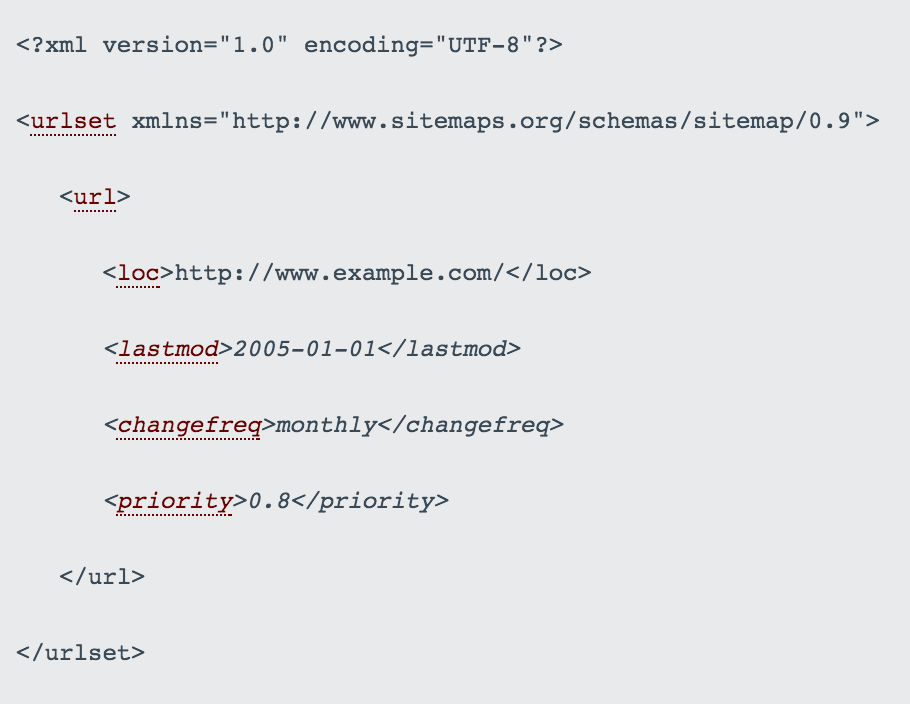
7 Best WordPress sitemap plugins
Approximately 75 million websites are using WordPress as their content management system. It makes sense that the amount of different WordPress plugins is pretty impressive as well. Not to mention the diversity of WordPress themes and so on. Of course, the choice of a particular plugin is individual and may depend on the features you are looking for or/and your budget. Here we have done our best and picked top WordPress sitemap plugins that definitely deserve your attention.
Yoast SEO
It won’t be an exaggeration to say that Yoast SEO is one the most popular and, more importantly, best tools for improving the search engine optimization. This all-in-one SEO plugin is chosen by millions of users all over the world and for a reason. It boosts a website’s rankings and is very easy in use. Needless to say that the advanced function of creating XML sitemaps is included in this awesome WordPress plugin. It won’t take you more than just a few clicks to install and set up a readable XML sitemap for your website.
The plugin comes in free and premium versions both of which are packed up with plenty of useful functionalities. With the Yoast SEO plugin, there is almost no work has to be done on your part since XML sitemaps are created and updated automatically. You can add images and videos in a sitemap, work with sitemap tags and much more.
Google XML Sitemaps
As the name suggests, the Google XML Sitemaps plugin has been created specifically to generate XML sitemaps for WordPress websites so that search bots could crawl through a website’s posts and pages more properly and index them faster. Whether you have got a WordPress generated page or a custom URL, be sure that Google XML Sitemaps will do a great job notifying search engines like Google, Yahoo, Ask.com, and Bing about new posts.
With more than 2 million active installations, the plugin supports 28 different languages and is free of charge. There’s no need to worry that the plugin will somehow influence the speed of your website or prevent the normal work of other plugins.
In case you need to create a WooCommerce sitemap, the free version of Google XML Sitemaps fits the bill.
All in One SEO Pack
Want some pretty impressive numbers? Over 50 million WordPress users have downloaded The All in One SEO Pack plugin since the time it was released. This WordPress sitemap plugin may rightly be regarded as the best sitemap plugin for WordPress. Not only is it easy to work with even if you are a complete beginner, but it is also equipped with some cool advanced functionalities which might be useful for professional web-developers.
The good news is, the free version of the plugin provides you with all the needed features among which there are XML sitemaps. One setting is for the website’s posts and pages and another one is for images. It is worth mentioning that XML sitemaps are not activated by default. You will need to do that by yourself. To get XML sitemap support, you can upgrade the All In One SEO Pack plugin to a premium version.
WP Sitemap Page
Here comes another WordPress sitemap plugin that you can add to the category of must-have plugins. Once this awesome tool is installed, you get to create a sitemap on any of your website pages quickly and easily just by using a shortcode [wp_sitemap_page]. That being done, a sitemap of all your posts and pages will be created automatically.
There’s one thing you should take into account, though! You will not be able to create an XML sitemap with the help of the WP Sitemap Page plugin. All it does is make a list of all the links on a separate page as in good old days. The plugin isn’t intended for search engines crawlers, but for humans. All in all, the plugin is a good option for everyone who wants to make some improvements in the navigation on a website.
Companion Sitemap Generator – HTML & XML
Generating a website’s sitemap has never been so easy. Get all your posts and pages hierarchically organized in a list for search engines bots with the help of the Companion Sitemap Generator – HTML & XML plugin. By default, sitemaps will be updated on an hourly basis, but you can do it manually whenever it is necessary. Include or exclude certain posts or pages from the sitemap or make a list visible on your website by the means of the shortcode.
The best thing about this WordPress sitemap plugin is that you can create both an HTML sitemap and an XML sitemap. With over 5,000 active installations and almost 5 stars satisfaction rating, the plugin deserves your attention without a doubt.
XML Sitemap & Google News
As one may tell from the name, the WordPress sitemap plugin we’re reviewing here generates both XML sitemaps and Google News sitemaps. Among the main benefits of the XML Sitemap & Google News feeds plugin is its simplicity. You don’t have to puzzle over the plugin’s settings since there’s nothing difficult about them at all. Once the plugin is installed, you can get a sitemap in just a few clicks. What is more, you don’t pay a cent for this awesome tool. Sounds like a good deal to us. What about you?
Sitemap by BestWebSoft
Being a user-friendly multilingual WordPress sitemap plugin, Sitemap by BestWebSoft is another powerful tool out there you might be interested in. Since a user is presented with efficient step-by-step guides and detailed documentation, the setup process will be as easy as ABC. By opting for this plugin, you get an XML sitemap that is automatically generated for your site. It needs to be mentioned that the plugin works for custom URLs as well as for default WordPress pages. You can also connect the plugin to your Google Webmaster Tools account.
By purchasing a pro version, you will be given quite a few helpful features among which there is an option of excluding certain pages from a sitemap.xml file, adding an external sitemap file and many more.
| Name | Description and Features |
| Sitemap | This sitemap plugin is among the most popular ones. It has been installed over 70,000 times and has a really extended functionality that includes subpages, page list, and siblings. |
| WordPress Google XML Sitemaps | This powerful sitemap plugin comes with such useful features as multisite, sitemap index, image sitemap, and Google News. The lightweight plugin meets all the requirements of the modern WordPress community and is super easy to work with even for those who don’t have a lot of experience in coding. |
| Sitemap Index | Sitemap Index is among the top WordPress sitemap plugins. The features list of this plugin includes fast installation, ability to set up a number of links for a sitemap, option to generate pages, posts, categories, and tags. |
| Sitemap Generator | Sitemap Generator is another great option for your WooCommerce website. This very WordPress plugin will help you in creating a fully functional sitemap for your online store as well as making sure that the speed performance of your website is absolutely stunning. |
| Sitemap Page Embed | This very sitemap plugin is a great choice for an e-commerce website as well. Sitemap Page Embed will quickly provide your website with a nice sitemap page; however, note that it doesn’t support XML, but it uses a format, which is readable for humans. |
| Once Click XML Sitemap | Using Once Click XML Sitemap is another way to quickly and easily make a sitemap page for your online shop. By means of this plugin you will quickly create an XML file for your website, which perfectly works with all major search engines. |
| RPS Sitemap Generator | RPS Sitemap Generator is the WordPress plugin that will make the creation of a sitemap page effortless. The plugin is multipurpose, so it will perfectly fit various e-commerce websites. |
| Image Sitemap | This WordPress sitemap plugin will take care of your products’ images in searches. Image Sitemap is the very tool that will generate high search results for your products’ images, thus, it will bring your online store more profits. |
| XML Sitemap & Google News Feeds | XML Sitemap & Google News Feeds is a lightweight plugin for WordPress XML sitemap and Google New generation. So let this WMPL compatible plugin make your WooCommerce store the one and only. |
| Google Sitemap by BestWebSoft | Another decent option for an e-commerce website is Google Sitemap by BestWebSoft. This plugin is aimed to help you establish Google sitemap as well as allow you to add pages, post categories, post tags, etc. to your WordPress sitemap. |
| Simple WP Sitemap | Simple WP Sitemap is an easy-to-use tool for creating a decent sitemap page for your online shop. This plugin supports both XML and HTML, so it will for sure fit your website. |
| Simple Sitemap | Simple Sitemap is in this list for a good reason. This plugin is easy to use even for beginners. So make the process of creating a sitemap simple with Simple Sitemap plugin. |
| Google XML Sitemaps | The next simply wonderful option for your e-commerce website is Google XML Sitemaps. With this sitemap plugin you will be able to easily make a functional XML sitemap file even by yourself. |
| WP Sitemap Page | Last but not least, WP Sitemap Page. This plugin is one of the easiest ones to use. Besides, it comes with a decent set of features including options to show posts and categories, pages, taxonomies, etc. |
A Few Words about What an XML Sitemap Is
A sitemap is an XML file that contains the information about the hierarchy of all content on a website whether it is new or old (e.g. pages, videos and other resources) in the form of a list. Thanks to this, search engines like Google, Yahoo, Bing, etc. can crawl through all pages and posts on a particular website and index them faster and better. On top of that, sitemaps can contain some additional information about the content of your website which you want search engine bots to pay attention to.
As you can see from everything mentioned above, sitemaps play a crucial role in the search engine optimization of a website. Nevertheless, generating a sitemap can be a tough nut to crack, especially if you are a tech newbie. Fortunately for those of you who use WordPress, there are quite a few WordPress sitemap plugins with the help of which a sitemap can be installed and set up super quickly and easily.
In this article we have singled out top 7 WordPress sitemap plugins out there so you could pick the best one for your website.
Importance of a WordPress Sitemap
Before we dive into the comparison of the best WP sitemap plugins, let’s have a word about the importance of generating a sitemap and whether or not you need one.
First things first, even though it is not required to create a sitemap, it is highly recommended. Here are a few reasons:
- Thanks to a sitemap, engine crawlers are able to scan all the areas of your website faster than by the means of following all of the internal links which a website provides.
- With the help of sitemap tags, you can let the crawlers know which of the pages or posts are of a higher priority comparing to other content on your website.
- In case a website includes a big number of multimedia content (videos and images), creating a separate sitemap is beneficial since the search engine would be able to get additional information to showcase in search results.
- If your website is quite new, chances are there are few links leading to it. A sitemap will help Googlebot and other search bots to find your content faster.
- It is important to generate a sitemap if a website of yours is rather big. Otherwise, search engine crawlers might miss posts and pages that have been created or updated recently.
Side Note: Even if you have created a XML sitemap file, it can’t guarantee that search crawlers will be able to find and index all of your pages. However, in most of cases, the usage of a sitemap is helpful in terms of optimizing the process and preventing the issues which might occur.
Now that you are convinced (or at least we hope so) in the importance of having a sitemap, let's get straight to the best sitemap generator plugins.
Must-Have WordPress Plugins
If you’ve decided to go with a ready-made template to base your website on, you may need a portion of plugins to boost its performance. They are created to make your website faster, more functional, and better optimized for SEO. On top of that, with the necessary plugins applied, the site becomes easier to use for you and your prospective customers. So, if you want to enter the market with a user-friendly and highly-functional web resource, consider getting installation service.
This is the ultimate service provided by specialists from TemplateMonster. They thoroughly analyzed the issues our customers mostly experience when launching a website and tested the extensions on different templates to make sure they worked properly. All the manipulations were performed to deliver plugins with often requested features for experienced and new site owners.
We create the package of plugins depending on the platform you use. If you run a blog built on WordPress, you will receive extensions that will provide advanced blog options. Whereas, the package created for WooCommerce projects contains the tools that ensure smooth shopping experience and let you optimize the site depending on your users’ behavior. Basically, you’ll get:
- SEO optimization plugin to get better Google rankings.
- Google Analytics to keep track of users’ behavior.
- Advanced site editor to edit your posts and pages in less time.
- Image optimizer to reduce the image size so that the site loads faster.
- Sitemap plugin to automatically update the sitemap.xml file after any changes applied to the website.
- Logic page URL change plugin to protect your website from hackers’ attacks.
- Admin panel customization plugin.
To get access to all these plugins, you need to take the following steps:
- Provide our specialists with access details to your admin and a hosting account.
- Specify the platform you use to let the experts decide on the right plugins and modules to install.
- Allow us up to 2 business days to install the must-have plugins.
- Review the final results and check how the plugins are working to leave feedback if everything is alright or some changes are needed.
- Accept the project if no iterations are required.
Please be advised that this particular service only involves installing the plugins. Should you need to have a template set up, please contact our sales manager to order another service at an extra fee.

Final Word
Sitemap is an extremely important component of any WooCommerce website. Moreover, sitemap is actually a key factor for the success of your online business. That being said, you just cannot afford to not make a sitemap page for your e-commerce website. Fortunately, nowadays, creating a sitemap page is not a problem at all. Furthermore, you can even do it on your own and save some money on hiring a professional. All you have to do is choose the right WordPress sitemap plugin and install it on your website. It’s neither hard nor expensive, is it? So why not create a WordPress sitemap?
We’d like to point out that the WordPress sitemap plugins we have reviewed in the article are just a drop in the ocean of many other plugins of such kind. You may like to check out the full list of similar tools at wordpress.org. The truth is, all of the solutions do their job great. Some may bring more to the table than just generating a sitemap so you need to figure out what features you are looking for in a particular plugin. Of course, ratings can tell a lot about each tool. However, it doesn’t mean that a plugin with fewer reviews is worse. Read carefully through the features list, WordPress version compatibility, test the plugin and see for yourself.
And one last thing. Once you have decided which plugin to go with and created a sitemap for your website, don’t forget to submit it to search engines like Google, Bing, Yahoo, etc.
Well, now that you know so much about the most popular WordPress sitemap plugins, you can share the knowledge with your friends and acquaintances on social media. We will be glad to hear feedback from you!
Read Also
57 Best eCommerce WordPress Themes: Free and Paid
10 Most Used Tools in E-Commerce Marketing
132 WooCommerce Themes at $19 per month: ONE by TemplateMonster
Take Time Off While We Install All the Must-Have WordPress Plugins on Your Site
Get more to your email
Subscribe to our newsletter and access exclusive content and offers available only to MonsterPost subscribers.




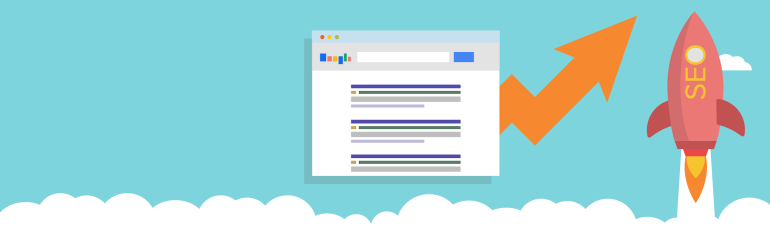
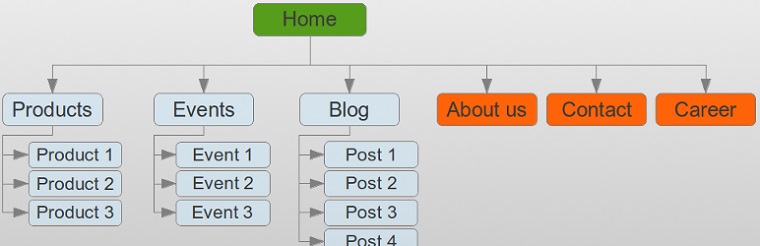
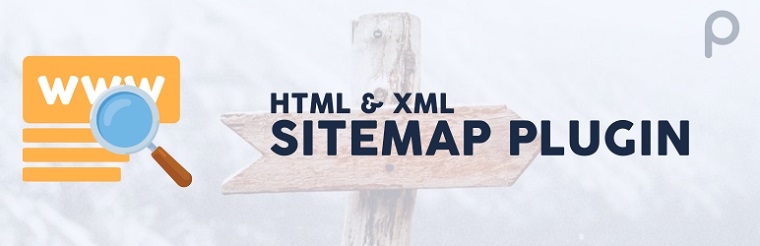

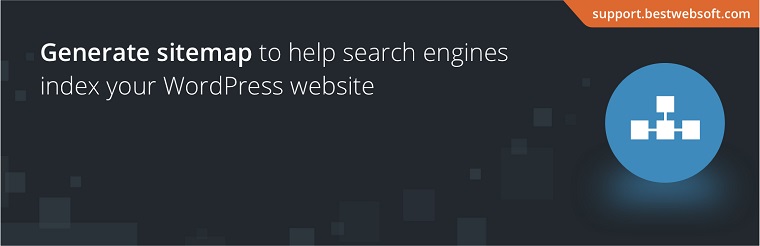

Leave a Reply
You must be logged in to post a comment.