Intro
Photo shooting is hard work that requires professionalism and patience from both the photographer and the model. Professional models are much easier to work with. There is no need to explain to a world-class model how to pose to get a successful result. Shooting an amateur might be somewhat challenging.
It’s essential to make sure that your model is comfortable in the photo shooting environment. Try to find some time for small talk to get to know each other better. After a small conversation, you will have a contact, and then your work will be much more pleasant and productive.
How to make a portrait of a person who has no experience of posing? A photographer will need to guide his model on how to move and adjust poses to look like a model on the portfolio.

Review of the most effective posing techniques for non-models
1. Control your hair
It’s obvious your hair should be clean, shiny and well-groomed or styled. If you have long hair, make sure it is controlled during your photo shooting.
If you are not a fan of hairstyles, it is better to leave everything as it is - being natural is always trendy.
What should be avoided is your hair sitting on the shoulders. Play with it, try different hair positions, put it on one or other side, gather hair at the nape. All the hair poses are quite individual; you need to be creative to get an impressive portrait.
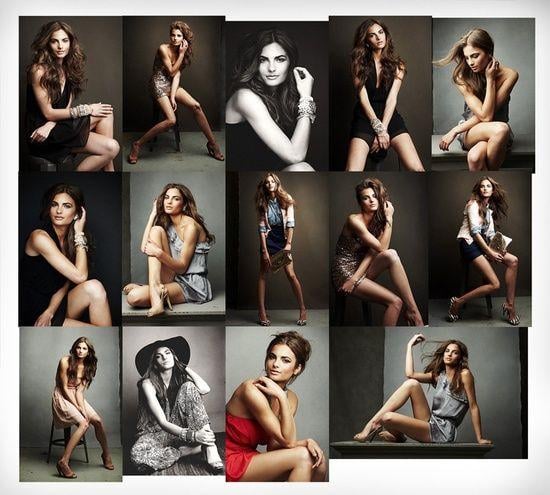
2. Pull the chin (or ears) forward
Usually, people relax their chin. Photographers guide their models to move ears forward. This pose looks natural on a photo, though it might be unnatural for a model. Look at the photo below. Can you see the difference?
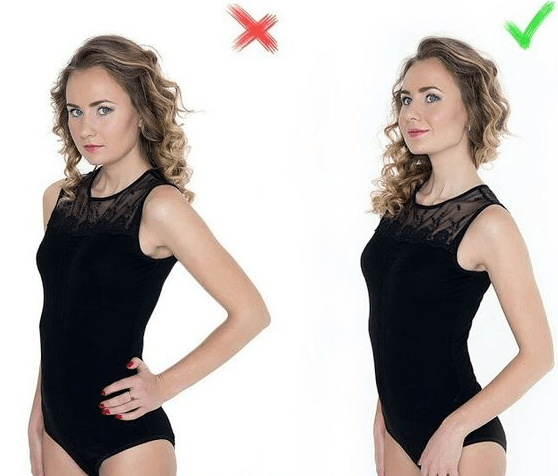
3. Lift the arm
When people stand relaxed with their hands pressed against the body, usually it looks quite problematic on a photo. Your hands look larger than they are. A model should be asked to keep a hand floating a bit to get some space between the hand and body line.

4. Leave visual space by the waist
Everyone wants to look slim and beautiful. Leave visual space by the waist like it is shown in the right photo below. As you can see the right hand is moved forward a bit, which left some space behind the waist and played up its harmonic and slim look.
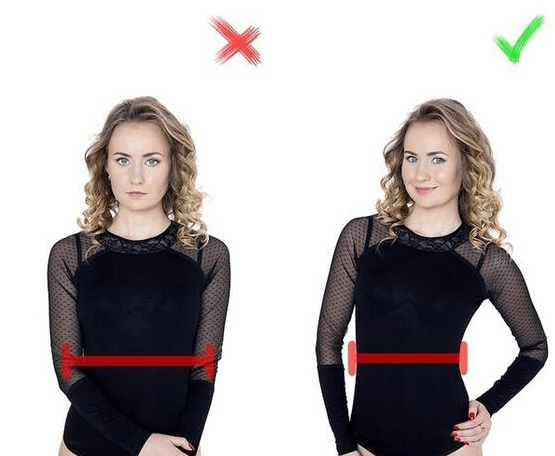
5. Turn the shoulders
When you take a picture of a girl, it is better to turn the shoulders to make her look small and skinny. When a female model is looking directly into the camera, she looks wider in shoulders. Though, this tip is not applicable to a photo of a big boss or a male sports star, for example. This advice is critical in photo shooting.
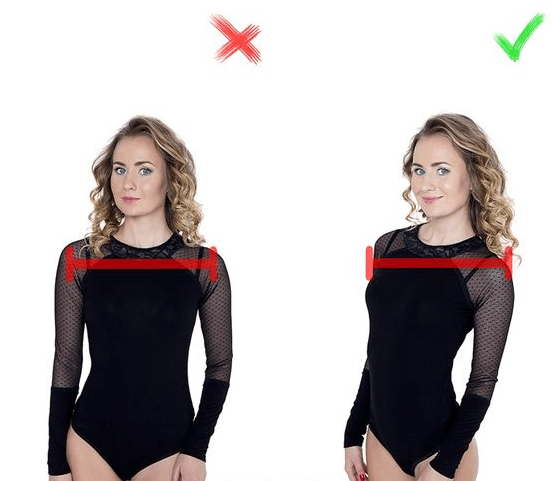
6. Don't show the whites of the eyes
If you want to capture a dreamy look or a look that is not directed at the camera, the best solution would be to ask the model to look at some object behind you, and not somewhere to the side. When the white of the eye is evident, this is not good for a photo.

7. Don't let the nose break the face
Taking a photo of the face and rotating the head of your model, make sure the face proportions are not violated. This is the case when the nose appears longer and breaks the line of the face. If the model turns her head to you, getting some space between the tip of the nose and the cheek, a facial profile will be beautiful and correct.

Conclusion
Combine all these seven posing techniques to get high-quality and professional photos: Play with your hair; pull your ears forward to get an attractive photo; lift your arm to avoid large hands; do not extend the line of your waist; turn the shoulders; pay attention to your eyes to hide some of the whites; and try turning your face to make sure the nose does not break your face line. These tips are simple and important to follow.
If you are a photographer and have a website, it would be helpful for your clients and colleagues to read these techniques.
You are welcome to choose any art photography WordPress theme to build a website where you can present your works.
Also, make sure that you are aware of our Photo Marathon.
This free course will help you to improve your photography skills even more. The best participants will get the opportunity to become a part of the best professional TemplateMonster team.
Don’t miss your chance and good luck!
FrameMe - Photography Studio WordPress Theme
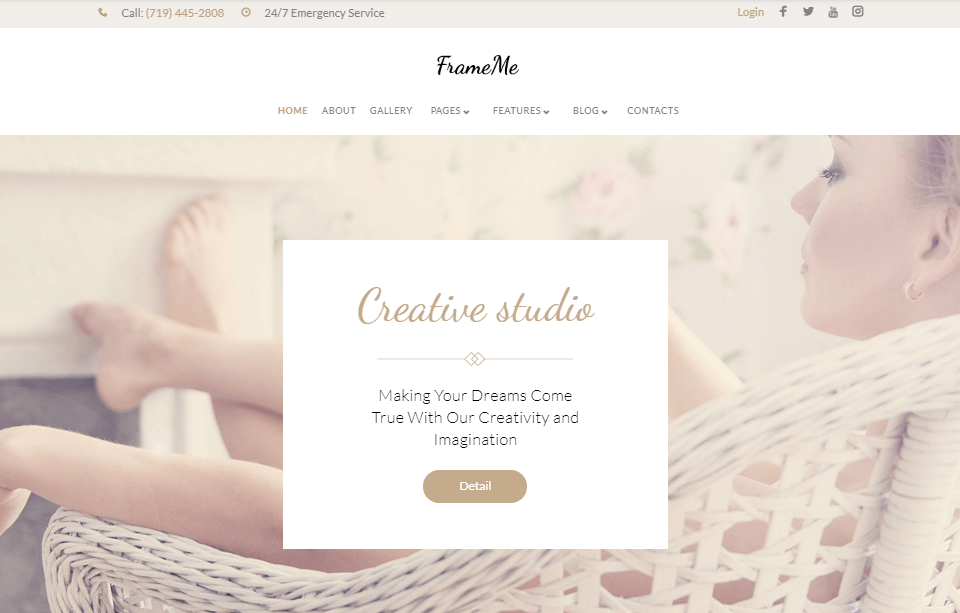
Anna Solas - Photographer Portfolio WordPress Theme
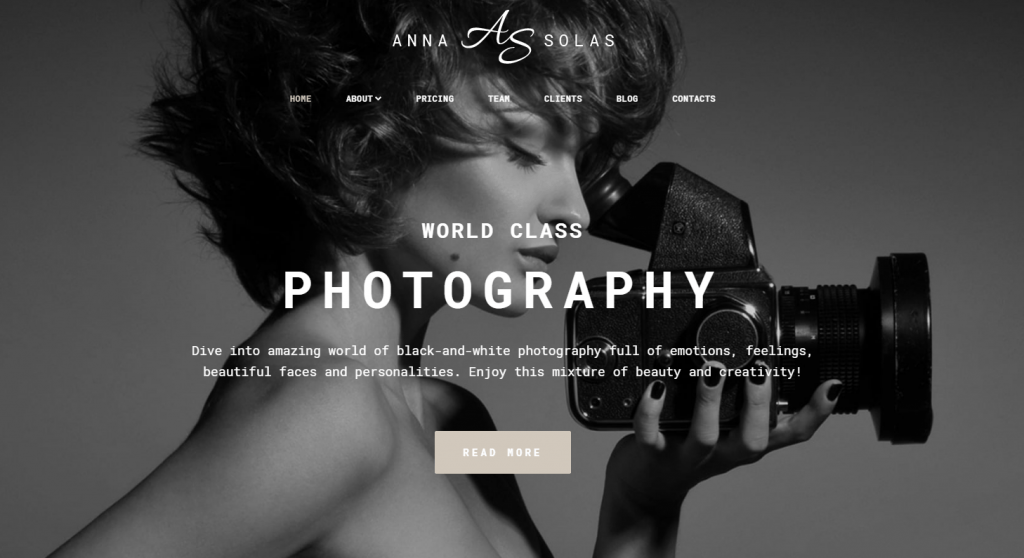
Niftyfifty - Photography WordPress Theme
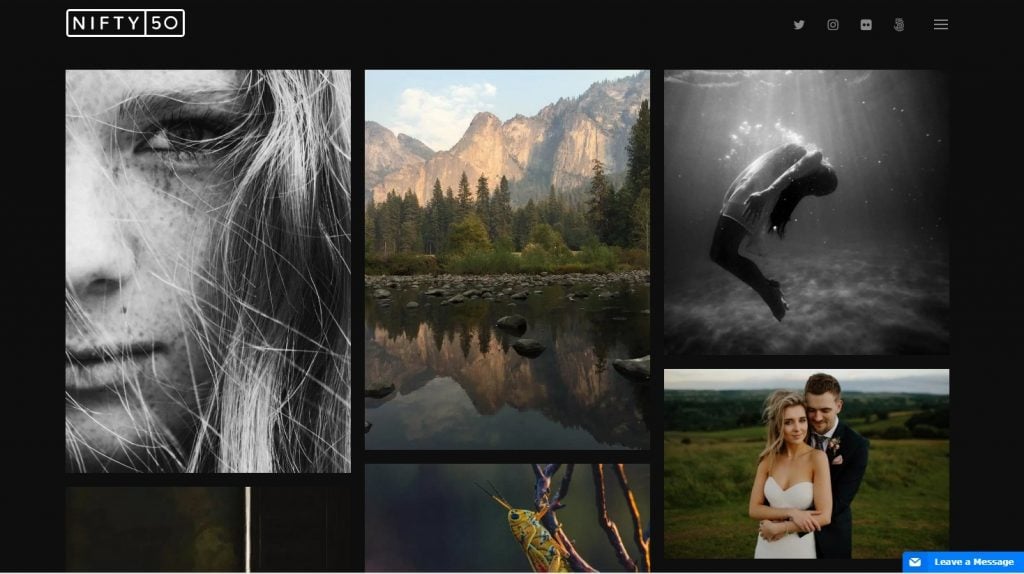
Falero Wedding Photographer WordPress Theme

TOP 5 Photography WordPress Themes 2018
| Template Name | Theme Provider | Template Category | Price |
| Photography Templates | ZEMEZ | Photo Gallery Templates | $75 |
| Anna Solas - Photographer Portfolio WordPress Theme | ZEMEZ | Photo Gallery Templates | $75 |
| Niftyfifty - Photography WordPress Theme | MotoPress | Photo Gallery Templates | $72 |
| Falero Wedding Photographer WordPress Theme | Evatheme | Photography Templates | $72 |

Read Also
60 Beautiful Themes For Your Photography Website
Photography School Marathon from TemplateMonster
Get more to your email
Subscribe to our newsletter and access exclusive content and offers available only to MonsterPost subscribers.

Leave a Reply
You must be logged in to post a comment.