Powerful Social Media Management Tools for Savvy Digital Marketers
The dawn of the Internet and the proliferation of different social media platforms have widened the space for the interaction of people around the world. The number of social networking sites is ever growing - they've even changed in purpose and scope. Social networking sites might even be parts of our businesses, especially in marketing or selling products. As a matter of fact, social media marketing has a 100% higher lead-to-close rate than those of outbound marketing stats. No matter what you sell or who you sell it to, using social media as a marketing tool can help you grow your brand thus padding up your wallet.
So, you are convinced now with the fact that social media could be one platform to bring your business the success you desire most, however, knowing how to manage your accounts is also vital. This is why different social media management tools exist to save your day. Social media management is a growing trend among businesses because it can improve results drastically. That’s because the tools that you can use to manage your social networking give you a great deal of information that can help you gain more followers, become more relevant to the followers that you have, and ultimately, grow your business through social media. So, in this article, we have compiled 10 powerful social media management tools that will bring results for savvy digital marketers.
Mention
This tool is the best Google Alerts alternative and it’s also one of the best tools to monitor your brand's presence across the web. It can give live updates about your brand from the web and social media since it can generate mentions of your brand or keywords that you want to monitor on social networks, forums, blogs, and more.
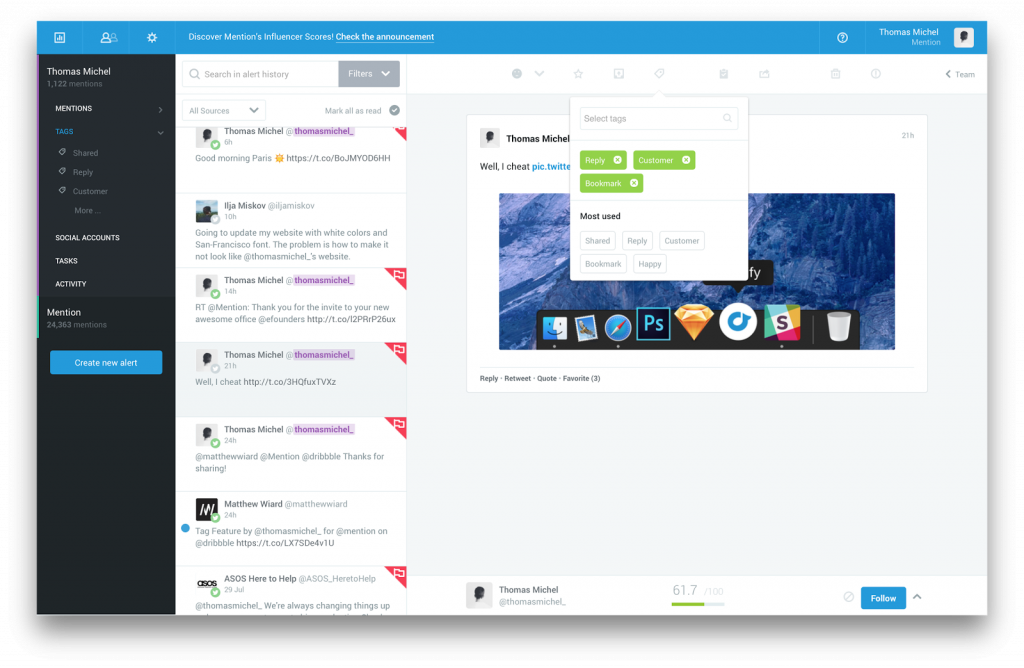
Buffer
Buffer is one of the best streamlined social media management platforms trusted by many brands, businesses, agencies, and individuals to help drive meaningful engagement and results on social media. It also offers a variety of products useful for running essential tasks for your marketing activities like publishing, engagement, analytics, and team collaboration. These products are ensured to be carefully crafted to help social media marketers and teams work more efficiently and effectively.
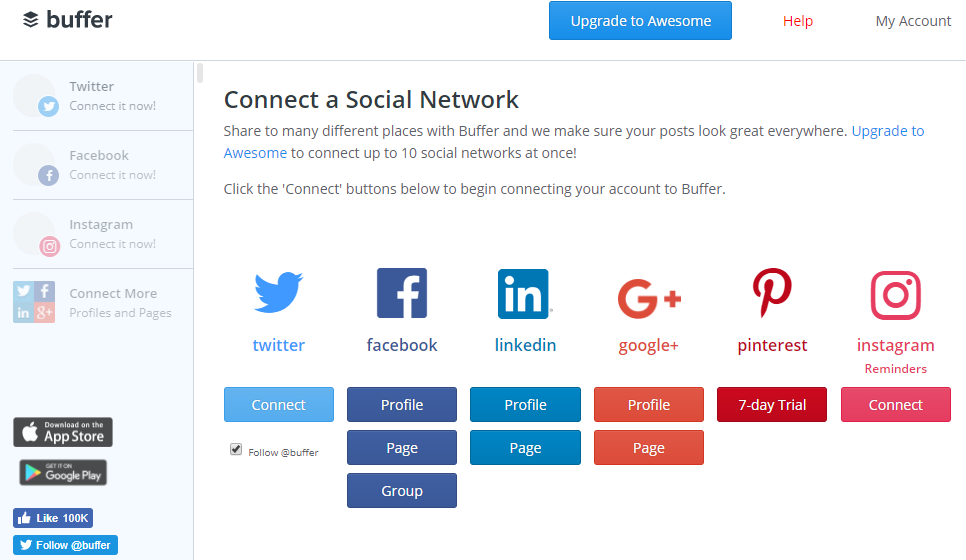
Feedly
Feedly is a feed aggregator that allows easy access to all of your favorite content in one place. It offers a range of other features that your competition would be hard-pressed to beat. One of the advantages is its wide-array of compatibility with most browsers, including Firefox and Chrome, and there are several app choices available for those who prefer to use a mobile device and get their news on the go every time they want.
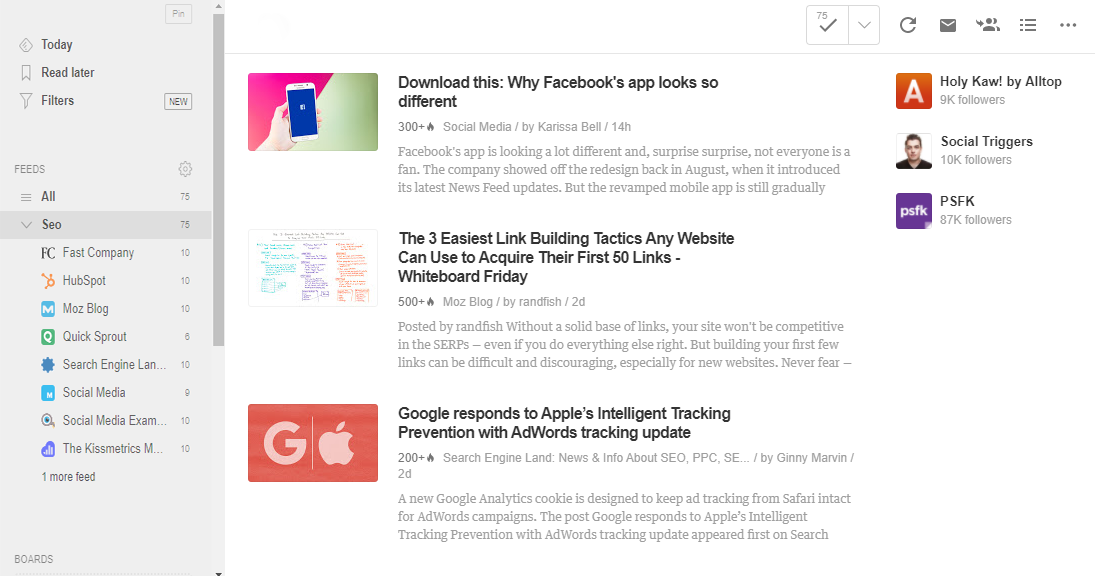
TwitterCounter
TwitterCounter is indeed a very useful tool for your secret marketing tactics as it will show you how swiftly your competitor is getting followers, how often they tweet per day, and the number of days it will take to reach their next milestone of followers. However, you should use this information wisely. Don’t just start spamming your competitor’s followers with tweets, hoping to grab their attention. Instead, use this tool to find out who the influential people in your place are, then work to build a genuine relationship with them.
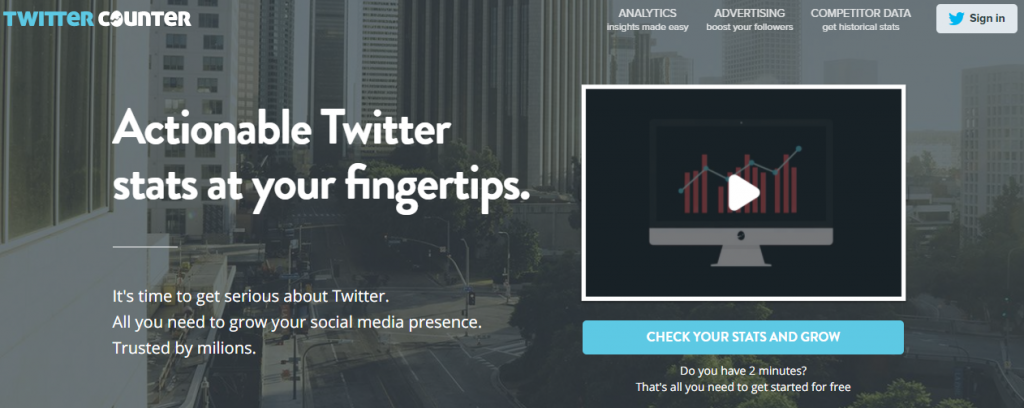
Zapier
If you run a small to mid-size business, you really ought to know about Zapier. It is said to be that glue that connects all your favorite apps and more than 750 more web apps to automate tasks and helps you save time because you never know what happens in 60-seconds online. And, one of the key benefits of it is that it sets up filters on notifications from your apps so that only the people are alerted to changes.
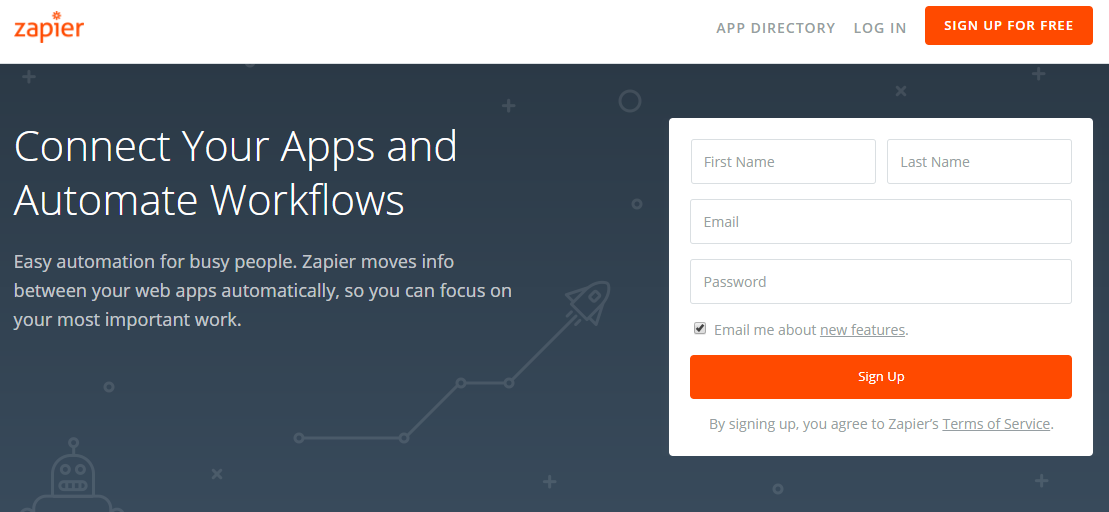
Bottlenose
Bottlenose helps brands discover, understand, and analyze trends around their brands, campaigns, and industry as they happen. This app uses an ocean of data and intelligence to give you a much more accurate and in-depth understanding of your audience and industry, it helps to refine your social advertising and digital marketing campaigns, gauge audience sentiment, prevent potential crises, analyze competition, and benchmark your efforts.
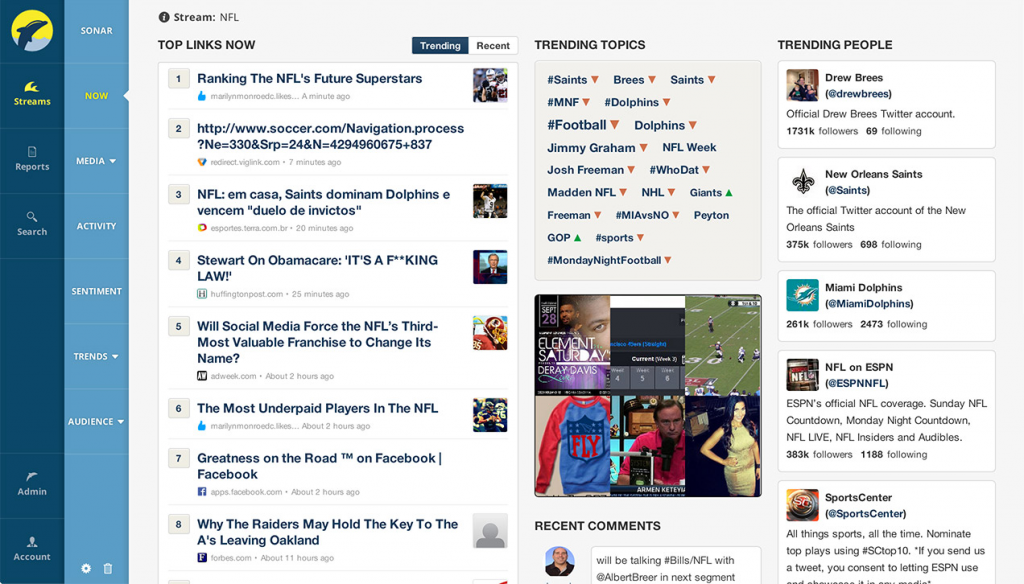
Followerwonk
Followerwonk is a tool that will help you view social authority rankings and key influences that have a legitimately high number of followers. It will also give you insight into who is following you and their social media activities such as the time(s) they are active on social media.
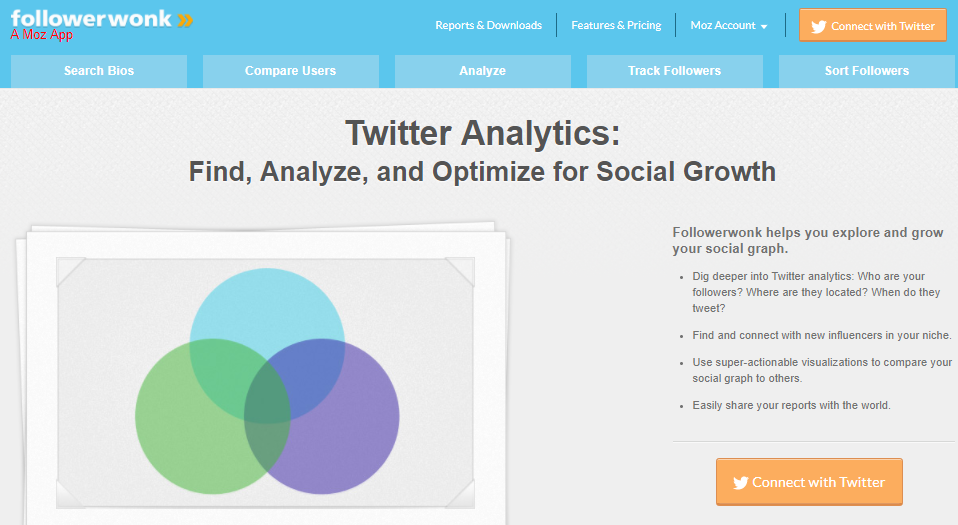
Quintly
It is one of the social media management tools that performs analytics on your owned & competitive presence on major web platforms. The user interface is refreshing and looks clean with a lot of help to offer in case you get lost with too many widgets with description and tips available for each. It also has customizable dashboards and the ability to export reports that you want to generate in different formats.


Bitly
URLs are as important as your content which is why in the web world, styles and concepts for URLs are also in the trend. Hence, the concept of short, customized URLs came into the digital world which is now considered to be most crucial in pulling traffic to your online service as well as in social media marketing. Additionally, Bitly is probably the most used and popular URL shortener processing eight billion clicks on their links every month. You can easily shorten, share, manage, and track your links with the help of this tool. With only 140 characters to use within Twitter posts, Bitly helps you to save space while writing messages to your target audiences. It’s a quick and simple way to understand how, when, and where your tweets and brand messages are reaching your intended audiences.
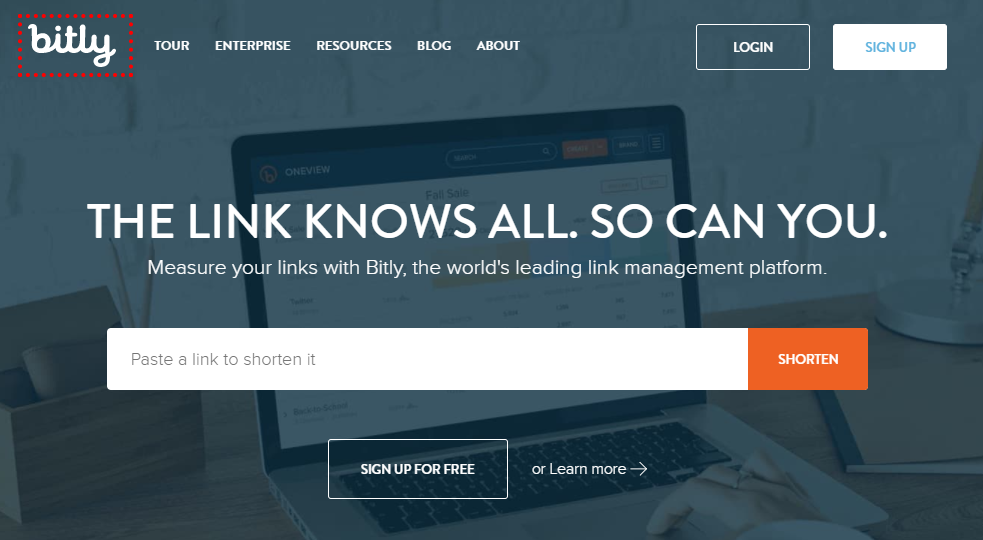
Hootsuite
Hootsuite is one of the best known social media management tools to market business in an efficient and simple way. Using this, you can upload content and schedule posts in advance. And if someone needs to approve content, they can simply log in and approve, edit, or remove content. Hootsuite also has a get-up-and-go feature and additional social media content management applications.
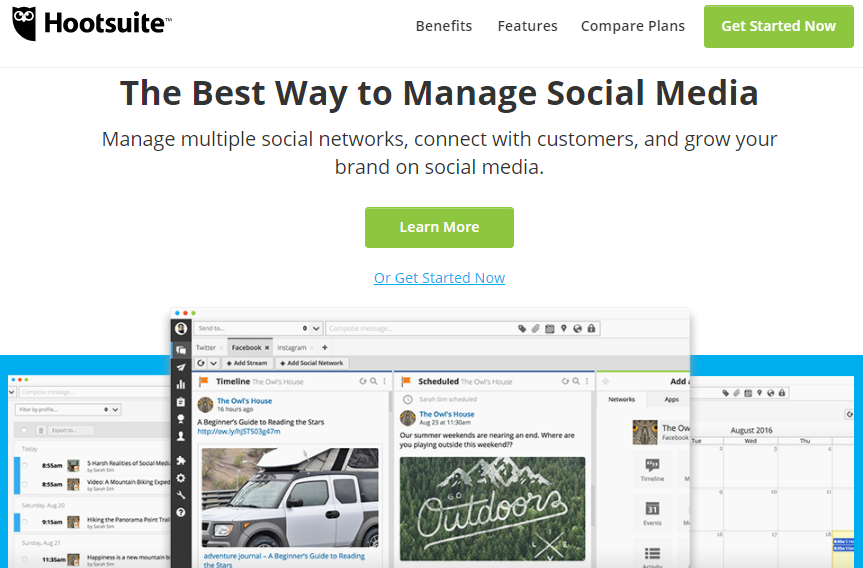
Which social media management tools do you use for your marketing? Do any on this list appeal to you? We’d love to have your feedback on which are the most useful for digital marketing. Feel free to share your best tips!
Related Posts
7 Social Media Tips to Save You Hours of Work
How to Choose the Right Social Media Network for Your Brand?
12 Plugins for Integrating Social Media into WordPress
How to Add Social Media Icons to Your Website
P.S. Don't forget to check out our Media Templates.
Get more to your email
Subscribe to our newsletter and access exclusive content and offers available only to MonsterPost subscribers.

Leave a Reply
You must be logged in to post a comment.