Making a Successful Presentation: How to Print Google Slides with Notes
- Design Matters
- Working on Your Performance Style
- How to Add Speaker Notes to Google Slides
- Handouts: Do You Really Need Those?
- How to Print Google Slides with Notes
- Collection of the best Google Slide Presentations
- Final Word
- Google Slides FAQ

Whether you are an entrepreneur, a startup founder, or just a regular office worker, you probably know perfectly well how essential business presentations are. Indeed, to achieve a successful performance, you have to work really hard and dedicate lots of your time and energy to this very task. But sometimes, even though you’ve worked so hard on your business presentation and speech, something goes wrong, and your anticipated success turns out to be a grand fiasco. So how do you avoid it? Improve on the design of your slides? Make some handouts? Print Google Slides with notes? Or just work on your performance style? Let’s figure out how to create the best presentation ever.
Design Matters
First things first, concentrate on how your PowerPoint or Google Slides presentation actually looks. This may sound obvious to you, but the design really does matter. Nobody will enjoy looking at plain white slides with a whole bunch of text on them, so you have to make them stylish and fancy. To achieve this goal, you might want to look at some pre-made designs that PowerPoint offers. But suppose you really want to win your audience’s hearts with your fabulously designed presentation. In that case, you should think about getting a lovely PowerPoint presentation template. They are pretty affordable and look simply gorgeous.
Working on Your Performance Style
It’s not a surprise that the success of your presentation depends on the way you deliver it. Moreover, you cannot just read your speech. You have to literally entertain your listeners and give them a show. Otherwise, they are not going to listen to all that great stuff you’ll be trying to tell them. That being said, standing in one place with the notes in your trembling hands is not an option. At the same time, you still need some sort of performance plan and notes, so you will not forget to talk about something very important and worth mentioning. In this case, you can add your speaker notes to Google Slides.
How to Add Speaker Notes to Google Slides
Adding speaker notes to Google Slides is actually not a big deal at all. For doing so, you have to head to the bottom of the slide where you’d like to add your notes. Then go to the gear icon > Open speaker notes. After that, just add your text. For opening your speaker notes during the presentation itself, click on the Settings button and select “Open Speaker Notes.” Here is a short video guide to better understand how to do that.
Handouts: Do You Really Need Those?
Some people strongly believe that a slideshow is more than enough. Well, should I say that they are terribly wrong? Certainly, you will need to print out some bulletins, so the people who, for some reason, cannot see the slides can see what you are actually presenting. It may be infographics, keywords, images, or anything else you think people should pay attention to. Also, if you want to save some time on preparing the bulletins, you can just print out your Google Slides.
How to Print Google Slides with Notes
Suppose you have chosen the easier way to make some bulletins for your business presentation, simply printing out your slides. In that case, you want to pay attention to the following guide. So, how do you download Google Slides with notes? Here’s the procedure:
- Head to the File tab.
- Select “Print settings and preview” from the dropdown menu.
- Choose “Slide without notes” if you need to print out your slides without your speaker notes or “Slide with notes” if you’d like to print your notes as well.
- Click on the Print button.
That’s it. You did it! It wasn’t that difficult at all, was it?
Collection of the best Google Slide Presentations
What if you don't want to create an attractive presentation but wish to achieve a decent result? Fulfill this dream into reality with pre-made Google Slides. They are so diverse that you will quickly and easily find the best option. Moreover, the templates offer every opportunity (from a unique view to a well-organized structure) to ensure that your performance is at the highest level. View a selection of the best versions for different purposes, choose the right design, and get started!
Gonevere - minimal theme
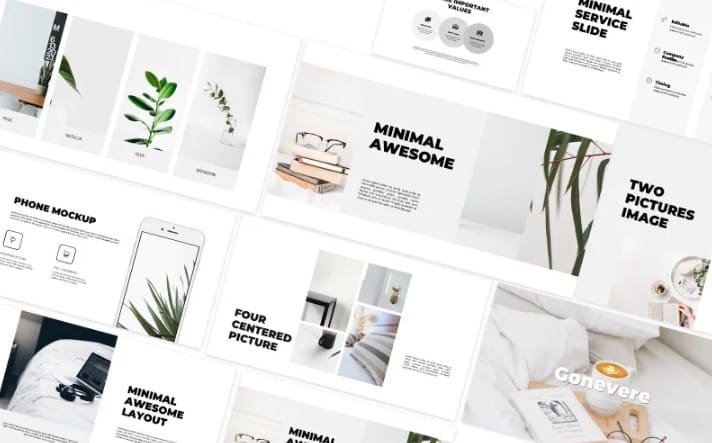
Did you know that clean minimal design looks confidential and draws attention? If you agree with this statement and want to present your project in a way that generates the greatest concentration and excitement, then refer to the Gonevere Google Slides theme. It provides 30 pages on which pictures and brief information about your company, achievements, plans are harmoniously placed. Thanks to the drag and drop editor, you easily change all the elements so that your presentation will take on an unforgettable look. The following features include:
- impressive effects;
- print-ready;
- mobile and tablet layouts;
- icons.
Homeku - amazing slides theme

If you are a creative team of architects, do not miss the chance to present your services. Use the Homeku to improve your performance and add something special to it. A set of pages (About Us, Our History, Our Mission, and much more) assist you in creating your masterpiece. Fonts, animations, easy editing - it's all included! Rest assured, the audience will be delighted and certainly appreciate your firm. Other advantages include:
- convenient structure;
- exciting effects;
- free updates;
- detailed documentation.
Galaxy Space - awesome layout
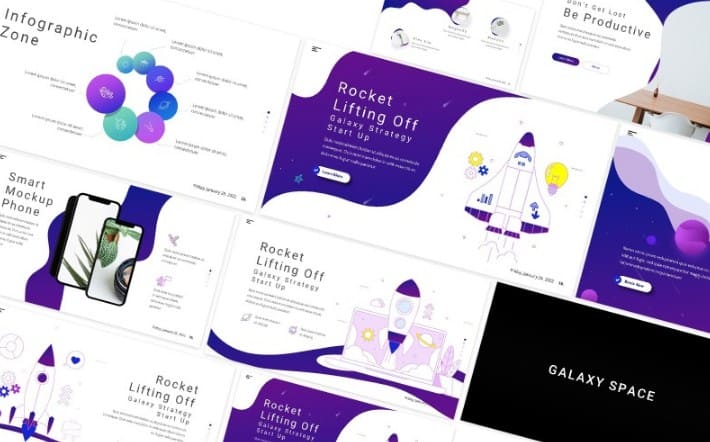
Galaxy Space is a great way to do your project professional, memorable and bright. Unique out-of-the-box pictures, diagrams, and infographics impress listeners. Moreover, they provide all the necessary data most conveniently. Therefore, you may be sure that you fit all the required information on the slides without making them overloaded. Remember about icons and free effects to improve your work. Check out the rest of the useful features:
- convenient drag and drop image editor;
- easy changeability;
- portfolio;
- plenty of fantastic pages.
Furman Future - clean, modern theme

Are you worried about your time management and don't prefer to spend hours figuring out how to build presentations? Furman Future Google Slides theme saves you precious time and helps you achieve the best result. Just glance at this design! It is a harmonious combination of pastel colors so that the audience will not get tired of the catchy pictures. It contains pre-made forms to introduce your firm, communicate goals, and showcase services. Thanks to creative icons, you do it in the best possible variant! In addition, the mockup offers:
- transitions;
- print-readiness;
- PPT Google Slides;
- full editability.
Clevio - portfolio mockup

If creating a high-quality portfolio seems to you like a daunting task, then Clevio is here to help. The template is built to place photos and information best. Therefore, be sure that prospective employers pay attention to your work. Another great news is that you may easily and quickly change colors and images thanks to dragging and dropping. Less doubt, more action! Enjoy the following features:
- 40 unique pages;
- Picture Placeholder;
- reliable support.
What - bright Google Slides theme

If you wonder how to perform brilliant and unforgettable, you should consider an eye-catching presentation to attract as many employers as possible. Here's a What layout that simplifies this challenge. It provides well-organized slides for a gallery, company introduction, infographics, and much more. Your listeners won't get bored, as they will be amazed by various cool graphics, animations, and elements. Fast editing is guaranteed! In addition, the following benefits are worth your attention:
- creative icons;
- a variety of fonts;
- 24/7 support.
Restorano Food - impressive layout
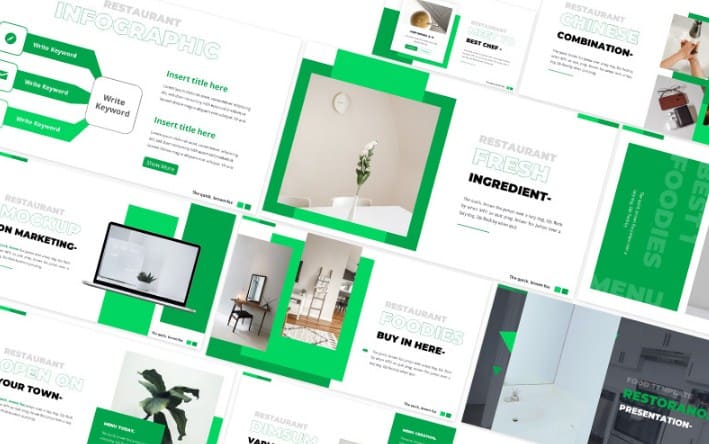
Are you looking for an excellent option to advertise your newly opened restaurant? A high-quality, modern presentation is the best solution to imbue your performance with impact. Restauranto Food offers pages to present your menu, ingredients, and concept and create a WOW effect. A convenient drag and drop editor effortlessly changes elements to make your product unique and impressive. You can not ignore the other advantages:
- detailed documentation;
- 100% easy editability;
- beautiful effects.
Valox - out-of-the-box design

Does your company position itself as a creative and modern team? Match it with the great Valox dark design. It is a great option for graphic and web specialists, game developers, and anyone who wants to stay top. Thanks to an unusual stylish view, your portfolio and services will be top-notch and attract customers. 40 slides, easy drag and drop, the ability to change the shades to your liking, a variety of icons are at your disposal! Turn on your imagination and start creating. Don't forget these useful features:
- excellent details;
- editable Google graphics;
- excellent mockup devices;
- reliable support.
Reno - awesome Google Slides theme

Amount of IT companies is rising every day. So, it would be best if you were competitive to win the fight for customers and the highest income. An eye-catching project is what it takes to complete this task and receive the delighted views of the audience. Take a look at the Reno that provides minimal modern pages to correctly place all the necessary information and decorate it with photos. You introduce your company members, price list, and basic data, thanks to it. Do not hesitate and try it yourself! To make sure the theme is worth your attention, check out these strengths:
- the ability to change colors;
- drag and drop editor;
- image Placeholder.
Rachet - trendy sport layout

If you are searching for the best way to promote your tennis club, the Rachet would be a perfect choice! It gives you a lot of possibilities to demonstrate your experts and attracts more visitors and professional players. Use 40 wonderful forms to show your goals, history, coachers, and future tournaments. All graphics are resizable and editable, so you easily modify elements yourself, even without experience. And there are a lot of features that are also important:
- a huge number of used and recommended free Google fonts;
- placeholders for pictures;
- all-day support.
Yerofa - beautiful wedding template
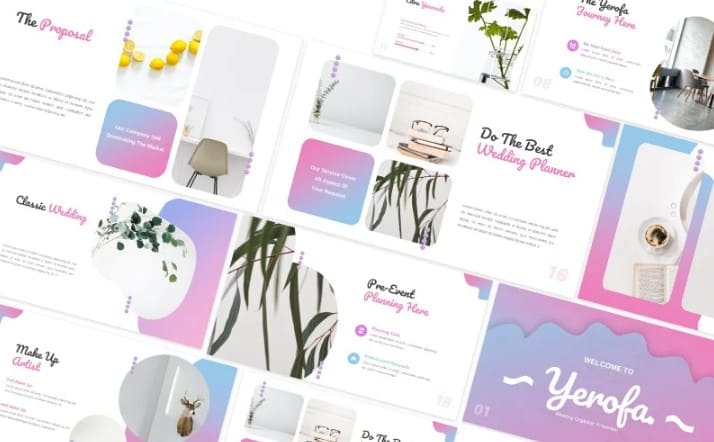
Are you sure that your wedding agency is the best? It's time to prove it to everyone else and receive customers' attention. Create a unique Google Slides with the Yerofa, and you are guaranteed the desired result. It harmonizes the primary data, images, and nice view. With its help, you acquaint the audience with your prices, history, services, etc. So you are sure to be interested! In addition, there are such benefits:
- complete changeability;
- excellent effects;
- print-readiness.
Charity & Donations - impressive presentation
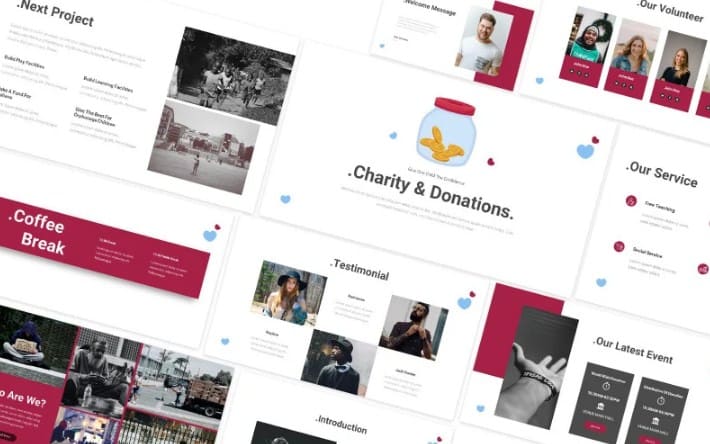
When you open a charitable foundation, the ideal solution for its promotion would be Charity & Donations Google Slides theme. This product gives you a chance to produce an amazing effect on your followers. You may present your mission, causes, contact details, etc. You receive 30 beautiful animated pages with a fresh look to enter your info and add needed images, videos, and animations with the product. Here are other characteristics which are going with the template:
- change the color in one click;
- fully customizable shapes and vectors;
- placeholders;
- documentation and guide.
Zazzel - stylish photography layout

Even the most talented photographers are hard to find a client and popularize their services. However, an excellent presentation is a good assistant in reaching incredible heights. Zazzel is a black and white modern design with which you
showcase all your company's strengths. Thanks to the soft theme, viewers easily perceive the material without pain to the eyes. It means that your performance will be enjoyable and receive full attention. Keep in mind the ability to add photos, videos, and animations to delight. Other features include:
- helpful documentation;
- free Google fonts;
- easy customization;
- regular updates.
Nayyara - exquisite beauty template

Check out the Google Slides Nayyara to make a strong professional impact. It is a clean and modern presentation that assists you in promoting your beauty business in the best way. Pay attention to many options you may edit according to your needs to attract more clients to your beauty studio. All graphics and icons are included in the product package. Other benefits are also available:
- drag and drop editor;
- based on Master Slides;
- ready to print.
Shark - amazing Google slides

The Shark is an excellent and modern solution to advertise your sports team. This fresh and bright mockup is suitable for any goal. For example, it is perfect for your football, basketball, cricket, volleyball, or tennis club. Use 40 elegant Google forms to tell about your club history, future tournaments, achievements, etc. All images and graphics are fully editable and flexible, so making slides look like you need them is not a problem. There are other important features:
- placeholders for your images;
- 1-click color change;
- unique device layouts;
- free support.
Azura - fashionable layout
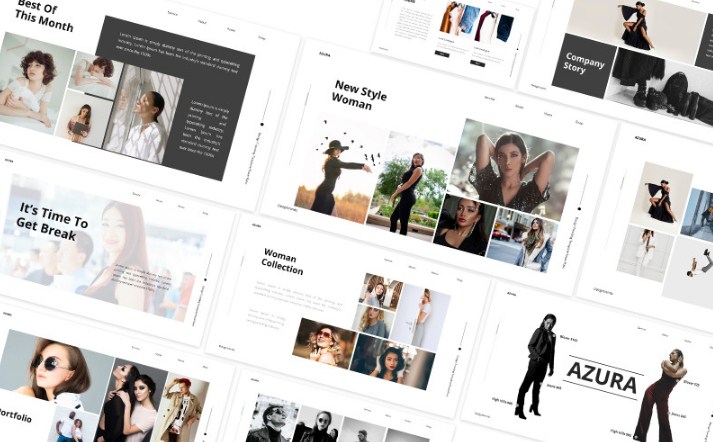
Azura is a great way to present your fashion business. Do not hesitate. Your presentation will be on top. It contains pages to showcase your products, company info, discounts, and special offers. Animations and effects impress even experienced web designers! By purchasing a layout, you save time and win the best result. Don't forget to prepare your speech, and success is guaranteed. The following tricks help you to achieve success:
- convenient editor;
- 30 ready pages;
- a large palette of shades;
- round-the-clock support.
Espa - modern business theme

If you want to build a convincing professional presentation, this template is the right option. It has a unique and clean design, perfect for promoting new products for any modern business. What's more, you may use it to show the firm's goals and attract new specialists to be a part of your company! 30 fresh forms for services your group provides, history timelines, portfolio, and strategy. There are a lot of other important strengths:
- icons and images are included;
- transition and animation;
- ready to print;
- all graphics are fully editable.
Kreker - creative dark theme
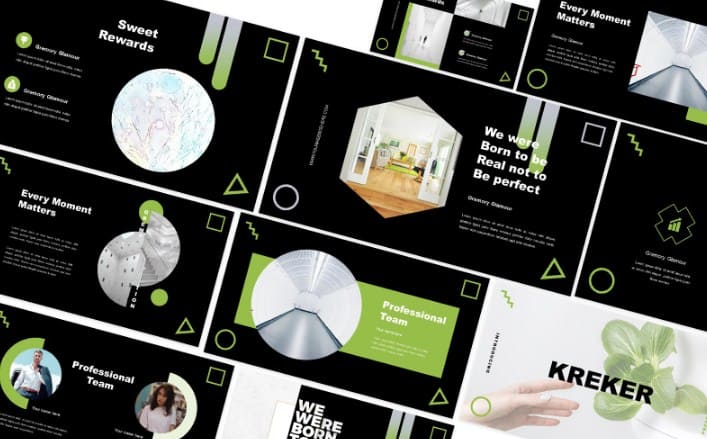
Are you creating and furnishing your new apartment and attracting new clients or professionals? The Kreker pages are perfect for these purposes. It has a stylish and modern design that impresses new customers. Various pages allow you to describe your goals and objectives, recent work, and ambitions. There are different slide types, so you may choose the mockup to create the perfect presentation. Also, all details are fully editable, so even without experience, you can work with them. Here are the main useful characteristics that are also included:
- modern and clean 36 slides;
- drag-and-drop editor;
- free fonts;
- images and icons included.
Bruan - fresh presentation mockup
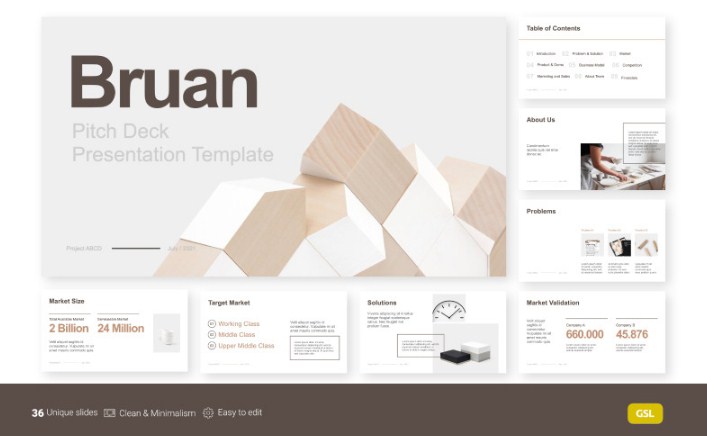
The Bruan is a fantastic option if you are looking for a fresh and clean presentation template. It has attractive and effective pages to show your services and mission. 36 minimalistic and modern slides are suitable for any aim. There are many options to present your team and solutions. It is ideal for every artist, student, or business person who wants to show their ambitions, products, or creativity. There are a lot of advantages that come with the product:
- easy-to-modify slides;
- free fonts are available;
- editable graphics and icons.
Educyte - wonderful trendy layout

Have you prepared a brilliant project speech and wondered what to add to your performance to make it bright and memorable? A high-quality presentation is what you need. Don't waste time figuring out the structure yourself, and use this mockup. It offers modern slides on which your information is placed harmoniously and readably. Moreover, you can change all colors and images in one click using the drag and drop constructor. See for yourself! In addition, the following benefits make the work pleasant and fast:
- excellent fonts;
- 30 multipurpose slides;
- reliable support.
Final Word
A successful business presentation has this superpower to significantly boost your career, promote your new product, or persuade your business partners to invest money into your startup. Certainly, the greatest success factor of any business presentation is the speaker’s charisma and how they get along with the audience. So don’t forget that your presentation is your show and you star in that show. At the same time, some technical features can significantly impact your performance. So make sure that your presentation has a lovely design, your viewers have bulletins, and you print out some note slides for yourself.
Google Slides FAQ
Certainly, you can change all photos with a convenient drag and drop editor.
Yes. Choose the shade you want and set it in 1 click.
Just 3-5 minutes, and you will get access to the purchased theme!
Contact the TemplateMonster support team to have experienced experts fix your problems as soon as possible.
21 Easy Tips To Create A Powerful Presentation For Your Business [Free Ebook]
By clicking the button you agree to the Privacy Policy and Terms and Conditions.
Read Also
Google Slides: The Ultimate Guide
PPT Tutorial: How to Print PowerPoint Slides with Notes
Google Slides Timeline Template: Step-by-step Guide
How to Wrap Text in Google Slides
Don’t miss out these all-time favourites
- The best hosting for a WordPress website. Tap our link to get the best price on the market with 82% off. If HostPapa didn’t impress you check out other alternatives.
- Website Installation service - to get your template up and running within just 6 hours without hassle. No minute is wasted and the work is going.
- ONE Membership - to download unlimited number of WordPress themes, plugins, ppt and other products within one license. Since bigger is always better.
- Ready-to-Use Website service is the ultimate solution that includes full template installation & configuration, content integration, implementation of must-have plugins, security features and Extended on-page SEO optimization. A team of developers will do all the work for you.
- Must-Have WordPress Plugins - to get the most essential plugins for your website in one bundle. All plugins will be installed, activated and checked for proper functioning.
- Finest Stock Images for Websites - to create amazing visuals. You’ll get access to Depositphotos.com to choose 15 images with unlimited topic and size selection.
- SSL Certificate Creation service - to get the absolute trust of your website visitors. Comodo Certificate is the most reliable https protocol that ensures users data safety against cyber attacks.
- Website speed optimization service - to increase UX of your site and get a better Google PageSpeed score.
Get more to your email
Subscribe to our newsletter and access exclusive content and offers available only to MonsterPost subscribers.


Leave a Reply
You must be logged in to post a comment.