Build Your Wow Presentation with a Project Management PowerPoint Template
- Project Management and a Presentation
- How to Present a PowerPoint Project Plan to the Audience
- How to Сustomize a Project Management PowerPoint Template
- Review of 10 Best Project Management PowerPoint Templates
- Conclusion
Project Management and a Presentation
Project Management Powerpoint Template. A presentation today is not only an indispensable communication tool used at seminars and conferences but also an effective way to respond adequately to the modern market and consumer requirements. With the help of a presentation, you can figuratively and briefly tell and show the advantages of a product or service, and present information about your business project to investors. Today we will talk about a presentation in the project management area and run through the most effective project management PowerPoint templates to make it unforgettable.
Project management is a professional activity, the essence of which is to use the most modern knowledge, methods, tools, and technologies for optimal allocation of resources, and impact on people in order to achieve the desired result.
Project management includes the following stages:
- Initiation (preliminary assessment of deadlines, necessary resources, task setting, and risk analysis)
- Planning (searching for an investor, calculating the budget, targets, risks, and task schedules)
- Implementation (monitoring the implementation of the plan and achieving intermediate results, phase funding, making necessary changes to the plan)
- Closing (assessment of the task completion, time spent, the profitability of the idea, error correction)
A project management presentation, as a presentation of certain information to the audience, can be widely used during these stages. Project management slides combine illustrative materials that are offered to the audience in the form of drawings, diagrams, material objects, etc. It always makes sense to bring complex information to the team/employees, which in the process of preparing a presentation is systematized, structured, and becomes easier to understand.
How to Present a PowerPoint Project Plan to the Audience
When it comes to the software for creating a presentation, PowerPoint is the first thing that comes to mind. Its simple functionality and intuitive interface allows you to quickly arrange your slides in a slide show: work with text, audio and video content, and link different semantic parts to each other.
So, your goal is to prepare an informative, bright, and easy-to-understand presentation of your project plan. It is important to follow several rules to achieve the best result.
- Make sure that all design elements (text, graphics, diagrams, images, and audio) are interrelated and complement each other.
- Do not overload your presentation with unnecessary content. Each slide should contain just one thought/idea. Remember that you do not have much time to defend your ideas.
- Stick to 3 principles: brevity, logic, and content.
As for the slide design, first, you need to choose a restrained background. It is better to choose a large and non-standard font for text blocks. Adhere to a strict business style. However, each case is different and depends on your business niche.
Any presentation, regardless of the topic, duration, or format, follows the law of composition: there must be an intro, middle part, and ending. An intro is simply an introduction to the main idea (a story about your business project). The middle part includes the details about what you are doing and how you plan to develop. The ending is the bottom line with a call to action to your goal.
After you have sketched out the ideas due to this structure, make sure to practice to understand how much time the presentation actually takes. When you have created a plan, you have another task: to drop out unnecessary items and talk only about important things to fit with the timing. Do a few runs to feel confident.

How to Сustomize a Project Management PowerPoint Template
The project management PowerPoint template is a great solution to demonstrate a thoughtful and creative product that will be remembered by people and will favorably distinguish you from your competitors.
A set of powerful tools in each ready-made template will allow you to build unique graphs, charts, or tables, and diversify the information with icons and images.
That is a great skill to be able to customize a PowerPoint template to make the presentation unique and attractive. Now, let’s run through the essential steps on how to edit a project management PowerPoint Template.
1. Go to the View menu > Slide Master to rearrange the slides to your liking and remove unnecessary elements.
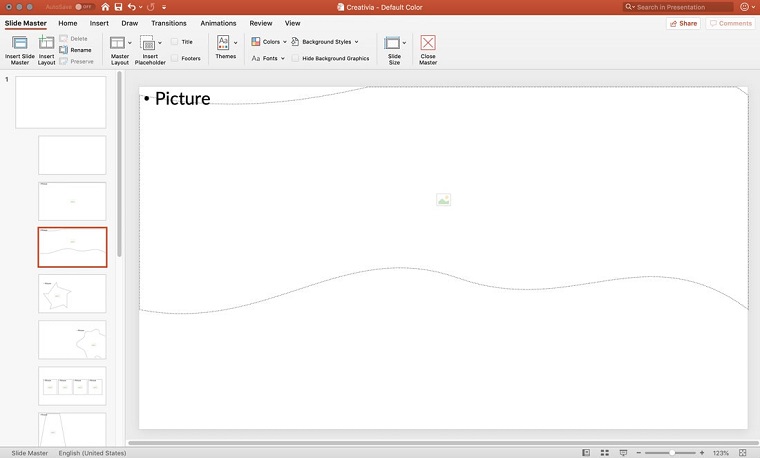
2. Apply the edits to the Slider Master to impact the entire presentation. Experiment with background color, text, logo, etc.
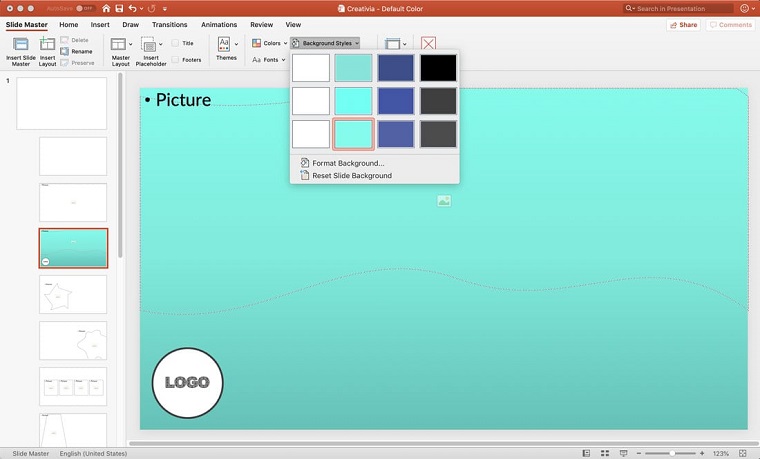
3. Change the theme. Choose the Colors option to change the color palette. Launch Fonts panel to choose the best font for your slides. Theme presets are available for you also.
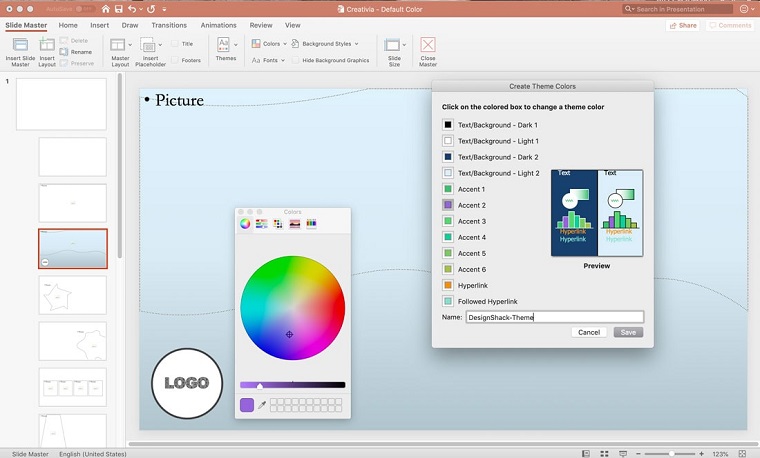
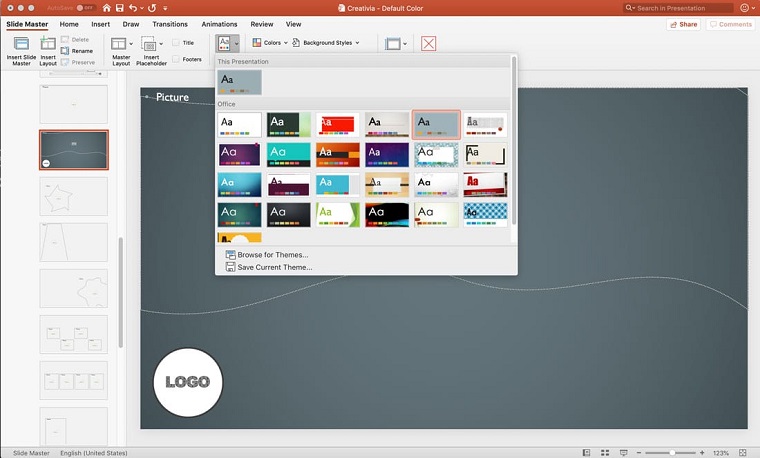
4. Alter placeholder text and elements. Decide on the place and size you want them to be. Save the changes after.
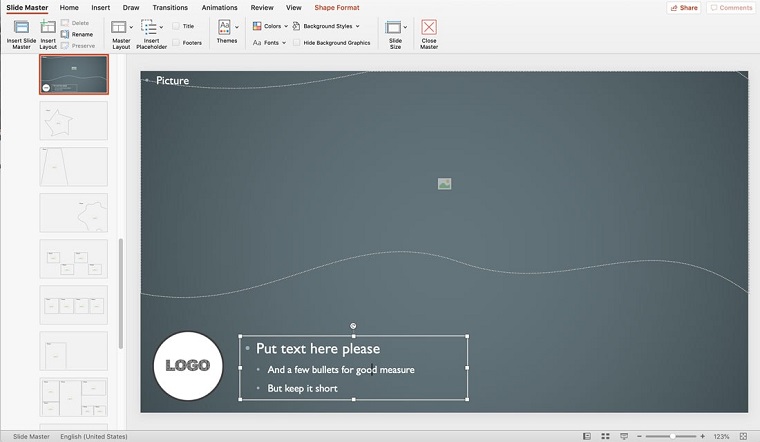
5. Save a template for further use. If you are satisfied with all the changes made, save the template as a PowerPoint template file (.pptx). File > Save As > choose PowerPoint template > give it a name > select Save.
These are the simple steps to edit a template for your project management presentations and share it with the team.
Review of 10 Best Project Management PowerPoint Templates
If you are looking for a premium project management PowerPoint template, take a moment to go through premium PowerPoint templates offered at TemplateMonster marketplace. You will be able to find your ideal PowerPoint project template that requires simple tweaks only to match your project. You are welcome to change or leave the images provided within each PowerPoint template. In case you wish to modify the backgrounds and other design elements, .PSD source files are also included.
Below you will find 10 most effective project management PowerPoint templates for your inspiration.
Global Presentation PowerPoint Template
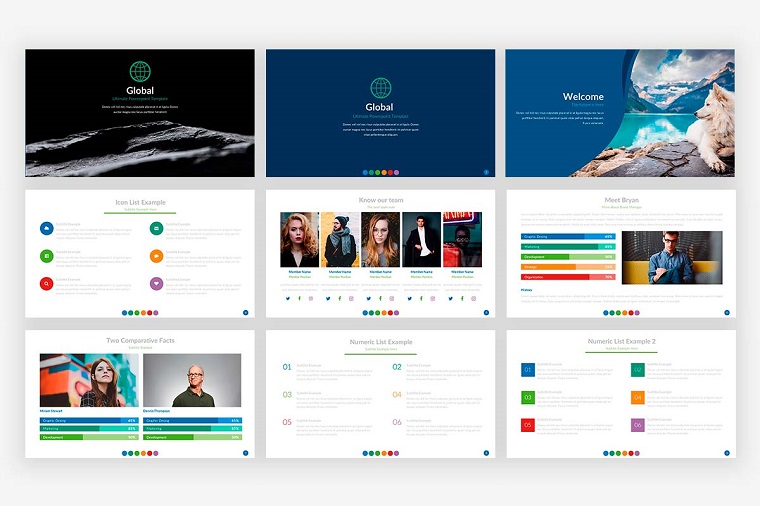
Try Global Presentation as one of the most effective project management PowerPoint templates. The set contains templates for displaying information in any form: tables, diagrams, and abstracts. In addition, using ready-made icons, you can easily dilute information without using photos.
More features:
- More than 50 slides
- More than 160 colors
- PPTX and PPT versions
- 16:9 HD widescreen
- Images included
- Master Slide based
Innovation PowerPoint Template
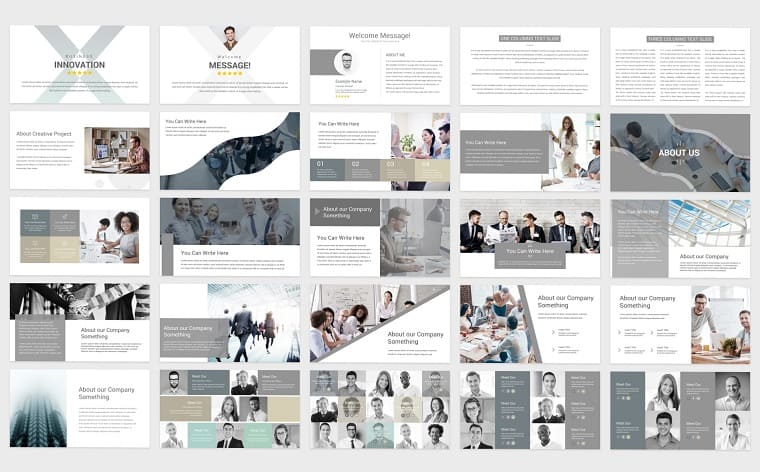
Whether you are working on creative or restrained business presentations, Innovation is a great catch to create effective project management slides. The template comes with 116 unique slides filled with resizable vector graphics, icons, infographics, and much more. Dark and light versions are available for your flexibility.
More features:
- 2 Aspect Ratios (16:9 and 4:3)
- 10 pre-made colors
- 80 theme colors
- Free fonts and icons
- 4000+ icons
- Professional support
Prestige 2 in 1 Presentation PowerPoint Template

Are you still looking for a PPT template for a project presentation? You have just found a professional and multipurpose one. This clean solution comes with 266+ unique slides, 90 theme colors, free fonts and icons, and many other great tools and features. The template is fully editable and can be customized to meet the requirements of any business area.
More features:
- Dark versions
- One click for color change
- 4000+ icons
- No coding skills required
- Vector objects
- Professional support
Power Edge PowerPoint Template

The clean design of this PowerPoint project template allows you to use it to deliver any information. Power Edge will give the material the desired appearance and 369 slides complete with graphs, charts, tables, and diagrams that allow you to clearly convey important information to the audience.
More features:
- 2 Aspect Ratio (4:3 & 16:9)
- 90 color themes
- Free fonts and icons
- Fully and easy editable content
- 6500+ icons
- Vector objects
Glorian Creative Business PowerPoint Template
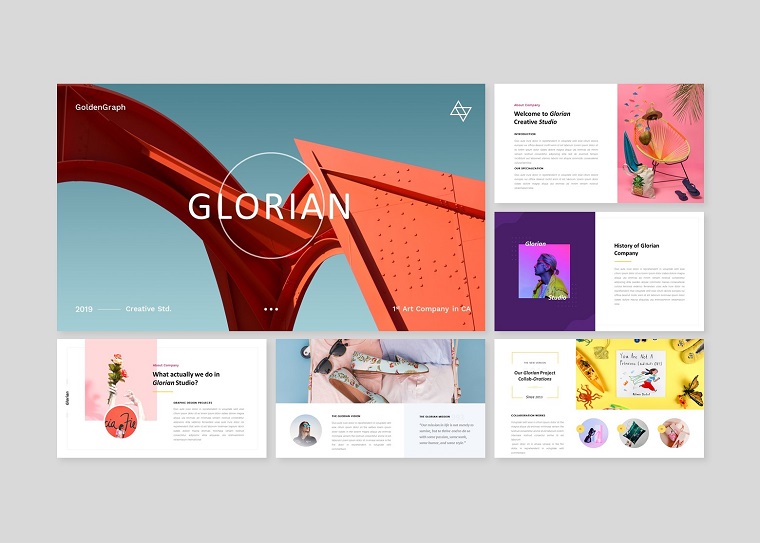
The stylish design of this creative template allows you to use it for presentations on any topic. A universal color scheme and a set of icons will help to demonstrate the material to any target audience. The documentation file is included to cover the questions or concerns you may have.
More features:
- 36 slides
- All graphics resizable and editable
- Based on Master Slides
- 16:9 widescreen ratio
- Picture placeholder
- Drag-n-Drop functionality
Complete Business PowerPoint Template

This project presentation template is perfect for presenting business plans, reports, promoting services, or marketing news. The package comes with 200 creative slides, calendar 2020, Drag-n-Drop functionality, 170+ theme colors, and many other unique features. The Help file is also included in case you have any questions.
More features:
- Images included
- Elegant clean design
- Slide Master based
- PPT & PPTX extensions
- 140 vector maps
- 30 infographics
Planner Presentation PowerPoint Template

Do not just walk past the next modern PPT template for project presentation. Its elegant and innovative design will bring life to any project. The template is multipurpose and great for use in business, media, education, marketing, or travel. With 197 fully editable slides, you will be able to promote your idea easily and effectively.
More features:
- 6304 total slides
- 2 Aspect Ratio (4:3 & 16:9)
- 16 premade colors
- Free fonts and icons
- Ready image holder
- 6500+ icons
Minimalist Presentation PowerPoint Template
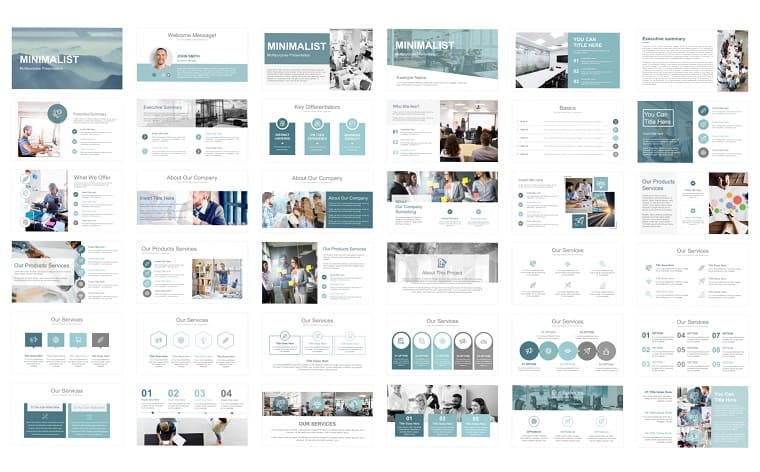
Take a moment to check another powerful project management PowerPoint template for the project management niche. You will find 140 unique slides in HD resolution, image placeholders, world maps, icons, and much more. No specific skills are required - just one click to change the colors and fonts.
More features:
- 4480 total slides
- 100% editable and easy to modify
- 2 Aspect Ratio (16:9 & 4:3)
- 16 premade colors
- Free fonts and icons
- 4000+ icons
Big Pitch PowerPoint Template

Create one of the best project management presentations with this project management PowerPoint template. You are getting access to the unique slides and designs to show your project in the best light. With a great number of ready-made slides and more than 160 theme colors, you can create your custom presentation with just a few clicks.
More features:
- Slide Master based
- Drag-n-Drop ready
- Icons included
- Different PowerPoint files
- Free fonts
- Fast and free support
Project Management Powerpoint Templates table
| Project Management Powerpoint Template | Features | Vendor | Price |
| Complete Business PowerPoint Template | Images included; Elegant clean design; Slide Master based; PPT & PPTX extensions; 140 vector maps; 30 infographics. |
ZACOMIC STUDIOS | $20 |
| Planner Presentation PowerPoint Template | 6304 total slides; 2 Aspect Ratios (4:3 & 16:9); 16 premade colors; Free fonts and icons; Ready image holder; 6500+ icons. |
GRAPHICGRAND | $23 |
| Minimalist Presentation PowerPoint Template | 4480 total slides; 100% editable and easy to modify; 2 Aspect Ratios (4:3 & 16:9); 16 premade colors; Free fonts and icons; 4000+ icons. |
GRAPHICMAL | $20 |
| Glorian Creative Business PowerPoint Template | 36 slides; All graphics resizable and editable; Based on Master Slides; 16:9 widescreen ratio; Picture placeholder; Drag-n-Drop functionality. |
SMARTPEOPLE | $19 |
| Power Edge - PowerPoint Template | 2 Aspect Ratios (4:3 & 16:9); 90 color themes; Free fonts and icons; Fully and easy editable content; 6500+ icons; Vector objects. |
GRAPHICGRAND | $23 |
| Big Pitch PowerPoint Template | Slide Master based; Drag-n-Drop ready; Icons included; Different PowerPoint files; Free fonts; Fast and free support. |
ZACOMIC STUDIOS | $17 |
| Prestige 2-in-1 Presentation PowerPoint Template | Dark versions; One click for color change; 4000+ icons; No coding skills required; Vector objects; Professional support. |
GRAPHICMAL | $23 |
| Innovation PowerPoint Template | 2 Aspect Ratios (4:3 & 16:9); 10 pre-made colors; 80 theme colors; Free fonts and icons; 4000+ icons; Professional support. |
GRAPHICMAL | $20 |
| Global Presentation PowerPoint Template | More than 50 slides; More than 160 colors; PPTX and PPT versions; 16:9 HD widescreen; Images included; Master Slide based. |
ZACOMIC STUDIOS | $17 |
Conclusion
Your visual image in the eyes of the executives or a team is your project plan. The content of your project management presentation as well as the behavior and communication tactics during the pitch are important. Choose the best project management PowerPoint template and add a few tweaks to match your business topic. Stay confident and remember that no one can protect your project plan better than you.
FAQ: Project Management Powerpoint Template
The Project Management PowerPoint templates presented at TemplateMonster are premium quality presentations that only require text changes. In case you wish to modify the backgrounds and other design elements, .PSD source files are also included (Adobe Photoshop required). They have developed a custom preview page for each of their PowerPoint templates – the interactive player will help you see all of their advantages in an intuitively simple way.
A Project Management PowerPoint presentation is a great solution to explain your project - both the product and the process - to the evaluators. The presentation complements the project documentation and the product demo (if any).
Presentation opening ideas:
1. Shock the audience.
2. Ask the audience to "imagine" or think "what if?"
3. Start your presentation in the future or the past.
4. Quote someone or a proverb.
5. Tell a story or joke, or reference a historical event.
6. Share personal stories.
You are welcome to express your creativity and adjust the template to your niche presentation. Shapes, graphics, colors, fonts, sizes, scales, vectors, and icons are fully customizable.
Read Also
10 Clever Color Combinations that Make Your Presentation Professional
25+ Best Business Powerpoint Templates of 2020
30+ Creative Presentation Ideas For Killing PowerPoint Design
Best Marketing Powerpoint Templates + Detailed Guidance for Marketing PPT
Get more to your email
Subscribe to our newsletter and access exclusive content and offers available only to MonsterPost subscribers.

Leave a Reply
You must be logged in to post a comment.