Table of contents:
- Why Do You Need SEO?
- How the Google RankBrain works
- How to grow your CTR
- Write Deep Content
- Remember the Google Mobile-First policy
- Use YouTube and video content to gain traffic
- Don’t Forget The Links
- Configure SEO notifications
- Configure heatmaps
- Conclusions
Today we already cannot imagine our life without the worldwide web. Everyone has their favorite web resources, which, in reality, haven’t become popular on their own but needed some careful work. That’s when we use SEO or search optimization.
Why Do You Need SEO?
Today almost everyone searches products and services online. This means that the traffic driven from search engines can become a powerful impulse for your business. Moreover, such traffic is targeted. For example, by selling men’s jeans with advertisements on bus stops you attract the attention of passersby and drivers. However, when you attract users from search engines who want to buy men’s jeans, you get an audience with direct intentions.
Regardless of what you do – sell services, products or write a blog – search optimization is a must. If search systems don’t index your website, you will just get lost among thousands of other resources.
High-quality SEO works will improve your rating on the SERP results page boosting your traffic, which will help to convert visitors into buyers.
How the Google RankBrain works
Back in 2015 Google released the RankBrain feature for the search optimization. This is the algorithm learning AI system that learns how you interact with the search results and rank the results for the others based on the information that it gathers.
SEO Best Practices for a WordPress Blog Post [Free Ebook]
By clicking the button you agree to the Privacy Policy and Terms and Conditions.
When they released the Rankbrain it was used only for 15% of all the search results, but now this feature is one of the most important things that affect the search results.
Everythings is pretty easy, so let me just show you how it works real quick and you’ll get it too. Let’s say you’re looking for the WordPress themes:
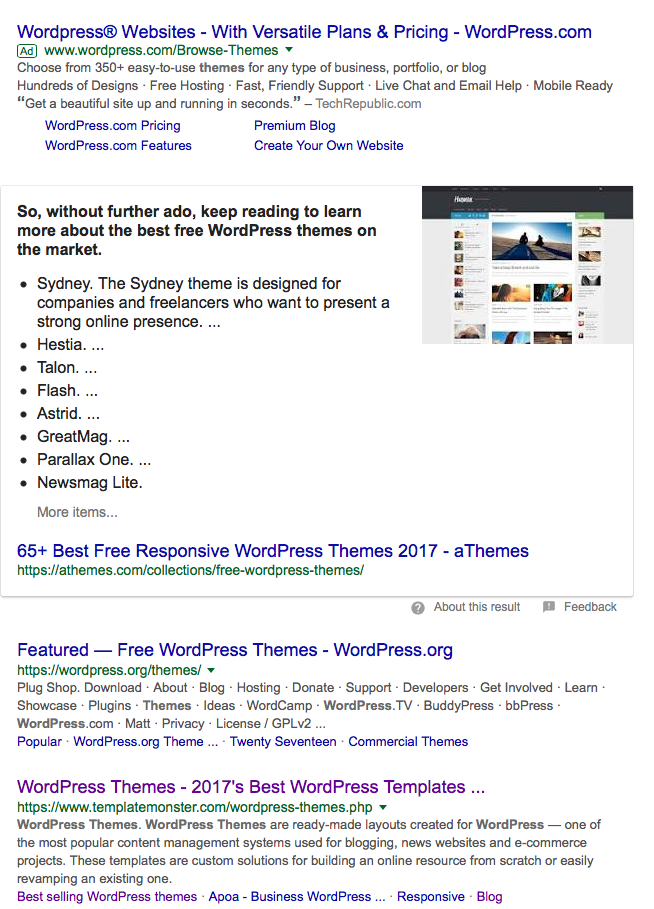
So let’s say you’ve clicked on the second link and opened our collection of themes, you loved them and you browsed our catalog for quite some time. Then Rockbrain marks the second result as a very useful link. Then it makes the same marks after analyzing the behavior of the other visitors in our marketplace.
For example, you’ve opened the first link with the free themes from WordPress. org, but you didn’t like them cause you’ve noticed that they look cheap and you don’t like them. You leave the website in a few seconds, it means that Rankbrain will mark this result as a bad one and will move it down very quickly if the other visitors feel the same about it.
So as you can see, RankBrain takes into the consideration two things:
- The time you spend on the page
- The number of people who selected your page out of all the search results by this keyword
Does the average time spent on the page matter?
Let’s take a look under the hood of these two aspects. When we talk about the average time a user spends on your page, we need to highlight the fact that RankBrain considers it to be the most important aspect of the usefulness of your page.
If you search for some statistics, you’ll see that the average time a user spends on the pages from the TOP-10 is 3 minutes and 10 seconds.

It means that if users read your content more than 3 minutes, you are doing a great job and you should keep it up.
The logic behind that is pretty simple, cause if you stay on the page for so long, it’s obvious that you love it or simply consider it useful and dig into this information as deep as needed.
Organic CTR can be tricky
When we discuss the organic CTR we need to review one crucial flaw that RankBrain has according to one of the Google engineers.
Basically, the page that gives a straight answer to your question in the snippet will be ranked lower than the one that intrigues with the title and gives the answer on the page itself.
Is it fair? No. Do we all have to adapt to these rules? Definitely.
If you want to know how to gain a higher organic CTR, I can offer you to review the following tips and tricks.
How to grow your CTR
So we have just reviewed the main concepts of how the Google’s RankBrain works. It means that now we can put this knowledge to a good use.
Due to the fact that RankBrain will still play a huge role in the search rankings for the next years, you need to become a real CTR-master and learn how to get a higher CTR if you want to get more and more visitors the 2019.
There are three reasons why you need to step up your CTR game this year, they are
Advertised results
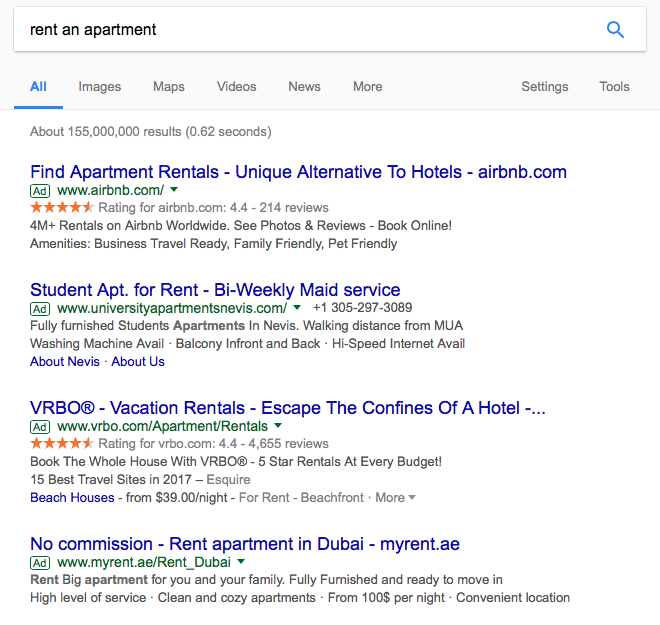
Google’s Own Recommendations
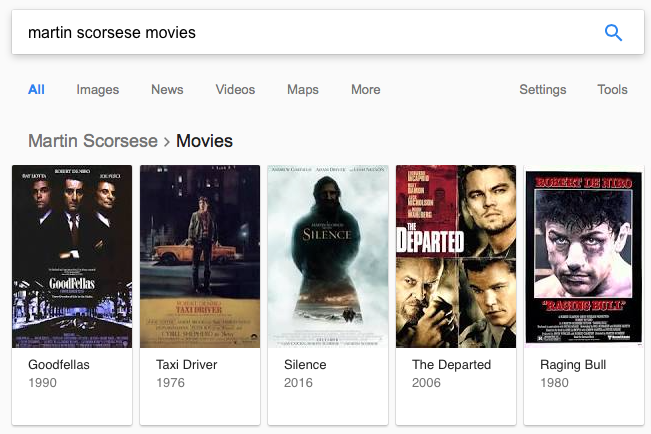
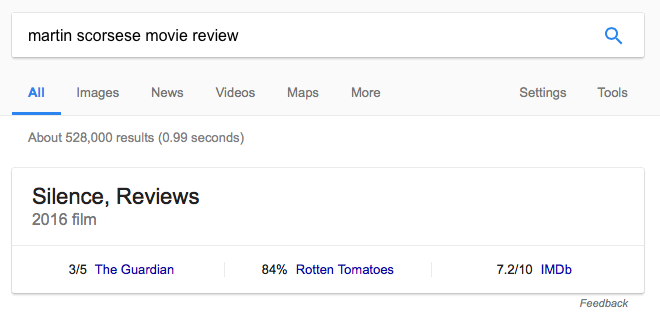
Google’s direct answers to your questions
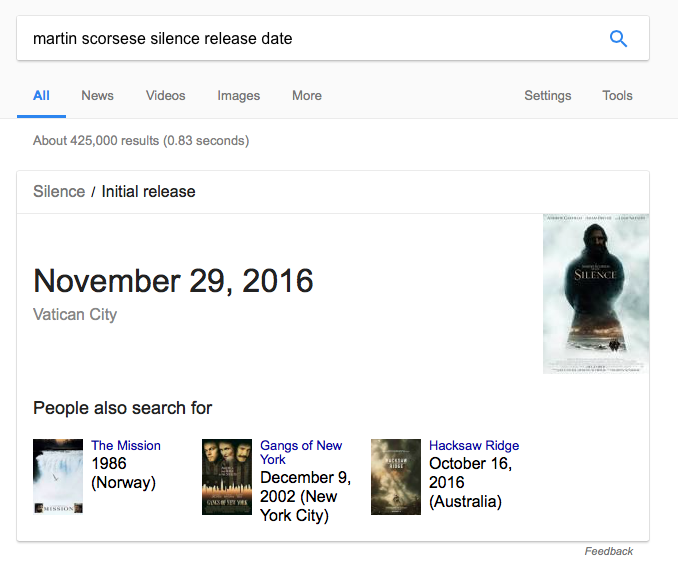
According to the research data, the overall CTR for all the results went down by 35% due to the fact that Google started to give the direct answers to user’s questions, maps, and other useful blocks.
It means that in 2019 your snippets should strive for getting the user’s attention from the first seconds.
Please, don’t clickbait or I will come and get you.
Write Deep Content
This is the point that some of you still don’t want to understand. There is no more chance for you to include dozens of keywords related to your topic in your text and believe that you’ll get the top places in the search results.
Now Google not only reviews your pages for the keywords, it also looks for the context and real answers to the user’s questions and needs.
So only the articles and pages that cover up the topics the most and give people the deepest content will be able to get to the top.

Your page should bring real value to the users, not just pop up with the needed title or subheadings.
Here are some ways to make sure you’re looking deep enough into the topic you want to review.
Write text that is easy to read
Avoid poor-quality content with numerous spelling and grammatical mistakes. Also, don’t embed text in images (users may want to copy and paste the text, but search engines won’t be able to read it).
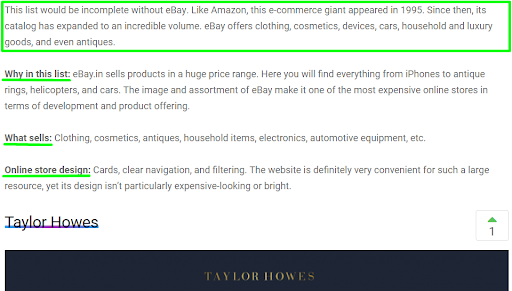
The text size is around 2000 words
It will ensure that you cover all the details that any user wants to know about the topic or question he searched on Google.
Optimize images
All images can have a separate filename and attribute, both of which you should use to improve the SEO of your website. The attribute allows you to enter alternative text for an image in case, for any reason, it can’t be displayed.
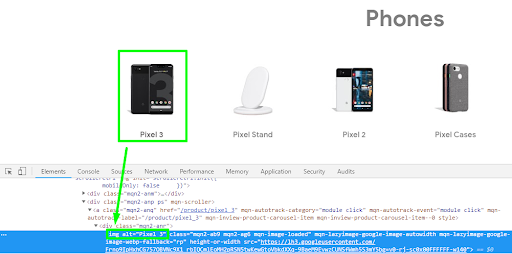
Add some LSI-keywords to your text
While writing your 2000 piece you should use topic-related keywords to cover a wider range of search requests. For example, if you want to write an article about the hoodie design:
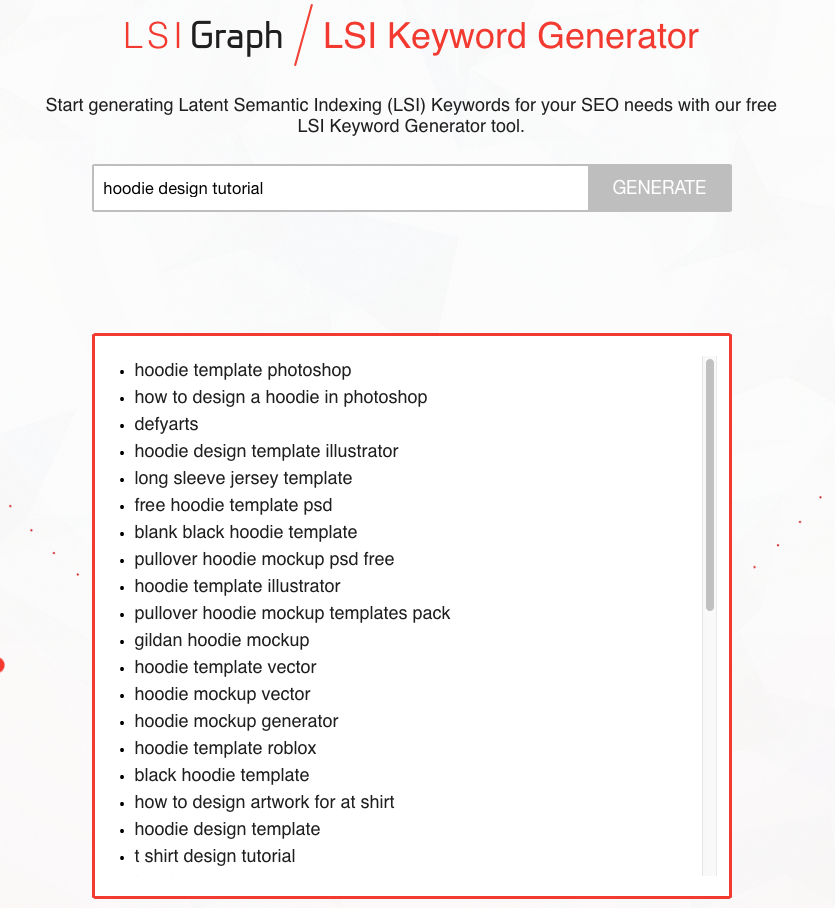
As you can see, I’ve used a special platform that generates a list of LSI keywords. Yeah, it’s called the LSI Graph and it’s truly amazing, just try it out when you start writing your next piece and you’ll see how convenient it gets with this tool.
Create a logical hierarchy
Make sure your users can easily go from the general to more specific content which they want to see on your website. When necessary, add navigation pages and properly include them into the internal website structure.
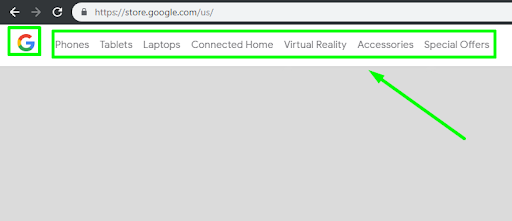
User Google search suggestions smartly!
As a user, you could notice a block on the bottom of the Google search page. It gives a few suggestions on the topic related inquiries, use them in your article and get an attention form a wider audience.
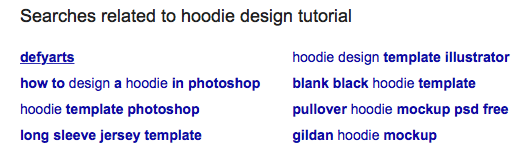
Don’t forget about the Google Keyword Planner
It still can serve you as the most extensive data collection regarding the search inquiries and keywords.
Start using Google Search Console
It’s a free tool that provides detailed information about the performance of your website in Google and mistakes or problems you need to address.
Also here you can follow the growth of your site as a whole and separately for pages and keyword searches.
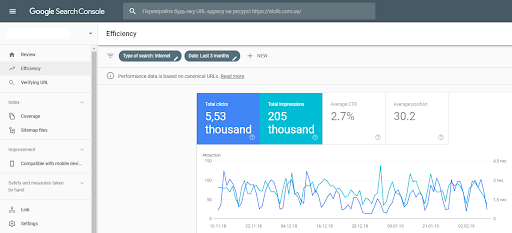
Remember the Google Mobile-First policy
According to the latest Google research data, 60% of internet users search for the information using their smartphones, tablets and other mobile devices.
So Google’s response to this came pretty fast: Google announced that they will consider the mobile version of your website as a primary one even if your website visitor is using a laptop or any other desktop PC.
It means that you have to make sure that it’s easy to interact with your website on the mobile devices and all the content is visible and easy to read. For example, here’s how you see our latest article on the blog on two different devices:
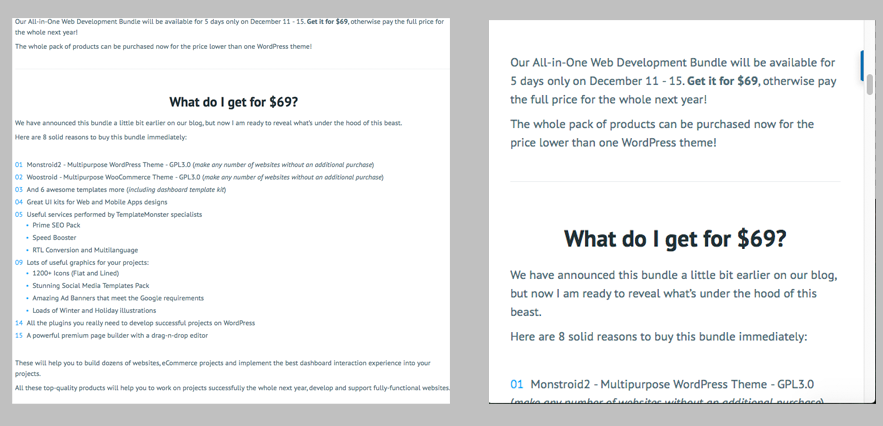
As you can see, it’s easy to interact with our blog and read anything you want, it doesn’t really matter what kind of device you read us on.
Here is where you can test your website for the mobile-friendliness:
Google Mobile-Friendliness Test
Implement responsive design
P.S. Do I really have to highlight the fact that your website should have a responsive design in 2019?
Make sure your website is responsive. This means that the web resource properly operates and looks regardless of a device type from which it is accessed.
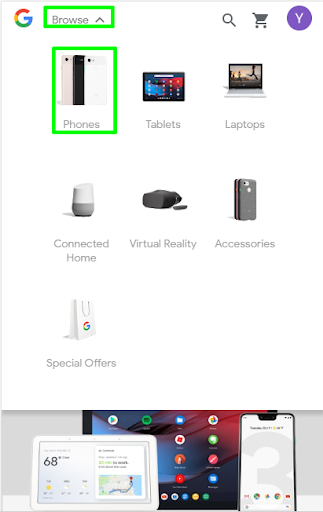
If you don’t know how to make sure that your website looks great on any device, make sure you check all of our best website templates, they’re all responsive as hell.
Check website loading speed
If a website is too slow, this can lead to indexation problems. To monitor the loading speed, you may use PageSpeed Insights. It’s a free tool that helps to check how quickly your website loads on PCs
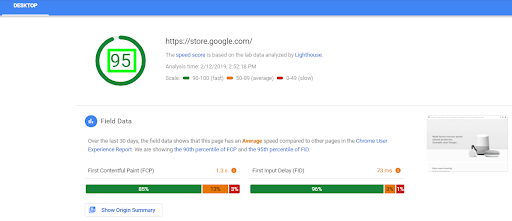
and mobile devices.
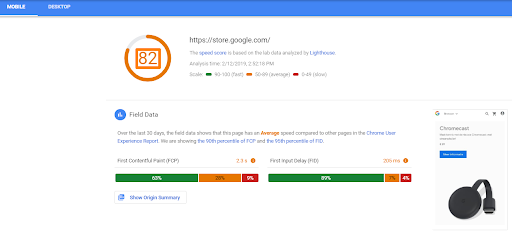
Use YouTube and video content to gain traffic
According to the latest research data, the average time people spend on YouTube doubled this year. Video content is still the best tool to bring something to this world and put your creativity to a good use nowadays. Since I’ve mentioned that, it is also a great SEO tool for you.
More and more people go straight to YouTube when they want to find the answer to some specific question, they even leave Google behind.
For example, my friend recently told me that when he wants to get a deeper knowledge of how to do something, he goes straight to YouTube. He learned how to cook, iron his cloth and build a new table using YouTube and he is happy about it.
So if you start producing video content, you can bring more and more people to your website. The only task you have is to create a valuable video, don’t just create videos for a purpose of creating videos, get it?
Basically, here is what Google does for quite some time already when you search for something:
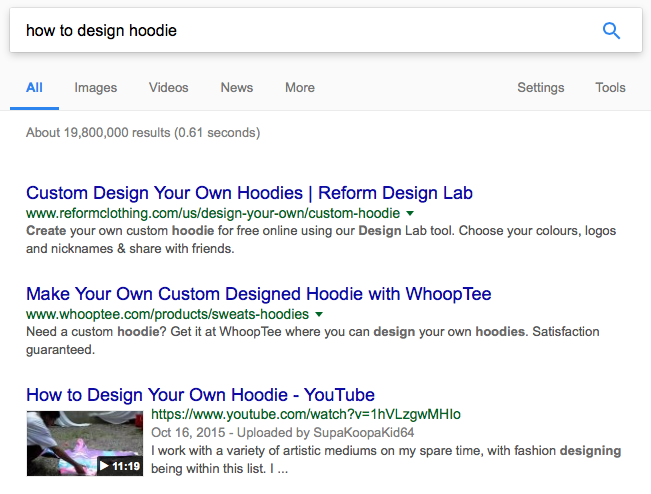
Video content even conquered the ‘Images’ section:
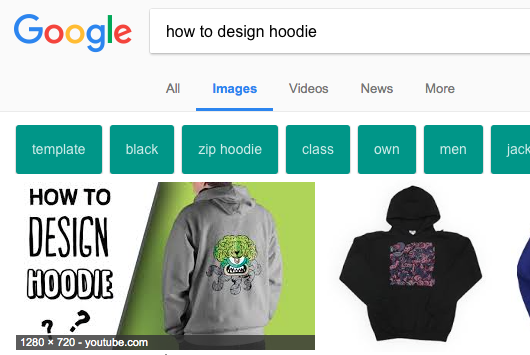
Jump on this video-content train while you have time, too many marketers are too lazy to work with a video still, so you have time to experiment with it.
Don’t Forget The Links
If you understand all the things that we’ve discussed above, you still have to remember that SEO is and always will be about the content and links.
Basically, if you don’t have a good content and all the needed links on your page, you don’t even have to care about the RankBrain and other stuff, cause it’s for those who already got onto the TOP-10 page.
Check domains that reference your website
Websites that are linking to your resource on their pages must have a good domain rating whereas the links should include the dofollow attribute. A large number of high-quality domains have a positive impact on ranking. For link building support check out the experts at Linkflow.
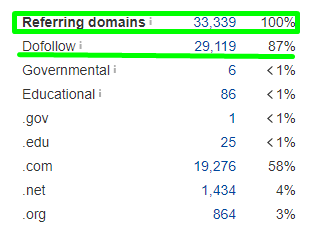
A large number of high-quality domains have a positive impact on ranking.
If you do not have enough good backlinks you need to implement a backlinking strategy. Start by cooperating with blogs that accept guest posts. Make sure those blogs are in your niche and have good authority.
Control links to your website
Although we all know that the quantity of inbound links is not as important as their quality, search systems still take this parameter into account.

Set internal links
An effective internal structure is about connecting topics and articles in a way that would be more logical and convenient to users and search systems. When you add correct internal links, make sure Google understands which pages are more relevant, valuable, and how the pages are connected.
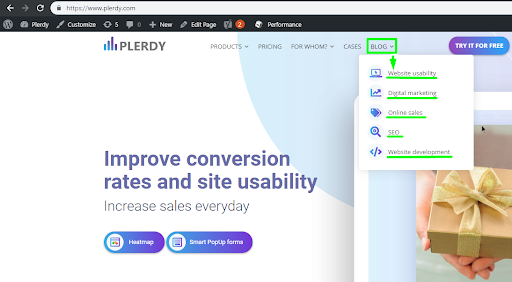
The content quality and link building is something everybody talks about and we are not an exception, you can find these fundamentals explained in our video:
Configure SEO notifications
They help SEO specialists to track and promptly react to any internal website optimization changes that happened during a day. To receive a SEO notifications, you need to paste the script Plerdy on your website.
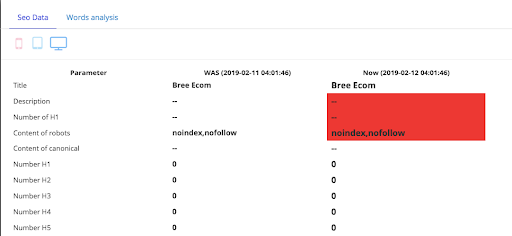
Configure heatmaps
They help marketers to solve various questions. For example, heatmaps are used to define the reasons for low conversion, find mistakes in the website design, or analyze click sequences on a page. This information allows specialists to improve usability and reduce the bounce rate.
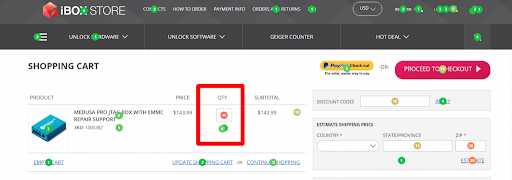
The SEO Advantages of Shifting from HTTP to HTTPS
As far back as 2014, Google announced that it would like to see "HTTPS Everywhere," referring to secure search. The search engine giant indicated that it wanted to make the internet a safer place by ensuring that anyone connected to its services through Gmail, Google Drive, or its browser have a secure connection.
While some webmasters took the hint and switched from HTTP to HTTPS, there was not enough adoption of the secure service to satisfy Google. In 2018, the company announced that it had already begun marking some HTTP sites as "not secure" and would mark all such websites this way by July 2018.
As of February 2018, Google stated that more than 78% of the traffic on Chrome OS and Mac was protected and 81 of the top 100 websites were using HTTPS. But, if you haven't made this adjustment yet, there are significant SEO advantages to switching to HTTPS. We also have some tips to help you switch your website to HTTPS.
HTTP vs. HTTPS: What You Need To Know
HTTP is short for Hypertext Transfer Protocol. This is a structure used to transfer and receive information on the web. HTTP is an application layer protocol, meaning it will submit data to the user regardless of the channel required to accomplish this. It is also stateless, so it forgets earlier sessions and uses less data and can have faster speeds because of this.
HTTP has generally been used to access HTML pages. It has been a useful protocol for websites that are simple and don't house any sort of confidential information, such as credit card information, names, and birth dates. How do you know if your site is using the HTTP protocol? This is simple enough to determine. When you look at your browser window, it will show: "http://www.yourwebsite.com/."
HTTPS is short for Hypertext Transfer Protocol Secure. The main issue with the HTTP protocol is that the data flowing from the server to the browser (and vice versa) is not secure. This creates a vulnerability where hackers can access sensitive information such as financial data and the information necessary to steal an identity.
An HTTPS protocol fixes this problem by adding encryption in the middle with an SSL (secure sockets layer) certificate. Encryption from the SSL layer will scramble the data on one end and then translate it back into something meaningful on the other. Anyone who happens to intercept that data in the middle (such as a hacker) would not get their hands on anything that they could use because they won't have the SSL "key."
HTTPS is similar to HTTP in that it doesn't matter what path is taken to reach the destination and the data is always presented to the end user in a form that is appealing. The difference is that there is an added layer of security with HTTPS as the data moves from one place to another.
The SEO Advantages of Moving to HTTPS
HTTPS has been in use for years with websites that handle sensitive data. This includes your online banking portal and healthcare management website. Now we are seeing a shift in the use of these protocols, largely driven by Google's mandate and the desire to either maintain or achieve the best search engine rankings.
When Google announced that it wanted everyone to have HTTPS in 2018, it also made it clear that those who chose to do this could receive a rankings boost. This means that those who ignored the mandate would find themselves at a disadvantage. If you are looking for some incentive to make this change, there are several SEO advantages to switching to HTTPS.
Increase Your Website Rankings
Google has made it clear that those websites that switch to HTTPS are going to do better in the search engines. When given a choice between two sites that have other similar ranking data, the company says that it will favor the one with HTTPS over HTTP.
Preserve Referrer Data
Google analytics will become more effective if you use the HTTPS protocol. This is because HTTPS preserves the security of data from referred websites. With HTTP, this is just listed as "direct traffic," and it is not secure.
Build Trust with Visitors
Since HTTPS encrypts all transferred data, visitors can have peace of mind knowing that anything they do on their website is protected. This includes not just credit card and password information but also browsing history. Since consumers are now more safety and privacy conscious, this will help you build trust.
Be Able to Use AMP
Google has created a service known as AMP (Accelerated Mobile Pages), that you can use to load a web page onto a mobile device at a faster speed. In other words, you can give mobile users a better experience if you switch to HTTPS.
Steps to Know When Switching the Website to HTTPS
Considering the SEO benefits of switching to HTTPS, it's not surprising that so many website owners are now jumping on board. The good news is that this isn't a difficult process. Here are some simple steps to switch your website to HTTPS.
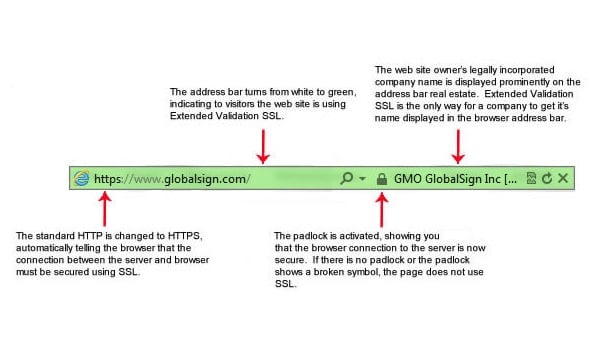
Choose a Type of SSL Certificate
You have several choices of SSL type depending on your requirements.
- Domain Validated (DV) Certificate - This is the most basic SSL Certificate and is best for a site that doesn't deal with sensitive information.
- Organization Validated (OV) Certificate - These are mid-range certificates and often used by commercial websites.
- Extended Validation (EV) Certificate - This represents the highest level of security and trust in an SSL certificate.
Choose the Certificate Authority
Once you've settled on a certificate type, you'll need to purchase it from a private company or use a free option for a personal or hobby site. The company will verify your identity and website ownership before issuing the product. The best companies will provide you with the support you need and have short validation times so that you can get up and running quickly.
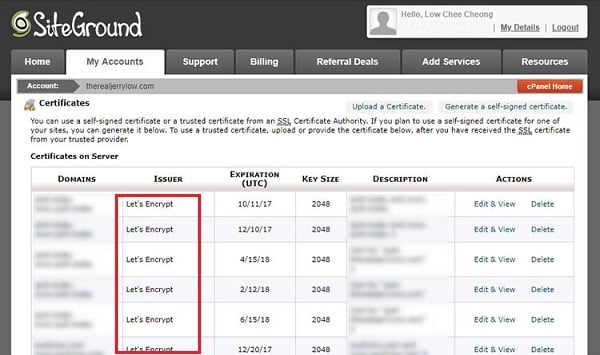
If you are running a personal site that is non-commercial, you can choose to install the standard Let’s Encrypt SSL. Let’s Encrypt is a trusted CA that is open and free to use. You can get the pre-installed Let’s Encrypt SSL at certain hosting companies like SiteGround (see the screenshot above).
Install Your SSL Certificate
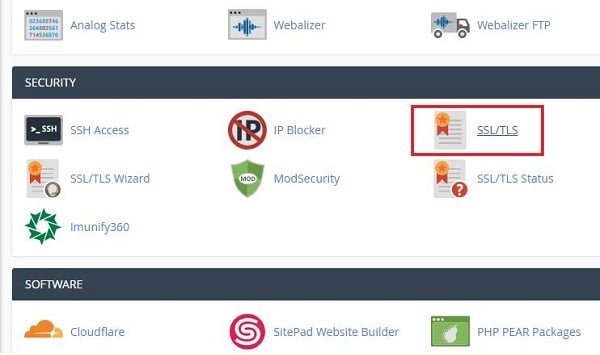
The next step is to install the SSL Certificate on your website. You can do this by accessing your cPanel. Then, go to the "Security" options and "SSL/TLS Manager."
After you have completed the installation, you need to verify that your setup was done correctly. You can use tools such as free SSL validation tool to validate whether your SSL setup was successful.
Are There Any SEO Concerns in Switching to HTTPS?
While there aren't necessarily "concerns" about switching to HTTPS since there are so many benefits to doing so, you will need to take care of a few housekeeping items so that the process is as smooth as possible.
Advise Google that you've switched from HTTP to HTTPS
There isn't an automatic notification system letting the search engine know that you've made this important adjustment. Since you were promised a ranking boost for doing this, it makes sense that you'd want to ask Google to crawl your site again as soon as possible.
Make sure Google can crawl and index your pages
Check your robots.txt file to make sure that you aren't preventing any search engines from crawling and indexing your site.
Diligently track your migration from HTTP to HTTPS
Use Google Webmaster Tools or your other analytics software to track your migration so that you backtrack and troubleshoot any errors.
Google has also released a list of specific tips to follow when making URL changes, which are relevant when migrating from HTTP to HTTPS:
- Using 2048-bit key security certificates, generate a Certificate Signing Request (CSR) on your server.
- Make sure that your SSL certificate remains current.
- For resources that reside on the same domain, be sure to use relative URLs.
- Confirm that you own both the new and old (HTTP and HTTPS) destination sites in the Search Console.
- Use 301 redirects to send pages from the old HTTP URLs to the new HTTPS URLs (mod_rewrite can be used for this).
- Avoid irrelevant and unnecessary redirects that could be treated as a soft 404 error.
- Obtain and configure the TLS certificates that are required for your server.
- Confirm that your website returns the correct HTTP status code.
- Provide the correct 404 or 410 error response codes for any content from the old website that will not be transferred to the new site.
3 SEO Mistakes to Avoid When Creating the Design for Your New Website!
Nowadays, in the era of fierce competition, it is imperative for you to ensure that you begin the search engine optimization of your website at the right time. You must ensure that you call your search engine optimization expert in the early stages of the web design or the redesign of your website. You might be worried about the initial costs of hiring both specialists together at the beginning of your project, however, in the long run, both of their presences will benefit you!
SEO audit by TemplateMonster Service Center
Do you need your website be visible to your target audience in search engines and you don't know where to start? SEO audit is the first step to creating an online marketing strategy that really works. You will get the analysis and guidelines on how to implement the given recommendations on your website.
How can SEO help you in the initial stages of your project?
The following are three common mistakes that business owners make when it comes to hiring a SEO company after the creation of the website:
SEO friendly URLs. Most of the time, you will find that your website URLs are not friendly and this can affect the performance of your site on search engines to an extreme extent. In fact, thousands of websites have URLs that adversely affect their search engine rankings. These URLs consist of numbers, letters or even keywords that are not even relevant to their sites and this affects the keywords that they wish to target. They have no value at all in the world of SEO. There are ways to fix them, and it is essential for you to ensure that you have an SEO professional by your side when it comes to the creation of your website design and its URLs. It would be better if you address them at the outset rather than work on them when the site has already been completed.
Irrelevant content will not give you good rankings. If your website has irrelevant content it will not rank on search engines. The reason is that these search engines will not consider your site important enough to feature on its ranks page. This means it is imperative for you to get your web content right from the outset. Every business has a keyword that it must target to attract the right audience. It is crucial for you to ensure that you target the right keyword in your search engines so that it is properly optimized and saves you time and money. You will find that your website will produce better results, and when people search for queries that are related to your niche, the search engines will crawl and present your site first on their results page.
With the SEO audit offer you can effectively target the right keywords for your business niche and this, in turn, will be a great help enabling you to get better page rankings. Your targeted audience will be able to find you faster, and the lead conversions are quite high. When it comes to writing content, you must ensure that this content is written around the niche about which your customers seek information. It is vital for you to ensure that you use high-quality content to attract the attention of your targeted audience so that they keep on coming back to your website.
At the same time, it is imperative for you to update your site with fresh and relevant content at frequent intervals. It is vital for you to use your keywords on the navigation, title pages and the Alt Tags of images. Some business owners overlook this vital part, and this can negatively affect the prospects of their websites.
Internal linking- It is equally important for you to ensure that you have an internal linking structure for your website. This is crucial. When you have the right internal linking structure on your site, you will find that visitors can navigate through your website without any hassles at all. They will be happy if your website is user-friendly and helps them make their purchase quickly. In the event that your site has a very poor internal linking structure, people will not remain on your website for long. This will encourage them to leave your website, and, in the long run, you will suffer as the bounce rate for your site is going to be very high.
SEO Foundations For Small Business Owners [Free EBook]
Apart from SEO, it is vital for you to focus on website design. The layout and the user experience are important in the creation of a successful web design. When it comes to creating a website, it is crucial for you to ensure that your SEO expert reviews any new design before it goes live. This will help you to save additional expense when it comes to making corrections at a later stage. It is prudent to hire your SEO expert and web designer from the same company so that they can work hand-in-hand for the success of your website.
Top 5 Common SEO Mistakes to Avoid in 2020
So, you want to raise the appeal of your website for your target audience? Then bringing SEO into the equation is a must. Alas, not everyone can do that right!
Today, I’ll give you deeper insights on the 5 most common SEO mistakes. And of course, I’ll help you reach seventh heaven instead of hitting the search results bottom.
Now, let’s proceed to the worst SEO mistakes I hope you’ll never make.
Choosing the Wrong Keywords

That is a BIG one! Once again I just can’t stress enough how important it is to select the right keywords that you want your website to rank for. But are you choosing the right ones?
In the previous video, I told you about ‘search intent’. Remember, search engines are trying to understand a searcher’s intent behind every query. As for us SEO sinners, we only focus on keywords to get a good ranking, right?
Thing is, web users don’t care about our keywords! The only thing they want is to get relevant results for what they are looking for.
Let’s say, a user’s search query is “suits”. They might be looking for the television show, browsing for clothes, wanting to buy a suit, looking for reviews. This is a very broad search phrase which provides numerous options.
Now, if a user types in “sexy women’s suits” there’s definitely far more intent behind that. It’s clear that a user is either looking to buy one or browsing online to see the possibilities.
And what if that same user was to search “buying sexy women’s suits online”? The user intent is pretty obvious, don’t you think? 😉
Which of these is going to have a higher conversion rate? It’s obvious that the addition of the keywords “buying” and “online” are huge signals of user intent and this long-tail keyword will also perform better.
As you see, long-tail keywords used in this example are longer and more specific keyword phrases. Visitors are more likely to use them when they’re closer to a point-of-purchase. This is why you have to understand what words your potential customers would use to refer to your products and services.
Sometimes the terms you consider correct might mean something completely different for other people. Or they could be too generic to their individual taste.
Just take this into account and don’t make a mistake of optimizing for all the wrong keywords!
And, pretty please, do your keyword research before you start optimizing.
There’s a variety of tools like KeywordPlanner, SEMrush, and Ahrefs. They will surely help you in putting your finger on the pulse of trending keywords.
Keyword Stuffing
Another one of SEO mistakes to avoid is keyword stuffing.
Guess, this is the oldest tale in the book of SEO 🙂
My dear, if you think you can get away with putting your target keywords in every sentence of your content, you’re dead wrong.
In fact, using a gazillion of keywords is considered as a spammy tactic by the search engines. And we don’t want to hurt your SEO performance, right?
Google is smart. FYI, it has a special semantic search called Latent Semantic Indexing (LSI). LSI helps the search engines to recognize the topic of your content without relying on the keyword phrases.
So, please, keep away from keyword abuse.
Skipping Title Tags & Meta Descriptions
Okay, suppose you’ve selected the right keywords that correspond to the search intent and rank quite well. And, you even got rid of the extra keywords you’ve stuffed here and there in your marketing copy. And yet, you are faced with another challenge!
Remember, there are title tags and meta descriptions - the essential elements of SEO that should not be forgotten.
Neglecting them means a huge missed potential for your content. And your potential shouldn’t go to waste!
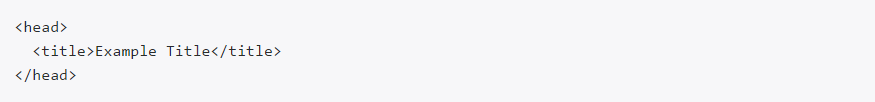
Titles are page specific. This means they carry the company name throughout other pages while focusing on certain keywords that are specific to each page. There’s no exact limit for a title tag, but if you want it to display properly, keep its length under 60 characters.
For those suffering from a mild case of laziness: titles have to be unique for every_single_page of your website. So you can’t just use the same title for a number of web pages!
For instance, on the TemplateMonster’s homepage - www.templatemonster.com, you can see the title, referring to our company’s field of activity + company name:
Website Templates | Web Templates | TemplateMonster
If you didn’t know, the meta description is a 135-160 character snippet, a tag in HTML, that summarizes a page’s content.
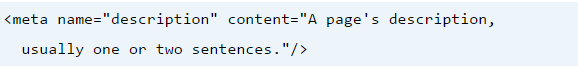
There’s a number of things you have to consider while creating the meta description snippets.
They should:
- be unique for every web page ;
- contain a call-to-action ;
- match your content ;
- contain a focus keyword ;
- 160 characters on average.
There are plenty of great examples of meta descriptions on the web. All you have to do is learn from other people’s wisdom!

Search engines say meta descriptions don’t influence ranking directly. Still, there is an indirect benefit.
Google uses click-through-rate (CTR) as a way of determining if the result is a good one. If more people click your result than expected, based on your position, they move you up.
Poorly Written and Duplicate Content
Content is king for a reason! Let’s face it: even the most well-written content may not get linked to. So, if you need links that bad, think value!
Top lists, video or text tutorials, infographics offer value in the eyes of your target audience, because people can learn something new and make use of it.
Duplicate content will make you face even more problems - search engines penalize for this. Obviously, duplicate content offers minimum value, so I wouldn’t recommend copying and plagiarizing content.
Also, don’t get carried away ripping off a copy from other places or even using software that ‘spins’ the content into a new shape, try investing in original content and meaningful marketing copies.
Troublesome? Oh well, at least this approach will ensure your website won’t disappear in the back of search results.
Wrong Anchors
Oops! Inappropriate anchors alert!
Let’s call it ‘the Anchor Situation’. For some reason, internal links become stripped of unique anchor text. Instead, you see the “click here”, “this post”, and other generic anchor text for links.
This is such a waste! Having a call to action as your anchor is sweet. But you could have used some fantasy and tailor your anchor text to make it more content specific.
For instance, you want a link to your women’s clothes page within your piece of content. Then make the anchor text “sexy dresses for women” or something similar.
Besides, if you want a call to action that bad, include some relevant keywords in the anchor text. For example, “learn more about sexy dresses for women””.
Things get even messier sometimes. Using the same anchor text for links to several different pages is a very bad choice. As well as using the same anchor text for every link to a page. Has your fantasy failed you?
I’d recommend balancing the variations of the keyword phrase, the name of your company, or even a URL to make it look more natural to both visitors and the search engines. And again - don’t use the same keyword more than 50% of the time.
Okay, that’s it for today. Hopefully, this video has given you life! As well as being helpful in bringing your SEO skills to a new level.
If you want more videos like this, please subscribe to TemplateMonster’s YouTube channel!
Conclusions
All these tips deserve your attention if you want to promote your website with the help of SEO. Yet it’s very important to set priorities. You have to understand that no web resource can perfectly meet all the demands and aspects of search optimization. Estimate your budget and resources, define what you are good at, and develop what you have. Such an approach will generate maximum results.
Remember that the main goal of search optimization is driving additional traffic. Find methods that will be effective for your business and don’t pursue all the latest SEO novelties constantly jumping from one to another. Despite benefiting your business, such a chase can become a huge drawback.
If you have a big website with a complex structure, you should focus on technical SEO. Small businesses often benefit from location-specific terms, so try to grow local requests. If you have really good content, focus on the use of carefully selected keywords.
There are rules that must be observed, and those that can be ignored. There are also risks that are worth taking and controversial issues that need to be addressed. Just get to work, since this is the only way to find out what your business really needs.
Get more to your email
Subscribe to our newsletter and access exclusive content and offers available only to MonsterPost subscribers.




Leave a Reply
You must be logged in to post a comment.