Shopify Gift Cards to Be Grateful For
- Input Briefing: What is a Shopify Gift Card?
- Shopify Gift Cards That Work for You
- How to Set up Shopify Gift Cards
- How to Make Your Own Shopify Gift Card?
- The Unbearable Benefits of Shopify POS
- Instead of an Afterword: Still Not Creating Gift Cards?
Are you a happy Shopify store owner? Congratulations, you have a great taste and a pronounced desire for optimization. A store on this platform is evidence of superior business acumen because Shopify basics are extremely user-friendly, and the available functionality will more than cover all your requirements.

Creating a unique design for Shopify is also not difficult: once you see the assortment of Shopify templates from Template Monster, you will not rest until you find the perfect one.
So, Shopify is not just a website builder. This is a huge space for opportunities and experiments in terms of business development, boosting the number of customers, and increasing their brand loyalty. And since all this sounds quite abstract and not convincing enough, in this article we will consider one of the extremely useful platform features—Shopify gift cards.
Attention Shopify Theme Makers!
Start selling your Shopify themes at the TemplateMonster marketplace. Enjoy author-driven pricing and high commissions. Get a share of up to 70% for exclusive items, and 40% for non-exclusive ones.
Input Briefing: What is a Shopify Gift Card?
Gift card is an alternative payment method that provides its recipient with unlimited shopping opportunities in the store within the nominal value indicated on the card. Each gift card in Shopify has a unique code that is entered during checkout. The card can be designed for a particular buyer as a bonus or reward, or it can be left blank so that customers can independently purchase it for their needs. Many buyers prefer a gift card when they are not sure which gift to buy for family members or friends.
Shopify Gift Cards That Work for You
Using gift card creation schemes directly with Shopify is much simpler than developing physical cards by yourself or using third-party companies. The platform has all the necessary functionality so that your customers can buy and use Shopify gift cards both online and offline: may Shopify POS help you.
It is very convenient that the customer can extend the use of the card to several purchases. The purchase amount is subtracted from the Shopify gift card balance, and if it is not exhausted, then the money does not disappear and remains to wait for the next shopping session.
Why are gift cards so good?
A gift card is always a small celebration, the sensation of which certainly appears every time the word "gift" is mentioned. Unlike banal cash gifts, a gift card is always a win-win option, giving the recipient the right to choose and a pleasant feeling of care.
Here are some of the benefits you will get when introducing a gift card scheme to your store:
- New customers. If potential buyers see that you are allowing them to purchase a risk-free gift option for any occasion, they will be infinitely grateful to you. Personalization of cards generally works wonders. Customers will likely tell their friends about you. And you will urgently need to generate new gift cards.
- When buying, people usually exceed the card limit. This is because they certainly want to use its full potential and not leave it for later. Some are even sure that if they do not use the card immediately, the remaining money on the balance will disappear. In any case, this increases the average order value in your store and allows you to sell more. A little harmless psychological game.
- Reducing the number of returns and replacements. The buyer's function ends when the card is purchased and presented to the recipient. Further success depends on the latter. Given the wide range of choices and the lack of risk of not guessing with color, size or model, the likelihood of encountering a discrepancy between the expected and the actual is significantly reduced. Happy cardholders choose what they want, while the presenters feel complete satisfaction from the mission accomplished. The perfect balance of the giver and receiver.
How to Set up Shopify Gift Cards
Gift cards can be used in both online and offline stores using Shopify POS. Shopify provides an opportunity to issue a gift card; in other words, give a gift card to a client for free as a bonus, incentive, refund, or part of a promotion, and create a card for sale in a store.
While you are thinking about whether it’s more relevant to do design optimization and choose a more concise and stylish template for your store, we will tell you how to issue gift cards in Spotify:
- In the store’s control panel, find the "Products" section and select "Gift Cards". Your gift card design activity begins here.
- By clicking on the button "Issue gift card", you are invited to fill in the fields with its value, the recipient if applicable, the expiry date, and comment that will be visible only to you. If you don’t know yet who you will provide this card to, save the unique code that Shopify assigns on the top line: it will not be available after creating the card. It is also recommended not to use the expiry date: to some extent, this violates the rights of the customer. However, it remains at your discretion.
- After filling in all the fields, your card is ready. Its status is monitored by Shopify in the case of both online transactions and offline payments with the help of the Shopify gift card unique code.
Your client, who received a unique code by mail, can immediately begin to use all the advantages of their new privileged status as a gift cardholder. To customize the card design in the incoming email, you will have to mess around the code. However, this is optional. In any case, this letter will be pleasant for the client. Such promotions always work for the benefit of your business: it is unlikely that anyone will be dissatisfied with your gift initiative.
How to Make Your Own Shopify Gift Card?
To sell cards in your online store, you must create them as a product. First, you need to activate this feature:
- In the same "Gift Cards" section we reviewed above, select "Start selling gift cards on my store". Once this is done, you can manage the cards in the appropriate section.
- Add the product by filling in the fields with the title, description, images, denominations, and sales channels of the card. Indicate the product type, vendor, tags, and collection if relevant. If you do not have a unique card design for your store yet, you can use the built-in editor of the standard card design.
- Get a card ready for sale in your store! You can see how it looks on your website through the "View" button and, if necessary, adjust its characteristics.
The Unbearable Benefits of Shopify POS
We already mentioned the amazing capabilities of the platform in relation not only to online but also to offline purchases. This translates into the ability to sell Shopify physical gift cards.
You determine their design (choose from the offered ones or upload your own) and the information necessary for indicating, then place an order on the Shopify official resource and patiently wait.
Moreover, there you can order wonderful sleeves for wrapping cards, presented in four common colors, and provide an additional highlighting feature to your gift activity.
Whatever they say about digitalization, physical cards are of great benefit to your store, even more than online ones. Tactile memory is much stronger than some unique code in a letter to the client. A physical sample is in the same space as its owner. Cards are peculiar encapsulated emotions that you can touch, and the higher the likelihood that more people will see them and appreciate the initiative of your store.
Not to mention the magical effect of customization on the impressionable minds of customers. If the card is customized to your corporate colors and evokes associations with your website, for which you, of course, have chosen an impressive theme, then you are simply doomed to remain in the customer’s memory.
To sell physical cards, you need to fulfill only two requirements: have a Professional or Unlimited plan and enable the possibility of their sale in Shopify POS. As before, no difficulties. Just the unbearable ease of making people happy.
Instead of an Afterword: Still Not Creating Gift Cards?
Don't put off till tomorrow what you can do today. Gift cards in conjunction with an attractive and convenient interface of your store will work non-stop while you relax. The more cards sold, the more potential customers, recommendations and positive reviews. The strength of this method lies in its simplicity and grace. You just have to make sure that even one beneficial initiative can be more than enough for both your customers and yourself.
Read Also
Shopify Design - Tips, Principles, Examples
254 Shopify Templates for $19 a Month: the ONE Subscription
Get more to your email
Subscribe to our newsletter and access exclusive content and offers available only to MonsterPost subscribers.

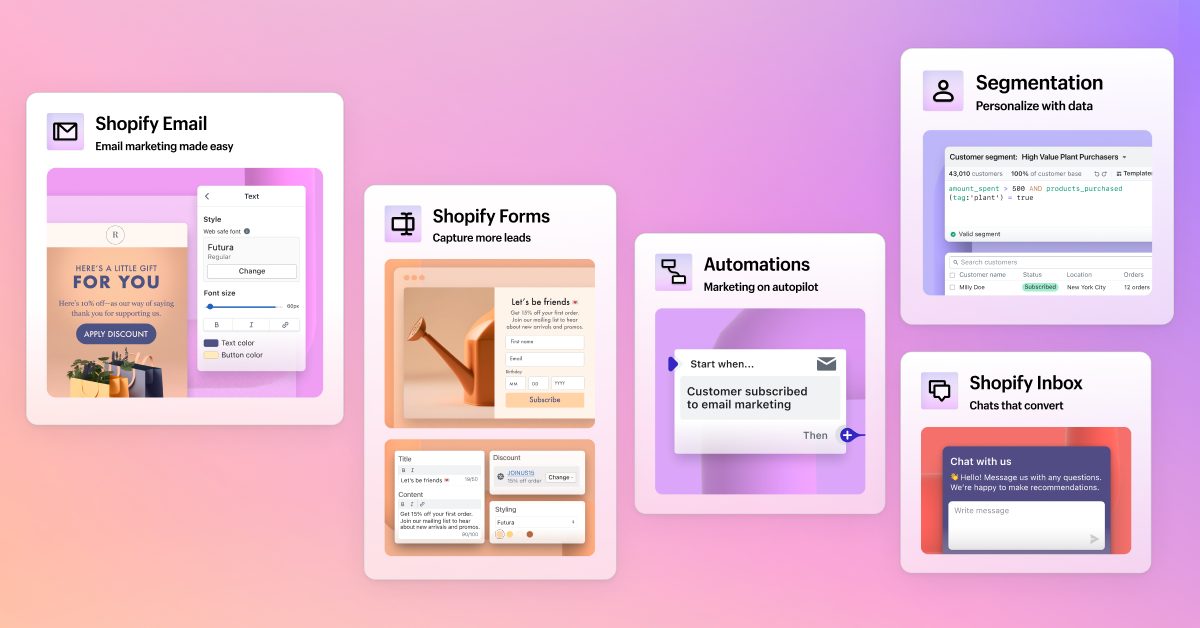
Leave a Reply
You must be logged in to post a comment.