Everything You Need to Know about Shopify Image Sizes
- Standard Image Sizes for Shopify Products
- Image Formats for Shopify Store
- How to Make Images Mobile-friendly
- Where to Find Free Shopify Images
- How to Use Images on a Shopify Store
- Shopify Themes for All Occasions
- Final Word
Everybody knows how important images are for an online store simply because people like to see a particular item before purchasing it. However, there are certain things you might want to know before working with pictures. Well, today we are going to find out everything you need to know about Shopify images as well as figure out how to work with them.

So fasten your belts, it’s going to be a bumpy ride!
Attention Shopify Theme Makers!
Start selling your Shopify themes at the TemplateMonster marketplace. Enjoy author-driven pricing and high commissions. Get a share of up to 70% for exclusive items, and 40% for non-exclusive ones.
Standard Image Sizes for Shopify Products
Image zooming is a cool feature that allows your potential customers to see a product they are interested in closer. Yet the image you use should be in high definition. Fortunately, Shopify allows uploading images of up to 4472 x 4472 pixels and that weigh up to 20 MB. At the same time, the recommended size of a product photo is 2048 x 2048 pixels.
Such size will guarantee you a fast, zoom effect. In fact, Amazon uses only 1000 x 1000 pixels sized images for zoom, so you can definitely do without huge and heavy pictures that only slow down your site.
Image Formats for Shopify Store

Shopify supports various image formats such as JPG, PNG, GIF, TIFF, and BMP, so let us take a brief look at each of them.
JPG is perhaps the most widely used format for digital image files. This very format is supported by pretty much all the devices and software, which makes it a rather universal format. Certainly, Shopify developers recommend using JPG because this format will guarantee you that the images on your website will be available for view on all the devices.
PNG has been originally created to improve the GIF format by eliminating its 256 color limitation. Probably, the biggest advantage of this very format is the fact that high definition pictures weigh less than pictures in JPG, for example. Besides, the format supports transparency, which means you can create images with transparent backgrounds using this very format. However, PNG is not as compatible as JPG since it is not supported by some devices and software.
GIF images are reduced to 256 colors; which is why they have been almost completely replaced by PNG. However, it is the only image format that allows animation and, at the same time, it is being recognized by all the major browsers.
TIFF is a compression image format which is predominantly supported by web applications and editing software. The great advantage of this format is the ability to save a range of pictures or pages as a single file. However, these files are usually extremely large and take a while to open.
BMP is a format that is mainly utilized in the Windows ecosystem. This very format is quite compatible. However, uncompressed images are usually very large.
So regarding all the above, it seems like JPG is the most convenient option for the images in your online store. However, if you need transparent backgrounds or some fancy animations, go ahead and give other formats a try.
How to Make Images Mobile-friendly
As a rule, Shopify automatically resizes the images to make them mobile-friendly and fit smaller screens. However, sometimes you might need to do that manually. In fact, mobile and desktop screens differ not only in sizes but in orientation as well. In other words, automatic image customization works best only for square pictures in which a product is situated right in the center of the image.
Besides, images in high resolution, for example, 4000 x 4000 pixels, might come out all blurry on the mobile screens after automatic resizing.

So if you want your online store to work flawlessly on mobile devices, it is better to utilize smaller-sized and square-shaped images. In this way, your products will be perfectly displayed on both large and small screens, plus your website’s loading time will be so much faster. Furthermore, using light-sized images is extremely important for mobile versions of your store since mobile internet usually downloads the data longer, which means that large pictures simply will not download on a cellphone.
To sum up, you don’t have to worry about the way your images look on various devices since Shopify will definitely take good care of them. However, try utilizing light-weighted square images to be 100% sure that your online shop looks stunning on all the devices because nobody is perfect and even Shopify can make mistakes.
Where to Find Free Shopify Images
Certainly, perhaps the best place to find some dope-free pictures is a decent stock images website. So here are some cool recourses to find some awesome images for your Shopify website.
As you can see, there is a rather wide variety of great resources to find the very pictures you need for free. So do not hesitate and check out these stock photography websites to find something dope for your website.
How to Use Images on a Shopify Store
Probably, the most efficient and common way to use images on Shopify stores is product images. And it actually makes sense because who buys stuff without even looking at it? So how do you add images to your Shopify website? Here’s our short guide.
Adding a Product Image
Usually, you can add up to 250 pictures to a single product. In addition to that, Shopify automatically makes different versions of an image you upload to use it in different areas of your shop or for a mobile version of it. So the process of adding pictures is very simple.
- Head to the Products page, pick up the product you need, and click on it to open its details page.
- Go to the Images section and either drag and drop the pictures you need from your computer or click on the Add Image button and choose the files you want to upload.
Done!
Adding an Image to New Variants
- Head to the Shopify admin panel > Products > All products.
- Click on the product you need to edit.
- Go to the Variants section, find Add variant, and click on it.
- Open the details page and add the images (as explained earlier).
Adding images to Already Existing Variants
- Go to your Shopify admin panel > Products > All products.
- Pick the product that you would like to edit.
- Head to the Variants section and click on the image icon to assign an image to the variant.
- Add a new image.
- Save.
Shopify Themes for All Occasions
Shopify is no doubt a great tool for creating a functional online store, so no wonder you are interested in this very tool for your shop. Well, since you are probably in an active search for a nice and neat Shopify template, here are some dope themes you might want to check out.
Meoow - Cute Pet Shop Shopify Theme

Price: $139
Meoow is a truly decent choice for your online pet shop that is not only beautifully designed but also has some powerful features.
Main Features:
- Contact Form
- Search Form
- Multilingual
- Product Quick View
- Collection Catalogue
Shtuki - Handmade Goods Shopify Theme
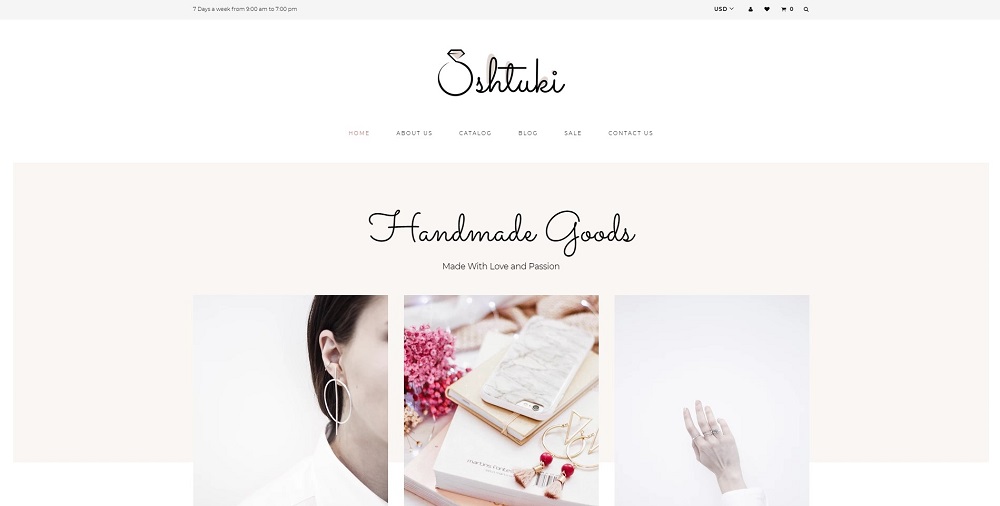
Price: $139
Shtuki will perfectly suit your handmade store as well as make it fully functional and convenient in use.
Main Features:
- Sorting Options
- Product Carousel
- Newsletter Subscription
- Add to Wishlist
- Brands
Creative Wood And Furniture Shopify Theme
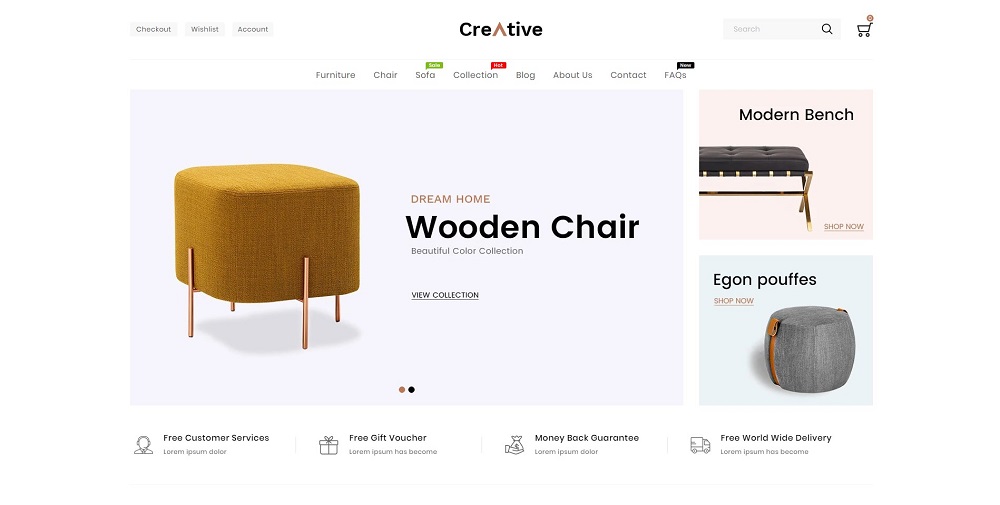
Price: $118
Creative Wood and Furniture theme is no doubt a solid option for your online furniture store.
Main Features:
- Ajax: Cart, Search, WishList
- Sale Countdown for Product
- Blogs Module
- Parallax Scrolling
- Unlimited Banners
DOT. - Women's Fashion & Clothing eCommerce Elegant Shopify Theme

Price: $139
DOT will perfectly suit your elegant and classy online clothing store.
Main Features:
- Mega Menu
- Collections Catalogue
- Featured Products
- Instagram Feed
- Testimonials
Cosmetics Themes Bundle - Shopify Theme
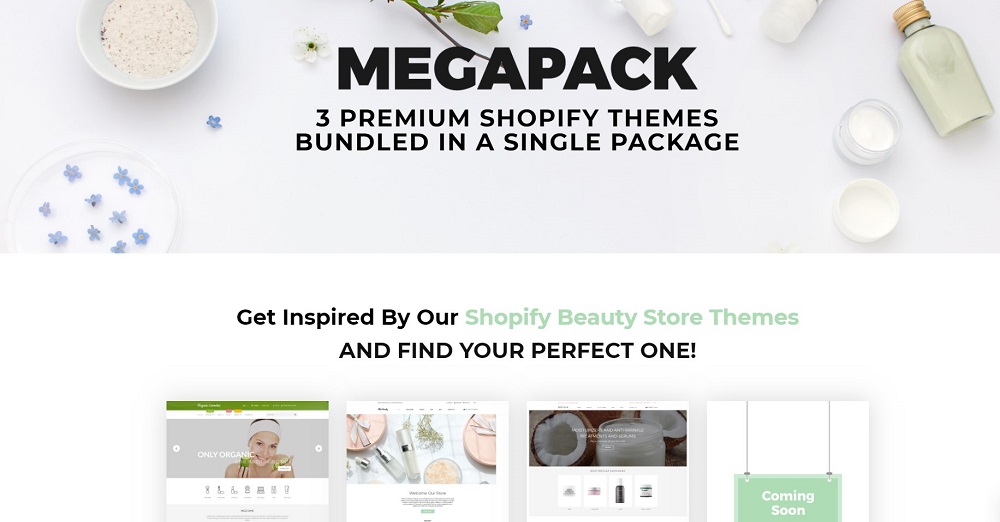
Price: $139
This very bundle will equip you with some truly dope Shopify themes for online makeup stores.
Main Features:
- Shopify Visual Builder
- Ajax Cart
- Goggle Map
- Multi-currency
- Product Quick View
Final Word
Shopify themes are quite easy in use, yet they can really make your online shop extremely beautiful and incredibly powerful. Certainly, to come up with a decent online store, you have to figure out how to work with Shopify and with images in particular. Luckily, it’s not that difficult at all and pretty much anyone can quickly work it out. So, don’t be afraid to launch your online store.
Do you use Shopify templates or prefer some other themes over them? Let us know in the comments section below!
Read Also
Free Shopify Themes: Collection of the Best Items Released
Modern Opportunities and Shopify Competitors. What to Use?
How to Detect Shopify Theme Most Appropriate for a Good Shop
Shopify Tools. Essentials for Developers and End-Users
Don’t miss out these all-time favourites
- The best hosting for a WordPress website. Tap our link to get the best price on the market with 82% off. If HostPapa didn’t impress you check out other alternatives.
- Website Installation service - to get your template up and running within just 6 hours without hassle. No minute is wasted and the work is going.
- ONE Membership - to download unlimited number of WordPress themes, plugins, ppt and other products within one license. Since bigger is always better.
- Ready-to-Use Website service is the ultimate solution that includes full template installation & configuration, content integration, implementation of must-have plugins, security features and Extended on-page SEO optimization. A team of developers will do all the work for you.
- Must-Have WordPress Plugins - to get the most essential plugins for your website in one bundle. All plugins will be installed, activated and checked for proper functioning.
- Finest Stock Images for Websites - to create amazing visuals. You’ll get access to Depositphotos.com to choose 15 images with unlimited topic and size selection.
- SSL Certificate Creation service - to get the absolute trust of your website visitors. Comodo Certificate is the most reliable https protocol that ensures users data safety against cyber attacks.
- Website speed optimization service - to increase UX of your site and get a better Google PageSpeed score.
Get more to your email
Subscribe to our newsletter and access exclusive content and offers available only to MonsterPost subscribers.

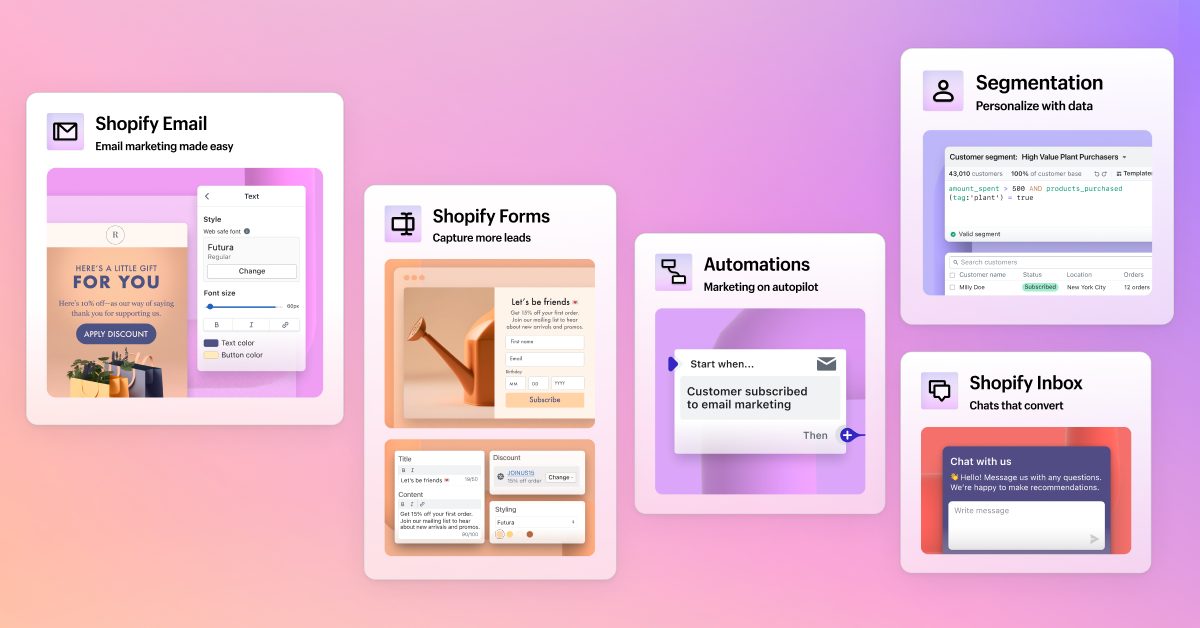
Leave a Reply
You must be logged in to post a comment.