What You Need To Know About SEO for Your Shopify Store
Table of contents:
- Technical SEO factors
- On-page SEO factors
- SEO audit by TemplateMonster Service Center
- SEO tips for your Shopify store
- Conclusion
Do you want your Shopify online store to be efficient and profitable? Would you like to have a huge audience of loyal customers? Is it your goal to make your shop easy-to-find and clearly visible? I guess if you started an online business the answers to that question will be “yes”. How could you achieve that goal? Empower your web store experience with SEO for Shopify!
Let's face it. You already built your Shopify store and probably it is breathtaking. However, a big crowd of people doesn’t come to buy your products. You can feel disappointed but you should not end there. The reason could be very simple – the users don’t see your store in the list of search engine results. How you can fix that? You need to empower your online store using SEO Shopify tips.
Using the power of SEO or, otherwise, Search Engine Optimization means you need to set up your Shopify store in such a way that the results in search engines like Google, Yahoo, Ecosia, Bing or DuckDuckGo will make your Shopify store searchable in a favorable spot, most likely (and should be) in the top 10 results. Most of the internet users never go further than the first page of search results. The user will rather change the keywords for search than go through the second page of Google results. In the 2013 Chitika advertising company (by now, it doesn’t exist anymore) did big research of search engine results and according to it, 95% of search traffic concentrates on the first page. If you want to receive organic traffic (this means that users will find you in the search without any additional efforts from you) – you need to get your store to the first page. And that is exactly what SEO does. Let’s go through the main features of SEO for Shopify.
Technical SEO factors
There are two factors you have to consider when you optimize SEO for the Shopify store - technical and on-page features. The technical part is already handled by Shopify but sometimes default settings are not optimal for your store. Besides that, after some time of usage, there could occur some problems, like broken links or duplicated content. In this case, you may need to use Shopify extensions
Plug-In-SEO
A versatile tool that will help you to deal with a big number of possible SEO issues. It is very easy to install, you just click the “Add app” in the Shopify app store and here it goes. It has a 7-days free trial, so you can try it before purchasing a plan. This add-on will make rich snippets creation much simpler, help to mark headings, search for broken links and keywords. More than 30 000 stores use this app, so you can be sure it will be able to help you with SEO.
SEM Rush
This is not a plugin but a big SEO research service company that helps business owners to deal with SEO and marketing challenges. After you subscribe to it, the service offers you complete workflow SEO monitoring. The team does the investigation of your website, give you tips and recommendations about improving your SEO, track the position of your store in the search results list and do the little research among your competitors.
Moz
A single plugin is great but a complete toolset is much better. Moz service gives you access to a collection of tools that will come in handy when you will start to set the SEO to your website. It will help you to do the keyword research and define the semantic core, to track the SEO issues and fix them and to track your position in the search results lists of different search engines.
On-page SEO factors
On-page SEO is a way you can directly control your Shopify SEO experience. To use it and attract customers to your store you only need to write content that people search for. To apply it to your website you need to go through the following steps:
- To think about the users and define what they want and what they need. When they will search for your products – what will they type into the search bar?
- Go through your competitors’ websites and try searching keywords. Such tools as Internet Marketing Ninjas of SpyFu will help you.
- Optimize the content of your Shopify store according to the keywords you define and pay attention to the text originality.
You can also use the service ReloadSEO for the on-page SEO factor. It offers the help of a professional team which analyses the content of your website, do the research and investigation of your market niche and gives you recommendations about on-page SEO improvement.
SEO audit by TemplateMonster Service Center
Do you need your website to be visible to your target audience in search engines and you don't know where to start? SEO audit is the first step to creating an online marketing strategy that really works. You will get the analysis and guidelines on how to implement the given recommendations on your website.
SEO tips for your Shopify store
Meta description
The first SEO for Shopify store tip is – set a competitive meta description. It is a little text that is displayed under the link to your website in the search results list. You saw it many times. To attract attention and make the user come to your store you have to write an eye-catching Page Title and Meta Description. You need to convince the search engine that your website is clickable and the user that he will find what he seeks there. Always write as if you are already advertising your Shopify store.
To set the meta, open your Shopify dashboard and go to Online Store > Preferences. Type in the title and meta description of the homepage of your store there and hit the “Save” button in the bottom of the page.
Unique descriptions
Rewrite product descriptions based on the Manufacturer Product descriptions. Never copy and paste these manufacturer's product descriptions. Remember, content is power. Unique content gives more SEO power. Make it search engine friendly, and you will have a chance to achieve higher rankings in the search engine results. Try to use several words that you know people will search for but don’t overdo. Too many keywords will make the text ugly for the live people and they leave the website.
Sitemap
You can also notice that when you create your Shopify store, a sitemap will be generated automatically. This sitemap file which is usually "sitemap.xml" includes all the blog posts, collections, pages, and pages of your Shopify store. Shopify automatically updates it every time you add a new blog post, image, page, or product. Sitemap could be very important for improving the SEO rates of your Shopify store. To learn more about how you can use it go through our Shopify Sitemap tutorial.
Images alt text
The image that you use in your Shopify store also has functions. Especially the filename, the alt text and the description of the image that you use. This descriptive alt text helps your Shopify store by showing the pictures to users and customers every time they search for a specific product. It is also a user-friendly feature specifically for visually-impaired audiences making alt text a vital accessibility feature for SEO for Shopify store. You need to make the description as relevant as possible so that search engines will notice the page in your Shopify store thereby giving you higher rankings because of better relevance.
Anchor text
Another thing to consider when creating your Shopify store is optimizing Anchor Texts. Anchor texts are usually the typical "click here" links directing to internal links on your website. You can use "find the best sales price in my store" or "plenty of options here" which is more powerful instead of using "click here" which is already quite dull. The clearer the call to action is – the more likely users will do what you want them to do.
Loading speed
The theme that you use in your Shopify store must match the brand or style you are promoting. Before choosing a theme, you need to consider the speed of your Shopify store, especially in terms of loading pages since typical buyers do not want a very slow-loading website. You can use online tools such as GTMetrix, Web Page Test, or PageSpeed Insights in checking and analyzing the speed of the Shopify store theme that you want to use. Speed is one of the most vital features for positive user experience since customers want a fast website. Especially in these current times wherein almost everybody is a mobile user. Mobile usage means mobility which means efficiency in website usage which typically includes the speed of website loading. You can improve the speed of your Shopify store:
- by minimal CSS & JavaScript code usage;
- by compressing images;
- by minimizing redirects;
- and enabling browser caching.
If you want the best user experience, think speed. Speed is another factor used by Google in its search engine rankings.
Shopify. The Quiet Revolution In ECommerce? [Free EBook]
Regular monitoring
Do not forget to set a monthly or quarterly checking of your Shopify store by using online tools to see the effects of optimization or if you still need to improve and optimize individual pages or images or contents. You can use tools such as WooRank, SEO Site Checkup or Site Auditor. How can you be sure you are doing your best if you don’t check the results?
Conclusion
Remember your customers every time you create, update, change, delete, or add new content to your Shopify store. You are aiming for a high ranking in search engine results so that customers can buy at your Shopify store. When a customer purchases at your website, this generates conversion optimization which also affects the Google rank of your Shopify store. So, love your customers and they will love you!
Read Also
12 Important SEO Tips for Shopify Ecommerce Platform
Winning SEO Strategies for 2017 – Never Lose Sight of the Basics
Boost Your WordPress or Shopify Website with Multilingual by Weglot
Get more to your email
Subscribe to our newsletter and access exclusive content and offers available only to MonsterPost subscribers.


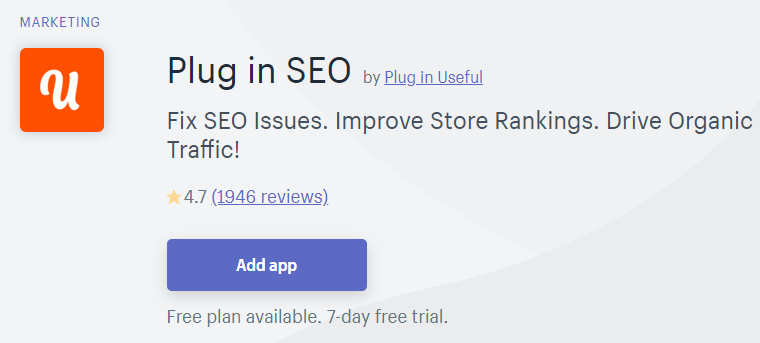

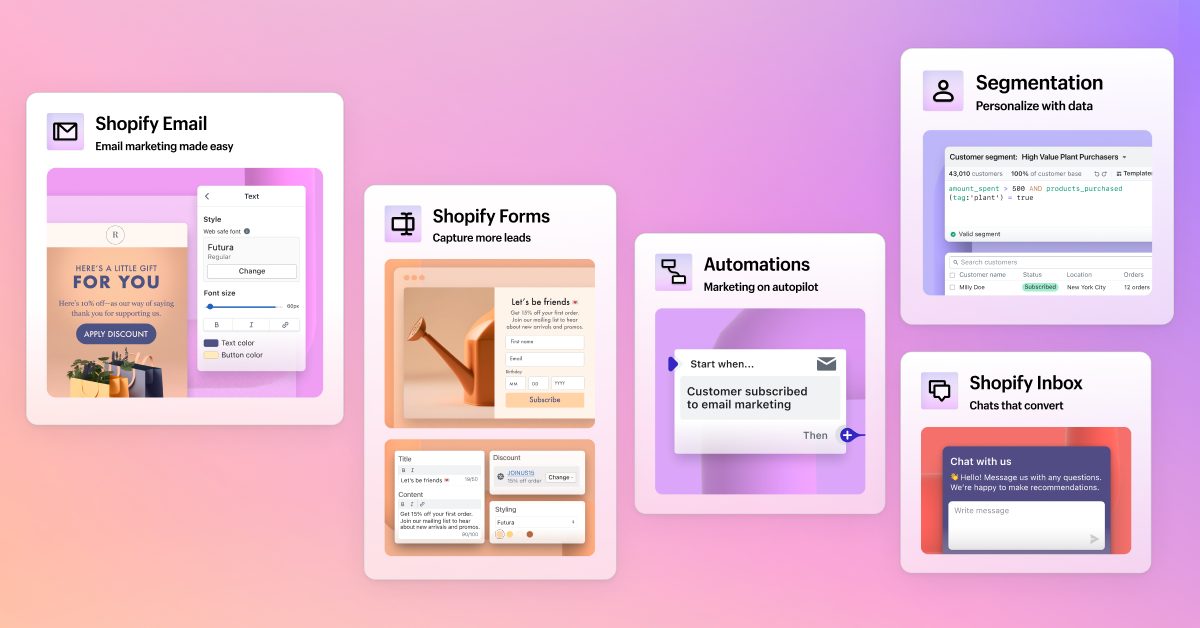
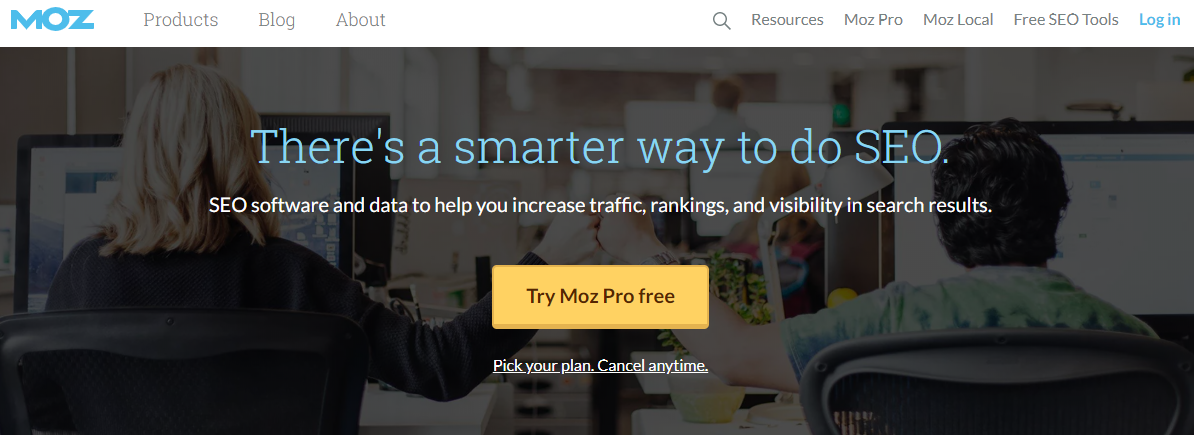
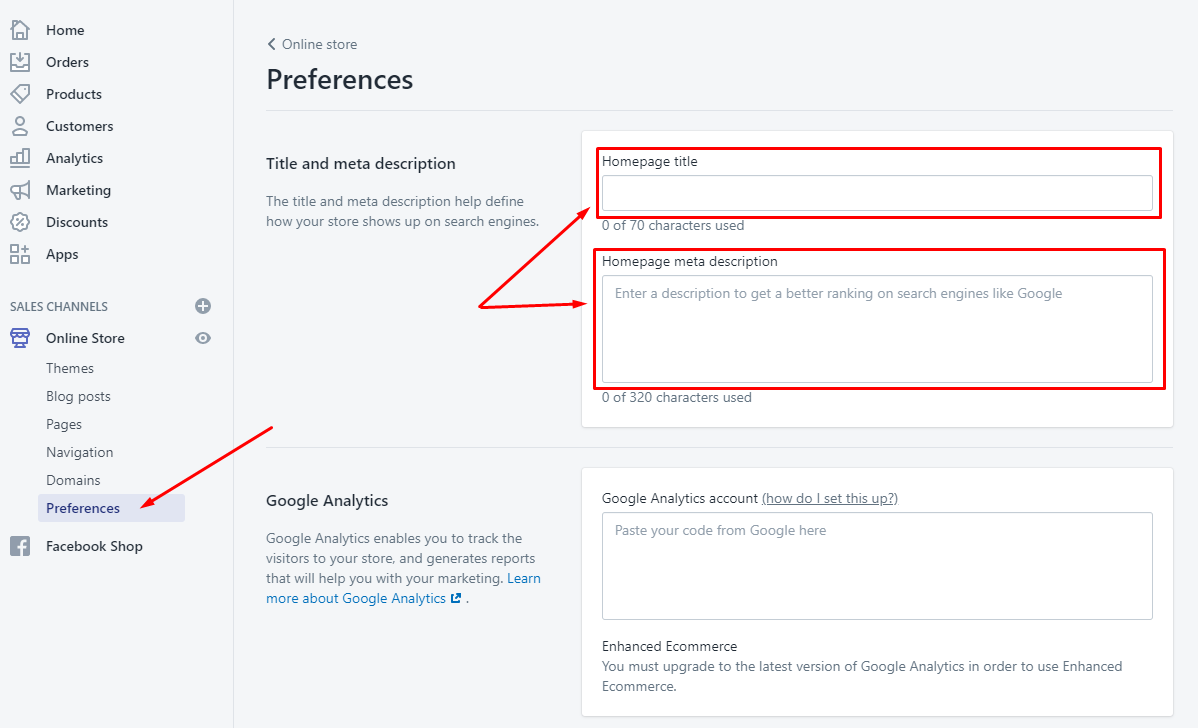

Leave a Reply
You must be logged in to post a comment.