Shopify Sitemap – a Key to Improve SEO, Traffic, and Sales
- Defining Shopify Sitemap
- Finding Shopify Sitemap
- Guide to Submit Sitemap to Google Shopify
- Shopify Sitemap — Common Errors
- Shopify Themes to Build a Converting Store
Launching a store and filling it with certain products are not yet enough to start selling online instantly. It is also essential to set up SEO for your business to let potential clients easily find your store through search engines. Not only can you create the title and meta tags for a website SEO optimization, but you should also submit the store to Google. The latter has recently got Webmaster Tools which can give a site the green light to be visible to online users with the related search terms.

Consider this expert guide to get a fair idea of what Shopify sitemap actually is, how you can find it and submit to Google at the push of a button. In the very end, there will also be a bonus in the form of a Shopify theme overview. So, stay tuned.
Attention Shopify Theme Makers!
Start selling your Shopify themes at the TemplateMonster marketplace. Enjoy author-driven pricing and high commissions. Get a share of up to 70% for exclusive items, and 40% for non-exclusive ones.
Defining Shopify Sitemap
Shopify sitemap is a file that holds recorded data about a store and the pages it includes. While indexing a website, web crawlers like Googlebot go through sitemap files to figure out how you arrange the content, what files are important on the site, etc. On top of that, Shopify sitemap contains metadata about the pages you list which lets search engine crawlers easily navigate the website. Metadata means how often the pages change, get updated, and other information.
Because e-commerce online stores have an extensive number of product pages with more added regularly, they can greatly benefit from submitting record files to Google. For those of you who, for some reason, can’t boast with a great cross-linking between all store pages, sitemaps will be especially useful and ensure that no single page is missed.
Finding Shopify Sitemap
Once you launch a Shopify store, you will get a sitemap automatically generated and named as sitemap.xml by default. This certain file includes metadata of the store comprising pages, product images, links to products and collections, blog posts, and more.
To find a sitemap, you should:
- Go to the root folder of the store under your Shopify store's primary domain name.
- Enter the latter to the address field.
- Apply /sitemap.xml at the end of the name (e.g. coffee-go.com/sitemap.xml).
Note: This .xml file will cite individual sitemaps of the website so that metadata components will get their own sitemap correspondingly. Once you apply changes to a store, the sitemaps will update next. If you’re having a hard time finding a sitemap of your store, seek help from Shopify developers. They will gladly help you out.
Guide to Submit Sitemap to Google Shopify
Once done with setting up a Shopify store with Google Webmaster, you may want to start submitting it with Google. But before that, make sure to verify the website to prove that you are a real owner of the Shopify store you want to submit. Here’s what you have to do to verify a domain:
- Remove your online store password protection.
- Go to the third-party service like Google Webmaster and opt for verifying the site with meta tag method of verification. For this, find the “HTML tag” option on the Alternate methods tab and press the button.
- Copy the meta tag and paste it to your website homepage. Being in Shopify admin, navigate to Online Store > Themes. When you are finished with finding the theme you want to edit, press Actions > Edit code. Choose theme.liquid in the layout section to open the online code editor. Consider pasting the copied meta tag in the <head> section before the first <body> section. Save changes.
- Go back to Google Webmaster and press the “Verify” button to complete verification.
Now, it’s high time to submit a Shopify store to Google Search Console to ensure that Google can easily find and index the precious pages on the website. As far as Shopify has done all the dirty work for you, all you have to do is just:
- Get to Google Search Console and choose Sitemaps from the left-side menu.
- Navigate to the “Add a new sitemap” section and type in sitemap.xml. End the process by submitting all changes.
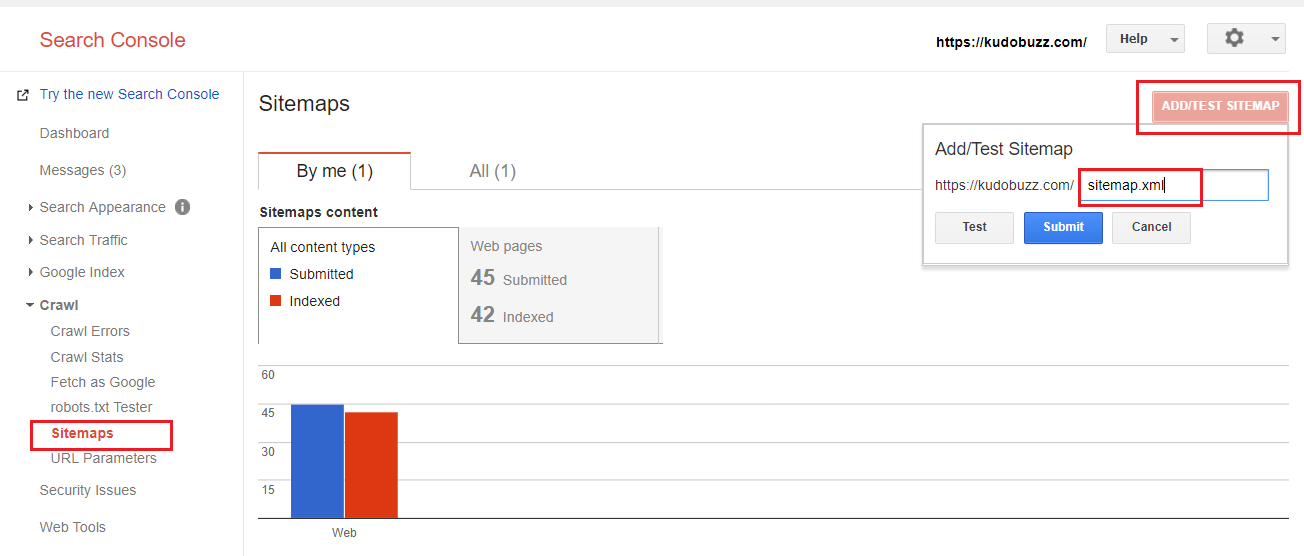
Allow a few days or more for crawling and indexing your Shopify store by Google. To check on the status, go back to the Sitemaps section in Google Search Console.
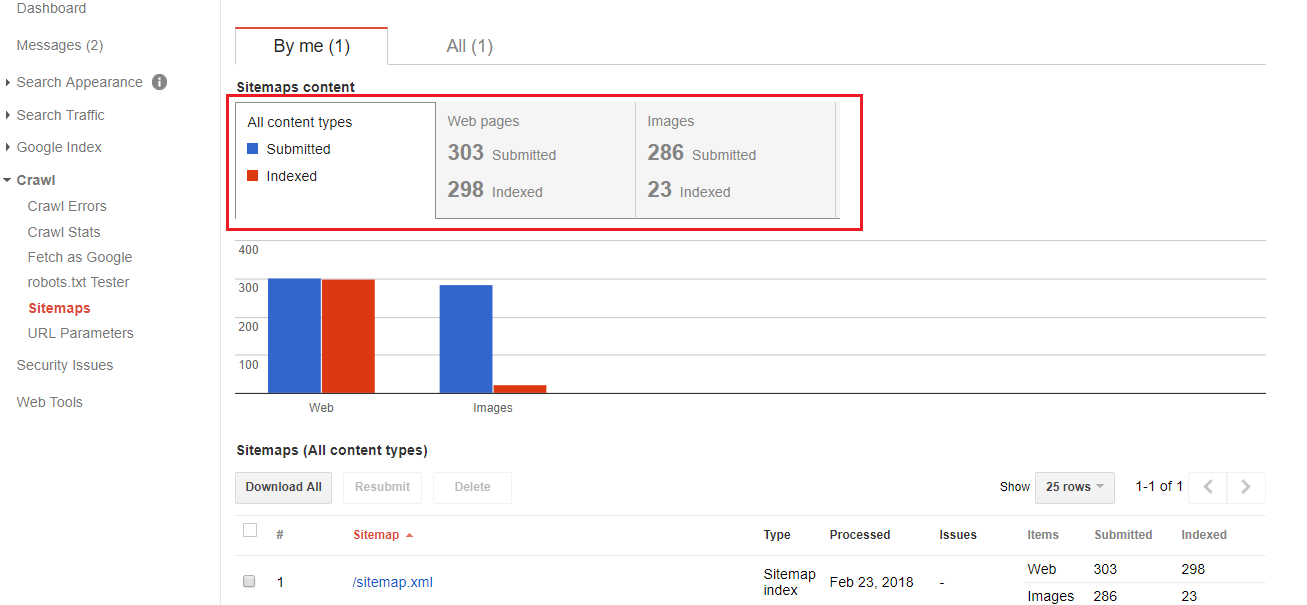
Why Submit a Store to Google?
Without a doubt, submitting your Shopify store to Google brings a lot of advantages. Consider a few of them.
- With a store submitted to Google, you can easily track the reasons for failure with your site URL under the Crawl Errors section and fix the troubles immediately.
- You have access to all your search information at one place which allows you to find out SEO performance and take steps to improve it if needed.
- Google Search Console ensures remote control of your Shopify store SEO performance.
Shopify Sitemap — Common Errors
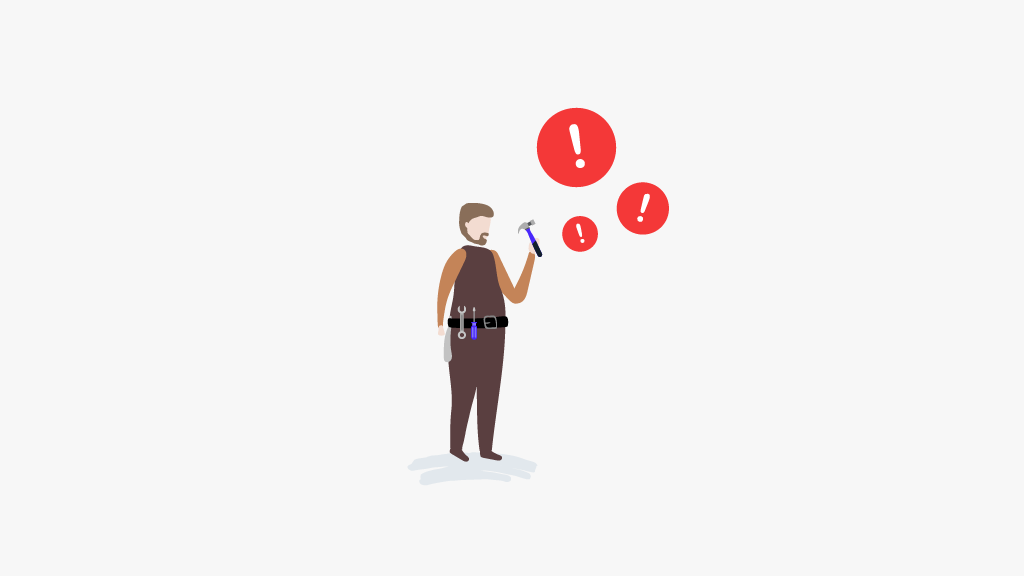
When trying to launch a Shopify store and then submit it to Google, one can face a great number of errors. The most common include:
- URLs not accessible. The error is encountered when Google tries to crawl the URL in a sitemap. Use the URL inspection tool to make sure the URL is available to Google.
- Empty sitemap. In this case, Google doesn’t see any URLs in a sitemap. Check on the sitemap to make certain it is not empty.
- Invalid tag value. One or more tags in the sitemap have an invalid value. Check on the index, standard, video, and other specs of your sitemap.
- Missing XML tag. Your sitemap has one or more entries with missing tags. Check on the sitemap fundamentals page for data on the necessary tags.
- Too many URLs in the sitemap. There are more than 50k URLs listed in your sitemap. You have to divide the sitemap into numerous sitemaps and make certain that each comprises less than 50k URLs. To make the sitemaps, consider using a sitemap index file.
Shopify Themes to Build a Converting Store
Of course, many business owners who plan to launch a Shopify store have ever thought about how to do that in the shortest time. For those of you who don’t want to spend eternity on building a website from scratch and prefer to start selling the products online without a delay, ready-made Shopify themes will come in handy. They come equipped with all the necessary tools to establish a fully-fledged, highly-functional online store. All you have to do is access the admin and apply minor changes according to your preferences. Editing is smooth and clear, so you’ll cope with it even if you have little coding knowledge.
Below, you will find a list of 10 recently added Shopify themes with a short overview for each of them. Have a look at them to choose the one that would perfectly suit your needs.
Digita — Electronics Store eCommerce Clear Shopify Theme

Digita Shopify theme is a great deal if you are looking for a multi-purpose product. This template will work fine for a store selling electronics, clothes and shoes, bags, jewelry, and accessories. Like many other themes listed on TM marketplace, Digita features a responsive layout as well as a user-friendly interface. On top of that, you will get access to a variety of tools aimed to ensure the top-notch shopping experience. Some of them include Ajax Shopping Cart, Quick Product View, Currency Switcher, etc. For more features, consider the list below:
- Smart blog and Instagram social option.
- Parallax animation.
- Collection catalog.
- Masonry layout and slider.
- Product owl carousel and more.
Hunter — Simple Responsive Gun Shop Shopify Theme

Hunter Shopify theme has been specifically developed for the online gun store, hunting supplies, or weapon shop. The template comes equipped with a customizable homepage comprising 20 ready sections that will help you add, reorder, and remove products, logos, or collections. Meanwhile, while using a built-in Shopify visual builder, you can get as many layouts as you need. Additionally, Hunter features a clean design and responsive layout which is ideal for e-commerce projects. A few more options you’ll get with the theme are as follows:
- Multilingual and multi-currency support.
- Sorting options and product quick view.
- Ability to sell products on Amazon.
- Add to wishlist feature.
- Blog functionality, etc.
Apparelix — Clean Multipurpose Shopify Theme

For those of you who want to start an ecommerce business, the engaging and reliable website is a must. With Apparelix developed by XtremeThemes, you will receive everything needed for building a fully-fledged, highly-functional online store. This is an all-in-one solution that will greatly benefit any kind of business. This specific Shopify theme is regularly updated, so the website will never get out of date. With every next update, you will receive access to additional homepage layouts, headers and footers, collection and product page variations, skins, and others. On top of that, you’ll get:
- Customizable homepage with ready sections.
- Fast navigation.
- Shopify visual builder.
- Image gallery.
- Single product page, collection filter, product labels, etc.
Nozer — Jewelry Store Shopify Theme
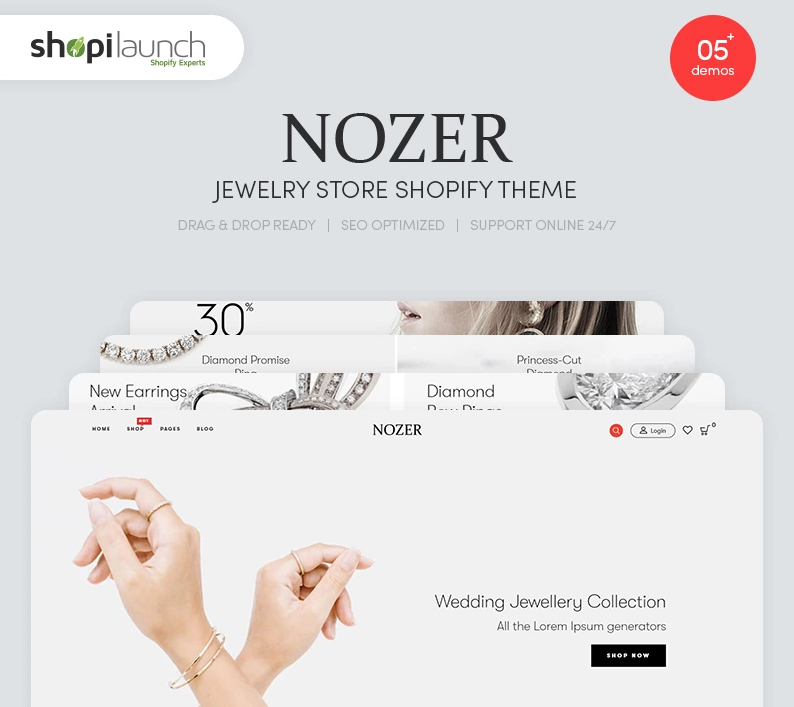
Nozer is another multipurpose Shopify theme ready to use for different e-commerce projects like jewelry, fashion, accessories, furniture, digital, food, and other stores. With a responsive layout and a bulk of features, this Shopify theme allows for perfect browsing and shopping experience. It contributes to building an Ajax shop with smart filtering, fast loading, and instant product search system. Nozer is a perfect solution if you want to establish a store and start selling the products shortly. Ease of use and multiple tools make it a piece of cake.
- Oberlo compatibility.
- Section drag-and-drop page builder.
- Upsell products and infinite scroll.
- Facebook chat.
- 360-degree product view.
LUXWEAR — Multipurpose Swimwear & Lingerie Shopify Theme
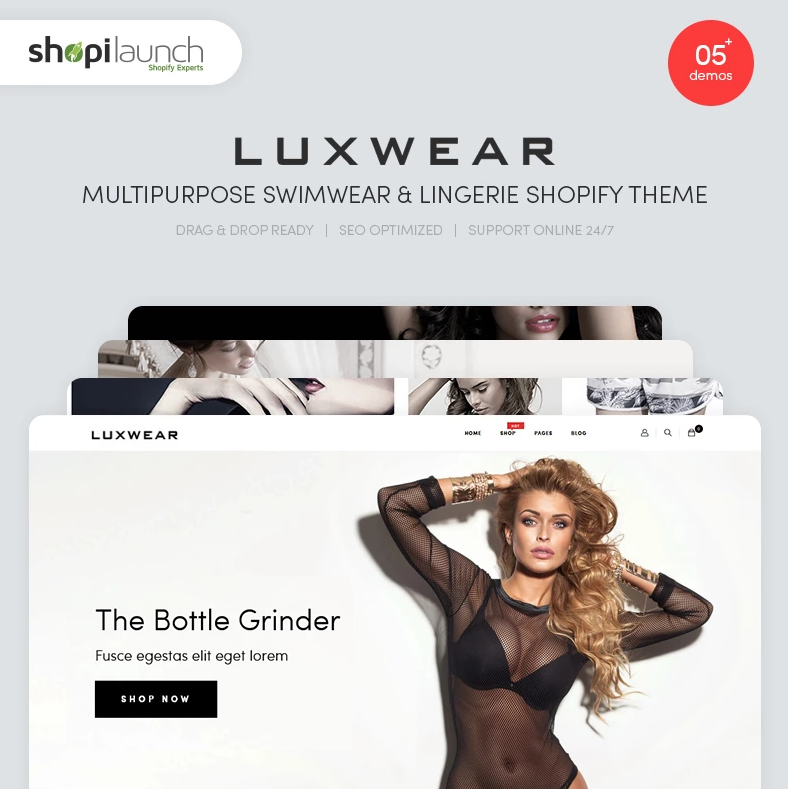
Consider this multipurpose Shopify theme for lingerie, swimwear, furniture, and even barbershop stores. As far as Luxwear features a fully responsive design, you don’t have to worry about the adaptiveness of the website. It will seamlessly work on any device, no matter if it is a personal computer, tablet, or smartphone. Today, more and more people prefer to make purchases using their mobile phones. So, the mobile-first nature of the Luxwear template will come in handy. Other tools available with the theme include:
- Automatic price change.
- Flexible built-in mega menu.
- Layered navigation.
- Ajax add to cart and wishlist.
- Embedded blog post slider.
Cronics — Fashion Responsive Shopify Theme
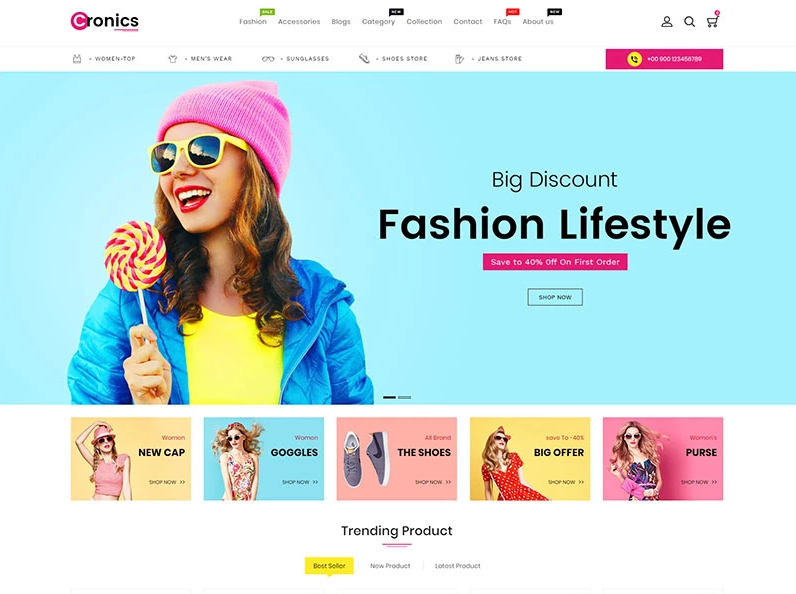
If you have little to no coding knowledge, it is not a problem at all. Shopify themes come with customization settings needed for fast and hassle-free website building. Cronics template is no exception. When using it for an e-commerce business, you’ll be impressed with its responsive nature, Ajax functionality, as well as Bootstrap in a core. No matter what kind of store you run online, fashion, accessories, shoes, bags, or jewelry, Cronics will seamlessly work for any. Its versatility and bulk of features will prove that:
- Blog functionality.
- Mobile layout on board.
- Trending products category.
- Beautiful full-width slider.
- Ajax shopping cart and more.
Cook Shopify Theme
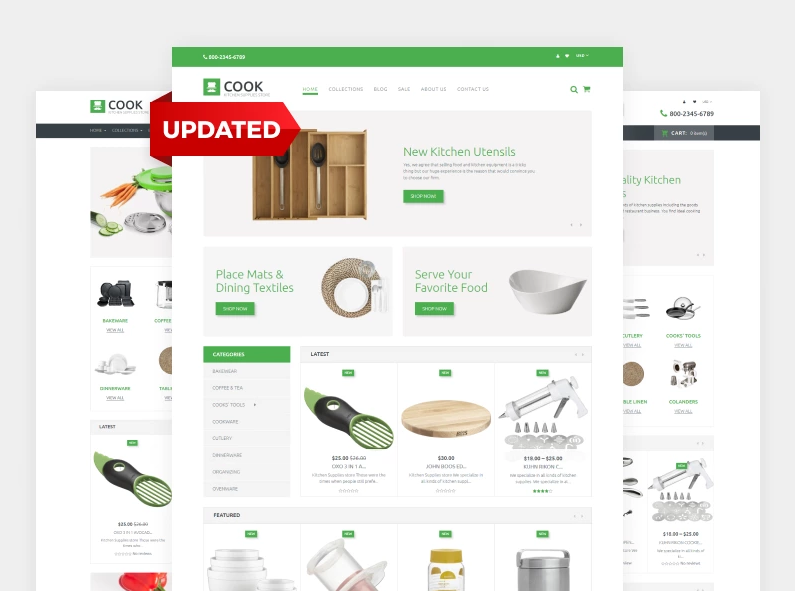
Ready-made Shopify themes are a perfect solution or those being on a low budget. They come pre-designed and comprise all the necessary tools, plugins, and extensions. If you are looking for this kind of digital product for your kitchenware store, you’ve come to the right place. Cook Shopify theme will come in handy. Customizable pre-made homepage layouts with ready sections, Shopify visual builder, and super-fast lifetime support are just a few points in the extensive feature list. Below, you can find more of them:
- Parallax animation effect.
- Multilingual and multi-currency support.
- Brands.
- Ajax shopping cart.
- Sorting options, etc.
Meoow — Cute Cat Shop Shopify Theme

To stand out among the other pet shops, it is necessary to enter the market with a more creative approach. Shopify theme with multiple specific tools can help you build an engaging, unique web resource. Built-in homepage layouts with ready sections will let you organize content the way you need, whereas Shopify builder will ensure the creation of as many layouts as you want. When building a store with the Shopify template, you get access to Amazon by default which allows reaching a wider audience and increasing sales. More features can be found further:
- Product quick view.
- Newsletter subscription.
- Over 50 Shopify sections.
- Shopify dropshipping ready.
- Megamenu and others.
Read Also
How to Create a Shopify Store?
Top Shopify Dropshipping Stores [15 Reseller Designs]
Shopify Minimal Themes — Best Minimalist Shopify Stores
Get Additional Income with Shopify
Shopify Online Store Theme Customization: Astonishing Layout
Get more to your email
Subscribe to our newsletter and access exclusive content and offers available only to MonsterPost subscribers.


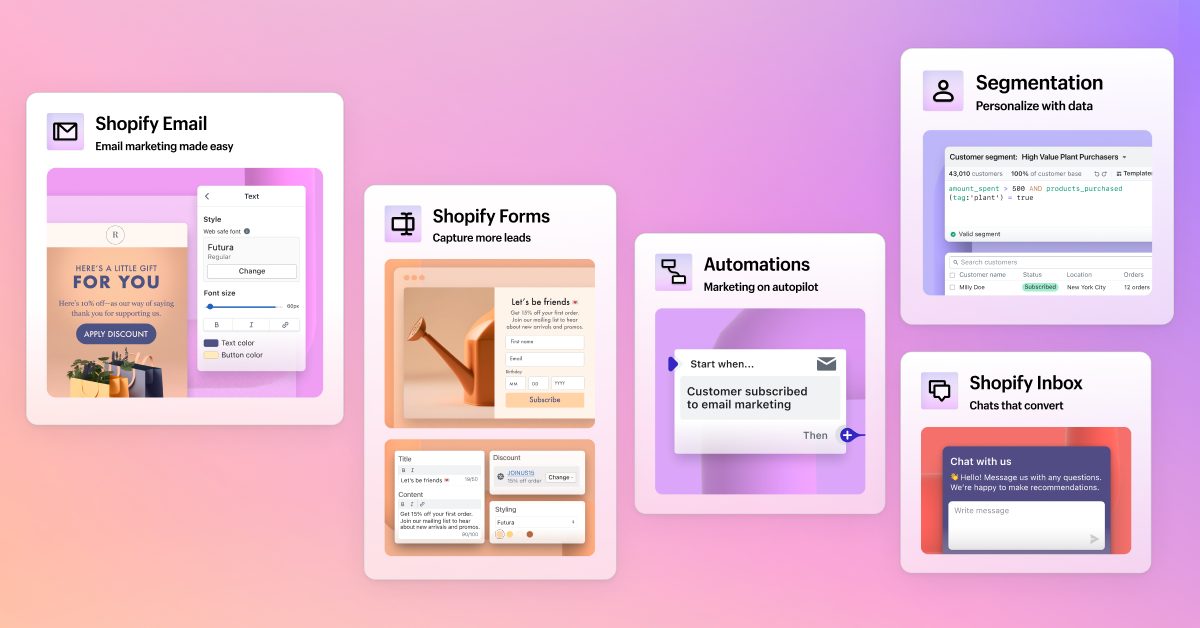
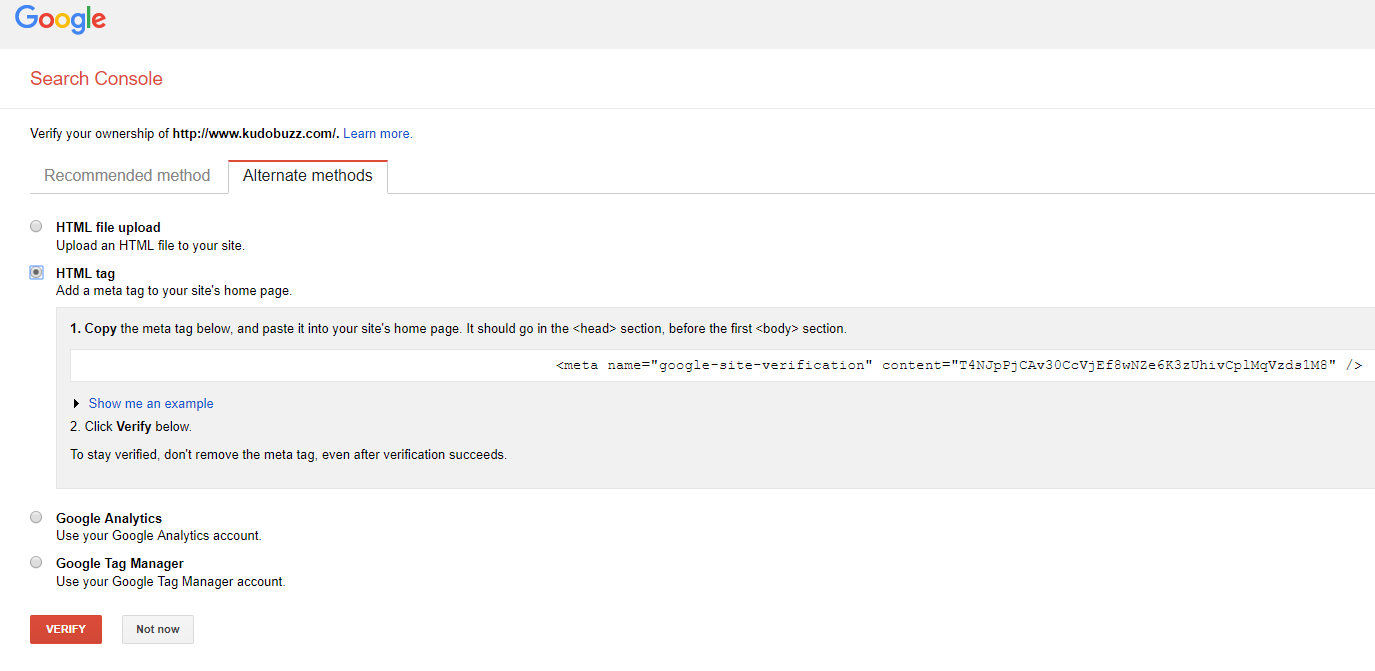
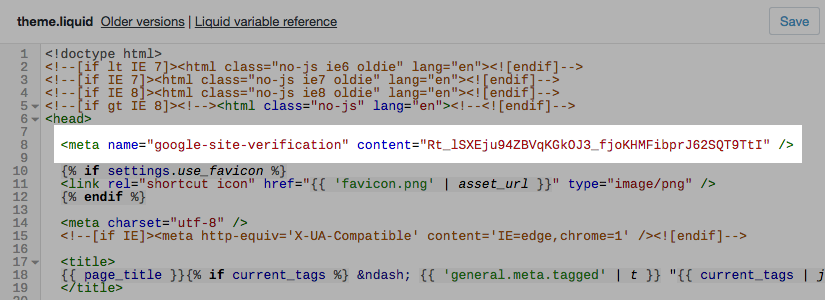
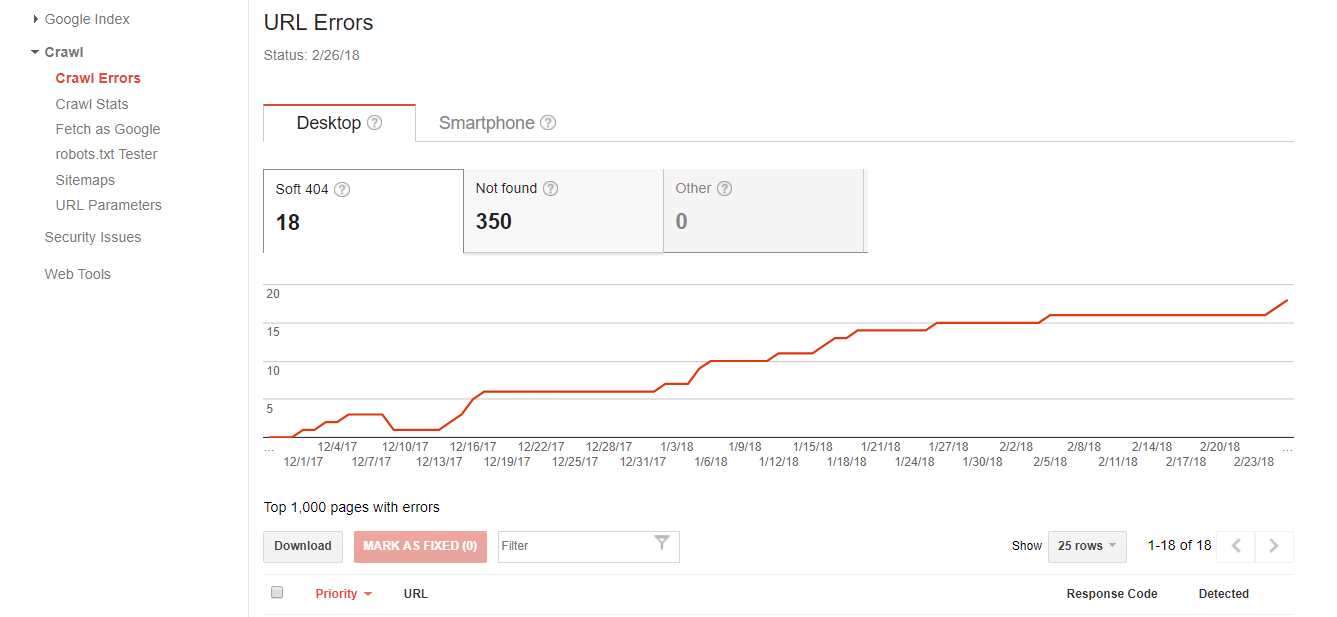
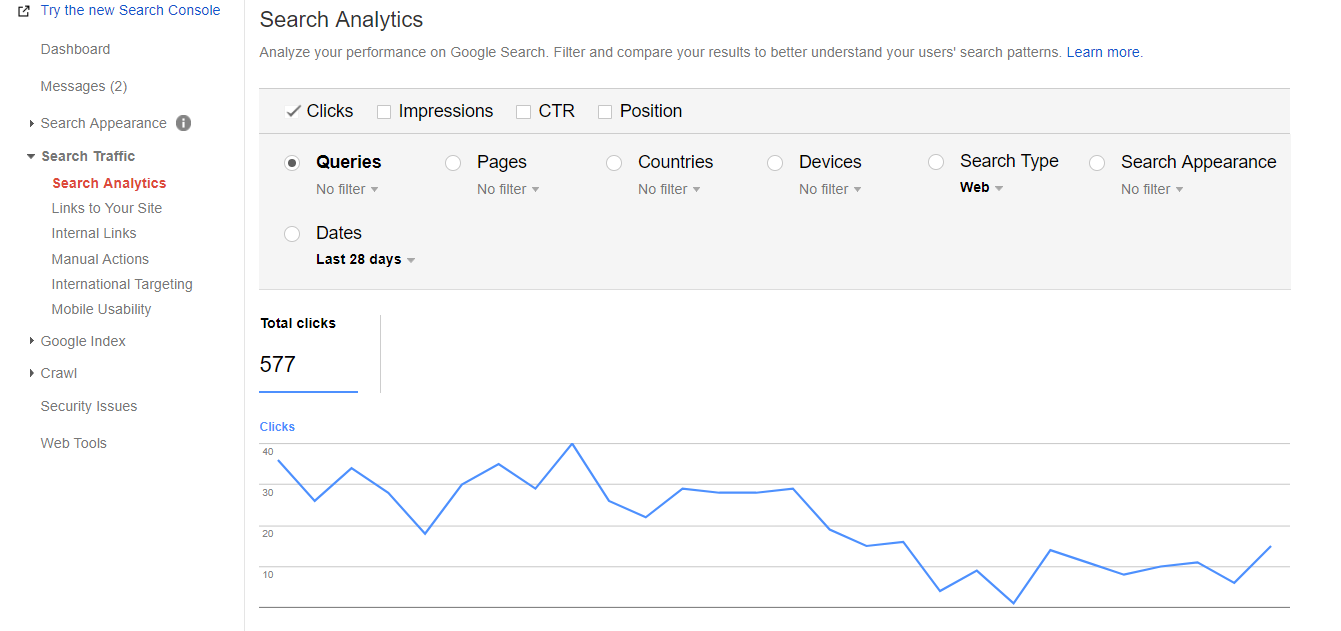
Leave a Reply
You must be logged in to post a comment.