SMS Notifications From Your Website: A Ballast Or A Golden Ticket?
It easy to communicate via texting. You have time to think a little, and you can add a picture, audio or video file to your message. I bet that when communicating with friends, you write to them more often than you call them or meet them for a coffee. Messengers made text communication as fast (and sometimes even faster) as a phone conversation. If you have a choice between receiving a text message or a phone call, it is almost sure that you will choose a message. That’s why SMS was so popular some time ago, and that’s why they will be useful to you now.
I think everyone who has a mobile phone received at least one SMS from a company, which products he buys. Notifications about sales, special offers or bonuses from brands you are a regular customer of, frequently come as an SMS and it is, well, convenient. So, what about using SMS for your own business?
The most frequently used excuses
You probably think something like “What? SMS? You can’t be serious.” Actually, I am serious. Let’s go through the most common arguments not to use SMS notifications for your website, and I’ll show that you know nothing, John Snow.

Using SMS is so last year
It would have been if no one used it, but everyone does. You receive notifications from the operator, from the bank, from your relatives. It is obvious that messengers are more popular nowadays, but SMS is still in use. Maybe you are afraid to seem old-fashioned? I think you won’t complain if this feature brings you profit.
Only big corporations use SMS
That’s an entirely wrong opinion. In fact, SMS notifications are more profitable for small brands than for huge corporations. It not only helps them to stay visible but also can increase their connection to users and make them more loyal. Small firms offer clients some form of a loyalty program and then send SMS newsletter to inform them about new products.
It won’t be effective
Oh, come on! Most people read an SMS message within 3 seconds after receiving. There is such thing as “open rate.” It measures how often users open different types of messages. SMS messages have a 98% open rate! And 32% of those who receive some offer via SMS respond to it. Still think they won’t help you gain a profit?
What to do with that golden ticket?
You have an outstanding website (sure, you do) with a bunch of cool functionalities and hot offers. Previous paragraphs inspired you, and now you are thinking that adding SMS notifications will be an excellent idea.
But what could you use those notifications for?
Surely, you can find your own, original way of using SMS. Every business is unique, and you may underline the company’s powerful features with notifications. However, if you have no idea what to do with SMS, here’s a list of things you can apply it to:
- Personality verification. During the subscription process, a user goes through verification via SMS
- Confirmation of a subscription. The user receives a confirmation SMS after subscribing to your website
- Security alerts. The user is informed when someone tries to access his account from an unidentified device
- Purchase notifications. When a customer makes an order and makes a payment, when his package is sent or delivered – he gets an SMS notification about it
- Special offers. You can set special prices for some products for subscribers only and then inform them about it with an SMS
- Announcement of events. A message could either announce some event you do or remind a user about an event he is subscribed to
- Discounts dispatch. Customers love coupons and special codes and often respond to such offers. You have a profit of it too – these codes bring users back to your website and increase traffic
- New content notifications. The user can get a message whenever you publish a new post, audio or video file
- Surveys result. You can inform your customers when your company’s name appears in some research (of course, you will need some that shows your business from a positive side)
- Email notification. Every time you send a user an email, you also send an SMS message about it. It could increase your emails open rate
- Contests. You can encourage customers to buy something by setting a contest. The fact that it is a subscriber-only SMS contest will make them feel themselves in an exclusive club
A few words about mistakes
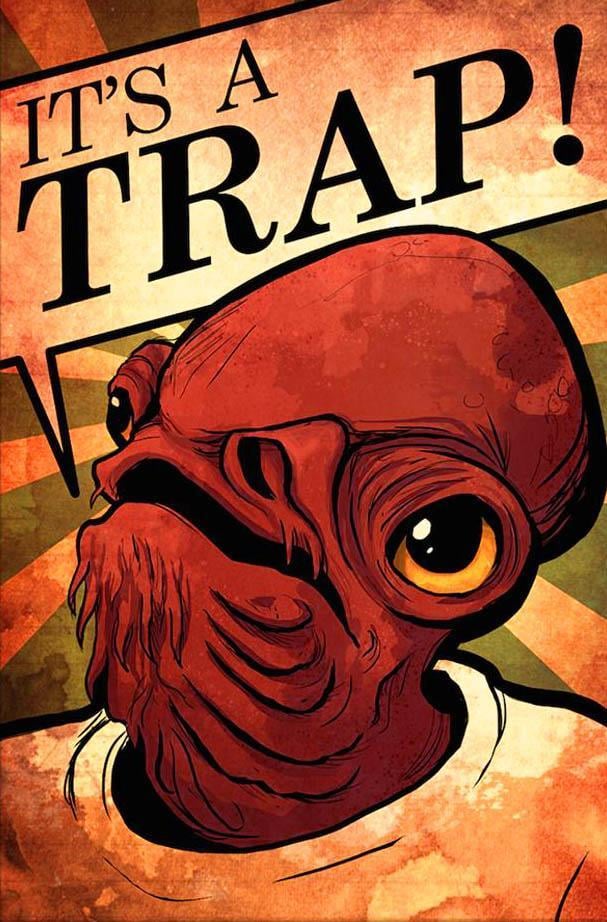
Everyone makes mistakes, and mistakes are an inseparable part of learning how to do things. However, it is better to learn from other people mistakes. Here’s a list of things that are a real trap:
- Send messages without permission. Your users won’t be grateful if you'll start sending them SMS they never wanted to receive. Be sure that visitor give you the permission for dispatch
- Complicated refusal process. Customers fill themselves much more comfortable when understanding that they can easily deny receiving SMS from your website any time
- Making a dispatch at the inappropriate time. Nobody will be happy to receive something in the middle of night. Be sure that your SMS will be sent in the daytime
- Long messages. SMS format is not for an essay, be laconic. Write only the essence and in short, understandable statements
- Unfocused demands. You have to send a user some clear and understandable call-to-action. He won’t do anything if failed to understand what you want him to do
Shut up and take my money

You now know what you do and don’t have to do, and you are ready to act. Where do you have to go and how to add SMS notification to your website? Of course, plugins will help you with that. In fact, most of the plugins that give you an option of SMS notifications are free, so you won’t have to pay for it. That is another point for adding this functionality to your website. So, let’s go through 3 plugins I, personally, consider to be the most trustworthy.
Order SMS Notification from WooCommerce
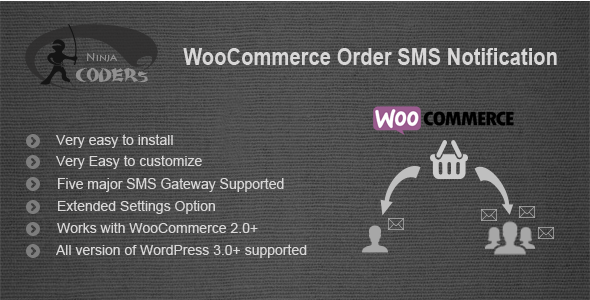
This one is for eCommerce notifications only. You probably are aware of such messages. When you buy something on the online store, it sends you notifications about order proceeding. The plugin is simple, intuitively understandable and customizable.

Joy Of Text Lite
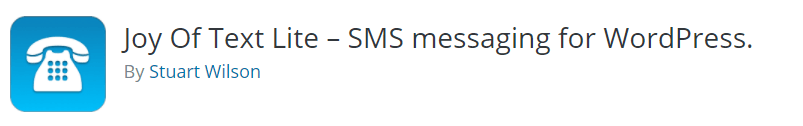
More variable than previous, Joy Of Text Lite allows you set the types of messages you want to send to customers. The plugin is Twilio compatible and even can send text-to-voice messages. There is also a paid version which has additional functionalities.
SMS verification
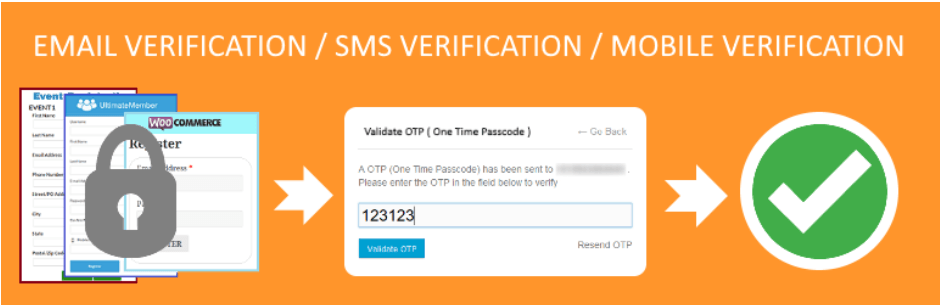
The plugin will help you set an SMS verification for your subscribers. Not a universal one, but simple in installing and maintaining. It is compatible with most of the subscription forms and can send messages both to the visitor and website owner.
SMS is an unobvious but effective tool that can bring you profits. Some websites don’t need it, but you will never be 100% sure if you refuse to try it. So, grab yourself a plugin, try to send messages, and analyze the result. May the Force of Notifications be with you.

Read Also
Tips to Propel Your Small Business Beyond Email, SEO and SMS Marketing
SMS Broadcasting Tools: Effective Alternative to Email Marketing
How to Send Push Notifications?
Keep Your Web Visitors in the Loop: 5 Important Communication Outlets
Get more to your email
Subscribe to our newsletter and access exclusive content and offers available only to MonsterPost subscribers.

Leave a Reply
You must be logged in to post a comment.