Social Media WordPress Themes and Plugins to Start Online Business in 2022
If your business is currently online or not, it’s an unaffordable luxury to neglect using social media when building your online marketing strategy. With social media, you can increase the users’ interest in your corporate project or personal brand. Although running several accounts, posting on multiple platforms, and interacting with the online audience can take some time, WordPress can help you master the skills of making your brand more noticeable online by means of plugins and ready-made themes. By optimizing your content for different online networking platforms you can show that you are not only an expert in what you are doing but also a reliable brand that cares about its audience.
The topics that we will highlight in this post include:
- Tips on the Effective Promotion of Business in Social Media
- Social Media WordPress Plugins
- Social Media WordPress Themes
Tips on the Effective Promotion of Business in Social Media
Social media is the place to which millions of people keep returning in search of information. Stats show that many users appear online more than 5 times daily. Facebook keeps on establishing its lead position as the fastest-growing online platform, as well as the most popular networking site worldwide. Bearing this in mind, let’s assume that online platforms can engage the audience with your business. The following 5 quick tips can help:
- Optimize content for different online networks in a way that makes your posts more noticeable. Catchy titles, bold featured images, and opening paragraphs that sell will captivate the audience when your content appears in the timelines.
- Update your site with the data that is of value to your audience. Your content should deliver solutions to the most common issues that your readers face, as well as appeal to the core needs of the readers. Keep a close eye on the stats. What topics are shared more often than others? Build your strategy based on this knowledge.
- Use WP social media plugins. These will let your audience introduce their own communities to the preferred data right from the pages of your site.
- Go viral as you share original and entertaining content.
Social Media WordPress Plugins
Creating an engaged community on your WordPress site lets you establish a loyal fan base. A site can become a small online network by itself. Similar to the popular networking platforms like Facebook, LinkedIn, and Instagram, a website can gather together a community of like-minded thinkers in one place. This is when social media plugins will come into play.
- BuddyPress is a free and open-source WordPress plugin to create a huge community of users with their personal profiles. People can join user groups, interact via built-in messengers, etc. The plugin includes notifications, micro-communities, activity streams, and compatibility with other third-party components.
- bbPress is an open-source plugin to create easy-to-set-up fully integrated forums on sites.
- Social Media Share Buttons & Social Sharing Icons is the ultimate plugin containing customizable share icons for RSS, email, Facebook, Twitter, Instagram, YouTube, Google+, Pinterest, and LinkedIn. The icons can be enhanced with animation effect, put in the float or fixed position, accompanied with "counts", etc.
- Social Media Auto Publish plugin makes publications on Facebook, Twitter, and LinkedIn right after a post appears on your WordPress site. Social media posts are published with images. Customizable filters let you set publications based on categories, post types, the availability of images, etc.
Social Media WordPress Themes
StickOut is one of the creative and top-quality social media WordPress themes. It will perfectly cover all your marketing-related requirements. The product boasts an extra customizable layout, detailed documentation, and skilled support. Beyond that, it comes with many handy plugins, is well-documented, and compatible with all the major browsers. Other features include:
- Retina-ready layout.
- Modern skins.
- Responsive design.
- Tech support included, and many more.

Live Demo - View More - Hosting
Monstroid Squared is a multipurpose social media wordpress theme containing bbPress and BuddyPress plugins. A set of sharing options, working forms, and pages for posts/products/categories/contacts/services, and other pages of blogs or sites are also included. The theme boasts a growing collection of child skins for multiple purposes. Power drag-and-drop page builder and WordPress Live Customizer can simplify and enhance the layout personalization.
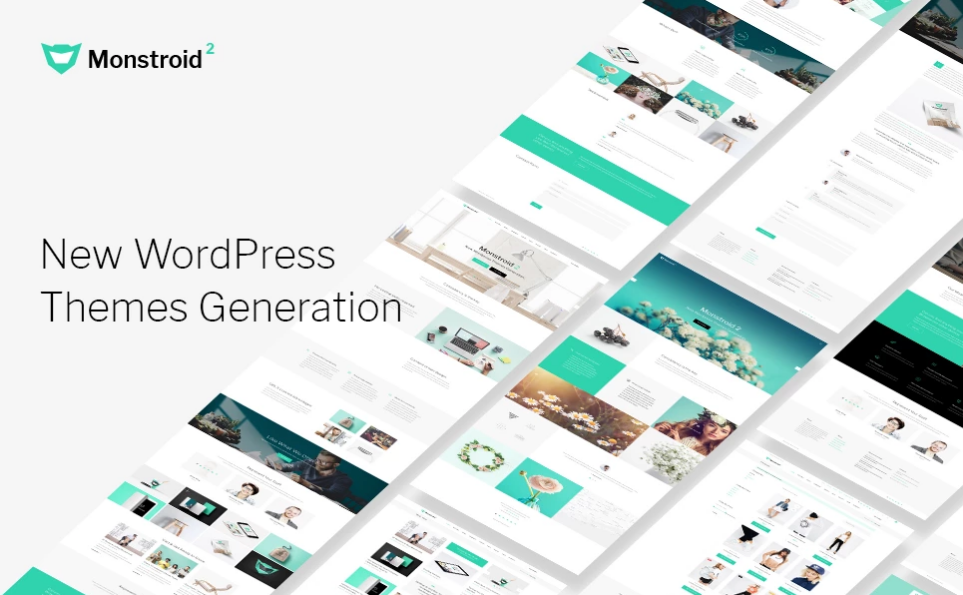
Live Demo - View More - Hosting
Ascendio is a premium social media wordpress theme suited for all business projects. It includes Elementor page builder which allows even non-techies to personalize the theme's layout code-free. The feature-packed WordPress template is loaded with a selection of premium-quality extensions. BuddyPress and bbPress are also included in the package. Ascendio is the theme that uses Live Customizer. SEO-friendly pages that are also optimized for all screen types.
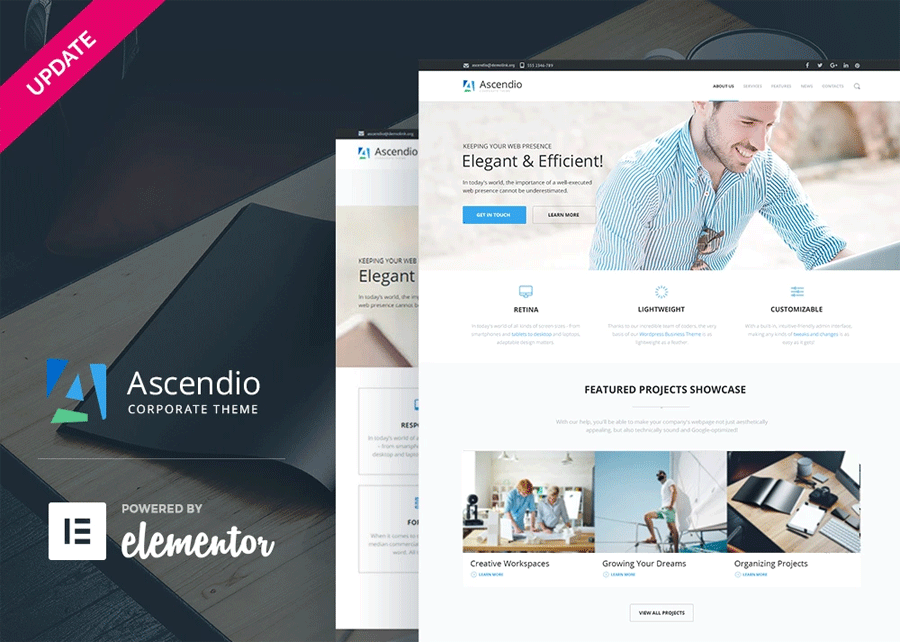
Live Demo - View More - Hosting
What social media WordPress themes and plugins do you find the most effective? What are the best ways to keep your business’ web audience engaged in social media? Please share your thoughts and reflections on the topic below this post.
P.S. Just to make sure you get a social media website template in the right place.
WordPress Social Media Feed Plugins
- Landing Page Plugin for WordPress: why it is important
- 3 Best WP Landing Page Plugins
- Recommendations on Promoting your business in WordPress social media feed
- Social Media WordPress Plugins
- WordPress Themes Social Media
It is absolutely unimportant whether your business is connected to the internet today or not. Not using the full range of opportunities that numerous social networks provide is simply unacceptable. It is almost impossible to imagine the development of an effective strategy for online marketing without involving the resources of WordPress social media feed.

The recognition of your company, the popularity of your products, or the services you provide directly depends on your presence on the internet. One cannot but agree that managing accounts on several social platforms at once, publishing posts on relevant topics, and contacting interested users requires certain skills, abilities and, of course, time. Thanks to WordPress themes and WordPress plugins, you can learn the necessary skills to successfully promote your brand. The professional design of pages on social networks demonstrates not only your deep knowledge in this area but also your care and respect for your online audience.
Landing Page Plugin for WordPress: why it is important
Landing pages are the social media “tools” that play a key role in promoting your brand. Attracting more potential customers, as well as the process of improving conversions - these are the main functions of landing pages.
Since, as a rule, company directors do not have in-depth knowledge of technology and are unlikely to be able to write code, plugins for the landing page in WordPress are quite popular. With their help, almost everyone can easily create and, if necessary, regularly update information on the landing page for the presentation of their goods and services. Creating a personal library and applying the desired design is also available. Thus, you no longer have to turn to specially trained people for help.
3 Best WP Landing Page Plugins
Let's look at the following plugins that received the most positive reviews.
Beaver Builder
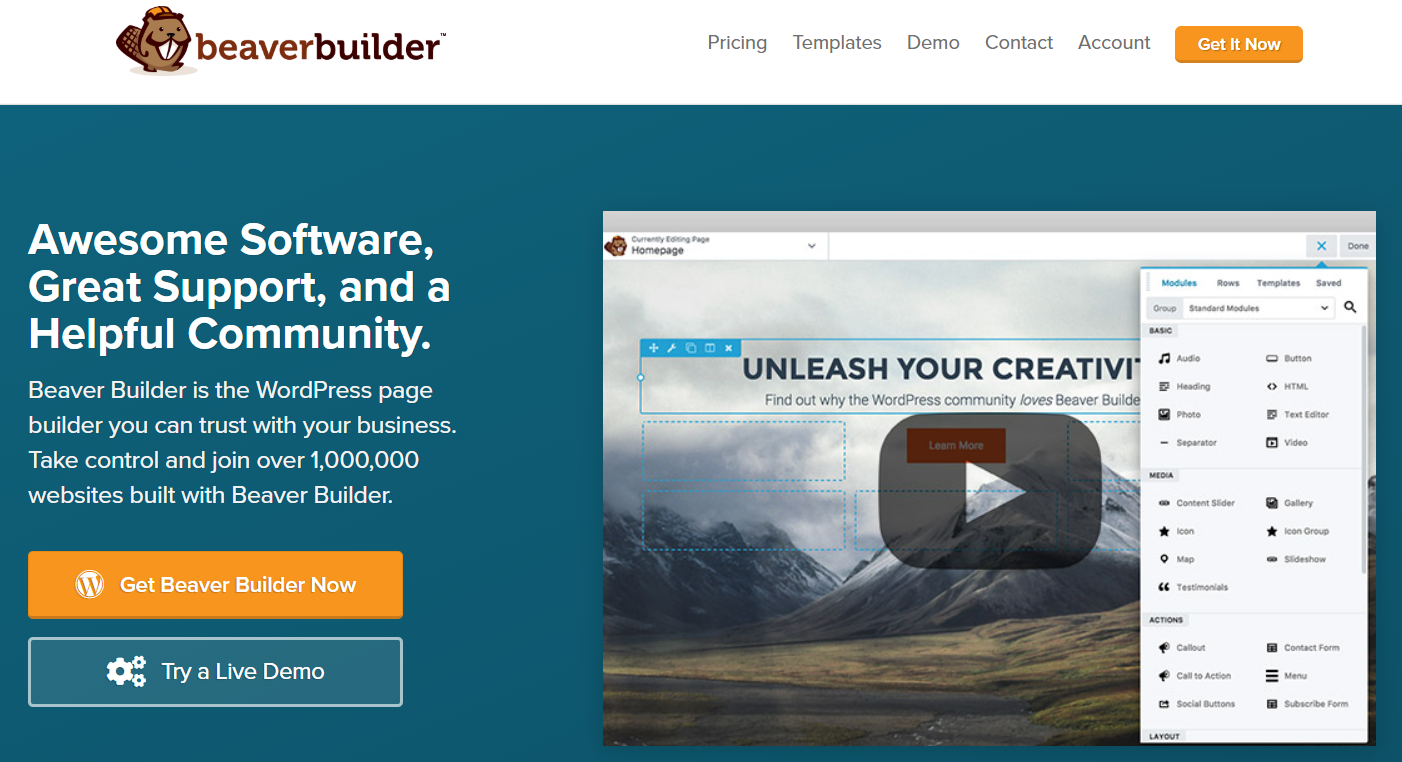
Thanks to the many templates ready for use, this plugin is in great demand. Of course, it will be a great starting breakthrough on the path to the success of your business.
The editing process is carried out through the drag-and-drop function: to change existing modules, just click on them and make the necessary changes. You can also add new items.
An indispensable fact is that it is suitable for absolutely all WP themes. If you stop using Beaver Builder, all of your content will be automatically moved to the WP editor.
Leadpages
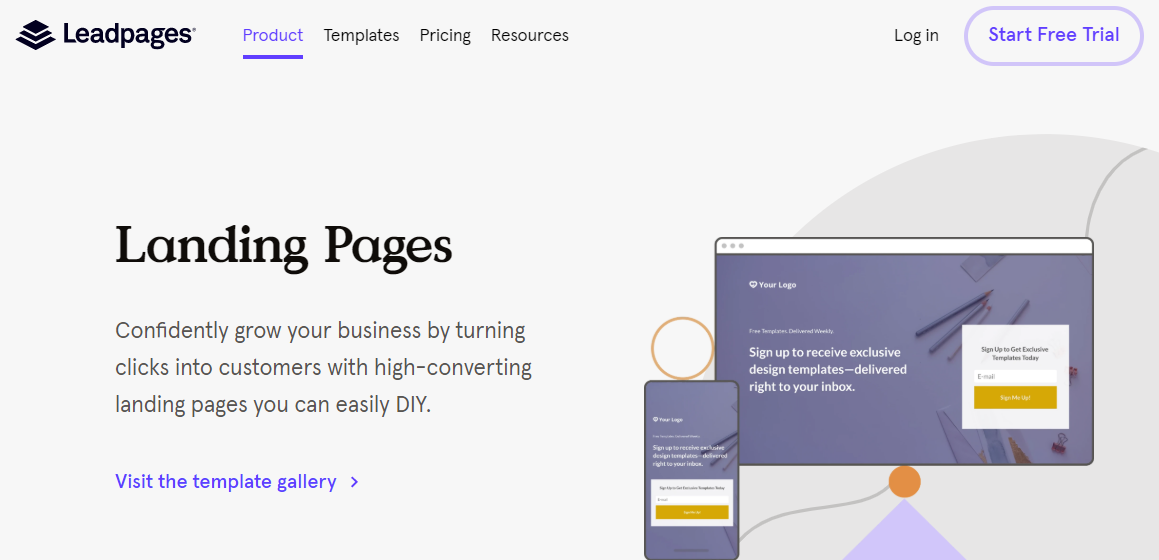
With this plugin, you may instantly project the necessary pages and arrange them in an appropriate design. The autonomy of this designer allows its use, both with WP and without WP.
There are templates that are optimized for conversion with potential customers, leading services for email marketing and other additional tools.
Moving widgets involves the use of various backgrounds, data, video and audio files, photos, and registration forms.
Elementor

This interface has a high playback speed and the ability to instantly edit. The layout of the page can be designed using columns and sections in which you can put slides, multimedia files, and other modules. At your disposal, there are widgets of your own site and widgets of WP.
Recommendations on Promoting your business in WordPress social media feed
Facebook, Instagram, and other online platforms - this is the place where people get almost all the information they need in everyday life. It is logical to use this popular internet space to advertise your business. We offer you some tips that can assist in the implementation of this idea.
- Improve your publications by making them more catchy and visible to users. Use for interesting headings, paragraphing, various fonts.
- Regularly review statistics on visits and interactions with various publications. This will help determine which content attracts visitors the most.
- Use WP plugins designed specifically for online platforms.
- Extend your attention to the content, because in most cases your popularity in social networks will depend on the success of your publications.
Social Media WordPress Plugins
An intermediate step on the path to the popularity of your business is the creation of a group of like-minded people in a certain place. This may be a social network or the WordPress site itself. Below are some of the most crucial examples.
Social Media Share Buttons & Social Sharing Icons

The main feature of this plugin is the availability of simple social icons for online platforms, as well as email. To improve the design of the icons, you may apply various animation effects, leave them fixed, make them float, etc.
BuddyPress

This plugin is free. With its help, a large group of people who can create their personal accounts is organized. They may also join various communities and exchange information through special messengers.
Social Media Auto Publish

After updating the content on your site, the corresponding posts along with the images are published on your pages on social networks, for instance, Facebook or Twitter. In the settings section, you can set the necessary requirements, according to which publications will be sorted by certain sections, categories, and accessibility criteria.
bbPress

Perfect for creating forums on your website. The undoubted advantages include it being straightforward to configure and use, as well as full integration.
Read Also
Make Your Blog Posts Go Viral On Social Media
40+ Best Free Tools to Utilize Social Media to the Fullest
How to Rock Social Media with Consistent Design on a Low Budget
Top Free Social Media Icon Vector Packs From All Over The Web
Don’t miss out these all-time favourites
- The best hosting for a WordPress website. Tap our link to get the best price on the market with 82% off. If HostPapa didn’t impress you check out other alternatives.
- Monthly SEO service and On-Page SEO - to increase your website organic traffic.
- Website Installation service - to get your template up and running within just 6 hours without hassle. No minute is wasted and the work is going.
- ONE Membership - to download unlimited number of WordPress themes, plugins, ppt and other products within one license. Since bigger is always better.
Get more to your email
Subscribe to our newsletter and access exclusive content and offers available only to MonsterPost subscribers.


Leave a Reply
You must be logged in to post a comment.