50+ Sunflower Illustration 2020: Communicate Your Brand Message Creatively
Content outline:
- How & When to Use Sunflower Illustrations
- How to Create and Where to Use Sunflower Icon Vectors
- Secrets of Successful Logo Design
- How to Draw a Realistic Sunflower
- Get Inspired with Sunflower Illustrations
- Final Thoughts
Any decorative element should perform a certain function. If we think over the evolution of illustration, it initially played a decorative role only. The illustration helped to create a beautiful design for the web page and make sure the visitor is not bored and not lost in large blocks of text. Today we will talk about a sunflower illustration as a popular and inspiring illustration design.
Graphic design has been adapted to interpret the content. Imagine a situation when you open a corporate web page, and you lay eyes on an illustration that explains the whole essence of the organization without any words. The illustration provides information in the most convenient and easy to understand form to the visitor of the site.
Nature has been a source of inspiration and muse for designers and artists of many generations. Will you agree that the botanic design ties nature into humanity? Definitely, yes! It is quite easy to include sunflower illustrations into your web design if they are user interface elements. But they also do not have to be hand-drawn or represent only specific buttons/arrows. Now I am talking about high-quality sunflower icon vectors. The sunflower illustration can be created specifically for the product, its target audience, and transfer the corporate identity, fonts, etc.
Further, we will grab some inspiration, and learn how to create and where to use a sunflower illustration. Develop imagination, add intrigue to the project, and give your design a little sophistication.
How & When to Use Sunflower Illustrations
We all know the sunflower is a beautiful flower with useful seeds. Moreover, it is a symbol of power, growth, and the sun. The sunflower embodies a long life, good luck, and overall it is considered to be a very favorable flower. Yellow color signifies vitality and intelligence. It is also a symbol of happiness. Anyone who has ever been in a field where a sunflower grows must have been very inspired by the richness of colors and shapes of this amazing plant. Any illustration with this solar plant rewards the eye and creates positive energy, which has a very propitious effect on people.
If you like the sunflower illustration, in and of itself, and plan to focus on it for a web design project, then a good solution would be to use an illustrated logo image. The best way to keep your product in the mind of a visitor is to make something unique. If your project is somehow related to sunflowers or it just symbolizes the same emotions, go ahead and turn your sunflower illustration into a memorable logo design.
While working on a poster, brochure, flyer, website, or application, you may need some visual imagery to bring the project to life. The standard way in this case is photography, but we should always remember to consider an illustration. There is something in the illustration that attracts the viewer more than the best photo does. Your sunflower illustration will not reflect reality so straightforward. Quite an ordinary silhouette will make the design more emotional and creative.
The sunflower illustration as a web design element will allow you to focus on the particular content blocks, revitalize the site, and emphasize the peculiarity of the information. Illustrations help the visitor navigate the site, tell a story, and guide them through the pages of the project.
Textile designers often use illustrations, either as a pattern or as a single print, usually on a T-shirt. And finally, a section where illustration blends with graphic design is pictograms and infographics.
Check out 5 reasons to use sunflower illustrations in your designs.
- You wish to express something abstract.
- The subject is too ambitious to photograph.
- You want to tell a story.
- You have some data to visualize with the help of infographics.
- A particular style is required.
How to Create and Where to Use Sunflower Icon Vectors
Positive aspects of vector graphics compared to raster images are evident:
- You maintain image quality when zooming.
- Accuracy in the design of graphic objects.
- The small size of the file containing the image.
The most popular vector graphics editors are CorelDraw and Adobe Illustrator.
Today you can find great tutorials for creating icons, which will show you techniques and methods for producing the best possible icons within Illustrator. You can definitely apply these skills for creating a sunflower vector icon.
Vector icons are a newer facet of web design as browser support has evolved to reach global demand.
Here are a few examples of how you can use sunflower vector icons efficiently:
- Product features
- Sample demonstrations
- Social media and contact info
- Navigation UI
Sunflower vector graphics, like any other icon vectors, are often used in the printing industry: booklets, leaflets, business cards, etc. Actually, these are the products that include text, logo, patterns, ornaments - everything that does not require the accurate transmission of all 18 shades of yellow color and can be described with the help of curves.
Sunflower icon vectors can give a memorable image to a website. Having a unique design is a must to get your visitor's attention. Vector graphics use geometrical shapes and lines to represent images in computer graphics. This is a popular technique of many digital illustrators worldwide.
Secrets of Successful Logo Design
Creating a successful logo does not only mean creating a beautiful picture. The logo’s task is not just to attract attention. His more important task is to make the company/project recognizable and convey the main idea that the company wants to deliver to the consumer.
What principles and logo design tips should you follow to create a truly successful logo?
- Simplicity. There are no complex elements in a good logo design. Make sure it consists of the simplest forms.
- Accordance with the sphere of the business. The logo will be more successful if it helps to recognize the key moment of the business sphere. For example, an image of scissors in the logo of a hairdresser.
- Relevance for a long stretch of time. A logo must exist as long as the company or product does. Periodic improvements of the logo are considered normal; however, they should not change the essence and general appearance.
- When creating a logo, use black and white. You will always have time to add colors later. However, the ‘black and white’ approach will help you to focus on the accuracy of the image and make your logo universal, regardless of color.
- Memorability. If you have created a logo that is remembered from the first glance, consider that you have created a masterpiece. Test your designs on people and check the memorability of the image you created.
- Highlight the main idea. Highlight the main idea you want to convey through the logo. Even if there are many ideas, choose just one and discard the rest. And make sure it is remembered.
- Use your own typography. Do you want to create a text logo? Do not use well-known fonts. Pay attention to creating a unique font to stand out from the competitors.
- Empty space. In any design there are places that are not filled with color or text. This space can become a part of the concept or convey some hidden meanings.
- Think about the size. While designing a logo think about how it will look printed on everything from business cards to the fax header to pens.
- Do not chase trends. Trends come and go, so there is no need to invest a considerable amount of your time and money in a design that will quickly become obsolete.
Now you know how to design a good logo. Sure thing, the design does matter, but the long-term success of your company still depends on your products, marketing, innovation, etc. Let your company be successful!
How to Draw a Realistic Sunflower
Have you ever wondered how to draw a vector-based sunflower? Just watch a short tutorial below.
If you prefer to work in Photoshop, here you go.
Another useful tutorial on how to draw a sunflower step by step is available for beginners:
You are lucky if you have any Adobe Illustrator skills since the process of creating a sunflower vector illustration is not as easy as it might appear at first sight.
But, I have a good solution for those who lack technical skills and are searching for a ready-made product to add an incomparable look and flavor to the project. Icon and vector marketplaces are making well-designed vector icons for web and print designers. The magnificent collection of custom-made illustrations will hypnotize your clients. Go ahead and choose one for your brand.
Here are a few examples.
77 Spring Party Pink Lemonade Illustration
This is a beautiful graphics bundle of pink spring vector elements. The package includes EPS, AI, and PNG files. These designs work well for web-based as well as for print and small business design.
58 Holiday, Travel and Transport Illustration
The pack contains 58 themed drawings/paintings, including planes, trains, and cars. Each element has been hand-drawn or painted, scanned in, and then converted to vector for convenient usage in your graphics projects.
46 Hand Painted Fruits and Vegetable Illustration
In case you are looking for fruit and vegetable vector elements, this creative bundle is for you. The pack contains 66 themed drawings/paintings, including grapes, pears, apples, corn, etc. EPS, AI, and PNG files come in the package.
Sunflower Watercolor png Illustration
When you need some sunflower illustrations for any purpose, try using this pack of Sunflower Watercolor png Illustrations. The pack contains 44 illustration elements of different flowers from which you’ll definitely choose the ones you need. Here you can find isolated elements, frames, and patterns. The pack also includes 35 jpg elements and 9 png items. The png elements have a resolution of 300dpi and come without any background, while the jpg items are of 3500x3500px. So, you can see that the quality is pretty good. That’s because each element is a separate file and painted by hand. Moreover, you can work with these items like to change the colors and sizes of the elements. For this purpose, you should have and use such an app like Adobe Illustrator or any other similar app. So, don’t hesitate and download these sunflower illustrations to decorate your website, blog, greeting cards or any other project.
34 Happy Yellow Sunflowers Illustration
If you need a lot of yellow sunflower illustrations, check out this pack of 34 Happy Yellow Sunflowers Illustrations! The pack includes 34 illustrations of separated sunflowers, bouquets, and leaves, so you can definitely choose one sunflower that you like the most. Each element comes with the following formats: EPS, AI and PNG files, so you can work with them in different programs. What do I mean by that? You can change the colors and sizes of the elements. For this, you should have some apps like Adobe Illustrator, Adobe Photoshop, or any other similar app. You also shouldn’t worry about the quality of the elements because they have a high resolution and good quality. That’s because each element was drawn by hand and is a separate file. So, don’t wait too long and grab this awesome pack of 34 different sunflower watercolor illustrations to complete any style which should contain some bright sunflowers.
High-quality illustrations, crafted by creative professionals, will make your project colorful and competitive on the market.
Get Inspired with Sunflower Illustrations
Run through the most eye-catching sunflower illustrations for your best designs. Be warned, however, you might get inspired when looking through this collection.
Sunflower PNG Watercolor Flower Set Illustration
Sunflower Dress
Final Thoughts
Today's businesses are doing their best to be creative and innovative when it comes to branding and marketing. Regardless of external factors, an illustration conveys the philosophy of the product and its main idea. It is trendy today and will be trendy tomorrow.
A sunflower illustration is an excellent solution for any nature, beauty, or biology-related projects. Whether you are working on a sunflower logo for your brand or any UI design element, you will deliver an important message - follow your dreams and focus on what is positive in your life.
Sunflower illustrations FAQ
Sunflower illustration could fit as a logo or a part of a design to various projects, starting from business companies and up to personal blogs and charity initiatives. It is a symbol of the sun, so it will be a perfect choice for tourism, agriculture, cosmetics, or children establishment websites.
Sunflower will fit, literally, anyway. Website design, business card, flyers, brochures – it will be a marvelous decoration everywhere.
- If you would like to show something abstract.
- If you are going to tell a story.
- If you have some data to visualize with the help of infographics, and sunflower fits that infographic perfectly.
- If you create a project in a certain style.
Read Also
A Sun Illustration – How to Create One & Where to Use It
Represent Growth, Peace and Nature with a Tree Illustration
Get more to your email
Subscribe to our newsletter and access exclusive content and offers available only to MonsterPost subscribers.



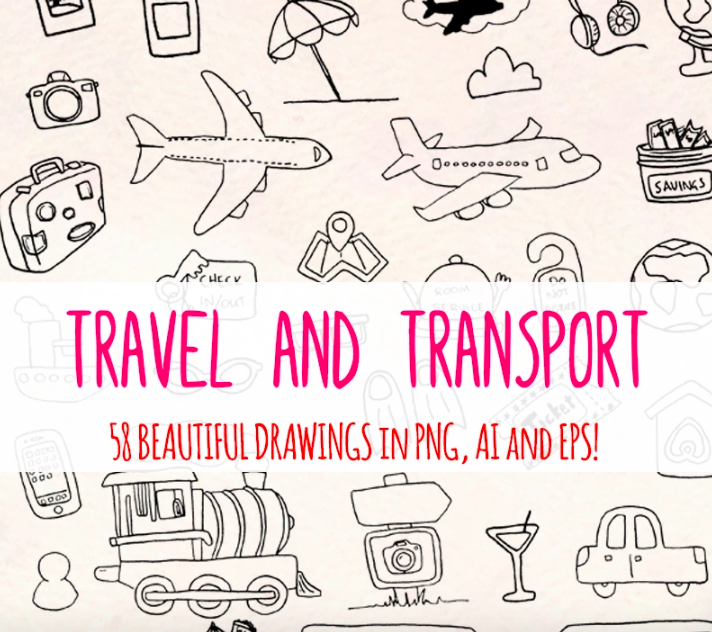
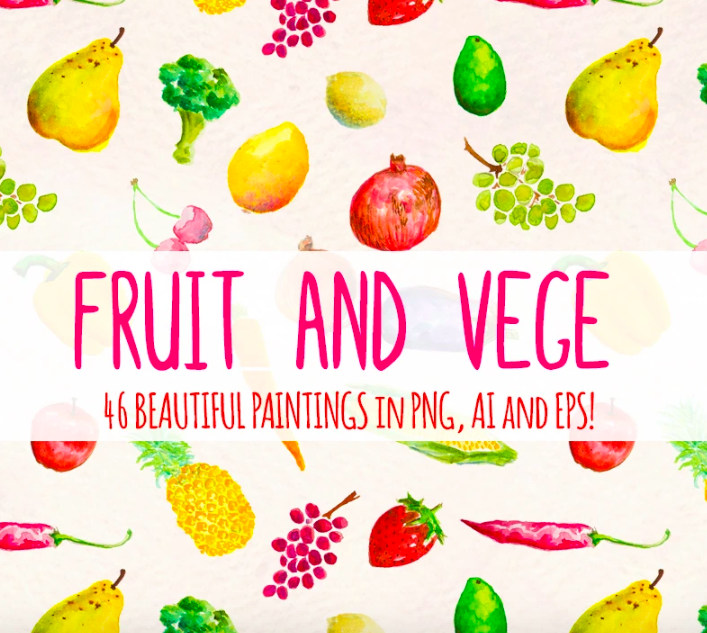
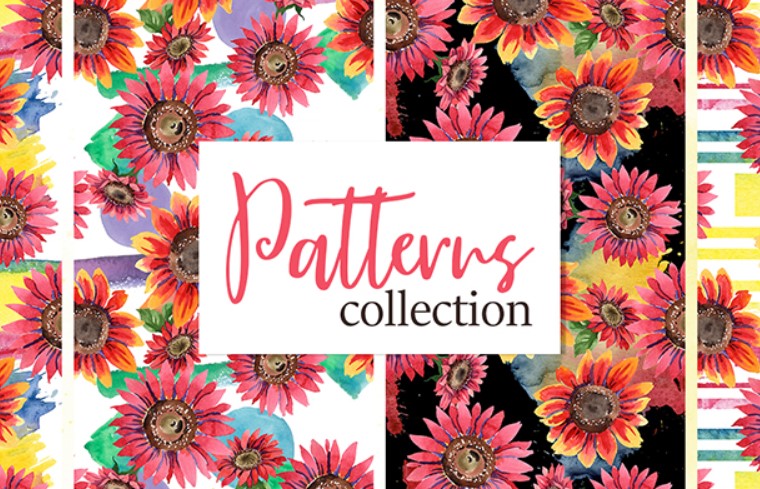



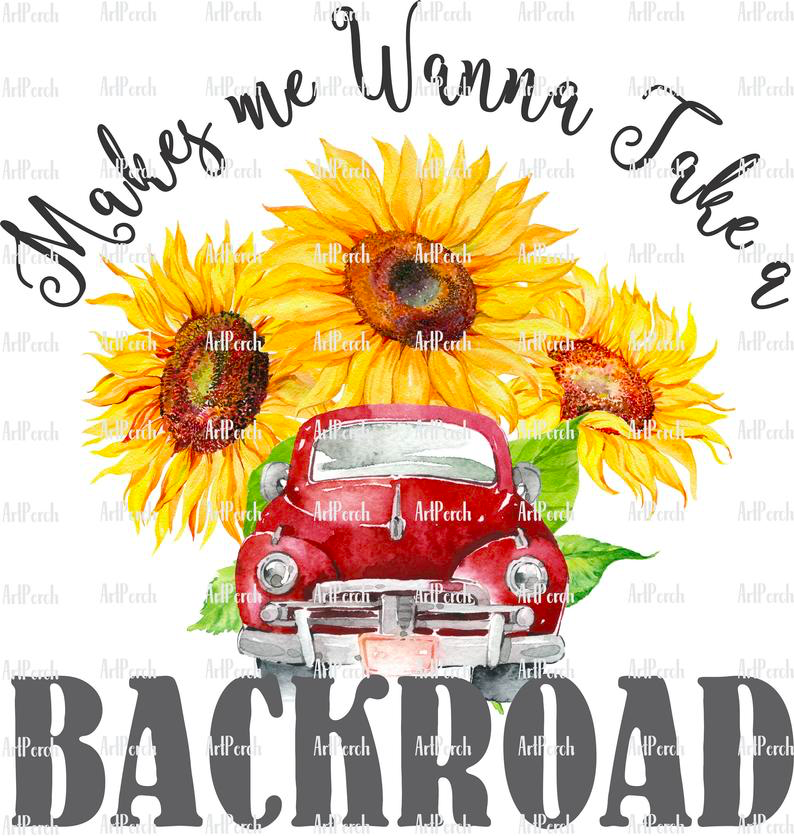

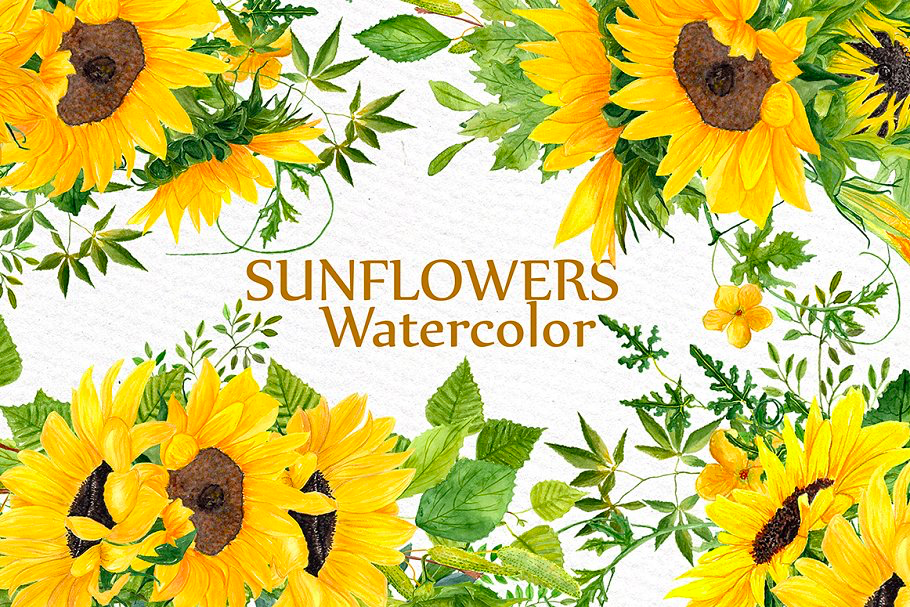

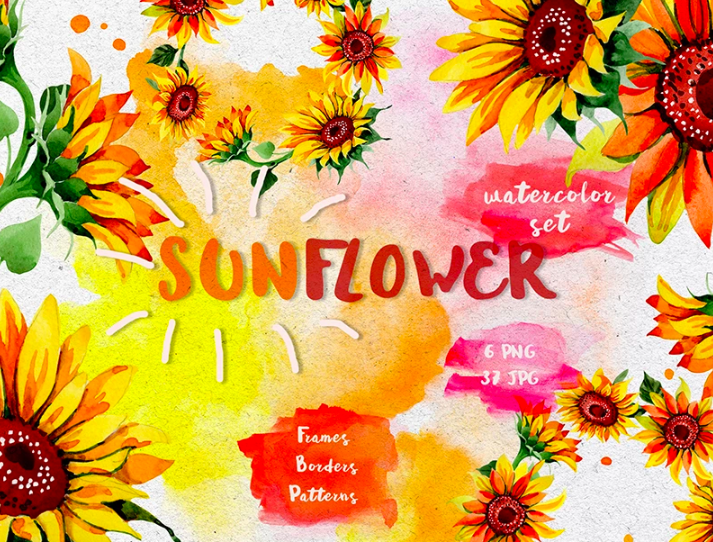

Leave a Reply
You must be logged in to post a comment.