How to Target Customers & Boost Sales with Abandoned Cart Email in Magento 2
For various reasons, customers will shop around a website, putting items into their cart, just to be distracted or sent off to another site to comparison shop perhaps. What happens to those carts? Will they come back or did they have a reason for leaving the site so quickly without going through checkout? Those abandoned carts will affect your sales remarkably. What do you do if you have a lot of abandoned carts on your site? Sending emails to notify your customers about their forgotten carts will be an effective solution. The goal is to stimulate the customers to turn their abandoned carts into orders right after they receive the notification email. To help you do that, we suggest Abandoned Cart Email extension for your Magento 2 e-commerce website. Let's see how to target customers and boost sales with Abandoned Cart Email in Magento 2.
First, you should install Magento 2 Abandoned Cart Email extension for your store. After installation, you can enjoy all the fantastic features the module provides users.
- Easily Customize Email Templates
- One-Step Cart Recovery
- Automatically Generate Coupons
- Precise Email Targeting
- Add Detail Conditions for Each Rule
- Set Flexible Dispatch Schedule
- Send Smart Abandoned Email with Matched Shopping Cart
- Track Email Campaigns with Google Analytics Tool
- Create Unlimited Number of Rules for Better Targeting
- Ease of Configuration
With Magento 2 Abandon Cart Email, store owners not only reduce cart abandonment but also increase customer loyalty. The extension helps you encourage shoppers to return to your website and complete the checkout instantly by auto sending triggered emails along with an attractive discount code. Recovering abandoned carts will be a piece of cake.

1. Recover Shopping Cart in One Step
How incredible the Magento 2 Abandoned Cart Email extension is! When customers receive a catchy reminder with an appealing discount code enclosed, asking if they want to continue checking out, they can do it instantly with one step. By clicking on ''Checkout Now'' customers will be redirected to the checkout page to complete their orders.
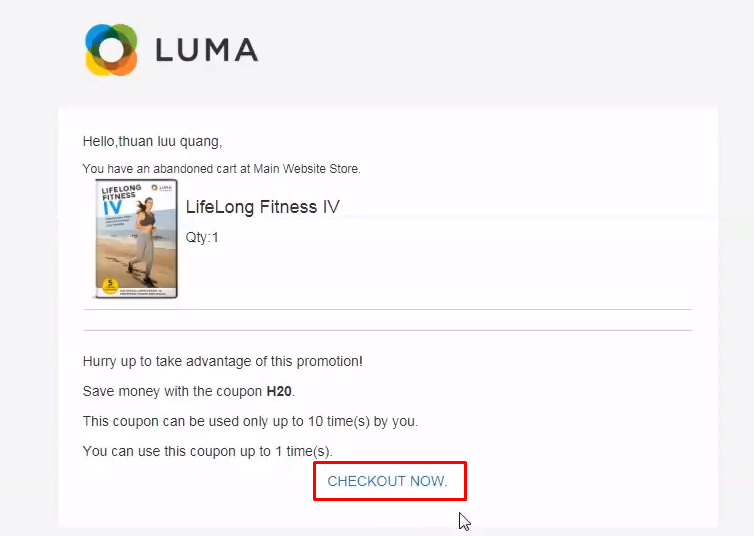
One-step Email Recovery
2. Attract Customers with A Beautiful Email Template
You're able to customize abandoned cart email templates to your style. Your email will be displayed with a list of abandoned items, a short description with a coupon code, and a call to action with a direct link to the shopping cart.
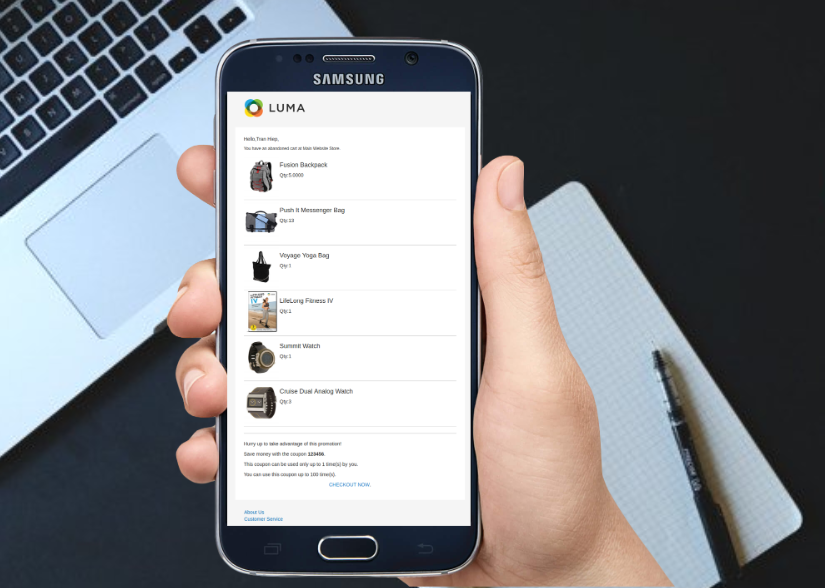
Email Template
3. Generate Unlimited Coupons to Boost Sales
Abandoned Cart Email extension for Magento 2 allows the admin to create multiple coupons with various amounts to enclose in emails. Those discount codes will engage the customer's shopping demand and reduce unexpected cart abandonment in your online store.
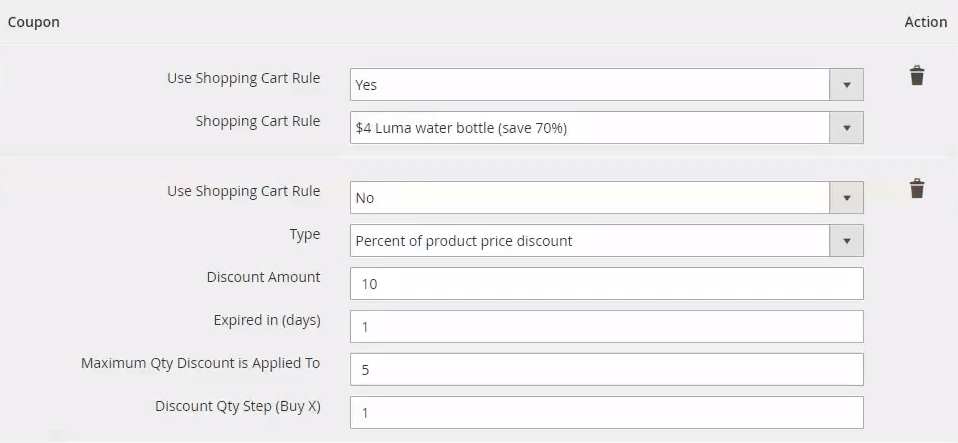
Set Use Shopping Cart Rule
4. Target Customers Specifically with Email Rules
To target specific customers, store owners can create different abandoned cart email rules for different objects. Also, with the rules, you can manage auto-sending abandoned cart reminders easily and effectively.
Please go to Ecomtek -> Abandoned Cart Email Rules, and just click on ''Add New Rule'' to create a rule for abandoned cart emails.
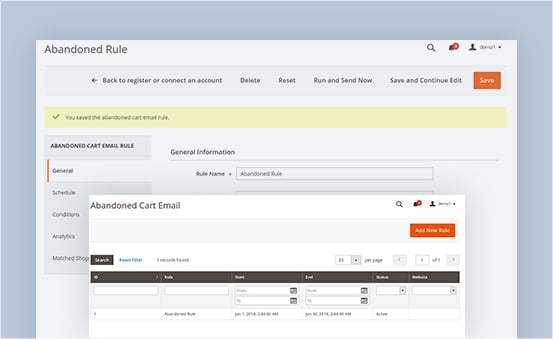
Target Customers with Rules
For each rule, you should set the general details as follows.
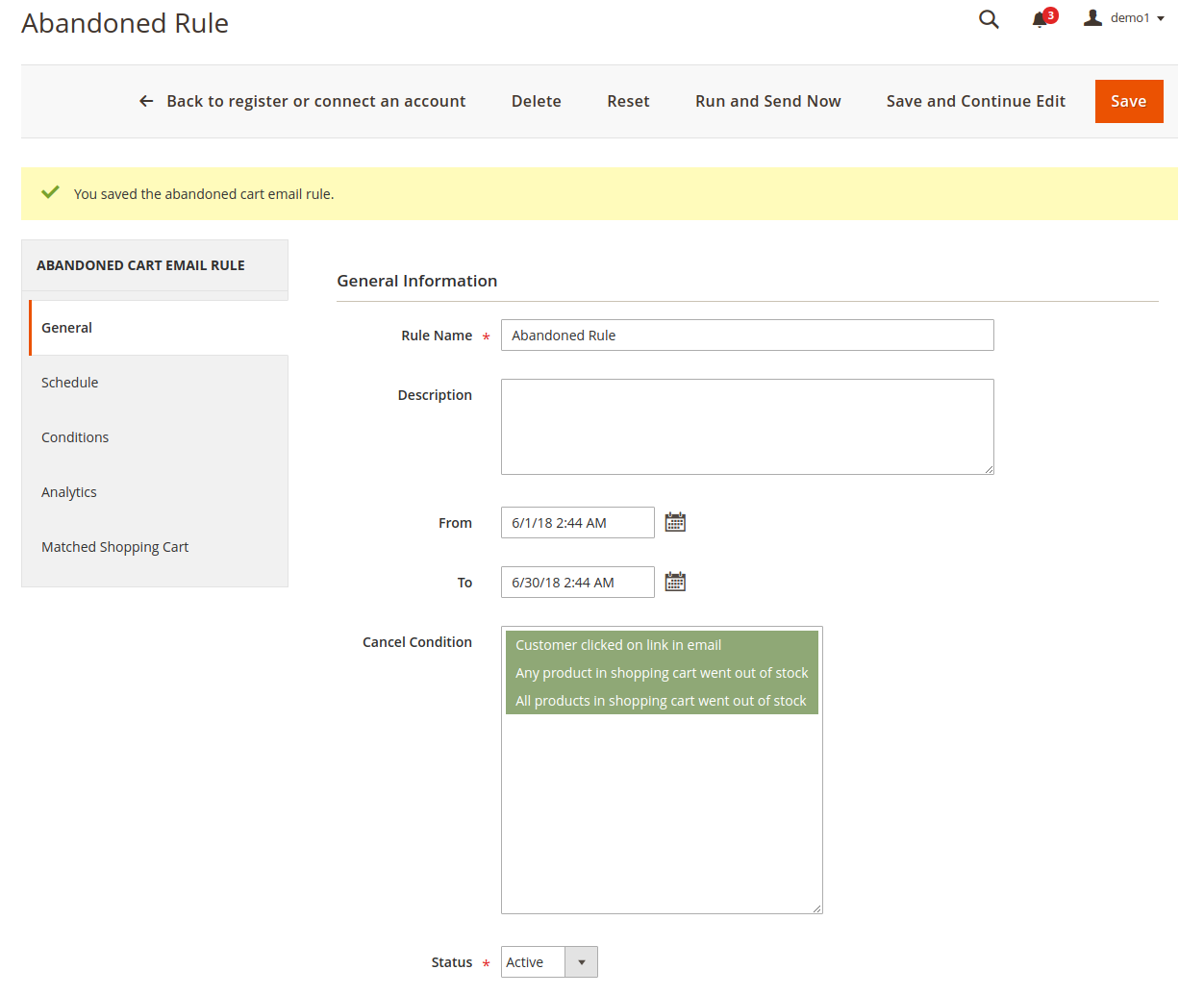
Set General Rule
- Rule name: set the name for your rule
- Description: describe your rule
- Restricted time: set the start and end time for the rule
- Cancel Condition: choose to cancel the condition
- Status: select ‘’Active’’ to activate the rule
Also, the admin can add more rules or delete any unnecessary rules.
5. Set Flexible Dispatch Schedule
Instead of sending emails right after they're created, you can plan to send them at a specific time by setting a schedule. Your emails will be automatically sent after the time (days) you set. Also, you can set the shopping cart rule for repeat purchases by your customers.
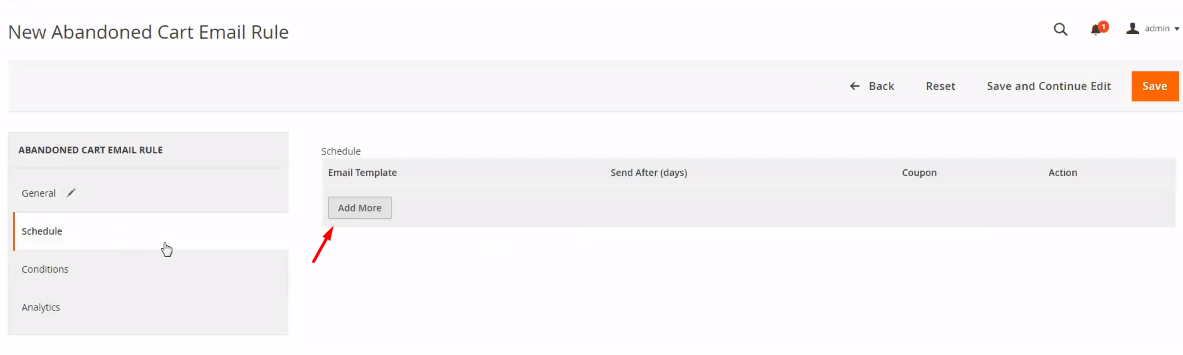
Create Email Schedule
Click on ‘’Add More’’ to create new schedules for an abandoned cart email rule. Then, set the schedule as you desire.
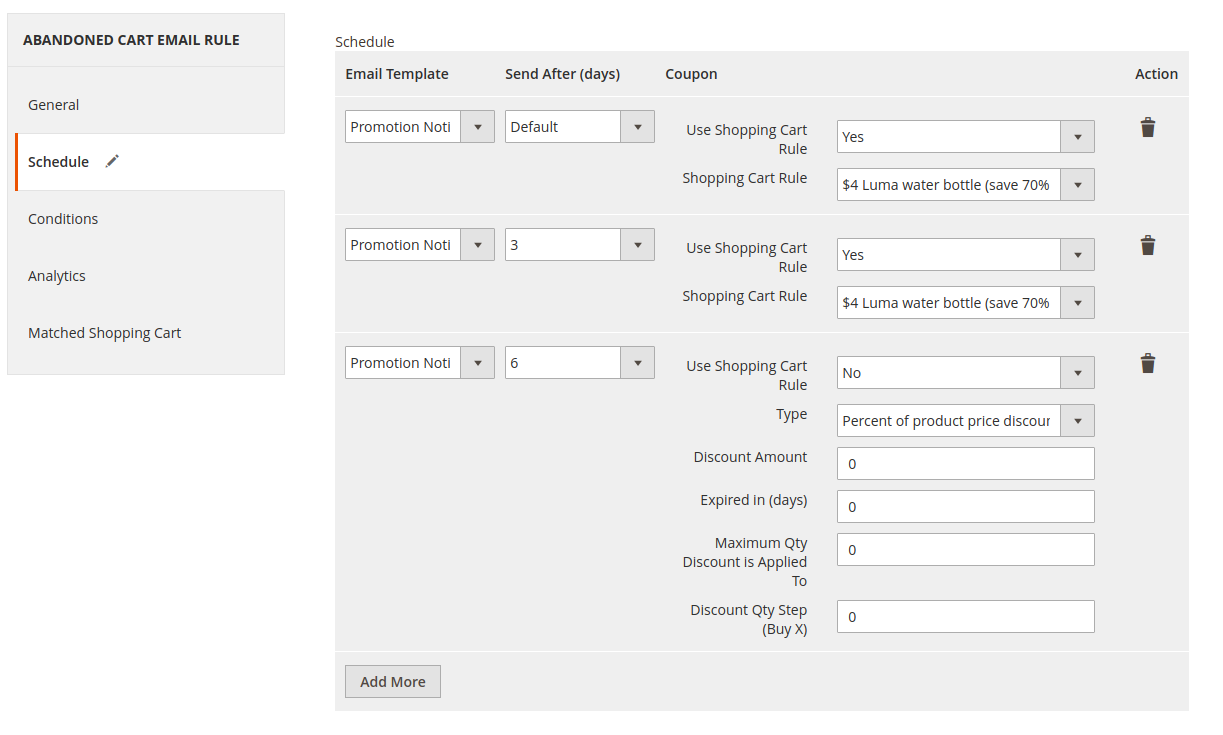
Set Rule Schedule
6. Set Conditions for Abandoned Cart Email Rule
With Magento 2 Abandoned Cart Reminder extension, you can set the necessary conditions for your email dispatch with:
- Product conditions: target precisely.
- Cart conditions: narrow down the audience.
- Customer group conditions: segment the customers.
- Store view conditions: allow multi-language marketing.
Customers will receive abandoned cart reminders from the system following those conditions.
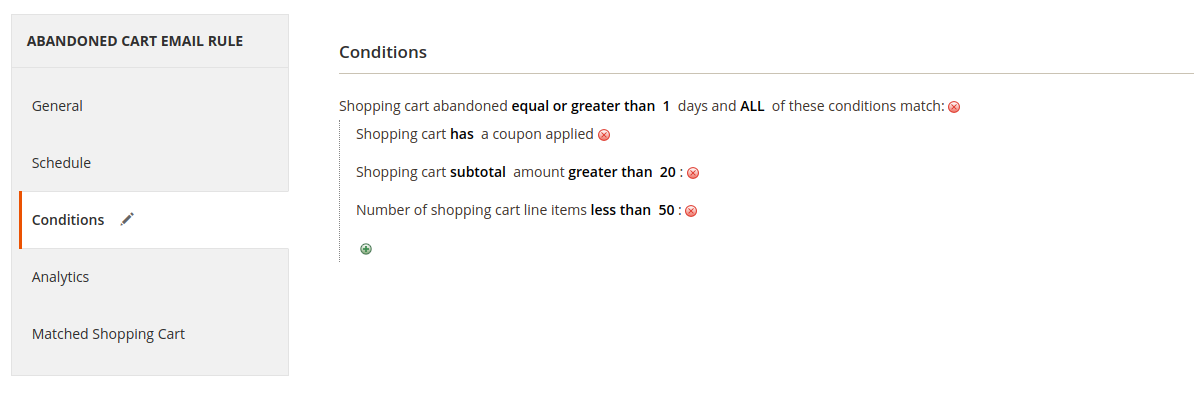
Set Rule Conditions
7. One-click Send Test Email Campaign
In the ‘’Matched Shopping Cart’’ there is a list of customers who have abandoned products in a shopping cart on your site.
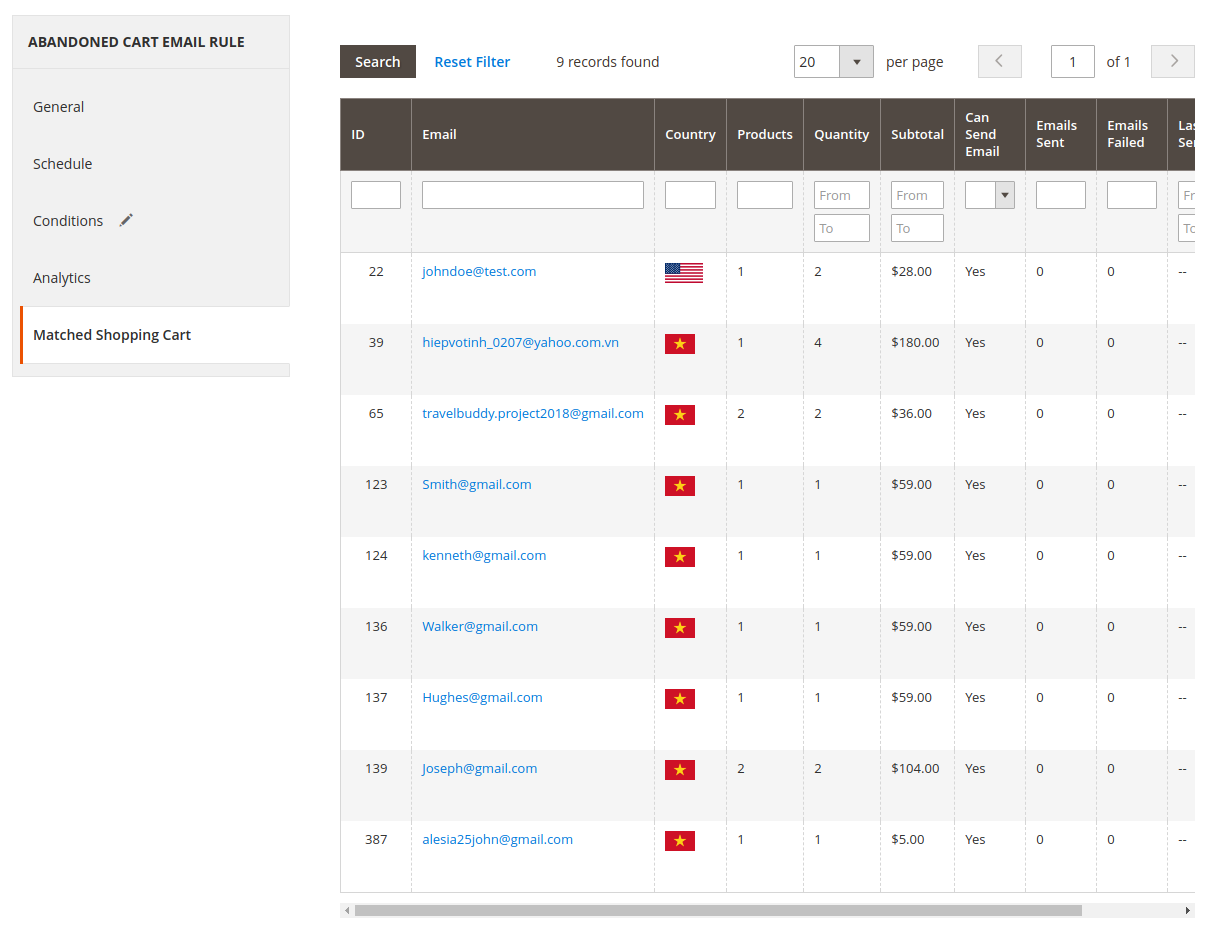
Matched Shopping Cart
You can test each email campaign quickly with one click. Just choose any of the targeted customers and click on ''Send to test email'' to test your email first before releasing it officially.
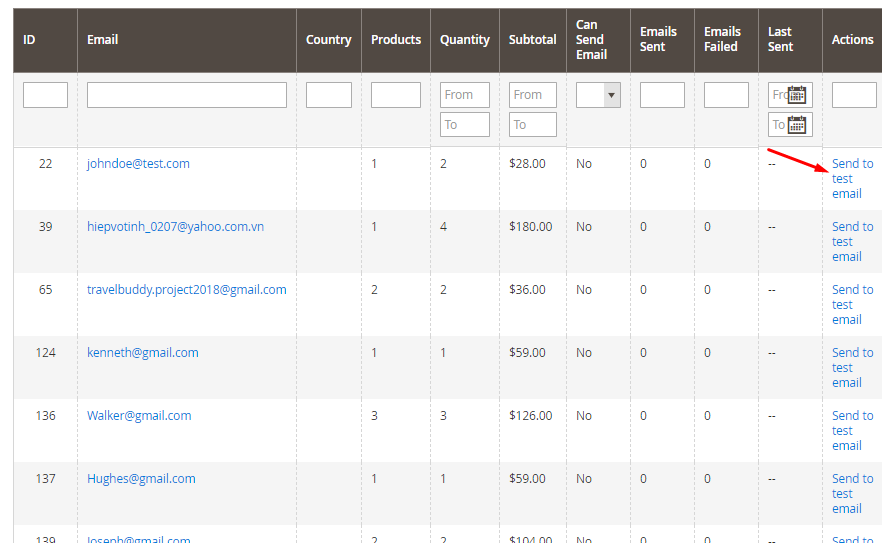
Send To Test Email
8. Measure Email Campaign Performance with Google Analytics Tool
With the powerful support of Google Analytics tool, you can easily measure the effectiveness of your email campaigns. By setting all details for campaigns in the ''Google Analytics'' tab, you can track and control all clicks on recovery links.
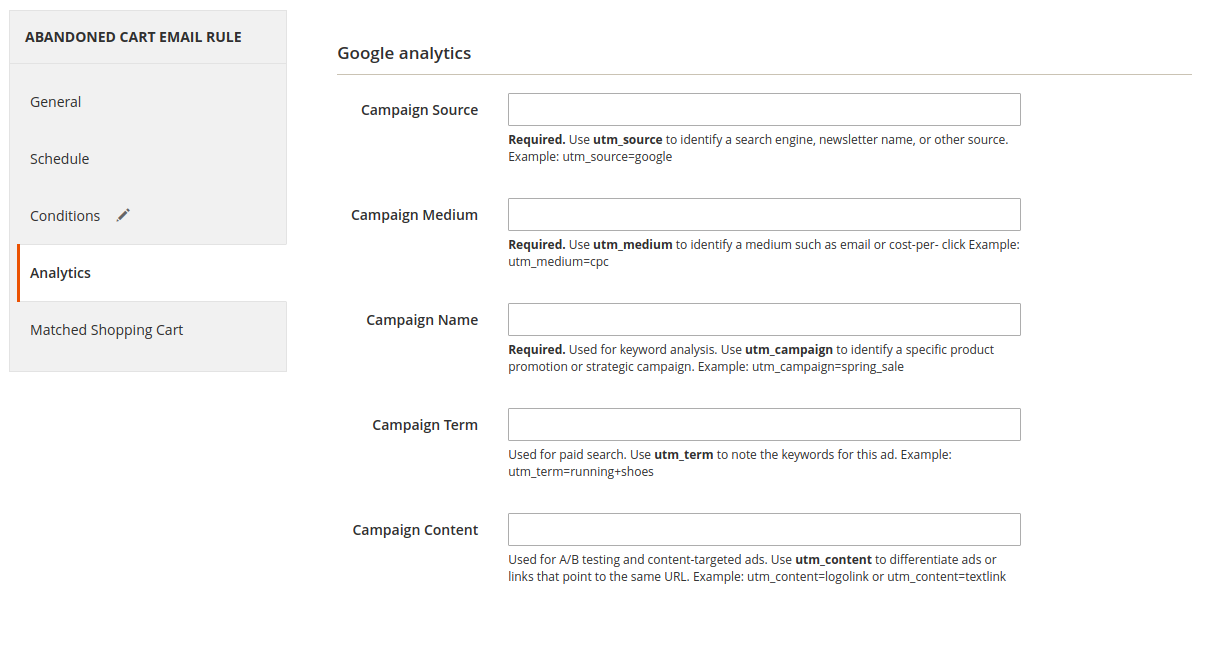
Set Google Analytics
With the provided tutorials, it will be super easy to use Abandoned Cart Email for Magento 2 and enhance every function it brings to target customers and boost sales for your online store.
9. Configure Abandoned Cart Email Module with Ease
In the backend, all parts with functions are displayed clearly so the admin can set up smooth operation for the module. Better configuration, better performance!
In the backend, please go to Stores -> Configuration -> Abandon Cart Email. There are four sections you need to set. Let's do them step by step.
- General
General Settings
- Enable Abandoned Cart Email: select 'Yes' to enable the module
- Redirect Page: choose the page you want to display when customers click on 'Checkout link' in email. You can display redirect pages: Shopping Cart (default), 404 Not Found, About us, Customer Service, Enable Cookies, Home Page, Privacy Policy
- Auto Login Link: set 'Yes'. The system will login automatically when opening new window if the account exists in the database.
- Cron Job Settings: helps you schedule to send emails automatically at the perfect time
Cron Job Settings
- Frequency: you can choose to send emails in minute intervals, hourly or daily
- Interval: if you set minute intervals, you need to set that value (equal or greater than your Magento cron job launch period)
- Start Time: set the time you want to start to send emails
- Email Settings
Email Setting
- Maximum Emails per One Run: set max number of emails sent at once
- Email Send Failure Threshold: set the threshold for failed sending emails
- Email Sender: choose your email sender
- Test Settings
Test Settings
- Enable: select ‘Yes’ to enable sending abandoned cart emails to test email
- Test Email: enter the email address all emails will be sent to
Finally, don’t forget to save your configuration by clicking on the ‘’Save Config’’ button.
For detail configuration, you can check the quick guide to configure Magento 2 Abandoned Cart Email extension.
In conclusion, Magento 2 Abandoned Cart Email extension will be a complete solution for you to target customers with reminders, reduce abandonment rate, and boost your sales significantly.

Read Also
How To Define The Target Audience of Your Project
3 Tips for Rocking Your Targeted Email Marketing
How to Save Abandoned Shopping Carts in WooCommerce
5 Secret Ways to Boost Sales with YouTube, Using YouTube Analytics
Best Email Services You Will Fall in Love With
Don’t miss out these all-time favourites
- The best hosting for a WordPress website. Tap our link to get the best price on the market with 82% off. If HostPapa didn’t impress you check out other alternatives.
- Monthly SEO service and On-Page SEO - to increase your website organic traffic.
- Website Installation service - to get your template up and running within just 6 hours without hassle. No minute is wasted and the work is going.
- ONE Membership - to download unlimited number of WordPress themes, plugins, ppt and other products within one license. Since bigger is always better.
Get more to your email
Subscribe to our newsletter and access exclusive content and offers available only to MonsterPost subscribers.

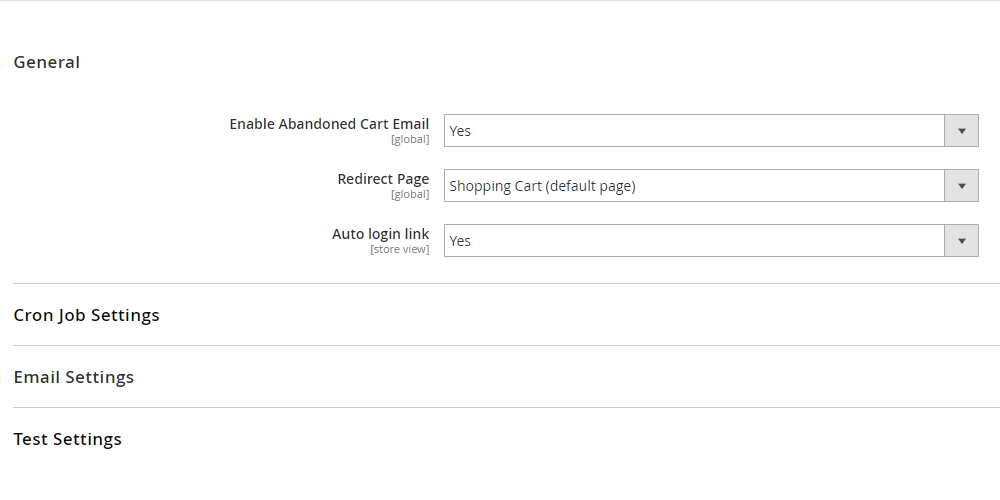
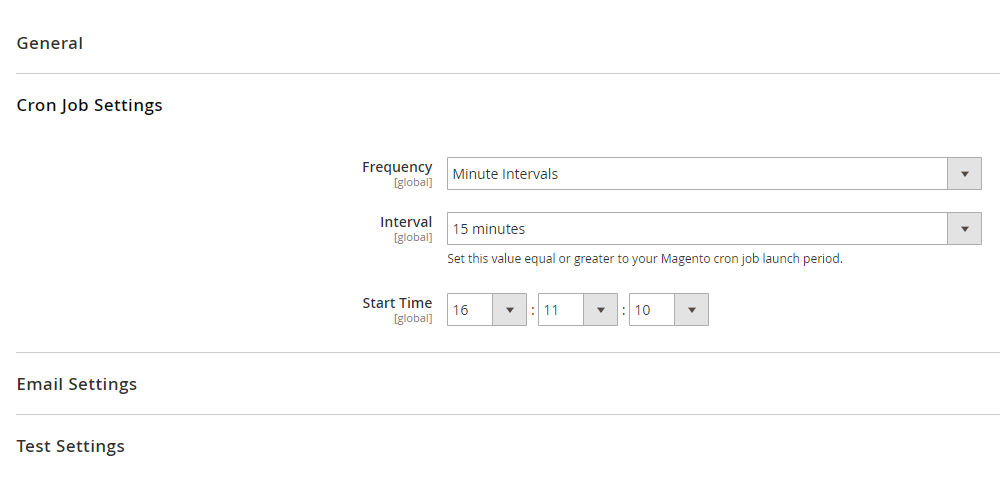
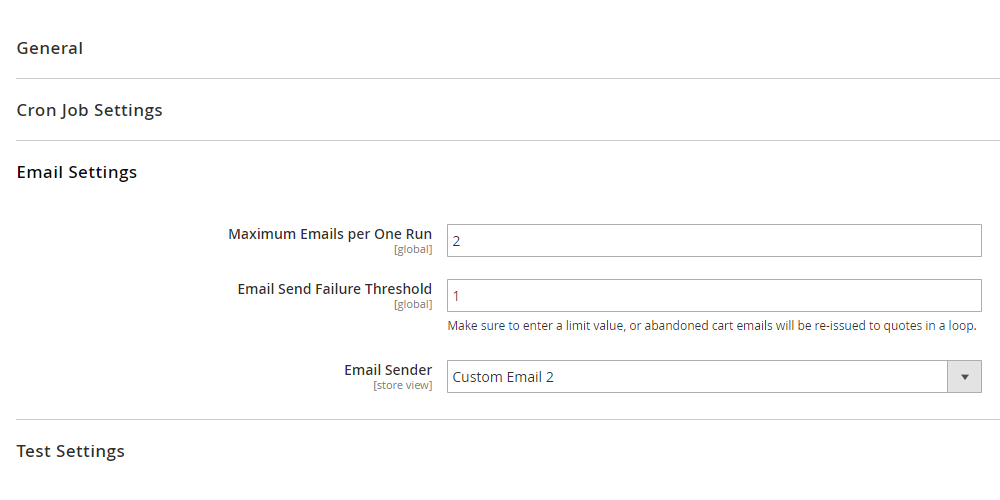
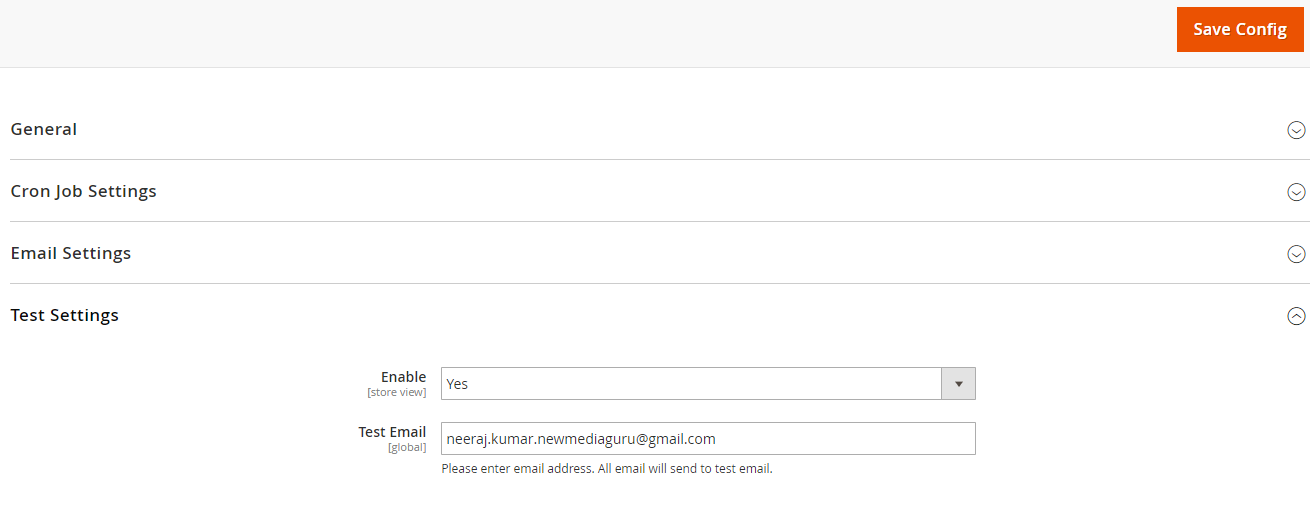
Leave a Reply
You must be logged in to post a comment.