Introducing Collage Software

When working with images, montage makers are essential for saving time and embellishing the look of the website. They help you to showcase your portfolio, make your website more noticeable and advertise in a completely new way.
We offer you a list of the top 5 best photo collage makers that will always be ready to help you with your online endeavors!
The Best Collage Software
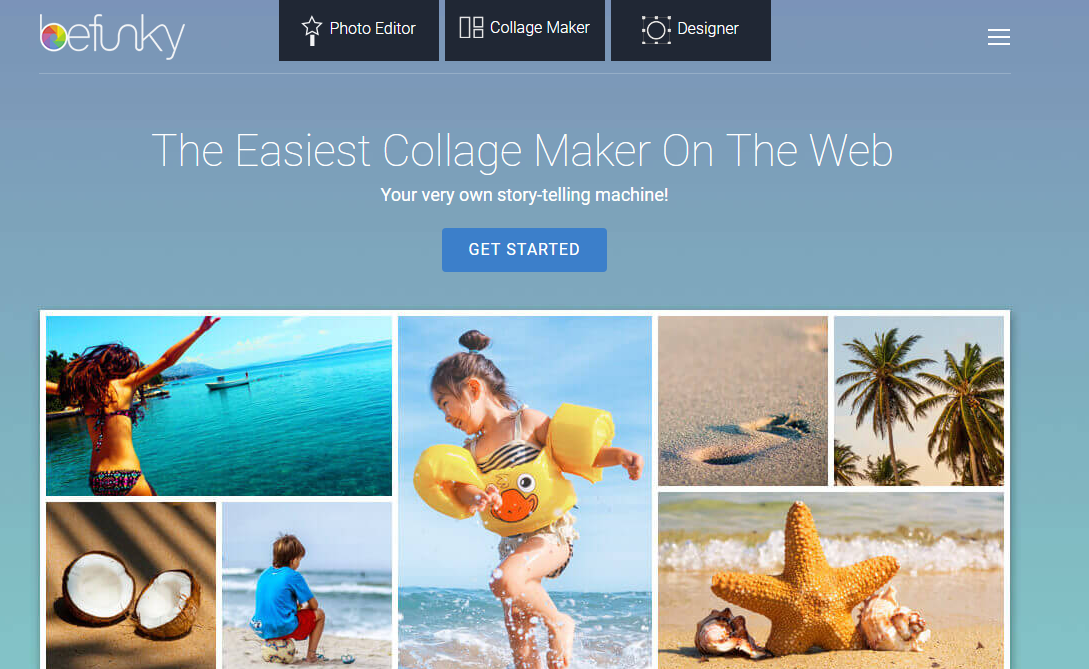
- BeFunky. BeFunky allows you to generate exceptional collages without any difficulty. You just have to upload your photos to the wizard and the collage of your dreams will be constructed. Also, you may use BeFunky’s set of pre-built and highly customizable layouts. This wonderful software offers really worthwhile social media integration, so you are able to share your creations with friends whenever needed!
- Adobe Express. You can use Adobe Spark without any prior knowledge of photo montage. Discover the boundless ways in which you can customize your images with hundreds of layouts and effects. See for yourself just how beautiful the wide range of professionally designed fonts is. With this tool, get ready to make some truly iconic imagery!
- PicMonkey. This software allows you to edit just about everything from colors to borders. You can share your work on Facebook page template, Pinterest, and Instagram right after you have created it! It’s incredibly fast and easy to use, so feel free to start!
- Fotor. Fotor provides you with engaging templates, so you’ll be able to give your creations a classic feel or build them in a completely new way. Choose from a variety of stickers, effects, and layouts and see for yourself just how much you can do!
- Photovisi. Do you want to give your collages a feeling of a particular season? Are you interested in giving your products a vibe of a specific holiday? You’ll be able to do that and much more with this remarkable tool. Photovisi provides a plethora of opportunities. Customize your works any way you want!

In Conclusion
Don’t be shy, actualize your ideas, create and show the world what you can really do!

Read Also
Give Your Photos Stories With Scrapbook Layout Ideas
Design and Graphic Differences Between Photoshop and Illustrator?
Adobe Photoshop Tricks to Give a Stunning Look to Your Images
The Rule Of Thirds: An Ultimate Key To Your Stunning Photo
Get more to your email
Subscribe to our newsletter and access exclusive content and offers available only to MonsterPost subscribers.

Leave a Reply
You must be logged in to post a comment.