New Era: Transitioning from Google Analytics Universal to Google Analytics 4
Google introduced its new analytics system back in the fall of 2020. Users had the choice to continue tracking their metrics in Universal Analytics or make an immediate transition to the next-generation analytics. However, starting from July 1st of this year, the option to choose will no longer be available as GA3 in its familiar interface ceases operation.
In this article, we delve into how to collect data in Google Analytics 4, the changes that have occurred in the reports, and why sessions in GA3 ≠ sessions in GA4. Our exploration is led by Pavlo Fortelnyi, the Team Lead of the Analytics Department at Promodo, who provides a detailed breakdown of these topics.
What will happen to historical data after transitioning to GA4?
Let's put your mind at ease: there will be no immediate loss of accumulated information. Yes, GA3 will cease to operate, but the data you have collected up until now can still be used. The definitive removal of this data will only occur after January 1, 2024.
Pavlo emphasizes that migration from GA3 to GA4 should be initiated as early as possible before the deadline. It's better to download your historical data in advance.
During the creation and implementation of GA4 on your website, all the accumulated traffic will appear as Direct. As a result, users acquired before the GA4 implementation will be incorrectly recorded. It will also take some time to compare the statistics between GA4 and GA3 and identify discrepancies, which are bound to exist.
Pavlo Fortelnyi, Team Lead of Web Analytics Department at Promodo
What challenges to expect during the transition?
Pavlo reveals that the Promodo team has already implemented GA4 together with GA3 for 95% of their clients. This ensures data integrity and facilitates a smoother migration. Was the implementation of the new analytics completely seamless and without surprises? Not entirely, but during the initial migrations, it became clear that GA4 is an ideal system for analysts rather than marketers. Marketers, in order to understand and navigate the new functionality, will need to significantly enhance their technical skills (or seek immediate assistance from experts). What were the most common challenges encountered during GA4 implementation? Mostly related to reporting.
GA4 provides significantly fewer pre-built reports
Working with reports in GA3 was much simpler, and the main issue with the new version of analytics is that everyone starts looking for the detailed reports they were accustomed to in GA3. However, they are not available and will not be provided in the same way.
For comparison, GA4 has only 6 main menu sections, with 2-5 pre-built reports in each. In contrast, GA3 had over 100 pre-built reports available.
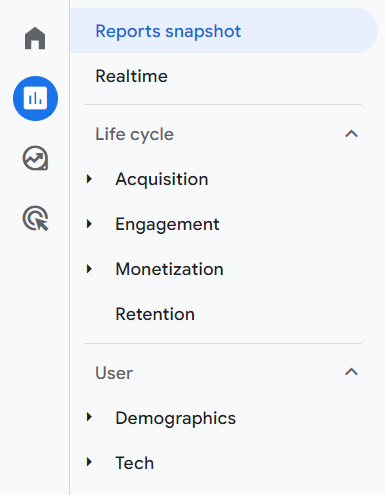
Indeed, GA4 also lacks reports that were commonly used in GA3, such as reports with associated conversions. Unfortunately, this particular nuance is not compensated for in the fourth generation of analytics.
The report on associated conversions in GA3 showed how many actual conversions were attributed to each channel and the extent to which a specific channel influenced other pre-attribution conversions. A similar report in GA4 is the 'Attribution Comparison' report, where you can select the desired attributions and see the number of conversions attributed to them. However, it cannot fully replace its predecessor in terms of data completeness.
Pavlo Fortelnyi, Team Lead of Web Analytics Department at Promodo
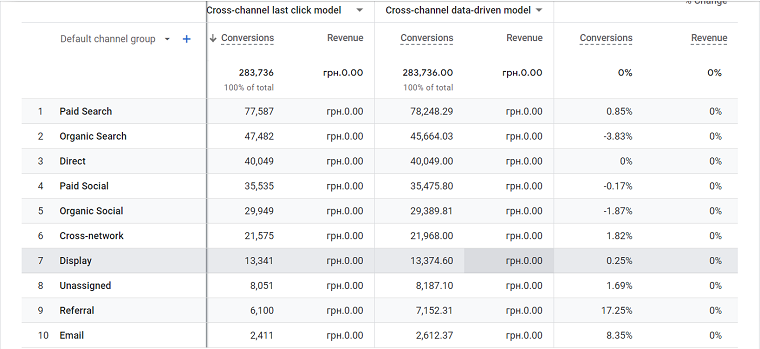
To achieve the same level of reporting that was available in GA3, custom reports will need to be set up in the new version of analytics. If, for example, you need to display Conversion Rate, the team should learn how to work with Looker Studio beyond the basic level. For something like an associated conversions report, you will need to utilize BigQuery, but there may be limitations regarding large data volumes or multiple data sources.
In Google Analytics 4, goals are replaced with conversions
Just like in GA3, conversions are well-tracked in GA4, but with a different logic. In GA3, they were referred to as goals, while in GA4, they are called conversions. However, there are certain limitations in GA4. You can create up to 30 conversions in GA4. In GA3, you could create a goal by combining multiple events or adding multiple events as conditions, which would then create a single goal.
In GA4, there is cost data available. However, any connection to it, even through Looker Studio, does not allow you to extract this metric. To compensate for this, you need to connect two data sources to the Looker Studio report: GA4 and Google Ads. They are combined there, and then the information is displayed in terms of channel, campaign, click, cost, impression, revenue, and so on.
Pavlo Fortelnyi, Team Lead of Web Analytics Department at Promodo
There are no views in GA4
In GA3, views provided the ability to create additional data sources for specific tasks, and the fact that they are absent in GA4 is a significant drawback. Previously, views were created:
- for different domains (English/Ukrainian);
- for specific agencies (data to be shown was filtered, and a separate view was provided);
- for blogs (we could view specific blog traffic without including the entire website).
How to address this situation now? One option is to utilize third-party BI systems such as Looker Studio or GA4 360 (which is a paid service). The latter allows you to connect to GA4 and filter the desired data.
So, there seems to be a solution, but not everyone likes it. After all, previously there was no need to worry about creating necessary views, whereas now, utilizing additional services (reporting and data visualization) requires some technical knowledge.
In GA4, Conversion Rate and other computed metrics are not displayed
To achieve this, you can use either BigQuery or directly connect Looker Studio to GA4 if you need to output CR for a specific task. In Looker Studio, you can use formulas to calculate the additional metric Conversion Rate.
In GA4, there is cost data available. However, any connection to it, even through Looker Studio, does not allow you to extract this metric. To compensate for this, you need to connect two data sources to the Looker Studio report: GA4 and Google Ads. They are combined there, and then the information is displayed in terms of channel, campaign, click, cost, impression, revenue, and so on.
Pavlo Fortelnyi, Team Lead of Web Analytics Department at Promodo
Key advantages of Google Analytics 4
The biggest advantage of GA4 is native data import into BigQuery storage.
To marketers without technical knowledge, GA4 may not offer immediate benefits. However, for analysts, it opens up a whole new world of creating reports of any complexity. What else?
Now Google Analytics is a cross-platform system
What does it mean? In the analytics system interface, you can simultaneously track data from both the website and the application, as well as work with raw data.
Native import to BigQuery
In GA3, to export data to BigQuery, you had to write scripts, connect via APIs, authenticate, and then export the required parameters. Additionally, there was a limit: a single query could only contain up to 10 metrics at a time. However, in the new version (GA4), an import feature is implemented, which can be configured within 5–10 minutes, depending on the account and cloud storage availability.
Simplified understanding of analytics
No more sessions and hits like in GA3. Now it's event-based analytics, which greatly simplifies the understanding of data and the work of technical experts.
Summing up
The introduction of Google Analytics 4 marks a new era in web analytics. It fundamentally changes the way data is collected and analyzed, shifting from a session-based model to an event-based model, unlike Universal Analytics. This approach greatly enhances our understanding of user behavior. Additionally, GA4 offers advanced machine learning capabilities, enabling us to forecast customer behavior. It also places a strong emphasis on privacy and data protection compliance. As a result, the system is better equipped to adapt to a future without cookie files.
Yes, the system does have its complexities, making it more challenging for marketers to grasp. However, there are several solutions to address this issue:
- The first and simplest option for marketers is to collaborate with analysts. Ready-made reports in the familiar format we're accustomed to will no longer be available now or in the future.
- The second option is a bit more complex: enhancing your technical skills. Some data will no longer be accessible for viewing, so you'll need to either connect Looker Studio or prepare reports in BigQuery.
- The third and best option is to build a completely independent analytics system using raw data and work within your own BI platform. This approach allows you to work outside the GA4 interface. Here's an example case study of zakaz.ua on how this can be implemented.
Get more to your email
Subscribe to our newsletter and access exclusive content and offers available only to MonsterPost subscribers.

