Twitter, Facebook & Linkedin Free Targeting and Segmentation Tricks
It's hardly possible to find a brand that doesn't have its own Facebook, Twitter or Linkedin page. With the growing popularity of social media platforms among the web users, the benefits that companies can withdraw online are getting more diverse. However, the majority of social media marketing tools are costly. Is there any way to target and segment the audience without spending a fortune? Let's find it out today.
Have you ever met a person who is not registered on any social media platform? I bet you haven't. Social media has become an indispensable part of our everyday lives. We wake up looking though a Facebook or Twitter timeline, we check out our messengers, look for updates from our favorite brands, etc. No matter if you are a one-person business or a large corporation, using social media in your online marketing strategy is indispensable if you wish to reach new heights. In this blog post we will focus on social media targeting and segmentation tricks that work on Facebook, Twitter and Linkedin.
There are billions of social media users worldwide. Some people reach such networks just for fun, some others are looking for information and new knowledge, while a different group of people is in search of commercial offerings. So, when thinking about your social media strategy, and targeting and segmentation tricks in particular, the first step that you will need to take is to identify the goals that you pursue.
- What is the primary purpose of your profile?
- Do you want to present a specific product or service in a way that will encourage people to buy it?
- Or maybe you simply want the online community to know you better and make you more discoverable?
- Is your purpose to sell or educate your online community?
Once you're done with compiling your goals, get straight to defining your online marketing profiles. Decide on who you are reaching. What is your target audience's age group? Where are they located? What values and interests do they share? Based on that knowledge, you can choose social media network to which you would like to bring your profiles.
It's not a secret that each social media platform has its own audience. While Twitter and Linkedin are for the 18-29 age group, Facebook is mostly used by people in their 40s and older. However, the number of young adults hanging out on Facebook is also pretty high. When talking about targeting male and female groups of people, then the number of men and women using Facebook on a daily basis is almost the same. Twitter, in its turn, is more popular among females, whereas Linkedin is in greater demand among the male audience.
That's only stats, so don't dwell on stereotypes. While one social network can have a greater demand among women in their 30s, another one will show no less impressive stats among the male audience. It's all about the kind of product or service that you want to deliver to the end user. At this point, my advice is to run A/B tests and see how popular similar kinds of content are on different social media platforms. Based on that knowledge, opt for a solution that seems to be the most appropriate for your business.
Targeting and Segmentation Tricks
Now, as we're done with the key preparatory steps, let's move further and find out what social media targeting and segmentation tricks you can use on Facebook, Twitter and Linkedin without spending a single penny. Organic targeting is the 1st of the list.
Organic Audience Targeting
Since now you know your audience better, you can get deeper into targeting your social media posts. Although the strategy works a little bit different on various social media networks, one goal remains the same - to let the right people see what you are trying to deliver to them.
On Facebook, you can use Audience Optimization tool to reach and engage with the right people from your follower base. Thus, you can chose from 3 options:
- Preferred audience. The feature allows you to add tags to content with the purpose to help Facebook users connect with the topics and subtopics that are of the biggest interest to them.
- Audience restrictions. This feature lets publishers limit the visibility of certain posts while specifying what audience will not find your post relevant (based on their location, language, gender or age).
- Audience insights feature provides you with better understanding of you the performance of your content, how different subsets are responding to your posts, what's the engagement level for each interest tag, etc.
The Facebook link preview should be correct while you are targeting the organic audience on Facebook. You must double-check the Facebook link preview of a web page using the Facebook debugger. It is a very important task for every webmaster. If your post lacks a great link preview then you will not able to attract the right audience. Vinay Prajapati from TechPrevue, recommends his clients to ensure the Facebook link preview is working correctly before sharing a web page on social media. It is necessary because your followers and subscribers share your link on their pages and profile. If they are doing everything correctly and helping you grow then you should also be correct from your side.
Linkedin is a great option for B2B companies that are looking for the ways to expand their reach. Thus, when adding publications, you can target the users by industry, their company size, function, etc.
When on Twitter, you can opt for 3 targeting options:
- Direct follower targeting, which allows you to target specific @usernames. Unlike Facebook, Twitter also provides you with the option of Competitor contesting. This is all about reaching the users with interests that are similar to the selected competitor @usernames.
- If there is a TV show that your target audience enjoys, you can opt for Twitter TV targeting. The feature allows you to promote tweets to the users who are engaged with a specific TV show before, during and after a telecast.
- Behavior targeting will come in handy when you decide to reach new people. The technique is focused on reaching Twitter users based on specific categories (like web design, sports, lifestyle, etc.) and behavior propensities around any specific category.
Organic audience targeting allows you to expand your business reach and find new clients without paying for the posts promotion. As you can see, different social networking platforms offer various options of organic targeting, so feel free to use any in your online marketing strategy.
Lists & Filters
On Facebook and Twitter, you can make use of lists. However, the ways in which you can use lists on these two platforms differ. On Facebook, lists are segments of users, which you manage based on their preferences, jobs, interests, goals, etc. In that way, you can decide where each post that you create will be going and what group of people you want it to be delivered to primarily. The biggest downside of Facebook lists is that you can target only those people whom you have added to friends. The rest of Facebook audience will not see your post. Still, there is a way you specify your target audience by narrowing down the list of addressees by country and language.
On Twitter, your posts will be delivered to all of your followers, in case your account is public. However, you can create private outreach lists of people based on a specific topic or interest, which can be used for building communication with your audience. Each lists can be enhanced with new people, in that way letting you expend your target demographic around a specific topic. In addition to creating your own lists on Twitter, you can subscribe and become a member of someone else's lists.
Linkedin offers one of the best free options to filter the audience that will see your message. When you are about to create a publication, you can narrow down the addressees by their company size, industry, function, seniority, and geography.
Tags
In social media people tend to actively use hashtags and mentions, so that your message can be delivered to a wider audience, even if those people are not on your followers list.
On Twitter, you can use the power of tags to extend your message while mentioning other people/brands in your post (up to 3 will be enough) who can retweet your publication on their own pages. The latter works in such a way - you make a publication about your new blog post on Twitter. In addition to the description or a title of the post itself, you can mention several @brands, to which your article is related or which were mentioned in the text. In that way, the brands will pay more attention to your tweet and post it on their own pages.
On Facebook, the possibilities of using hashtags in your publications are way more diverse. Here, you can add people or brands on your photo, mention where a certain event took place, who you were hanging out with, tag things, events, etc. Once you tag something or someone on Facebook, your publication will be shown in their profiles, so you will be able to reach a wider audience and attract new people to your own Facebook page.
On Linkedin, tags will help you categorize your contacts and even create your own custom tags. There are multiple ways to use the power of tags on Linkedin. The primary goal of using tags is to facilitate the way in which you filter your connections. When done right, you will feel the ease of distinguishing different segments of users without looking through their profile details.
The most popular ways to use Linkedin tags include:
- Location-based tags are of the great help to businesses that serve clients in a certain area only.
- Tagging partners, so that you will have a simple and quick way to filter through them in the contacts area.
- Tagging clients will help you keep track of your buyers in Linkedin.
- A list of influencers from your industry will come in handy for quick reference on Linkedin by means of tags.
- Most of the aforementioned tips are intended for a long-term criteria, however short-term criteria will also come in handy while tagging events within certain area, potential partners, sponsors for events, etc.
Search
This is one more great tool to slice your social media audience for free. The feature can be found on all three social media platforms that are in the focus of our attention in this post. Including some certain peculiarities, each social media service has one goal in mind - helping you reach new audiences.
Thus, Linkedin advanced search makes it possible to look for people based on their jobs, companies, location, industry, school, etc. (granted that the aforementioned data is added to their profiles).
On Twitter, you can use advanced search bar to look for people, tweets, geographical location, date ranges, etc. Twitter will automatically save your search requests, so that you will be able to reach the right content and people effortlessly.
Facebook, in its turn, features its own Graph Search, letting you look for the necessary data based on multiple factors. For example, you can search for the topics that are being currently discussed by the audience and stay updated on the new publications on the matter, see the top posts from your friends, search photos, and so much more.
Wrapping it up, I think it will be logical to conclude that all the effort of targeting and segmenting your social media audience will go in vain unless you provide great content. Based on the data that you provide people will be able to find you and get interested in your brand.
Remember, in the beginning of the posts we were talking about setting and understanding your company goals? So, make sure that the content that you provide is closely tied to your goals and each segment of your target audience is provided with the right message that will capture their attention. Each social network is oriented on a specific kind of content. While Linkedin is more client- and business-oriented, Facebook is more for fun. So, keep all this in mind when crafting content and targeting audience in social media.
Also, we would like to know about other free social media targeting and segmentation tricks that you actively use in your online strategy. Which of them do you find the most effective and why? Feel free to speak up below.
Get more to your email
Subscribe to our newsletter and access exclusive content and offers available only to MonsterPost subscribers.

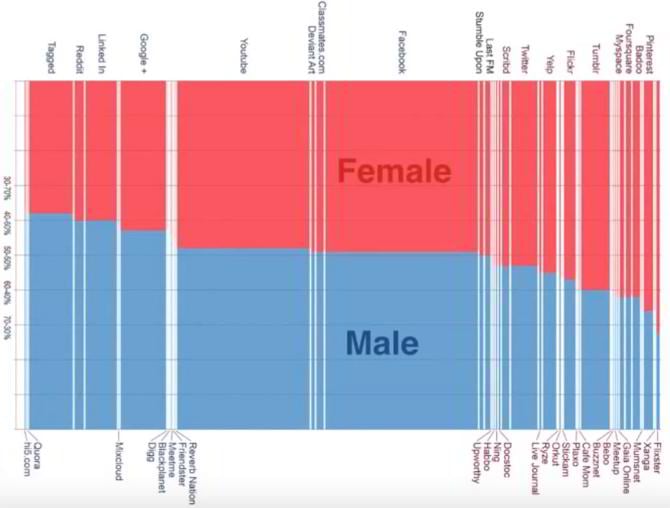
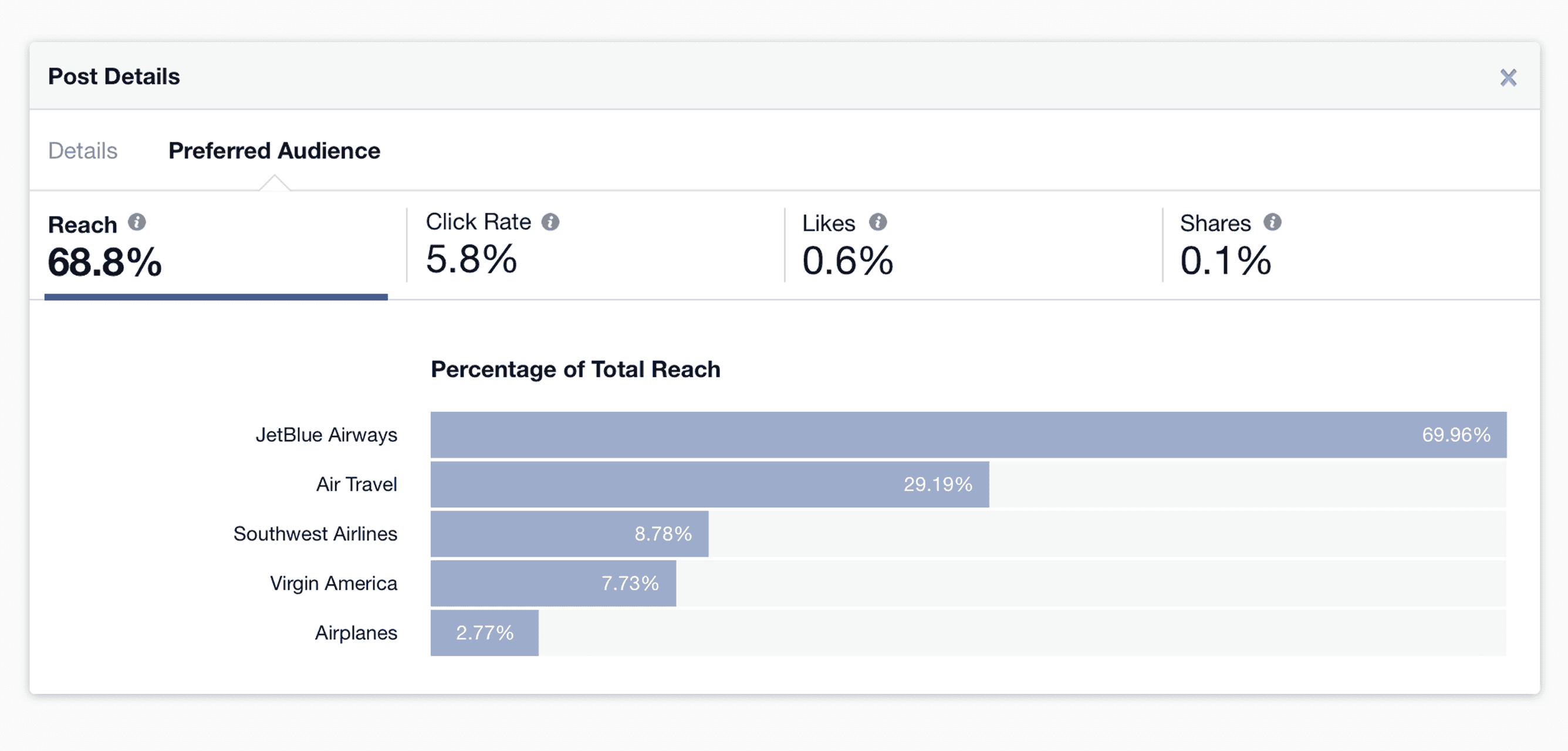
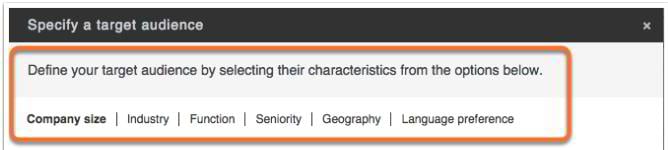
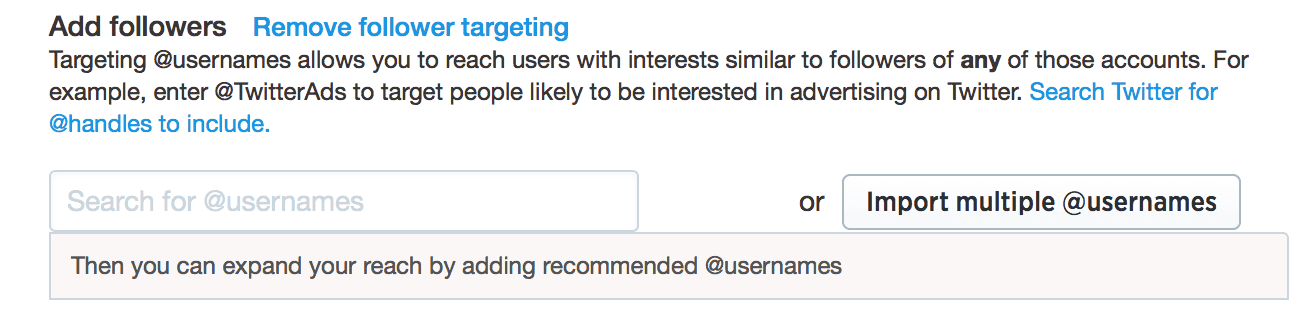
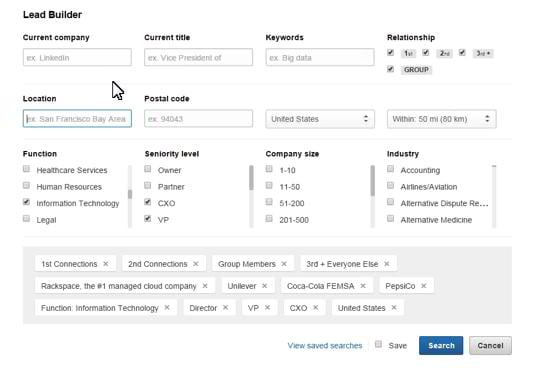

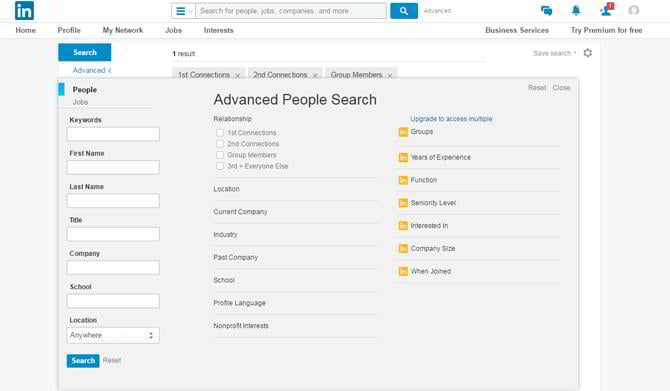
Leave a Reply
You must be logged in to post a comment.