Fresh Web Design Tools to Try in 2016 List
Every designer has a kit of tried and tested software, but yearly a lot of new tools show up in the market. While Photoshop is definitely a top-notch solution, there is a range of other tools that can facilitate the work of designers. The New Year is a great occasion for new training and undertaking, so take a chance to try something unused before. Check out the Fresh Web Design Tools to Try in 2016 list.
The job of a web designer requires performing multiple tasks, from taking care of the code issues to creating visually appealing and easy-to-navigate pages. For that reason, we’ve made this set of tools of different types including drag-and-drop website builders, prototyping tools, code converter, framework, content management system, and others.
Our selection has both premium and free options, which makes it useful for people with any budget. Some of them have been released this year, while others have been in the market a little longer, but have been updated with some cool features recently. So, look through the best 2016 tools for web designers, and, hopefully, you’ll find the right solution to optimize your working environment.
Premium Web Design Tools
Let’s start our Fresh Web Design Tools to Try in 2016 list with premium options.
Qards
Qards is a drag-and-drop WordPress tool for building landing pages and promo sites in a code-free manner. It is meant for do-it-yourselfers who want to get the work done quickly without hiring professional developers. Here’s a brief overview of the Qards features.
- Visual Editor. Build your website layout visually with the help of customizable, pre-designed blocks.
- Responsive System. Sites built with Qards are scalable to any device regardless of the display size.
- Clean & Secure Code. The core of Qards is based on the popular coding techniques such as HTML5, CSS3, and JavaScript.
- SEO-Friendliness. The tool is designed in compliance with the main standards of search engine optimization. It is also compatible with all the popular SEO plugins.
- Compatibility with WP plugins. Qards is compatible with multiple WP themes and plugins to provide you with more functional capabilities.
- TypeKit Integration. Using this tool, you’ll have an access to a wide range of typography options.
* * *
Avocode
Avocode is a perfect solution for front-end developers. It facilitates the process of transition from visuals to code. The tool ensures automatic generation of code snippets for exported images. Explore the functional potential of Avocode in detail below.
- Conversion into CSS. The tool converts layer, font and paragraph styles into CSS. It also provides support for Less, Sass or Stylus.
- Color Conversion. Simply pick a certain color, and Avocode will automatically convert it into the necessary format, namely HEX and RGBA.
- Code Output Customization. You can customize the code output by means of variables, e.g. gradients, fonts, colors, distances, and sizes.
- Retina Graphics. Avocode scales up and down imagery depending on the viewport size. The formats it supports include JPEG, PNG, SVG, and BASE64.
- Easy Import of Files. Design files are imported into Avocode by simply dragging and dropping.
- Photoshop & Sketch Support. The tool preserves everything crafted in Sketch and Photoshop, particularly layers, artboards, smart objects, etc.
* * *
Macaw
Macaw is a powerful web design tool capable of writing semantic HTML and succinct CSS. It also preserves the flexibility of the best image editors. Check out its features one by one.
- Stream. Macaw is powered by Stream, a real-time layout engine. It calculates margins, clears, floats and other properties required to add elements to a static document flow.
- Alchemy. This powerful design-to-code engine is meant to convert design into CSS and HTML.
- Responsiveness. Websites built with this tool are optimized for tablets and other portable devices.
- Typography. You can either use system fonts or add web fonts to Macaw.
- Styling. A style can be applied to various elements and modified in a single location.
- Interactivity. It’s possible to set variable names and embed scripts for faster prototyping.
- Positioning. You can utilize fixed, static and absolute positioning to build dynamic layouts.
- Components Storage. Elements can be stored in a library and re-used on any page.
* * *
Antetype
Antetype is an UX design app intended to boost productivity of UI designers. Read on to get a clear idea of how you can benefit from it.
- Prototypes. Antetype is supplied with all the tools required to design high-end UI prototypes.
- Widgets. The tool comes with 400+ pre-designed widgets and allows for creation of your own ones. Each widget has a few states and you can also add your own states to them.
- Nesting. It’s possible to create complex UI designs thanks to the hierarchical nesting support.
- Specs. Only one click is enough to create a specification your design once it’s ready.
- Export. Antetype designs can be exported as pixel- or vector-based graphics.
- CSS. The tool generates clean CSS code for any element designed with its help.
- Responsive & Retina-Ready. Antetype graphics are optimal for both HiDPI displays and flexible enough to be resized for screens of mobile devices.
* * *
Atomic
Atomic is a prototyping tool that requires no coding. Although the tool is premium, the company behind it offers a free 30-day trial. Thus, you can try Atomic out in action without paying a cent. But before using it, you are advised to scan through its features below.
- Easy Start. You can start either from a blank canvas or pull in Photoshop and Sketch files to Atomic.
- Multi-device Experience. It’s possible to design prototypes on your PC or Mac and preview them on any device.
- Interactions. Atomic offers a variety of interaction triggers and gestures, e.g. hover, swipe, double tap, and much more.
- Craft Motion. You can automatically create stunning transitions and craft elements by means of an advanced motion timeline.
- History Track. The tool shows your project changes at any stage and allows you to return to any of them whenever you like.
- Sharing & Feedback. Prototypes can be shared with links and commented, all in one place.
* * *
Free Web Design Tools
Now, let’s proceed to free options featured in our Fresh Web Design Tools to Try in 2016 list.
Cherry Framework 4.0
Cherry 4.0 is one of the coolest open-source, responsive frameworks intended for developers of WordPress themes. The framework was revised with users’ feedback, and, generally speaking, its latest version is an absolutely new tool. Find out what’s cool about Cherry 4.0 and missing in previous versions.
- Simple Installation. The framework is installed in three steps by means of a one-of-a-kind wizard. Users don’t need to bother with FTP.
- Ease of Use. Cherry 4.0 is equipped with multiple useful options, but you can disable those that you don’t need. In such a way, there’ll be nothing to distract you while building a site.
- Backend Features. The framework comes with innovative features to optimize your experience and your website work. They include a static area builder, CSS Minifier, shortcode template editor, and others.
- Multiple Plugins. Cherry is packed with plugins for different purposes such as website data import and export, generation of 150+ shortcode variations, portfolio creation, mega menu installation, and much more.
- Compatibility with Popular Extensions. It’s possible to integrate a lot of popular extensions into the framework, e.g. BuddyPress, Yoast, bbPress, etc.
- Independent Modular Structure. You can use all the Cherry components and plugins as standalone tools, independently of the framework.
* * *
Mobirise
Mobirise belongs to the category of the 2016 responsive web page design tools. It is an innovative website builder that is free for both non-profit and commercial use. It is intended for both non-tech savvies who prefer creating designs visually and professional coders who strive for fast prototyping. This offline Windows and Mac app enables you to build small and medium sites, landing pages, online portfolios, and promo sites for your products and services. Here are the major features of Mobirise.
- Responsive Nature. As its name suggests, Mobirise allows for creation of mobile-friendly sites. You can preview the way your site looks on screens of different devices in the visual editor.
- Bootstrap 3. This tool is based on the mobile-first framework, which means you can make use of its functionality.
- Ready-Made Blocks. Mobirise provides a wide choice of ready-made blocks including a sticky header, burger menu, full-screen intro area, video background, Bootstrap carousel, content slider, responsive image galley supplied with a lightbox, and much more.
- Drag-and-Drop Functionality. Simply add the blocks you like to your page by dragging and dropping, edit the content, and publish it.
- Unlimited Hosting Capabilities. Sites built with Mobirise can be hosted anywhere, be it Amazon S3, Github, Google Drive, FTP, or local drive.
* * *
Wagtail
Wagtail is an open-source, responsive CMS meant to accelerate the pace of web development. It provides multi-language and multi-site support. You can host Wagtail on your own machine, in the cloud or shared server. The CMS allows for intuitive content structuring and comes with all the essential features for complex sites. Check some of them below.
- StreamField. It enables you to create and arrange blocks of different content types in any order you like.
- Snippets. By means of this feature, you can add an existing piece of content to another page. It can be replicated in different formats in different spots of your site.
- Explorer. Wagtail features and components are organized in a clean, modular structure, which provides simple content navigation.
- Image Cropping. The CMS automatically detects faces and other image features and crops them accordingly. You can cancel automatic detection and define your own focal points o images.
- Form Builder. This tool allows for creation of forms with any number of fields. You can store form submissions in the admin interface for later retrieval and optionally email each of them to the specified address.
* * *
XPRS
XPRS is a drag-and-drop website builder that is free for non-profit use. It allows you to skip the coding hassle and focus on the visual side of your site. Look through a checklist of the main XPRS features.
- Polydoms. You can build your site using polydoms, i.e. smart content blocks that can be mixed and customized in limitless ways.
- Full Responsiveness. Sites built with XPRS loom sharp on all the modern-day devices, from PCs to mobile phones. Long texts and images are resized automatically to fit displays of any resolution.
- W3C Compliance. XPRS enables you to create sites compliant with all the primary web standards. It is a solid prerequisite for their optimal performance even in older browser versions.
- eCommerce. Powered by ShopRocket, the tool allows for building an online store. You can get an access to various eCommerce options including credit card checkout, analytics and management console.
- Mobile App. With its help, you’ll have an opportunity to modify your site, add blog posts and upload images to it on the go, via portable devices.
* * *
Marvel
Marvel is a free tool meant to create realistic mobile and web prototypes in literally minutes. It can be used by anyone regardless of their skill level in technical and design fields. Read on to find out what this freebie offers.
- Prototypes built with Marvel work well in different environments, e.g. Android, iOS, desktops, etc.
- Prototypes can be embedded into any blogs, portfolios and other websites as well as shared via email and SMS.
- You can also sync Marvel prototypes with Dropbox.
- The tool automatically updates prototypes when you bring changes to their designs.
- Marvel supports Sketch and Photoshop.
- It’s possible to export prototypes as Android offline apps.
- Customers can leave their comments directly on each prototype without even having a Marvel account.
* * *
We hope we could help you find best website builder software to try in 2016. Which one of the listed options is it? Have you already tried any of them? Can you suggest any other tools that can enhance the work of web designers? Share your thoughts in the section of comments. We are curious to find out more about fresh web design tools, preferably freebies.
Don’t miss out these all-time favourites
- The best hosting for a WordPress website. Tap our link to get the best price on the market with 82% off. If HostPapa didn’t impress you check out other alternatives.
- Website Installation service - to get your template up and running within just 6 hours without hassle. No minute is wasted and the work is going.
- ONE Membership - to download unlimited number of WordPress themes, plugins, ppt and other products within one license. Since bigger is always better.
- Ready-to-Use Website service is the ultimate solution that includes full template installation & configuration, content integration, implementation of must-have plugins, security features and Extended on-page SEO optimization. A team of developers will do all the work for you.
- Must-Have WordPress Plugins - to get the most essential plugins for your website in one bundle. All plugins will be installed, activated and checked for proper functioning.
- Finest Stock Images for Websites - to create amazing visuals. You’ll get access to Depositphotos.com to choose 15 images with unlimited topic and size selection.
- SSL Certificate Creation service - to get the absolute trust of your website visitors. Comodo Certificate is the most reliable https protocol that ensures users data safety against cyber attacks.
- Website speed optimization service - to increase UX of your site and get a better Google PageSpeed score.
Get more to your email
Subscribe to our newsletter and access exclusive content and offers available only to MonsterPost subscribers.





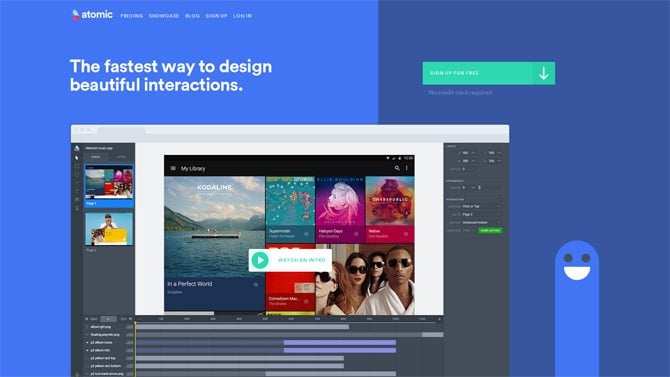
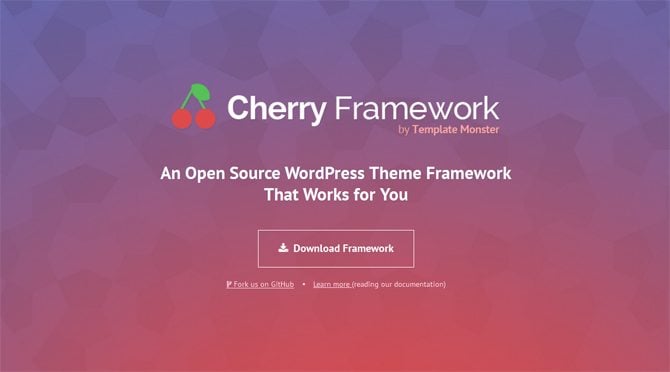


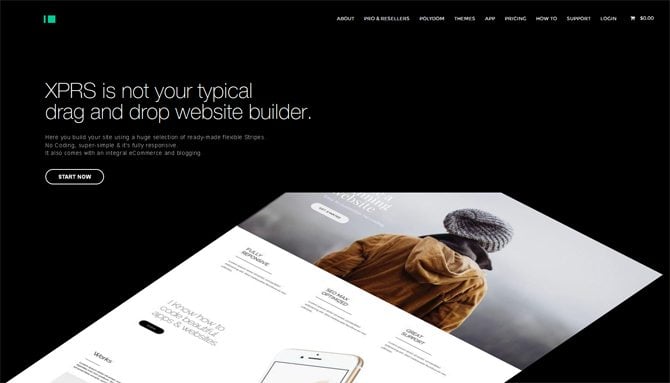
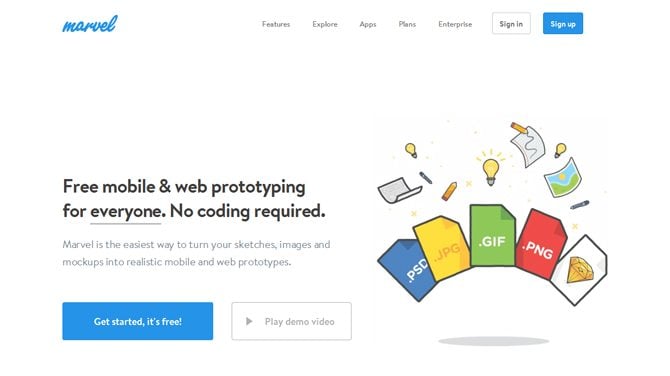
Leave a Reply
You must be logged in to post a comment.