How Much Does Web Hosting Cost in 2020?
- Web Hosting Costs Explained
- Web Hosting Cost Per Month
- Web Hosting Costs vs. Domain Costs
- Extra Web Hosting Costs to Consider
- How Much Does Web Hosting Cost? Summary
When entering a website address in the browser, hardly any of us wonder where the text, images, or the entire design comes from. If you have ever thought about this, here is your answer:
All the web pages you ever open in the browser are located on servers - special computers that store website content and download them to users every time they visit a webpage.
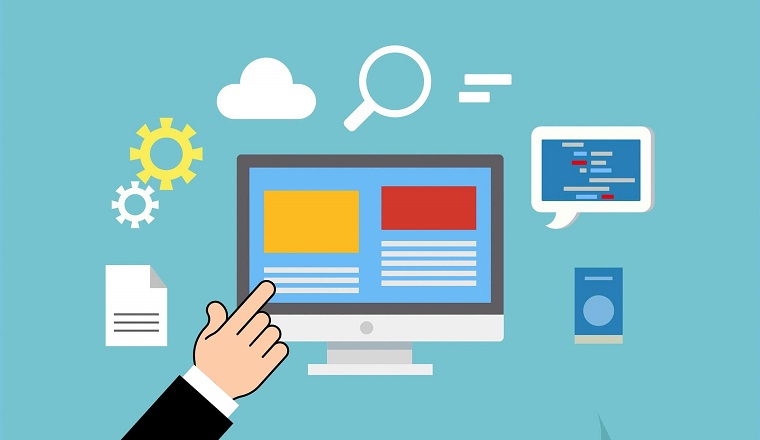
Servers are the reason why pages load online. The larger and more popular the website is - the more resources it needs. For instance, Facebook is currently hosted on more than 50,000 servers! That is a huge number compared to the standard 1-2 servers, which is enough for running a small business website.
So, where does this hosting come from? Most people don’t know that you can organize your own server station from your PC at home. If you did that, you would need to keep it turned on 24/7 and monitor the load and power outages yourself.
The easier alternative is using the service of a hosting provider.
The main task of web hosting companies is to make your website accessible to users 24/7.
Sound like an easy task? Hardly. Deciding on the best inexpensive web hosting plan is even tougher. There are hundreds of hosting services out there. Each of them offers multiple hosting plans with a different set of features and at different prices.
You will face the choice of:
- A web hosting company (over 100+ existing services)
- A hosting type (shared, VPS, dedicated, WordPress, cloud)
- Managed (for novice users where technical issues are managed by the service itself) or Unmanaged (the user is responsible for almost everything) hosting
- A hosting plan (one service typically offers 3 to 5 plans for one hosting type)
Making choices is never easy–we get it. Especially, when it involves investing your money. So today, we’ll try to guide you through the money aspect of a hosting service. Learn more about web hosting costs; in particular, how much you should expect to pay for different types of services.
1. Web Hosting Costs Explained
Each hosting provider determines the price of its services individually.
The PRICE of hosting is defined by:
- Software (admin panel)
- Depreciation costs for hardware (hard drives and various boards wear out with the time)
- Round-the-clock power supply
- Salaries to technical support employees, and more
That’s why the costs vary from one company to another, from as low as $3 per month to $500+ and higher. The pricing does not only depend on the selected plan or a hosting type. The important aspects are also the type of website you have, the expected volume of visitors, and the number of extra services you’ll choose.
For instance, managing a simple WP blog doesn’t require huge data volumes or high-bandwidth usage. It makes no sense to pay more for a dedicated hosting service if it works great with a low-price shared service. Respectively, once your website grows in popularity, you’ll need to switch to more advanced hosting options - otherwise, you will most likely experience frequent downtime and crashes.
Let’s discuss each of the five most common hosting types since it’s the first feature that determines the price difference.
Shared Hosting
This is the most popular type of hosting among novice website owners. If your website has little traffic or you own a small WP blog, this hosting works the best. It’s cheap, easy to manage, and the least robust in features.
How does shared hosting work? It’s basically a server that hosts many sites. They use the same software and have equal opportunities. One server can host a thousand websites, which are mostly small web resources with no need to have large capacities and disk space.
VPS Hosting
One thing that differentiates VPS hosting from its shared counterpart is the ability of a website owner to install and configure any software.
They say, managing a VPS server is no different than managing a physical server. In reality, a single server can host several websites at once. Compared to shared hosting, it won’t be that many websites hosted on one server - meaning your site performance will be better.
If your website is hosted on a VPS (virtual private server), you get certain resources in accordance with the plan. Most of those resources are not available for shared hosting, where the server resources are evenly distributed between all sites.
Dedicated Hosting
Those users who choose dedicated hosting indeed receive a separate server in the data center for independent management. It means the ability to install any operating system and change the software to fit your needs. Dedicated hosting suits large-scale resource-intensive projects with high requirements as well as large online stores with high traffic, online game platforms, etc.
Cloud Hosting
Cloud hosting is a unified system of servers hosting client websites. The space allocated to the client capacities is not limited to one server - they are immediately distributed between several more servers. This cloud hosting model ensures uninterrupted operation of the resource regardless of possible server failure.
In addition to increased productivity, cloud hosting attracts clients with even more benefits. First, the service price depends on the volume of capacity consumed. Second, in case of changes in the load, the allocated resources will automatically increase or decrease. Due to this kind of capacity distribution, there is no need to calculate the approximate volumes of resource consumption in order to choose the right plan.
Colocation Hosting
Colocation means co-hosting, which basically explains it. YOUR server is located in the data center that provides one with a high-speed internet channel and takes care of other detention conditions.
Compared to other types of hosting, colocation gives you complete freedom to implement ideas, even though it requires some advanced technical knowledge. Any other technical parameters, such as disk space or new software, can be added as needed.
2. Web Hosting Cost Per Month
Shared Hosting: $2.75 – $30/mo
Shared hosting is where most people start their web hosting journey. If you're looking to launch a personal website that doesn't require a lot of bandwidth or storage, going with a shared hosting plan is a good move. You'll be occasionally inconvenienced by the occasional outage or slow speeds, but overall you'll save money and enjoy a fairly unburdened online presence.
Top 5 Shared Web Hosting Sites Comparison
Important reminder: all the prices come WITHOUT current discounts. Almost all hosting services are currently offering 50%+ discounts (for instance, for a 3-year subscription), so don’t hesitate to check each of the websites for specific details on all of their plans.
| Host | Entry-level Plan | Middle-level Plan | High-level Plan |
| InMotion | $7.99 | $9.99 | $15.99 |
| Bluehost | $7.99 | $10.99 | $23.99 |
| Hostpapa | $7.99 | $12.99 | $19.99 |
| Dreamhost | $4.95 | - | $10.95 |
| SiteGround | $9.95 | $17.95 | $29.95 |
VPS Hosting - $5 – $200/mo
VPS hosting is the next step up from shared web hosting when traffic starts to increase on a website. Unless you're a massive company with an insane amount of traffic, you don't need a dedicated server to host your website, particularly because it's going to cost you an arm and a leg. However, VPS hosting is the more affordable alternative that gives you a bit more power in regard to how and where your website is hosted, which makes it perfect for small businesses looking to scale.
Top 5 VPS Hosting Providers
| Host | Entry-level Plan | Middle-level Plan | High-level Plan |
| InMotion | $39.99 | $79.99 | $144.99 |
| Bluehost | $29.99 | $59.99 | $199.99 |
| Hostpapa | $49.99 | $79.99 | $144.99 |
| Dreamhost | $15.00 | $30.00 | $60.00 |
| A2 Hosting | $5.00 | $49.99 | $49.99 |
Dedicated Hosting - $80 – $290/mo
The greatest advantage of dedicated hosting is its high level of security. Although you’ll get a separate server under complete control, be ready to pay a high cost ($ 100-500 per month). In addition, the complexity of configuration and management means hiring an experienced system administrator.
Top 5 Dedicated Hosting Providers
| Host | Entry-level Plan | Middle-level Plan | High-level Plan |
| InMotion | $159.99 | $199.99 | $289.99 |
| Bluehost | $119.19 | $159.99 | $209.99 |
| Hostpapa | $49.99 | $79.99 | $144.99 |
| Dreamhost | $15.00 | $30.00 | $60.00 |
| A2 Hosting | $5.00 | $49.99 | $49.99 |
Cloud Hosting - $4.95 – $240/mo
The benefits of cloud hosting are 1) the ability to increase your parameters (automatically or upon request) by utilizing additional “cloud” capacities at any time of day and night, and 2) the cost of cloud hosting is the most objectively calculated.
Top 5 Cloud Hosting Providers
| Host | Entry-level Plan | Middle-level Plan | High-level Plan |
| InMotion | $34.99 | $74.99 | $144.99 |
| SiteGround | $80.00 | $120.00 | $240.00 |
| HostGator | $4.95 | $6.57 | $9.95 |
| Dreamhost | $15.00 | $30.00 | $60.00 |
| A2 Hosting | $5 | $10 | $15 |
Colocation Hosting - $79 - $499/mo
The advantages of colocation hosting are 1) full control, 2) the ability to install any software, and 3) a high level of security, among others. The price for this hosting type is usually reduced since there is no need to rent equipment.
Top 3 Colocation Hosting Providers
| Host | Entry-level Plan | Middle-level Plan | High-level Plan |
| Liquid Web | $150 | $299 | $499 |
| HostDime | $100 | $120 | $160+ |
| SharkTech | $79 | $89-189 | $229 |
Additional: WordPress Hosting - $7.96 – $290/mo
These plans are for those who need dedicated and specialized services designed just for WordPress sites and blogs.
Top 5 WordPress Hosting Providers
| Host | Entry-level Plan | Middle-level Plan | High-level Plan |
| Hostpapa | $8.99 | $13.99 | $29.19 |
| Bluehost | $29.99 | $39.99 | $59.99 |
| InMotion | $8.99 | $12.99 | $21.99+ |
| WPEngine | $35.00 | $115.00 | $290.00 |
| A2 Hosting | $7.96 | $9.99 | $18.99 |
If you own an online store, I recommend that you check the table with the best eCommerce website hosting providers down the link.
3. Web Hosting Costs vs. Domain Costs
So you might have spent a lot of time researching hosting and all other unwished costs to finally launch and run your website successfully. Apart from choosing the best hosting plan and provider, you will also need to tackle the costs of a domain name.
In case you didn’t know, domain and hosting are not the same thing. Web hosting helps your website exist online, while the domain name is simply a purchased URL, in other words, your site address.
The cost of purchasing a domain name varies depending on your domain extension, which defines your website type. The standard for most businesses, a .com name, will cost you around $10 - 50 per year.
Here’s some good news. You might have already noticed that some hosting providers include the price of a domain name in their service.
The trick is, sometimes an included domain name registration is not the best idea to go for. Keep reading and you’ll understand why.
4. Extra Web Hosting Costs to Consider
We all know that sales are usually a trick. We don’t really think about extra costs until they show up on our final bill.
Are those extra costs worth paying? Let’s figure out which of them you may encounter while purchasing your hosting plan.
Domain Name Registration - $10 - $50/year
Speaking of domain name costs, there might be some extra fees to consider. For instance, you may choose the option of privacy protection (keeping your name and address out of public WHOIS listings).
A moment ago, I told you that registering a domain name through your hosting provider could be a bad idea. This is why. Let’s imagine that one day you’ll decide to change your host. If your host has your domain name registered in their system, you will eventually need to transfer that domain to a new register. Most of the time, transferring means additional hassle and costs. I would recommend choosing a host with a trouble-free procedure for domain name transfer.
Office 365 / G Suite - $6 - $15/mo
It’s not super common but some hosting companies include G Suite or Office 365 at good prices for their customers with business accounts. The main reason why they purchase G Suite / Office 365 is for the ability to use a business email address.
SSL Certificates - free to $450/year ($50 is the average price)
Do you see a green lock in the URL bar of your browser right now? That means our website owns an SSL certificate. This formality ensures your website visitors can handle financial transactions or share their personal data without any fears. Sometimes, even simple pages acquire an SSL certificate just because... well, Google likes it!
Web hosts usually offer free SSL certificates in their middle-class and premium plans, so keep that in mind.
SiteLock - $24/year
SiteLock provides customers with daily malware scans, web application firewalls, and DDoS attack protection. Some people say SiteLock is not worth paying for, so the decision is always up to you. There is also a chance that you’ll find a package that includes free SiteLock service.
Automated Site Backup and Restore Services - free to $2/mo
In case of a site backup (let’s imagine the worst scenario), your web host would need to copy your website files to another location. Some plans offer this option for free, while others will charge you.
By the way, you can always back up your website yourself. It just takes a bit of time to learn this kind of technical stuff. You’ll also need to manage your backups to make sure they’re working and copying correctly.
5. How Much Does Web Hosting Cost? Summary
Now you’re aware of how much web hosting should cost and you know the names of the most popular hosting companies. The pricing options are really varied - from as little as $2.75 to more than $1000 per month.
The price of your future hosting plan will depend on these four aspects:
- Choice of a web hosting company
- Hosting type
- Managed or unmanaged
- Hosting plan
The type of website you’re running will often dictate the type of web hosting you need.
If your website is newly created with no regular traffic or active users, shared hosting is more than enough. Websites with more traffic and activity should be using VPS, dedicated, colocation, or cloud hosting. And yes, WordPress hosting works ONLY for WordPress-based sites.
Last but not least...
3 Final Tips to Get the Best Web Hosting Deal
- Choose only those hosting features that you need for now. Overpaying for unnecessary tools at the initial stage of site development is simply impractical. Even if your website is rapidly gaining momentum, most providers will quickly change your plan upon request at a very affordable price.
- Discounts are lit! Providers offer so many opportunities to save on hosting. For instance, many hosts will give a 50+ % discount to users choosing to pay for a 3-year term. So, why should we lose the chance to save? If you are unsure about a long-term commitment, choose a provider with a trial period and money-back guarantee.
- Some hosting companies offer to host more than one website for a single user. It’s another smart way to save cash if you own several websites.
Using the tips above will reduce your hosting costs but still ensure that it makes the best fit for your needs. It’s also worth saying that a miser always pays twice. Hosting is about a successful online presence for your business.
Starting A Website: What Options Do You Have? [Free Ebook]
By clicking the button you agree to the Privacy Policy and Terms and Conditions.
Read Also
- Recommended Hosting Options for TemplateMonster Templates
- Best Web Hosting Options for Blogs
- Best Hosting for Personal Website: All You Need to Know
- Website Hosting 101: Best Hosting for WordPress
Don’t miss out these all-time favourites
- The best hosting for a WordPress website. Tap our link to get the best price on the market with 82% off. If HostPapa didn’t impress you check out other alternatives.
- Monthly SEO service and On-Page SEO - to increase your website organic traffic.
- Website Installation service - to get your template up and running within just 6 hours without hassle. No minute is wasted and the work is going.
- ONE Membership - to download unlimited number of WordPress themes, plugins, ppt and other products within one license. Since bigger is always better.
Get more to your email
Subscribe to our newsletter and access exclusive content and offers available only to MonsterPost subscribers.

Leave a Reply
You must be logged in to post a comment.