Is a Website Redesign a Valid Chargeback Prevention Strategy?
For most e-commerce businesses, margins are tight. That’s why chargeback prevention is so important - merchants can’t afford to lose revenue to payment disputes.
But what are the best chargeback prevention strategies? How can merchants reduce the risk of customer dissatisfaction and the resulting revenue loss?
Surprisingly, a website redesign could be the secret to fewer chargebacks.
Here’s how to make small updates to your website and see big financial returns.
What are Chargebacks? How are They Impacted by a Website’s Design?
A chargeback is a payment dispute.
Cardholders have the right to dispute debit and credit card transactions that are unauthorized. An example of an unauthorized transaction is a purchase made with stolen account information.
Chargebacks are also warranted if the merchant didn’t fulfill obligations—like if the merchant didn’t ship the correct merchandise or failed to provide a refund. In these situations, chargebacks can often be avoided if merchants focus on improving the customer experience. This includes opening the lines of communication so customers won’t use a chargeback to solve their grievances.
That’s where a business’s ecommerce website comes into play.
There are four simple website updates that could help with chargeback prevention.
1. Update Your Product or Service Descriptions
Step number one in your website refresh should address the very foundation of your business: the products and services you sell.
When consumers shop in brick-and-mortar stores, they can handle the products before they buy. Things like color, texture, craftsmanship, weight, and size can all be easily evaluated. But when shopping online, customers rely on you to provide those details.
The more descriptive, accurate, and helpful your product pages, the less chance there is for confusion, disappointment, and chargebacks.
Take a look at your product and service descriptions.
- Is the writing easy to understand? Do you share enough details?
- Have you included images of the product, taken from every angle? Does your design allow visitors to zoom in on certain features?
- What about the usability of the page? Can customers easily navigate to additional information to better understand the purchase?
Take a look at LensCrafters as an example.
Product descriptions include several images, taken from different angles. The size and shape of each product are described in great detail. There is a link to more information about the fit. And the company helps the shopper understand which customers a product is best suited for.
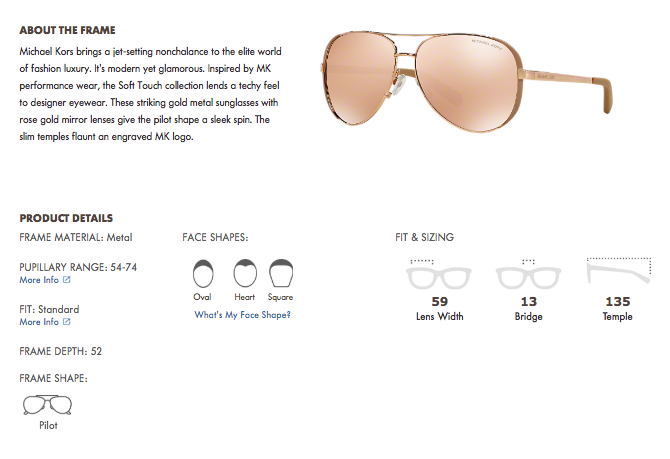
The product description also includes a link to create a virtual model to try the glasses on.
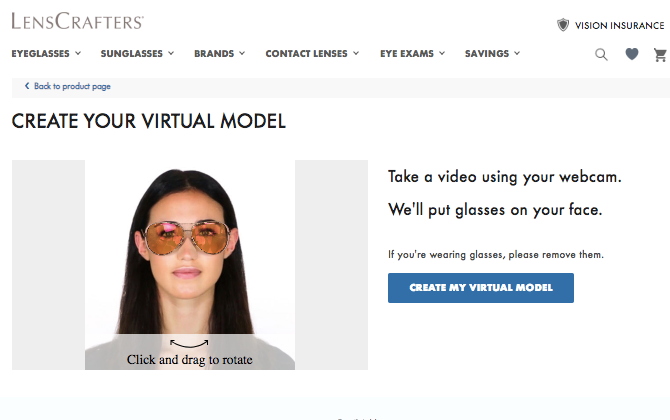
Granted, this functionality isn’t applicable to all products--and maybe it wouldn’t help your business. But the point is, you might need to get creative in how you explain your products or services.
Do whatever it takes to reduce the risk of “merchandise not as described” chargebacks.
2. Make it Easy to Find Your Contact Information
Cardholders are supposed to try to resolve their issues with the merchant before a chargeback can be initiated. However, this is a difficult rule to abide by if the customer can’t figure out how to contact you!
Prominently display as much contact information as possible on your homepage. At the very least, include “Contact Us” navigation in an easy-to-spot location.
Listed at the top of every page on the Zappos website is the company’s customer service phone number. The company makes it incredibly easy for customers with issues to reach out to them.
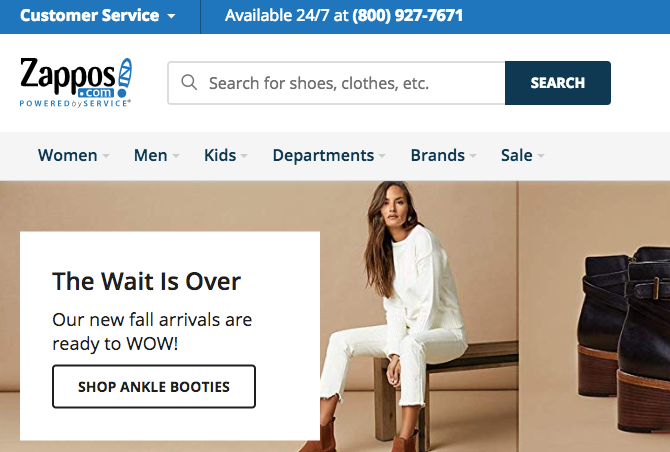
When visitors click on the customer service link, they are routed to a more detailed page with several contact options.
In addition to contact information for customer service, there are also details for other departments–like customer loyalty programs, branding, and press. There is even an option to receive assistance in Spanish!
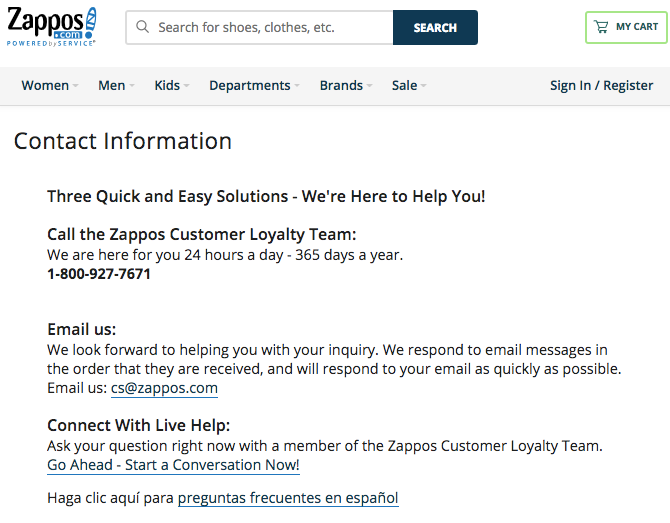
Check your own Contact Us page.
- Do you offer more than one channel of communication? Can customers choose a communication method that is best for them?
- If you use a form for feedback, is it working properly? Are the fields easy to understand and relevant? Is it formatted in a way that allows customers to share the information that is most important to them?
- Does the Contact Us page have easy navigation to other helpful information--like a Frequently Asked Questions page and the return policy?
Ultimately, you want to make it easier for the customer to contact you than the bank.
3. Consider Offering Live Chat
This tip is a continuation of the previous suggestion: make communication easy and on the cardholder’s terms.
Studies have found that 90% of shoppers expect an immediate response (10 minutes or less) when they have a customer service issue. Since 8 out of 11 surveyed banks let customers dispute a purchase with a push of a button from their website or app, you need a quick and easy solution too. Live chat can usually provide that.
Dollar Shave Club has a non-intrusive chat feature that simply offers to help.
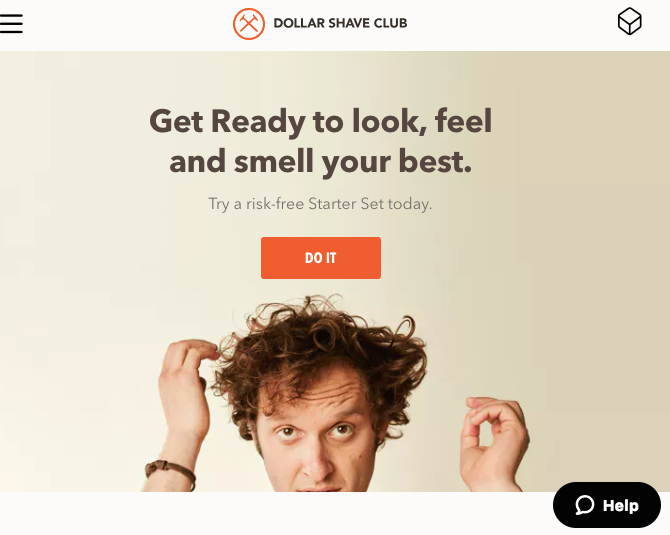
Clicking the help button connects visitors to a live customer service agent.
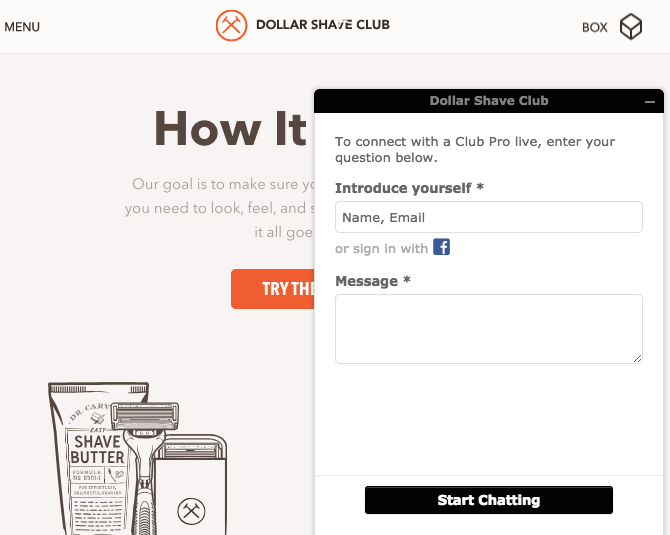
Here are some tips that can help ensure live chat is a valuable chargeback prevention tool:
- Have representatives from two different teams on standby to answer questions as they come in: sales and customer service. Sales can help ensure shoppers know exactly what they are getting before finalizing the purchase, and customer service can help resolve issues.
- Provide live support for as many hours a day as possible (24/7 would be ideal).
- Make sure your live chat really is live. Remember, customers expect an immediate response.
- Provide chat representatives with all the information they could possibly need to resolve issues, including scripts and links to published resources. Conduct ongoing training and adjust strategies as customer demands evolve.
4. Write Clear, Concise Policies and Make Them Easy to Find
Your company’s policies are the second most important piece of content on your website--the first is accurate product descriptions. Don’t overlook their value!
The more user-friendly your policies, the lower the risk of chargebacks.
Take a look at your current policies, and ask yourself these questions:
- Are your policies customer-centric? Are they easy to abide by? Are you willing to be flexible? Will your policies change for things like holidays or natural disasters?
- Have you answered every possible question a shopper might have if they want a cancelation or refund? Have you fully explained your expectations for things like timelines and return shipping? Do shoppers understand what they can expect from you--a full refund, store credit, etc?
- Do you share information in a way that is easy to understand? Big blocks of text can be intimidating. Have you broken down the policy into sections so visitors can find the information that’s relevant to them?
- Do you include a link to your policies in your product descriptions? Do you ask shoppers to read and agree to your policies before they finalize the purchase?
- Are links to your policies easy to find on your website? Is a link included in the order confirmation email?
Nectar is a great example of user-friendly policies. First, their return policy is very flexible. Returns are valid for up to a year, and the company will come to you to collect returned merchandise. Second, the information is easy to find and easy to understand.
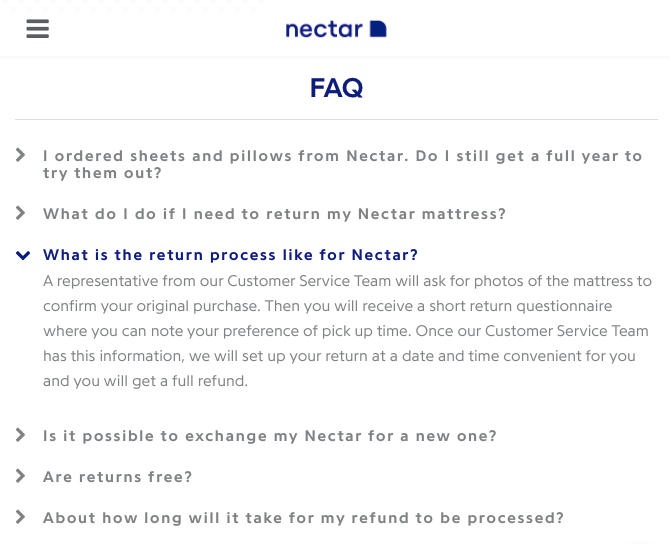
If the goal is to make refunds and cancellations as easy as purchases, your policies are vitally important.
Can a Website Redesign Help Prevent Chargebacks?
When it comes to creating a chargeback prevention strategy, it might seem like a stretch to claim a website redesign is the secret weapon.
The reality is, there is no magic bullet for chargeback prevention--there is no single solution that will completely eliminate risk. You need a multi-layer strategy so you are protected from as much risk as possible.
That strategy includes using some or all of the available chargeback prevention tools. These tools are very helpful and necessary, but you can’t overlook your own involvement in the chargeback process.
If you create an exemplary customer experience, you’ll be less dependent on your chargeback prevention tools. You won’t be using those tools to manage issues that never should have happened in the first place. A website redesign is one small step in creating that outstanding customer experience.

Starting A Website: What Options Do You Have? [Free Ebook]
By clicking the button you agree to the Privacy Policy and Terms and Conditions.
Read Also
10 eCommerce Fraud Prevention Tools to Stop Fraudsters
10 Signs your Website Needs a Redesign
10 Characteristics of a Fully Optimized Ecommerce Website
Redesigning Your Website? Here are 5 Ways to Improve UX and Search Visibility
Don’t miss out these all-time favourites
- The best hosting for a WordPress website. Tap our link to get the best price on the market with 82% off. If HostPapa didn’t impress you check out other alternatives.
- Website Installation service - to get your template up and running within just 6 hours without hassle. No minute is wasted and the work is going.
- ONE Membership - to download unlimited number of WordPress themes, plugins, ppt and other products within one license. Since bigger is always better.
- Ready-to-Use Website service is the ultimate solution that includes full template installation & configuration, content integration, implementation of must-have plugins, security features and Extended on-page SEO optimization. A team of developers will do all the work for you.
- Must-Have WordPress Plugins - to get the most essential plugins for your website in one bundle. All plugins will be installed, activated and checked for proper functioning.
- Finest Stock Images for Websites - to create amazing visuals. You’ll get access to Depositphotos.com to choose 15 images with unlimited topic and size selection.
- SSL Certificate Creation service - to get the absolute trust of your website visitors. Comodo Certificate is the most reliable https protocol that ensures users data safety against cyber attacks.
- Website speed optimization service - to increase UX of your site and get a better Google PageSpeed score.
Get more to your email
Subscribe to our newsletter and access exclusive content and offers available only to MonsterPost subscribers.

Leave a Reply
You must be logged in to post a comment.