New Free Web Design Tools & Resources Shortcut. Design is Easy if You Do it Smart!
Can there be too many free tools to speed up/streamline your web design process? Of course there can’t, as new advanced technologies spring up like mushrooms. Every day web developers find something interesting and novel. But it takes time to search for the relevant content on the net.
Save your time and energy for creation. Monster Post is here to quench your thirst for knowledge. The author of this blog post has already discovered 137 up to minute free web development tools and design resources enthusiastic web designers and developers might be interested in. I bet some of free web design tools will really simplify your work cycle, some best web development tools will surprise you and some will just keep you up-to-date.
All tools, articles, tutorials, plugins, tips and tricks featured in this article won’t cost you a cent. Our team strives to save your money, so collects free stuff at first turn (if it warrants a special focus, of course). If some tool is not totally free, it has a free trial period by all means. During this time you will be able to tear and wear it as you like or need to understand if it’s really worth its money. Some of the products have free and paid plans, which also let to familiarize yourself with the innovation without pulling out the wallet from the hip pocket of your jeans.
This digest includes the following sections:
- Web design tools
- Some freebies for Sketch & Mac
- UI/UX + useful reading
- Coding & web development tools
- Web developer’s must-read
- CSS
- JavaScript
- ES6
- Plugins
- Play & learn coding
Just click the link that appeals you the most to skip the rest of the listed items if you don’t have time to browse them all or the information doesn’t cover your particular sphere of work.
I would like you to hear some words about our recently launched subscription service ONE. This subscription can give you an opportunity to download a lot of items from ONE package purchasing only $19 a whole month! Never this cool opportunity was so close, so don’t wait too much and join the subscription. The plan is in the following: you join the subscription, download any items with no restrictions and limits; then you can choose the greatest one from the greatest ones. Check out what HTML Templates are available now within the subscription. Wait, are you a blog reader? Great! You can have a 5% discount with the help of the promo code BecomeThe1.
- Macaw - A web design tool that allows to stop writing code and start drawing it. Macaw provides the same flexibility as your favorite image editor but also writes semantic HTML and remarkably succinct CSS.
- Gravit - Gravit is a professional web-based design tool for designers and mundane. You can easily create beautiful logos, business cards, websites, flyers and social media covers with its help.
- Lucidpress - Alows to create and share stunning visual content: brochures, flyers, newsletters, reports, digital publications, online flyers, digital magazines and more. It eliminates the learning curve of traditional layout and design software, so both new and experienced designers will feel right at home.
- Sparkle - Vector drawing tool giving you endless possibilities for expression. Sparkle doesn’t lock you in with rigid templates, layout is free-form. The tool is paid, but has a free trial version.
- LogoGala - Designers can submit their works for consideration into the gallery or just browse the gallery for inspiration.
- Fabricator - Organize your design system the way you want. Generate a style guide from your toolkit code. Write documentation in markdown to make your toolkit easy for other developers to use. Prototype rapidly.
- Uilang - Uilang is good for creating custom user interface components, adding some interactivity to your site, building prototypes and so on. No programming experience is required.
- Anijs - A library to raise your web design skills without coding. Provides better integration between coders and designers, is easy to use, fast, works well in iPad, iPhone, Android and the modern browsers.
- ColorFavs - This is the place that makes it easy to create and discover new colors and palettes for all of your projects.
- Froont - Create responsive pages yourself, without the involvement of a developer. Every page created with FROONT is a static page that's easy to create and loads quickly.
- STATNUT - STATNUT is a central location for all your web stats. The app is lovely and colorful.
- Designfeed - Actually, you just tell Designfeed what you want to say, and it automatically creates an endless number of design variations for you to choose from. The tool automatically creates perfectly sized versions of your design for posting on all your social platforms.
- Bonsai - Explore freelance rates with Bonsai. It helps 10,000+ top freelancers get paid on time. You get 5 free invoices when sign up.
- The Pattern Library - The Amazing Pattern Library is an on going project that complies patterns shared by the most talented designers out there for you to use freely in your designs. The collection of patterns and the quality is top notch.
- Write a Book - Thinking of sharing your knowledge in a book or designing a book for the third party? This beautiful production tool takes care of the formatting and conversion, before you have even finished writing.
- Hack - Hack away with any modern font editing tool and customize it to your needs. Includes monospaced regular, bold, oblique, and bold oblique sets to cover all of your syntax highlighting needs. It provides over 1500 glyphs that include lovingly tuned expanded Latin, modern Greek, and Cyrillic character sets.
- Desygner - With Desygner you can edit from a computer, tablet or a phone, import images and text from Adobe PDFs, PSDs and Microsoft Powerpoint. It offers millions of free to use public images to drag and drop in to place, thousands of free backgrounds, stickers and text. Share online or download as a PDF, JPG or PNG for free.
- CMD space - Each designer needs a portfolio. The tool connects to your Dribbble account giving you the possibility to create an instant design portfolio.
- WeVideo - WeVideo is a cloud-based collaborative video creation platform. You don't need to be a professional to create high-quality videos. However, you control the look of your video including transitions, fast/slow motion, Green Screen, and more. WeVideo allows to save your hard drive. Upload to the cloud. Start on one computer and pick up where you left off on another.
- Semplice - The first fully responsive case study portfolio system with advanced features for small studios & startups.
- Build it with Me - Build it with Me is a tool that helps to connect with like-minded designers & developers united by the same goal: create cool & useful apps.
- Visage - Need to create a lot of visual content? Visage is a design tool that makes on-brand content creation simple unlike working with slow and expensive vendors.
- Ezgif - Ezgif.com is a simple online gif maker and toolset for basic animated gif editing. Here you can create, resize, crop, reverse, optimize, and apply some effects to gifs. You can use this online tools for almost any other image type (jpeg, png, bmp, tiff).
- Imgix - With imgix you can resize and process images in real-time with with simple URL commands. Enter an imgix URL or click an example and sandbox will break down each image transformation for you as you edit and add new operations.
- Craft - Craft is the new benchmark for Sketch plugin user interfaces. It enables direct manipulation, WYSIWYG-like treatment for mock data. It also features a straightforward built-in interface to extend sample data by copy&pasting flat text files. Clicking on content blocks of existing websites to pull their data into your own design is another practical approach.
- Mobile Wireframe Kit - Mobile Wireframe Kit is a Sketch document consisting of some of the most commonly used UI elements in mobile app design.
- Sketch Plugins - A collection of plugins for Sketch created by third-party developers.
- Sketch Toolbox - A simple plugin manager for Sketch. It lets you browse the most popular plugins available for Sketch. Downloads and installs new plugins with a single click. Automatically keeps all those plugins up to date.
- Sketch Land - A list of the most useful resources for those who use Sketch.
- Craft - Craft is a plugin suite for Sketch and Photoshop that lets you design with real data, import rich data and duplicate design assets fast.
- Bjango - A comprehensive set of app icon templates for Photoshop, Illustrator, Sketch, and Affinity Designer. The templates cover Android, iOS, OS X, Apple TV (tvOS), Apple Watch (watchOS), Windows, Windows Phone and web favicons. Plus a collection of Photoshop actions, Photoshop scripts, Hazel rules, OS X workflows and other random things for screen designers and developers.
- Sketch Palettes - A Sketch plugin that lets you save and load colors into the color picker.
- Marvel - Marvel is a plugin for Sketch for creating mobile and web prototypes.
- Cognitom - A set of templates to make a symbol font or icon font with Sketch.
- Devices - A collection of images and Sketch files of popular devices.
Tools for Mac Only
- RapidWeaver - Design, build and publish your own website using this superb tool for Mac.
- Cactus for MAC - A fast and easy static site generator using the best web design technology in one elegant solution.
- iOS 9 GUI - This kit lets you analyze the UI elements for iOS 9 in 100% vector format. Use it for studying, presenting and designing great apps.
UI/UX Tools
- UI - A daily inspiration collected from UI archive and beyond. More than 2200 designs broken to 117 categories.
- Heat Map - The heat map will help you to understand what elements of the web pages get more or less attention. The result is typically available in less than 20 seconds. No need to insert special codes or scripts. The algorithm is based on scientific researches.
- Usability Square - This is place where usability enthusiasts gather to test each other ideas and products and you have the possibility to get unbiased feedback from real people. Heatmaps are available instantly.
- Marvel - Turn designs and sketches into iOS prototypes dragging and dropping them into Marvel, send your prototype to users and start testing. See exactly what happened at each point of your prototype then share the results with your team.
UI/UX Reading
- URX - Nate Hindman dwells on how to add a 'Buy' button to your app without coding with URX.
- Chinese Mobile UI Trends - More Chinese mobile UI trends - an article by Dan Grover.
- Animation Principles - Five principles for effective animation in UX by Linn Vizard.
- UX Design Steps - UX design in 14 simple steps by Alan Cooper.
- Using Micro-interactions - Methods for using micro-interactions on your site by Stephen Moyers.
- Mind Control in Web Design - 9 ways to use mind control in web design in a simple infographic.
- Prototyping Tips - Make prototyping less painful with these tips by Charles Costa.
- Content Wireframes for Responsive Design - Creating content wireframes for responsive design - tutorial by Tom Green.
- Im Creator - This is more than a typical website builder. Here you use ready-made stripes & polydoms for creation. You don’t need to code and the results are fully responsive & Google friendly. It also comes with eCommerce and blogging.
- StackHive - StackHive lets you design responsive and pixel perfect websites via drag and drop interface and auto generates HTML, CSS and JS production quality code. Provides extensive styling and animation panels to control every aspect of your design and interactions.
- RAML - With RAML you see what your API looks like as you design it in easy to read plain text. You don't have to write a single line of code. You can not only perfect your API design, but create a fully functional mock for customers, partners, and your internal engineers to review and build off of.
- Design Research Techniques - This is an online repository for Participatory Design Techniques. These techniques help evolve a project lifecycle through participation of multiple stakeholders including potential users or audiences, partners or internal teams.
- Surreal CMS - Surreal CMS connects to your website over FTP, SFTP, or Amazon S3 to make changes. You’ll never have to worry about updates again. Your clients will only be able to edit the content inside the specified elements. All changes are tracked so you can see what your clients are doing and even revert to previous versions if needed. Free 14-day trial available.
- Brackets - An open-source text editor for web designers by Adobe written in JavaScript, HTML and CSS.
- Web Designer - Create engaging, interactive HTML5-based designs and motion graphics that can run on any device. This is a full design suite which lets you easily bring any vision to life. The tool handles the HTML5 and CSS3 so you’re free to focus on creating gorgeous visual experiences.
- Responsive Web Design Tester - Test your design on any devices, quickly preview your responsive website designs at the dimensions they will be seen on popular mobile gadgets.
- Browser Shots - Browsershots makes screenshots of your web design in different operating systems and browsers. This way you can test your website's browser compatibility in one place.
- Fenix Web Server - Fenix is a simple static desktop web server. Good for developers and designers working with static sites. With Fenix you can fire up/kill static web servers, it auto-detects available ports. Includes a request bin, Growl support, Markdown rendering, and a slick command line tool. Lets you visually manage local sites side by side, with thumbnails, logs, and more, develop locally and share online through localtunnel.
- NW.js - NW.js lets you call all Node.js modules directly from DOM and enables a new way of writing applications in modern HTML5, CSS3, JS and WebGL.
- Commerce.js - The tool allows rapidly create beautiful eCommerce experiences that start with a few lines of code.
- Valence - Valence is an experimental add-on that enables the Firefox Developer Tools to debug a wider variety of browsers, not just the Gecko-based Firefox, Firefox for Android, and Firefox OS browsers. The initial debugging targets are Chrome on Android, Chrome Desktop and Safari on iOS.
- Bedrock - This is a WordPress boilerplate with modern development tools, easier configuration, and an improved folder structure.
- MJML - MJML is a markup language which reduces the pain of coding a responsive email. Its semantic syntax makes it easy and straightforward and its rich standard components library speeds up your development time and lightens your email codebase.
- Firebug - The most popular and powerful web development tool that allows to inspect HTML and modify style and layout in real-time. Use advanced JavaScript debugger available for any browser, accurately analyze network usage and performance, extend Firebug and add features to make Firebug even more powerful.
- Web Starter Kit - Web Starter Kit is an easy way to start a new project. It comes with all the files you could need to start a new web project including a build process, boilerplate HTML and styles. A responsive layout is included with the kit.
- UserForge - Create realistic representations of your user groups in far less clicks than it would take using design software or word processors, keep stakeholders in sync at every stage, invite people to collaborate and contribute to the iteration process through candid comments and discussions, or simply share your persona's unique URL with anyone for read-only presentation access.
- Kore - Kore is an easy to use web application framework for writing scalable web APIs in C. Its main goals are security, scalability and allowing rapid development and deployment of such APIs.
- Hoodie - Hoodie is a complete backend for your apps: develop your frontend code, plug it into our API and enjoy your ready-made app.
- Tumult Hype - Create beautiful HTML5 web content with no coding required. Interactive web content and animations made with Tumult Hype work on desktops, smartphones and iPads.
- WebShell - WebShell is a bundle web app to OS X app without coding.
- UberBot - If you want to compare your and your friends' skills share the bot and see if they can beat it.
- WatchPeopleCode - Here you can see livestreams of people coding.
- Mobirise - Mobirise is an offline app for Window and Mac to easily create small/medium websites, landing pages, online resumes and portfolios, promo sites for apps, events, services and products.
- GrapesJS - GrapesJS is a next generation tool for building templates without coding.
- Plyfe - Create interactive cards: engage, understand and convert audiences with Plyfe growing catalogue of interactive cards. Just choose an interactive card, upload images, videos, gifs and publish anywhere.
- Mailmalade - This tool allows to build compatible HTML emails with your design files quickly. You even won't need your coding knowledge.
- Challenge Hunt - Challenge Hunt is an open source progamming contests and hackathon aggregator. You can view all the active, upcoming coding contests, hackathons, hiring and data science challenges at a single place.
- Lytmus - Lytmus is a live interview tool for people who interview engineers. Conduct interviews for back-end, front-end, full-stack, mobile development & product analyst roles. Choose from 21 languages, 6 frameworks & 10+ tools on a virtual computer in your browser.
- My Tips - The tool to create timely, relevant, on-screen tooltips and product tutorials without coding.
- Etleap - The tool allows to connect all the data sources you care about, get to analyzing your data faster than ever before, and never worry about ETL again.
- Code Fight Club - This is a real fight club for coders. Here you can vote, comment or start your own code fight.
- Experimental Platform - Being a developer it will be fun for you to build some of the following things with the experimental platform. A simple air quality indicator using a smartlight that turns from green to red depending on CO2 levels. Voice based cooking timer. An ip-based security cameras turn on whenever you lock your home using a smartlock.
Web Development Collaboration Tools
- Figma - With figma you can do design work online, work with others on the same design, at the same time. Your work is constantly saved (old versions are accessible with one click). The tool works on any operating system and is free during the Preview Release.
- Simple Team - Great tool for developers & designers. It brings your team to one platform allowing its members design, develop, and communicate.
- Getting ready for HTTP/2 - Getting ready for HTTP/2: a guide for web designers and developers by Rachel Andrew.
- Google Accelerated Mobile Pages - Turn your AMP up to 11: everything you need to know about Google’s accelerated mobile pages by Christian Cantrell.
- Improve Google Ranking - 5 Ways to improve Google ranking in SERPs with a CDN by Brian Jackson .
- A Frame - The anatomy of a frame by Aerotwist.
- Cleaning After Internet Explorer - Cleaning house after Internet Explorer by Adrian Sandu.
- Jade Tutorial for Beginners - A Jade tutorial for beginners by Sanjay Guruprasad.
- Remote Debugging - Remote debugging for front-end developers by Panayiotis Velisarakos.
- Frontend Design - Frontend design by Brad Frost.
- Packt Pub - Here you can check out some of the newest, most exciting, and bestselling books and videos for designers and developers hand picked by site editors.
CSS Tools
- HTML Cheat Sheet - This interactive HTML cheat sheet has a full list of all HTML elements, including descriptions, code examples and live previews.
- Enjoy CSS - This is an advanced CSS generator for creating rich graphical styles without coding.
- CSS Typeset - Just paste the text you want to modify, then copy and paste the generated CSS to your stylesheet.
- One CSS Feature - The one CSS feature I really want by bitsofcode.
- Imperfect Buttons - Hand-drawn border buttons. A pen by Tiffany Rayside.
- Poor Man's Styleguide - It's a quick-and-dirty frontend styleguide, designed to be copied and pasted into your CMS. If you are not Twitter Bootstrap, you don't have the time or money to make a custom fancy-pants dynamic CSS pattern-library, use this styleguide.
- Sass Placeholders - Sass: Placeholders and @extend-only Selectors by Steven Bradley.
- Penguin - Penguin: no HTML, no JS. A Pen by Abdullah Abusall
CSS Reading
- Responsive Web Design Tutorial - Responsive web design tutorial: questions, myths, problems and real solutions by Jeff Bell.
- How to Use Variables in Chrome 49 - CSS custom properties: how to use variables in Chrome 49 by Ioanni Mitsakis.
- Object Fit and Object Position - A quick overview of `object-fit` and `object-position` by Robin Rendle.
- Dynamic Portfolio with CSS Scrolling Snap Points - Make a dynamic portfolio with CSS scrolling Snap Points by the new code.
- Pull Quotes - Taking the double trouble out of pull quotes by Alex Walker.
- Theme Switcher - Theme switcher using CSS custom properties by Michael Scharnagl.
JS Tools
- Learn JS - How to learn JavaScript by Derek Sivers.
- MERN - MERN is a scaffolding tool which makes it easy to build isomorphic apps using Mongo, Express, React and NodeJS. It minimizes the setup time and gets you up to speed using proven technologies.
- Ember - Functional programming in Ember - Jeffrey Biles interviews talented Ember developers from all over the world, sharing their challenges, passions, and triumphs.
JS Reading
- Generating PDFs from Web Pages - Generating PDFs from Web Pages on the Fly with jsPDF by Massimo Cassandro.
- Animating the Unanimatable - Animating the unanimatable. Smooth reordering transitions in React.js by Joshua Comeau.
- Consuming Laravel API with AngularJS - How to consume Laravel API with AngularJS by Francesco Malatesta.
- Angular Styleguide - A starting point for Angular development teams to provide consistency through good practices.
- Rest Service in AngularJS - Call Rest Service in AngularJS by Gul Md Ershad.
- Building SPAs with AngularJS - Essential tools for building SPAs with AngularJS by Nora Georgieva.
- Animations in React - Smooth game animations in React by Jen Liu.
ES6 Tools
- ES6 - ES6 cheatsheet.
- ES6 Library - A minimal starter for an ES6 library.
- Descartes - Descartes is an experimental library for writing CSS in JavaScript for programmers.
- Search Index - Search-index is a persistent full text search engine for the browser and Node.js.
ES6 Reading
- JavaScript Promises - JavaScript Promises – how they work by Matt Behrens.
- JS Promise Object - JavaScript: how to define and process a Promise Object by Ajitesh Kumar.
- Emails with Gmail JavaScript API - Sending emails with the Gmail JavaScript API by Jamie Shields.
- Ajax/jQuery.getJSON Example - Ajax/jQuery.getJSON simple example by Florian Rappl.
- Waka Time - This is a plugin to quantify your coding. Metrics, insights, and time tracking are automatically generated from your programming activity.
- Bricks.js - A fast masonry layout generator for fixed width elements.
- okayNav jQuery Plugin - This plugin aims at progressively collapsing navigation links into an off-screen navigation instead of doing it for all the links at the same time.
- jQuery easypin - Simple and fast plugin pinning objects on pictures.
- Sticky Elements - Create sticky elements and sticky links.
- Hour of Code - In this special Hour of Code edition of Box Island, you/your kids will learn the basics of algorithms, sequences, loops and conditionals. The tutorial is student-led and suitable for all ages.
- Codingame - Learn and improve your coding skills, while playing games.
- Hopscotch - Explore CS fundamentals like abstraction, variables, conditionals, loops, and more while making stuff that you actually want to play.
- MeteorToys - Insanely handy development tools to help you build great apps. Using MeteorToys increases the speed of your work through issues and helps you create finished, working solutions faster.
- ScratchJr - With ScratchJr, young children can program their own interactive stories and games. In the process, they learn to solve problems, design projects, and express themselves creatively on the computer. Suitable for kids of 5-7 years old.
You have just browsed 137 web design & development tools and useful resources. Do you consider any of them helpful? If your answer is “yes”, please specify which ones impressed you the most at the comment section.
And don’t forget to like and share this digest with your friends and peers. The author will appreciate that!
Get more to your email
Subscribe to our newsletter and access exclusive content and offers available only to MonsterPost subscribers.

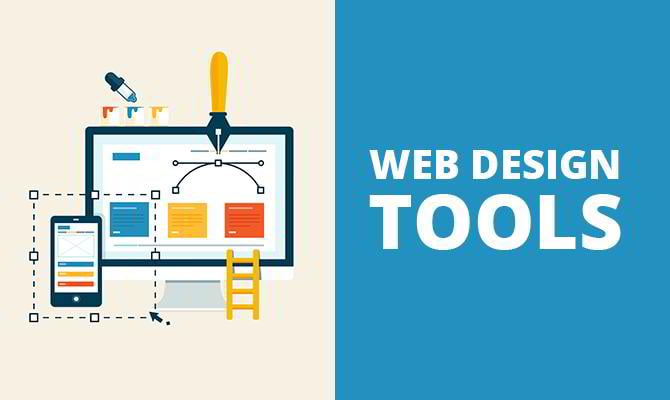



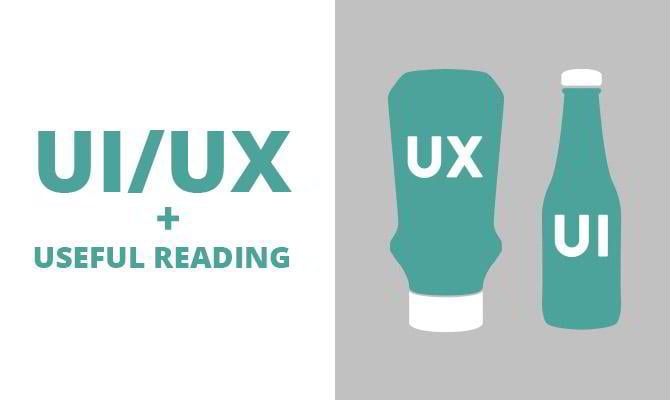
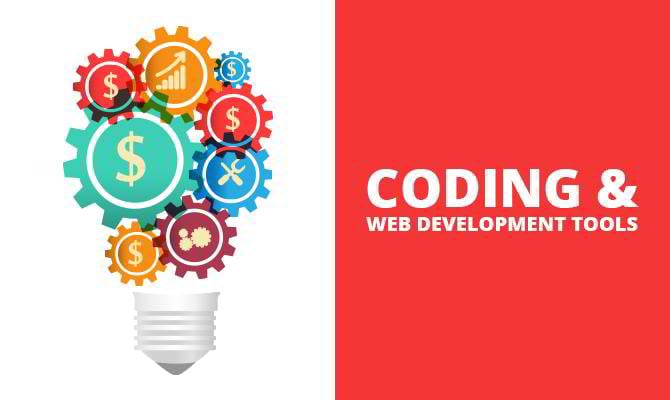


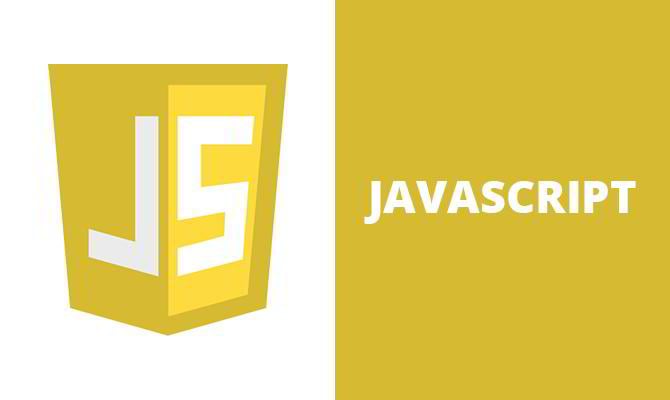


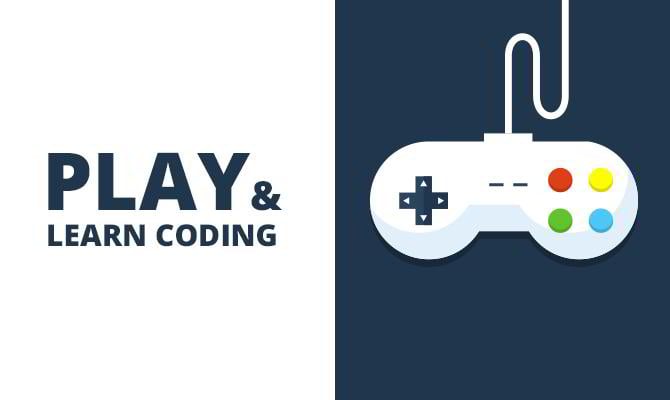
Leave a Reply
You must be logged in to post a comment.