WooCommerce Prices: Free CMS or Project that Costs a Fortune?
There is a view that an online store created based on the WooCommerce plugin, can be exclusively a source of income without the least investment. Does WooCommerce cost money? We'll discuss it and many other things.
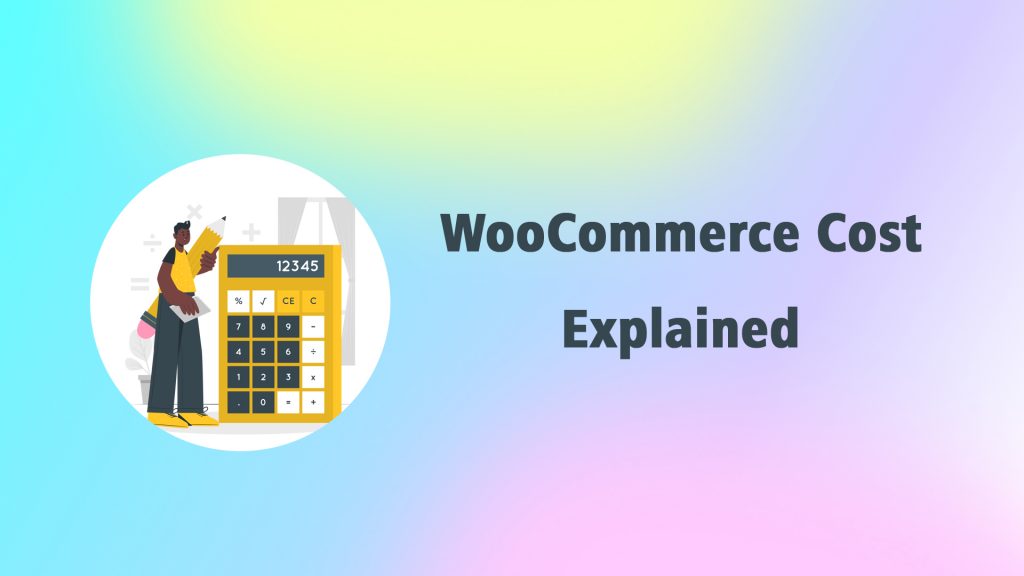
The widespread introduction of computers in various spheres of human activity, the automation of the whole shebang, the latest technologies, of course, have a positive impact on humanity. The constant stream of innovations from Silicon Valley reinforces human faith in developing a new era – the era of robots. Robots do hard and repetitive work, making our life so much easier. In particular, thanks to the introduction of e-commerce plugins such as WooCommerce among the broad masses, the process of buying/ selling and providing services has become much faster, cheaper, and more efficient.
According to research, more than 90% of all users of the World Wide Web have made at least one online purchase. Introducing innovations into society, as it were, we plant the grain "technology" with the hope of picking the fruits "quickly,” "conveniently,” "cheaply,” "better" soon. Whatever the case, we are gradually moving towards absolute e-commerce, which, in turn, promises the possibility of minimizing all types of costs.
During the pandemic, stores that provide online platforms began to be in special demand. You must admit that there is nothing more practical and enjoyable than buying goods from the comfort of your home. We write about a topic around which a large part of the world e-commerce is moving around, a topic that turns all the pre-existing laws of consumer-manufacturer relationships inside out – creating web stores.
What is WooCommerce?
WooCommerce is a modern plugin based on WordPress that allows you to run an online business or start providing services from scratch without a big investment. It is worth noting that the WooCommerce Plugin cost is indeed free. It can be installed for free through the WordPress plugin directory or downloaded for free from the developers’ website (after registration) and downloaded as an archive. However, to expand the functionality and potential of the web business, it is necessary to install extensions and various other plugins. WooCommerce cost of goods and services may be charged separately. Therefore, the probability of starting a business without a minimum start-up capital is very low.
HOW MUCH DOES WOOCOMMERCE COST & WHAT DO YOU HAVE TO PAY FOR?
- Paying for hosting and domain – number one. Any professional store should have a unique site name including .com or .et. In keeping with the best traditions of running any CMS, the cost depends on the size of the store, the hosting provider, and the domain name itself. Presumably, the cost of a domain name is about $15/ year.
Speaking about the location of the store on the Internet, it is possible to choose the most suitable and practical hosting. The WooCommerce plugin itself provides a list of the most reliable hosting providers in the world with a multi-million audience. The most popular of these are SiteGround and Bluehost. What do WooCommerce hosting providers cost? These hosts have special e-commerce rates. Thus, in the case of using the above-mentioned hosting providers, you will be charged a variable amount:
SiteGround – from $6.99/ month – up to $14.99/ month
Bluehost – from $6.95/ month – up to $12.95/ month
However, do not forget that the more advanced, popular, and massive your site is (or if you plan to create a powerful e-commerce tool soon), the more expensive a hosting provider can be. One of the most expensive is VIP that supposedly knows all the intricacies of running an online business and e-commerce.
VIP – from $ 5000/ month.
- Security and customer peace of mind – number two. Each Internet user had to fill out various questionnaires more than once, entering personal data. Every time you enter logins and passwords, bank card details, addresses, phone numbers, your heart falls into your heels for fear that personal information may become publicly available. We are talking about confidentiality – one of the main components of a successful and reliable business both online and offline. To prevent personal data from falling into the wrong hands, there is an SSL certificate. Put simply, if the site has an SSL certificate, then a secure connection is established between the client's browser and the general system, and all information is transmitted over a secure protocol. Less risk for users, the higher reputation of the company. The data privacy price in WooCommerce is $49/ year.
- SEO – number three. Any beginner or advanced site needs search engine optimization. Yoast SEO is an internationally renowned WordPress CMS plugin that helps you rank your website in the top search engines. Yoast is the most famous SEO tool on the market and costs $49/ year.
- Marketing services – number four. If you fail to achieve profit by satisfying customers’ needs on your own, you can always seek professional help. The process of website promotion with the involvement of prof can cost a penny. On the other hand, however, the investment will pay off when the marketing pays off.
- Cost plugins – number five. There is no doubt that using Vanilla WooCommerce for business purposes is very effective. However, you will be surprised how much the functionality of your online store will expand when using cost plugins. As such, one of the more robust plugins is WooCommerce Dynamic Pricing & Discounts, which can set prices based on country, manage loyalty programs, and more. Also, if you want to introduce partial payments in your online business, you need to install the WooCommerce Deposits – Partial Payments Plugin. An important stage in business development is the transition to the international arena. The Smart Currency Converter Plugin for WooCommerce translates site content thanks to placeholders, sets the price based on the latest currency rate updates, thereby helping your site to be as comfortable and understandable as possible for foreigners. The average price of these plugins can reach $200.
- Delivery plugins – number six. Designed specifically to add functionality to WooCommerce, the ELEX EasyPost Plugin comes with applicable shipping rates for FedEx, USPS, and UPS. In addition, it can print a label and generate tracking information for goods. This plugin is considered the best premium WooCommerce shipping plugin currently available and costs $69 per website. WooCommerce FedEx Shipping is a plugin that helps you define shipping rates in WooCommerce. The plugin allows you to get direct and up-to-date shipping rates directly from your FedEx account. The plugin works with product weights and dimensions, shipping address, customer address, and shipping rates that have been configured for your FedEx account. The plugin is available in both free and premium versions, and as always, the premium version opens up more features for you. The premium plugin supports home delivery, dangerous goods delivery, as well as alcohol or wine delivery, multi-vendor delivery, and more. The premium version starts at $69 for a single website license. WooCommerce set shipping cost on average is $70.
- Site design – number seven. As you know, first you judge how nice, then you judge how wise. For this reason, the visual component of commerce should not just exist, but play into the hands of the manufacturer. The WooCommerce plugin provides a wide range of themes for both beginner businessmen and advanced commerce.
HOW TO CHOOSE A THEME AND WHERE TO FIND IT?
First, a theme can be selected in the catalog on the plugin's official website by clicking on the Theme Store section. We note right away that the choice is so great that even the most fastidious and scrupulous consumer will find his golden mean. A theme can be as cheap or expensive as the client wants. However, when choosing favor of one or another, you should pay attention to the fact that free themes, due to their financial availability, are the hallmark of many web stores, including beginners and little-known ones, which gives the impression of standardization and boredom. In addition, free themes are limited in terms of functionality and performance.
Secondly, if you want to make your business more recognizable and give it a wide range of functionality, you can purchase a so-called “daughter theme”. Most of them will cost an entrepreneur about $40, but you can choose cheaper or more expensive if necessary. The paid theme for the plugin guarantees uninterrupted service and constant updates. It may be necessary to invest in a business initially a little more than nothing for this business to become profitable in the future. In general, purchasing a website theme can cost up to $100. Also, note that access to all existing WooCommerce themes can cost from $400.
TemplateMonster Themes for WooCommerce
You can also purchase a theme created by TemplateMonster for WooCommerce. The price segment of these products ranges from $23 for the most budgetary and simple option to $127 for a multifunctional premium theme for one site.
The absolute leader in sales is Woostroid2 Theme, which presents a wide range of options and is suitable for different types of goods and services. The cost of the WooCommerce Theme is $114.

Speaking of budget versions, there are many highly specialized themes. For example, the Cosmeli Theme is appropriate for a cosmetics website. You get a free $75 purchase of this product (Visual Composer $46 and Revolver $29).
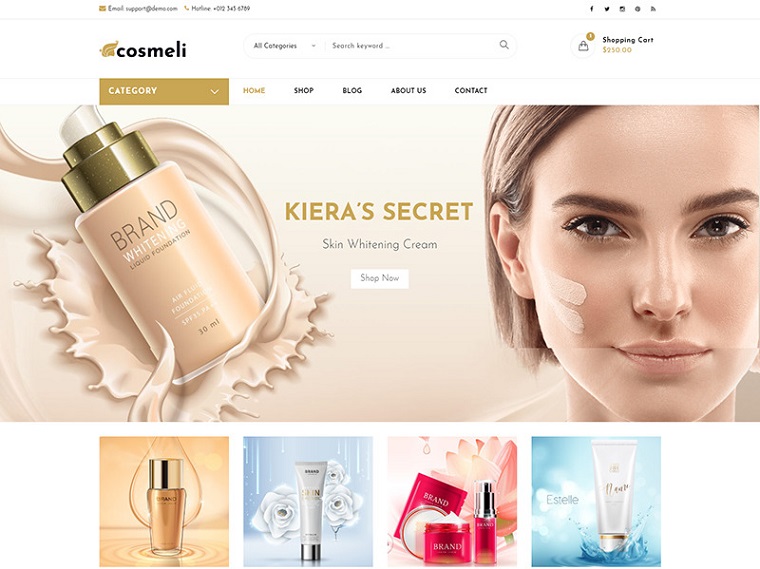
And if you are tired of monotonous themes that seem boring and monotonous to you, you will be delighted with the Azuri Theme. It strikes with a variety of colors, and the presence of banners makes it the most suitable for a website selling clothes. Its cost is also optimal – $69.
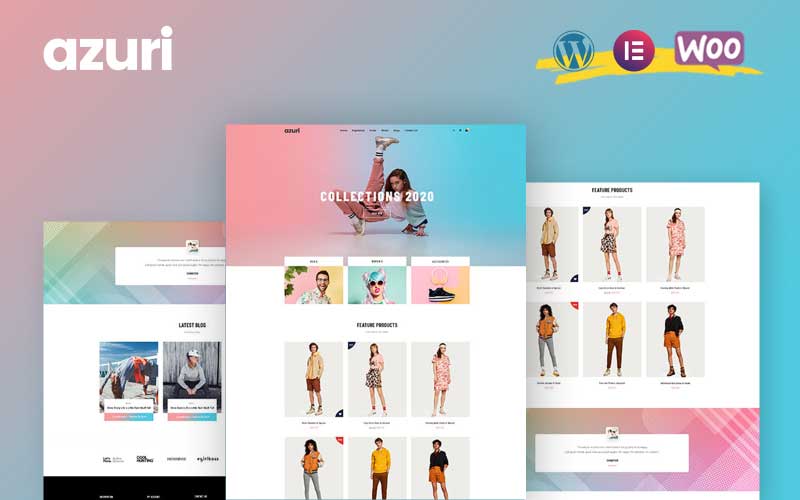
It is worth mentioning the service for developing a web resource, on which a set of measures is carried out, which allows the customer to receive a completely ready-to-work website for doing business. Of course, one of the key points in creating a website is design. The cost of this service is indicated directly by the web designer himself, taking into account your wishes (landing page design, gift card design, logo, and other visual branding tools) and deadline. The design can be a template (budget option) or a unique (expensive option). Note that n in any of the two cases, the customer receives a high-level work with the possibility of revision. However, be prepared to fork out for such a service: turnkey website development starts from $1000.
Apparently, WooCommerce is a really powerful e-commerce tool that claims to be completely free. And it does it by right because the plugin itself is in the public domain. Moreover, the range of its services and capabilities is first-rate. However, as we found out, there are many secondary plugins and services for extending the functionality of WooCommerce that you need to pay for separately.
| Services | Average price |
| Domain | $15 per year |
| Hosting provider | $80 – 180 per year (on average)$5000 per month (VIP) |
| SSL certificate | $0 – 49 per year |
| SEO | $0 – 49 per year |
| Marketing services | Depends on the agency |
| Cost plugins | $0 – 199 per year |
| Delivery plugins | $0 – 199 per year |
| Theme | $0 – 127 |
| Turnkey website | From $1000 |
To summarize, WooCommerce with all the related services, plugins, and options is a really good way to start an online business for aspiring entrepreneurs and experienced ones.
Read Also
20 Best Free WooCommerce Themes to Build Conversion-Oriented Stores
Building WooCommerce Multi-Vendor Websites
How to Sell WooCommerce Virtual Products Internationally
Top 50 Fashion and Beauty WooCommerce Templates
Don’t miss out these all-time favourites
- The best hosting for a WordPress website. Tap our link to get the best price on the market with 82% off. If HostPapa didn’t impress you check out other alternatives.
- Monthly SEO service and On-Page SEO - to increase your website organic traffic.
- Website Installation service - to get your template up and running within just 6 hours without hassle. No minute is wasted and the work is going.
- ONE Membership - to download unlimited number of WordPress themes, plugins, ppt and other products within one license. Since bigger is always better.
Get more to your email
Subscribe to our newsletter and access exclusive content and offers available only to MonsterPost subscribers.

Leave a Reply
You must be logged in to post a comment.