7 Websites to Analyze the SSL Certificate Cost – How to Find the Best Option to Make Your Website Protected
- The SSL certificate cost and their types
- The SSL certificate cost and getting one
- Is there any way to make it easier without increasing the SSL certificate cost too much?
Every user values data protection. When it comes to websites, everyone wants to be sure that their data won’t be stolen. It becomes even more important when it comes to companies and online stores where you can pay online. Everything is very simple here. If a user doesn’t see that green lock near the URL, they will leave the website. Therefore, you lose a potential customer. When you know the SSL certificate cost you know how much you need to invest to improve your online business and make it safe.

You may wonder – how much does an SSL certificate cost? There are several options available to you. The price of an SSL certificate depends on its type. Therefore, if you know exactly what type you need then you can avoid wasting money.
Keep in mind that search engines (like Google) use certificates to rank websites. If your website has a certificate then a user will likely find it, which is important, especially if you have an online store or you need to compete with other companies. However, even if you just have a blog you can still improve the search ranking position. SSL certificate costs vary and some of them are not expensive at all. Moreover, some of them are quite easy to obtain. Therefore, you can improve SEO without a lot of effort. Consider getting a certificate.
The SSL certificate costs and types
There are six types:
- EV – Extended Validation. This is the most expensive one. The SSL certificate cost can be quite high and you need to be ready to spend some money on it. As a website owner, you will be required to pass a standard verification process. This step is required to confirm that you are authorized and that you have exclusive domain rights. This one is used when a website collects data, processes logins, or works with online payments. If you use the Chrome browser and you visit a website that has an EV certificate then you will see a green lock icon next to the website address. You will also see the bane and the country code. Again, in this case, the price of an SSL certificate can be quite high.
- OV – Organization Validated. This certificate is required when you work with users’ sensitive data. To get it, you also need to pass a special validation process. When you get it installed a user will see a green lock icon, the business bane, and country code. The OV SSL certificate cost isn’t as high as the EV type is, but you still need to spend some money. Again, it will help build trust among your visitors (people prefer to use protected websites).
- DV – Domain Validated. This type features minimal encryption. This one is the best option when you have a blog or an informational website. The price of an SSL certificate of this type isn’t high at all and you can obtain it relatively easily. The validation process is quick – you need to respond to an email. If you use Chrome and you access a website that has such a certificate – you will see a green padlock icon next to the address without the business name. It’s the best option when you don’t need any complex encryption solutions. Therefore, if you don’t want to spend too much time or money, then this one is for you.
- MDC – Multi-Domain. This type is used to protect several domain names (up to 100 of them, including subdomains). You can easily add, modify, or remove names. It’s a great option when you have many websites and you want to save time and money. Again, the SSL certificate cost (MDC) can be quite high.
- UCC – Unified Communications. This is also a multi-domain solution. It was designed to work with some Microsoft solutions, but now everyone can get it. It works like the MDC – multiple websites can be protected at once. It can be used as an EV, which means you provide visitors with the highest level of data protection. If you use Chrome and you visit a website that uses the UCC – you will see a green padlock.
- Wildcard. This one secures a base domain and multiple subdomains. You can reduce the cost of an SSL certificate if you get this one. It’s better than getting several single-domain options.
You may ask, “How much does an SSL certificate cost?” The answer depends on the type. If you work with personal data and online payments, then you need the most expensive one. Therefore, the cost of an SSL certificate will be quite high. It’s important to spend some time studying the various SSL certificate costs to find the best one. Again, when a user sees a green padlock icon – they begin trusting your website. It’s very crucial if you have an online store and you work with online payments.
The SSL certificate cost and getting one
There are several options available to you. Again the cost of an SSL certificate for a website may vary – it depends on the type. Here are some options (keep in mind that the SSL security certificate cost may vary):
SSL.com

That’s one of the major platforms where you can learn the cost of an SSL certificate for a website and get one. It’s super easy to use. You can also learn the main differences between various products. You will get all the necessary information you may need to get everything done properly. It also has a very powerful and useful support center – you can ask professionals if you have any troubles and get an answer fast. The website is very easy to use. It has a blog section where you can find extremely useful articles and learn more about various nuances related to modern web technologies.
The basic SSL security certificate cost is only $49. You can also save some money if you choose a 5-year plan. Overall, this is one of the first places you need to visit to learn everything you need to know. There are various options, so you will surely find exactly what you need.
SSL Store
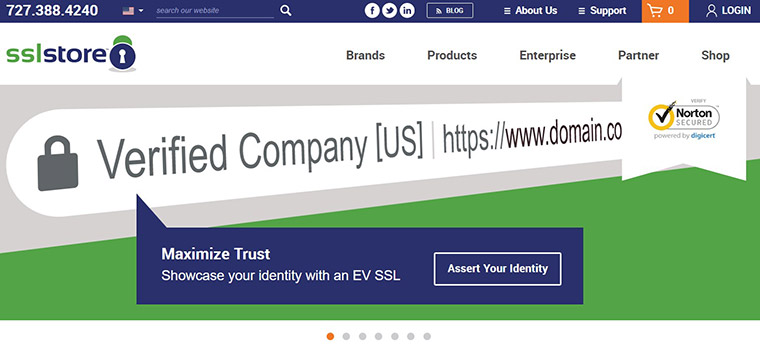
Here’s another place where you can see the SSL security certificate cost immediately and choose exactly what you need. This provider also has various plans and you can get what you need without wasting your money. The website is easy to use – you can find what you need without any issues. It also has a blog section where you can read some useful articles related to encryption. New articles are published regularly, so if you work with websites, consider checking this section from time to time. You can find products from Digicert, Symantec, RapidSSL, Comodo, etc. Overall, this is an easy to use website where you can get exactly what you need and compare various plans.
Digicert
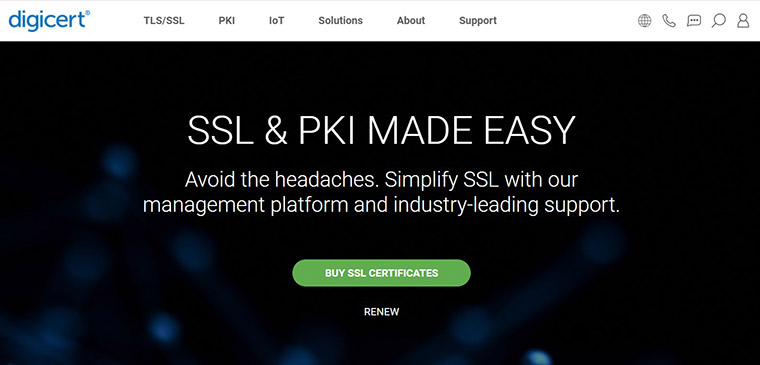
Here’s a great website where you can get exactly what you want. It doesn’t look too complex, and it’s easy to navigate through and find the SSL certificate costs. It has a special “Solutions” section where you can find what would be the best solution for you. It has a powerful support center where you can get all the necessary information. You will also get a solution from Norton to protect your website completely. Overall, you can find various products here. You can also find numerous articles here that cover various aspects, like PKI, site securing, code signing, document signing, etc. Plus, it looks nice – it doesn’t have any unnecessary elements.
RapidSSLonline
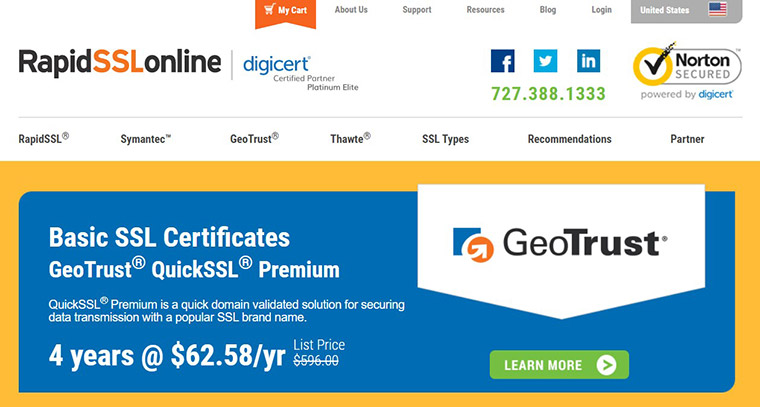
This site includes all the necessary information to choose the product you need. It also has a useful blog with some valuable information. There’s a “Solutions” section which is great when you aren’t sure what exactly you need. You can also shop by brand. It’s super user-friendly, so you can check various products and their features. You can also get additional products, like code signing or protection solutions.
Entrust Datacard
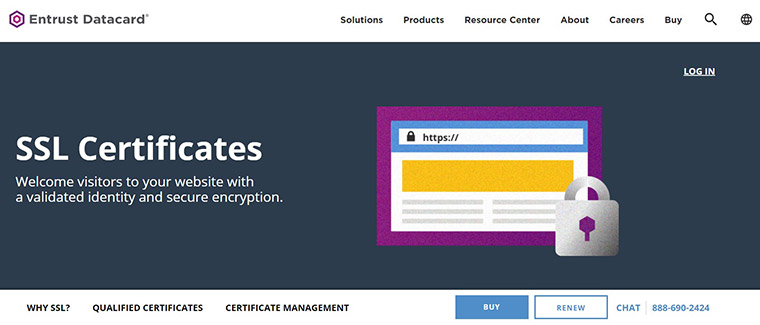
Here, you will find numerous options. It includes a comparison table where you can check various products and their features. It also has several sections where you can find useful information, like what products can choose from depending on your needs. Moreover, you can also get the necessary software. Don’t ignore the “resource center” section – you can find some useful material there. Again, if you have any questions or troubles, you can contact the support center.
Network Solutions
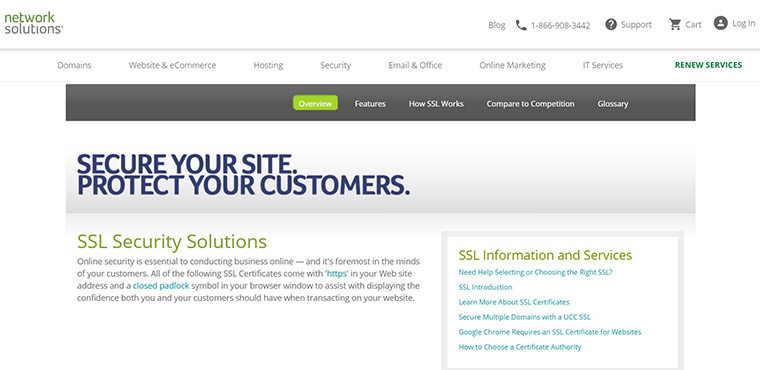
Here’s a good place to find low cost SSL certificates. It has a table where you can see the products’ features and learn the HTTPS price. It also has a help section that can help you get the correct product and save your time and money.
Comodo
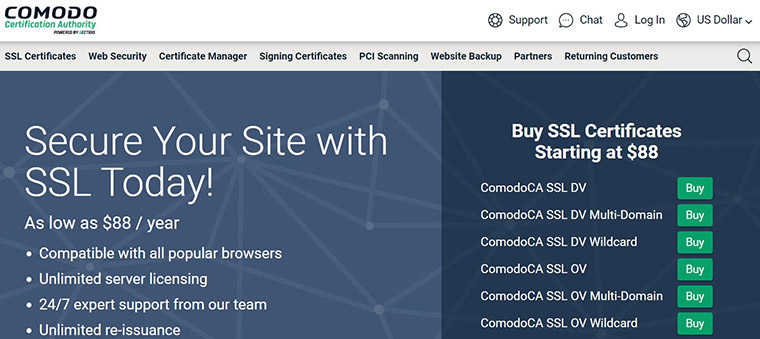
Here’s a great resource to learn SSL certificate costs. You can find numerous products here. Moreover, it has a powerful support center that can deal with various issues and problems. You can also find web security solutions and many other products. Overall, if you need protection – this is the first place to visit.
Is there any way to make it easier without increasing the SSL certificate cost too much?
An HTTPS price can be quite high. Of course, there are numerous blog articles that can help you get exactly what you need. However, you need to spend some time to get everything done properly. If you have an online store or an online company, then you may not have time to deal with certificates. Luckily, there is a fast way to protect your website without spending too much time. The SSL certificate creation service from TemplateMonster is just what you need. Here’s why:
- It’s fast – you can do everything without spending too much time
- Detailed instructions – you won’t have any troubles
- High-level encryption
- Free site seal
- Support
- Reasonable price – $14
The whole procedure will take around 30 minutes. This is a perfect option for people who don’t want to deal with various technical nuances. Therefore, you can focus on various important factors, like how to increase the visitors’ rate and how to provide them with high-quality content. You will get a Comodo certificate, which is one of the world-known brands that provide the most popular websites with online security solutions.
It’s sometimes difficult to find the product you need. Moreover, it’s time-consuming. Here’s a quick table that answers the question “How much does HTTPS cost?”
| Provider Name | Price (year) | Main features |
| SSL.com | Basic – $49
Wildcard – $299 SAN/UCC – $177 EV – $299 |
Warranty from $10,000 to $2,000,000
Improves SEO 2048 bit RSA |
| SSL Store | EV – $149 - $159
Wildcard – $130 - $159 Basic – $14.95 - $55.20 UCC Multidomain – $119 - $239 |
Many options (Comodo, GeoTrust, Symantec, etc.)
Easy to compare various products Warranty up to $1.75 MM Dynamic and Static site seal |
| Digicert | Standard – $218
EV – $344 Multi-domain – $412 EV Multi-domain – $574 Wildcard – $688 Secure Site SSL – $399 Secure Site EV – $995 Secure Site Multi-domain – $1296 Secure Site EV Multi-domain – $2,785 Secure Site Wildcard -– $1,999 |
Warranty from $1 to $1.75 MM
Norton solution (for Secure Site) SHA-2 algorithm ECC public-key cryptography Compatibility with major browsers and mobile devices |
| RapidSSLonline | EV – $179
OV – $99 DV – $17.99 - $79 Multi-domain – $99 - $479 Wildcard – $149 - $399 Secure Site solutions are more expensive |
Multiple options
User-friendly menu to check the HTTPS price Additional products |
| Entrust Datacard | OV 1 domain – from $174
OV 2 domains – from $208 OV 4+domains – from $278 EV multi-domain – from $373 OV wildcard – from $609 |
RSA support
No browser error messages Easy to find the necessary product |
| Network Solutions | Xpress – $59.99
Basic – $124.50 Advanced – $199.50 Wildcard – $579 Extended – $399.50 |
256-bit encryption
Issuance time from minutes to 4-5 business days Guarantee from $10,000 to $1,000,000 Browser recognition |
| Comodo | It offers 5-year subscriptions:
DV – $79 DV Multi-domain – $228 DV Wildcard – $359 OV – $143 OV Multi-domain – $264 OV Wildcard – $719 EV – $199 EV Multi-domain – $398 UCC – $228 |
Validity period from 1 to 5 years
Issuance timeframe from minutes to 7 business days SHA2, ECC encryption
|
Read Also
SSH vs SSL: Everything You Need to Know
SSL and TLS — the Internal Rivalry of Father and Son
5+ Best SSL Plugins WordPress 2020
How Can I Get an SSL Certificate for Free?
Don’t miss out these all-time favourites
- The best hosting for a WordPress website. Tap our link to get the best price on the market with 82% off. If HostPapa didn’t impress you check out other alternatives.
- Website Installation service - to get your template up and running within just 6 hours without hassle. No minute is wasted and the work is going.
- ONE Membership - to download unlimited number of WordPress themes, plugins, ppt and other products within one license. Since bigger is always better.
- Ready-to-Use Website service is the ultimate solution that includes full template installation & configuration, content integration, implementation of must-have plugins, security features and Extended on-page SEO optimization. A team of developers will do all the work for you.
- Must-Have WordPress Plugins - to get the most essential plugins for your website in one bundle. All plugins will be installed, activated and checked for proper functioning.
- Finest Stock Images for Websites - to create amazing visuals. You’ll get access to Depositphotos.com to choose 15 images with unlimited topic and size selection.
- SSL Certificate Creation service - to get the absolute trust of your website visitors. Comodo Certificate is the most reliable https protocol that ensures users data safety against cyber attacks.
- Website speed optimization service - to increase UX of your site and get a better Google PageSpeed score.
Get more to your email
Subscribe to our newsletter and access exclusive content and offers available only to MonsterPost subscribers.

Leave a Reply
You must be logged in to post a comment.