SSL and TLS — the Internal Rivalry of Father and Son
Probably you often were wondering: “What does SSL and TLS certifications need for?”
No doubt, you always see the green, gray or gold lock image in the search bar, when you open your browser. And you never ask yourself the question, “What does it mean?” So, you better know that it’s an indicator, which gives you a chance to know that everything is OK with your SSL certificate and your connection is secured.
As you see, these certificates play the role of guards—they don’t let thieves or swindlers steal important information which you use. For example, your login, password, personal options of your PS or even your personal information (name, address, bank information, etc.). Meanwhile, you are trying to connect to some page or website, you are endangered and vulnerable. SSL and TLS cover you every time when you make one of these operations.
So, as you can see, TLS and SSL server authentications are very important nowadays. These are rare things, which grants you a small percent of confidence in the worldwide web.
All you need to know about SSL
Imagine that you have a safe where you hide all your treasures and all your precious stuff, but haven’t locked it. Sounds crazy, right?
That’s the same situation. SSL certificate has the same role as this lock and it secures the most precious stuff in our time – personal information. I hope you know the whole importance of this thing and how necessary it might be if you have lost it or some “bad guy” will get it.
But you might say: “And so what, not a big difference, I’m a website owner, not my problem…”
In that case, don’t be so naive; just think how much internet users would like to use websites, which are without SSL or TLS server authentication? How many customers would like to visit a store, where they would have to give their ID cards to somebody without any insurance on taking it back. Never forget this rule of customer service: Make your customer confident in the place where he or she is and in the product which she or he is ready to buy. Anyway, SSL and TLS webserver authentication is a very powerful tool, which can help save you from unnecessary troubles with your client and stress.
So, the advantages of SSL certificate grants you next:
- Security of your personal data.
- Confidence in the web resource.
- Safety of your time and nerves.
- The joy of your online customers.
Disadvantages: NONE
However, let’s check how it works.
SSL can use standard methods of the cipher, which is accepted in the whole world.
You might ask: “How does this cipher work?”
You see, your client makes an order from your website. To confirm it he or she has to pay by credit/debit card. That means that he or she must write down information about this card. Next, when the order is confirmed, information is being sent to your website. In this stage, it might be caught by criminals and used against you.
However, a website that has SSL authentication guarantees the security of your connection between the browser client and the website. In this case, the operation will change the numbers of the card randomly, make a collection of symbols, and send these symbols to the server. The only way the cipher can be deciphered is by using a special key, which is saved on the server. If criminals intercepted the information, they wouldn’t understand it.
Sound’s difficult, isn’t it?
Let’s look at an easier example:
Captain America has ciphered a special message to avengers with some private info in it. Captain has changed every letter of every word into the letter, which stands in 3 letters further, then the true one. “A” is changed for “D”, “B” – “E”, and so on. The key from cipher is a number of steps, thanks to which he changed the letters. Fortunately, his enemies weren’t so smart, and they thought the message was written in another language. Now it’s easy to decipher this message, all that you need to do is select the right key.
SSL cipher is a little more difficult. Its key is so long, that the enemies will have to waste ages to try at least a half of those variants.
Short brief of TLS
You’re wondering: “What is the TLS server authentication then?”
Honestly, SSL and TLS web server authentication is similar and non-similar either. To be honest with you, TLS is “a son” of SSL. Yeah, you heard it right, TLS certificate is a later version of SSL.
You see, luckily or unlikely, SSL server authentication is more popular in the cyber world than TLS; it means that if you would like to try using it – then, probably, the biggest part of web resources would be beyond the reach. That’s why more websites and browsers use SSL authentication way, only for its accessibility and simplicity.
Meanwhile, only a small number of them use TLS way, as a rule, it’s a hardly reachable web source (such as military or government resources, whose purpose is to stay unknown).
Of course, if you are looking for hinds in how to make a restricted website, then you should try a TLS certificate for sure. But, if you want to make a public website, which would be informative and public. The web resource, which will bring you a small profit and will help you make this world a little bit better, then the SSL certificate would be the best choice for you, no doubts.
SSL vs TLS – The main difference
Let’s sum up all this information and try to find what would be more appropriate for you.
SSL:
- Support only such cipher methods like RSA, Diffie-Hellman and Fortezza/DMS.
- Generate key with RSA, Diffie-Hellman or Fortezza/DMS standards.
- Authenticate messages by MD5 or SHA function.
TLS:
- Don’t support such cyphering methods like Fortezza/DMS.
- Generate key with HMAC standard.
- Authenticate messages by HMAC function.
So, as it was mentioned before, the right choice depends on your purposes:
If you need a public and convenient website or you want wider access to different web resources, you should try an SSL certificate. If you are an IT developer or you have special purposes for your website and you are looking for some tricks on how to improve protection and make it more inaccessible, the choice of TLS would be the best solution for you.
Anyway, if you need any proof about TLS and SSL certification's popularity, you can make an investigation. Check the popularity of these methods by using the “Google Trends” website by yourself.
Here it is:
As you can see SSL is in the first place.
So, if you finally decided to choose an SSL certificate, you might have the last, but not least question: “How can I find an SSL certificate?”
I have good news for you. You don’t have to search for it; you can create it on your own. You can use a jolly offer from Template Monsters. Convenient and simple SSL certificate creating tool. It’s easy to use, comfortable, exciting, and the most important – foolproof software. Thanks to this you will be able to create a reliable defense method by creating relevant certificates. It has a beautiful and simple interface that will guide you in this application. Plus, it will show you that there is nothing difficult in the world wide web, especially in the world of SSL authenticate method.
Moreover, it not only will connect you safely to the website and protect customers’ info from “hack” attacks, but it also will help you to not waste a time by making in a short period of time. Plus, it offers extensions like “Free site seal”, “Easy domain validation” and “Fast process of issuing”. It will improve the work of your browser and website too.
Furthermore, one of the biggest advantages, which are available for you, is round the clock support. You will be provided all kinds of information about this product, which you need. You will receive answers to each of your questions. And if you would have some trouble with the installation or exploitation, Template Monsters will help you with it.
Yeah, it seems like a tough situation appeared for you. And it seems really difficult. Don’t forget one simple and important thing – make your choice wisely. Take your time, analyze all the information, try to find some extra info about this topic or talk with somebody, who knows something in this area. Think it over again and make the right decision.
Just don’t forget: the most important thing for users of the world wide web is safety, so try to remember to keep an eye on your “green lock” in the search bar of your browser and stay safe.
Read Also
5+ Best SSL Plugins WordPress 2020
Comprehensive PrestaShop Security Practices That Work Seamlessly
How Can I Get an SSL Certificate for Free?
How to Enable SSL in WordPress and Protect Your Clients?
Don’t miss out these all-time favourites
- The best hosting for a WordPress website. Tap our link to get the best price on the market with 82% off. If HostPapa didn’t impress you check out other alternatives.
- Website Installation service - to get your template up and running within just 6 hours without hassle. No minute is wasted and the work is going.
- ONE Membership - to download unlimited number of WordPress themes, plugins, ppt and other products within one license. Since bigger is always better.
- Ready-to-Use Website service is the ultimate solution that includes full template installation & configuration, content integration, implementation of must-have plugins, security features and Extended on-page SEO optimization. A team of developers will do all the work for you.
- Must-Have WordPress Plugins - to get the most essential plugins for your website in one bundle. All plugins will be installed, activated and checked for proper functioning.
- Finest Stock Images for Websites - to create amazing visuals. You’ll get access to Depositphotos.com to choose 15 images with unlimited topic and size selection.
- SSL Certificate Creation service - to get the absolute trust of your website visitors. Comodo Certificate is the most reliable https protocol that ensures users data safety against cyber attacks.
- Website speed optimization service - to increase UX of your site and get a better Google PageSpeed score.
Get more to your email
Subscribe to our newsletter and access exclusive content and offers available only to MonsterPost subscribers.



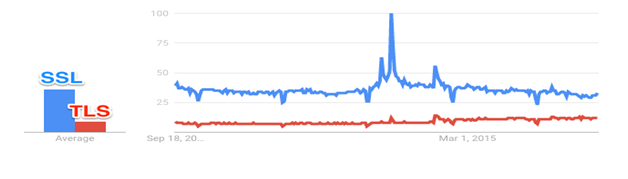
Leave a Reply
You must be logged in to post a comment.