WordPress Comments Solutions – 5 Alternatives to Default WP Comments
Today we'd like to explore some top alternatives to the default commenting system on WordPress. These are the solutions which will let you change the commenting module in your WordPress blog by disabling your default system and replacing it with a new one. So if you're not satisfied with your current system of comments why not try to migrate from the ordinary to more powerful new ones that will enhance your blog comment interface with many advanced features?
The only question is which one to choose. We will now hash out this issue, so you could pick the solution that you think perfectly matches with your objective and WordPress blog style.
Though we might not mention all the features to each comment solution, you should pay attention to such important aspects as a tracking system for comments, comments moderation, the option to receive email when people post a comment in your entries, the presence of an archive feature, IP or keywords blacklisting, spam filters, multiple admins and many more. We are also interested in hearing your opinions. How do you like these systems? What other commenting options can you suggest? Please don't hesitate to share your thoughts, we'd highly appreciate that.
* * *
Disqus
Disqus is probably the first to consider comments platform that helps you build an active community from your website's audience. This service has an automated installation for WordPress, but of course, you can insert its JavaScript code on any platform. Having a Disqus commenter profile you can take back control of what you’ve written by tracking and managing your comments all in one place. You can also use Disqus profile to follow and reply to what people are talking about, on and across different sites having Disqus installed. This comment system also provides the features like real-time comment system, notification and reply system, gravatar support, comment threading and pagination, mobile commenting, plus you can define a custom CSS for it. Disqus service as well lets you have full integration with Facebook, Twitter and other social networks, and media services such as Youtube, Flickr, and more.
* * *
Intense Debate
What about IntenseDebate it's a feature-rich comment system with automated installation for WordPress and many other blogging/CMS platforms. IntenseDebate offers numerous features that improves the commenting experience, like the reply by email functionality, open-id support, hardcore moderation and blacklisting, RSS readers and tracking, email notifications, an ability to integrate Facebook and Twitter accounts with your comments so that you can send your comments to your Facebook and Twitter profiles letting your followers know you commented on a post. In addition, IntenseDebate has recently added a few plugins such as Seesmic for video comments, smileys, embedding YouTube videos and enabling PollDaddy plugin to create polls in comments.
* * *
JS-KIT Echo
Yet one new way to share your comments and watch the real-time reaction to them is JS-KIT Echo, which also supports automated installation for WordPress. You can easily and quickly embed this configurable and extensible conversation solution on your WordPress website and turn your static pages into a real-time stream of diggs, tweets, comments and more. Among other main features we can mention advanced moderation and analytics tools, spam and bad word filtering, e-mail notification, fully customizable skins and multiple display modes, comment pagination, YouTube embedded videos in comments, trackbacks/pingbacks, RSS feeds for the comment threads. With Echo you can as well enable users to log in and share with their choice of social network and/or your own proprietary login.
* * *
coComment
coComment is another comment service that has a support for WordPress and allows managing, enhancing, and researching conversations online. To have this commenting system on your blog you simply need to become a part of the growing coComment community and implement coComment by pasting a code suitable for WordPress platform on your site. All that will let you share your text and video comments, keep track of your conversations across any website (CoComment summarizes all of your comments and the responses to them in one single location), and get notified when you get a response or any other comment update. Plus you can customize the view of your conversations with skins available and change the style with different colors and fonts within your favorite skin. And additionally by using their keyword search function, you can find the topic you're looking for and discover conversations connected to people, tags, sites, and groups on more than 280,000 integrated coComment sites.
* * *
Facebook Comments for WordPress
Facebook has also unveiled a new system that lets website owners replace their current commenting system with Facebook new one simply by dropping in a few lines of JavaScript code. You can add Facebook comments for your WordPress blog with a pre-made plugin that allows the visitors to comment on posts using their Facebook profiles. The plugin just integrates the Facebook commenting system right into your WordPress website, and when the visitors are logged into Facebook they’re able to leave a comment to any comment-enabled page or post using their Facebook account. This new system looks pretty interesting, especially how commenting on a blog entry is reflected in visitors Facebook profiles, thus increasing the exposure of the post or page being commented on. With Facebook Comments for WordPress you can also customize the styles to fit your site's theme, adjust the number of comments, post comments directly to a user's Facebook profile page, get email and Facebook notifications sent whenever a comment is posted, and many more.
* * *
Don’t miss out these all-time favourites
- The best hosting for a WordPress website. Tap our link to get the best price on the market with 82% off. If HostPapa didn’t impress you check out other alternatives.
- Website Installation service - to get your template up and running within just 6 hours without hassle. No minute is wasted and the work is going.
- ONE Membership - to download unlimited number of WordPress themes, plugins, ppt and other products within one license. Since bigger is always better.
- Ready-to-Use Website service is the ultimate solution that includes full template installation & configuration, content integration, implementation of must-have plugins, security features and Extended on-page SEO optimization. A team of developers will do all the work for you.
- Must-Have WordPress Plugins - to get the most essential plugins for your website in one bundle. All plugins will be installed, activated and checked for proper functioning.
- Finest Stock Images for Websites - to create amazing visuals. You’ll get access to Depositphotos.com to choose 15 images with unlimited topic and size selection.
- SSL Certificate Creation service - to get the absolute trust of your website visitors. Comodo Certificate is the most reliable https protocol that ensures users data safety against cyber attacks.
- Website speed optimization service - to increase UX of your site and get a better Google PageSpeed score.
Get more to your email
Subscribe to our newsletter and access exclusive content and offers available only to MonsterPost subscribers.




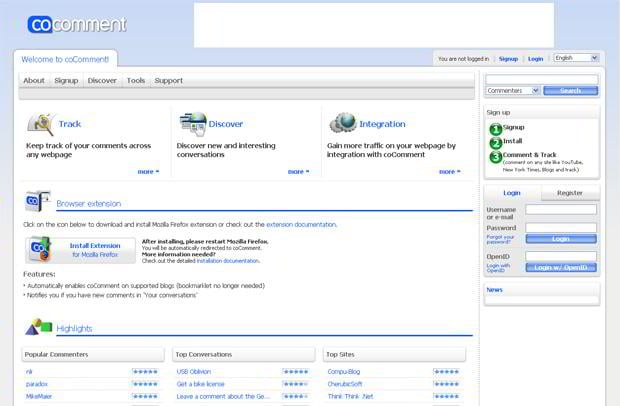

Leave a Reply
You must be logged in to post a comment.