WordPress Live Chat: Where to Find and How to Add?
- Why do you need a WordPress online chat?
- Two types of WordPress online chats
- 6 paid and free WordPress chat plugins I would recommend
- WordPress live chat installation example
- Conclusion
I don’t know how about you, but when I enter a website and have some questions, I would like to ask my questions easily and get an answer immediately. If there’s only an option to send an email – I would rather not ask anything at all. However, if there’s an option to talk with the manager via online chat, I will more likely contact them. I think that most internet users are like me. Of course, some people prefer to call and some would like to receive an email but live chat on your WordPress site will definitely be a big plus.
Why do you need a WordPress online chat?
It’s OK to have doubts. If you are still not sure if your website needs a live chat option, here are some statistics that could help you to make up your mind. Different analytics companies do some investigation to understand what customers and visitors think about live chats with managers and website owners.
First of all, I have to mention that most customers love live chats. According to the Live Chat Benchmark Report in 2019 more and more users of the internet expect to see a live chat option on the website they enter. Customers become more satisfied with the service they get if the website has live chat. Approximately 83.1% of clients leave a positive review (with 3, 4 or 5 stars) after communicating with the manager via live chat.
Customers become more satisfied with the service they get if the website has a live chat. 83.1% of clients leave a positive review (with 3, 4 or 5 stars) after communicating with the manager via live chat.
Kayako team also offers a statistics report about live chat usage. According to that document, 41% of customers like to communicate with the site managers via live chat (32% like telephone most and 23% prefer email messaging). Besides that, they defined that 52% of clients would like to go back and make another purchase on the website with live chat.
I hope this data has convinced you that live chat is a very useful thing. Once again, you definitely need a live chat feature if you:
- have an e-commerce website or an online store
- have a website that offers consultations and advice
- have a service that is built on communication with clients
Two types of WordPress online chats
Basically, there are only two types of WordPress live chat plugins. You can install them just the same way you would have installed any other plugin, but then they become a little different.
The first type allows you to manage all the conversations from your WordPress dashboard. You just open a special tab and talk with the clients there. Such chat channels plugins are often free but show the creator company’s logo in the chat window.
The second is some kind of adaptor that connects your website to a third-party application. To communicate with the customer, you have to go to the other website and login to your account there. Such plugins are often paid but offer much more customization options.
6 paid and free WordPress chat plugins I would recommend
I’ve convinced you that WordPress online chat is a must, so now I have to recommend a few plugins that I, personally, define as worthy of recommending. I will briefly describe their main features, list the most important options, and mention for whom those plugins will fit the best.
WP Live Chat Support
This plugin was created especially for WordPress, so it is completely compatible with any WP version. What could be really important right now – it is 100% compatible with WordPress 5.0 and Gutenberg Editor. It is a live chat plugin of the first type and you will be able to manage all the features of it right inside your WP dashboard. Communicating with clients is also available on the dashboard. While texting you, the user can move the chat window around the screen and that could be very convenient.
Main features:
- Flexible design (6 variants of ready-made designs and different colors)
- Offline messages storage (when someone writes you when the live chat is closed the messages are not deleted but saved to a special directory)
- Translation programs compatible
- Ready-made answers option
- Evaluating system (customers can rate if they liked the live chat session or not)
The plugin is free to download. There is a set of free options that you can use without paying anything. For $15 you get access to paid features and unlimited managers. And for $29.95 you receive a desktop extension that makes communication with visitors a little simpler for you and your tech support team.
LiveChat
And here’s a type two representative. It is a full-scale third-party application, not just a plugin. Thus, to make adding the online chat to your website easier you will get a plugin. Such giants as McDonald's, IKEA, Adobe and PayPal use LiveChat for their websites. This software is extremely flexible, there are lots of customization options, so you can make the chat window look perfectly fit your website’s design. There’s no free version of this live chat plugin but you can try a 30-day trial for free and decide if you like this app or not.
Main features:
- Information about users (the page they are currently on, location, shopping cart)
- Built-in analytics (all the gathered data could be collected and exported from the app)
- Communication through social media (you can connect LiveChat to Facebook messenger, Facebook Page or Twitter)
- Mobile ready interface (LiveChat works also for mobile devices)
- Chat opening triggers (you can set after what user’s actions the chat will open automatically)
The LiveChat subscription fee starts from $16 per one signed up agent per month. For the first payment, you get a 30% discount. It is, probably, the most expensive WordPress online chat application but it has the widest set of available features and options. It focuses on sales and is rather worthy of its cost, so if you want to do lots of selling and have a team of managers – this app is definitely for you.
Tawk.to Live Chat
The main and most sufficient feature of these plugins is that it is completely free. There are no additional or hidden payments, advertisements and spam – you don’t have to pay for this live chat software. The chat window will have a little branding tag on it but it is not really annoying. You can pay a monthly fee if you would like to remove the branding and thank the team for the great tool. Even though it is free, this live chat plugin has a nice set of useful features that could be completely enough for a small or medium website.
Main features:
- No limits on the number of logged-in agents (and that’s for free)
- Full-scale ticketing system
- User activity analytics
- Available desktop apps for different OS
- Ability to start a live chat on your initiative, not user’s
The fee for removing the Tawk.to logo in the chat window is $12 but as for me, it is completely OK to have that branding there. All the other functionalities work perfectly, so you don’t have to worry about it. This WordPress online chat plugin is perfect for websites with a low budget and a medium quantity of clients. An ideal beginner’s choice!
Tidio Live Chat
This live chat plugin is simple and demands only about half an hour to register, customize, and launch. All the communication with clients goes in your WordPress dashboard so you won’t have to go to any other website. The app has a free version and you will be able to check if you like it before paying the fee. I think you won’t regret using it – there is a huge bunch of different functions available for users, so you won’t feel uncomfortable with the number of options.
Main features:
- Lots of chatbots (they will make your life easier and give the answers for the most frequently asked questions)
- Offline visitors tracking
- About 183 available languages
- Compatibility with other communication tools like MailChimp or GetResponse)
- Social media connection (you can answer the questions asked on the Facebook page, for example)
If you have only three (or less) agents that could answer customers’ questions – Tidio usage will be completely free for you. If you want more agents or to add some useful features, the least expensive subscription plan costs $15 per month. It has both free and paid versions so it will be a perfect variant for a rapidly growing business. You can start with the free live chat app and then buy a subscription as your company grows.
Formilla Live Chat
Twelve thousand companies have chosen Formilla to communicate with their customers. It combines targeted email messaging with in-app and online chat communication in one dashboard. The app can monitor visitors in real-time and give you quick analytics any minute you would like to see it. A very nice function that I personally consider very time-consuming, are saved messages you can store and send to customers really quickly.
Main features:
- Automatic messages that are sent to the visitor after some actions he performs
- Mobile-ready design that will look perfect on the screen of smartphones
- Flexible colors and styling of the live chatbox
- Group chats for agents and clients
- Zapier and Pipedrive compatible
Formilla has a 15-day free trial that could help you to define whether the app is worth paying for or not. There’s also a free plan that allows you one communication agent and 30 chats per month. For every additional agent, you will have to pay $11.99 per month but it will also give you access to mobile functions, customizations, and unlimited chats.
Pure Chat
This great WordPress chat plugin has a free plan that will be quite enough for any small company, so it is a great solution for beginners, just like the Tawk.to. One of the nicest features of this plugin is the schedule where users can see the availability of operators. That is very convenient, the user can quickly understand if there is someone who can answer the questions. The chat window could be customized in a convenient editor and you can choose colors and layouts in general.
Main features:
- No limits on the history of chats
- Built-in SSL Certificate
- Visual and audio notifications from chat
- Separate desktop applications for Windows and IOS
- Very convenient operator’s dashboard
The free plan includes an unlimited number of chats, 3 active agents, transcripts, engagement hub, and all customization features. For $39 per month, you can add another agent and get access to analytics, visitor tracking, and can remove the brand logo. And for $79 per month 10 operators can answer your clients and you can use the app for an unlimited number of websites. This app is great for a growing business that would like to have control over the available live chat functions.
WordPress live chat installation example
There’s absolutely nothing complicated or new in online chat plugin installation. All steps are completely the same. However, I thought that it would be a nice idea to show you how it looks. I’m going to download, install, and register the Tawk.to plugin. I have chosen it because it is generally free but the process will be similar for almost any other live chat plugins.
Go to WordPress.org, find the Tawk.to plugin, and press the “Download” button. Loading will start immediately and an archived folder with the plugin will land in your “Downloads” directory.
Shift to your WordPress dashboard. Go to Plugins > Add New and hit “Upload Plugin” button.
Choose the file from the “Downloads” folder on your computer (you need the .zip file) and press “Install Now”.
The installation will take a couple of seconds. When it is finished – click the “Activate Plugin” button.
Tawk.to live chat plugin is now connected to your website. The next step is to create an account on the tawk.to website. Type your name, email, and password in the proper fields and hit the “Signup for free” button.
There will be just a few additional steps. You will have to choose the language (selection is quite wide), set up your site name and URL, and add agents. The last step is embedding the app to your website but you should ignore this – you already installed the plugin. When you click the “Done” button you will be moved to the dashboard and offered a little tutorial about using tawk.to.
Here’s how the Tawk.to live chat dashboard looks:
The settings of the live chat are available in the WordPress admin panel. Go to Settings > Tawk.to and type in the email and password you used for registration of your tawk.to account.
First of all, you can set up what widgets you are going to use and the visibility options. Then click “Go to dashboard” and you will be redirected to the website.
To customize the chat window appearance, in the tawk.to dashboard open the “Admin” tab, and in the left-side list choose “Widget Appearance”. As you can see, there are lots of options to choose from.
Conclusion
WordPress live chat is an amazing tool that can sufficiently improve your sales and build a powerful connection with customers. Managers that respond quickly make the user experience better and make clients come back for another purchase. Chatbots could replace FAQ’s and make them more interactive. So, choose the plugin that matches your requirements and start making your website even better!
If you use an online chat plugin and would like to share your opinion – you are welcome in the comment section below. Do you like using WordPress chat plugins? Do they affect the popularity of your website? I would be glad to hear any comments.
Don’t miss out these all-time favourites
- The best hosting for a WordPress website. Tap our link to get the best price on the market with 82% off. If HostPapa didn’t impress you check out other alternatives.
- Website Installation service - to get your template up and running within just 6 hours without hassle. No minute is wasted and the work is going.
- ONE Membership - to download unlimited number of WordPress themes, plugins, ppt and other products within one license. Since bigger is always better.
- Ready-to-Use Website service is the ultimate solution that includes full template installation & configuration, content integration, implementation of must-have plugins, security features and Extended on-page SEO optimization. A team of developers will do all the work for you.
- Must-Have WordPress Plugins - to get the most essential plugins for your website in one bundle. All plugins will be installed, activated and checked for proper functioning.
- Finest Stock Images for Websites - to create amazing visuals. You’ll get access to Depositphotos.com to choose 15 images with unlimited topic and size selection.
- SSL Certificate Creation service - to get the absolute trust of your website visitors. Comodo Certificate is the most reliable https protocol that ensures users data safety against cyber attacks.
- Website speed optimization service - to increase UX of your site and get a better Google PageSpeed score.
Get more to your email
Subscribe to our newsletter and access exclusive content and offers available only to MonsterPost subscribers.

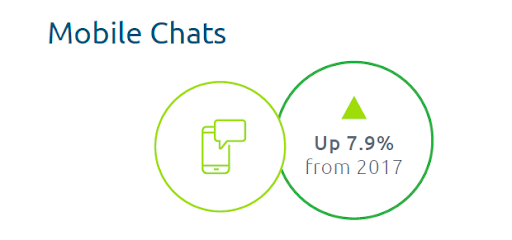
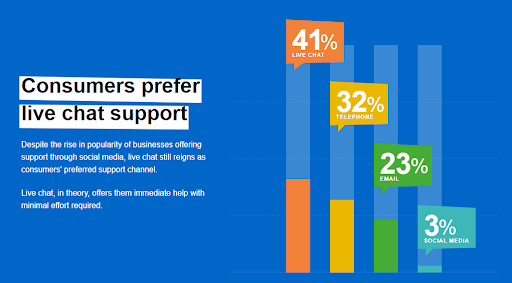

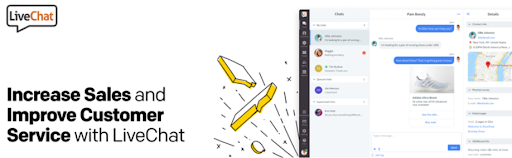
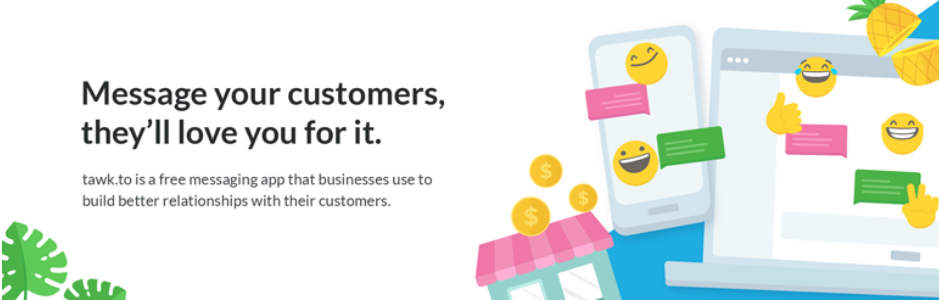

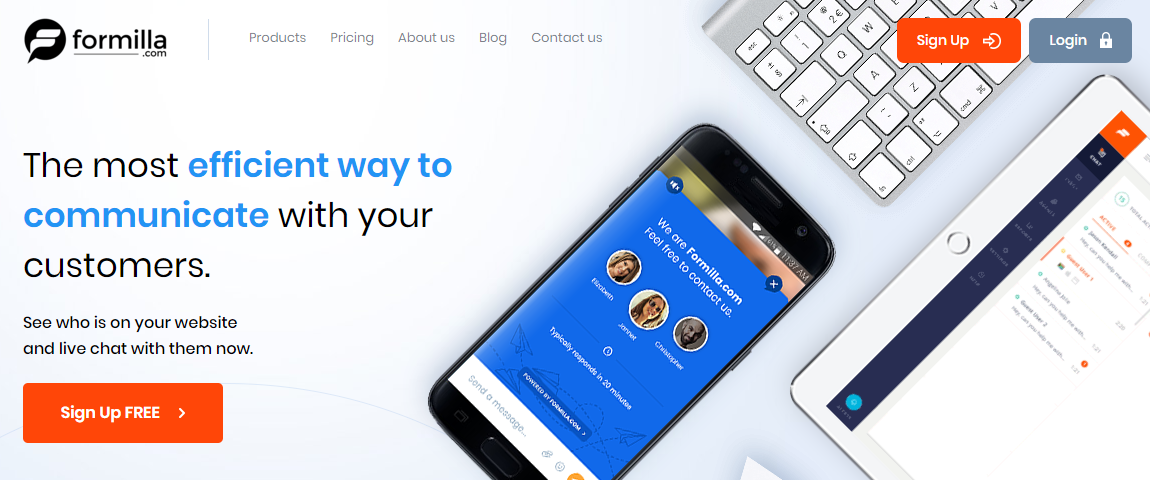
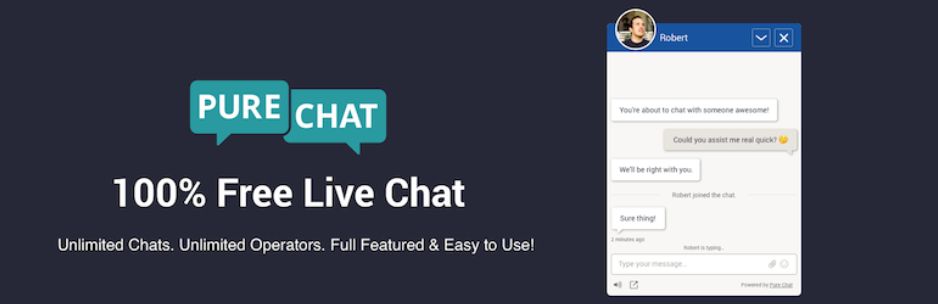
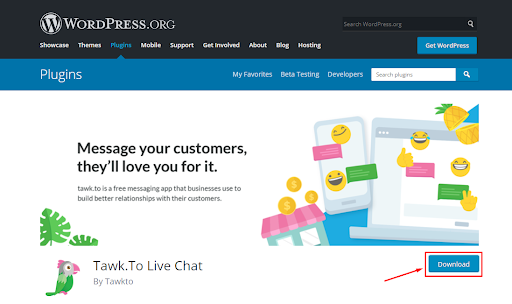
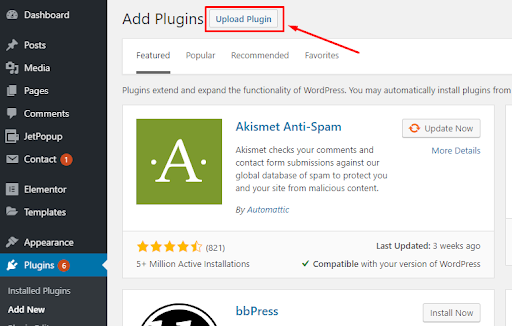
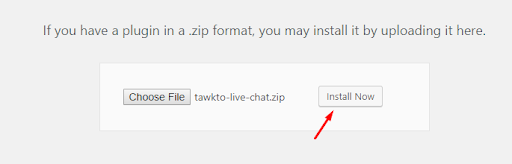
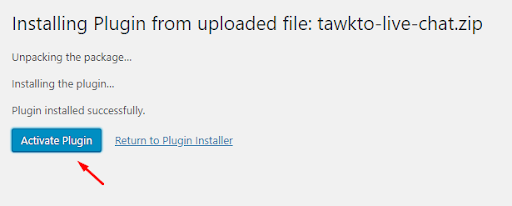
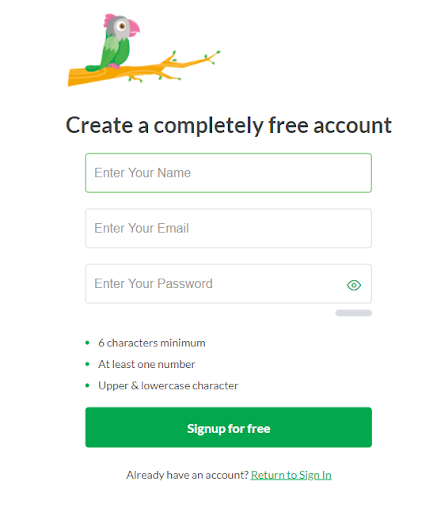

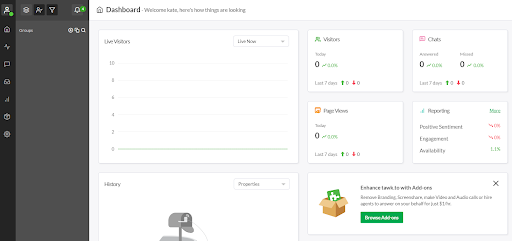
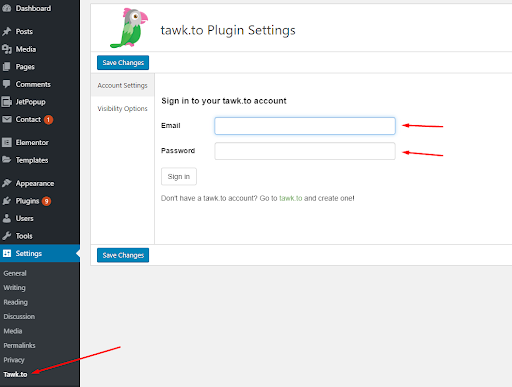
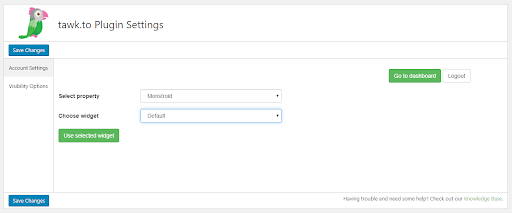
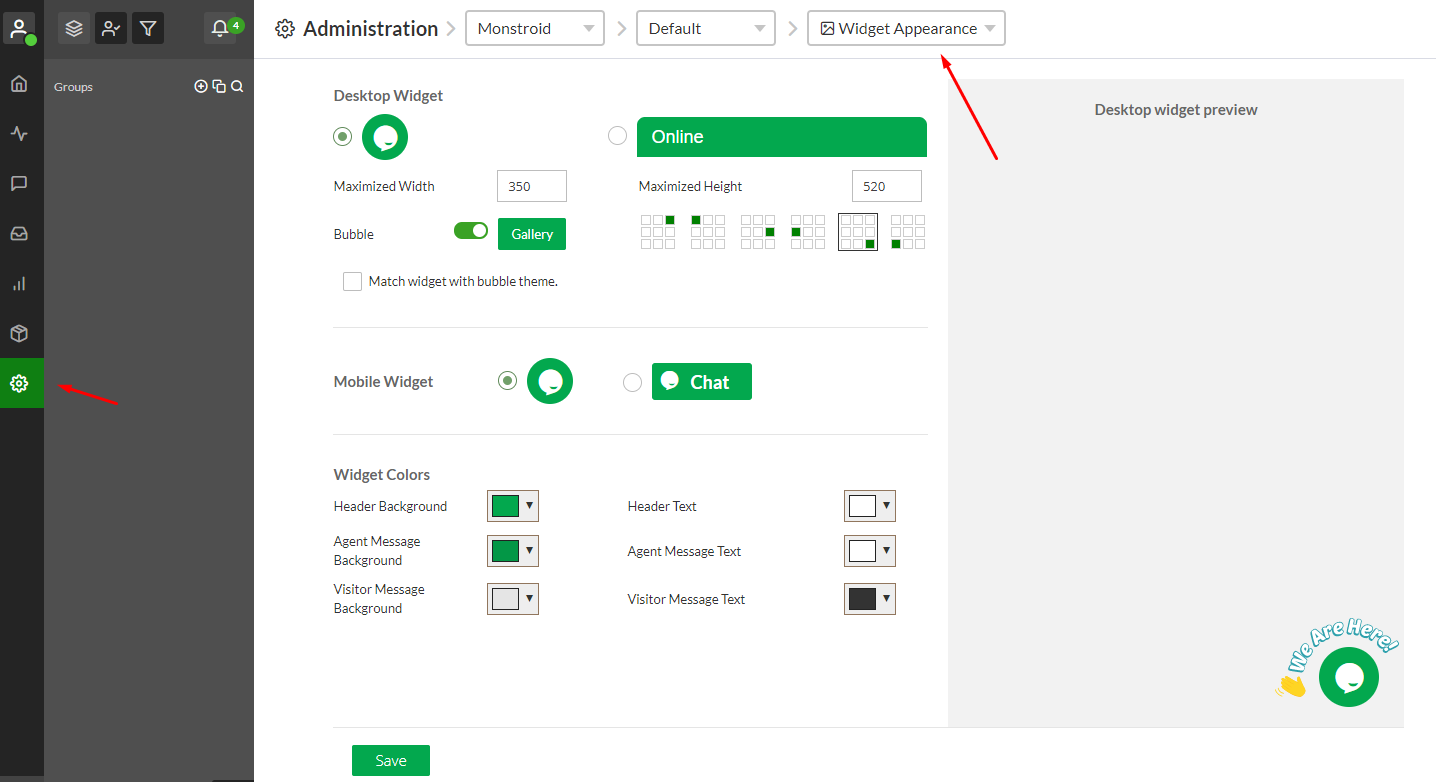
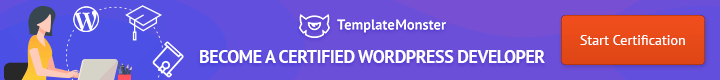
Leave a Reply
You must be logged in to post a comment.