Customizing WordPress Through Mobilization
I really do not have to go too far back to a time when all you did with your mobile phone was make only phone calls. But who knew this device would become such an important part of your life that you couldn’t live without.
Without a shadow of doubt, mobile market is getting gigantic. Today, more than 25% of the users are using their mobile device to search the internet. By 2014, it has been estimated that more time will be spend on mobile devices than traditional computers. Isn’t that crazy right? Well, for the digital marketers, this is no less than a cold feet situation. They have to make the content accessible on mobile devices.
Yes, that is the right solution. The content should be visible to mobile users as well. From zooming, squinting and scrolling everything has to be involved. This means, there should be a dedicated mobile site and if you are one of them using WordPress, mobilizing your site will not be a difficult task. The community offers an array of different plugins that facilitate WordPress customization to empower a site to go mobile. Today’s topic of discussion revolves around the popular plugins that customize WordPress for mobile.
Popular plugins to customize WordPress for mobile devices
Like Mobile theme switcher, WordPress Mobile Pack helps your WordPress site to go mobile. One of the great things about this plugin is that it adds admin panel to your site which allow the author to work on posts. Additionally, you also get an ad widget that allows you to display Google AdSense ads to your site. No wonder, what more do you need! This plugin also give you simple analytical tool that keep a record of the visits made to mobile version of your site.
The brilliance of this plugin is that not only does it automatically transform WordPress website for mobile devices but also the admin panel help you to customize different aspects of its appearance. With WPtouch you do not have to make any modification to any one single piece of code and the regular desktop theme remains unaffected. As a result, you get a very easy to use, fast and cool version of your site especially for the touch mobile visitors. If you are seriously concerned about the navigation of your site, this is a perfect plugin for you. It is compatible with almost all mobile devices and extracts an exclusive navigation to your site, allowing you to add a splash screen.
The speciality of this plugin is that it automatically detects if the visitors are using a normal mobile phone or Smartphone and accordingly piles compatible WordPress mobile theme for each phones. WP mobile detector gives your mobile visitors the ultimate experience they deserve through advanced mobile statistics, automatically formatted content, detection of more than 5,000 mobile phones and image resizing. All you have to do is, install and activate this plugin and it will automatically detect as many mobile devices as possible.
Officially it is called the WordPress Multisite Mobile Edition and functions both on normal blogs and multi-site set ups. The plugin give you the choice of uploading your own mobile-compatible theme. The best part about this plugin is that you do not have to activate the theme post installation. Once WPMS mobile edition is installed, it detects mobile browser and automatically turns on the mobile compatible plugin.
This plugins works on multiple devices and makes the webpage compatible with not only the handheld devices but also with home video game consoles. It provides ample of opportunity for customization that can be modified and adjusted to each device that visits the webpage. This plugins can be used by all developers and there are different pricing options that keep things reasonable and still provide the users the ability to make their site optimized for mobile devices.
Mobile-friendly WordPress Admin-panel for the administrator
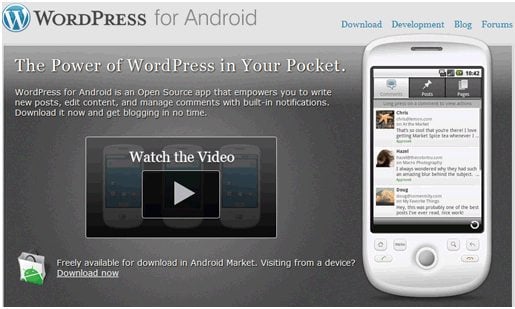
These are open source apps that authorizes your to write new posts, revise content, manage comments with built-in notification
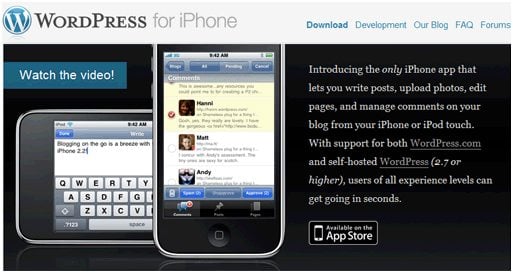
IPhone apps allow write posts, edit pages, upload photos and manage comment of the blog from iPhone or iPad touch.
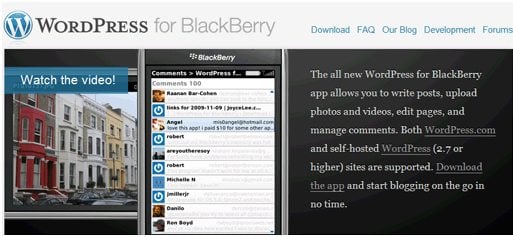
WordPress for Blackberry app let you write posts, edit pages, upload pictures and also manage comments.
It all happened in a blink of eye. First you were taking pictures, and then checking out online restaurants with your mobile phone. What’s next? So if you haven’t already made your WordPress website mobile-friendly, it’s high time, you should start thinking about it.
Don’t miss out these all-time favourites
- The best hosting for a WordPress website. Tap our link to get the best price on the market with 82% off. If HostPapa didn’t impress you check out other alternatives.
- Website Installation service - to get your template up and running within just 6 hours without hassle. No minute is wasted and the work is going.
- ONE Membership - to download unlimited number of WordPress themes, plugins, ppt and other products within one license. Since bigger is always better.
- Ready-to-Use Website service is the ultimate solution that includes full template installation & configuration, content integration, implementation of must-have plugins, security features and Extended on-page SEO optimization. A team of developers will do all the work for you.
- Must-Have WordPress Plugins - to get the most essential plugins for your website in one bundle. All plugins will be installed, activated and checked for proper functioning.
- Finest Stock Images for Websites - to create amazing visuals. You’ll get access to Depositphotos.com to choose 15 images with unlimited topic and size selection.
- SSL Certificate Creation service - to get the absolute trust of your website visitors. Comodo Certificate is the most reliable https protocol that ensures users data safety against cyber attacks.
- Website speed optimization service - to increase UX of your site and get a better Google PageSpeed score.
Get more to your email
Subscribe to our newsletter and access exclusive content and offers available only to MonsterPost subscribers.



Leave a Reply
You must be logged in to post a comment.