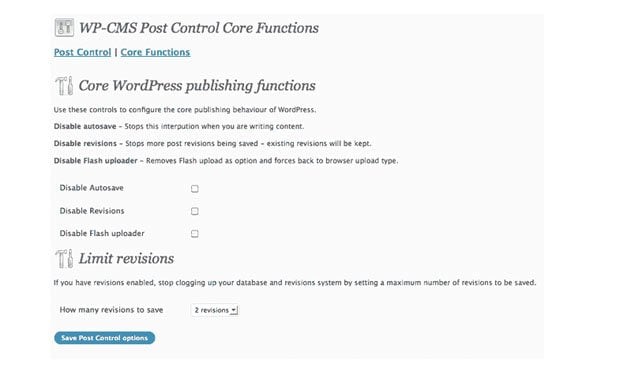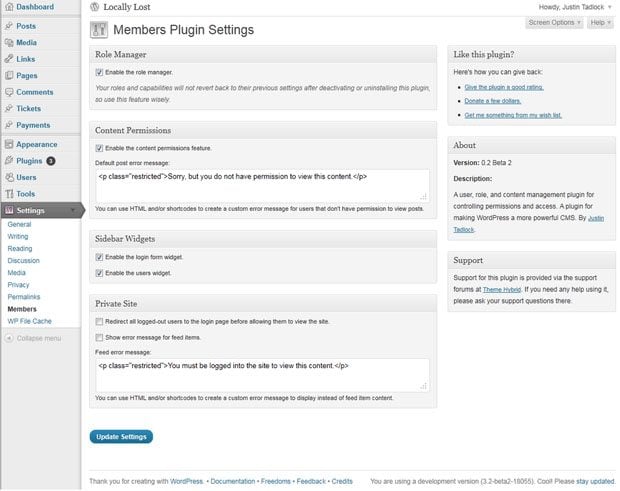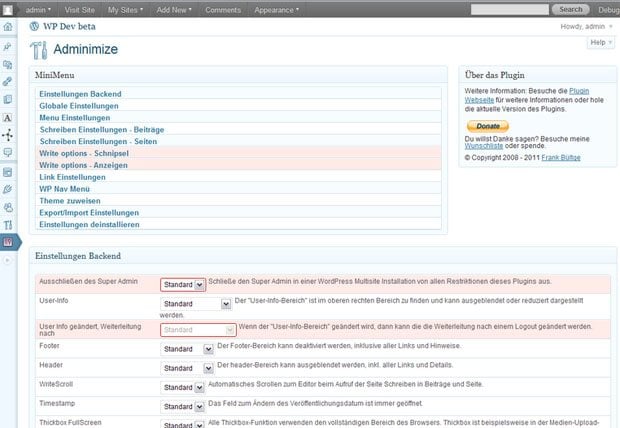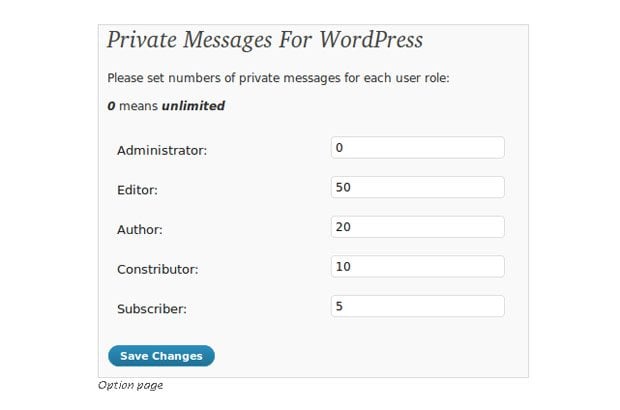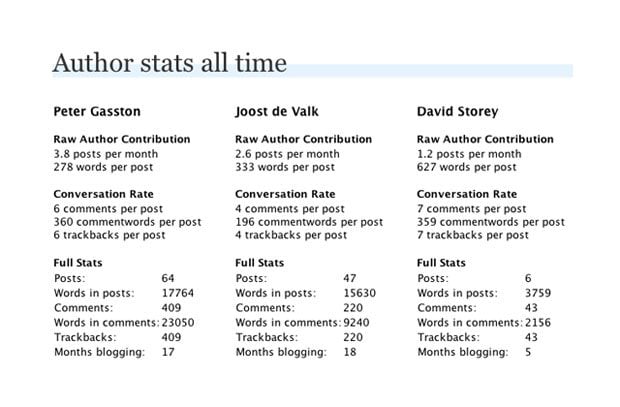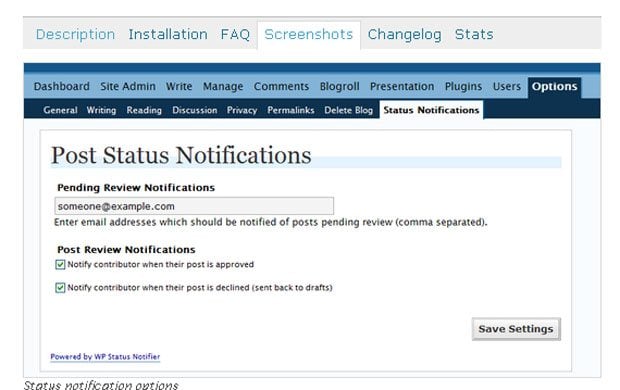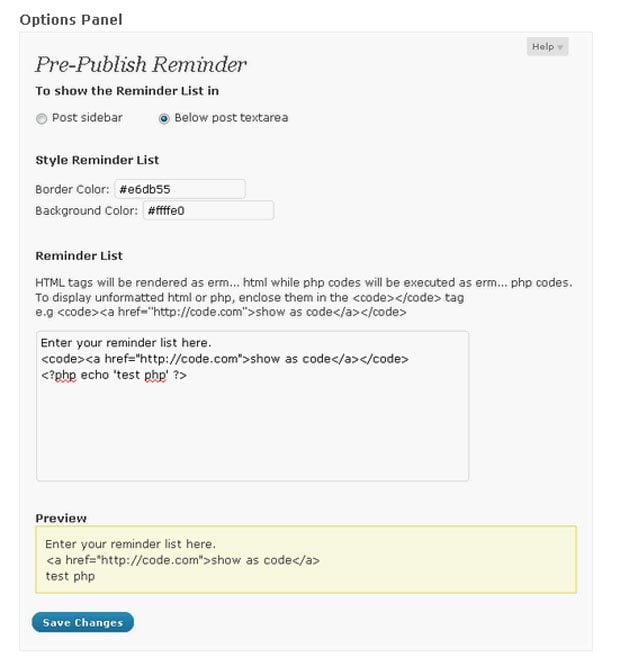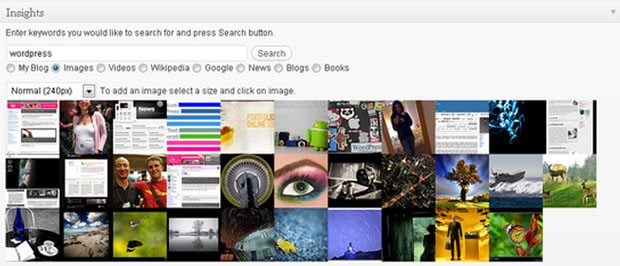10 WordPress Plugins for Blogs with Multiple Authors
Multi-author blogging is not that much of a big deal these days because WordPress 3.x technically supplied us with this great function. There are many brands and projects that use the system of multiple authors on their WordPress-powered websites including such famous websites as Mashable, Techcrunch and others.
So, if you run a blog with a large number of authors from different countries then you know that it is extremely difficult to control all processes without a reliable and powerful software. Everyday you have to read new posts, schedule articles, register new authors and so on. That's why we want to present you WordPress plugins for multi-authors websites. These plugins will help you deal with publishing, staff management and other important functions. So, let's begin!
1. WP-CMS Post Control
Now you can achieve more control over some important features of your favorite CMS. Writing post and page areas can be easily customized according to your needs. Basically you can set to show the controls you need. Also you can disable trackbacks, autosaves, revisions and even Flash uploader.
* * *
2. Members
Among its main features are the great role management system which gives full role control over the users' roles on your website (creating, editing and deleting). Also you can easily control user permissions (by role) to have access to posts content.
* * *
3. Adminimize
Adminimize plugin gives full control on the administration backend and allows you to assign rights on certain parts of the admin panel. You can create your own set of functions available for each user by activating or deactivating each part of the menu.
* * *
4. Private Messages For WordPress
This is a simple plugin that allows users to send messages to each other. Also you can put email notifications for the users when the PM is received.
* * *
5. Blog Metrics
Blog Metrics delivers full statistics date about each author's contribution in to your website. You'll have detailed information about average number of posts per month, words and comments per post, average number of trackbacks per post and so on.
* * *
6. WP Status Notifier
This notifier is a perfect tool for multi author blogs moderators and owners. It sends notifying emails to the contributors concerning the status of the blog post. So, you can easily notify all your contributors just by clicking few buttons which will save tons of your time.
* * *
7. Pre-Publish Reminder
This plugin is a sort of a cheatsheet for absent-minded bloggers that always forget to do something before publishing a post. Pre-Publish Reminder will prompt everything you need to do.
* * *
8. Editorial Calendar
This is just another great plugin for blogs with multi-author system. Now you can manage your posts by using special WordPress calendar plugin which allows change dates of publishing, manage and schedule posts, drafts, edit titles and content.
* * *
9. WP Document Revisions
The following tool was created to improve your document management and version control systems. It is perfect for organization with complicated workflow process when a huge number of collaborators are engaged. Basically this plugin allows teams to collaboratively edit files of any format including text documents, spreadsheets, images, etc.
* * *
10. Insights
Insights is a very unusual plugin that is useful for blog authors. Basically this plugin allows you to search any information on Wikipedia and Google by using simple Ajax-powered interface. You can link, paste images, videos, add Google maps locations right from your blog post admin page.
* * *
Get more to your email
Subscribe to our newsletter and access exclusive content and offers available only to MonsterPost subscribers.