Top 12 WordPress Plugins Developed with Artificial Intelligence
Everybody knows that website plugins have been proven to be very helpful tools when it comes to improving and managing a website. They help boost your website and add new features and technical functions. The newest and most helpful plugins so far have Artificial Intelligence. We want to help you find good WordPress plugins for your website so we created a list of 12 top-notch products from the best developers.
Before we present the list of the most interesting products, let us answer a few common questions.

What is AI?
AI and machine learning are the newest Information Technologies tools we have. And nowadays these tools are among the most discussed in the world.
AI is an area in computer science that provides modern scientists and programmers with an opportunity to create machines that learn, operate, and react like human beings. Due to this feature, they can operate without human intervention.
What is Machine Learning?
Machine learning is a data analysis method. It can be described as a branch of AI. It is an area in computer science that develops systems which can learn from data, analyze that data, and make decisions with minimal human intervention.
With this technology, we can create software that automatically performs tasks. It may save a lot of time for us. Moreover, it can handle a huge amount of data that, in other cases, could require a team of people with various skills. It can be used in device development, apps development, smart homes, coding, self-driving cars and many other spheres related to computer technologies.
What is the difference between AI and machine learning?
AI machines contain advanced coding and they can “learn” and make decisions by themselves. Moreover, the technology does not necessarily need human intervention to operate properly. In the future, AI may become fully autonomous.
At the same time, machine learning is a branch of AI that improves on the technology by assembling statistics about user interests.
Why are these technologies so vital?
You can find various points of view on AI. Elon Musk, for example, warns us about the dangers that AI can bring if we develop it without some caution. There are many opinions about it and they can vary from dramatically pessimistic to bright and cyber-positive. Yet, everyone agrees that these technologies are an unavoidable step in civilization progress. It has huge potential and if we use it with caution, we can improve our life and boost progress. Moreover, now you can boost your website with an AI plugin. It is a good way to improve the web experience of your visitors.
How can AI affect WordPress Websites?
There are many reasons to install a plugin with AI. You can use it to correct grammar. It is a great tool for improving WordPress search. With machine learning, you can boost eCommerce sales by analyzing customer activities. Different plugins complete different tasks and you may choose among numerous products with various functions and pricing.
In addition, your website will be faster and far more responsive. It can take care of many issues allowing you to spend more time on other important things in your business.
1. Acobot Lead Generation AI Chatbot
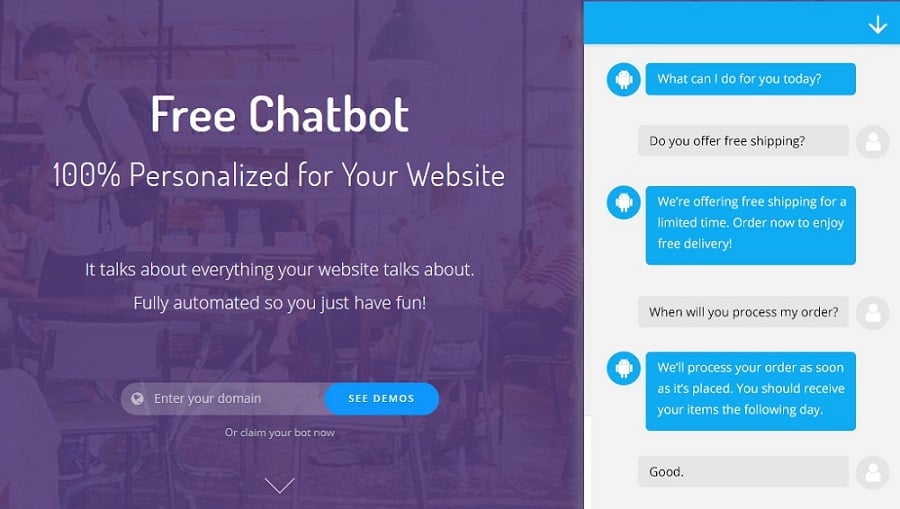
Acobot is a great conversational AI plugin. It is automated and requires very little to get the setup complete. Acobot is a good choice if you wish to boost your web traffic and provide your clients with a more comfortable shopping experience. Acobot is able to greet your customers, help them find products, answer their questions, and many more things. It is a perfect option for an e-commerce website. Yet, Acobot has even more features and you can learn about them on the product home page.
2. After the Deadline
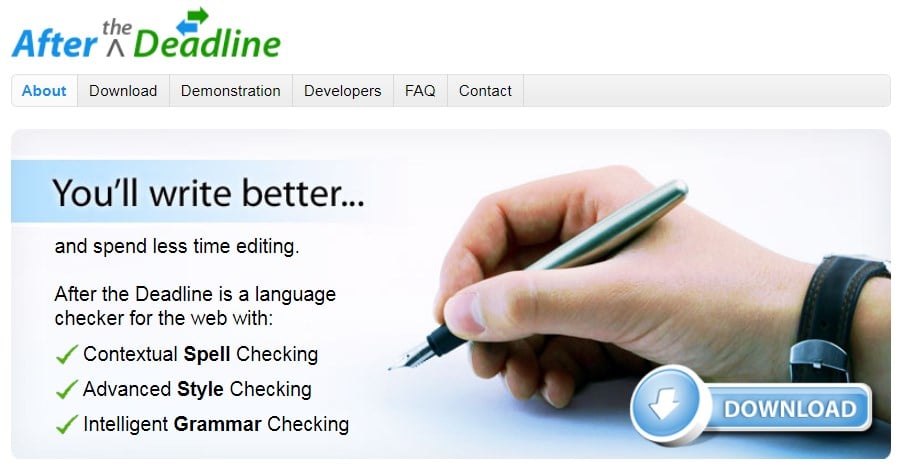
Developed to help you with grammar issues, After the Deadline is capable of checking your writing and helping you find mistakes and get rid of them. With this plugin, you can check spelling, detect misused words, or check style and grammar. Moreover, it can explain the errors to help you understand them. You can use this plugin to work with English, Dutch, French, German, Indonesian, Italian, Polish, Portuguese, Spanish, and Russian languages.
3. Akismet Anti-Spam

This plugin was developed to protect your Comments section and submissions. It will be difficult for intruders to publishing malicious content due to the Akismet anti-spam global database.
It checks the comments and filters out those comments that look like spam. You can check which comments were deleted by Akismet or a moderator. Moderators can see a number of approved comments for every user. It also highlights URLs to find hidden or malicious links.
4. My Chatbot

Developed with Dialogflow, this plugin is a WordPress chatbot with AI. It provides you with many features. With My Chatbot you can create your own branded chatbot. With My Chatbot it is possible to add hyperlinks in response message content using HTML markup. In addition, it answers quickly and supports visual elements in messages.
5. Google Language Translator
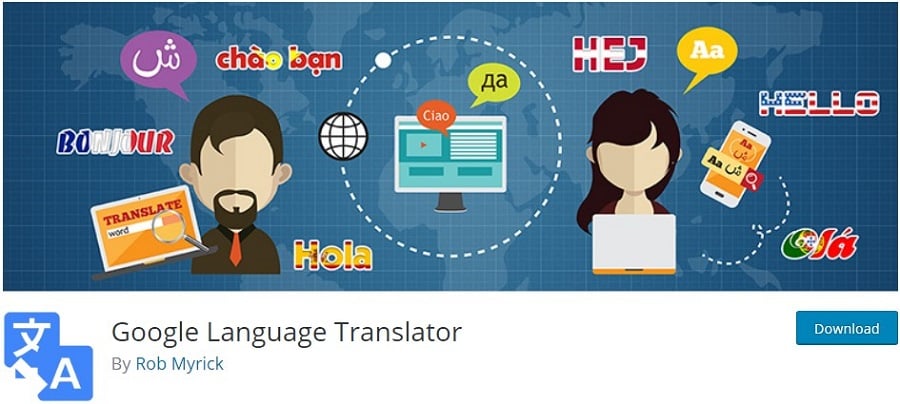
A plugin like this is a perfect choice if you need to translate a web project into various languages. It contains Google in its name because this WordPress plugin has Google AI in its core for language translations. With the new 5.0.42 version, your clients can translate a website into 104 different languages and you can enjoy fast loading speed. Moreover, it allows you to control and edit the type of website translation your clients get.
6. Quttera Malware Scanner

Developers called this plugin Malware Scanner because it was developed to protect your website from malware of various types. With Quttera you have an opportunity to check Google Blacklist and make sure you aren’t listed there. It is a good plugin to protect both your web project and the reputation of a web project.
Cloud technology allows you to save space on your device and if you need a detailed investigation report, you can always get it from Quttera.
7. Recomendo
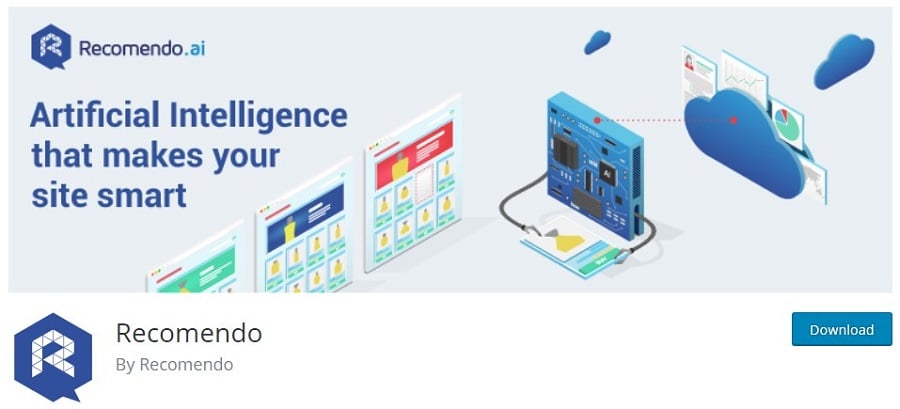
Sometimes it is wise to have a tool capable of predicting the kind of content users want to see. In addition, Recomendo can provide each user with content that is already personalized. Due to cloud servers, Recomendo doesn’t have an influence on your website speed.
You’ll be glad to find that it is easy to install. You simply setup Recomendo, activate it with an authorization code, and you can use it right away. Moreover, if you have any doubts about Recomendo, you can try it out with a free one-month trial.
8. Related Posts

This WordPress plugin with AI recommends posts to your clients without slowing down your website speed. It is SEO-friendly due to increased traffic engagement. Related Posts includes many features: it is fast, provides you with developers’ support, brings more traffic to your website, and many more features. You can find out more on the product page.
In addition, you can control the type of posts your clients see. It is also possible to prioritize recent content or exclude some posts from the related posts plugin search.
9. MyCurator

Thanks to MyCurator you can always search for articles in your sphere. It is a great tool if you want to find out more and create your content with obtained knowledge. MyCurator has a built-in Machine Learning Relevance engine and allows the owner to choose preferable articles with simple voting. In some time, MyCurator will learn what type of content you want to see and will deliver it to you.
It works perfectly with any language and it can avoid more than 90% of spam and irrelevant articles.
10. MalCare Security

MalCare Security is one more plugin that protects the website from malicious programs and viruses. It has an AI-based firewall, contains login protection, and virus scanner. MalCare contains two parts: a plugin that is installed on your website and a developer’s server that contains most of the data to minimize the influence on your website performance.
When it comes to the firewall, you will have full control over it. It has Disable, Audit, and Protect options for firewall work. You can also request history or check the graph or logs to examine the firewall performance.
11. Watsonfinds
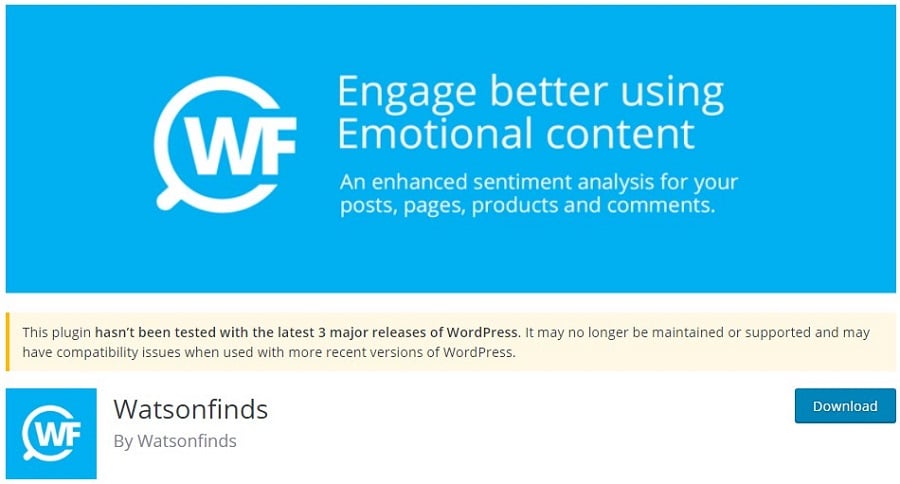
How good it would be to know what others think about you! And what if I tell you that there is a WordPress plugin that can predict what kind of feelings your content generates in an audience? When developers choose a creative approach to the work they can make something original and interesting. Due to creative developers, Watsonfinds have a very interesting feature. After analyzing text elements on your website it informs you how much joy or fear they contain. Moreover, you can scan for emotions any other type of content – emails, letters, posts on other websites, and so on.
It will always be a great tool if you wish to create content that everyone will like. Download this plugin and try to be a user’s mastermind.
12. WordLift – AI powered and SEO-friendly
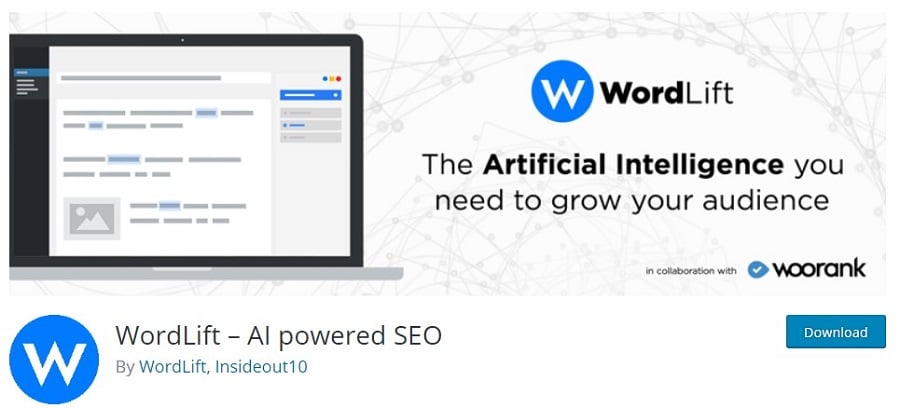
Website structure is one of the most important parts of site management and you should pay a lot of attention to it if you are hoping to boost your client base. WordLift is a plugin you need. It allows you to edit the website and make it a unique product that will perfectly suit your online project. The main feature of this plugin is fast analyzing of the articles on your website. After this, WordLift can analyze what you need and start advising you about articles from other web sources to help you create new and better content for your own site.
Read Also
100 Best WordPress Plugins Used by the 15 Top WordPress Blogs
25+ Awesome WordPress Themes to Arrange Your IT Website
10+ Best WordPress Popup Plugins Approved by the Official WP Community
Web Design Trends in 2019: Are You Ready to Optimize Your Website and Increase Conversions?
Best WordPress Plugins to Make Your Travel Blog Efficient [Free & Premium]
Get more to your email
Subscribe to our newsletter and access exclusive content and offers available only to MonsterPost subscribers.


Leave a Reply
You must be logged in to post a comment.