How To Spice Up The WordPress Website By Adding An Instagram Feed
Is there anyone in your surrounding who doesn’t know what Instagram is?
I don’t think so.
Facebook owns the photo-sharing application, and Instagram is one of the most rapidly growing social media platforms. For the first five years of its existence, Instagram increased its audience up to 400 million active users. And that figure does not take into consideration those who never post anything and just follow influencers. The total number of all Instagram users would be close to the combined population of the USA and Mexico!
Does your company or have an Instagram account? If not – consider creating one. Get these Instagram social media templates that show excellent results in building a brand’s reputation. If you think your brand has nothing to show on pictures – check out the GE account. Lots of brand owners think that their company’s everyday life is too specific or strict to gather a big audience. They are wrong - all you need is a little imagination or creativity.
If your brand has an account – that’s great. What about using it on your website? You have gorgeous photos there – why not show them to all your page visitors? It will make both your social media account and your website more popular.
There are lots of useful WordPress plugins for adding an Instagram feed to your blog or online store. It could be not only your own account pictures but also your fellow influencer posts or pictures that your followers made and matched with a brand’s hashtag.
Let’s start with the free widgets.
Free WordPress Instagram plugins
Instagram Badges

This one is the simplest – it creates a button that leads a user to your Instagram account. It doesn’t show pictures or other details, but if you only want to show your visitors you have an account – it’ll help you with it. This Instagram widget for WordPress works perfectly both with simple landing pages and with multisite enabled WordPress websites.

WP Instagram Widget

It is also straightforward and has nothing redundant. This plugin adds a specific account’s feed to your website. Only the latest pictures are shown, and you can add only one account’s feed. Minimum of configurations and styling features, no sign up is needed, very simple markup. The widget has no styles/CSS; you have to style it according to your website appearance by yourself. If you have no specific requirements for an Instagram widget – this one is just perfect.
Instagram Feed WD – Instagram Gallery

This WP Instagram widget gives you the opportunity to change lots of different features. Layouts are scalable and have two ways of showing images – Thumbnail and Image Browser. You can create a gallery of photos from the feed right on your post’s page. This Instagram feed WordPress plugin allows you to show either the feed of your own account or any other public account. The pictures could also be shown in a lightbox. Two default themes differ in colours, fonts, and shapes.
The Instagram Feed WD has a premium version that provides additional types of a gallery, mixed feed tiles, and additional lightbox effects.
AccessPress Instagram Feed

Now we finally come to a complex solution. AccessPress is a WordPress Instagram plugin that could help you to show impressive pictures in different layouts – as a slider, a lightbox or a basic gallery. You will be able to show multiple feeds at one layout and mix it up. The widget is completely responsive and will look just great on every type of screen. The interface is simple; everyone will be able to install and maintain it.
There also is a pro version of this WP Instagram widget – it adds ten different layouts, grid re-size options and multiple lightbox functions.
Feed Them Social

If you want to add to your website photos and videos not only from Instagram but Facebook and Twitter too, this widget will help you. You will be able to embed to the website any visual content from your Instagram account, Facebook groups and events, and Twitter feed. The plugin has a simple shortcode generator so that you can add pictures to any post, page or sidebar. “Share”, “Like” and “Follow” buttons are also available for your visitors.
With the premium extension of this WordPress Instagram plugin you will get an option to choose how many pictures, videos or tweets will be in every feed.
Premium paid Instagram widgets for WordPress
Instagram Feed WD from WebDorado
Paid plugins always give you much more freedom to shape your website’s look. Instagram Food WD gives you a huge bunch of opportunities. You can change colour schemes, layout size, and type, variations of galleries. It will be easy to add Instagram competition to the website and filter the content with a tag (or multiple tags), author, theme, and popularity. You can even embed photos made in a specific location or liked by a concrete user.
Instagram Feed Pro from SMASHballoon
Beautiful and impressive – that’s what you could say looking at this Instagram widget for WordPress. The interface is entirely user-friendly, so it is straightforward to install and manage. Fast loading design allows your site to remain fast, which is something users appreciate. A gallery of amazing photos could be scaled to the full-screen or a thumbnail mode. The plugin is fully responsive, so all your pictures will look sharp and eye-catching even on a mobile phone.
Choose a plugin that fits you the most and adds an Instagram feed to your website. Dynamite photos always rock, and a breath-taking gallery will make your website more attractive to internet browsers.
Instagram Story Template Package For Fashion Business Social Media
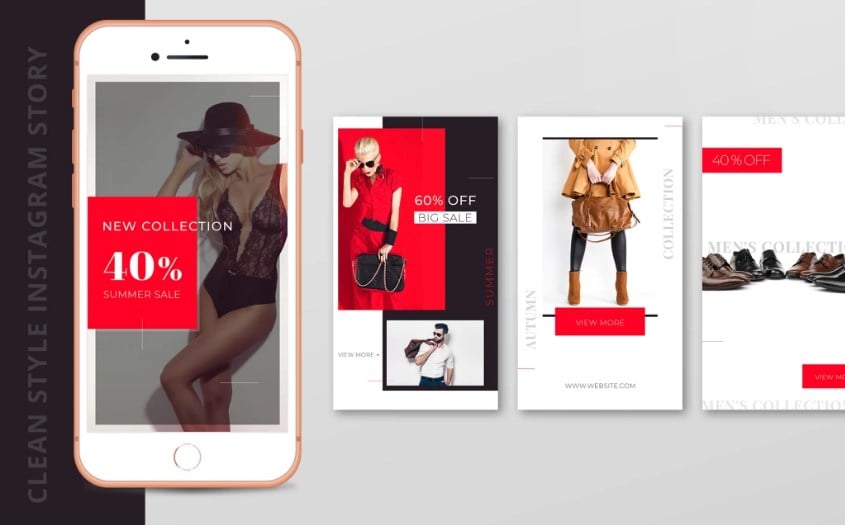
Gravity Instagram Pack Social Media
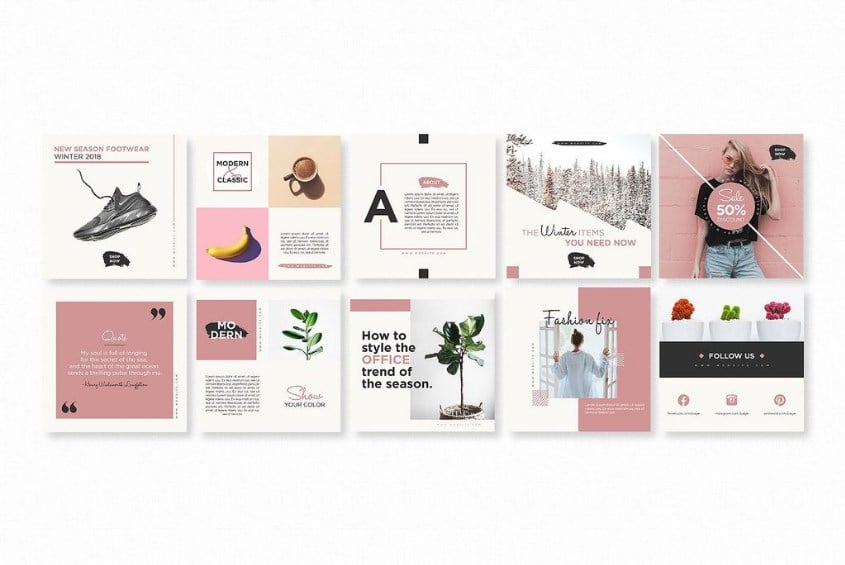
Modern Photographer Instagram Social Media

10 Fashion Instagram Template PSD Designs Social Media
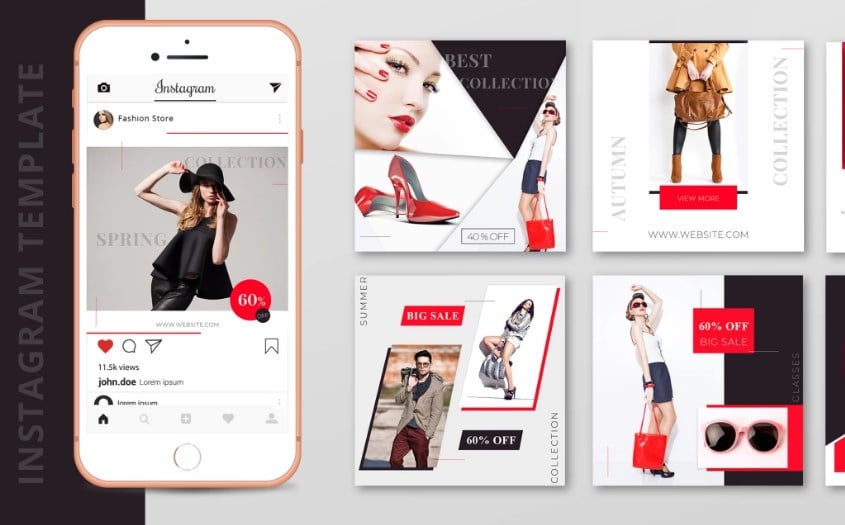
Animated - Instagram Video Templates for Photoshop Social Media
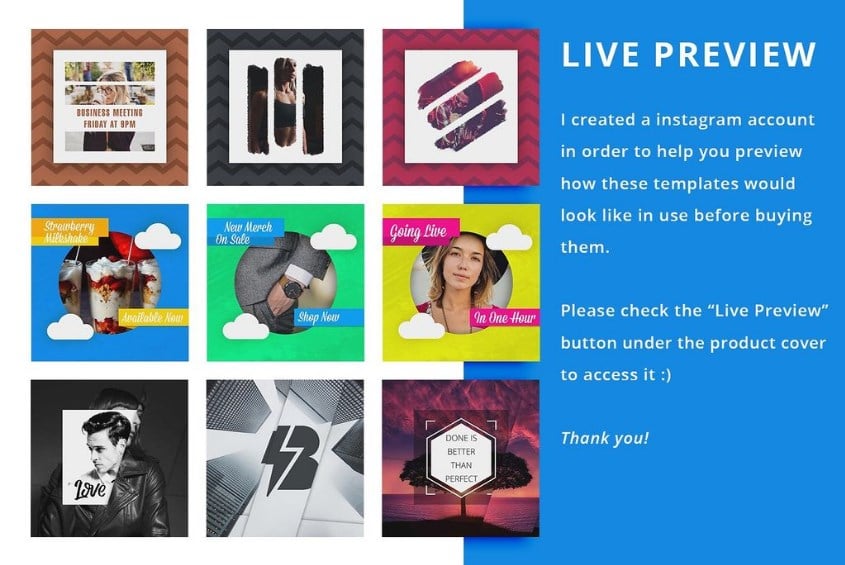

TOP 5 Instagram Templates
| Template Name | Theme Provider | Template Category | Price |
| Instagram Story Template Package For Fashion Business Social Media | MotoCMS | Fashion Templates | $10 |
| Gravity Instagram Pack Social Media | Cairographs | Entertainment Templates | $22 |
| Modern Photographer Instagram Social Media | bittersweet | Photography Templates | $22 |
| 10 Fashion Instagram Template PSD Designs Social Media | MotoCMS | Fashion Templates | $10 |
| Animated - Instagram Video Templates for Photoshop Social Media | BrandsparkDesigns | Art & Culture | $30 |
Read Also
5 Ways to Unlock Your Sales Potential On Instagram in 2018
How to Add Social Media Icons to Your Website
10 Myths About Instagram For Business
How to Find, Attract, and Market to Your Ideal Customer on Instagram
How To Add A Favicon To Your WordPress Website
Don’t miss out these all-time favourites
- The best hosting for a WordPress website. Tap our link to get the best price on the market with 82% off. If HostPapa didn’t impress you check out other alternatives.
- Monthly SEO service and On-Page SEO - to increase your website organic traffic.
- Website Installation service - to get your template up and running within just 6 hours without hassle. No minute is wasted and the work is going.
- ONE Membership - to download unlimited number of WordPress themes, plugins, ppt and other products within one license. Since bigger is always better.
Get more to your email
Subscribe to our newsletter and access exclusive content and offers available only to MonsterPost subscribers.

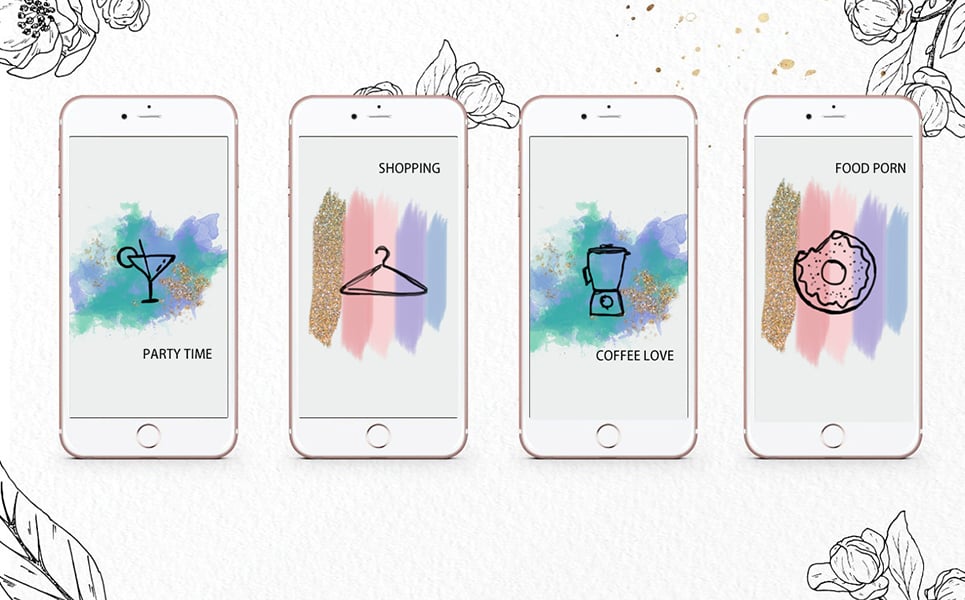

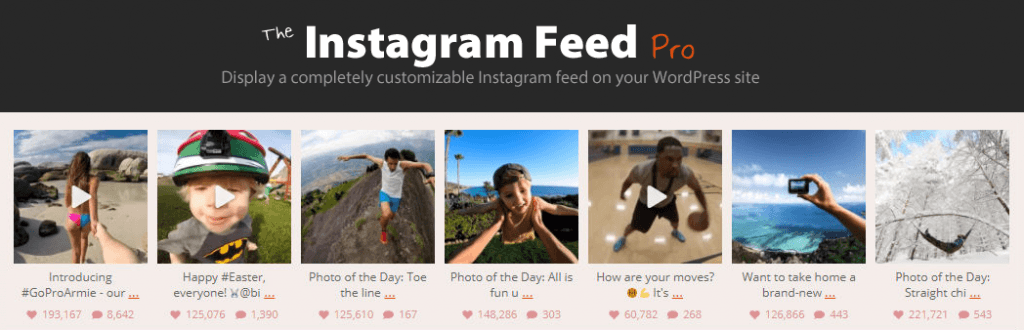
Leave a Reply
You must be logged in to post a comment.