The Getting Started Guide to Quality Assurance of a WordPress Website – Longread
This is an introduction to the longread “The Getting Started Guide to Quality Assurance of a WordPress Website”.
Who the hell reads those introductions?
You know, it’s like candy with fill. The yummiest stuff is inside. The problem is that you never know if you like it until you feel its taste on your tongue.
By this metaphor, I wanted to say that TemplateMonster team values their customers’ time. So, I am writing this brief intro for you to get to the “candy fill” without even touching its wrapper and understand what’s inside for you immediately.
Well, let’s put away the metaphors and pass to the longread’s content.
By the way, this WordPress website quality assurance guide was written by Vlad Bilohorodskyi, a Freelance QA Engineer in cooperation with Julia May, a Copywriter at TemplateMonster.
Go to the longread IT professionals accept the fact that there are no bug-free websites. “A big black bug bit a big black dog on his big black nose!” – Do you remember this funny tongue twister from childhood? Unfortunately, we can’t stay kids forever and bugs harming our websites, our business, and reputation doesn't seem amusing anymore.
Good news is that you can always get rid of the better part of bugs on your website and ensure its decent quality level. That’s why we are going to speak about the quality assurance of your WordPress site.
Don't have a website yet? Browse through 1200+ premium WordPress themes to find the one that is perfect for your business.
Here you should clearly understand that when it comes to QA, there’s no definition of 'done' unless your project is dead.
Quality assurance is a consistent process, and this longread will guide you through its following stages:
- At first, you will get to know what quality assurance is.
- Then, the author will recap you five main reasons to use QA in your website management.
- Of course, you will learn how to do QA for your website on a budget.
- What’s important, there is a separate section in the longread dwelling on QA and WordPress.
- It also highlights 3 QA mistakes that WordPress site owners make.
- Before the takeaways, the author will share his tips on using Google’s ACC Method for risk-driven testing.
Are you running a WordPress website? Are you concerned about its quality assurance? Here is a link to our “The Getting Started Guide to Quality Assurance of a WordPress Website” longread (may this word doesn’t scare you away, I guess, you’ll need nearly half an hour or less to read it).
Study the WordPress website quality assurance guide, implement quality assurance at every stage of your project’s lifecycle, share your achievements with us, and be proud of yourself. Yes, you are acting the smart way!
P.S.
If you are reading this at night, after the long stressful day, before going to sleep, we wish you
Good Night,
Sleep Tight, and Don't Let the Bugs Bite Your Site!
Go to the longread If you're in need of premium themes to put up a site, review Top 10 WordPress Themes 2020.
Don’t miss out these all-time favourites
- The best hosting for a WordPress website. Tap our link to get the best price on the market with 82% off. If HostPapa didn’t impress you check out other alternatives.
- Monthly SEO service and On-Page SEO - to increase your website organic traffic.
- Website Installation service - to get your template up and running within just 6 hours without hassle. No minute is wasted and the work is going.
- ONE Membership - to download unlimited number of WordPress themes, plugins, ppt and other products within one license. Since bigger is always better.
Get more to your email
Subscribe to our newsletter and access exclusive content and offers available only to MonsterPost subscribers.

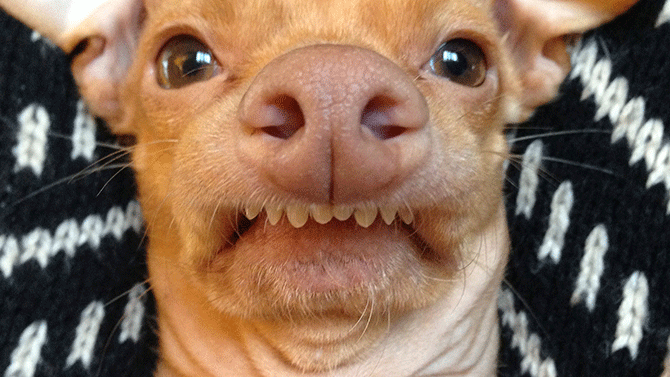

Leave a Reply
You must be logged in to post a comment.