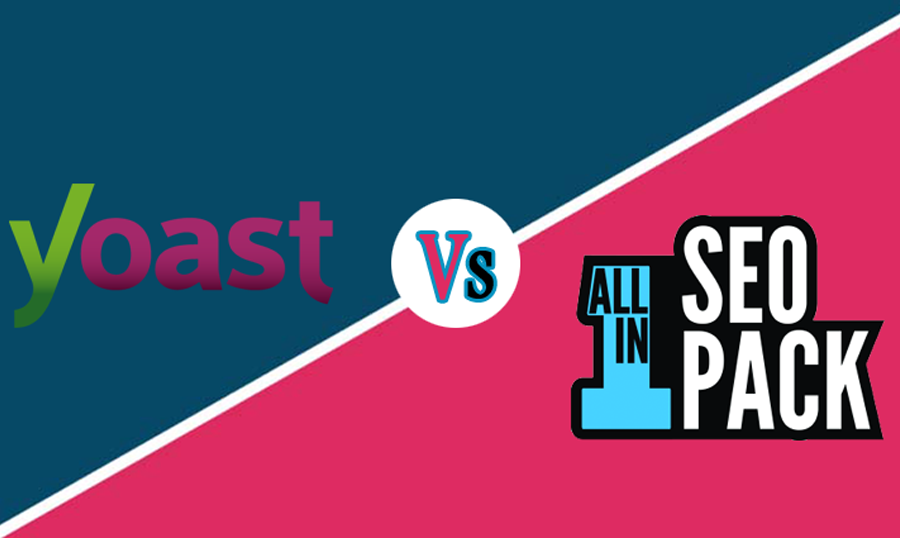The world of websites is mostly all about search engine-friendly content. More important than ever, the constant changes being made in the SEO sphere make things a bit overwhelming.
Keeping in mind the promotional value associated with the SEO of your website, you must go with the most suitable SEO tool which is truly relevant to your needs.
We all will agree that the Yoast SEO and the All in One SEO Pack are the best SEO plugins available in the market which impart greater value to your website. However, when narrowing down to one, you might face a little dilemma.
Through this blog post, we will share a detailed guideline of how the two plugins are different from each other. This guide will help you determine your requirement and go with the plugin of your choice. So, let’s begin.
The Installation
Installing and setting up the Yoast plugin is comparatively easier than the All-in-One SEO plugin. Though there isn’t a major set of differences the tabbed settings in the latter one make the procedure a little stiff.
Yoast: After installing and activating, the plugin allows a guide through the basic setup. You can go to the ‘General’ tab and help yourself with a little assistance on how you can choose the settings for your requirement. The on-screen help through a screencast video tutorial is a lifesaver. Overall, a very easy plugin to set up and get started.
All-in-One SEO: With all the settings on a single page, the user can get uneasy for a while. Differently, put up, you can access this page by navigating to All in One SEO > General Settings. However, the options come with an explanation so that the settings can be easily understood.
In terms of Search Engine Optimization, making the right choice isn’t optional; it is crucial. If you are running an e-commerce website, this becomes even more important. You will then have to determine using the right SEO plugin, the right WooCommerce plugin addon, the right web hosting, the apt content flow etc. Amidst all your website requirements, the biggest game-changer will be your website’s SEO tool. So, researching well is not a mere obligation.
Pocket-friendliness of the premium versions
With each of them having a free version, All-in-One SEO plugin offers an annual single site license for $109, as compared to the Yoast plugin which offers the same for $69. If you want to tackle the SEO of your single site, Yoast SEO is the ideal choice.
When compared otherwise, the business license of All-in-One SEO plugin is better priced than the multi-sites license by Yoast SEO. If you want to use these SEO tools on many sites, consider getting the All-in-One SEO plugin. It will offer you an agency license for $1169 to be used on an unlimited number of websites. On the other hand, Yoast SEO will charge you $6500 for a total of 200 websites.
Our Verdict: For the premium version, All-in-One SEO plugin is affordably awesome.
Features
With over 25 million downloads, the Yoast plugin is available for access in over 17 languages. The content analysis tool is its most popular feature. Most of the features stay common to both the plugins. The first major difference is the Yoast offering the users with an option to activate certain settings as and when they want to. However, you won’t be able to import data from Google Search Console with All-in-One SEO plugin. Also, the plugin lacks breadcrumbs navigation feature.The Yoast offers bulk editing options for making changes to the many posts’ meta tags etc. all at once.
We have listed some of the features for each of the two plugins:
- XML Sitemap Support
- Support for SEO on Custom Post Types
- Advanced Canonical URLs
- Breadcrumb Navigation
- Open Graph Meta Tags
- Importing Data from Google Webmaster Tools
- Built-in robots.txt and .htaccess editor
- Import/Export SEO data
- File Editor
- Bad Bot Blocker
- Open Graph Meta Tags
- Import and Export SEO Data
- Performance Manager
Our Verdict: You can go with any of these two.
Content Analysis
With Yoast SEO, enhancing your website’s content through the content analysis feature comes easy. It lets the user set up a focus keyword and then measures its density. It employs the algorithm to improve your post by providing suggestions. On the other hand, All-in-One SEO plugin has no such content analysis feature.
Support for Users
The free versions of these plugins offer no support to the user. So, if you plan to get started with the free version, you will be on your own or will have to seek help through the online forums or the community members. Hence, if you require support, buy a premium annual license of the plugin.
Addons: Yoast SEO offers add-on plugins for Video SEO, Local SEO, and News SEO.
Free Vs. Premium
You can check out the features provided by the free version of Yoast SEO.
You can check out the features provided by the free version of All-in-One SEO plugin.
When we are talking about the premium features provided by the premium versions of the two plugins, you can find the following:
Yoast SEO: multiple focus keywords, Insights, A redirect manager, Social Previews, Internal Linking.
All-in-One SEO plugin: Advanced Support for WooCommerce, SEO for Categories, Tags and Custom Taxonomies, Video SEO Module, Access to Video Screencasts and Access to Knowledge Centre.
Social Media
The All-in-One SEO plugin offers social media integration to help you control your post’s appearance on social networks. You can set the images to appear online whenever the content is shared on social networks.
Yoast SEO: This plugin offers Facebook OpenGraph implementation, Twitter Cards, Pinterest Open Graph, and Google+ Publisher verification. Soon it will also support Google+ sharing tags.
Wrapping Up
Since we all want a website which is user-friendly, easier to navigate through, visually appealing and search engine friendly at the same time; we are often faced with the decision of making a choice between two awesome equals.Whenever on a lookout for the most suitable solution to a technical issue, one must always pay larger attention to what their specific requirements should be. Once you are aware of the requirements, the procedure of making a choice will become less overwhelming.
Both the plugins are awesome in their own way and hence making a choice can really become tough. With this detailed guideline for deciding the best SEO tool, we hope that you will be able to make an informed decision.
If you have a query for this blog post regarding any tool specifically, you can share with us in the comment below.
SEO audit by TemplateMonster Service Center
Do you need your website be visible to your target audience in search engines and you don't know where to start? SEO audit is the first step to creating an online marketing strategy that really works. You will get the analysis and guidelines on how to implement the given recommendations within your website.