MonstroSutra or What Is Your Favorite Position to Customize Monstroid2?

Hello, guys! I hope all of you are 18+ because in this article I am going to mention the word “sex” more than once.
Do you think I am horny? But who is not? 😈
Well, let’s talk about you. Don’t you think that sometimes web development is similar to having sex with a new partner, and sometimes your feelings are closer to making love with a long-term partner, like Monstroid2 Multipurpose WordPress Theme?
Both alternatives can bring you satisfaction.
Would you like to know what I did? I've taken some of the most popular Kama Sutra positions and paralleled them with the most popular positions we take while editing Monstroid 2 or any other theme.
It was fun 😀 Then I thought: "why not to share this info with you, maybe it will spice up your web development/sex life."
By the way, if you think that the Kama Sutra is just for the super-bendy and more experienced between the sheets, you are mistaken. I have specially selected some Kama Sutra positions that anyone can try.
What is the Kama Sutra?
The Kama Sutra is an ancient Indian text that was aimed at teaching men how to have a happy marriage.
A lot of people associate the Kama Sutra only with sex, but that's not true. The Kama Sutra is made up of seven sections and only the second one, called 'On Sexual Union,' describes different sexual positions.
This part is provided with drawings to show couples different ways of having sex.
The Kama Sutra is centuries old, but still fun to practise today. Some of the positions are a little more challenging (I’d even say back breaking 😕 ) than others, but all of them are designed to give pleasure to both of the partners.
Do you still remember that we are going to edit your Monstroid 2 and not to have sex, although there's no reason you can't accomplish both. I think your partner would be happy to share the moxie.
Now you are ready to try some of the positions popular among other web developers. Welcome to Kama Sutra for web designers!
1. The Padlock
This position with your laptop looks pretty much like “the padlock” position from the Kama Sutra. Standing makes it almost perfect and natural. Your hands are free and ready to press the keyboard keys, while the notebook has a nice surface to rest its bottom on.
Penetrate deeper into the admin panel and get way more satisfying results. Capable of going fast or taking it slow, this is the crème de la crème of positions for web design.
2. The Glowing Triangle
The next pose looks like the "Glowing Triangle" in the Kama Sutra. Don’t let the name confuse you, this really isn’t too far-fetched or grueling. The person gets on all fours on top of the laptop and starts to work. A lot of people find this position rather comfortable, so, probably, you’ll keep on tweaking your template for a long while without noticing the passing of time.
3. The Curled Angel
The position is sweet and sickly; ideal for those who like to lie on the hip with one hand propping up the head and another one tapping on the keyboard. You can bend your knees or stretch your legs in this position; everything depends on what’s more convenient for you at any moment.
4. The Rocking Horse
An old favorite, many developers consider this one is ideal for deep customization. The laptop is on top and both of your hands are free to do all the work in this position. Your legs rest comfortably in the pose similar to the “lite version” of yoga lotus. In a word, done right, this is the real deal.
5. The Crouching Tiger
This position is also known as ‘The Reverse Cowgirl.’ This one is for men who love a peachy bum. Girls who tried this say that it’s amazing, new sensations galore 😉 However, your laptop is not a girl, so you’ll have to turn it the way you are able to see its screen.
6. The Double Decker
If you watch adult movies, you may know this position quite well. In my opinion, it’s not very convenient when you practise it with your partner. The problem is that neither person is in a good position to move much.
It can look a little bit awkward unless you are a sex guru. However, if we are talking about MonstroSutra and you practise this position with your notebook, it may seem almost perfect for editing Monstroid 2 or any other theme.
7. The Nirvana
The prototype for this position is not the Missionary one. Nirvana implies that the person on the bottom closes their legs. I am sure you understand why and won’t tell you about tightness and enhanced sensation. When you practise Nirvana with your notebook, by the way, it’s my favorite position for work, you are lying on your tummy and can place your legs as you like (bend one of them right, left, or, say, upwards).
When you practice Nirvana with your notebook, by the way, it’s my favorite position for work, you are lying on your tummy and can place your legs as you like (bend one of them right, left, or, say, upwards).
8. The Overpass
It is not a very good idea to try this out with your partner unless, of course, you are not a couple of contortionists, of course, who are not afraid to incur a ‘sex injury.' However, the Overpass position is superb for editing your Monstroid 2, when you sit on a stool or any other inanimate object with your laptop on your thigh. Just try to keep your back straight to avoid its curvature.
9. The Spider
What about playing spiders with your partner? You’ll have a wild time as this one is a certified championship winning pose. When you are editing your Monstroid 2 in a Spider position, you can even put something like a pillow under your ankles to feel more relaxed.
10. Widely Opened
Widely Opened isn't a complicated position, it's a step up from the well-known and loved by many Missionary positions. Ideally it will suit those who want to start with something more familiar. Widely Opened is a good position to master first.
You just sit on the bed, bend your legs and cross them, like in lotus asana, but here you shouldn’t stretch your muscles to feel comfortable for an extended period. Your laptop is in front of you. Imagine your partner instead of the laptop and the possibilities will drive you wild and make you feel brilliant as a result 😎
11. Clasping position
The original Clasping Kama Sutra position is ideal for those who love to feel their partner as physically close as possible while making love. You can enjoy the full-body contact here. If you're romantic, then the Clasping position will leave you both feeling more connected than ever.
When practised with a laptop, the pose allows you to work for hours without feeling tired as you are just lying on your back with your legs set slightly apart. Don’t forget to put a roll or a pillow that will support your head and neck.
12. Indrani
The couples who enjoy the missionary position will also love trying the Indrani position either. It allows you to keep eye contact with your partner, which is important for those who are in love. It’s very easy to practise Indrani with your laptop as well.
Just kneel behind it and enter the admin panel of your Monstroid 2. This position gives you the control, so it’s up you to choose how fast or slow you go.
13. Milk and Water Embrace
This position is great for couples looking to try something new but not too complicated. Just make sure that the chair won't buckle under all that excitement 😳 The Milk and Water Embrace needs to be performed on a chair with no arms. Take a seat and put your laptop on your thighs. In this instance, when using your laptop, its screen will be facing you, not away like in the original pose with a partner.
You begin with touching the keypad and guiding your hand around. Then when you're both turned on enough, it’s time to make adjustments. After a little rocking back and forth, the sensation will be explosive. Do you know what's great about this pose? It can be done anywhere you have a chair.
14. Suspended Congress
This position relies on your standing up nature, but don’t let its look fool you. Yes, it may look tricky, but once your confidence has grown and you've mastered the art of balance, it'll be a position you go back to time and again. So, lift and hold your laptop, lean on the wall, bend one leg at the knee to support yourself. The pose requires quite a bit of strength, but the results are worth it. Might not be the one to try after a couple of drinks if you don’t want any accidents of course 
What's great about it? You get the thrill of doing it somewhere different. Whether it's the kitchen, living room, or out somewhere. You will love the thrill that comes with the Suspended Congress position.
So, these were the MonstroSutra positions. I already told you about my favorite one. Now it’s your turn to tell me about yours 🙂 Did you try them all? Do you have anything to add to this list? Your feedback, comments, and suggestions are welcome in the comments section.
P.S. Your high ratings, likes, and shares stir me up. So don’t be too shy to play with social buttons 😛
Don’t miss out these all-time favourites
- The best hosting for a WordPress website. Tap our link to get the best price on the market with 82% off. If HostPapa didn’t impress you check out other alternatives.
- Website Installation service - to get your template up and running within just 6 hours without hassle. No minute is wasted and the work is going.
- ONE Membership - to download unlimited number of WordPress themes, plugins, ppt and other products within one license. Since bigger is always better.
- Ready-to-Use Website service is the ultimate solution that includes full template installation & configuration, content integration, implementation of must-have plugins, security features and Extended on-page SEO optimization. A team of developers will do all the work for you.
- Must-Have WordPress Plugins - to get the most essential plugins for your website in one bundle. All plugins will be installed, activated and checked for proper functioning.
- Finest Stock Images for Websites - to create amazing visuals. You’ll get access to Depositphotos.com to choose 15 images with unlimited topic and size selection.
- SSL Certificate Creation service - to get the absolute trust of your website visitors. Comodo Certificate is the most reliable https protocol that ensures users data safety against cyber attacks.
- Website speed optimization service - to increase UX of your site and get a better Google PageSpeed score.
Get more to your email
Subscribe to our newsletter and access exclusive content and offers available only to MonsterPost subscribers.



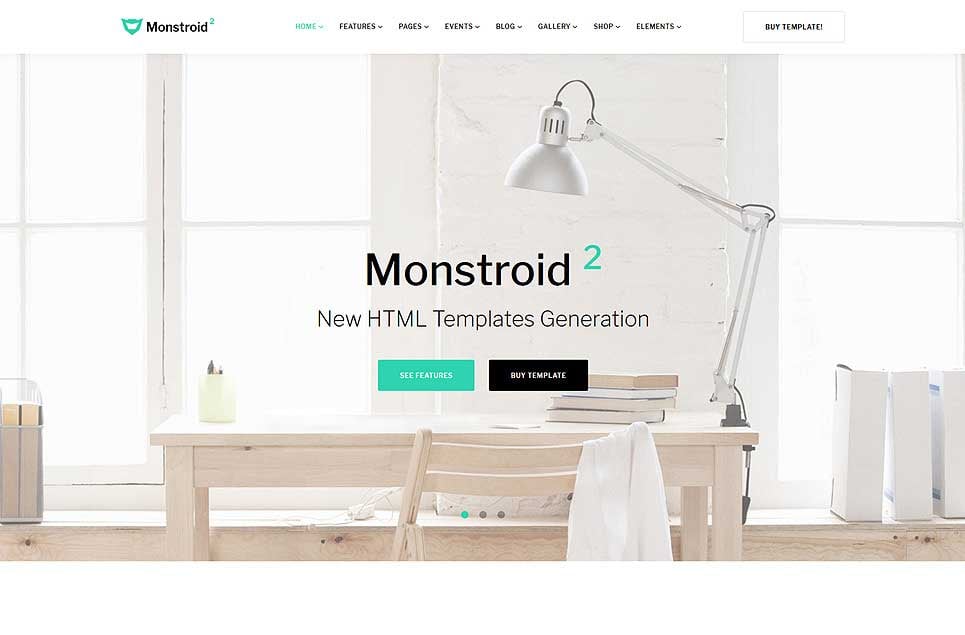

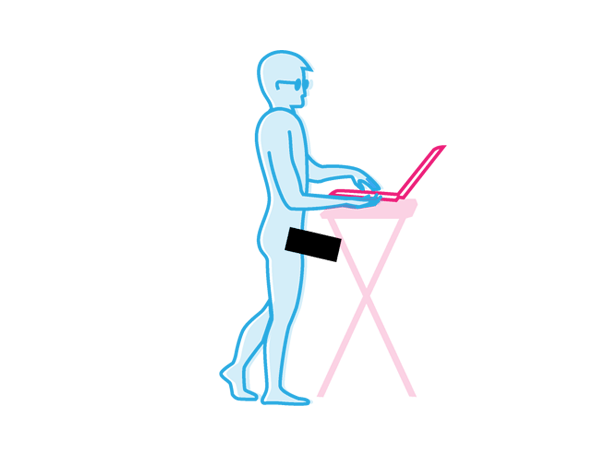
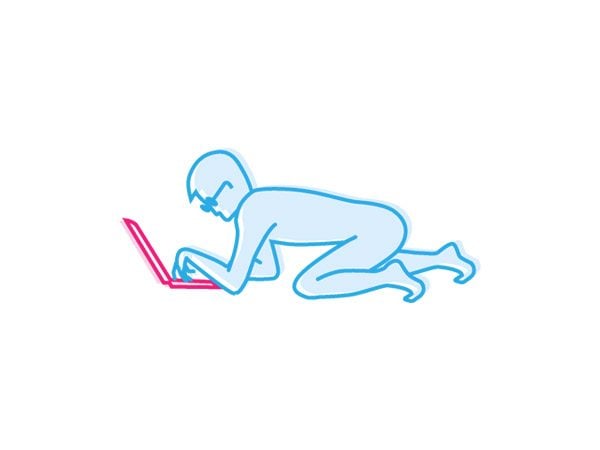
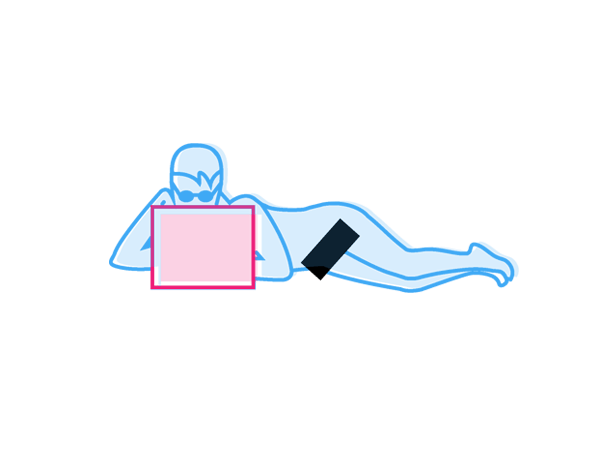
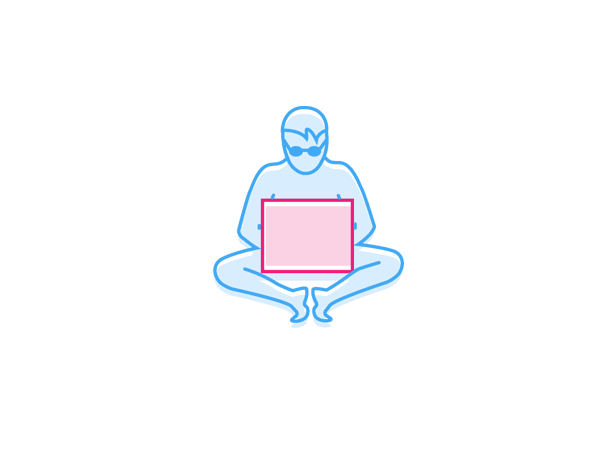
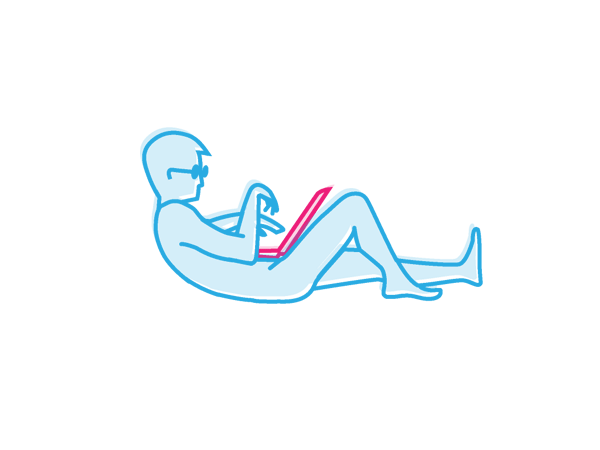
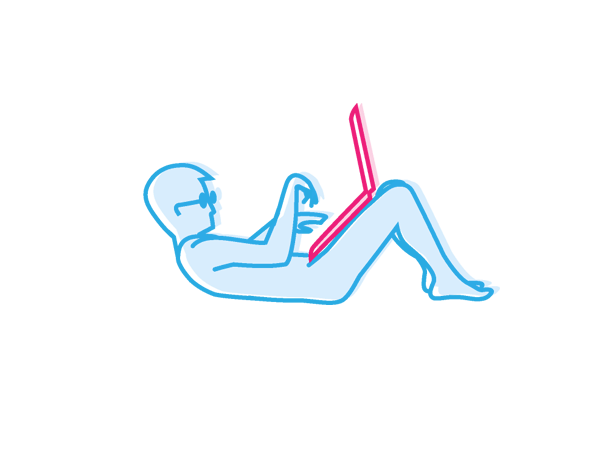
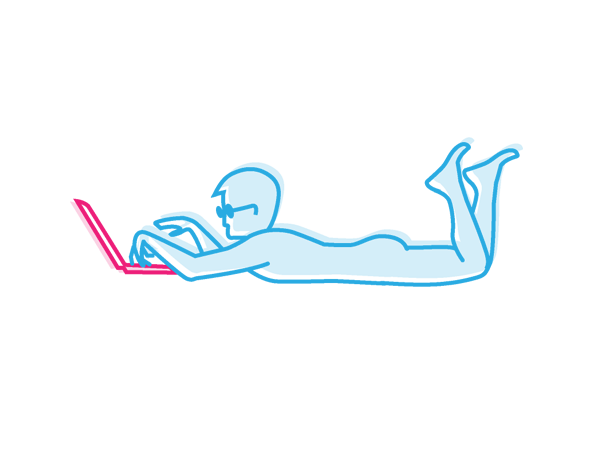
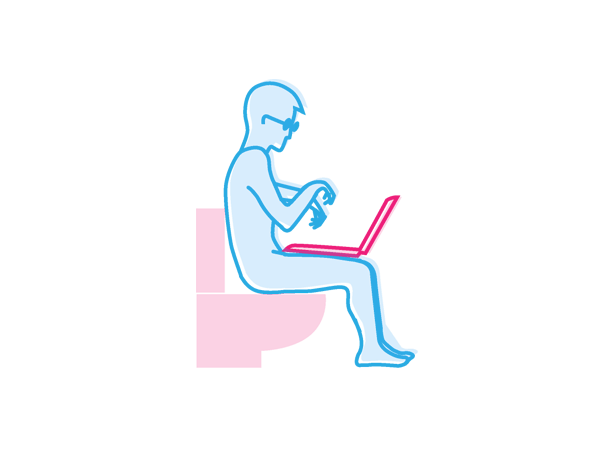
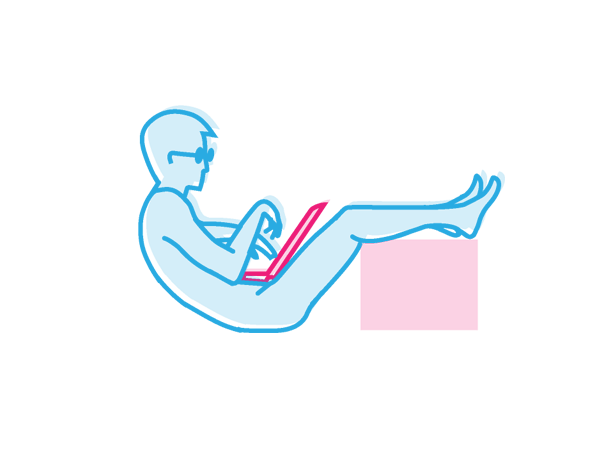
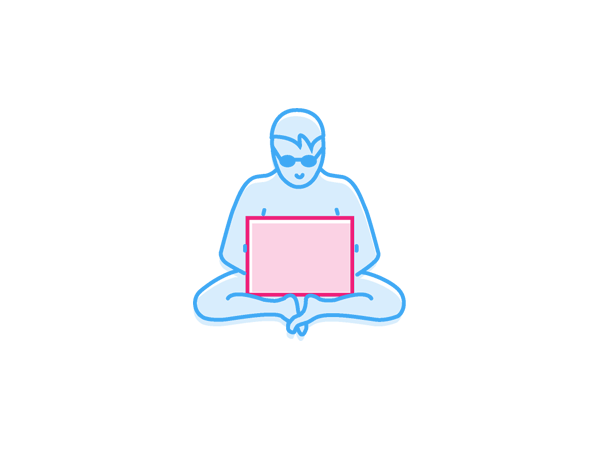
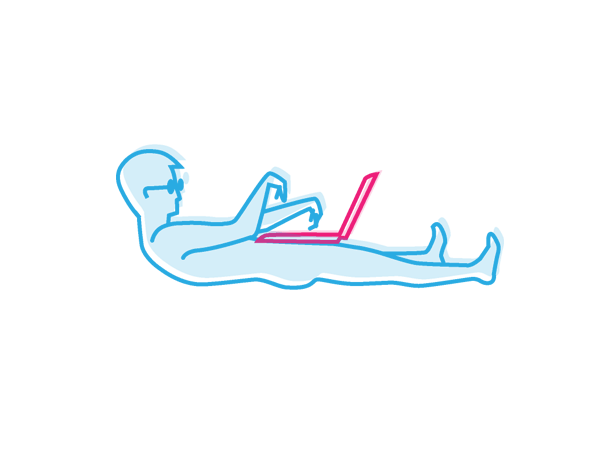
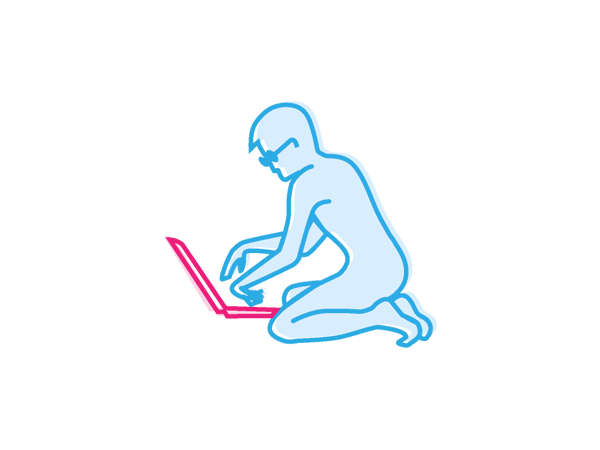
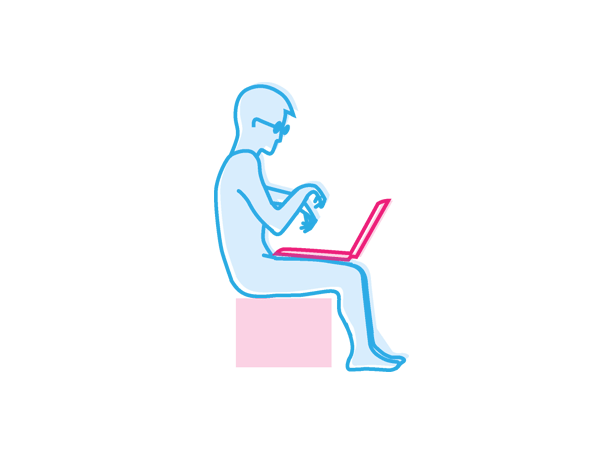
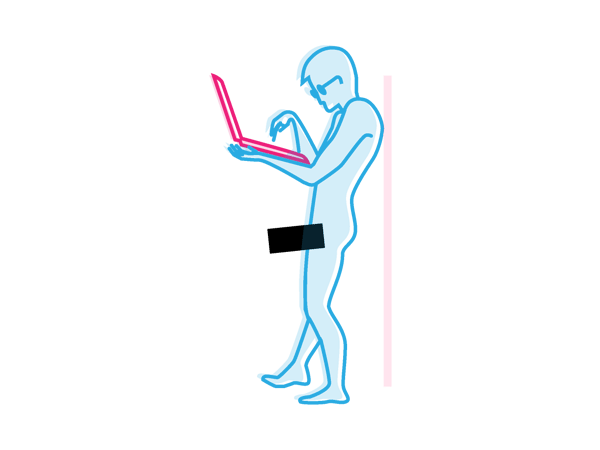
Leave a Reply
You must be logged in to post a comment.