7 Reasons for Choosing a Simple WordPress Theme
Own a WordPress website? You are so lucky. There is a large number of themes and plugins being made each and every single day for the WordPress platform. When custom website owners have to pay thousands of dollars to get a simple WordPress theme, we, the WordPress users can get them for a few bucks, or even for Free.
This is what makes the most popular CMS in the world even more popular. Either for a personal blog or an e-commerce website with thousands of traffic, there are always perfect themes to choose from.
But, which one should you choose? It’s always a confusing question. But, in my opinion, you should go for the simplest theme with minimal functions and clean design. Want to know why? Here, I explain the reason.
1. Simple Themes are Comparatively Cheap
If you ever visited a WordPress theme marketplace like ThemeForest, you might have already seen many WordPress themes with different pricing options. But which one of them has the lowest pricing? Of course, simple WordPress themes.
For the themes which come with a bunch of heavy plugins and features, the developers will charge you a comparatively large amount. This is not always the case, but from my experience, the simple WordPress themes are much cheaper than heavy themes with a lot of functions.
So, if you are just starting a blog and wanted to craft a good design, it is way better to go for a simple WordPress theme.

2. They are Extremely Fast
There is no need to remind the importance of website speed. Both for search engines who give you the traffic and for the users who purchase your product, page speed is one of the most important things. An article from Kissmetrics clearly explains the importance of speed in a website’s conversion rate as well as the search engine ranking.
Like they mentioned, Speed is a Killer. You can create a beautiful website with lots of functions in it and put some awesome products for sale. Even though, if your website is slow like a snail, you are not going to be rich anytime soon.
So, speed is a crucial factor and a simple WordPress theme can make it to its best. A simple theme means less code, simple functions, fewer executions, and naturally, increased speed. It’s not rocket science. So, if your thousand-dollar dedicated hosting still lags your site, you should suspect your heavy theme.
Here is the GTMetrix speed test result of a website running on a simple theme.
And a heavy theme. Note that, both are on the same server under the same performance conditions.

3. They are more User-Friendly
Users always prefer clean and simple design. Don’t take my words, here is an article by ConversionXL which explains why a simple website is always better. By changing complex designs to its simple form, they were able to generate more than 42.4% additional revenue within a few weeks. Enough said.
From my personal experience as well, using a simple theme always converted well. No one is going to search for a “Buy Now” button inside a scattered bunch of texts and widgets. You should attract the eyeballs by putting it in a good location with no complex elements surrounding it. For this, a simple theme is the best.
Apart from that, a simple design will help users quickly find what they are looking for. They also keep visiting other pages. Which means, increased on-page time, decreased bounce rates, which tells search engines your pages are engaging. It leads to improved search engine rankings.
How To Use WordPress For E-Commerce [Free eBook]
4. Easy to Manage
If you ever tried a complex WordPress theme with page builders like Visual Composer or Divi, you might have noticed one thing. You can build whatever you want and the sky is the limit, but it takes time, a lot of time and effort.
On the other hand, a simple WordPress theme will only provide limited functionality. But all you have to do is fill out a single settings page and customize it one time. Nothing else to do.
Apart from that, you will not face any compatibility issues between the theme and latest WordPress as you do not have a lot of integrated plugins (Yes, most of the big themes come with a lot of plugins.) That means, you don’t have to allocate time for fixing those issues.
All this states the ease in managing a simple theme instead of a heavy one.
5. SEO Friendliness
SEO is not ignorable anymore. You are not going to rank unless you optimize your website for the search engines, or you are extremely lucky (which is not going to happen.)
The search engines like Google also peek inside your website structure and analyze how it’s made. Even if it is not a major ranking factor, the theme structure and code alignment still have a tiny importance. So, most of the theme developers take extreme care in following all the development standards to make their themes perfectly coded.
However, when it comes to a heavy theme, let’s say, a theme with Visual Composer-enabled, it is not possible to have such a perfect structure and clean codes. Most of the elements in such page builders will be dynamic which might result in a huge bunch of extra codes.
Here is an example source code of a simple website running on Genesis Framework.
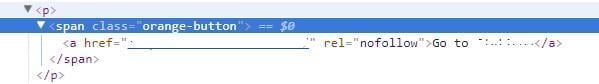
And from a heavy theme with Visual Composer.
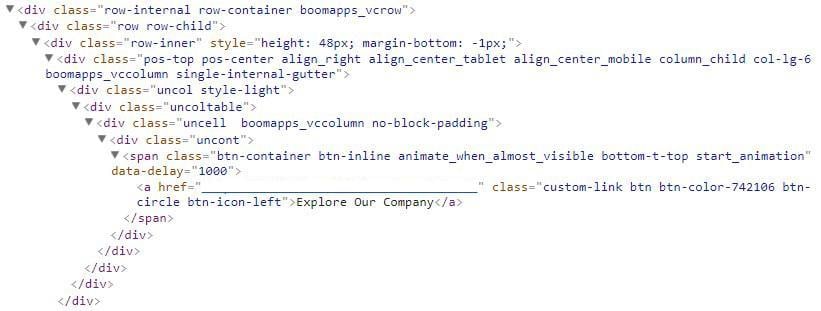
Surprisingly, both of the above codes serve the same purpose of creating a button. I think it is enough to understand how complex your code can be with a heavy theme. Search engines simply doesn’t like that.
6. No Problems in Changing to another Theme
Like already mentioned, WordPress is a platform with hundreds of themes to choose from. So, it is possible to change your theme to another one whenever you want. If you are using a simple WordPress theme, it is simple as installing the new theme and assigning it as the active theme. But for some (not all heavy themes are like this) feature-rich themes, they may leave a lot of leftovers, such as theme shortcodes, which will make your content completely damaged.
This happens mostly to those websites which utilize the page builders such as Visual Composer or Divi. These page builders use shortcodes to create beautiful web pages. But when the theme is disabled or changed, those pages will not be beautiful anymore.
Most of the minimal themes will not alter or add anything extra to the content apart from what the WordPress can recognize. So, no leftovers will be there and the page structure will be the same even if you chose to change the theme in future.
Here is a beautiful page created using the Visual Composer. Looks great, right?
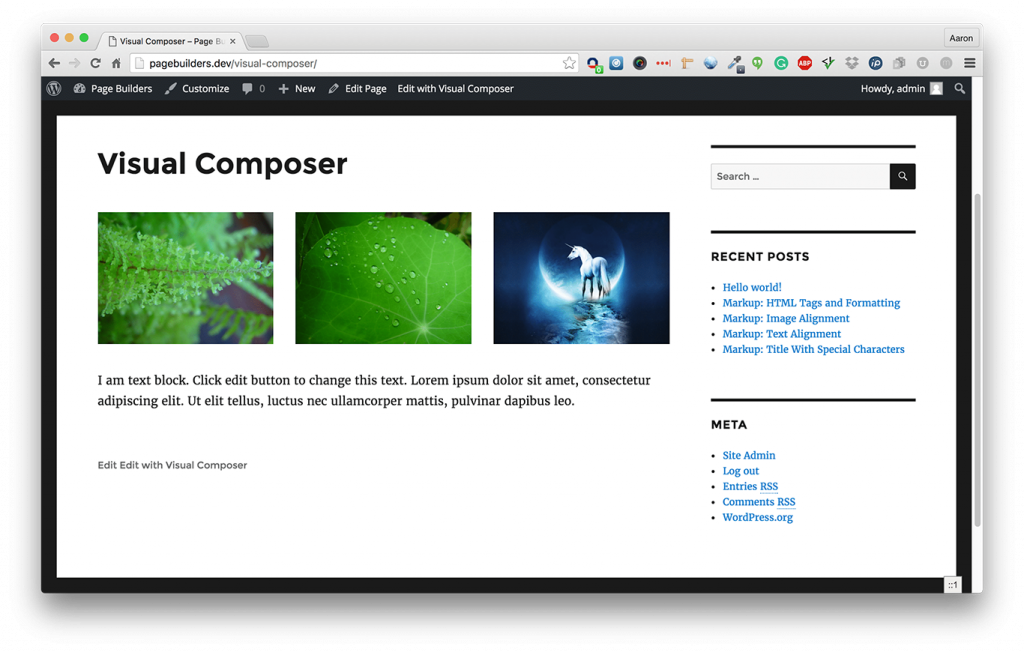 And this is what happens if you disable it or change the theme to another one without Visual Composer. Note that, this is just an example to show you how changing a theme which uses shortcodes to another one can damage your content. Unfortunately, most of the feature-rich themes use such shortcodes.
And this is what happens if you disable it or change the theme to another one without Visual Composer. Note that, this is just an example to show you how changing a theme which uses shortcodes to another one can damage your content. Unfortunately, most of the feature-rich themes use such shortcodes.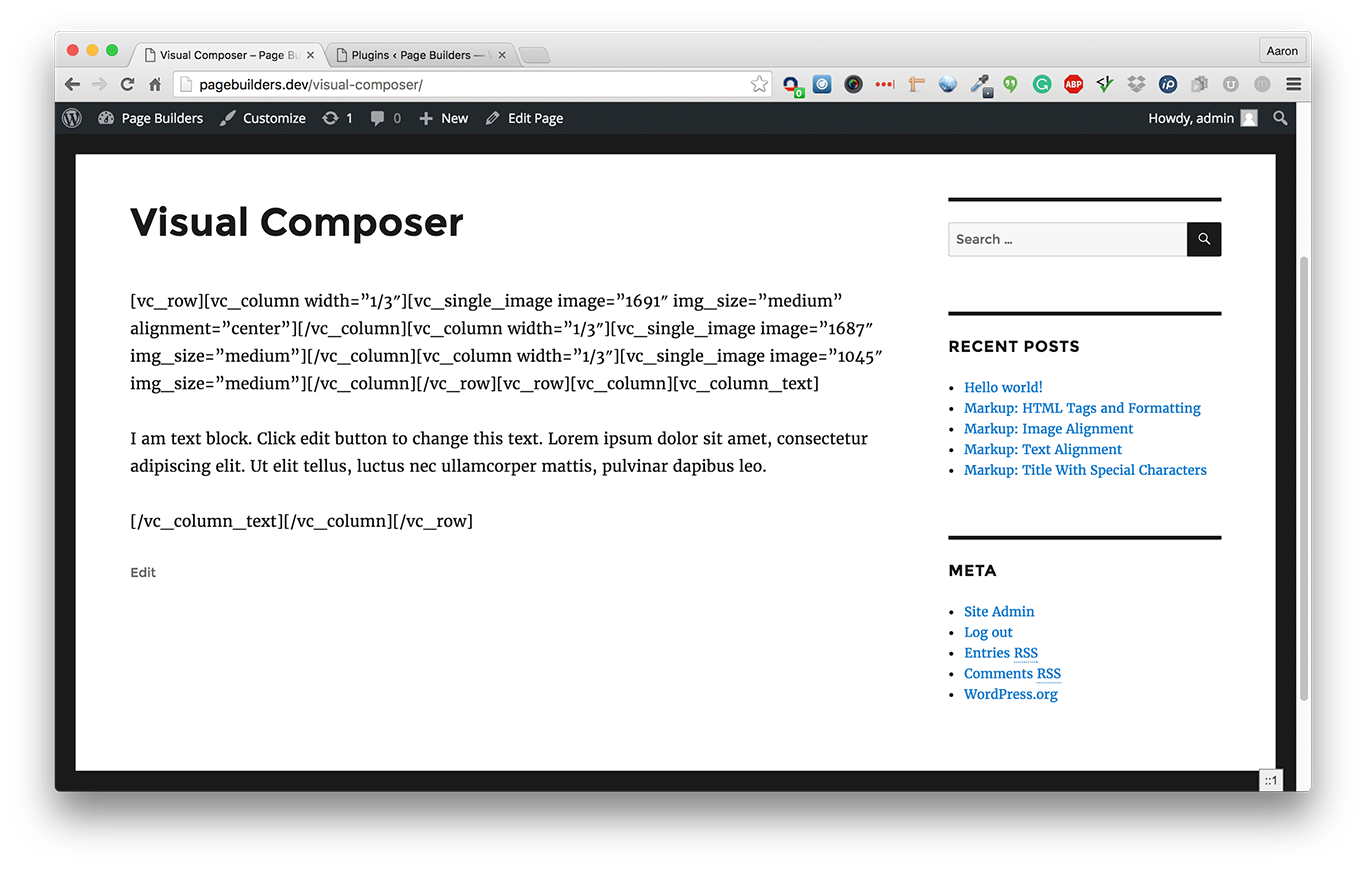
7. Legends using Simple Themes 😉
Ever visited some pro-blogger’s websites, or some big brands who utilize WordPress (I am just talking about the WordPress websites. Don’t get confused, as most of the big brands have custom websites which are not on WordPress.) Most of them prefer simple WordPress themes. A good example is Shoutmeloud Blog. Harsh Agarwal, the owner of the Shoutmeloud who also is a professional blogger, prefer the Genesis which is one of the best and simplest WordPress themes around. This is just a single example, you can find a lot if you keep searching.

Some Examples for the Simplest WordPress themes
Before concluding this article, I want to help you a little further. If you want to know some of the simplest WordPress themes around, here is a quick list.
- Genesis Framework: One of the fastest and simplest WordPress themes. It is perfectly coded by Studiopress. It’s a multipurpose theme. Here is a good review of the Genesis Framework.
- Twenty Seventeen: The default theme that comes with WordPress. Extremely compatible with WordPress and WordPress plugins. Perfect for blogs.
- Zerif Lite: A good business theme with lot of customization options. You can build good-looking pages even without a page builder. Good for business websites.
Before choosing a theme, always analyze your requirements, find the simplest theme with those features, and use it. It is far better than installing a heavy theme and using the required features and leaving others on the shelf to use later. I hope you enjoyed the article.
Related Posts
WordPress Themes According To Our Customers’ Choice in 2017
Best 2017 BuddyPress-compatible WordPress Themes for a Community
Creative & Free Fashion WordPress Theme [Made in 2017]
Social Media WordPress Themes and Plugins to Start Online Business in 2017
Don’t miss out these all-time favourites
- The best hosting for a WordPress website. Tap our link to get the best price on the market with 82% off. If HostPapa didn’t impress you check out other alternatives.
- Monthly SEO service and On-Page SEO - to increase your website organic traffic.
- Website Installation service - to get your template up and running within just 6 hours without hassle. No minute is wasted and the work is going.
- ONE Membership - to download unlimited number of WordPress themes, plugins, ppt and other products within one license. Since bigger is always better.
Get more to your email
Subscribe to our newsletter and access exclusive content and offers available only to MonsterPost subscribers.


Leave a Reply
You must be logged in to post a comment.