Magic Tricks of Adobe After Effects Wiggle Expression
- What is After Effects wiggle?
- How to use it
- Changing Wiggle Expression Values
- Basic After Effects Wiggle Expression
After Effects Wiggle. What to know more about after effects wiggle?
Adobe After Effects — a technology of the modern world that helps change entertainment elements into something new, fabulous, and unbelievable. It can improve videos and other internet content.
You probably already know a lot about AE, but you can be sure, Adobe After Effects won’t stop improving every day thanks to updates and support, so it’s almost impossible to know everything about it. To be honest with you, it’s very similar to the ocean, which is still partially undiscovered.
One of the most useful and amazing tricks in it is an Adobe After Effects wiggle expression. It creates exciting dynamics in your videos and builds incredible animation for it.
You may wonder:
“Is this wiggle after-effect really so amazing?” or “Is there anything that can change it?”
There can be only one answer — there is nothing that can change it, no doubts. Yeah, of course, you might check it out yourself and waste your precious time, but it’s up to you. However, if you decided to use this “magic tool” then let’s check out how it works.
What is After Effects wiggle?
Adobe After Effects wiggle expression is a command that makes your videos more organic and natural. It adds some movements and fun, making your project more fancy and interesting for the audience. A lot of different movie makers and studios use Adobe AE and the wiggle function as well.
How to use it
The wiggle expression can be complicated, and it can be simple at the same time. It really depends on what kind of control you need. For example, here’s a fully expanded wiggle expression in After Effects:
wiggle(freq, amp, octaves =1, amp_mult = .5, t = time)
There are a lot of functions shown, which you probably don’t know how to use, and you really don’t need all of that to get started. Instead, it would be better to change it into a more basic version of the wiggle expression so you can focus on what's needed to get started.
wiggle(freq,amp);
It seems less scary, right? In fact, you need only two simple parts of the code when you are trying to use the wiggle expression.
1. Frequency (freq) — How often you want your value (number) to move per second.
2. Amplitude (amp) — How much your value is allowed to change above or below the starting value.
If you copy and paste the wiggle expression below into a property (position, rotation, etc.) in After Effects you will have a value that jumps around 5 times a second up to 25 points above or below the original starting value.
wiggle(5;25);
If you want to use AE wiggle command, then just try to follow these quick steps:
- Option (alt on PC) + click on the stopwatch icon next to your desired property.
- Type in wiggle(
- Add your Frequency (Example: 6)
- Add a comma (,)
- Add your Amplitude Value (Example: 35)
- Add ); to the end.
That’s all that should be done. Your wiggle expression will now work on your property. If the wiggle expression above was written out like it should be then it would look like this:
wiggle(6,35);
Let’s look at how it works in more detail.
Changing Wiggle Expression Values
If you already tried to add some wiggle expression, then you probably see, that the higher the value frequency input, the more wiggles After Effects produces per second.
Regarding the amplitude, as you can see, the higher you increase it, the further your layer will move from its original position.
This can be used for many more things than just position! The wiggle expression can be added to any of the transform properties like rotation, scale, and many effects within After Effects. If there is a number value needed for the effects, then you can apply wiggle.
Basic After Effects Wiggle Expression
Those were just a few use cases for how you can use the wiggle expression in After Effects. Keep messing with the wiggle expression and seeing what you can come up with. Even though it's simple at its core, it can be incredibly useful in day-to-day After Effects work.
Let’s discover one more useful function of wiggle expression — looping.
Look at the code for this function. By the way, you can just copy it and change some values for your objects.
freq = 1;
amp = 110;
loopTime = 3;
t = time % loopTime;
wiggle1 = wiggle(freq, amp, 1, 0.5, t);
wiggle2 = wiggle(freq, amp, 1, 0.5, t - loopTime);
linear(t, 0, loopTime, wiggle1, wiggle2)
It seems more difficult, doesn’t it? But don’t be afraid, it’s not as scary as it might seem. Let’s get some understanding of all those commands.
We know already what the first and second mean. Third is the variable, which will represent the length of our wiggle loop (in this case, 3 seconds). Variable ‘t’ represents how far we are into the current loop cycle. By using the JavaScript modulus operator (%) we get a time value that resets to zero when it reaches 3 seconds.
We use the variable “wiggle1” to capture the wiggle value that occurs between zero and 3 seconds. Note that we have specified the default values for wiggle()’s 3rd and 4th parameters so that we can get to the 5th parameter (time) where we plug in our time variable, ‘t’.
Notice that variable “wiggle2” is calculated the same way as “wiggle” except for the time parameter. Here we’re using a time that runs from -3 to zero.
Finally, we blend the two wiggles using the linear() interpolation method. As ‘t’ goes from 0 to 3, the output of linear() starts at the value of “wiggle” and ends at the value of “wiggle2”.
After Effects Wiggle Templates
You are probably wondering:
“Is there any other way to make this command without all that math and programming stuff?”
Of course there is! There are always easier ways to get both jobs done: save your time and get a 100% successful project. Specialists from TemplateMonster have already carried it out for you. They made a great number of beautiful and exciting Adobe effects from different topics, with variable themes. Furthermore, if you need some help or you get trapped into some problems by using it, the support team will be ready to help you at any time. For example:
Travel Postcard After Effects Intro

This is the perfect choice for those who always travel. Moreover, if you have decided to make a YouTube channel or blog, and you would like to improve it — this is what you need. It’s too fancy and too exciting to not be mentioned. You won’t get into trouble by using it thanks to its simplicity and comfort. Here you can create an effective letter and choose an appropriate picture or personal photo. Add some sparks to the Eiffel Tower thanks to effects wiggle. Also, this option will help you bring your romantic illustrations alive, whether it’s a travel moment or a first kiss.
Fresh Sale After Effects Intro

Do you have an e-store that doesn’t have the required amount of clients? Maybe you don’t know how to increase it or maybe you were already planning to create something like this. It definitely would help you to make a good commercial for it and you can do it thanks to this pack of Adobe Effect features. It’s fresh, outgoing, and it really can give people some energy and a desire to buy something from your store. It would be the appropriate choice for owners of all shops and e-stores. To increase the conversion of your web page, use all the proposed effects in this template. A resolution of 1920x1080 will let you look over your creation in full HD without any loss of quality. Bright picture will capture the eye of the customer, if you would like to use it for marketing promotion of a product or service.
Dynamic Reel After Effects Intro

You have a video channel on YouTube or want to create one. But you don’t know how to grow the popularity of your channel or how to make it famous among other YouTube content. Dynamic Reel After Effects Intro can bring you something new and fresh for your channel, something exciting and unusual. Anyway it suits both professional video makers and amateurs. Add to your video clip trendy effects, by changing the test; pinky-blue words will appear in the shot, accompanied by crosses, plusses, stars, points and slashes.
Dynamic Website Presentation After Effects Intro

Here’s one of the best options for representatives from the world of web technologies. If you don't know how to represent your website and your skills, then this is exactly what you need for sure. Simple, and convenient, it helps to represent all your creativity and your developing ability like no one else. Looking for a style that will show all your strong sides - then this is definitely for you. Thanks to this presentation, you will conquer the hearts of the biggest customers. Present your product at a high level, visualizing the concepts which you are ready in less than 43 seconds.
Cartoon Titles Pack After Effects Intro
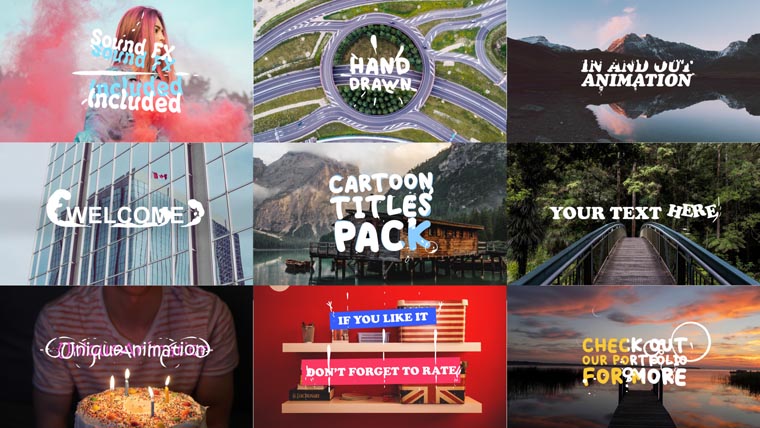
Looking for something for your cartoon that can conquer kids’ hearts? Need something special that can amaze and have children glued to the screen? Cartoon Titles Pack from TemplateMonster would be a perfect choice for this. It has a fancy and easy style that is funny and friendly. That’s definitely what kids like. With it, any cartoon director would be able to create a masterpiece, which can make you famous. This effect adds some dots on your screen and then turns it into letters in just a few seconds like an invisible brush. Come on, it’s impossible to disagree that it will attract everybody. Choose any font and mix it with any effect. Don’t forget to start a firework at the end, attached to some words, which the audience will remember for a long time.
Stars Cinematic Titles After Effects Intro

Have you been directing films for a long time? Are you looking for something that can improve your movie and bring in something fresh? Then this is the solution. This pack will help you provide something new to your film. Simple and comfortable, it can create that special feeling in the beginning of the film, which can increase the quality of any of your movies. There are no plugins. There are 18 text holders and the possibility to add more. Thanks to this module structure, you can easily create wide-scaled video to any event. Add some stars and stripes to enhance the moment.
Funny Abstract Shapes After Effects Intro
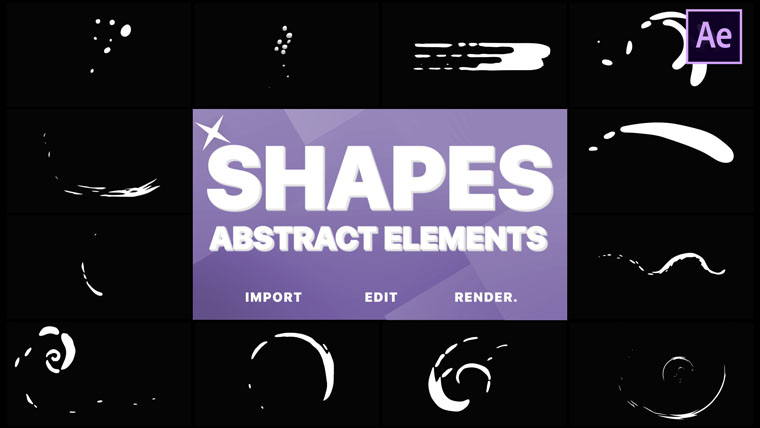
Have you been writing your own blog for a long time, but you don’t know how to surprise your subscribers? Then this template is exactly for you. Create a video and add all the funny animation figures above your actions. You are going crazy on the beach and decided to roll directly into the sea; don’t be shy, just do it. When you are making a montage, you will be able to lay a fast, like a rabbit, animation on. There also might be an appropriate effect wiggle, if you were washed away by a wave. In that case you will make a bright and unforgettable portfolio or video post card for your relatives for sure.
Haven’t decided yet how to act, or what to choose? As you see, there is nothing difficult in using Adobe After Effects Wiggle Expression. All you need to do is just spend some time studying all these useful tricks. Remember there is always room for improvement.
If you don’t have too much time, there are a great number of different solutions. All you need to do is just find the most appropriate one.
Read Also: after effects wiggle
Most Popular After Effects Keyboard Shortcuts [iOS]
Rendering in After Effects. How to render and a few useful tips
Everything You Want to Know about 3D Text After Effects
Glitch Effect After Effects Tutorial: How to Create Digital Image Distortion
Get more to your email
Subscribe to our newsletter and access exclusive content and offers available only to MonsterPost subscribers.

Leave a Reply
You must be logged in to post a comment.