Best WooCommerce CRM Options to Scale Your WordPress Store
- What is WooCommerce CRM and Why Do You Need One?
- WooCommerce Integrations to CRM
- Tips to Improve User Management
- 7 Best Ecommerce CRM Software in 2019
- Final Thoughts
While establishing a WooCommerce store, you get a few instruments meant to ensure a top-notch user experience. Although they are important for running a business, they will hardly satisfy your needs if you plan to keep track of prospects’ interactions with your website. Here’s where CRM (or customer relationship manager) tools enter the game. As soon as you implement any of them to your web store, you’ll get a chance to measure the customer data and create the best sales strategy.
This article explains what WooCommerce CRM actually is, whether or not you need it, and why. You may also discover the best practices to improve user management and the list of high-class WooCommerce CRM options. In the end, after implementing one of them to your store, you’ll be able to attract more prospects and significantly boost your business.
Let’s start!
What is WooCommerce CRM and Why Do You Need One?
WooCommerce CRM is a core tool to manage both your existing customers and prospects at an expert level. It ensures synchronization between your standard CRM tool and WooCommerce plugin. Unless sync doesn’t pass, the customer’s data is stored in WooCommerce and cannot be captured by the CRM system.
While discovering the types of customer relationship management software, we can distinguish two of them: standalone WooCommerce CRMs and integrations for standard (non-WooCommerce) systems. Before considering them in detail, let’s see what you can do with the WooCommerce CRM tool implemented into your business.
- Gain extensive statistics on every single prospect.
- Follow up on the clients through email.
- Ensure support to customers.
- Mark transactions.
- Recognize customers’ area of interests (by monitoring what they usually order).
- Split client database from average WordPress users.
- Manage data efficiently, etc.
In general, WooCommerce CRM tool allows accessing all the necessary information at the same dashboard which lets you save some time and money.
WooCommerce Integrations to CRM
Whether you already run a WooCommerce store and want to turn it to a regular CRM, email marketing platforms with corresponding integrations are here to help. In the event that you already leverage WordPress CRM plugins like MailChimp, Aweber, or any others, this option makes sense for you. So, while setting up a web store with WooCommerce, you can also collect leads, prospects, and accounts via email marketing tools and automation.
Here’s what WP CRMs you can use for your already existing WooCommerce website.
HubSpot All-In-One Marketing
HubSpot is one of the best free CRMs meant to help you expand your mailing list, manage contacts, and even develop a marketing campaign by sending marketing emails. Apart from popups, live chats, and embedded free contact database, you may also find the following features:
- Access to HubSpot free CRM, marketing, sales, and customer care tools, and free online educational resource also known as HubSpot Academy
- Drag-and-drop form builder with four types of forms (inline form, center-screen pop-ups, top banners, slide-in boxes)
- Email automation
- Built-in Analytics to see what mostly drives traffic to your site
WP ERP
WP ERP stands for a WordPress Enterprise Resource Planning system aimed to help you run your WP website and business through a single platform. In addition to CRM, HR Manager, Accounting & Project Management modules, and beginner-friendly interface, the plugin also contains the following extensions within the premium plan:
- Payment gateway
- WooCommerce integration
- HR front-end
- Email campaign and more
WooCommerce CRM
WooCommerce CRM is a WordPress CRM plugin that offers an extensive toolkit for enhancing relationships with your customers. After including it in your WooCommerce store, you will be able to bring new orders in as well as keep your existing clients. Diving deeper into the features list, let’s consider the following:
- Default customer statuses
- Import and export client data
- Placing phone calls
- Customer notes, etc.
WordPress Leads
WordPress Leads is another WordPress plugin that helps to create a lead generation system for your business project by turning user responses into lead profiles. Inside the package, you can find the following features:
- Integrated visual form builder
- Geolocation services
- Synch with third-party CRMs like Salesforce, Zoho, and sugarCRM
- Integrations with over 35 CRM providers ensuring hassle-free lead generation
MailOptin
MailOptin is a plugin that allows lead generation, auto response, and email newsletter functionality to extend your mailing list and engage consumers. As long as you leverage this add-on, you have a chance to place CTA and targeted messages through popups, add notification bars, and send automated newsletters in the form of new post notifications. As for the rest of the features, they include the following:
- A wide range of GDPR compliant web forms
- Drag-and-drop form and template builder
- Integration with most email marketing services
- Elementor form integration and more
Tips to Improve User Management
First things first, let’s start with the definition of user management. In simple terms, it is an approach allowing you to create, remove, and serve the database that stores user information. Aside from establishing user authorization that ensures access to protected resources, user management also performs as an identity repository and can become a source of all the identities for an enterprise.
Although WordPress provides good control over user accounts, one may still need additional tools in the form of WordPress client management plugins to improve the common ground of user management. Let’s find out what else you can do to enhance it.
- Put restrictions on accessing certain areas on your site (e.g. premium content, newsletter, and others) using WordPress plugins like Advanced Access Manager.
- Create and add user roles, and adjust their capabilities through the User Role Editor add-on.
- Ensure adding new users to all WordPress sites you have right at the moment they’re registering by means of plugins like WP Multisite User Sync and Ultimate Member.
- Implement the approval process during user registrations and let your administrators accept or decline them.WP Approve User or Eonet WordPress add-ons will help you apply the feature with ease.
- Add custom fields to your consumer’s profile with the help of the User Insights WordPress client management plugin.
- Ensure switching between different user roles with just a few clicks while leveraging User Switching.
- Give your users a chance to delete their accounts on their own by applying Delete Me add-on. Aside from deleting their profiles, the users can also remove all the details they’ve added while signing up for your website.
7 Best E-commerce CRM Software in 2019
No doubt, the CRM system is important to smoothly run your sales and marketing. If you are searching for a proper software solution and have no idea where to start, we suggest exploring the following top CRMs.
AgileCRM
Not without reason we’ve decided to mention AgileCRM first. In all modesty, this is the most demanded and effective CRM system on the market. On top of everything else, you can test it for free. Besides, if your startup contains not more than 10 specialists, you can end up leveraging the tool without paying a cent (because there’s a free plan for a group up to 10 users).
Another good thing about Agile CRM is that it can be integrated into WooCommerce bringing optional tools for user management and engagement, intelligent working process, etc. Further, you may find more features and benefits this instrument brings such as:
- Four segments on board: sales, marketing, services, and extras
- Helpdesk that lets you prepare responses, groups, labels, and reports
- Email and phone support
- Integration with Google, Shopify, and Stripe
- Email template builder, landing page builder, marketing automation, and social media tracking available through marketing segment
Metrilo
Metrilo is another top CRM system specifically developed for WooCommerce. It doesn’t require any extra integration to flawlessly run WooCommerce analytics. Aside from functionality typical for CRM, Metrilo enables email marketing as well. In two words, it allows all the necessary instruments for managing and optimizing e-commerce marketing in one place. As for the rest of the features, consider the following:
- Ability to integrate with Magento and Shopify.
- E-commerce analytics comprising analysis for revenue and client’s retention, product performance, order statuses, and preset sales channels.
- Ability to set up user profile using tags, notes, and personalized emails.
Zero BS CRM
Zero BS CRM is the best free CRM tool suited for business websites built with WordPress. Simplicity and effectiveness are what defines this platform. Among other essential features that can bring value to your business, you can find the following:
- A variety of premium extensions: Woo Sync, Invoice Pro, Gravity Forms, and PayPal Sync
- Mobile-friendly interface
- Client portal, transactions, B2B mode, lead generation, and other top-notch features available with the free package
- Self-hosted CRM which lets you keep customer data private with third-party platforms.
- Contacts in one place.
Salesforce Connector
Salesforce Connector is a WordPress Salesforce plugin meant to connect your WooCommerce store with such a big player among other CRM platforms. You can get it at $199 which is a one-time fee. Although, be ready to pay for installation in the event that you decide to sign up for optional support period. At its basic principle, the plugin allows syncing WooCommerce products and customer data with Salesforce and vice versa. The other features of this tool include:
- Exclusive support from developers
- Real-time synchronization
- Ability to establish targeted consumer segment in Salesforce based on the information available at your WooCommerce store
- Activation of the worldwide network for your business
Ninjodo
For small teams and entrepreneurs, Ninjodo may become a great deal. With all the essential instruments on board, it allows significantly increasing sales, managing clients, streamlining email marketing, and even organizing routine tasks. Apart from that, Ninjodo offers other features that will bring benefits to your business. Here they are:
- The inclusion of email templates and different kinds of user engagement forms regardless of the plan
- Extensive educational materials including how-to video, step-by-step guides, and more
- No extra distracting features are available
- Automatic synchronization of your clients’ and orders database from WooCommerce
- Integration with Xero Accounting, Google Drive, and MondoTalk
- Handy mobile application
ReadyCloud CRM
Those attempting to provide the consumers with a more personalized approach and convenient user account should enjoy working with ReadyCloud CRM. Powerful customer order timeline supplied with shipping and return details, invoice, tracking number, and notes is available at your disposal. You can also expect email marketing integrations, instruments for task and team managing, and more.
Running ReadyCloud CRM is as easy as pie: because it communicates with your WooCommerce store through API, you don’t have to worry about updates, website speed, and other technical issues. Consider the rest of the features to make sure this software is right what you need:
- Detailed records (not supported in your WooCommerce panel)
- Extensive choice of carriers in the field of shipping and return (with Premium ReadyShipper and ReadyReturns plugins)
- Connection to Amazon and eBay
- Integration with MailChimp and Constant Contact
TradeGecko
If you need CRM software that would focus more on the inventory management and ensure multichannel sales, TradeGecko works perfectly for you. With this WooCommerce client relationship manager, you get access to Shopify and Amazon to manage your sales and inventory form. Depending on the plan you choose, TradeGecko provides the following features:
- Multi-currency support
- Zonal shipping rate
- Handy mobile application
- B2B system
- Automation of working process etc.
|
WooCommerce CRM |
Ease of Use |
Best for |
WooCommerce Specific Features |
Price |
|
AgileCRM |
Smooth integration with WooCommerce |
Entrepreneurs who want to ensure personalized engagement and implement social media functionality |
Sync of contacts data Behavior-based targeting campaigns Ultra-smart popups for web engagement Auto-Responders for activity tracking |
Free for up to 10 users From $8.99/month for Starter package From $29.99/month for Regular package From $47.99/month for Enterprise package |
|
Metrilo |
Smooth integration with WooCommerce |
Small businesses that want to drive sales based on user on-site behavior |
Contact management for monitoring customer’s profile Analytics tool with recommendations on how to maximize sales Email marketing Order and inventory management Task and team management |
$119/month for Essential package $199/month for Pro package From $299/month for Premium package |
|
Zero BS CRM |
Smooth integration with WooCommerce Easy and fast installation |
Companies expecting a la carte features with WooCommerce |
Contact management with access to consumer data (available at Sync Pro extensions) Sales Dashboard with different metrics Email marketing at Mail Campaign extension Order and inventory management Task and team management |
Free for core CRM $129/year for Freelancer bundle $199/year for Entrepreneur bundle $649/year for Reseller bundle |
|
Salesforce Connector |
Smooth integration with WooCommerce |
Businesses that need a bridge between Salesforce and WooCommerce |
“Service-first” approach Manual field mapping for products, users, and orders Migration of all the necessary information between WooCommerce and Salesforce |
$199 one-time fee |
|
Ninjodo |
Smooth integration with WooCommerce Expanded support presented in how-to videos, live chat assistance, and step-by-step guides |
Small business, solopreneurs, and startups expecting to scale |
Email marketing Lead scoring Marketing automation integration |
$29/month for Basic setup $40/month for Foundations package $85/month for Growth package $170/month for Automation package |
|
ReadyCloud CRM |
Smooth integration with WooCommerce |
E-commerce entrepreneurs expecting shipping and CRM options with WooCommerce |
Integrations with MailChimp and Constant Contact Contact management Support for popular marketplaces, sales channels, inventory management, and shipping systems Task and team management |
$24/month for the basic package Free to add sales channels and marketing $20/month to add shipping $99/month to add returns |
|
TradeGecko |
Smooth integration with WooCommerce |
Businesses that want to focus on inventory management and multi-channel sales |
Inventory control and optimization Warehouse inventory management Order management Multichannel sales comprising marketplaces, B2B, B2C E-commerce platforms, or on mobile Accounting systems Sales and inventory reports |
$39/month for Founder plan From $79/month for Lite plan From $199/month for Small Business plan From $599/month for Business plan From $799/month for Premium plan Request a quote for Pro plan |
Final Thoughts
Regardless of the business type, CEOs or upper management ought to consider a CRM platform to contribute to the prosperity of their WooCommerce store. Aside from managing customer data and sales, CRM tools allow automating marketing, minimizing abandonment rate, and integrating your store with the other popular platforms (like Amazon, Shopify, eBay, or Magento). With no doubt, implementing client relationship manager into your business process brings value and lets you get closer to your prospective and existing customers.
Read Also
WordPress E-commerce Plugins: Which to Choose?
Top 10 CRM Plugins for WordPress to Grow Your Business
30+ Best WordPress Ecommerce and Shop Themes
Use these Marketing Tools to Optimize Your Website
Don’t miss out these all-time favourites
- The best hosting for a WordPress website. Tap our link to get the best price on the market with 82% off. If HostPapa didn’t impress you check out other alternatives.
- Website Installation service - to get your template up and running within just 6 hours without hassle. No minute is wasted and the work is going.
- ONE Membership - to download unlimited number of WordPress themes, plugins, ppt and other products within one license. Since bigger is always better.
- Ready-to-Use Website service is the ultimate solution that includes full template installation & configuration, content integration, implementation of must-have plugins, security features and Extended on-page SEO optimization. A team of developers will do all the work for you.
- Must-Have WordPress Plugins - to get the most essential plugins for your website in one bundle. All plugins will be installed, activated and checked for proper functioning.
- Finest Stock Images for Websites - to create amazing visuals. You’ll get access to Depositphotos.com to choose 15 images with unlimited topic and size selection.
- SSL Certificate Creation service - to get the absolute trust of your website visitors. Comodo Certificate is the most reliable https protocol that ensures users data safety against cyber attacks.
- Website speed optimization service - to increase UX of your site and get a better Google PageSpeed score.
Get more to your email
Subscribe to our newsletter and access exclusive content and offers available only to MonsterPost subscribers.



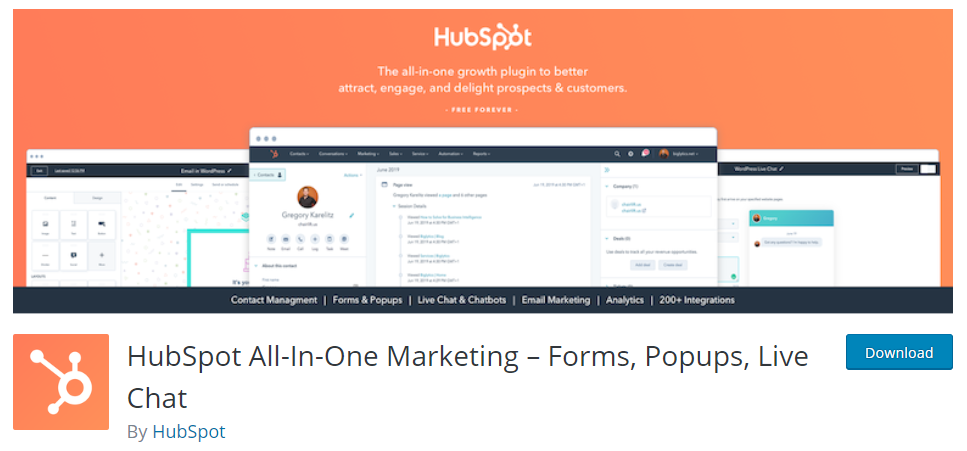

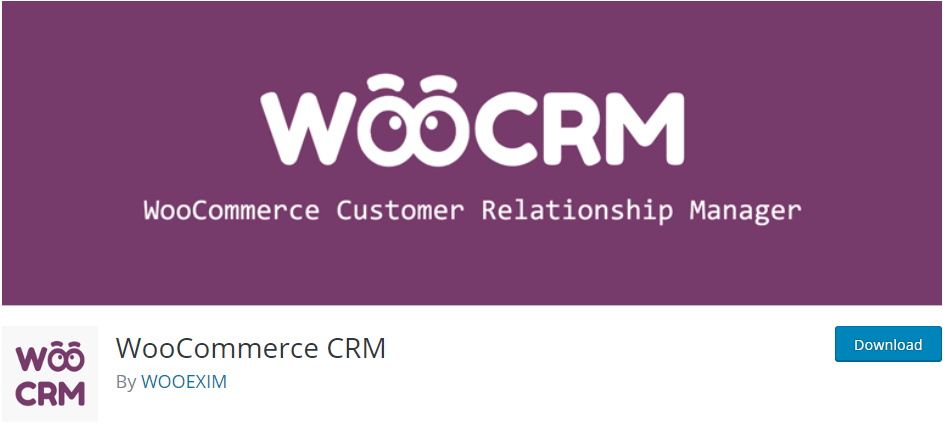




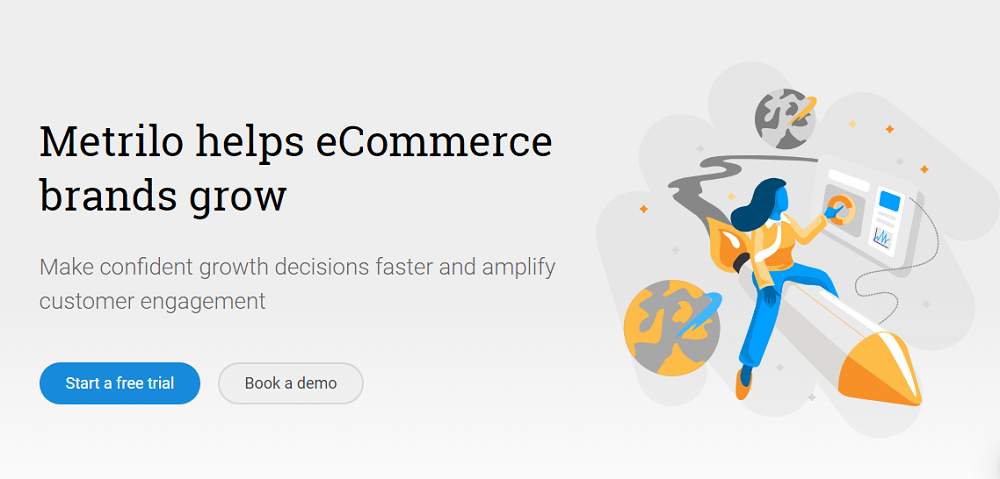


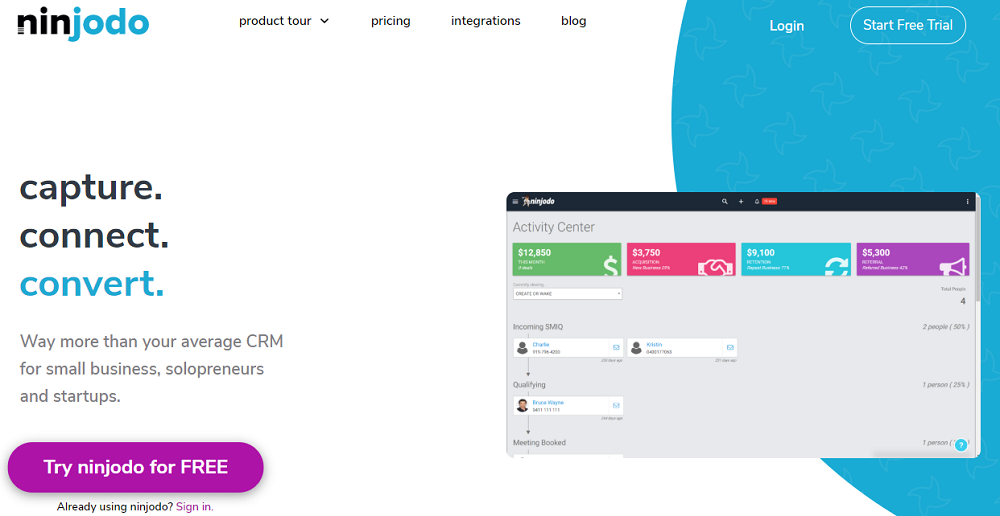
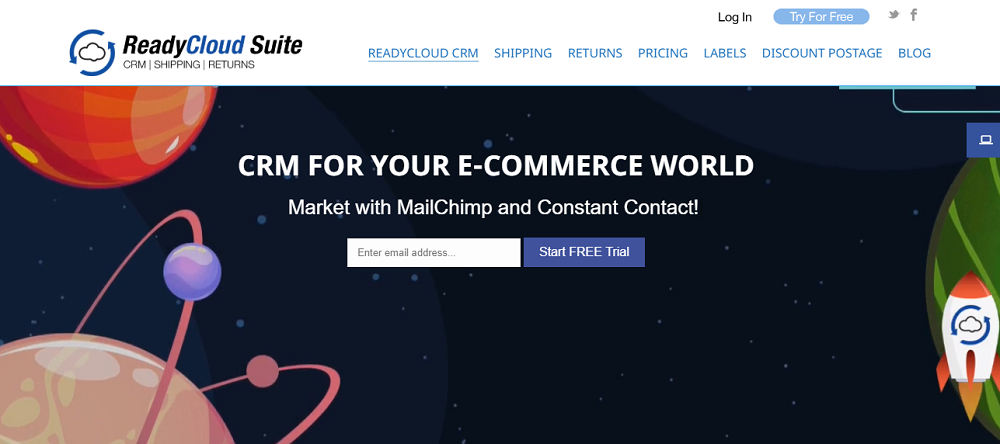
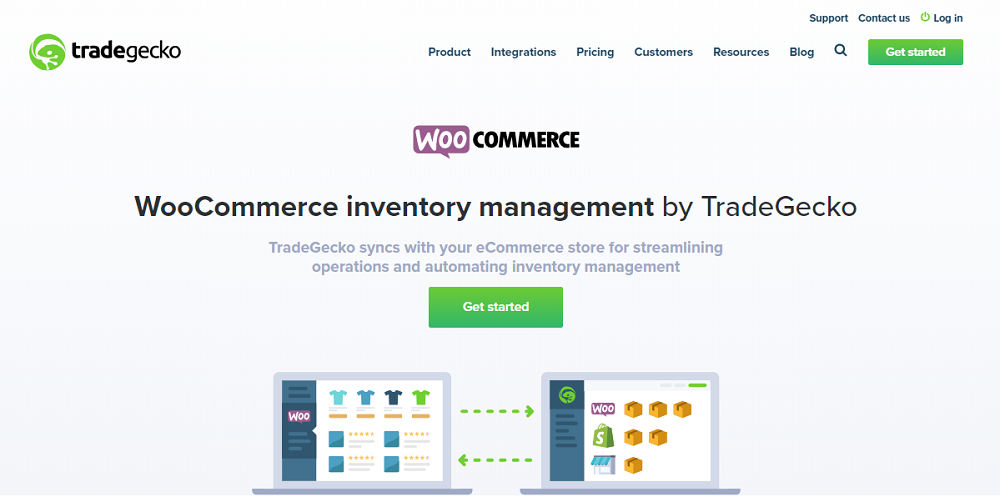
Leave a Reply
You must be logged in to post a comment.