7 Amazing WordPress Plugins That Actually Help You Run Your Business
There's a reason why WordPress fuels 27% of all websites on the internet: they've created a platform that makes it easy for SMBs and startups to scale their business quickly. Open source development has been its bread and butter, helping businesses make the best use of their resources without massive from-scratch costs.
Part of its allure comes from the multitude of plugins, the add-ons that give you a truly custom website. When used correctly, these plugins not only provide a top-notch UX but can also help you take your business to the next level. Look at these x amazing WordPress plugins that no business should be without:
WPForms

Touted as the most beginner-friendly contact form plugin for WordPress, WPForms lets you create custom contact forms to help your customers stay in touch. If you can use a mouse, you can use this plugin - all you do is drag and drop elements to build your form. You can also choose from pre-built templates and fill in your information.
If simple is all you need, go with the WPForms Lite version. It's free, and it gives you all the basic features you need to start creating forms. If you want more advanced features, like payment options and signatures, go with the Pro version.
MonsterInsights
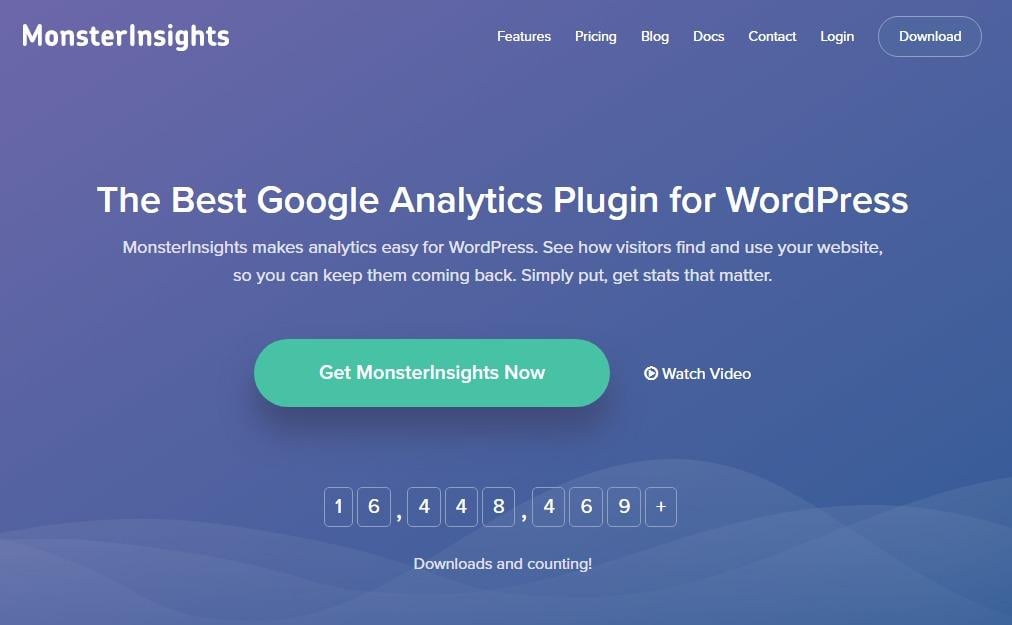
If you're using Google Analytics to strengthen your website, you'll love the MonsterInsights plugin. MonsterInsights simplifies analytics for WP sites. As a result, you can see how people are finding your website and what they're doing when they arrive. You can use these and other insights to make improvements to your website to keep them coming back.
The plugin also offers:
- Link tracking
- Real-time stats
- Google AdSense tracking
- Page level analytics
- Custom Google Analytics reports
Users also love this plugin because it stays put if they switch WP themes. You can get a lite version of this WordPress plugin in all its basic glory for free, or upgrade to one of three paid versions for more features.
Beeketing for WooCommerce
You own a WooCommerce website and wish to find something helpful & powerful like Jetpack plugin for your online store?
Beeketing for WooCommerce is exactly that jetpack you’ll need. It’s a brilliant marketing plugin loaded with 10+ built-in apps to add a boost to your eCommerce website. With one single plugin, you can make over 10+ different tweaks to your WooCommerce store from coupon pop-ups, social proofs, email marketing to upsell & cross-sell offers.
When you install the plugin, you will find a list of 10+ automated marketing & sales apps. Each app has a set of features that focus on lifting up conversion rates for your WooCommerce store.
Here’re some highlighting apps in Beeketing plugin that you should really pay attention to:
- Boost Sales: Upselling & cross-selling related products in bundles to increase average order value by 45%+
- Sales Pop: Live sales notification pop-ups to notify shoppers of recent orders. It helps build brand trust and strengthen shoppers’ confidence to buy
- Checkout Boost: Countdown timer offers to create the sense of urgency for your promotion campaign
- MailBot: An email marketing system that automatically triggered by customers’ behaviors and interests
- Other helpful features: coupon pop-ups, product recommendation sliders, stock countdown widgets,...and so much more.
Beeketing for WooCommerce is a really well put-together plugin. If you want an all-in-one, modular solution to enhance your WooCommerce store, definitely check it out.
WPLegalPages

You could be risking a lot if you don’t have proper legal pages on your website. People could face negative results after following your advice or they might not be aware that you are an affiliate for the product that you sell on your website, In these cases, WPLegalPages will help you by taking care of all these legalities before you land up in a legal case.
WPLegalPages is a WordPress privacy policy generator plugin for the WordPress websites. It comes with more than 25+ policies’ templates, which are created by well-established lawyers. Moreover, it gives you the ability to have shortcodes for easy implementation. You also have the ability to force your user to agree with your terms and conditions by using this plugin.
Some of the amazing features are the following:
- Forced Agreement on Posts and Pages
- Short Code Integration
- Customizable Legal Pages
- One-click affiliate disclosure addition
- Extended Menu Options
WPLegalPages also has a free version for you to try. FREE VERSION
Yoast SEO
WordPress is already a handy platform for SEO juice, but the Yoast SEO plugin can give your SEO an extra boost. It's especially helpful when you're creating content, as it monitors keyword usage, shows you what your title and snippet content will look like when published, and helps you ensure your meta descriptions looks good to search engines.
The plugin also delivers page analysis to ensure you haven't missed anything like images, subheadings, or alt tags.
Aside from better-written content, you get a few technical advantages to optimize your WordPress site as a whole:
- Advanced XML sitemap functions
- RSS feed optimization to oust the content scrapers
- Social media integration
- Technical SEO elements
- Import and export for multiple blogs
It's also straightforward to set up. Just go to Plugins from within WP and click New. Then, search for Yoast SEO and activate it from your Plugins page. From there, you'll use the wizard to configure, and you're done.
Social Share Buttons
All that great content you create on your website is meaningless until someone sees it. The best part, though, is that you don't have to rely on website traffic for it to be seen. The Social Share Buttons Digg Digg plugin for WordPress can help you boost your visibility by letting website visitors share your page directly to their social media channels.
These little buttons can be static or float on the page as your users scroll. If someone wants to share your blog post with their friends, they can click the social media button of their choice and post your article to their page or email it to themselves or a friend. It's a simple, free way to get your blog posts seen by more people.
Redirectioner
Do you know if your website has any broken links? Redirectioner can tell you before your customers do. This free plugin will show you 404 URLs as they happen so you can redirect them to existing pages or suggest other pages for them to visit.
Customers who visit a page and receive a 404 error message may leave your website altogether. Redirectioner can help you reduce bounce rate and keep your visitors on your site with a better browsing experience.
All in One Schema.org Rich Snippets
Rich snippets help bring your content to life and make it more attractive to search engines. These special markups present a short summary of your business and make your content appear differently in search engines, such as adding a map, image, or star rating. As a result, these snippets can give you a visibility boost and lead to higher click-through rates.
The all in one schema.org plugin gives you an easy-to-use interface to help you create rich snippet data. You can then insert this data into your WP posts and web pages.
BirchPress

If your business relies on appointments or reservations, BirchPress makes it easy for users to secure their spot online. This WordPress plugin can help your customers schedule their appointments, check availability, receive a confirmation email, sync to their personal calendar, receive an appointment reminder, pay for their services, and other helpful communications.
This plugin has a huge range of customization abilities and functionality to help you deliver a unique UX to your customers. It's an ideal solution if you're in any of these industries:
- Fitness and Wellness
- Hospitality
- Restaurant
- Healthcare
- Education
- Salons
- Professional Services
- Veterinary Care or Pet Grooming
- Auto or Home Services
BirchPress offers three pricing packages, each one chock full of features and benefits that can make any small business competitive with their larger counterparts in terms of online scheduling. Best of all, it's easy to set up and get started on your WP site. You can request a demo to see how it all works before you commit.
Revive Old Post

A WordPress plugin built to cross the routine out of your daily agenda by auto-sharing your posts, pages, media files, and custom post types on social media. Your only contribution would be to configure the plugin, set up your preferences, and just let it do the job on autopilot.
Revive Old Post allows you to share both new and old content (the date limit is up to you), choose the time interval between posts, use hashtags and backlinks, exclude specific categories or posts, and track its results via Google Analytics.
An important aspect of Revive Old Post is that it gives you full control over how you want to promote your content, i.e. you can write custom post descriptions, attach images, and tell the plugin how many times an individual article must be shared. Furthermore, you can adjust the features that make a post eligible for sharing. For instance, it has to be older than one year in order to be shared.
There's a free version available as well if you're only looking for auto-shares, but advanced customization/optimization is not of your interest at the moment.
In Closing
With over a quarter of all internet websites using WordPress, it's no surprise that there are thousands of free and paid plugins to help you customize your WordPress business website. Which WordPress plugins are you using to run a better business? Drop us a comment below.

Related Posts
Take Time Off While We Install All the Must-Have WordPress Plugins on Your Site
Three Groups of WordPress Plugins Necessary for Small Business Websites
40 Non-Recommended WordPress Plugins [Use at Your Own Risk]

Get more to your email
Subscribe to our newsletter and access exclusive content and offers available only to MonsterPost subscribers.



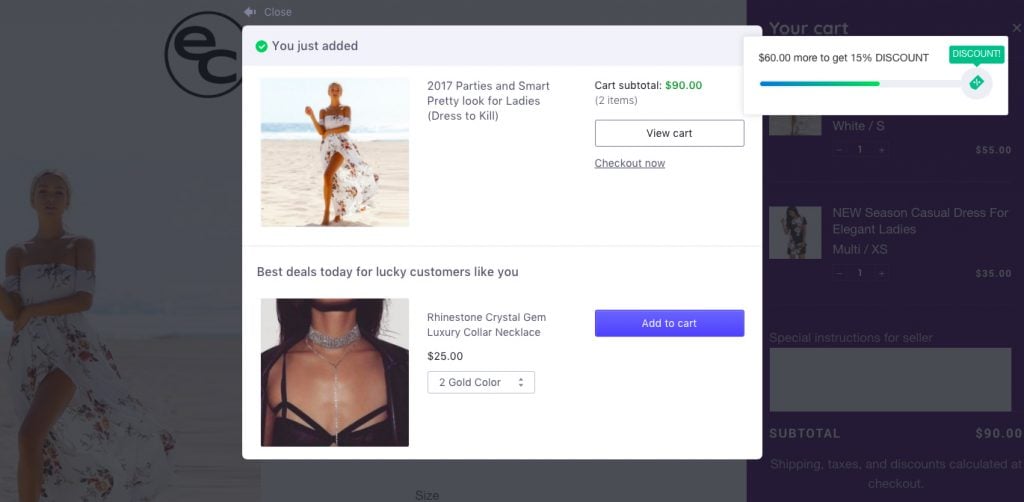


Leave a Reply
You must be logged in to post a comment.