Build a Website on WordPress, Joomla, MotoCMS, OpenCart, or PrestaShop in 5 Days!
Contents:
Did you know that two out of three web developers are self-taught?
Web design does not require advanced coding skills, so its share of formally educated professionals may be even smaller. Does it mean that today anyone can make a good website?
The TemplateMonster team answers: “Yes, after a 5-day course!”
I have to admit that too much browsing and sifting through similar content makes me grumpy and restless. After 40 minutes of googlestorming, I usually think “How nice would it be to have all this information digested and delivered to me piece by piece!”. That’s why online courses work so well for me: I learn as I go, with no pressure or distractions.

And what about you? What are your favorite online learning resources? Let us know in the comments!
Since you are reading this, you probably...
- aren’t a professional web designer
- want a website
- need the job done quickly, cheaply, and well.
Am I right? What do you expect from a perfect website? Share your thoughts with us!
Maybe, you are an entrepreneur, aspiring blogger, or a newbie designer with no technical background. That’s great for a start! You don’t need to go back to school and take Web Design 101. But if you’re thinking “I have 15 minutes to make a website and be done with it” you have got the whole thing wrong.
It takes about 3 minutes to download content management system (CMS) software. But the fun only starts there! You’ll need to set everything up, install and customize a template, add plugins and extensions, and, finally, learn how to promote your new website. It can be daunting or exciting, you decide!
By the end of this post, you could be one step closer to your dream website. It will be perfect because you will do it yourself.
Web Design For Beginners
This course will give you a bird’s-eye view of web design. In five days, you will learn how to play with visitors’ perception, build nice and functional layouts, use fonts, colors, and textures. You will get to know the basics of UX design, branding, and lead conversion.
Those who have already chosen a particular CMS have even more options. Dedicate 1 hour a day to one of our courses, and 5 days later you will know how to build your own website on:
If you are not 100% sure which CMS will work best for you, let’s look at a brief comparison.
WordPress

| Pros: | Cons: |
|
|
With our WordPress in 5 days online course, you will choose a hosting and domain name, install and customize a WordPress theme, fill your website with content, and promote it on the web.
Joomla
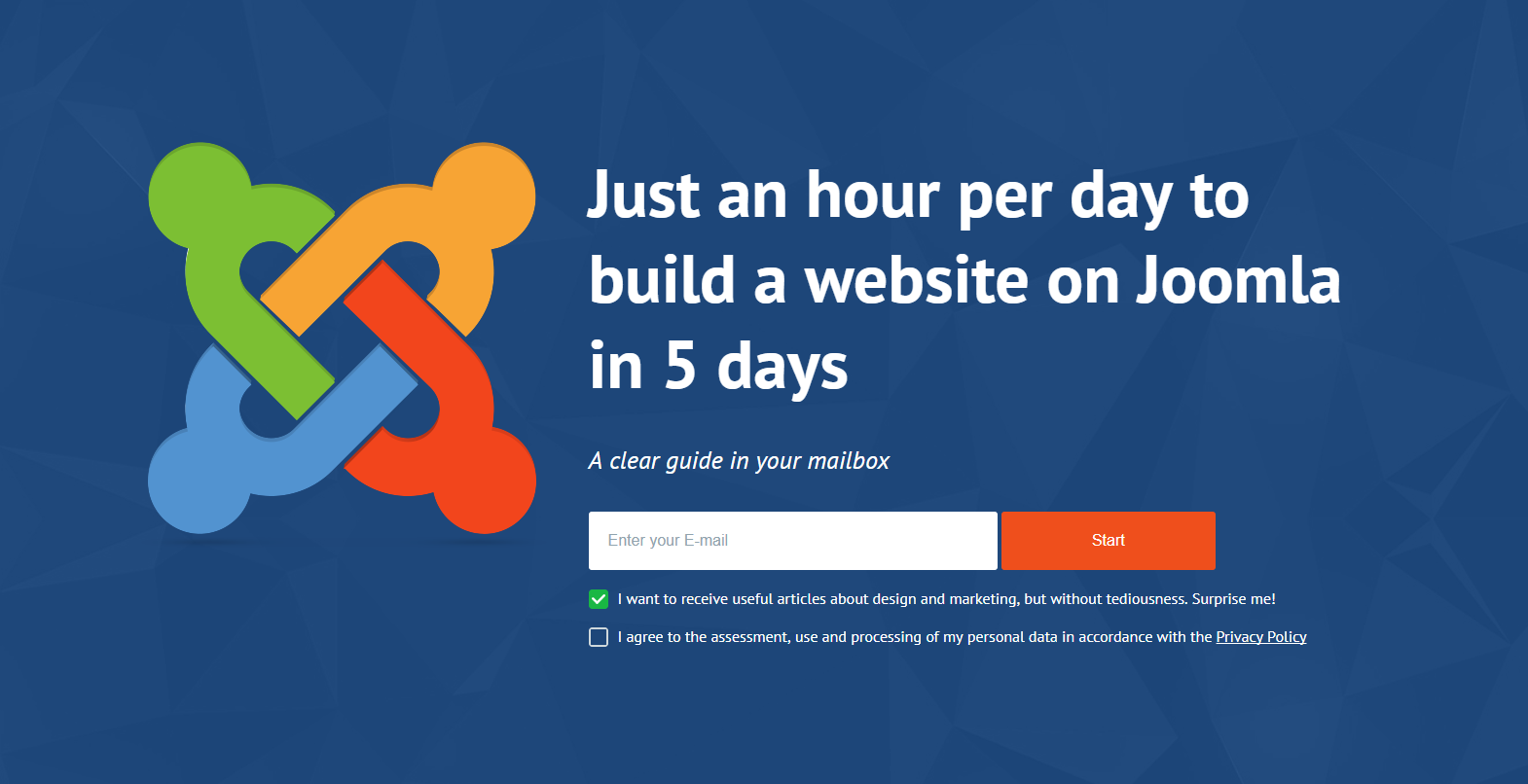
| Pros: | Cons: |
|
|
Our Joomla website in 5 days course will teach you how to install the software, select a Joomla template, create and set up a menu and make use of Joomla modules and plugins.

MotoCMS 3

| Pros: | Cons: |
|
|
The MotoCMS 3 website in 5 days course starts with choosing a hosting. Then you will activate and customize your account, take care of website SEO, set up a mobile version, choose a design to use in your website builder, and learn how to use widgets.
OpenCart
| Pros: | Cons: |
|
|
The OpenCart website in 5 days course will explain to you the general OpenCart theme settings and admin panel functionality. Then you will learn how to select and install modules, create a beautiful design, take care of analytics, and client management.
PrestaShop
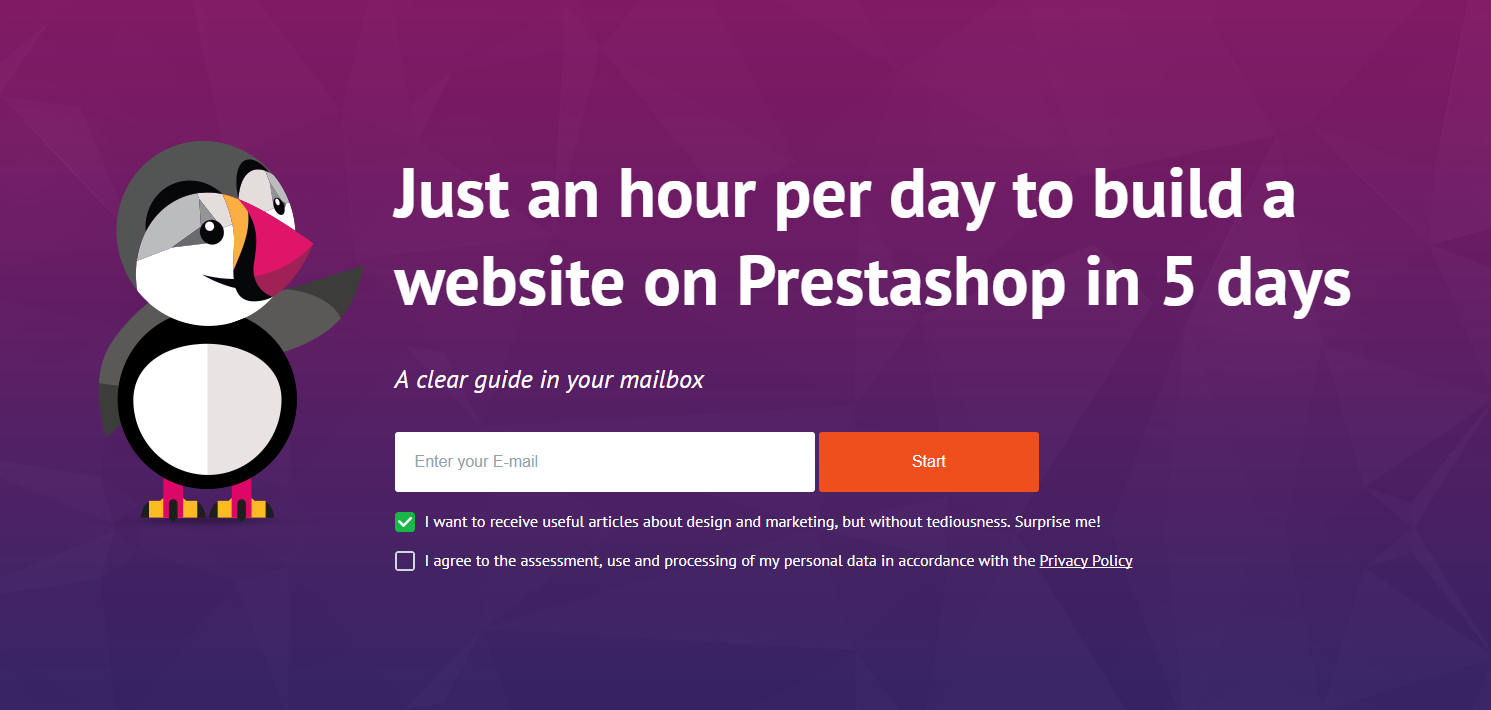
| Pros: | Cons: |
|
|
In the PrestaShop website in 5 days course, we will teach you how to install modules and PrestaShop themes, manage goods and customers, and do sales analytics.

Sounds good? Subscribe now!
If we’ve missed out on something important about starting a website, do not hesitate to add a comment below! We would love to hear from you.
Related Posts
How to Build a Website Yourself? Marianne Manthey Speaking
How to Start a Website in 2 Days with Weblium Website Builder
Website Builder Comparison. Novi Builder vs Major Competitors
Build a Custom Ready-to-Use Website Without Even Touching Its Admin Panel
The Pros and Cons of Using Website Builders
Don’t miss out these all-time favourites
- The best hosting for a WordPress website. Tap our link to get the best price on the market with 82% off. If HostPapa didn’t impress you check out other alternatives.
- Monthly SEO service and On-Page SEO - to increase your website organic traffic.
- Website Installation service - to get your template up and running within just 6 hours without hassle. No minute is wasted and the work is going.
- ONE Membership - to download unlimited number of WordPress themes, plugins, ppt and other products within one license. Since bigger is always better.
Get more to your email
Subscribe to our newsletter and access exclusive content and offers available only to MonsterPost subscribers.


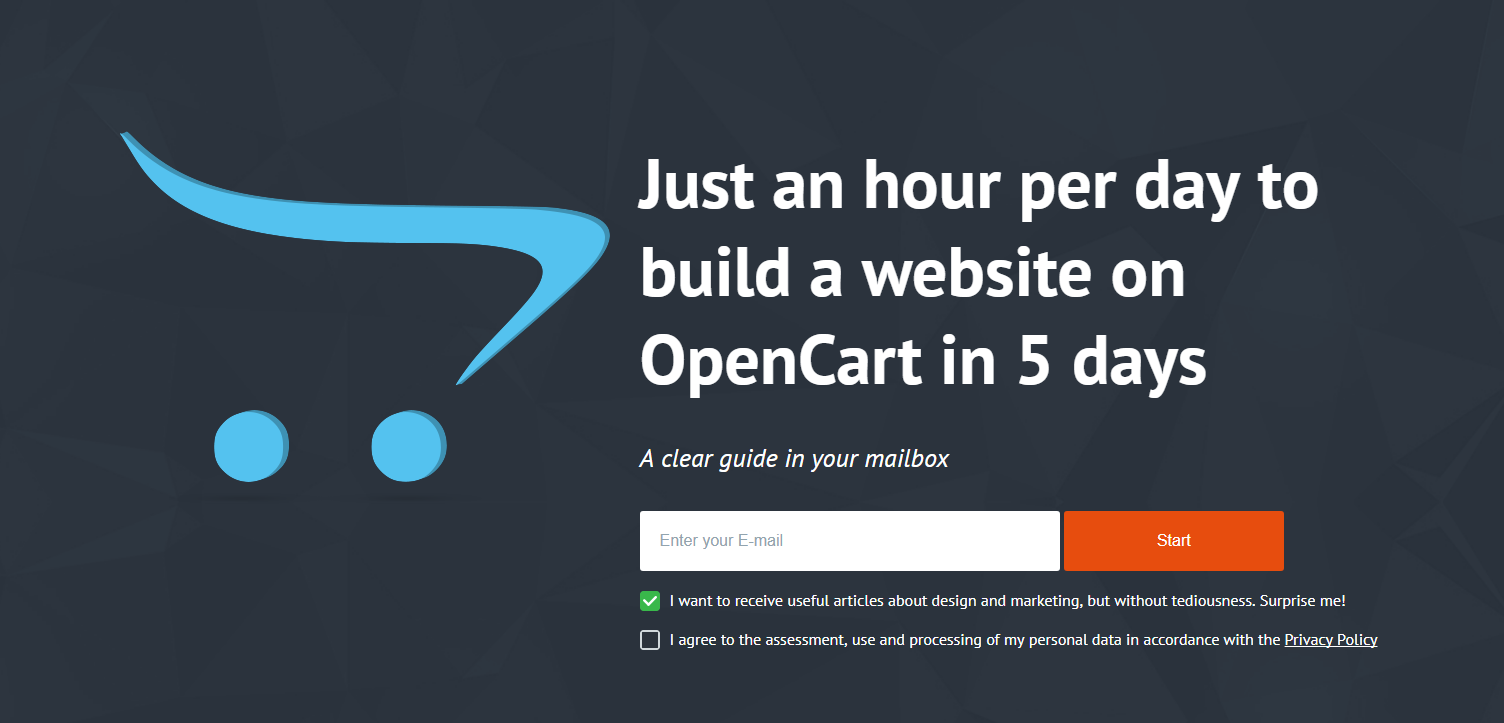
Leave a Reply
You must be logged in to post a comment.