CRM System and Its Critical Value for a Business
- Defining CRM System
- 4 Main Reasons Why Business Needs a CRM System
- CRM-Related Definitions: What They Are?
- Stages of a User Journey and How They are Connected to CRM
- Features to Consider While Selecting Particular CRM System for a Business
- Final Word
CRM system and its significance for business become a subject of discussion, posts on blogs, and articles when one tries to find out what role CRM plays in handling clients and marketing campaign. If you are the one who’d like to learn more about CRM software, you’ve come to the right place.
This expert guide aims to give reasons why you should purchase CRM software for your project, as well as covering basic CRM-related definitions, and explaining what user journey is and how it is connected to setting up a CRM system, etc.

Defining CRM System
First things first, so let’s start with answering the question, "what is a CRM?". This is an abbreviation for customer relationship management. When implemented to the company’s processes, CRM stores all interactions with prospective and existing consumers within a software.
As the company scales, it becomes challenging to follow all of its processes. And while a small business can do with keeping the Excel spreadsheet, larger business, over time, needs to keep track of a whole lot of things. This is where the CRM system comes to the rescue. It allows for optimizing various processes and streamlining communication with the clients.
Modern CRM software comprises components intended to bring your web project to success. This may be data warehouse technology, opportunity management, marketing campaigns measuring, contact manager, and more. From system to system, the list of components varies, so before picking the right software, make sure you clearly understand what your company’s goal is and what customer’s pains and gains it aims to cover.
4 Main Reasons Why Business Needs a CRM System
Now that you get a basic idea about what CRM system is, let’s proceed to key reasons why a business should get or consider getting one. So, here they are:
- Better customer excellence. You can keep all the important things that concern consumer activity, personal information, the record of interactions, and other data within one software. When you know more about your prospects, you can personalize your messaging and provide a better value proposition from the very beginning.
- Higher productivity. The fewer time sales representatives spend on administrative work the greater number of hours they get in front of the prospects. Not only can you unload your team members, but you can also keep all the administrative routines to CRM software.
- Increased collaboration. If you want to customize the CRM system in the way that departments can interact and communicate with each other on particular deals or sales, you can do that by integrating chat functionality within the software. Consequently, salespeople from the same team can learn more about each other’s best practices and pinch-hit for each other whenever someone goes on leave or gets sick.
- Greater insights. CRM will give you both a high-level and on-the-ground picture of rep performance comprising team-wider and individual conversions by deal stage, average deal size, deal velocity, etc. You can see how well your business is doing and how productive your team members are.
CRM-Related Definitions: What They Are?
CRM-related definitions are the terms or ideas you have to be familiar with if you want to get one of the CRM systems. If not, let’s have a close look at each of the definitions.
- Contact. Most CRM software will record prospective customer’s details and an email address. You can also keep track of prospects’ job title, company name, annual company revenue, etc. In other words, this is like a separate profile of a person or company that decides to contact you, shows their interest in your products or services, and becomes your consumer.
- Lead. They distinguish two types of leads: marketing- and sales-qualified ones. Marketing-qualified lead is a person who shows interest in your product and interacts with your marketing content. Meanwhile, sales-qualified lead refers to someone who is indicated by sales reps as a person who is ready to make a purchase.
- Deal. Deal definition is sometimes referred to as an opportunity aka potential sale.
- Company. If you are a B2B company selling goods and services to other businesses, you may want to monitor which contacts and deals are linked to which organizations.
- Source. This particular CRM-related definition allows monitoring where the deals come from. Sources might include trade shows, referrals, forms on your website, webinar attendees, etc. Source demonstrates how well your marketing strategy works.
- Activity. This is an action taken by your salespeople or prospects. This can be calls, emails, voicemails, demos, and contact records in the updated field, etc.
- Deal Stage. It represents each step of the sales process on a website. The common example of the deal stage is an exploratory call conducted with almost 100% of prospective clients who buy.
- Pipeline. It refers to a series of steps — each is taken within a particular deal. So, every sales rep should have its own pipeline throughout a CRM system to monitor which opportunities are in progress and what’s going on with their deals.
Stages of a User Journey and How They are Connected to CRM
In this paragraph, we are going to talk about the customer journey and how it is connected to the way you set up a CRM system. Below, you will find a picture illustrating the basic steps taken by a certain potential customer to learn about your product and finally purchase it and become your loyal consumer.
Mostly, users have digital and physical touchpoints on their way to becoming loyal customers. CRM system, in its basics, follows all these steps and, when set up properly, gives you insight into the reasons for why you can’t close the deal on some stage of the user journey.
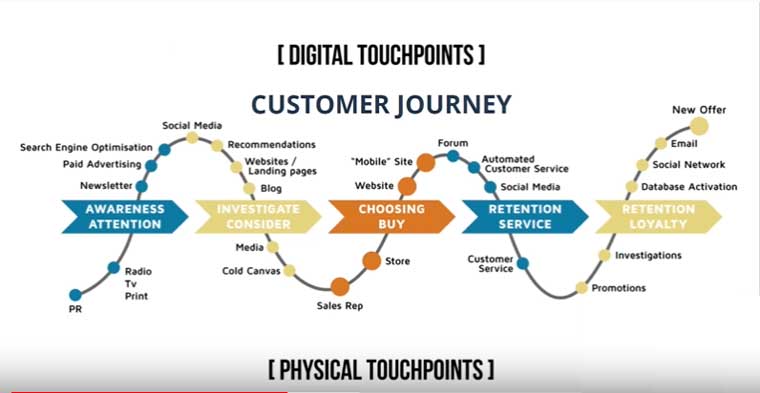
So, let’s take a closer look at the stages of a customer journey.
- “Awareness” stage is where the desire for a product or service appears and people start to learn more information about them by heading to search engines to resolve the pain points they might be having.
- “Consideration” stage is when prospects want to learn more about you. They go for investigation on social media, websites, blogs, and landing pages, as well as looking for recommendations to find out what you have to offer and what the competitors do.
- “Sale” stage is when the clients are well informed about your goods or services and are ready to buy your product or service. They go to your online store or brick and mortar and make a purchase.
- “Retention” stage is where you finally enter the game by providing an after sale service through closing consumers’ concerns on forums, answering on social media, and providing 24/7 support.
- “Loyalty” stage is where you create a feeling of trust with the quality of your product or service, measure and analyze your CS efforts.
So, with all the stages of user journey kept in mind, let’s move on and get to CRM features which are important to consider when picking the right one for your commercial project.
Features to Consider While Selecting Particular CRM System for a Business
Remember that the CRM system is highly customizable software and you can modify it as you see fit. Some features are important to have to see if it works and how effectively it works for your business.
- Lead management.
- Contact management.
- CRM automation:
- Marketing automation: email drip campaigns, welcome emails, lead generation, data syncing.
- Sales force automation: pipeline stage transitions, task assignments, lead assignment, call schedule.
- Service automation: customer self-service, AI-powered chatbot, password resets, cause routing.
- Campaign management.
- CRM + Social integration.
- CRM dashboard and analytics.
Final Word
Hopefully, this guide helps you to understand what CRM is, and now you know how to choose the right software for your particular project. If you want to fine-tune your CRM and make it look unique, visit the TM marketplace and find the appropriate template.
Starting A Website: What Options Do You Have? [Free Ebook]
By clicking the button you agree to the Privacy Policy and Terms and Conditions.
Read Also
Best WooCommerce CRM Options to Scale Your WordPress Store
How CRM Can Help Increase Customer Loyalty for Your Business
Get more to your email
Subscribe to our newsletter and access exclusive content and offers available only to MonsterPost subscribers.


Leave a Reply
You must be logged in to post a comment.