How to Change PowerPoint Slides from Widescreen to Normal and How to Choose Perfect Widescreen PowerPoint Templates
- Standard vs. widescreen - what’s the difference
- How to switch the slide size in PowerPoint from 4:3 to 16:9
- How to make PowerPoint widescreen
- Widescreen PowerPoint Templates: high-quality products with wide functionality
Widescreen Powerpoint Templates. Presentations are widely used in today's practice of holding seminars, conferences, and giving presentations of new products and services. More frequently the presentation starts to be used during the educational process. Preparation of such presentations is a very time-consuming process. Several software tools such as Harvard Graphics and Lotus Freelance are used to create and edit presentations. The Microsoft PowerPoint package is the most widely known among such programs. It provides the user with everything necessary: powerful text functions, tools for drawing, diagrams, a wide range of standard illustrations, as well as powerful tools to support the user: assistants, wizards, design templates, samples of design, etc.
The need to change the size of the slide in PowerPoint may arise for several reasons: the need to print the presentation, the technical requirements of the equipment (for example, the projector), the requirements of the material supply, and much more. In this article, I will explain in detail how to resize presentation slides correctly and which templates are best for creating a PowerPoint presentation.
Widescreen PowerPoint Templates: high-quality products with wide functionality
Yellow Concept PowerPoint Template

The Yellow Concept theme is designed for presentations on finance, business, reporting, or similar topics. Innovative design will breathe life into any project. The template is also suitable for use in media, education, marketing, or travel. The template contains diagrams, graphics, and tables. These elements will help you present financial statements and company performance analysis data. Minimal design details allow you to highlight the most important information and present it to the audience in a profitable way. The main advantages of this template are the following:
- stylish and clean design
- the ability to edit the constituent elements of slides
- high-quality vector graphics
- easy editing of most objects
- can be opened and edited in MS PowerPoint for Mac 2011 or later as well as MS PowerPoint for Windows 2007 or later
The Mist PowerPoint Template

Here is the best solution for stylish, fresh, and minimalist presentation. The Mist amazes with its gorgeous design. With this template, you can make presentations about your team, project goals, or results. The theme is fully editable and can be customized to meet the requirements of any business area. The Mist PowerPoint Template is:
- unique slides with excellent design
- fully editable objects
- easy and fast work with the template
- quality and responsive design
- most objects can be easily recolored, reshaped, moved, or removed
- suitable for different versions of Microsoft
- contains PPTX files and help file
- professional technical support 24/7
Inspirational PowerPoint Template
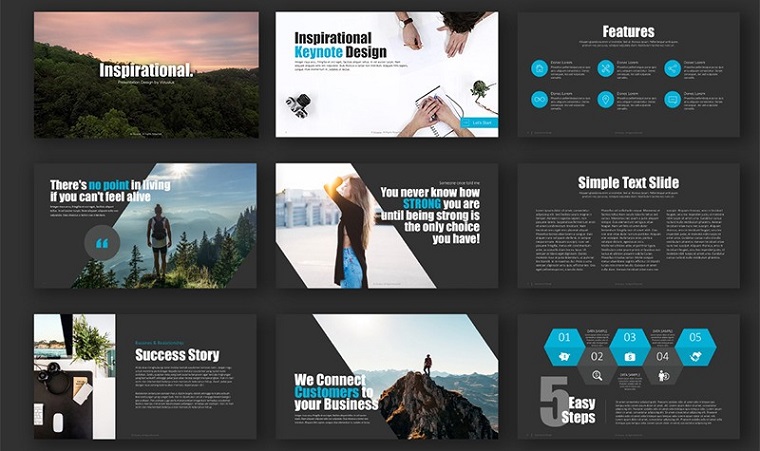
The stylish design of the Inspirational template allows you to use it for presentation on any topic. The versatile color scheme and rich functionality will help to demonstrate the material to any target audience. The theme contains a set of design elements that perfectly visualize the information and allow you to place readable text even without using photos. The main advantages are as follows:
- customizable design elements
- over 60 slide options
- ease of use
- PowerPoint 2007 and 2003 compatibility
- easy installation
- built-in documentation
- high quality technical support
You can be sure with this template that your presentation will be perfect!
Business Project Complete PPT Slides Set PowerPoint Template
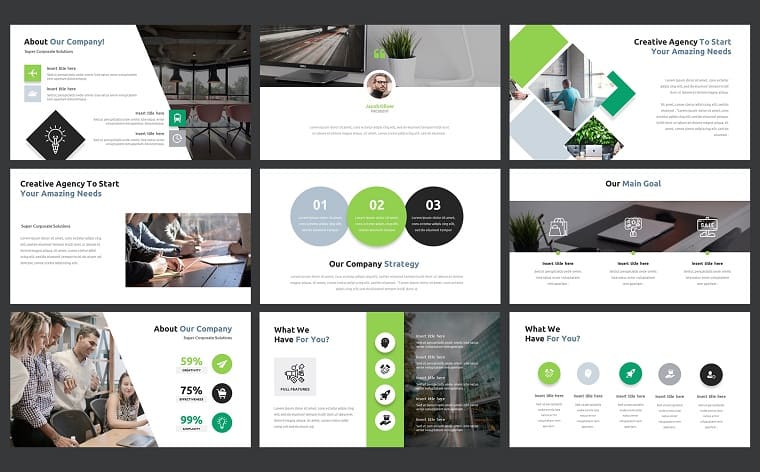
Template Business Project created specifically for business presentations. Layouts of slides are designed in a discreet color scheme and filled with everything necessary for data visualization. Most of the design details can be changed and decorated to your liking. You can easily change backgrounds and add photos. Business Project Complete PPT Slides Set PowerPoint Template includes:
- a set of 40 unique and stylish slides
- possibility to use the template in different versions of PowerPoint
- built-in documentation
- the ability to change and delete any elements of the presentation
- availability of charts, tables, and graphs
All this will help you quickly create a presentation and present any information in the best way.
Spark PowerPoint Template

The Spark Template contains a set of powerful tools to design any kind of presentation. A set of stylish slides allows you to build a unique and interesting presentation. Spark template has a lot of features that, combined with stylish design, make this template one of the best among all widescreen PowerPoint templates. Spark PowerPoint Template is:
- a set of 66 unique slides
- focus on the typography
- powerful usability
- fully customizable all the presentation elements
- different color scheme options
- adaptation to different types of devices
- support from developers 24/7
Astute Multifunctional PowerPoint Template

Astute is the best solution for presenting important information in a convenient format. Different slide resolutions allow you to prepare your presentation for all types of devices. The set includes templates for demonstrating information in any form: tables, charts, diagrams, and theses. The rich functionality of Astute widescreen PPT template includes the following:
- over 80 slides to suit every taste
- unlimited color options
- various slide design options
- different styles of design, white and black colors
- 50+ master slide layouts
- handmade Infographic
- built-in free fonts
- professional technical documentation
Expert Business PowerPoint Template

Expert Business is the widescreen PowerPoint template. It is very stylish, fresh, and fashionable. The Expert Business presentation template is a colorful solution for making presentations on any subject. The template is perfect for summing up the work of your company or to demonstrate the results of a project. All you need is to fill the theme with images or text. At the disposal of the designer, is a package of slides with graphics and unique design elements. Among the main advantages are the following:
- 35 unique and original slides
- built-in charts, graphs, and tables
- built-in bright and fascinating color schemes
- the ability to work with different resolutions and the like
Bold - PowerPoit Presentation Template

The Bold Template contains a versatile set of tools designed specifically to fit your needs. This widescreen PowerPoint template is provided with modern design features such as professional layouts, graphics, and design options. The theme is perfect for presenting marketing plans, reports, service promotions, or news. The template has remained at the top of ready-made solutions for a long time and has a high rating. Among the main features of the Bold - PowerPoint Presentation Template, are the following:
- easy and fast installation
- a set of icons for design
- all elements of the template can be changed, adjusted, and removed
- 160 unique slides with unusual design
- widescreen PPT video format
- full maps and infographic shapes
Everyone who has used this great Bold widescreen template has been satisfied and highly recommends it!
Cactos Creative Business PowerPoint Template

This template is one of the best PowerPoint templates. Cactos Creative Business template surprises with its minimalist, stylish, and sophisticated design. Especially relevant use of the template will be for business presentations.
The modest design of the template allows using it for presentation of almost any information. Sure that stunning design will not leave you indifferent, taking into account what functionality is hidden behind a wonderful picture:
- PPT size
- 30 unique slides
- availability of stylish infographics and icons
- .PPTX file and documentation
- built-in fonts
- fully customizable all elements
- suitable for personal and commercial use
- clean and minimalistic design allows you to customize the theme to your preference
MaxPro - Business Plan PowerPoint Template

MaxPro is a stylish template for a presentation about the team, project goals, or results. The theme is fully editable and can be customized to meet the requirements of any business sphere. Slides in this template have available sizes: PowerPoint 16:9, PowerPoint 4:3, and A4. In MaxPro - Business Plan template you will find everything you need to create a professional and unusual presentation. Among the main advantages of this widescreen template you can find:
- 182 unique slides
- fully editable objects
- 20 color schemes with different background options
- free fonts
- custom animation for each object
- professional documentation
Standard vs. widescreen - what’s the difference
Let's first understand the size of a slide in PowerPoint. When people say "size" they usually mean millimeters, centimeters, or pixels. Actually, it is more important to create an aspect ratio PowerPoint slide to prepare your presentation.
You can make a PowerPoint widescreen format in any slide or vice versa, but only if you save the slide proportions. The image will not be distorted and the quality will not worsen. If you use low quality raster images (e.g. photos) in the presentation, such images will lose their quality if the slide is proportionally enlarged anyway. That is why all quality presentation templates, illustrations, schemes, and infographics are performed with the help of built-in PowerPoint tools which excludes loss of quality when resizing. If you resize a PowerPoint slide, it will not affect the quality of such images in any way.
If you create a new presentation you will be offered two PowerPoint size slides to choose from: PowerPoint 4:3 and PowerPoint 16:9. These sizes are the most common, such as the PowerPoint 16:9 dimensions on iPad mini or iMac and most modern monitors and presentation displays. PowerPoint 4:3 dimensions correspond to the majority of projectors which are used primarily for business conferences and seminars, as this format is more convenient for printing on the office printer. Therefore, in 90% of cases you will choose the standard size of slide in PowerPoint.
If you are preparing a presentation for public speaking, it is recommended to specify in advance the technical requirements of the equipment to be used for demonstration. If this is not possible, use slide proportions in PowerPoint 4:3. In the worst case, your presentation will have large margins on the sides, but all the information will be displayed.

How to switch the slide size in PowerPoint from 4:3 to 16:9
If you just want to change the current format to a book format or vice versa to an album format, it's very easy to do.
- You need to go to the "Design" tab of the presentation header.
- Here you will need to select the section "Customize". Here you can find the "Slide Size" button.
- A short menu containing two options - "Standard" and "Widescreen" - will open as soon as you press it. The first one has proportions of 4:3, and the widescreen PowerPoint size is 16:9. Generally, one of them is already set for presentation. It remains to choose the second one.
- Choose Standard size 4:3.
- The system will ask you how to apply these settings. The first option allows you to simply change the size of the slide without affecting the content. The second one will adjust all the elements so that everything has the appropriate size.
- After the selection, the change will be done automatically.
Take note that the setting will be applied to all available slides. You cannot set a unique size for each slide individually in PowerPoint.
How to make PowerPoint widescreen
Converting PowerPoint to widescreen is a very easy task. Simply do the following:
- Open your PowerPoint presentation.
- Find the Design tab and select it. You will see all available features related to design improvements.
- Now find the Customize section and click on Slide Size.
- There will be several options from the drop-down menu. Click Customize Slide Size to open the slide size menu and change the resolution of the sides of the presentation.
- The Slide Size menu appears and now you can change the slide size and make PowerPoint wide format.
- If a similar PowerPoint 16:9 format slide is not suitable, you can manually adjust the PowerPoint widescreen dimensions. You need to change "Width" and "Height" in the same Slide Size window. This is exactly what allows you to set the exact dimensions that the user needs. Indicators are also transferred here when selecting a template.
Widescreen Powerpoint Templates Table
| Widescreen Powerpoint Templates | Template Provider | Template Category | Price |
| Expert Business PowerPoint Template | MOTOCMS | Business Services | $15 |
| Bold - PowerPoint Presentation Template | SVS | Electronics Templates | $16 |
| Cactos Creative Business PowerPoint Template | NISCALASIGN | Art & Culture | $12 |
| MaxPro - Business Plan PowerPoint Template | CONTESTDESIGN | Design Studio Templates | $15 |
| Astute Multifunctional PowerPoint Template | BRAND OF EARTH | Graphics | $14 |
| Spark PowerPoint Template | CREATIVE | Graphics | $14 |
| Business Project Complete PPT Slides Set PowerPoint Template | MOTOCMS | Business Services | $15 |
| Inspirational PowerPoint Template | VIZUALUS | Photographer Portfolio Templates | $11 |
| The Mist PowerPoint Template | JUMSOFT | Graphics | $13 |
| Yellow Concept PowerPoint Template | JUMSOFT | Graphics | $13 |
FAQ: Widescreen Powerpoint Templates
A PowerPoint presentation is a stylish and modern tool for presenting information that no meeting or conference can do without. The design of the material often determines the opinion of customers or other audience about you, your company, or services that you represent. Therefore, it is very important to demonstrate a thoughtful and creative product that will be remembered by people and will favorably distinguish you among competitors. Ready-made templates for presentations will greatly simplify the design of the material. A set of powerful tools in each solution will allow you to build unique diagrams, charts, or tables and to diversify information with images.
PowerPoint templates are useful tools that can be used to present information in a creative and accessible way. Templates help you quickly and efficiently create any presentation in just a short time. From a variety of ready-made solutions it is easy to find the right theme for the material and change it as you desire.
You can use our TemplateMonster website. It provides over 4000+ templates on various topics. There are also many flexible templates that will fit any purpose.
Read Also
PowerPoint Slide Sizes: General Information + Instructions for Resizing a Slide
10 Simple PowerPoint Designs 2020: Deliver Your Message Efficiently
Get more to your email
Subscribe to our newsletter and access exclusive content and offers available only to MonsterPost subscribers.

Leave a Reply
You must be logged in to post a comment.