20 Simple PowerPoint Designs 2020: Deliver Your Message Efficiently
- Simplicity as a Never-ending Design Trend
- What is Simple PowerPoint Design?
- How to Create a Simple PowerPoint Presentation
- Things to Consider when Choosing Paid or Free Simple PPT Templates
- Review of 20 Best Simple PowerPoint Templates
- Conclusion
Simplicity as a Never-ending Design Trend
Simple Powerpoint Templates. Elegance and simplicity are the basis of good design. This statement is applied not only to web products but to any type of design overall. Now we can see that the trends of modern design tend more and more toward simplicity and minimalism. Today we will talk about a PowerPoint presentation as an effective tool to promote your project.
I am sure you will agree that the world is overloaded with information - it flows from everywhere. How do we not get lost in bytes and present the most important facts — this is a tedious task that can only be solved by a simplified concise design. Now there is nothing but the essence. Consequently, designers have realized that the best way to communicate through graphics is to keep simple but powerful forms that can successfully convey the message of a brand. Moreover, people easily perceive minimal projects, and the lack of a full description creates curiosity among the audience to learn more about the brand.
The minimalist style of web products refers to the avoidance of excessive graphics and other useless content. It is important to pay special attention to the information that is important to users. The goal is to show the information in a convenient, easy-to-understand form and help users to intuitively perceive it.
If you want to run a successful business, you need to make sure that your product is easy to interact with, that it is exciting, and that it has a high rating of convenience and ease of use. Then people will want to come back. High-tech designs and sophisticated tools may look cool, but ultimately people want simplicity, accessibility of information and resources, and they will do their best to get it. A PPT presentation is no exception.
Review of 20 Best Simple PowerPoint Templates
Now it is high time to get acquainted with a great collection of ready-made PowerPoint templates presented at TemplateMonster marketplace. I have picked up 10 clean PowerPoint templates that will fit any business area. Enjoy and inspire!
Xpress PowerPoint Template

There's something about this simple PPT template that attracts attention right away. Here you will find a wide selection of first-class slides that cover different business aspects. The template is 100% customizable and easy to use. Smart charts, infographics, and tables are there to help you make an awesome presentation fast and easy. And if you don’t like the default colors, you can change them since there are more than 150 color options available.
Complete Business Presentation PowerPoint Template
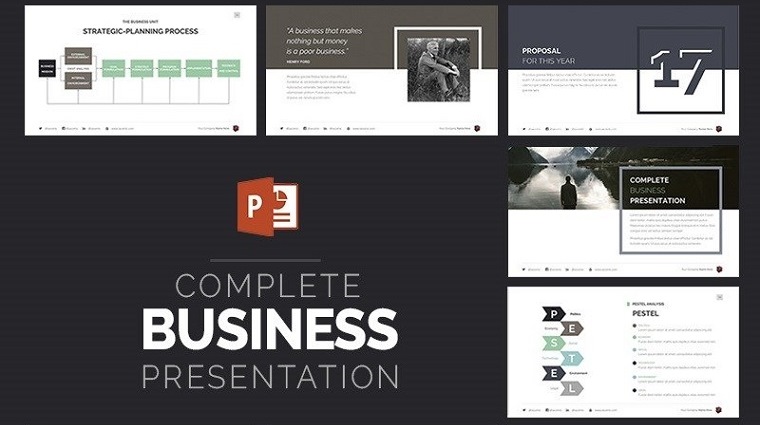
Whatever content you want to add to your presentation, we guarantee that this set of unique templates has everything you need and more. Do you want to provide your audience with an informative competitors’ analysis? No problem, there's a special slide for that. What about presenting the advantages of your company? Of course, you can do it thanks to a pack of slides designed specifically for that. You get tons of maps, icons, charts, and infographics to choose from. With these simple PowerPoint templates, you can make a flawless presentation in no time.
Business Pack PowerPoint Template

In case you are looking for something more than just a simple PowerPoint template, don't miss the Business Pack - a multipurpose PowerPoint presentation bundle. With over 300 unique slides, it offers quite a few presentation options for businesses that work in different niches from information technology to education. Each template is designed with an opportunity to choose from 10 pre-made colors themes to help you save precious time. With just one click of the mouse, you can apply a particular color scheme to all icons, fonts, and shapes. Each part of the content is fully editable. You receive slides with different sections, infographics, charts, and maps. Thanks to a convenient 16:9 format and professional design, the slides catch the eye right away.
Emeralda Creative Business PowerPoint Template
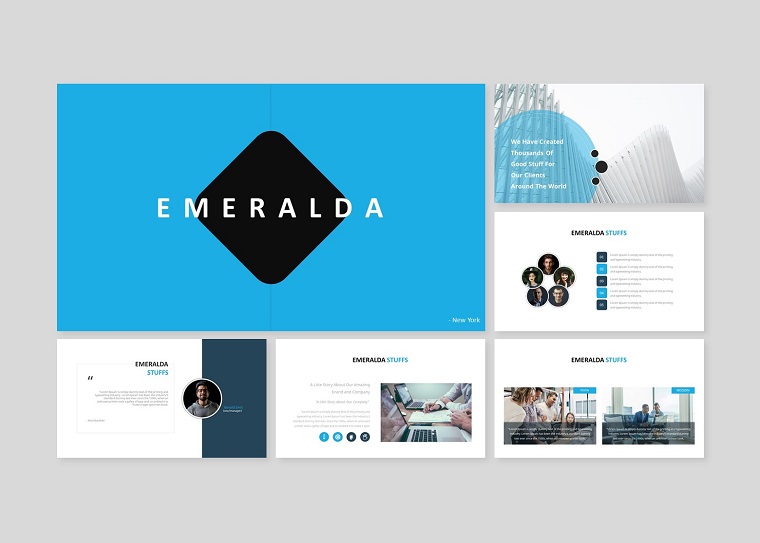
If you think that simplistic PowerPoint templates are boring, take a look at Emeralda. This clean PowerPoint template proves that simplicity is the key to success in the modern world. The minimalist design of the template carries a straight to the point message. Your audience won't be distracted by unnecessary info blocks and hard-to-understand charts. To the contrary, everything will be super clear to the audience. All you need is a 2007 version of PowerPoint and a few minutes to edit this PPTX file.
Stylish Minimal PowerPoint Template

As the name suggests, this template can boast of awesome minimalist design. For those of you who are in search of top-notch simple presentation templates, we highly recommend checking this one out. The presentation file contains 55 slides most of which are made in the black-gray-white palette. This template has a strong focus on typography and usability and has various images and media placeholders to select from. Every element of the template is editable and can be customized to meet your business needs.
Cactos Creative Business PowerPoint Template

The Cactos belongs to the category of those simple PPT themes which makes you fall in love with them from the first sight. Simple and elegant, the template has all the elements a modern business presentation needs. It comes with 30 slides with unique layouts that will help you show your company to the world in a creative way. The template is fully customizable which means you can edit any element with ease. You can drag and drop various parts of a slide, inset images, resize graphics, and much more.
A Free for Business PowerPoint Template

By downloading a free package, you will get 7 dark and 7 light simple PowerPoint slides that come with the introduction, charts, and maps to help you present your business website and/or mobile application. There is also a premium version of this template that offers more options.
MedCare Fully-Editable PPT Slides PowerPoint Template
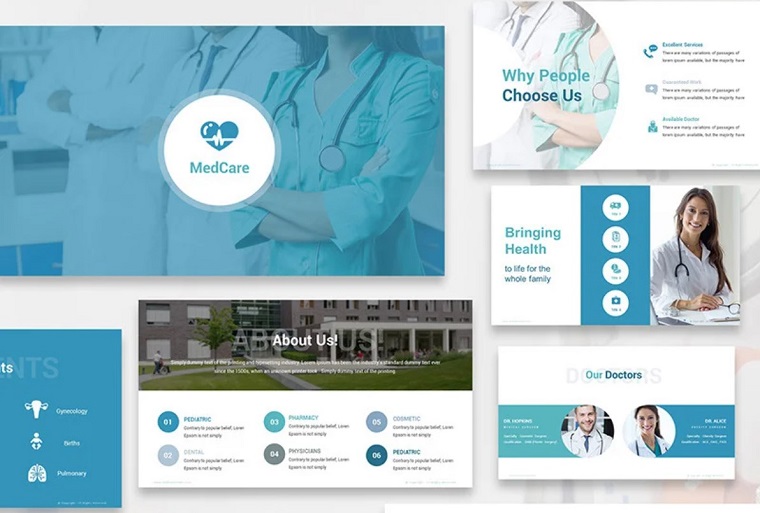
If you need a simple presentation template for a medical clinic or a healthcare center, MedCare is a great option. The template provides you with 3 different color schemes so you could choose the one that suits your presentation best. You will also find slides with convenient charts and infographics that are 100% editable. All you have to do is add your logo and content and you are ready to impress your audience. Want to know the best part? You can download this awesome plain PowerPoint template for free.
Neon Colorful PowerPoint Template

Present your business in a bright and creative way with one of the best free simple PPT templates out there. Neon contains all the necessary simple PPT background slides to introduce your company, team members, and services. Being fully customizable, the template also offers a big choice of additional elements and icons. And the best thing is, you don’t need to be a skilled PowerPoint user to edit the template–it’s super easy. You just drag and drop images and add your content.
Blanc PowerPoint Template

Choose the next simple PowerPoint template to create an informative presentation. A simple PowerPoint background, 30 modern slides, 5 color schemes, and a number of customization tools will assist you in presenting effectively. A simple PowerPoint design is the best choice to achieve ease of use and efficiency.
More features:
- 5 PPTX (16:9)
- Based on Master Slide
- Picture placeholder
- Vector based
- Fully editable
KEEN PowerPoint Template
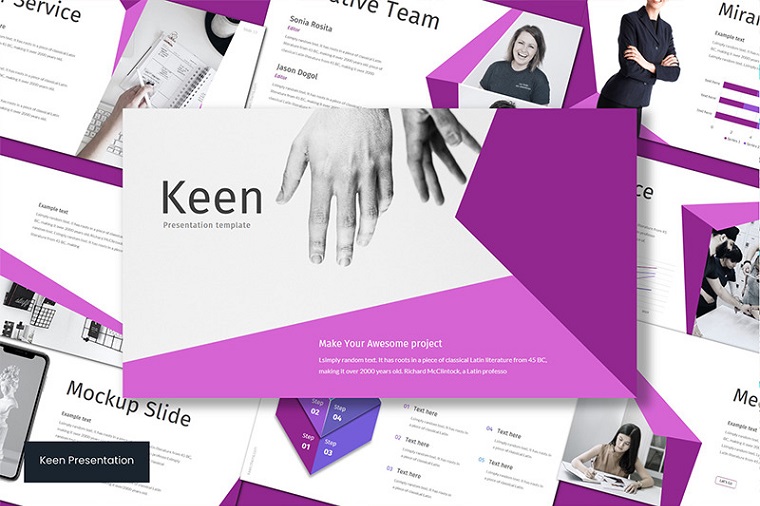
The Keen template is a perfect choice as a simple slide design for those who like minimalism and simplicity along with bright colors. The pack includes 30 creative slides, free fonts, and fully customizable graphic elements. Color plays a major role in the design, as it can establish both informational and emotional connections between the product and the user. Choose one of the best simple PowerPoint templates to create a modern presentation.
More features:
- 5 color scheme
- Based on Master Slide
- Picture placeholder
- Easy customization
- Vector-based
Lake PowerPoint Template
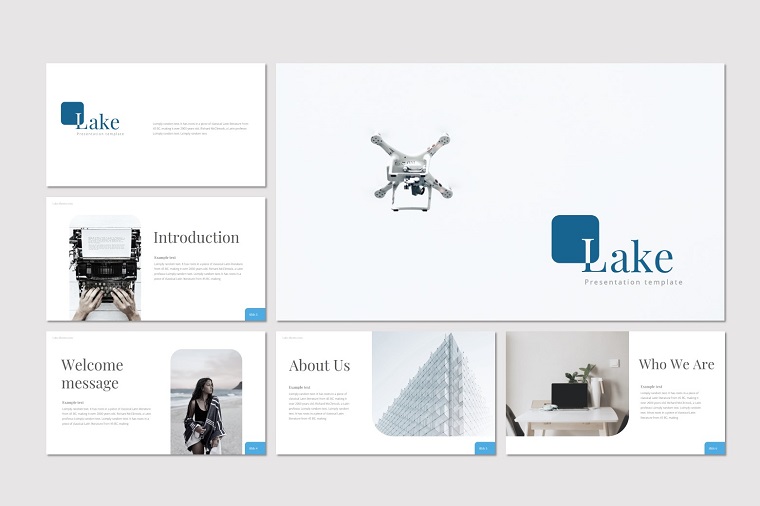
Since web design focuses more and more on good user experiences, convenient and intuitive interfaces are more frequently used today. The Lake PowerPoint template is a great example of a plain PowerPoint template that you can use for any project. A simple PowerPoint background and fully editable graphics are a great choice, whatever business you are running.
More features:
- 30 modern slides
- 5 color scheme
- Picture placeholder
- Vector-based
- Free fonts
Best Simplicity PowerPoint Template
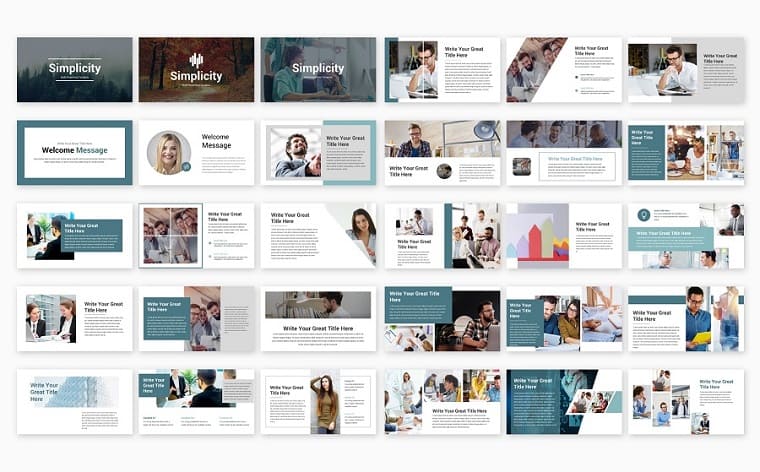
Simplicity PowerPoint Template is crafted with an idea that design should help you quickly find and understand information. This simple presentation template comes with clean lines and shapes, and it is not overloaded with design elements. Simple slide design along with charts, graphs, and infographics will make your presentation stylish and elegant.
More features:
- 140 slides
- 2 aspect ratio (4:3 & 16:9)
- 75 color theme
- Free fonts and icons
- Easy editable content
Supremacy PowerPoint Template

Get your audience to stay focused on clean and simple PowerPoint slides. Supremacy is one of the most popular simple PowerPoint templates for any type of project. It has 30 modern and creative slides and numerous customization features that allow you to create a unique design for your presentation. Do not hesitate to add the template to the cart and enjoy its benefits.
More features:
- 5 PPTX (16:9)
- 5 color scheme
- Based on Master Slide
- Picture placeholder
- Vector-based
Minimalist Presentation PowerPoint Template
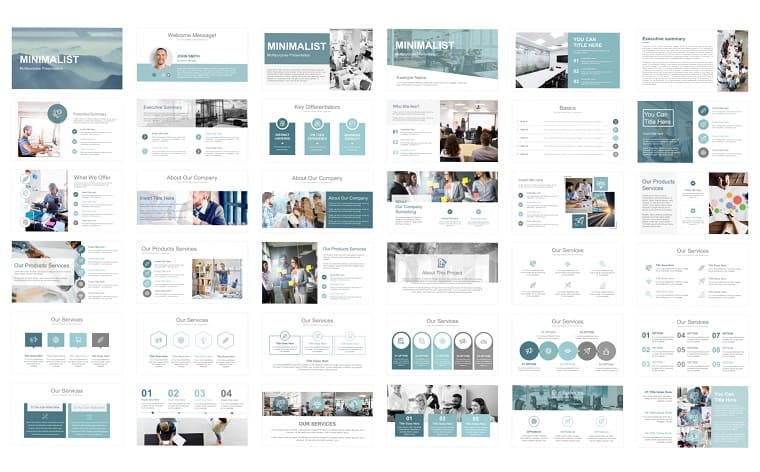
The concept of simplicity and minimalism does not distract users from the main thing – the perception of information. These simple PowerPoint slides are your concise design solution to promote a project. The product comes with 140 unique slides, 2 aspect ratio (16:9 & 4:3) formats suitable for all types of screens, and many other useful features.
More features:
- 100% editable and easy to modify
- 16 premade colors
- 90 theme colors
- Free fonts and icons
- Just one click for color change
Minimalist Green Presentation PowerPoint Template

Allow your users to make decisions and perform actions faster, without being distracted by an excess of decor in your presentation. This simple PowerPoint template is an excellent solution for all fans of green color. The resizable vector brand elements and modern infographics will help you to stand out from the competitors.
More features:
- 33 master slides
- 16:9 full HD widescreen ratio
- Microsoft Office fonts
- Fully editable shapes
- Drag-and-Drop image replace
Clear - PowerPoint Template
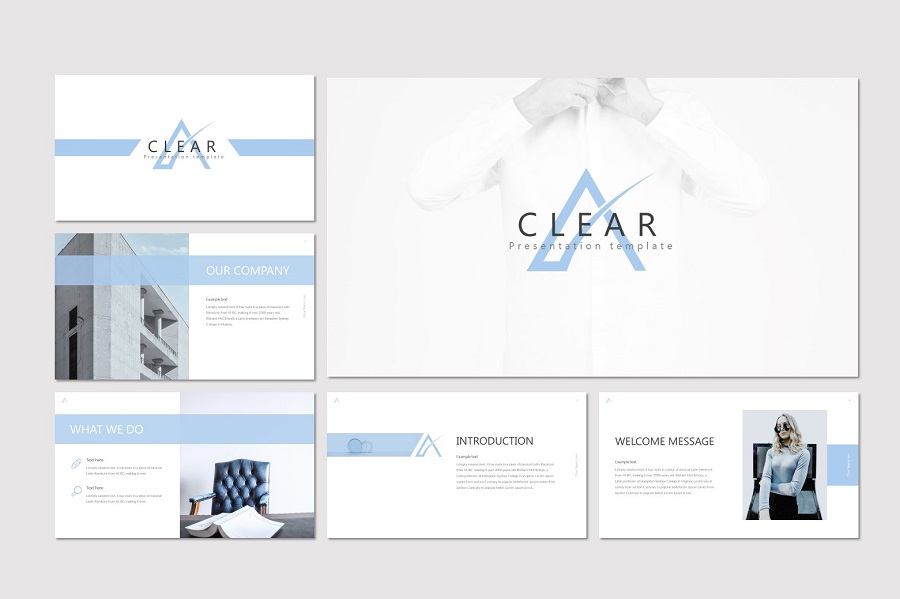
Introduce your commercial enterprise, creative industry, or any business with this clear and minimalist simple PowerPoint template. There are 30 modern slides, 5 color schemes, free fonts, and other essential features that come with the package. No specific technical skills are required. Discover more benefits of a simple PowerPoint design with Clear!
More features:
- Based on Master slide
- Picture placeholder
- Easily customizable
- Vector-based
- 5 PPTX (16:9)
MAON - Powerpoint Template PowerPoint Template
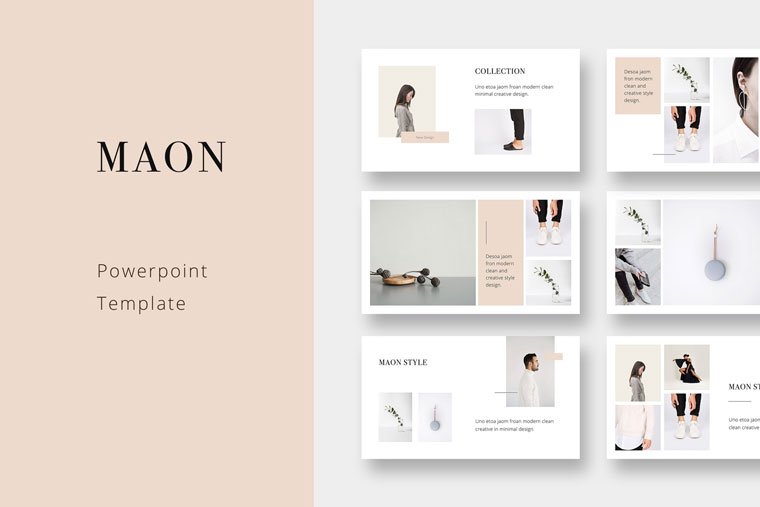
A sophisticated, modern, and simple presentation template is a wonderful solution to promote your idea to the public. Simple slide design and easy to edit design elements will allow you to create a unique presentation with a few clicks. With the help of this plain PowerPoint template, you will be able to focus your viewers’ attention to the key aspects of your presentation.
More features:
- 70 unique slides
- 16x9 full HD format
- 620+ font icons
- Easy editable colors
- Documentation
Miracle Creative Business PowerPoint Template

Choose this template if you are looking for a simple PowerPoint design. The product features a simple PowerPoint background and elegant graphic elements. You will get 30 slides with fully resizable and editable graphics. Drag-and-Drop functionality allows you to customize the template with no coding skills required.
More features:
- Free web fonts
- Based on Master Slides
- 16:9 widescreen ratio
- Picture placeholder
- Documentation file included
What is a Simple PowerPoint Design?
A successful presentation does not just depend on how easy it is to perform in public. It is also important to perform with a good visual accompaniment, which in most cases means painstaking work in PPT. It is important to combine fonts, colors, images, and even audio-visual materials to meet the needs and expectations of your target audience. Simplicity and minimalism are always an infallible solution.
Presentation slides feature straight to the point design and attract attention to the key content only. But, before you start building a simple PowerPoint design, it is worth evaluating it by several points. What is your goal? What kind of result do you want to get from the presentation and will the lack of additional design elements in the design prevent this? Are you sure the design of your presentation will not create an impression of emptiness? Will your chosen level of minimalism be enough to show your presentation in a favorable light? Once you make up your mind that a simple PowerPoint presentation is your perfect choice, go ahead.
There's a lot of advantages in using a simple and minimalistic PowerPoint design. A few of them are listed below.
- Convenience (nothing extra) and multipurposeness.
- No distraction from the information on the slides and your offers, so you can easily lead the readers’ attention in a beneficial direction. Correct accents will contribute to the growth of conversion.
- A more professional look to the slides.
- Simple and minimalistic design is always about style and a modern look.
- An elegant rejection of everything superfluous will leave more space for what is really important. This is your content. Whether it is a photo, text, or video, the free space surrounding them will favorably focus the reader's attention on them.
A possible disadvantage of a simple PowerPoint design is an unfinished or cheap look and the impression that you have almost nothing to say to your audience. However, you can avoid this with the help of well-styled elements, proper organization of space, and a large amount of good content.
How to Create a Simple Powerpoint Presentation
Version 1
As a rule, a PowerPoint presentation consists of several slides (sheets) containing images, diagrams, tables, and a brief description.
Microsoft PowerPoint is the program you need to create a presentation. Let’s launch Microsoft PowerPoint and run through the necessary steps to create a simple PowerPoint presentation.
1. Once Microsoft PowerPoint is opened, you'll see a blank slide with the options to add a title and a subtitle. That is your first slide. Click inside the boxes to add your information.
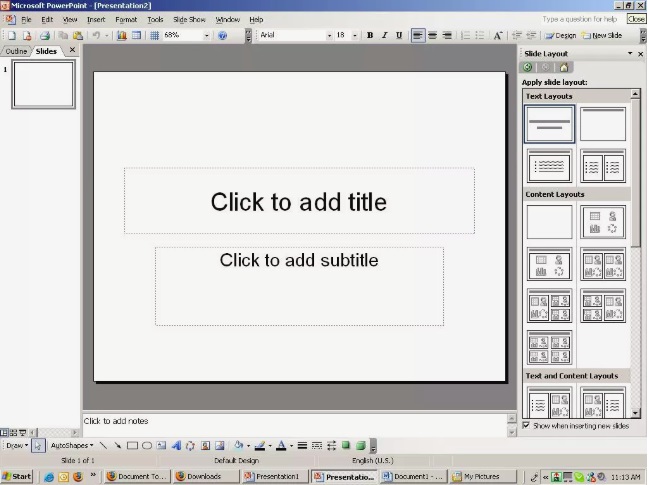
2. Navigate to the menu section at the top and select "Insert" and "New Slide” to add more slides to the presentation. Type a title and text or insert any objects through the "Insert" option.
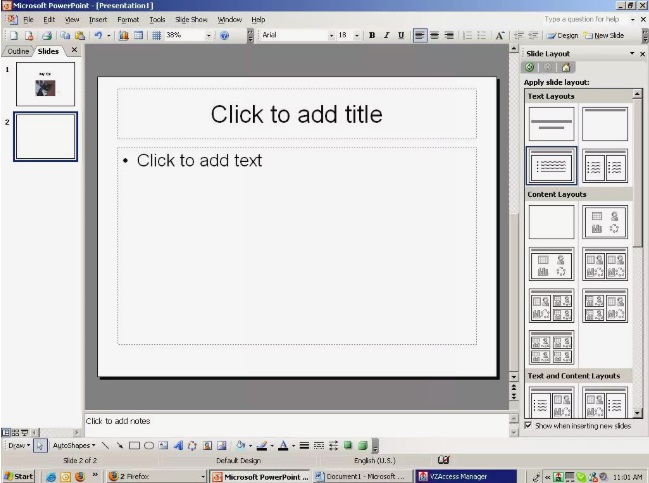
3. You can either use bullets or delete them and type a paragraph.
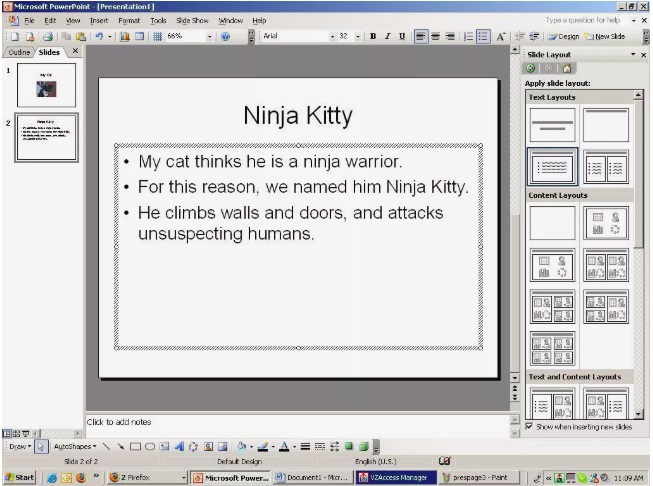
4. Now it is time to think about the design for your slides. Go to "Format" on the menu bar and choose "Slide Design”. Check out your design options on the right panel. You can play with them to see which one you want to go with.
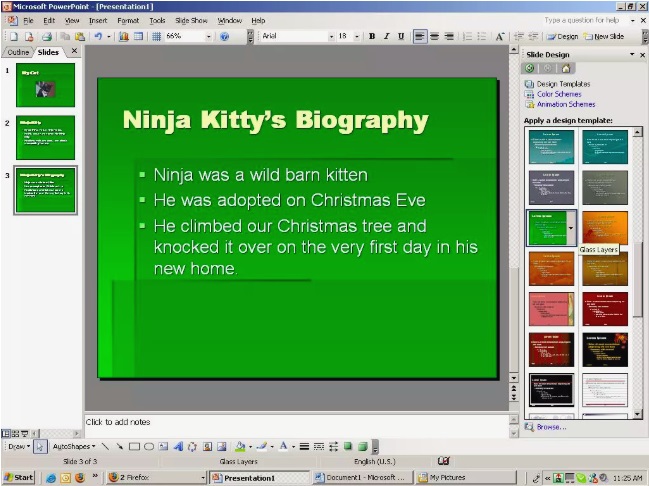
5. After all the slides are added along with the design and content, you can preview your slide show. Navigate to "View" on the menu bar and select "Slide Show”. Press ‘Escape’ to return to the design mode.

Further, we will check an alternative solution - using a ready-made template instead of building a presentation from scratch.
Version 2
You wouldn't be here if it wasn't for the need of creating a captivating presentation with simple slide designs, would you? So, we are going to guide you through the process of editing a PowerPoint template by giving you a few simple tips.
For starters, go to the TemplateMonster PowerPoint templates section to choose an appropriate simple PPT template.
If you want to find a specific template more quickly, you can use the search filters such as Features, Platform Types, Topics, etc. Click on a template you like if you want to preview it. As you open a particular template, you will find the pictures of the slides it has, the features of the template, and its description. Provided you have made your choice, it is time to learn how to work with simple PPT backgrounds.
Let’s create a cool presentation with a simple PowerPoint design.
- First, open the file of the template you have purchased. There you will find three folders (as a rule). The first one contains documentation which is very useful to help you get acquainted with basic info on how to work with simple professional PowerPoint templates. The next folder comes with the main files and ready-to-use color schemes. There is usually a folder with icon packs as well.
- Start with opening the presentation file by clicking on it. There you will see a number of slides that are 100% editable. This is important since you will need to adjust them to your specific needs.
- Almost every slide has a Picture option. This is very convenient because the presentation automatically offers you to insert the necessary picture. You just click on an icon and select a picture you need, and then click Send to back.
- Then you can change the title of the presentation, play with fonts and text size, etc. The best thing is, all the elements a presentation has are fully customizable which means you can change their placement, size, color, delete any of them, and so on.
As you may have noticed, there is an original logo on every slide. You will need to either delete it or put in your logo instead. How can this be done?
- If you right-click and select Layout, you will find all the possible layouts of a simple PowerPoint presentation template.
- You want to go to View and open the Slide Master.
- Then you need to go to the very first slide which is a Slide Master.
- On this slide, can delete the logo and/or delete the footer, if you don’t need this area. Type your logo name or leave this space blank.
- You can also adjust the numbers by making them smaller/larger, changing their font and transparency.
Side Note! Since you make all the adjustments on the master slide, the changes will be applied to all layouts throughout the presentation.
- Finally, you can go to the Slide Master one more time and close the Master View to continue designing the various slides in your presentation.
Let’s say you don’t need to use all the slides. There’s a way out. You can easily delete any of them by right-clicking on a certain slide and selecting Delete.
Everything is super convenient with the well-setup layouts of our simple PPT templates. This is how you work with templates. You just scan the template looking for slides you think fit your style and design. After you are done with editing, you can use shift F5 to check the ready presentation that also has animations.
Things to Consider when Choosing Paid or Free Simple PPT Templates
While choosing a simple PowerPoint template, make sure you have taken into account all the aspects presented in this list.
Good readability. Simply put, everything has to be in the right places. The overall feel of a template should be inviting. Try to avoid templates that are confusing, contain heavy blocks of text, or complicated charts and diagrams.
Appropriate colors. It won’t come out as a big surprise to you that some colors are considered to be “safe” when it comes to creating a presentation for business needs. Soft gray, blue, and green colors denote things like truthfulness and security, so you won’t miss the mark by choosing any of these. However, if you are preparing a presentation for a more creative crowd, it is okay to use colors that are less common.
Flexibility. Check if a template you want to buy or download is flexible enough to be adjusted in accordance with your needs. That being said, you should look for a template that presents your content in the best way. Like, if there are a lot of charts in your presentation, search for a template that offers a wide array of diagrams and infographics.
Fitting typography and graphics. It may sound too obvious but the right typography is half the battle. The same can be said about the graphics which should harmonize with the presentation. We suggest that you opt for simple modern designs without extravagant fonts and colors that are way too showy.Style. The overall style of a simple PowerPoint template you want to pick should match your brand and image. The choice of an appropriate style might influence the overall understanding of the message you want to send with your presentation.
Simple Powerpoint Templates table
| Template | Features | Vendor | Price |
| Miracle Creative Business PowerPoint Template | Free web fonts, Based on Master Slides, 16:9 widescreen ratio, Picture placeholder, Documentation file included | NISCALASIGN | $17 |
| MAON - PowerPoint Template PowerPoint Template | 70 unique slides, 16:9 full HD format, 620+ font icons, Easy editable colors, Documentation | PIXASQUARE | $17 |
| Minimalist Presentation PowerPoint Template | 100% editable and easy to modify, 16 premade colors, 90 theme colors, Free fonts and icons, Just one click for color change | GRAPHICMAL | $20 |
| Minimalist Green Presentation PowerPoint Template | 33 Master Slides, 16:9 full HD widescreen ratio, Microsoft Office fonts, Fully editable shapes, Drag-and-Drop image replace | SLIDESPPT | $19 |
| Clear - PowerPoint Template | Based on Master Slide, Picture placeholder, Easily customizable, Vector-based, 5 PPTX (16:9) | INSPIRASIGN | $17 |
| Best Simplicity PowerPoint Template | 140 slides, 2 aspect ratio (4:3 & 16:9), 75 color theme, Free fonts and icons, Easy editable content | ZANASLIDES | $20 |
| Supremacy PowerPoint Template | 5 PPTX (16:9), 5 color scheme, Based on Master Slide, Picture placeholder, Vector-based | INSPIRASIGN | $17 |
| Lake PowerPoint Template | 30 modern slides, 5 color scheme, Picture placeholder, Vector-based, Free fonts | INSPIRASIGN | $20 |
| KEEN PowerPoint Template | 5 color scheme, Based on Master Slide, Picture placeholder, Easy customization, Vector-based | INSPIRASIGN | $20 |
| Blanc PowerPoint Template | 5 PPTX (16:9), Based on Master Slide, Picture placeholder, Vector-based, Fully editable | INSPIRASIGN | $20 |
Conclusion
A simple PowerPoint presentation means the absence of unnecessary elements in your presentation. It is like solving a problem and reducing complexity with an emphasis on what is really important. In other words, simplicity in PowerPoint design eliminates everything that hinders communication with the audience.
Pick up your plain PowerPoint template to save time and energy. A ready-made template is a perfect solution to present in a modern and effective way with no efforts. And remember, simplicity is the art of making complex things simple. Enjoy it with a simple and elegant PowerPoint design.
FAQ: Simple Powerpoint Templates
PowerPoint is a computer program that allows you to create and show slides to support a presentation. You can combine text, graphics, and multimedia content to create professional presentations.
A PowerPoint design template is a pre-made design you can use to lend cohesiveness, visual organization, and appeal to your presentation. All you have to do is add your own content; the rest is already designed into the template.
Modern 2020 design goes toward minimalism. A large number of white backgrounds and the use of fairly common color combinations like black and white or white and gray prevail over overloaded interfaces. It is difficult to predict the future, but a simple presentation design is a modern and elegant solution to promote your idea.
PPTX is the extension for a PowerPoint presentation. PPSX is the extension for a PowerPoint show. This format saves presentations as a slideshow. It is the same as the PPTX file but when you double-click it, it opens in Slide Show view rather than Normal view.
You can find a number of cool simple PPT templates among TemplateMonster graphics and get them absolutely for free. First, you will need to login and share the link on Twitter or LinkedIn and then you can download a template free of charge. A few free templates can be found in the list above.
First, navigate to the View menu and choose Normal. After that is done, click a certain slide or slides you want to adjust in the navigation bar. You will find the Design tab there. Now you need to click Customize and then Format Background. You will be offered a few options regarding how you want to fill your background. Choose between Solid, Picture, Texture, Gradient, or Pattern variants depending on what effect you want to achieve.
For a complete guide on how to customize a simple PPT slide, please scroll up to find all the information in the second paragraph.
We always wait for your feedback, so feel free to share your thoughts and opinions regarding this topic. Hopefully, this article has been helpful and informative for you.
Read Also
100 Best Business Presentation Templates 2020. Cool! Great! Awesome!
PowerPoint Design: Basis and 2020 Trends
Get more to your email
Subscribe to our newsletter and access exclusive content and offers available only to MonsterPost subscribers.


Leave a Reply
You must be logged in to post a comment.