Choosing the Online Store Builder: Testing 5 Red-Hot Options
- Do I really Need an Online Store Builder to Run a Store?
- Top 5 Online Store Builder Options to Go with
- How to Set up an Online Store
- How to Choose a Template for Online Store – what eCommerce Features Should It Have?
Online Store Builder. If you are planning to run an eCommerce store, you, probably, search for a proper online store builder and, more likely, have already gone through dozens of options. In the beginning, it’s so easy to go nuts because the choice of builders is indeed huge. Which one to pick up? Do I really need any?
These and more questions, probably, appear in your head and, in this article, you will find the answers!
Apart from that, you will find out about:
- the on-trend online store builders, their strong and weak sides;
- must-have features of an eCommerce store;
- a setup process and a service to facilitate it;
- the resources with splendid templates and themes.
As you see, we have a lot to do, so let’s not waste the time because time is money : )
Do I really Need an Online Store Builder to Run a Store?
Many technical issues will appear immediately before the onset of the big business. Since a website is a storefront, the main channel of communication between you and the customers, an office, a platform for all technical, organizational, and financial stories, it’s going to be one of the biggest concerns.
The importance of the modern user-friendly website that works without bugs is undeniable. In a globally competitive environment, no other option is possible.
Many questions appear when you start puzzling over the way to build a website. You can either build it yourself or hire specialists. “I’d build it myself and save money but I have no coding skills and find this way extremely time-consuming” you might point out, sighing.
In this case, an online store builder comes in handy because:
- no coding skills are required – both non-techies and savvy web developers can use it;
- due to a drag-and-drop nature and intuitive interface of the builders, the process of creating a website is indeed time-consuming;
- a wide choice of the builders and third-party add-ons guarantees flexibility of the web design – you can create a store that will meet your taste and expectations;
- many builders offer 24/7 technical support to fix the bugs as soon as possible;
- the builders and themes already go with must-have features for an eCommerce store including payment getaways, social options, web forms, widgets for listing, pricing, a cart, and more;
- built-in security options and shared SSL certificates are sometimes included.
Long story short, an online store builder is useful when you are:
- a web developer or designer, who wants to avoid technical hassle and save time, namely to create an online store in a matter of a day;
- a non-techie without coding skill, who wants to save money and build an eCommerce website fast and on his own.
You definitely fall into one of these categories, so, the answer to the question whether you really need an online store builder is: “It depends but it indeed helps to facilitate the process, plus, save time and money” : )
Now, let’s see which options do you have.
Top 5 Online Store Builder Options to Go with
Wix vs Shopify – which one to pick up? Wait, there are dozens of Shopify competitors and it’s so easy to get lost!
In this part, we will consider 5 on-trend user-friendly online store builders with the greatest features. But before let’s go quickly through some interesting statistics.
So, considering eCommerce usage distribution in the top 1 million sites, we see that WooCommerce, Shopify, and Magento occupy leadership positions with such market shares as:
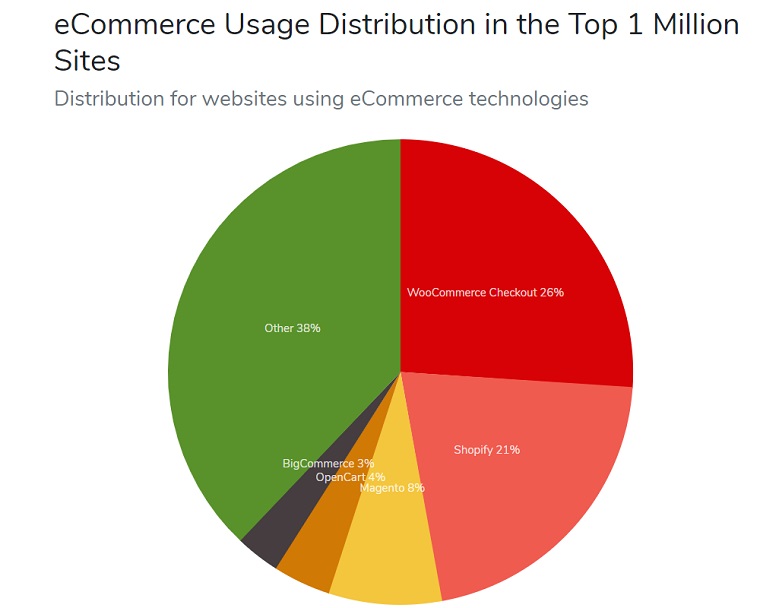
So, it turns out that WooCommerce vs Shopify is the most broadly used eCommerce platform. Does it tell us anything? Yes and no.
On the one hand, there are still at least 45% of the top 1 million websites using other software. On another hand, in comparison to the enormous number of other options, these three giants hold huge shares, so, they must definitely offer something worthy.
Let’s check it out!
| Shopify | WooCommerce | Magento | Wix | BigCommerce |
| subscription-based service | a plugin (WordPress add-on) that requires a server | subscription-based service | subscription-based service | a stand-alone software + a subscription service |
| subdomain + hosting + an opportunity to pick up a domain name | subdomain + hosting depend on the already existing WordPress website | subdomain + hosting + an opportunity to pick up a domain name | subdomain + hosting + free custom domain name/an opportunity to connect own one | subdomain + hosting + an opportunity to pick up a domain name |
| product + order management features | product + order management features | product + order management features | product + order management features | product + order management features + shipping charges |
| 100+ payment getaways | 100+ payment getaways | multiple payment getaways | multiple payment getaways | 60+ payment getaways |
| basic customer management | basic customer management through third-party plugins | basic customer management | basic customer management | customer management through groups and communities |
| 1,200+ apps and 100+ themes | thousands of third-party themes (free & paid) | 100+ professional themes | 260+ apps and 500+ themes | 470+ apps and 7 free & 80+ paid themes |
| mobile-friendly + an opportunity to edit CSS, HTML | mobile-friendly to the extent allowed by the theme | mobile-friendly | mobile-friendly | mobile-optimized |
| unlimited number of products and bandwidth | bandwidth depends on the host | unlimited bandwidth | 20GB storage and unlimited bandwidth | unlimited number of products and bandwidth |
| discounts, gift cards, and coupon codes | discounts + coupon codes | discounts + coupon codes | discounts + coupon codes | discounts + coupon codes |
| 2.9%+$0.30 transaction fee + a 14-day no-risk free trial to all new users /2% for own getaway | 2,9% + $0.30 transaction fee (first $50,000 is free) | no transaction fee | 2,9% + $0.30 transaction fee for the USA/1.9% + €0.3 for Europe | 2.9% + $0.30 transaction fee |
| email, live chat & phone support | ticket support but a large community worldwide | a large knowledge base on the website (tutorials, forums) but no chat, email, or phone support | email & phone support | chat, email, and phone support |
| Suitable for: | ||||
| small to large eCommerce stores | WordPress users, who want to switch to eCommerce | small to large eCommerce stores | Wix users, who want to switch to eCommerce | small to large eCommerce stores |
In reality, the question of suitability remains open because this issue is super individual and depends on what eCommerce store owners expect from the online store builder.
Although all builders offer more or less the same basic set of features, there is an obvious discrepancy in the details that might play a decisive role exactly for your store.
For instance, absolute beginners and non-techies might look for the option with 24/7 support only. Then, WooCommerce automatically becomes less attractive. People planning to sell the goods on the go or in a brick-and-mortar store will find Shopify or BigCommerce an optimal solution due to the POS (point of sale) system that doesn’t require any additional tools or machinery for this purpose. Those, who need advanced reports on sales and store activity, will check out BigCommerce and Magento first of all as they offer in-depth reports and great analytics modules.
In this case, such inquires as “Shopify vs Wix” or “Shopify vs WooCommerce” make sense.
Another moment to consider is store design. A website is a storefront and its role lies in attracting customers.
Shopify
Designs in Shopify are classy and top-notch. You will find 8 free and 64 paid solutions (from $160 to $180) with thoroughly designed complex designs and customizable page elements.
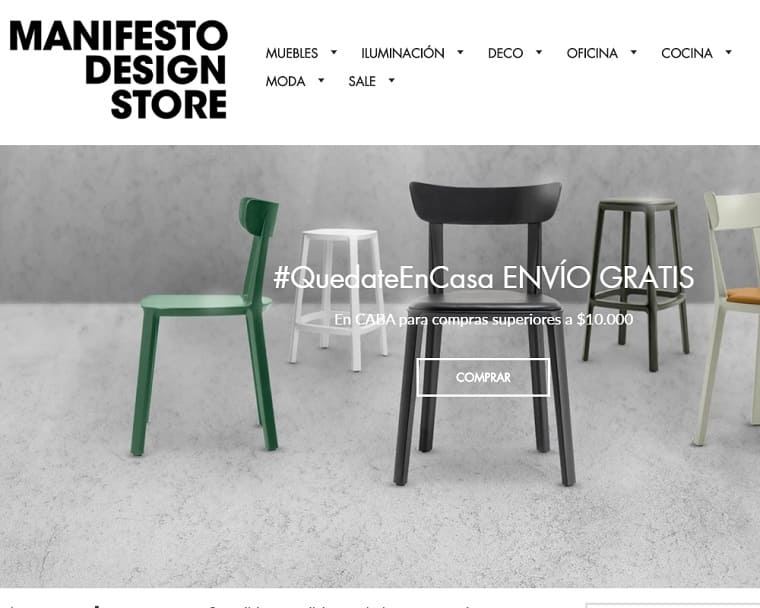
So, those, who look for something sophisticated, will find something indeed worthy over there.
WooCommerce
There is no such thing as WooCommerce design because the plugin just adds eCommerce functionality to the WordPress website, which is simultaneously an advantage and a disadvantage.
You don’t have to go through much of the technical hassle and that’s good. Unfortunately, some things might not function the way you expected them to and, in some cases, you have to change the theme to activate some eCommerce functionality.
Still, there are thousands of WooCommerce compatible themes. So, finding one won’t be a big deal : )
Magento
Without a doubt, Magento vs Shopify loses when it comes to designs. The official marketplace offers 17 themes that anyway don’t look that stunning and professional.
It turns out that along with software, you get a tiny headache that hits when you are puzzling over the resources with themes. Still, there is a fast-acting medicine called third-party marketplaces that contain dozens of worthy options for Magento (from $68 to $362).

Though the choice is noticeably less, it’s still possible to find a high-quality modern theme.
BigCommerce
Considering BigCommerce vs Shopify, you won’t notice much of the difference in terms of design. BigCommerce offers indeed top-notch and thoroughly created themes in various styles with editable elements. Adjusting the BigCommerce stencil theme style is quite flexible and is possible in a matter of clicks.

Besides, BigCommerce vs Shopify has more free themes, namely 12. The paid ones are quite expensive – from $150 to $300.
Wix eCommerce
Wix claims to have 500+ pre-made templates but only around 100 of them are eCommerce-ready. Still, even this number might be enough to find a suitable template because they are indeed classy and first-rate.
Besides, you can pick up a template and add eCommerce functionality via add-ons or access code within Dev Mode and make direct edits there. Non-techies will enjoy using Wix visual drag-and-drop builder with intuitive navigation.
Another cool thing about Wix is a big number of niche-templates, for instance, for T-shirts or smartphone stores.
Now, let’s wrap up the question of designs:
- WooCommerce and Shopify prevail with the ultimate quality + more elements that can be fine-tuned;
- Wix’s Dev Mode also works well, in terms of customization;
- WooCommerce though pulls ahead with its enormous number of themes;
- WooCommerce pricing is another nice thing – it offers lots of budget themes from $70;
- Magento is the weakest player in terms of design.
Besides these on-trend online store builders there are so many options left to consider, so, let’s run quickly through a couple of them!
Shopify vs Etsy
Apparently, Shopify is being compared with hundreds of its competitors, so, let’s watch the battle!
Etsy vs Shopify is a marketplace where you sell goods among other sellers, instead of creating a very own store. Etsy isn’t an online store builder – it’s an existing eCommerce website like Amazon or eBay. Instead of creating a website, you create an account and start selling.

The pros of Etsy vs Shopify:
- no concerns about marketing and promotional part – more than 30 million people know about this marketplace, unlike about a no-name store that requires constant promotion and good marketing;
- easy-to-use – all you need to do to start selling is to create an account, upload the goods, images, and write descriptions;
- no extra cost on the Standard Plan except for listing and transaction fees...
…that are quite high. So, let’s consider the cons of Etsy vs Shopify:
- crazy fees – a $0.20 listing fee + a 5% transaction fee & a standard 3% + $0.25 payment processing fee;
- product restrictions – only handmade goods, craft supplies, and vintage items (20+ years old) can be sold on Etsy;
- no branding – all you can create in terms of branding is a logo but you can’t control layouts and other branding elements – you have to adjust to the standard layout.
The bottom line:
Etsy is good for selling creative stuff. It’s also awesome if you want to start fast. But its weak sides are high fees (that do matter as the number of items grows) and impossibility to create a strong unique brand.
Shopify vs Squarespace
Comparing Shopify vs Squarespace, it’s so easy to make a verdict because Shopify wins in many categories but Squarespace also has a couple of pros:
- cost-efficiency – the price starts from $12 per month with an annual plan;
- a bigger number of templates – 60+ on the official website;
- high quality of the templates.
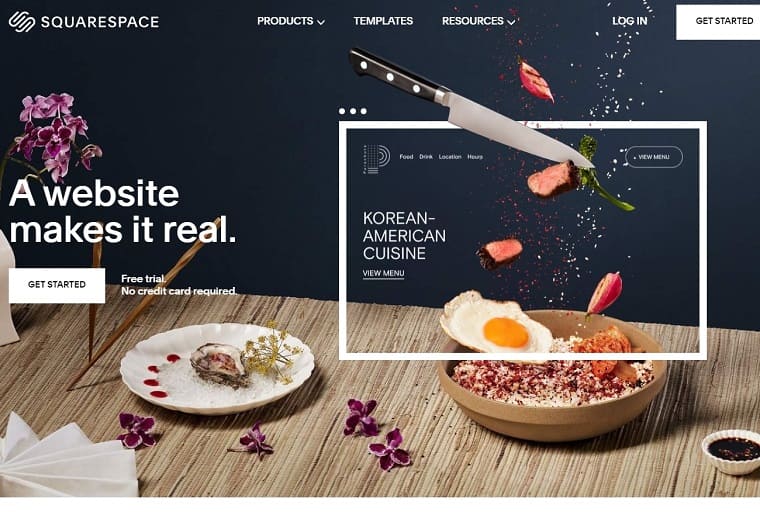
Still, Squarespace vs Shopify comes with a solid number of cons:
- limited payment options;
- no apps stores – you have to settle for a built-in functionality;
- limited thematics of templates – mostly creative (blogging, food & drinks, etc.);
- confusing layout.
The bottom line:
Squarespace vs Shopify is losing objectively. But more than 3 million websites still use it, so, let’s not write it off.
Ecwid vs Shopify
Ecwid vs Shopify is a very different eCommerce tool as its a plugin. It’s particularly suitable for those, who just want to add a bit of eCommerce to the website and it indeed has some pros:
- no need to start everything from scratch – you can turn an existing website into an online store without an online store builder;
- extensive tools for multichannel selling – you can manage selling across several stores;
- user-friendly.
Sounds too good to be true? Let’s add a fly in the ointment:
- super poor design options and limited customization;
- impossibility to support large stores;
- very limited features for the free standard plan (no access to the apps market).
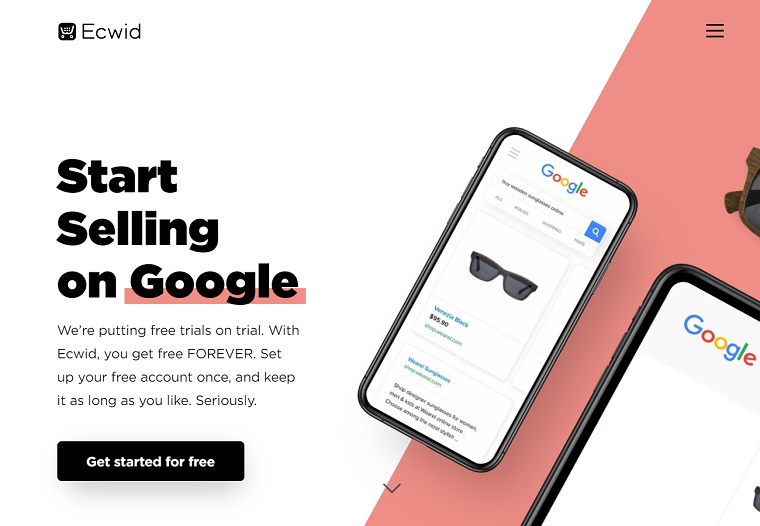
The bottom line:
Ecwid vs Shopify loses but it’s still okay for small and simple stores : )
How to Set up an Online Store
Let’s assume that you’ve already decided on:
- the niche: what and who you’re selling to;
- the business model: drop shipping or warehouse;
- the products and the suppliers;
- the accounting issues related to products, shipping, marketing, etc.;
- the conception of the store and the business name (if you’re stuck, try the help of the business name generators).
That’s a so-called skeleton of the store and once you thought through the fundamental organizational stuff, you can move to the technical part – creating a website.
So, we’ve already figured out that creating a store with an online store builder is fast, stress-free, and cost-effective. Let’s also assume that you chose a builder and even downloaded it.
Now, register the domain name that will cost you from $10 to $20 per year. It’s possible within:
- some online store builders that already include an opportunity to pick up a domain name (Shopify vs WordPress, BigCommerce, Magento, or Wix);
- a domain name registrar (roughly from $9.99 per year).
So, you have an idea of your online store and you even registered a domain name. What’s next?
Next, you will create a website. First, choose a template: go to the marketplace with templates for the chosen builder (let’s say WooCommerce) > browse the solutions > purchase/download it > go to the Elementor Page Builder. The template will appear on the dashboard.
How to choose the right template? At least, answer to the questions:
- What’s the style of my online store?
- Which features should my online store have? (more details about it in a while)
- How should my customers move about the website?
The answers will help to filter out unsuitable variants and focus on the potentially right solutions.
Next, comes customization of the template. With a modern online store builder, it’s not going to be a big deal. Making changes is possible within mouse clicks due to the drag-and-drop nature. Still, even direct edits of code are possible with Shopify or Wix, for instance.
So, it’s about your flights of imagination that bring the idea of a perfect online store to life. You can pick up a premade page template, change the layout, page elements, color scheme, add text, images, widgets, web forms, listings, banners, whatever you find useful.
The skeleton of the store is ready, you empowered it with muscles and blood, so, it looks better but just like a body won’t function without organs, an online store is impossible to imagine without products. So, now, let’s add some.
With an online store builder, you take control over the product pages, so, do whatever you think looks good and is convenient but don’t forget about vital information:
- name;
- category;
- price;
- weight for physical products;
- sizes for clothes and shoes;
- colors and materials;
- file type for downloadable products.
Here is an example of a detailed user-oriented description:
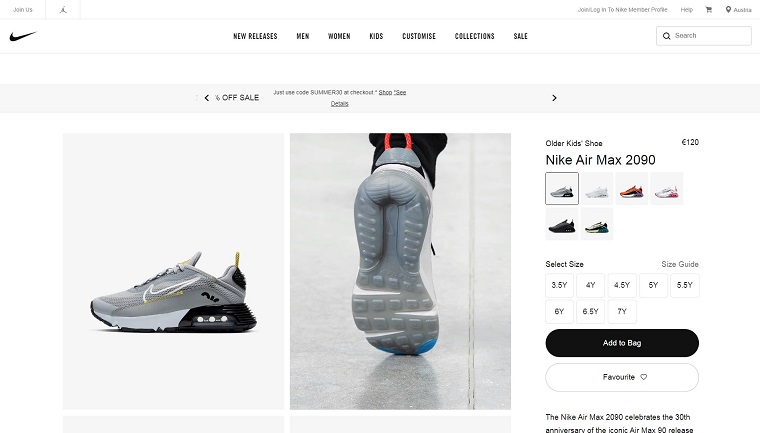
Here are a couple of stunning examples of the eCommerce stores built with different software:
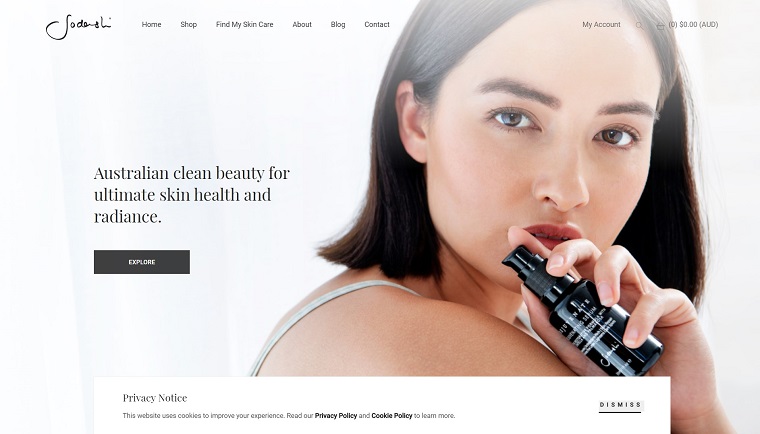
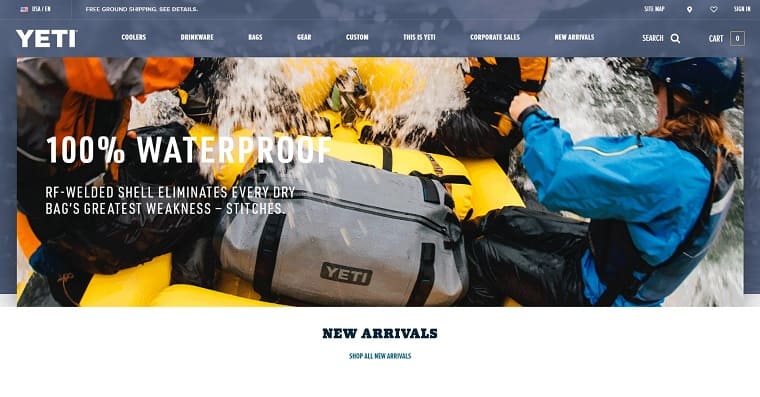
As you see, lots of things should be considered while creating an online store but even more work should be done to create a top-notch website like one of the aforementioned. Despite the ease of use of the online store builder, it’s not always possible to reach a breathtaking result because of the lack of experience or time.
In such cases, professional setup services come in handy indeed! For instance, the Online Store Setup Services from TemplateMonster is an ultimate solution to get an online store created and set up hassle-free by the web designers with 15+ years of experience.
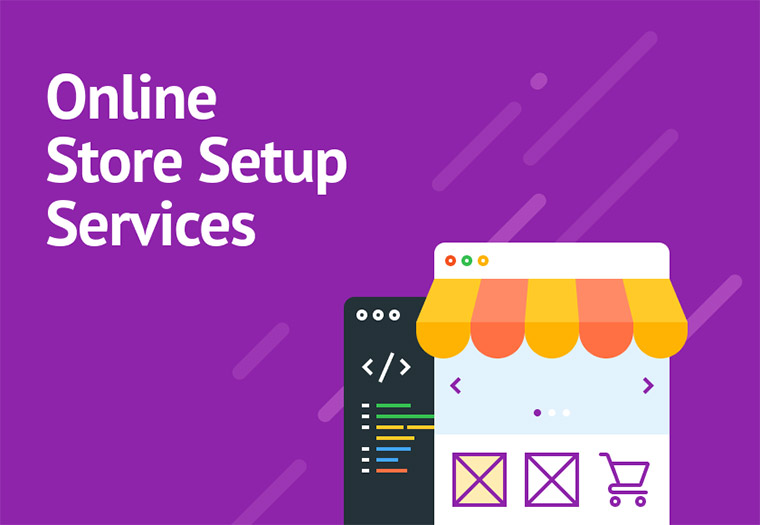
How does it work?
After the order is approved, a project manager collects information about the store (style, shipping and payment methods, currencies, and other details) and conveys it to web designers.
Within 1 to 5 business days (depending on the package), the team presents the result to review. If the website requires any changes, they will be made as stated.
Doesn’t it sound awesome to have a full-fledged web store done within a couple of days by the experienced pros?
What does it include?
Four plans differ depending on the services, ETA, and an eCommerce platform:
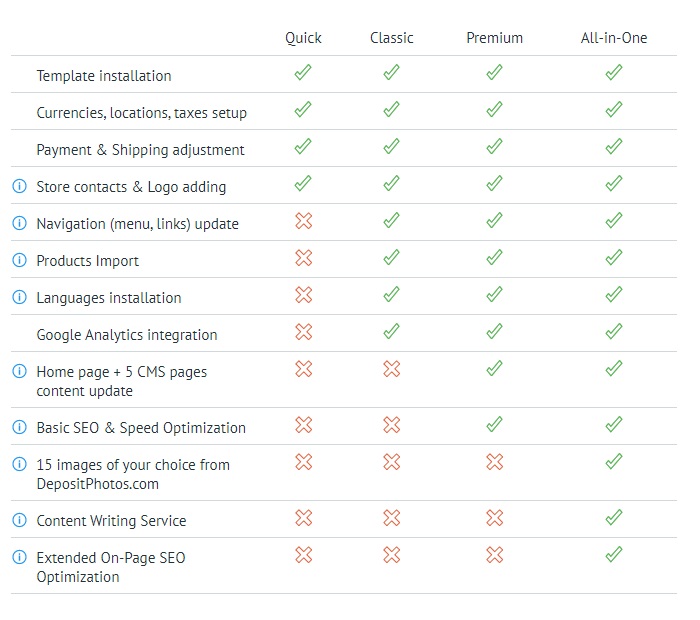
The price also differs depending on the package – from $99 to $579 (at the moment of writing).
How can I benefit?
“Do I really need this service?” you might ask and your doubts are justified because apart from that you’ve already faced some expenses.
Still, if you have never:
- dealt with website/online store building;
- faced such tech terms as MySQL or FTP;
- optimized a website for speed and toward search engines;
- dealt with analytics.
Moreover, if you don’t have much time or have no idea how your store should look like, you will definitely benefit from these services because you:
- get a store done by web designers, who know the subject inside out;
- don’t deal with the technical side of the process that is quite tricky;
- save priceless time.
So, if the bullet points resonate with you, don’t hesitate to get the help of the resourceful web designers!
How to Choose a Template for Online Store – what eCommerce Features Should It Have?
Those, who have never dealt with creating a web store, often struggle to choose a template because they have no idea which features it should have.
Of course, this issue is individual but the set of the basic features is more or less the same:
- mobile-friendly website – nearly 50% of online shoppers are mobile users, so, make sure that a template is mobile-friendly, responsive, and think about launching a mobile app;
- fast loading speed – 51% of the USA online shoppers stated slow website load to be a top reason why they leave a website, so, make sure it loads faster than in 8 seconds (pay attention whether a template is lightweight and optimized for speed);
- user-friendly and simple (visual) navigation – online shoppers expect to find what they search fast without getting through the labyrinths and tons of useless content (some of them have minutes to make an order, while others do know about your competitors);
- variety of payment getaways and ease of transactions, which are important to 69% of online shoppers. There are dozens of PayPal competitors used by millions of online shoppers from different countries. So, analyze thoroughly who is your audience and make sure you meet the needs of its biggest part;
- transparent shipping information and a variety of shipping methods, which are crucial to 92% of online shoppers (apparently, people pay particular attention to shipping). A good idea would be to include a ZIP code calculator showing the cost of delivery, delivery time, options to speed it up, countries that are out of the standard delivery terms zone, information about possible shipping companies;
- user reviews and star rating, which are important to 92% of online shoppers;
- secure payment and checkouts as eCommerce websites often become targets for cybercriminals. Provide secure options with HTTPS and SSL, firewall, or a two-factor authentication;
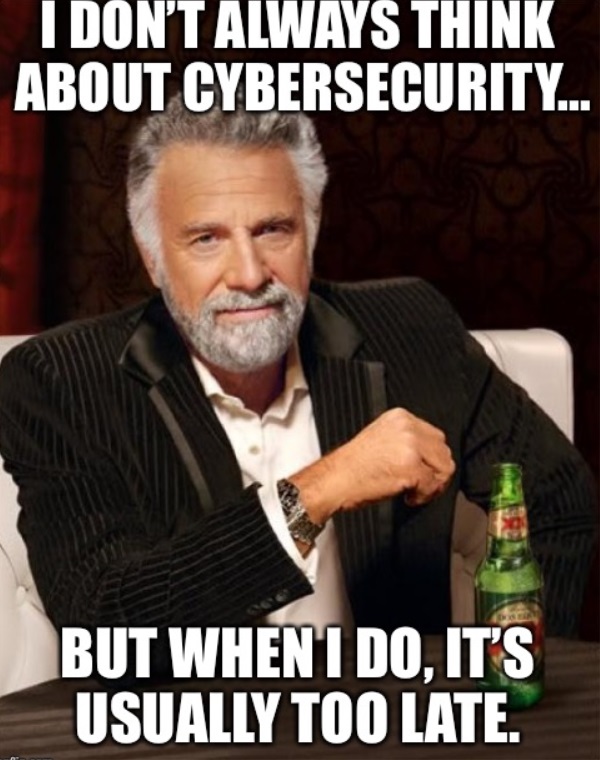
- related items to motivate people to make more orders. The best idea to do it is with “With this product, people also buy…” option;
- social media integration (social share buttons) to contribute to off-page SEO and easy login for customers;
- customer support as 63% of online shoppers said they would return to a web store with a live chat.
As a website is literally a storefront, don’t forget about the high-resolution photos and videos as many online shoppers find visuals the most influential factor affecting the purchase!
So, when you search for a template, ensure it’s able to meet these requirements.
We gradually came to the end of the guideline on how to choose an online store builder and, hopefully, you don’t wrack your brains anymore on what choose – Wix vs Shopify or BigCommerce vs WooCommerce. If so, feel free to leave a comment and get the help : )
Read Also
Top 80 Best Shopify Themes for 2020
Elementor vs Beaver Builder: Choose the Best WordPress Website Builder for Your Project
Free Website Templates for Web Designers, Bloggers, and Businesses
How To Create a WooCommerce Store with Woostroid2 and Elementor Builder
Don’t miss out these all-time favourites
- The best hosting for a WordPress website. Tap our link to get the best price on the market with 82% off. If HostPapa didn’t impress you check out other alternatives.
- Website Installation service - to get your template up and running within just 6 hours without hassle. No minute is wasted and the work is going.
- ONE Membership - to download unlimited number of WordPress themes, plugins, ppt and other products within one license. Since bigger is always better.
- Ready-to-Use Website service is the ultimate solution that includes full template installation & configuration, content integration, implementation of must-have plugins, security features and Extended on-page SEO optimization. A team of developers will do all the work for you.
- Must-Have WordPress Plugins - to get the most essential plugins for your website in one bundle. All plugins will be installed, activated and checked for proper functioning.
- Finest Stock Images for Websites - to create amazing visuals. You’ll get access to Depositphotos.com to choose 15 images with unlimited topic and size selection.
- SSL Certificate Creation service - to get the absolute trust of your website visitors. Comodo Certificate is the most reliable https protocol that ensures users data safety against cyber attacks.
- Website speed optimization service - to increase UX of your site and get a better Google PageSpeed score.
Get more to your email
Subscribe to our newsletter and access exclusive content and offers available only to MonsterPost subscribers.

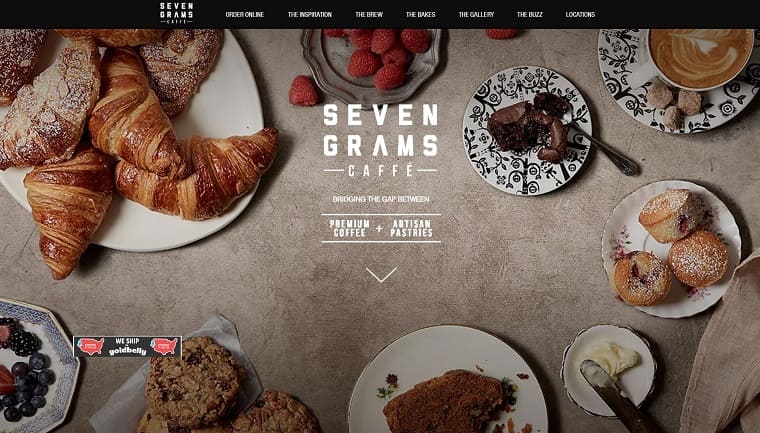
Leave a Reply
You must be logged in to post a comment.