Should You Use Shopify or Wix for Your Online Store? Let’s Find Out Together
- A big Plan for this post.
- Ease of use and customization?
- Customization and customization tools
- Marketing features
- Sales features
- Analytics
- Working with templates
- Application Store
- Customer support service
- How much does it cost?
- Conclusion
The modern web development sphere includes many tools from different developers. And of course, they have different functions and features. But the sphere is the same most of the time. That creates competition between developers and they do a lot to advertise their products. It is a pretty obvious thing and I think you knew it even before I wrote this intro.
But when it comes to choosing the right tool for web development you may need a few advices or more extended description.

After all, you must know what you are buying and what it brings to you. This is why I made this post. And if there is something useful I learned recently then it is a difference between Shopify and Wix. Personally, I prefer Shopify. And there are more than a million Shopify websites and Wix website designers. It made me think about a new post. So let's get to it.
A big plan for this post
Comparing things is a pretty simple exercise, besides that part where you should learn as much as possible about reviewed subjects. We will talk about the main features of Shopify and Wix, price, installation, etc.
But first, we have to remember that Shopify and Wix are not identical. Wix developers made a great product for smaller online stores. It is highly user-friendly and any beginner can figure out how to use Wix. Especially if your store includes less than 100 items. At the same time, Shopify is a bit harder to use. It requires some skills in web development but provides you with big online stores that can handle hundreds or even thousands of products. But, of course, both of them require editing and customization. And it is up to you which platform suits your eCommerce website better.
So, here is our plan:
- Which of them is easier to use?
- Customization and customization tools
- What extensions do we have?
- Marketing features
- Sales features
- Analytics
- Working with templates
- App stores
- Customers support service
- How much does it cost?
Ease of use and customization?
As I mentioned before Shopify requires some skills. But, like any other company, they fight for customers and do all they can to make Shopify easy-to-use products. No one wants to spend a whole day on website development. Shopify team simplified the installation process and you can create a store in a few clicks. However, the customization process may take few hours especially if your online store provides customers with a big amount of products and categories.
If you wish you can play with the design too. But after this step, it will be easy to maintain a website or implement minor changes. In addition, the interface editor and dashboard are separate in Shopify. It means you man maintain your e-commerce website outside your editor.
Wix developers made an accent on how easy to use their product is. And we agree on this statement. Thanks to the drag-and-drop feature all you need to do to create a website is to drag some elements. The development of new categories and product editing is an intuitive process. Wix also has a separate editing interface and dashboard. All that makes Wix simple and requires fewer skills. So, if you want a website but do not want to bother yourself with additional customization – Wix is a choice for you.
Customization and customization tools
As was mentioned before Shopify requires customization. But at the same time, you can customize EVERYTHING: themes, products, discounts, checkouts, payments and so on.
While Wix provides you with a simple customization experience. Wix developers can surprise you with the Wix ADI tool. After only a few simple questions Wix can compile for you a website with suitable text and images using editable blocks. With Wix ADI you can choose among compiled variants and enrich it with additional features or elements. After that, you can create a website in on click.
Marketing features
Marketing and advertising are important in any business. You have to present the customer with products and encourage them to trust your online store. Shopify and Wix have different approaches to marketing.
In the case of Shopify, you have to use third-party apps. Of course, it gives you more options and flexibility. However, it also brings you more work. Meanwhile, Wix developers made everything easy. They created a Wix Ascend and it is a really big advantage of Wix.
E-mail campaigns
Wix Ascend provides you with full control over your marketing in one place. And e-mail campaigns will be easy to arrange. However, if you have no subscription you can make only three campaigns per month. The subscription allows you to boost this number.
And with Shopify, it is more complicated. You can direct e-mail campaigns via the admin page or built-in third-party apps like Privy or Recart.
Social options
When it comes to Social options Shopify is definitely a winner. It has a multi-channel integration that allows you to connect an e-commerce website with your social media accounts like Facebook or Instagram. Or you can do the same with marketplaces like Amazon.
There will be much more work when you include social options on your website with Wix. There is no multi-channel integration and that is a part of Wix cons.
SEO
Shopify and Wix are pretty similar when it comes to SEO. You can add meta titles and descriptions, customize URL slugs, attach alt text to images. However, Wix can provide you with keyword support and suggests which of them are more popular. Shopify has all but this little thing that can make the development process more effective.
And it is worth mentioning that if you modify a URL Shopify provides you with an option to automatically create a redirect from an old page. With Wix, you have to do it manually.
Sales features
This topic is obvious because the reason you develop an online store is to sell something. Let's compare how easy it is for a website owner to provide customers with products. And how comfortable will it be a shopping experience for your customers?
In this race, Shopify is an undisputed winner that provides you with a huge arsenal of sales features. Wix also suits e-commerce websites and has all you need to sell products, but definitely less than Shopify.
Types of Products
You can sell any type of product both with Wix and Shopify. But if you develop a website with Wix prepare to search for an app that will help you sell service products. And in the case of Shopify, it requires third-party apps to sell digital products. But when it comes to physical and service products you can rely on the Shopify platform.
Product Presentation
This is an important part because your products have to look perfect in order to attract customers and persuade them to make a purchase. No one will buy terribly looking shoes.
And Shopify allows you to present products as you wish. You can insert an unlimited number of products and images. However, you will definitely need additional apps to include video. It is a weak point in the Shopify product presentation. The same comes for a zoom feature.
And here Wix overcomes Shopify. It has a zoom feature and allows you to insert videos without external applications. Which is a good thing and makes product presentation really easy.
Online store payment options
This is the third and last part of the customers' shopping experience. We have to be sure that it will be easy for customers to transfer products into the cart and then purchase it.
Let’s start with Shopify. It allows you to include more than 100 payment options and you can use all of them. But there are few exceptions, like Square. It is also more preferable to use the Shopify payments gateway because in other cases you will have to pay transaction fees. And if you want to insert a multi-currency option then you have to do it with third-party applications.
In the case of Wix, you can insert any traditional payment options, including Square. However, Wix doesn’t accept payments from digital wallets, Apple Pay or Amazon and you should consider that before the development of an online store. And it doesn’t take transaction fees. Another minor disadvantage is the lack of currency options.
Shipping
Shopify is ready to guide your customers in all questions related to shipping. It provides the customer with free shipping options and in case of need provides alternative shipping options. You can also use live chat to support customers and help make the right choice.
And with Wix customers can track orders and set tax ranges for each product. It also provides free shipping options and alternative shipping companies. But if you want to install global shipping payments you will need additional applications. Keep in mind that with Wix you can’t print and buy labels.
Analytics
Website Analytics is a tool that allows you to keep an eye on your website traffic and see the most popular pages. Both Shopify and Wix provide you with such an option.
Shopify has advanced Shopify Analytics and it is well-structured. This intuitive tool allows you to check website activities, information about visitors and store’s transactions. There are many features, yet the number of them depends on a subscription plan. You can see more on Shopify official website.
Wix also has an analytics tool. It is called Tracking Tools & Analytics. With this tool, you can monitor traffic and track campaigns. You can use it to find out more about customers' behavior. You can add tracking code and Wix automatically sends you a report. There is less information then is Shopify Analytics but it is definitely simple. And you need no subscription plan for specific features. Note that your website has to be published before you use Tracking Tools & Analytics.
Working with templates
Website templates are a great way to develop a website and save your money at the same time. Moreover, website development may be a time-consuming process. You can find tones of templates on the internet. And both Shopify and Wix try to win your favor with pre-developed templates.
Depending on a subscription plan you can choose among 60+ Shopify themes. They are pre-developed and you can use them to start an online store. Shopify templates are the most popular e-commerce templates on marketplaces so there will be no issue for you to find one that suits you perfectly. Most of them are fully editable, and due to Shopify platform work perfectly as e-commerce websites. Some templates may cost $180 but they are definitely multifunctional and reliable.
At the same time, Wix also provides customers with more than 500 templates, but they are absolutely free. They may include fewer features than Shopify themes, but due to this feature, it is even simpler in use. And some of them may not be developed specifically as e-commerce websites, but you can easily change it.
Application Store
As you could mention both e-commerce platforms can include additional applications. In some cases they rely heavily on applications and some features are not available without them (like digital product sales in Shopify). This is why both Shopify and Wix have their own app stores.
The Shopify App store has a lot to share. You can install customers' wishlist, currency options, product review, and many other things. Wix has fewer features, but they also provide useful features like global shipment payments.
Customer support service
Support service is the thing that you may need anytime. In the case of Shopify, for example, you can contact the 24/7 support team. And you can reach them via chat, phone or e-mail. The Shopify community is friendly and you can ask questions there too. Someone definitely had the same problem as you before. And included documentation is clear and well-commented.
Wix support team works great too. They too have easy-to-understand tutorials and documentation with useful info. However, you can reach them only via phone or forum and they will answer you only on business hours.
How much does it cost?
Through all my article I mentioned from time to time that Wix is a simple web development tool. It works for prices too. There are three subscription plans:
- Business Basic – $20/month;
- Business Unlimited – $25/month;
- Business VIP – $35/month.
Shopify has a wider variety of features and included elements this why it has a bigger difference in price between subscription plans:
- Basic Shopify – $29/month;
- Shopify – $79/month;
- Advanced Shopify – $299/month.
You can find out more about prices on Shopify and Wix official websites.
Conclusion
In my e-commerce projects, I prefer to use Shopify templates. I like to have as many options and features as possible. Yet, sometimes, when it comes to mall stores with simple catalog and payment option I fill like many features will be redundant. In this case, Wix will be a good choice. And if you want to create a website but it is your first time then it may be wise to use Wix. It is much more simple then Shopify and requires fewer customizations. But it is only up to you how to develop your online store. I only hope that my post contained useful information and now you are more prepared to make a decision.
No matter which shopping cart you choose, with Cart2Cart you can perform store database transfer (e.g. from Wix to Shopify) in a totally automated manner and with no developer's assistance needed. Cart2Cart simplifies store eCommerce replatforming into a few steps - you only need to specify the cart you're migrating FROM and the cart you're migrating TO, choose the entities you want to migrate and that's it - the service will do all the rest.
Read Also
Shopify Minimal Themes — Best Minimalist Shopify Stores
From WiX to WordPress: How to Move Out?
WiX VS Joomla: What is Better for You?
Get more to your email
Subscribe to our newsletter and access exclusive content and offers available only to MonsterPost subscribers.

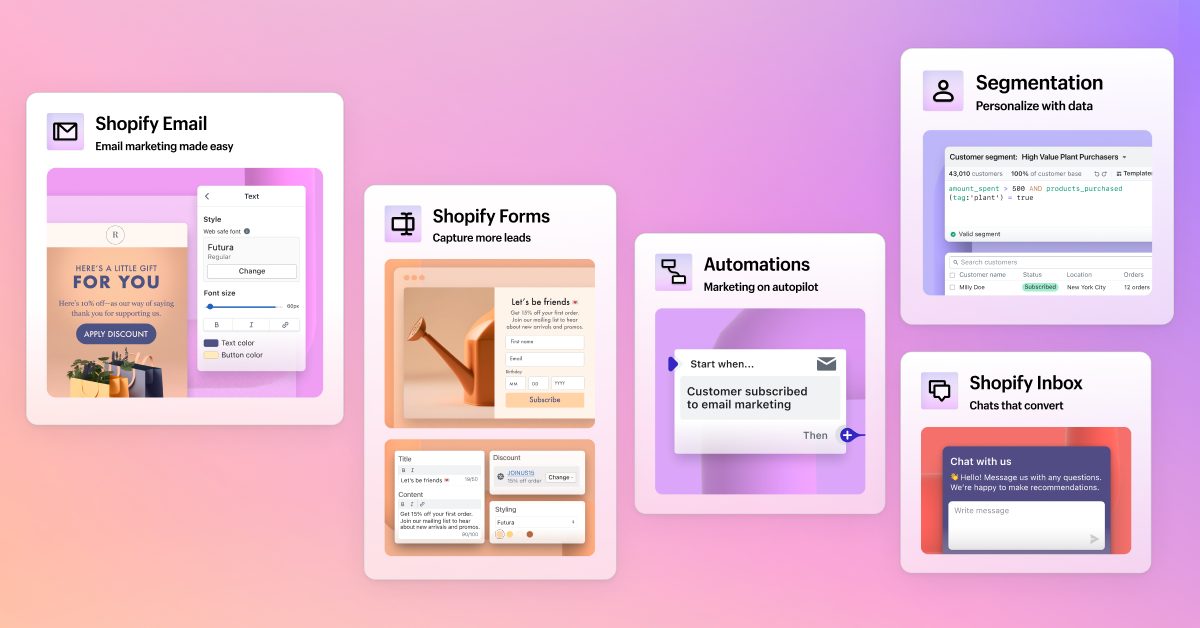
Leave a Reply
You must be logged in to post a comment.