Choose Your WordPress Theme Like This And You Won’t Have Any Regrets
There’s more to designing your website than finding a beautiful theme and blogging on a rigid schedule. Design elements aside, here are some tips for choosing a WordPress theme so you don’t have to go through the shock of discovering you’ve made a huge mistake.
Choose a theme that’s more than a blog
Content marketing is important, but blogging isn’t always the best choice. Depending on your industry, a WordPress blog should be a supplement to your main content.
When all your content is structured in blog format, it’s hard to differentiate between static content about your business and content you intended to be read as an article. Appearance alone is enough to make readers bounce if your site looks like just another boring blog.
Publish your main content as pages, not posts
You should be making good use of the page feature to publish content designed to remain static. For example, your contact, about, services, and products links should all be crafted as pages, not posts.
This may sound weird but some people don’t see the difference between a post and a page.
This will keep those pages from turning up in search results when someone browses your blog. You don’t want your contact page popping up as an option in between your articles; it will make your site look cheap.
Publishing all your content as blog posts reduce the usability of your entire site. Unless you add direct links to your main menu, blog posts can only be found by searching through categories and tags.
You need a theme that does more than publishing articles to your homepage. It doesn’t need to be fancy, but it should be designed to quickly show your visitors who you are.
For instance a WordPress theme 'Speaker'.
It’s designed for life coaches but could easily accommodate any business with a mission that can be portrayed visually. If your visitors have to read an essay just to know who you are, you need a different theme.
Differentiate your blog from your main content
Visitors should always know when the content they’re reading is part of your blog, as opposed to your main content. You can be bold and create a special header for your blog with graphics that match your site, or you can simply craft the layouts differently. Either way, it’s essential to know the difference between a website and a blog.
Your blog will look like a blog when the content appears in chronological order, lists the date the content was posted and offers excerpted summaries with “read more” links. On the other hand, your main content will be identifiable as such by being seamlessly integrated into the design. Your main content should not be excerpted, dated, tagged, or categorized as a blog.
Choose a theme that provides full-width page templates
Using a full-width page template allows you to eliminate the sidebar when you don’t want your visitors to become distracted. This is essential for effective sales pages and squeeze pages.
Quiet WordPress Theme
Raymond Jones Photographer Portfolio
Pclick Photography WordPress Theme
Starpus Financial Advisor WordPress Theme
Smartbit Finance Corporate WordPress Theme
Performance Portraits Photography WordPress Theme
If your theme doesn’t come with a full-width page template, it’s easy to create one.
Communicate with the theme developer prior to purchase
Some developers disable basic WordPress features within their theme and make it an arduous process to restore them. This is a problem for people who expect the theme to support basic features like drop-down menus and sidebar widgets. The reality is developers, eliminate these two features (and others) often.
The drop-down menu in WordPress is created with CSS, so it’s not impossible to create. However, unless you’re in love with the theme, it may not be worth your time.
Always email the developer to find out if they’ve disabled any features prior to purchase. You’d be surprised what theme developers do. Don’t compromise the design of your website. If you love the theme and can’t imagine using anything else, hire the developer to customize it for you.
If you have some technical or programming knowledge, you may also want to make sure your theme wasn’t developed using these common mistakes.
Don’t make impulsive theme purchases
In a world where beautiful themes are affordable, don’t allow yourself to be swayed by looks. Look under the hood before you buy any theme. If you don’t know what to look for, pay a programmer to help you out. WordPress is a reliable CMS, but individual developers build the themes. Your theme is only going to be as reliable as the developer who created it. All-in-all you can try a free WordPress theme before paying for a full-fledged theme.
Best Plugins For A New WordPress Site [Free Ebook]
Don’t miss out these all-time favourites
- The best hosting for a WordPress website. Tap our link to get the best price on the market with 82% off. If HostPapa didn’t impress you check out other alternatives.
- Website Installation service - to get your template up and running within just 6 hours without hassle. No minute is wasted and the work is going.
- ONE Membership - to download unlimited number of WordPress themes, plugins, ppt and other products within one license. Since bigger is always better.
- Ready-to-Use Website service is the ultimate solution that includes full template installation & configuration, content integration, implementation of must-have plugins, security features and Extended on-page SEO optimization. A team of developers will do all the work for you.
- Must-Have WordPress Plugins - to get the most essential plugins for your website in one bundle. All plugins will be installed, activated and checked for proper functioning.
- Finest Stock Images for Websites - to create amazing visuals. You’ll get access to Depositphotos.com to choose 15 images with unlimited topic and size selection.
- SSL Certificate Creation service - to get the absolute trust of your website visitors. Comodo Certificate is the most reliable https protocol that ensures users data safety against cyber attacks.
- Website speed optimization service - to increase UX of your site and get a better Google PageSpeed score.
Get more to your email
Subscribe to our newsletter and access exclusive content and offers available only to MonsterPost subscribers.


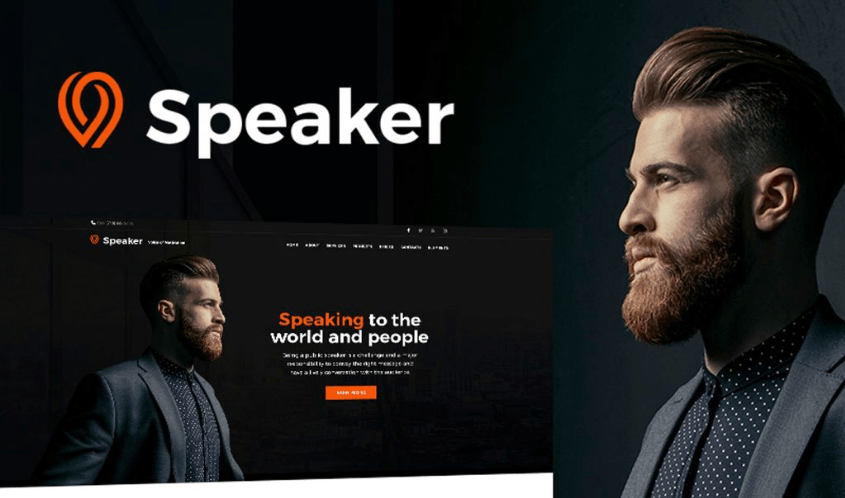
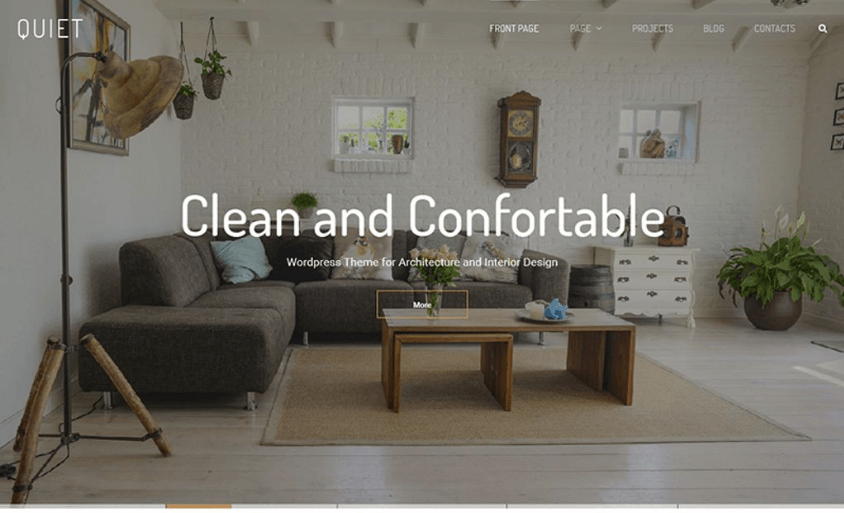
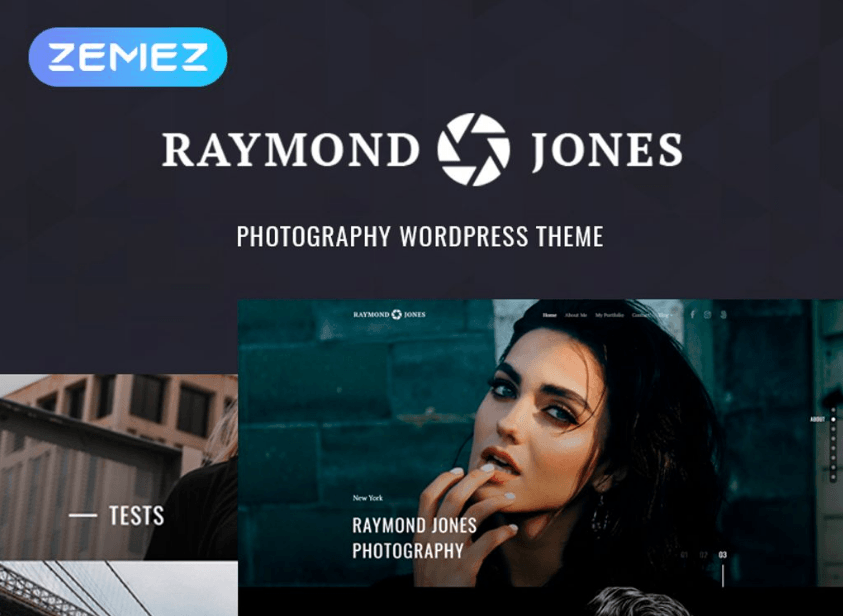
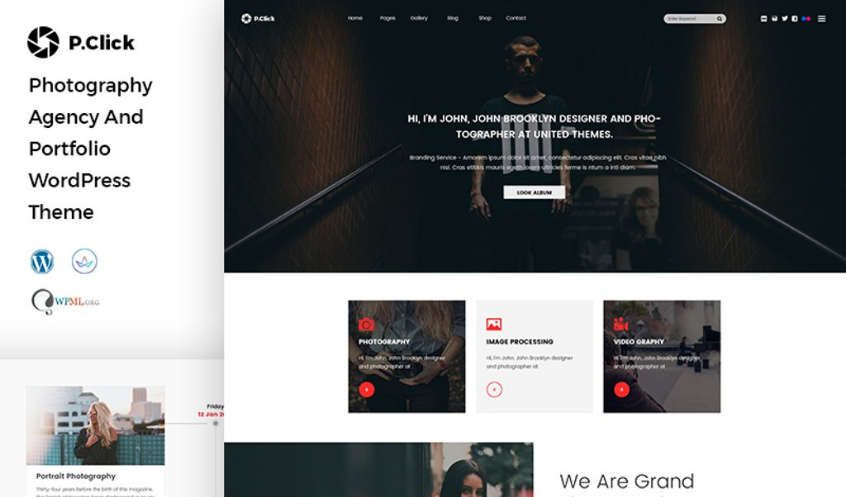
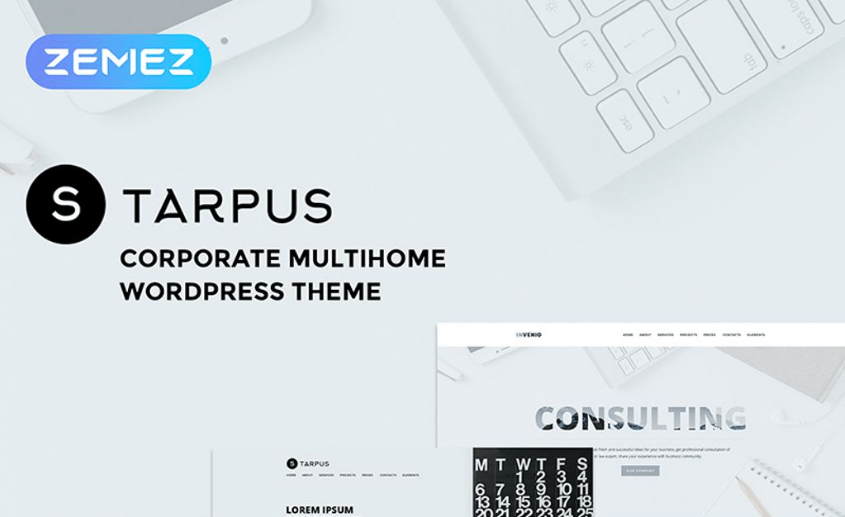


Leave a Reply
You must be logged in to post a comment.