ClickFunnels WordPress Step-by-Step Guide
- What is a Sales Funnel?
- The Essence of ClickFunnels
- How ClickFunnels WordPress Plugin Makes Your Life Simpler
- How To Add ClickFunnels WordPress To Your Website
- How To Add a ClickFunnels WordPress Funnel
- How To Set the ClickFunnels Page as the Homepage
- ClickFunnels Alternatives
- Wrapping Up
You’ve heard of ClickFunnels, haven’t you? If you run an e-commerce website, you probably have. However, if you’re still not using the ClickFunnels WordPress plugin, you’re missing out on a bulk of profit.
Today, we’re going to talk about ClickFunnels, which is a popular software title and WordPress funnel plugin. First of all, we are going to see how this software works and why it’s so important for a business. Next, we’re going to talk about how you can integrate ClickFunnels with WordPress. Finally, we are going to talk about ClickFunnel alternatives, which may better fit the specifics of your business in certain cases.
What is a Sales Funnel?
As I did some research today, I saw that people searched Google for, “What is a click funnel?” Well, there’s no such thing as a click funnel. ClickFunnels is a software program that helps you build sales funnels.
Now, let me explain what a sales funnel is.
Let’s say you have a medium or large e-commerce store. There are thousands of products sold there. If you link your paid ads to the Homepage of your website, there’s a large chance that the buyer will get distracted from the products that got them interested in the ad initially. Your prospects will spend time browsing and learning about your products, but won’t complete a purchase.
This is right at the point when a sales funnel makes sense. It limits the choices your customers make and streamlines them towards a purchase. A typical sales funnel consists of the following elements:
- Landing Page. Use this page to introduce a freebie and fetch the emails of your prospects. Some of them will leave on this step. You’ll have a chance to later convert them with the help of email campaigns.
- Sales Page. On the next page, you sell some of your products. If they’re interested, they enter their credit card details.
- Upsell Page. Now, you can offer even more value to your clients. Some of them will be interested in. And it will take them just one click to add your upsell. You make even more profit.
- Membership Area. This is where you deliver your products.
<img class="alignnone size-full wp-image-159249" src="https://monsterspost.com/wp-content/uploads/2019/08/salesfunnel.png" alt=" sales funnel" width="536" height="395" />
This is a basic scheme. Of course, you’re not limited to just one upsell. That’s why you can build custom sales funnels with the best tools, such as ClickFunnels WordPress plugin.
In the next section, we’ll talk about how WordPress ClickFunnels extension helps you build the most effective funnels of different kinds.
The Essence of ClickFunnels
ClickFunnels is the world’s most popular sales funnel creation software. It’s used by 92.7 K users, who have created more than 5 millions funnels. Impressive, isn’t it?
Price: $97/month
Free trial: 14 days
ClickFunnels lets you:
- Build sales funnels that guide your potential buyers step-by-step through the entire process of the sale.
- Point potential buyers directly to one product they need most.
- Arrange a follow-up with the visitors who opt to leave the funnel.
- Generate leads by capturing the email data of your potential customers.
- Create “1-click upsells” which help you generate more income.
- Automate email and Facebook marketing.
- Organize all your sales funnels within a convenient user area.
ClickFunnels lets you build an array of customized funnels. There are three main types of funnels that you can build:
- Lead Generation Funnels
- Sales Funnels
- Webinar & Event Funnels
ClickFunnels prove to be an effective tool when used by:
- Self-employed entrepreneurs, professionals, freelancers
- Writers and bloggers
- Affiliate marketers and influencers
- Small businesses
- Network marketing businesses
- E-commerce
By default, ClickFunnels is a “software-as-a-service” platform. Well, this doesn’t mean you can’t integrate ClickFunnels and WordPress. WordPress ClickFunnels plugin will allow using your funnel pages directly on your WordPress site.
How ClickFunnels WordPress Plugin Makes Your Life Simpler
If you’re running a blog, corporate website or an e-commerce store with WordPress, you’re doing the right thing. And for sure, there’s a simple way that you can use both ClickFunnels and WordPress.
For this, you can simply use a plugin created by the ClickFunnels team. This plugin lets you display the funnels you create directly on your website.
With the plugin, you’ll still be creating your funnels using the independent ClickFunnels cloud-hosted software. The plugin will ensure that the pages, which you’ve created in your ClickFunnels membership area earlier, are available in WordPress. You’ll be able to integrate these pages with your site hassle-free.
Before we go into the specifics of bringing ClickFunnels and WordPress together, let me just tell you that working with this extension is not rocket science. ClickFunnels gives you access to tons of free and premium funnel templates. You just pick one of the premade layouts, add your offers/products and have a pre-made funnel ready.
If you’re into funnel customization, it’s also user-friendly thanks to the pre-built visual funnel builder. You can change the number of columns, drag the elements around the page, and fully control their layouts. Within the builder, you’ll also find many pre-made elements, including Text, Media, Forms, Countdowns, Content, and other elements. You can also create these page blocks with its help:
- FAQ Boxes
- Progress Statistics
- Social Media Comments
- Survey Forms
- Pricing Tables
- Order and Shipping Forms
- Membership Elements
As you can see, lead generation is an intrinsic component of funnels. That’s why you can integrate ClickFunnels with a number of e-mail autoresponders. Below, you’ll see the mailing services you can use with this software.
So, let’s say, you’ve created your first sales funnel using ClickFunnels and now you want to integrate it with your WordPress website. For this, you have to install the ClickFunnels WordPress plugin. Let’s see how you can do this.
How To Add ClickFunnels WordPress To Your Website
Let’s say that you’ve decided on using ClickFunnels WordPress and have already created your first funnel with ClickFunnels. Let’s see what you do next.
- Open up your WordPress admin panel. Go to “Plugins” -> “Add new”.
- Type “Clickfunnels” into the bar that is on the right and see the results.
- Click “Install” next to ClickFunnels plugin. Make sure there are no extra words in the plugin name.
- Now, it’s time to activate it.
First, you’ve got to open up the new “ClickFunnels” element on the left.
- Go to the menu of this plugin and click where it says “Settings.”
- Now, make sure that you’ve enabled API Connection. You can read this tutorial to learn how to add API to WordPress.
- Log in to your ClickFunnels user account using your email address (online, not in WordPress).
- Within your account, navigate to Account Settings.
- Scroll down until you see the WordPress API section. Click “Expand” there.
- Copy your WordPress API Key.
- Go back to WordPress and paste the copied key under “Authentication Token.”
- Save changes.
- Find where it says “Compatibility Check” on the left. Make sure that all the features there are enabled.
- Next, navigate to the “General Settings” ClickFunnels section and ensure that the “Download and Display” option is enabled there.
This is the stage when you can optionally enter any traditional Tracking Snippet. Moreover, you can use ClickFunnels WordPress as your favicon WordPress plugin. You can enable Funnel Favicon in General Settings instead of your WordPress favicon.
Congratulations, you’ve successfully connected ClickFunnels and WordPress. As you can see, integrating the two services with the help of an API is hassle-free. Now, you can start benefiting from controlling your sales funnels with WordPress.
How To Add a ClickFunnels WordPress Funnel
Well, now you have WordPress ClickFunnels plugin enabled and integrated with the ClickFunnels cloud. It’s time for you to add your first project to WordPress. And this won’t take much time! You just do the following:
- At this point, you should see the plugin menu on the left. Click “Add New” there.
- Since your account is already connected, you should be able to choose the page type you need (e.g. choose “Regular Page”).
- Then, you’ve got to choose the funnel you want to connect. Choose one of the items from the dropdown list.
- In the “Choose Step” item, select the funnel page you want to add to WordPress.
- Now, you’ve got to enter your project custom slug. This slug will be displayed after your domain name when users are in your sales funnel.
- Finally, you simply click “Save Changes.”
Now, as you click “Pages” you’ll see the new page of the funnel appearing over there. Repeat these actions for all pages of your funnel.
Now, you can freely edit your Funnel Steps under “Pages” in the WordPress ClickFunnels plugin interface. Don’t forget to always click the “Save changes” button when you’re done customizing the funnel’s page. You can also delete pages if you don’t need them under ClickFunnels -> Pages.
How To Set the ClickFunnels Page as the Homepage
Did you know that you can use your WordPress sales funnel plugin to set a funnel as your website’s Homepage? Sure, you can! And for many, this option yields a constant flow of new leads and customers.
So, how can you use ClickFunnels WordPress to set your site’s Homepage? Let’s see:
- Within your WordPress admin panel, click “Add new” under ClickFunnel plugin.
- Next, select “Homepage” as the desired page type.
- Then, choose the funnel type.
- Choose the funnel page type under “Choose Step.”
By doing this, you’ll successfully set a ClickFunnels page as your Homepage. There are no other actions you should take. Now, just go to the front-end of your website to see the new sales funnel Homepage there.
ClickFunnels Alternatives
I’m not saying that the world is black-and-white. And I’m also not saying that ClickFunnels is the only sales funnel creation software you may want to use.
What are the other options? Meet the best and most-reliable ClickFunnels alternatives out there:
Ontraport
Price: $79 (Basic Plan)
Free Trial: 14 days
Ontraport is a good alternative to ClickFunnels. In fact, Ontraport is an all-in-one online marketing platform that covers not only what ClickFunnels does, but also a lot of other marketing strategies.
Moreover, Ontraport lets you heavily automate your marketing efforts. This will be a good option for large businesses, while for some smaller businesses this automation may feel too time-consuming and somewhat over-the-board.
Unbounce
Price: $99/month (Essential Plan)
Free Trial: 14 days
The next alternative is Unbounce. The main focus of this service is on helping you quickly build landings within a comprehensive WYSIWYG editor. Using this editor, you can successfully design and optimize funnel pages. However, the process won’t be streamlined in case you do this for the first time. Why? Because Unbounce has a lot of features unrelated to sales funnels that may distract you along the way.
SamCart
Price: $99/month (Pro Plan)
Free trial: 14 days
If Unbounce focused more on building landing pages, this tool will let you take care of the e-commerce part of sales funnels. SamCart is primarily a web-based checkout platform. It lets you create 1-click upsells, order bumps, payment plans, and subscriptions. Its landing builder isn’t strong. But if you can build landings yourself, SamCart has everything you need to build sales funnels.
Instapage
Price: $129/month
Free Trial: 14 days
Instapage is in many ways similar to Unbounce. This service also offers you one of the best landing builders. On top of this, Instapage caters some of the most advanced optimization tools. It lets you work with heatmaps, which indicate the user’s path on your website using colors. Moreover, the tool offers you sophisticated A/B testing and strong conversion analytics. Moreover, it’s easy to integrate Instapage with WordPress.
On the flipside, Instapage has fewer features than, let’s say, ClickFunnels or Ontraport. This service offers you a pretty basic checkout page and poor shopping cart support.
PipeDrive
Price: Silver Plan - $16/month
Golden Plan - $32/month
Platinum Plan - $65/month
Free Trial: 14 days
PipeDrive is a CRM very similar to ClickFunnels. It’s also very attractive in terms of its low price. It costs two to three times less than any other solution that lets you build funnels. PipeDrive lets you build amazing sales funnel pipelines. It has more features than ClickFunnels and more integration support.
At the same time, PipeDrive is nowhere as powerful as ClickFunnels when it comes to building landings. You can easily find more feature-rich and convenient landing builders online than this one.
10 Minutes Funnels
Price: $97/month (Premium Plan)
Free Trial: 14 days
This is a new and well-received alternative. This software serves the same purpose and has a lot of overlapping features with ClickFunnels. What’s more, 10 Minute Funnels is newer and has an even sleeker graphic interface. With it, creating a basic funnel can really take just 10 - 15 minutes.
You may wonder why 10 Minute Funnels are less popular than ClickFunnels. Well, again they are newer and less well-known. Moreover, 10 Minute Funnels offers you no affiliate or auto-responder solution.
Wrapping Up
You’ve reached the end of this article. Now you know for sure what ClickFunnels is. Moreover, you know how to install and correctly configure your ClickFunnels WordPress extension as well. All in all, ClickFunnels and WordPress work great together, opening the door for maximizing your income. However, you’re always welcome to use the alternative software I’ve reviewed in the closing part of this article.
Have you ever created sales funnels? Were they effective in boosting sales or generating leads? Share your thoughts below.
Stay tuned for more!
Best Plugins For A New WordPress Site [Free Ebook]
By clicking the button you agree to the Privacy Policy and Terms and Conditions.
Read Also
How to Launch WordPress Site | Easy WP Guide
How To Build A Website? Ultimate Step-By-Step Guide for Newbies
100 Best WordPress Plugins Used by the 15 Top WordPress Blogs
How to Install WordPress on GoDaddy: A Step-by-step Guide
100 Best Free & Premium WordPress Blog Themes for 2019
Don’t miss out these all-time favourites
- The best hosting for a WordPress website. Tap our link to get the best price on the market with 82% off. If HostPapa didn’t impress you check out other alternatives.
- Monthly SEO service and On-Page SEO - to increase your website organic traffic.
- Website Installation service - to get your template up and running within just 6 hours without hassle. No minute is wasted and the work is going.
- ONE Membership - to download unlimited number of WordPress themes, plugins, ppt and other products within one license. Since bigger is always better.
Get more to your email
Subscribe to our newsletter and access exclusive content and offers available only to MonsterPost subscribers.

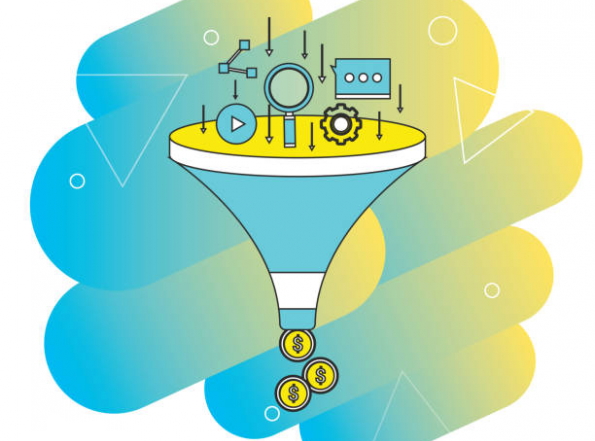
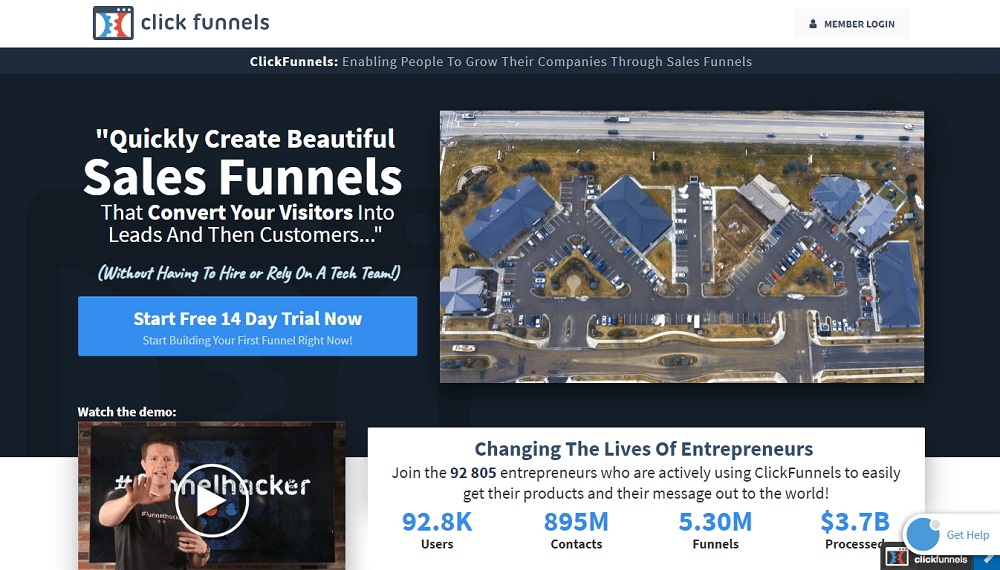

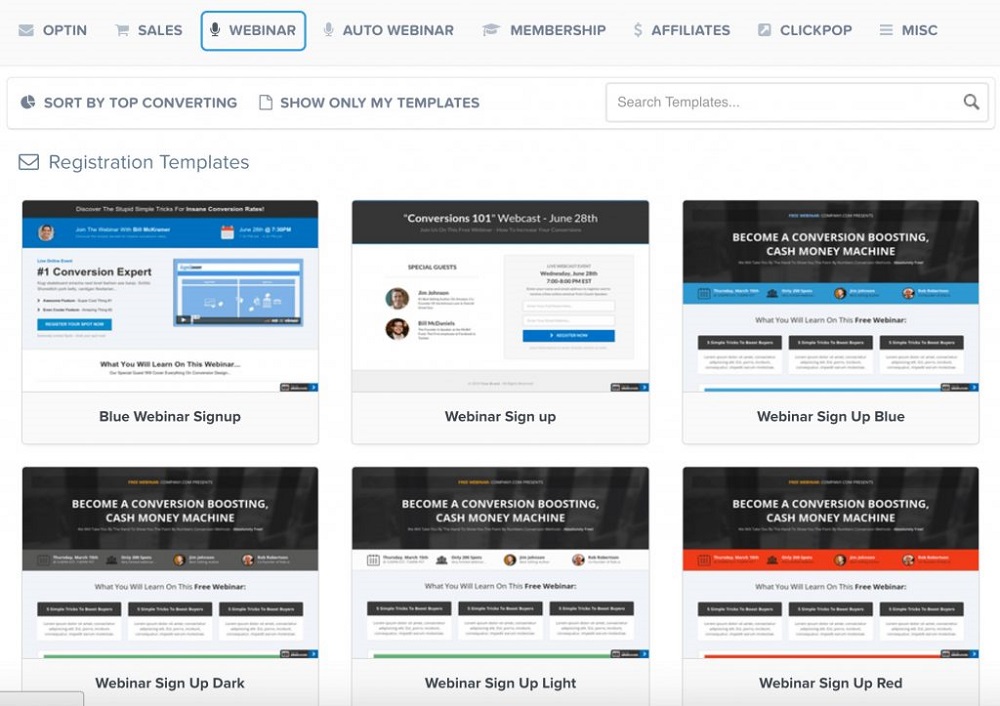
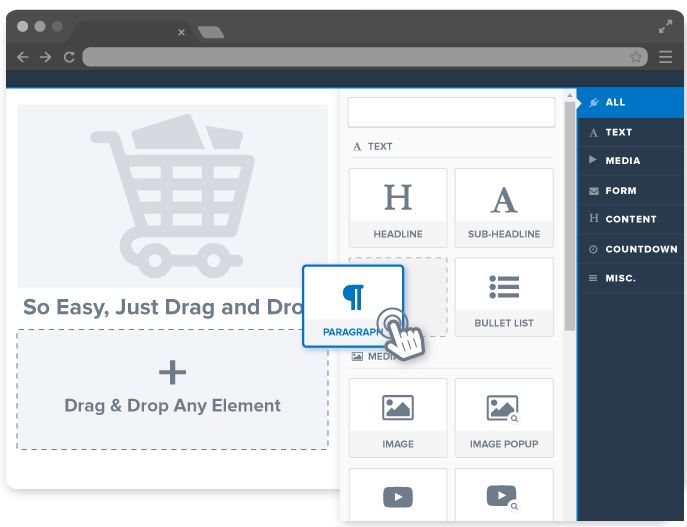
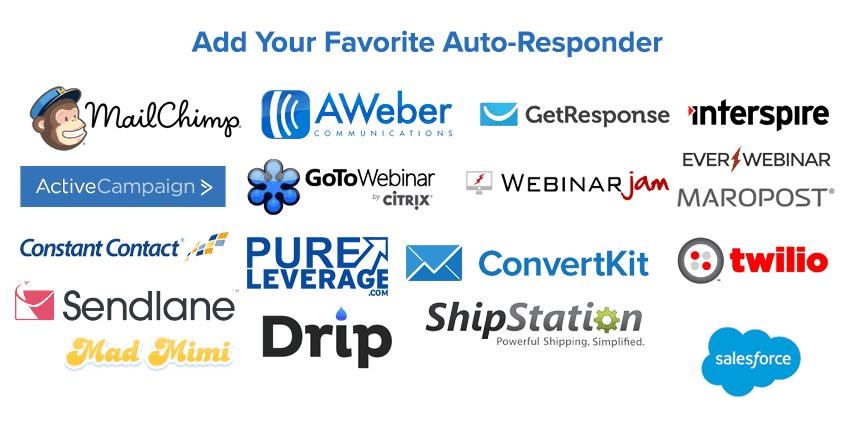

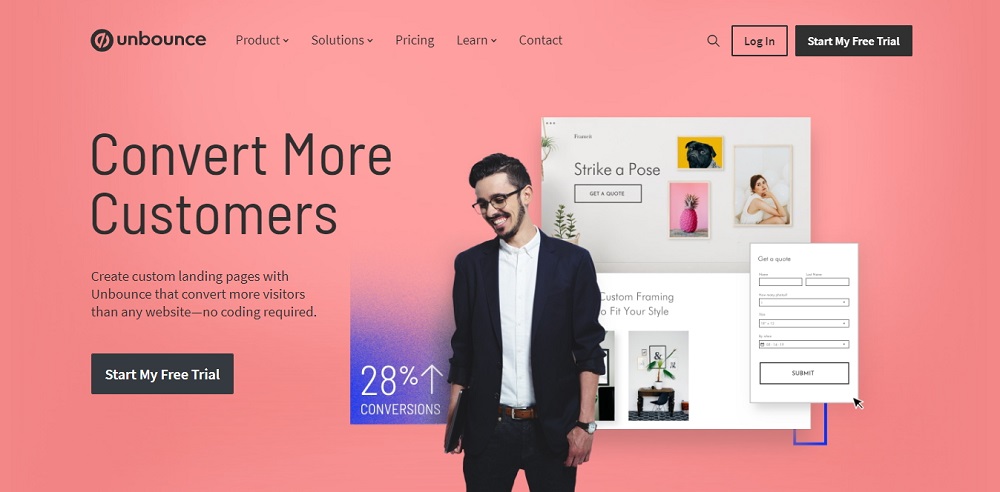
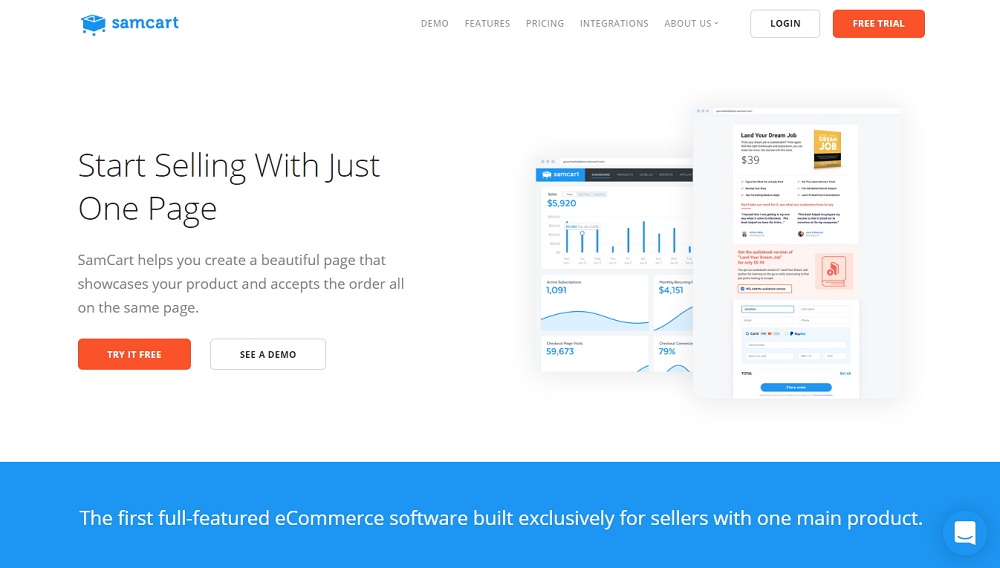
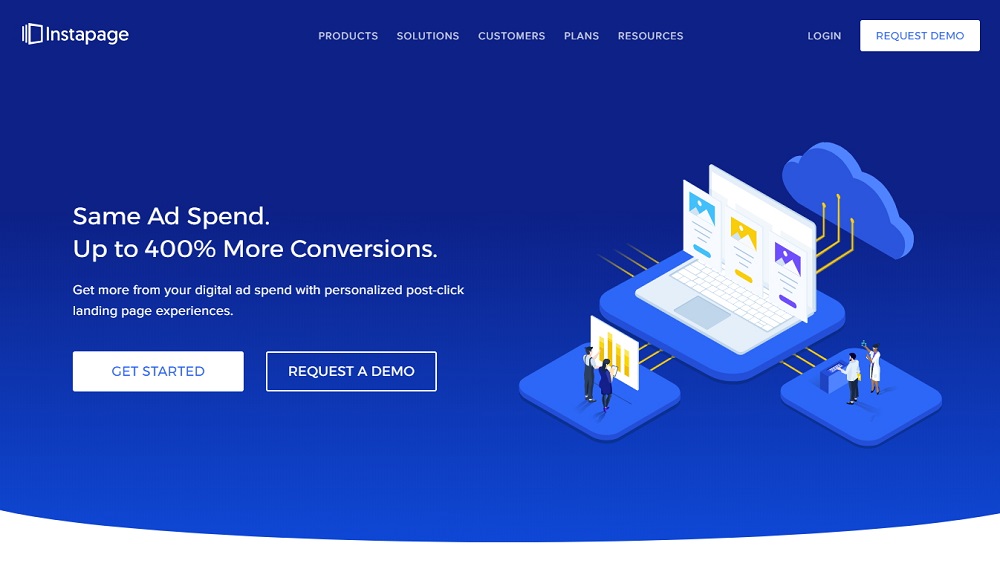
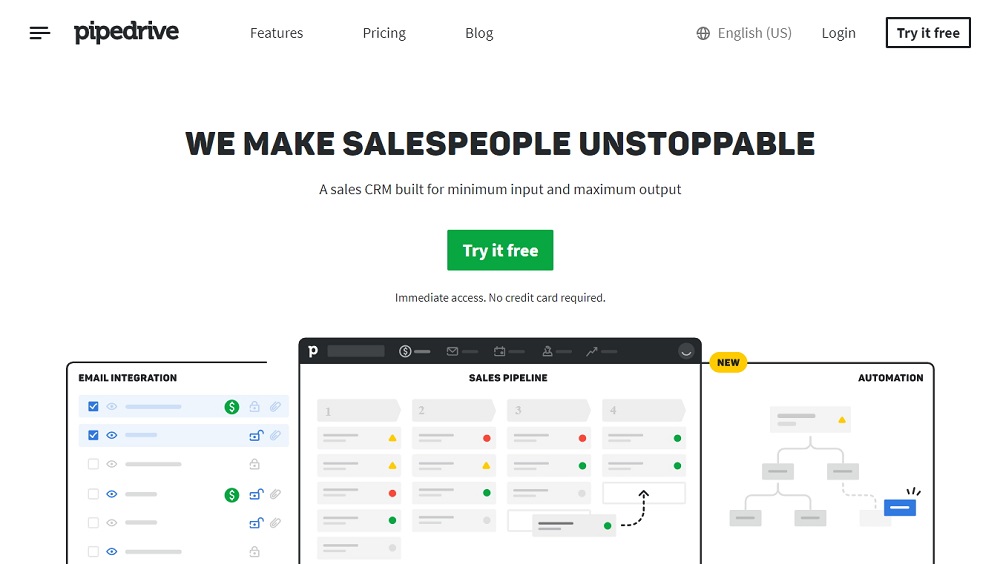
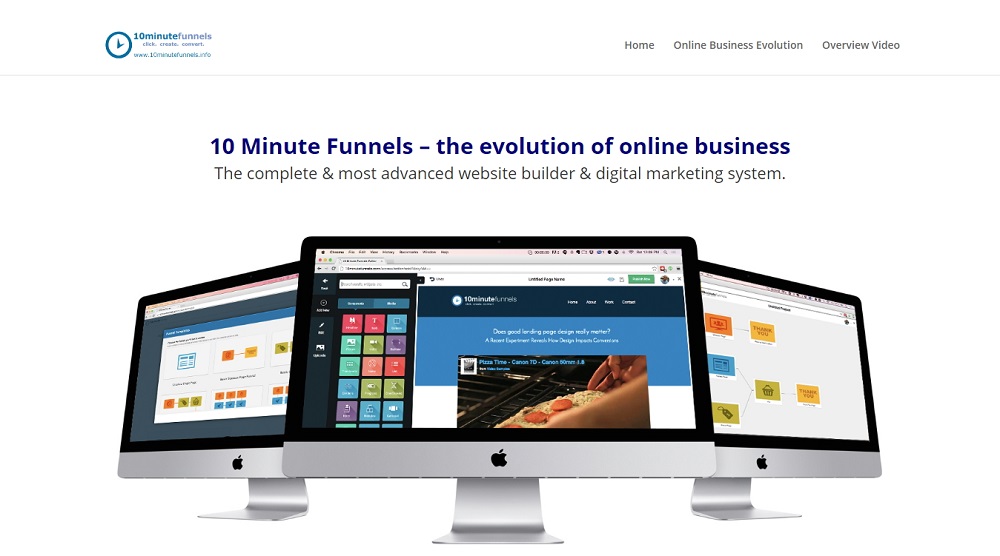

Leave a Reply
You must be logged in to post a comment.