How to Create an Online Store? [WordPress vs Shopify]

Do you own a business? Would you like to get into building your own shop and making more money as you reach more clients? Whether it’s the first time that you set up an eCommerce store or you’ve been in the game for a while, this quick and easy store setup guide will teach you how to create an online store in 8 simple steps, without even asking for professional assistance. Let's get started.
- How to Create an Online Store - Find Your Perfect eCommerce Platform
- Domain Name
- Choose the Best eCommerce Theme
- Customize Your Theme
- Upload Products
- Set Up Payment Methods
- Make It Secure
- Final Considerations on How to Create an Online Store
How to Create an Online Store - Find Your Perfect eCommerce Platform
The choice mainly depends on your goals and expectations. It’s also important whether you have some web design experience or not. Even if this is the first time that you launch a web store, don’t be afraid to get it wrong. There are so many useful tools and builders available in the market that building your own shop can be rather quick and intuitive.
In the TemplateMonster marketplace, we sell all types of eCommerce themes suited for all kinds of businesses. The two top-trending categories of products that our clients use to launch web stores are WooCommerce and Shopify themes. Both of these two types of eCommerce themes are great and can help you achieve impressive results on the web. So, in this guide, I am going to share tips on how to create an online store with WooCommerce and Shopify specifically, as well as all the things related to design your store with their help.
Besides being suited for eCommerce purposes, these two solutions are absolutely different. WooCommerce is a plugin for WordPress that is intended to let you update your blog or website with eCommerce features. This is a free tool that offers a lot of handy features for the launch of a competitive and multi-functional online resource. WooCommerce is a preferred choice for those users who are only taking their first steps in the web design and development niche. This is also a great option for those people looking for quick and easy store development. You can modify WooCommerce-based shop code-free by means of such popular drag-and-drop page builders as Elementor. By the way, in the marketplace, you can find Elementor-based WooCommerce themes that come pre-loaded with the eCommerce features and premium plugins that are intended to be used for eCommerce purposes.
When it comes to using Shopify for eCommerce, the first and major difference from WooCommerce is that Shopify works on the subscription that starts from $29 per month and gets $299 for advanced subscription services. Shopify is a better option for more advanced users. To build a website on Shopify, you should have some design and coding skills. It’s also generally accepted that Shopify is a better choice for dropshipping websites. Still, you can use it for all types of small to large-sized businesses.
Overall, both tools are beneficial, and it’s up to you to decide where to set up the business. While Shopify offers perfect terms for dropshipping and selling one product providing you all-in-one solutions, WooCommerce for WordPress gives full freedom to building your own shop with extensive functions.
If you are looking for the best ways on how to create an online store, but don’t want to dive into the sphere of site creation and picking the relevant tools for it, then we highly recommend you using the Online Store Setup Service.
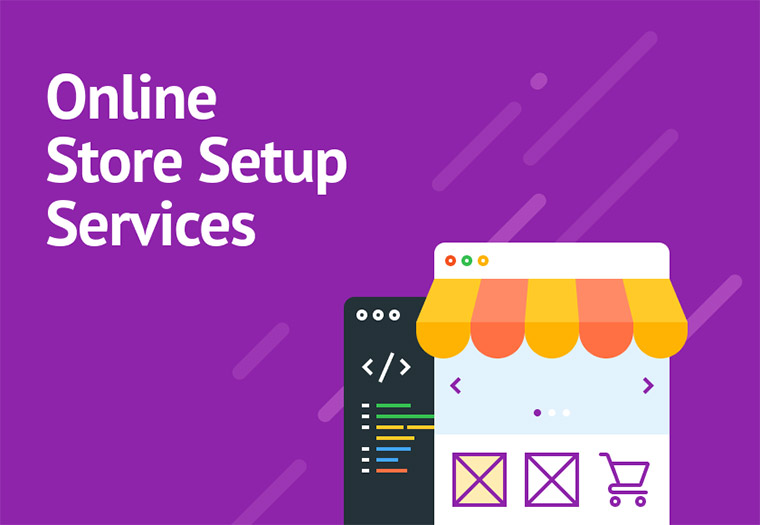
This is the ultimate choice for those who don’t want to make all the technical things on their own and believe that experts will complete the task in the perfect way.
It allows you to set up a fully operational store upon your requirements in the prescribed time.
It realizes a complete eCommerce store setup, including payment configuration, shipping settings, updating contacts, maintaining a storefront, importing products, setting up menu navigation, adding necessary content, creating up to five new pages, configuring backend settings, installing up to five languages, integrating Google Analytics, and other helpful features.
You give us the essentials of your online store, such as store contacts, shipping methods, product information, and so on. The experts will install, configure everything following the instructions given, and integrate Google Analytics, which will provide you with the valuable reports on your site. After that, you review the work, and if everything is great, the site goes online.
Domain Name
This is where the whole story should begin. The domain name is a bit in your site’s URL that identifies your store’s name. A good domain name should be simple and easy to remember. In the perfect scenario, the domain name should include the target keyword and a short identifier, which describes the micro-niche your website belongs to.
Where can you get a domain name? You can buy it through Shopify or online hosting services for around $10-$20 per year. If you decide to create an online store with WordPress, then you will be pleased to find out that most of the online hosting services include free WordPress installation services and a free domain name for one year.
Key tips on how to choose the right domain name include:
- Picking the right country code. If you sell in the US or target international customers, then it’s better to choose the .com domain. If you work and sell in a specific country, then you may feel free to choose country-specific codes.
- Adding the target keyword. This should help you make your online store more noticeable in search engines and help you climb higher in search rankings.
- Being unique. A domain name that stands out from the rest due to the unique combinations of words makes it potentially easier for customers to come across the URL in Google search.
If you already have a domain, you can transfer it to your new eCommerce project while canceling the agreement with your original provider. There is also an option to stay with your current domain provider. To do this, you need to link your domain name to your builder page and contact your current domain name provider.
Choose the Best eCommerce Theme
Wondering how to create an online store on your own, without investing thousands of dollars in web development? This is made possible using ready-to-go eCommerce themes. The choice of the best eCommerce template mainly depends on your business niche, your personal expectations, and the functional demands. Different themes are suited for different eCommerce purposes.
The major recommendations on how to pick the right eCommerce template include:
- Making up a list of tools and features that you’d like to be present in the theme. Different themes offer different functionality. When looking for the themes in the TemplateMonster digital marketplace, you can filter themes by eCommerce platforms and features. This should help you narrow down the list of designs that match your specific needs.
- Deciding on the perfect design and style of your eCommerce project. When browsing the inventory of TemplateMonster themes, you can also filter designs by style.
- Deciding how you’d like your customers to move around the pages of your web store. As soon as you make a list of eCommerce themes that match your search intentions, you need to take a closer look at the navigation patterns that each of them offers. Most shoppers will leave a website in 10-20 seconds, so it’s important to make their browsing experience worry-free.
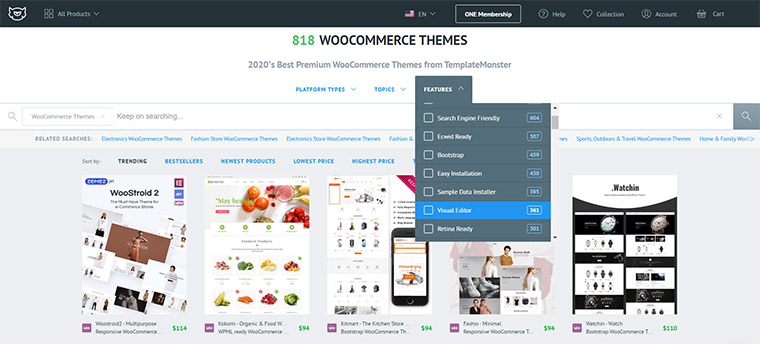
Customize Your Theme
As soon as you make the decision on the best eCommerce theme that would match the design and style of your web store, you need to adjust it in a way that matches the look and feel of your brand. The customization options vary depending on the eCommerce platform that you choose for your site. The key elements that should be modified are:
- Text Size and Font
- Color Scheme
- Images
- Positioning of Products
- Features
- Embedding Social Media, etc.
WordPress themes are generally considered to be easier in terms of customization. To the biggest degree, it depends on the page builders that are used at their core. At TemplateMonster, you can come across a handful of Elementor-based WordPress themes that also contains collections of Jet plugins and extensions that are suited for different niche-specific online resources.
Upload Products
Once you are done customizing the design of your store, you can get straight to uploading your products and the services that you sell to your store’s pages.
Using the best online store builders, you get complete control over your product pages. Working with Elementor, you can decide how images will show up on your site, organize them into galleries or reveal the main features by means of a video embedded in the product page.
Write Winning Product
Descriptions
The success of your online store depends on many factors. One of them is the product description. This convincing piece of content needs to be easy to comprehend and quick to scan. This is not the right place where you should use any complex professional words. The simpler you write, the better your customers will get your message.
In the perfect scenario, your product description should avoid using such things as:
- Clichés;
- Jargon;
- Long sentences.
A well-written product description should be optimized for SEO. This is where you will be able to rank in Google and retain solid positions at the top of search results. Well-optimized product pages will also bring more traffic to your site. The latter should result in higher conversions.
Share Effective Product
Images
Like the description, your images should clearly present your offers. High-quality visuals can work even better than a well-written piece of content. We all know that a picture can say a thousand words. Mind the
following pointers while working on the visual content for your eCommerce site.
- Only high-quality pictures should be displayed on the product pages of your web store.
- All images should come in the same size. This is especially important when you use photo galleries.
- Take your own photos. Custom-made visuals will boost the level of trust of your eCommerce project.
- Add a zoom option. This should make it possible for your clients to review product images in more detail.
- By adding the 360-degree option, you make it possible for your customers to look at the products from all angles.
- Product images should be optimized for better visibility in search engines.
There are plenty of online image optimization tools. Photoshop remains my personal favorite for many years. It lets me reduce the file size of images without compromising on quality. Image file sizes play a crucial role in terms of the speed and overall performance of your web store. The optimal file size shouldn’t be more than 150kb.
Set Up Payment Methods
The process of setting up a secure shopping cart is a crucial step in converting visitors into customers. eCommerce platforms make it easy to integrate your web store with popular payment methods like MasterCard, PayPal, Visa, Apple Pay, etc.
What are the major payment options that you can add to your online store? Check out the three major solutions:
- Merchant account and payment gateway. Selecting this option suggests that you need to partner with a bank so that they would be able to accept payments from your clients. Further on, the bank will channel the money to your business account.
- By means of payment gateway packages, you get all-inclusive software that connects your store’s shopping cart directly to the card processing network.
- Choosing a simplified credit card payment processing option, you get your eCommerce site integrated with your store’s checkout so that your customers do not need to leave the site to complete their purchase. The latter is considered to be the most usable option that can significantly enhance your customers’ shopping experience.
Which of these payment options is the best option for your web store? The answer depends on your customers’ needs. You may run A/B testing on your site and check what payment options bring the maximum revenue to you. Based on this knowledge, you will be able to select the option that has proven to be the most effective for your web store.
Make It Secure
With the
growing number of theft, security is the major consideration of online customers.
If you want to get a steady flow of orders via your eCommerce resource, then
you need to make them feel confident that their sensitive personal data will be
protected on your site.
By means of
SSL certificates, you can make your clients’ online shopping
experience absolutely secure while encrypting your data. By seeing a green
padlock circled in the top left corner of the address bar in a browser window,
your clients will understand that your site takes care of their online security
and they may feel safe spending money with you.
If you
decide to build a web store with Shopify, there’s good news for you. The
eCommerce platform comes with inbuilt SSL Security and provides access to 100+
payment gateways.
Final Considerations on How to Create an Online Store
Before the launch of your online store, you need to make certain that everything works properly. If you worked on the site on your own or ordered the website development services from an expert team, you need to double-check everything carefully. Are the products displayed correctly? Are product descriptions well written? Are payment methods and shipping methods set up well enough?
The easiest way to check the checkout is to place an order on your site. Only when you browse your site on behalf of your customer you can realize if it performs exactly as you want or some features still need improvement.
The last but not the least important thing that you need to consider is checking the speed and responsiveness of your site’s pages. It’s important to check your site’s performance at the launch, as well as during the whole period of its existence.
The sky is the limit. Even the most impressive and multi-functional website needs to be improved over time. Keep an eye on the latest web tendencies and innovations. Never miss a chance to update your web resource with something new that can provide your customers with a more enjoyable online shopping experience.
Read Also
How To Set Up An Online Tire Store From A to Z
Creating an online fish store: from origins to profit
What Should the Best Online Vape Store Be Like: a Comprehensive Guide CREATE A WEBSITE
How to Set Up a Selling Online Bike Shop
Build an Online Fabric Store – Turn Your Passion for Fabric into a Business CREATE A WEBSITE
Start Making Money with an Online Candy Store
Don’t miss out these all-time favourites
- The best hosting for a WordPress website. Tap our link to get the best price on the market with 82% off. If HostPapa didn’t impress you check out other alternatives.
- Website Installation service - to get your template up and running within just 6 hours without hassle. No minute is wasted and the work is going.
- ONE Membership - to download unlimited number of WordPress themes, plugins, ppt and other products within one license. Since bigger is always better.
- Ready-to-Use Website service is the ultimate solution that includes full template installation & configuration, content integration, implementation of must-have plugins, security features and Extended on-page SEO optimization. A team of developers will do all the work for you.
- Must-Have WordPress Plugins - to get the most essential plugins for your website in one bundle. All plugins will be installed, activated and checked for proper functioning.
- Finest Stock Images for Websites - to create amazing visuals. You’ll get access to Depositphotos.com to choose 15 images with unlimited topic and size selection.
- SSL Certificate Creation service - to get the absolute trust of your website visitors. Comodo Certificate is the most reliable https protocol that ensures users data safety against cyber attacks.
- Website speed optimization service - to increase UX of your site and get a better Google PageSpeed score.
Get more to your email
Subscribe to our newsletter and access exclusive content and offers available only to MonsterPost subscribers.

Leave a Reply
You must be logged in to post a comment.